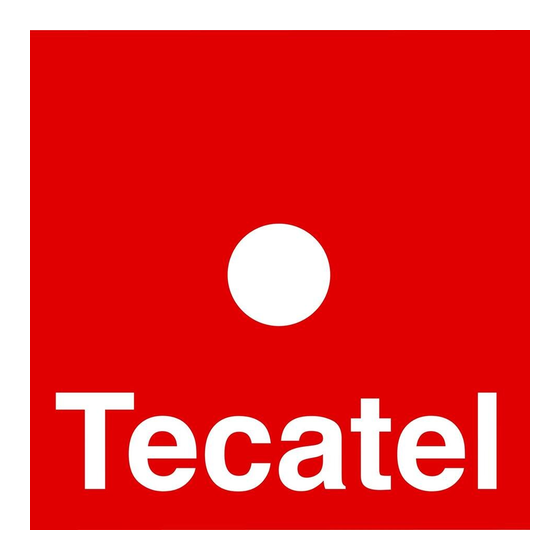
Tabla de contenido
Publicidad
Idiomas disponibles
Idiomas disponibles
Enlaces rápidos
Publicidad
Tabla de contenido

Resumen de contenidos para Tecatel CENT TAC 645
- Página 1 Tecatel CENTRAL DIGITAL PROGRAMABLE Manual de usuario PROGRAMMABLE DIGITAL HEADEND AMPLIFIER Instructions manual p.19 BIII/DAB UHF 1 UHF 2 12-24 VDC CENT-TAC645 DIGITAL PROCESSOR DIGITAL TERRESTRIAL COMPATIBLE 230V~ 50Hz 20 VA TEST OUTPUT DATA (-30dB)
-
Página 2: Caracteristicas
Use solamento un paño seco para limpiar la carcasa. No utilice disolventes. Mantenimiento: Para reparaciones o mantenimiento dirijase al servicio tecnico postventa de Tecatel. La apertura, mal uso o manipulacion indebida de la unidad sera motivo de perdida de garantia.. -
Página 3: Descripcion
Conector DSUB9 MONTAJE Deje un espacio mínimo de 15 cm alrededor del producto para garantizar la máxima ventilación. BIII/DAB UHF 1 UHF 2 12-24 VDC CENT-TAC645 DIGITAL PROCESSOR DIGITAL TERRESTRIAL COMPATIBLE 230V~ 50Hz 20 VA DATA TEST OUTPUT (-30dB) Tecatel... -
Página 4: Operaciones
(ver “Salida modo programación” página 5): El display indica “0” > Gire el botón hasta que indique “50” > Presione el botón para confirmar el código Nota: el código de seguridad “50” se ha fijado y puede no ser cambiado. Tecatel... - Página 5 “50” > Presione el botón para confirmar. Un punto aparece en el display Nota: El amplificador pasará a modo “stand-by” y aparecerá un punto en el display pasado un minuto sin usar el botón. Tecatel...
-
Página 6: Programacion Clusters
Presione el botón para confirmar. Cluster(s) “4.2” Split UHF El LED está verde. Nota: Cada cluster non usado debe ser desconectado (Función de Aparcado). Ajuste el cluster en el canal 00 (vea el párrafo siguiente capítulo “Ajustando canales / clusters”). Tecatel... - Página 7 Presione el botón para entrar en el modo seleccionado. Stop El LED está ahora en rojo > Gire el botón para seleccionar el canal final. Display > Presione el botón para confirmar. Stop El LED está verde. Repita esta sección para ajustar todos los clusters. Tecatel...
- Página 8 Si hay clusters solapados, el display emite un punto parpadeante de forma intermitente. Start Cluster 1 = C. 22 a C. 26 Cluster 2 = C. 25 a C. 29 C. 22 C. 26 Cluster 1 Cluster 2 Canal C. 25 C. 29 Tecatel...
- Página 9 > El display muestra los canales ajustados Ejemplos: Cluster desconectado. Cluster ajustado al canal 22. Cluster 22 y 26 alternativamente: cluster ajustado desde el 22 al 26 > Presione el botón para salir. Filter Input El LED está verde. Tecatel...
-
Página 10: Ajuste De Nivel
( 30 dB hasta 0 dB para clusters) 20 dB = nivel max. FM y BIII/DAB 30 dB = nivel max. clusters UHF > Presione el botón para confirmar. Level El LED está verde. Repita esta sección para ajustar todos los niveles. Tecatel... - Página 11 El LED está ahora en rojo. > Gire el botón para desactivar el amplificador de 20 dB. En posición ‘OFF’ la señal de entrada se reduce de 20 dB. > Presione el botón para confirmar. Level El LED está verde. Tecatel...
-
Página 12: Telealimentacion
Gire el botón continuamente para seleccionar la tensión de telealimentación. > Presione el botón para confirmar. El LED está verde. Nota: Un solo valor de tensión es aplicable. No es posible tener 12 V sobre la entrada UHF1 y 24 V sobre UHF2 por ejemplo. Tecatel... - Página 13 El LED está verde. Notas: Cuando la telealimentación es activada para un cluster, no es necesario activarla para los otros clusters de la misma entrada. En caso de cortocircuito, el display muestra “SC”. Suprimir el cortocircuito para restablecer el funcionamiento normal. Tecatel...
-
Página 14: Funcion Copia
Un punto aparece en el display. Nota: Si ocurre un problema durante la transmisión de datos el display mostrará un mensaje de error: Los posibles causas son: el cable no es el adecuado, no hay cable, mal contacto en los pins... Tecatel... - Página 15 Presione el botón durante más de 3 segundos para entrar en el modo seleccionado. Data El LED está ahora en rojo. 3 s. “AL “ aparece en el display. > Presione el botón para confirmar la importación de datos. Un punto aparece en el display. Tecatel...
-
Página 16: Reset General
Hasta que haya conectado de nuevo el cable de red. BIII/DAB UHF 1 UHF 2 12-24 VDC CENT-TAC645 DIGITAL PROCESSOR DIGITAL TERRESTRIAL COMPATIBLE 230V~ 50Hz 20 VA DATA TEST OUTPUT (-30dB) La versión del software sale en el display, seguido de un punto. > Suelte ahora el botón. Tecatel... -
Página 17: Diagrama De Bloques
Alimentación 230 V~ / 20 VA Temperatura de funcionamiento (° C) - 5 a + 50 Dimensiones (mm) 231 x 185 x 53 * -54 dB / IM3 Todas las especificaciones pueden ser sujetos a cambios sin previo aviso Tecatel... - Página 18 Para obtener información adicional sobre los lugares en los que puede deshacerse de equipos eléctricos y electrónicos, póngase en contacto con las autoridades competentes de su localidad o con el vendedor que le suministró el producto. Tecatel...
-
Página 19: Safety Instructions
Only use a dry soft cloth to clean the cabinet. Do not use solvent. Servicing: For repairing and servicing refer to the after sales department of Tecatel. The opening, misuse or tampering will cause the product not to be covered by the warranty. - Página 20 DSUB9 Connector MOUNTING Leave a minimum space of 15 cm around the product to guarantee a maximum ventilation. BIII/DAB UHF 1 UHF 2 12-24 VDC CENT-TAC645 DIGITAL PROCESSOR DIGITAL TERRESTRIAL COMPATIBLE 230V~ 50Hz 20 VA DATA TEST OUTPUT (-30dB) Tecatel...
- Página 21 When security code is activated (see “Exit programming mode” on page 22): is displayed. > Turn the button to display “50” > Push the button to confirm the code. Note: the security code “50” is fixed and can not be changed. Tecatel...
- Página 22 “50” > Push the button to confirm. A dot is displayed Note: The amplifier will go in “stand-by” and will display a dot after 1 minute if the rotary / push button is not activated. Tecatel...
- Página 23 “3.3” “4.2” > Push the button to confirm. The LED is green. Split UHF Note: Each non used cluster has to be switched off (Park function). Set the cluster to channel “00” (see following paragraph “Setting channels / cluster”). Tecatel...
- Página 24 Push the rotary button to enter the selected mode. Stop The LED is now red > Inside the mode, turn the button to select the stop channel. Display > Push the button to confirm. Stop The LED is green. Repeat this section to set all clusters Tecatel...
- Página 25 If there are overlapping clusters, the display dots will blink alternately. Start Cluster 1 = Ch. 22 to Ch. 26 Cluster 2 = Ch. 25 to Ch. 29 Ch. 22 Ch. 26 Cluster 1 Cluster 2 Channel Ch. 25 Ch. 29 Tecatel...
- Página 26 The display shows the channels which have been set Examples: Cluster is parked. Cluster is set to channel 22. Blinking 22 and 26: cluster is set from 22 to 26 > Push the button to exit. Filter Input The led is green. Tecatel...
-
Página 27: Level Adjustment
( 30 dB to 0 dB for UHF clusters) 20 dB = max. level of FM and BIII/DAB 30 dB = max. level of UHF clusters > Push the button to confirm. Level The LED is green. Repeat this section to set all the levels. Tecatel... - Página 28 Push the rotary button to enter the selected mode. Level The LED is now red. > Turn the button to switch off the 20 dB amplifier. In ‘OFF’ position the input signal is 20 dB attenuated. > Push the button to confirm. Level The LED is green. Tecatel...
- Página 29 Turn the button to select the value of DC remote power > Push the button to confirm. The LED is green. Note: Only one value of DC can be set. It’s not possible to get 12 V on UHF1 and 24 V on UHF2 for example. Tecatel...
- Página 30 When DC is switched on for one cluster , it is not necessary to switch it on the other clusters from the same UHF input. In case of short circuit , the display shows “SC” blinking. Remove the short-circuit to restore normal operation of the unit. Tecatel...
- Página 31 Push the rotary button to confirm Data Import. A dot is displayed. Note: If a problem occurs during data transmission the display will show an error message: Possible causes are: wrong type of cable, no cable, bad pin contacts. Tecatel...
- Página 32 > Push the rotary button for more than 3 seconds to enter the selected mode. Data The LED is now red. 3 s. “AL “is displayed. > Push the rotary button to confirm Data Import. A dot is displayed. Tecatel...
- Página 33 BIII/DAB UHF 1 UHF 2 12-24 VDC CENT-TAC645 DIGITAL PROCESSOR DIGITAL TERRESTRIAL COMPATIBLE 230V~ 50Hz 20 VA DATA TEST OUTPUT (-30dB) The software version is now displayed, followed by a dot. > Release the button. Tecatel...
-
Página 34: Block Diagram
Data transfer DSUB9 connector Power supply 230 V~ / 20 VA Operating temperature (° C) - 5 to + 50 Dimensions (mm) 231 x 185 x 53 * -54 dB / IM3 Specifications are subject to change without notice Tecatel... - Página 35 Waste electrical and electronic equipment should be appropriately collected and recycled as required by practices established for your country. For information on recycling of this product, please contact your local authorities, your household waste disposal service or the shop where you purchased the product. Tecatel...
- Página 36 04/12 www.tecatel.com Tecatel...