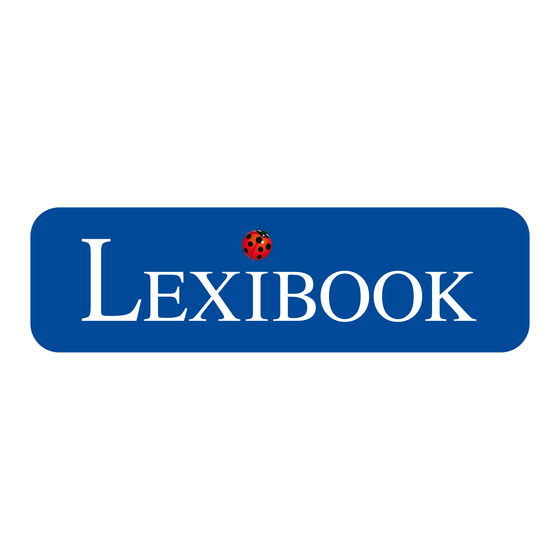
Resumen de contenidos para LEXIBOOK Spider-Man Marvel DMP20SP Serie
- Página 1 User Guide Mode d’emploi DMP20SPSeries DMP20seriesIM0177.indd 1 5/7/07 1:56:10 PM...
- Página 2 Nous v DMP20 musica entièrem que vou 1. Stop/Power OFF 8. USB 2. Mode Remar 9. LCD 3. Last l’appare 4. Previous Evitez l 10. Hold 5. Power ON magné /Play/pause 11. Volume - 6. Earphone 12. Volume + 7. Mic Image A 1.
-
Página 3: Description Du Produit
Introduction Nous vous remercions d’avoir acheté le lecteur multimédia numérique DMP20 series de Lexibook. Il vous permettra d’écouter vos fichiers musicaux préférés et d’enregistrer vos messages vocaux. Veuillez lire entièrement ce guide d’utilisation pour découvrir toutes les fonctions que vous offrira votre lecteur. - Página 4 Mettre Préparations Appuye et main Installation du logiciel pour les utilisateurs de Windows 98 mettra Si votre système d’exploitation est Windows 98, vous devrez tout est con d’abord installer le pilote avant de connecter le lecteur MP3 à votre Remarq automa 1.
- Página 5 Mettre en marche/éteindre l’appareil Appuyez sur la touche pour mettre l’appareil en marche. Appuyez et maintenez STOP (touche ) pour éteindre l’appareil. L’appareil se mettra également automatiquement en marche lorsque le câble USB est connecté. otre Remarque : Cet appareil est équipé d’une fonction d’arrêt automatique lorsqu’il est en mode STOP.
-
Página 6: Fonctions Du Menu
Réglage du volume EQ Ch Utilisez la touche + (augmentation du volume) ou - (diminution du En mod volume) pour régler le niveau de volume. réglage différen Fonction de répétition A-B Pop, So 1. En mode de lecture musicale, appuyez sur la touche M pour définir le point de départ du segment choisi et “A-”... - Página 7 EQ Choix En mode de réglages, appuyez sur la touche M pour accéder au réglage EQ. Utilisez la touche pour faire permuter les différentes options de l’égaliseur : Normal, Rock, Jazz, Classique, Pop, Soft, DBB puis appuyez sur la touche M pour confirmer. définir chage.
- Página 8 écrit du fabricant. LEXIBOOK S.A, 2, avenue de Scandinavie, 91953 Courtaboeuf Cedex France Assistance technique : 0892 23 27 26 (0,34 € TTC/Min), www.lexibook.com Informations sur la protection de l’environnement Tout appareil électrique usé est une matière recyclable et ne devrait pas faire partie des ordures ménagères! Nous vous demandons de bien vouloir nous soutenir en...
-
Página 9: Product Description
Introduction menu, micro. Thank you for purchasing the Lexibook DMP20SP Series digital media player. Listen to your favourite music files and record voice z sur messages. Please read this user guide in full to discover all the func- mettra tions this product has to offer. -
Página 10: Getting Started
Turning Getting started Press t to turn Software installation for users of Windows 98 you unp If you operation system is Windows 98, you will first need to install the Note: th flash drive before connecting the MP3 player to your PC. mode. -
Página 11: Listening To Music
Turning the unit On/Off Press the key to turn the unit on. Press and hold STOP ( key) to turn the device off. The device will also power on automatically after you unplug the USB cable. tall the Note: this unit has an automatic power off feature when it is in STOP mode. -
Página 12: Function Menu
A-B Repeat function 1. In music playback mode, press the M key to define the starting point of the segment, and “A-” will appear on display. 2. Then, press the M key again to define the ending point of the segment. - Página 13 Play mode In setting mode, press M to enter Play mode. Use the key to toggle the play mode options available: Normal, Repeat All, Repeat One, Random, Random All, Preview and then press the M key to confirm. ll play Contrast In setting mode, press M to enter Contrast.
- Página 14 (such as dismantling, exposure to heat or damp, etc.). LEXIBOOK UK ltd, Unit 10 Petersfield Industrial Estate, Bedford Road, Petersfield, Hampshire, GU32 3QA, United Kingdom, Freephone helpline: 0808 100 3015, http://www.lexibook.com...
-
Página 15: Introducción
Introducción on and Gracias por adquirir el reproductor de música digital DMP20SP Series de Lexibook. Disfrute escuchando sus archivos musicales favoritos y grabe mensajes de voz. Le rogamos lea detenidamente esta guía ronize del usuario para ayudarle a descubrir todas las funciones que ofrece files este producto. - Página 16 Indicad 2. El proceso de instalación del controlador se efectuará de forma automática. Cuando pantalla Pasos preliminares 1. Retire la etiqueta estática de la pantalla LCD del aparato. Restab 2. Inserte 1 pila de tipo AAA en el compartimento de las pilas, aseg- ¡ADVE urándose de observar la polaridad correcta (símbolos +/-).
-
Página 17: Reproducción De Música
Indicador de carga de pila baja Cuando la pila esté baja de carga, se mostrará el icono en la pantalla LCD. Apague el aparato y sustituya la pila. Restablecimiento de los parámetros originales (reset) aseg- ¡ADVERTENCIA! En caso de funcionamiento defectuoso del aparato o si recibe una descarga electrostática, apague el aparato y vuelva rato. -
Página 18: Menú De Funciones
Función de repetición A-B EQ set 1. Desde el modo de reproducción musical, pulse la tecla M para Desde definir el punto de inicio de un segmento de reproducción. la pantalla “EQ se mostrará “A-”. diferent 2. A continuación, pulso de nuevo la tecla M para definir el punto final Classic del segmento de reproducción. - Página 19 EQ set (ecualización) Desde el modo de configuración, pulse M para acceder a la función antalla “EQ set” (ecualización). Utilice la tecla para recorrer las diferentes opciones de ecualización disponibles: Natural, Rock, Jazz, to final Classic (música clásica), Pop, Soft (atenuación), DBB (realce de graves) y, a continuación, pulse la tecla M para confirmar la selección.
-
Página 20: Información
Se o se manual, en ninguna forma, sin la previa autorización por escrito del fabricante. instalar Lexibook Ibérica S.L, C/ de las Hileras 4, 4° dpcho 14, 28013 Madrid, España Servicio consumidores: 91 548 89 32. http://www.lexibook.com 1. Insira Advertencia para la protección del medio ambiente ¡Los aparatos eléctricos desechados son reciclables y no deben ser eliminados en... -
Página 21: Descrição Do Produto
Agradecemos a sua preferência pelo leitor digital de ficheiros DMP20SP Series da Lexibook. Escute as suas músicas preferidas e grave mensagens de voz. Queira ler este manual do utilizador por completo para descobrir todas as funções que este produto tem para oferecer. - Página 22 Primeiros passos Indicad 1. Retire a película estática do ecrã LCD da unidade. Quando 2. Coloque 1 pilha AAA no compartimento das pilhas, tendo em conta ecrã LC a polaridade correcta (sinais +/-). 3. Ligue os auscultadores na devida entrada. Reinici 4.
-
Página 23: Ouvir Música
Indicador de pilhas fracas Quando as pilhas estiverem fracas, o ícone é apresentado no m conta ecrã LCD. Desligue o aparelho e substitua as pilhas. Reiniciar da USB AVISO: Se a unidade funcionar mal, ou receber um choque electrostático, desligue a unidade e volte a ligá-la, com o botão o seu Se isto não funcionar, retire as pilhas e volte a colocá-las. - Página 24 Modo d 3. Quando a função de repetição A-B estiver ligada, a unidade reproduz o segmento especificado repetidamente. No mod 4. Prima mais uma vez o botão M para cancelar a função de Use o b repetição A-B e para voltar ao modo de reprodução normal. o modo Aleatór Menu das funções...
- Página 25 Modo de reprodução No modo de configurar, prima M para entrar no modo de reprodução. Use o botão para alternar entre as opções disponíveis para o modo de reprodução: Normal, Repetir Todos, Repetir Um, Aleatório, Aleatório Todos, Excerto e prima o botão M para confirmar. Contraste menu No modo de configurar, prima M para entrar no Contraste.
-
Página 26: Garantia
Nenhuma parte deste manual pode ser reproduzida de nenhuma maneira sem o consentimento expresso por escrito do fabricante. LEXIBOOK Electronica Lda, Quinta dos Loios, Praceta José Domingos dos Santos, 6B-8ª, 2835-343 Lavradio-Barreiro, Portugal Apoio Técnico: 212 06 1 348, http://www.lexibook.com Indicações para a protecção do meio ambiente... -
Página 27: Descrizione Del Prodotto
Introduzione Grazie per aver acquistato il lettore digitale Lexibook DMP20SP u Sair. Series. Ascoltate la vostra musica preferita e registrate messaggi scolher vocali. Si prega di leggere completamente la presente guida d’uso per scoprire tutte le funzioni che il prodotto può offrire. - Página 28 Primi passi Reset 1. Togliere la pellicola di protezione dallo schermo LCD dell’unità. AVVER 2. Inserire 1 batteria tipo AAA nel vano batterie osservando la corretta shock e polarità (segni +/-). tasto 3. Inserire gli auricolari nella spina per gli auricolari. 4.
- Página 29 Reset tà. AVVERTENZA: Se l’unità non funziona correttamente o riceve uno orretta shock elettrostatico, spegnere l’unità e riaccenderla utilizzando il tasto . Se questo non funziona, togliere le batterie e reinserirle. presa Funzione Hold (blocco tastiera) nito, Per disabilitare tutti i tasti, spingere l’interruttore di Hold verso sinistra; l PC sullo schermo compare “LOCKED”...
-
Página 30: Menu Funzioni
Contra Menu Funzioni In moda il livello In modalità stop o pause, premere il tasto M per accedere al menu diminui principale. Usare i tasti per scorrere le varie opzioni del per con menu: Navigation (navigazione), Play Music (ascolta musica), Voice (voce), Setting (impostazioni), Record (registra), Delete (cancella), Backlig About (informazioni) e Exit (esci). - Página 31 Contrasto In modalità setting, premere M per accedere a Contrasto. Comparirà il livello di “Contrasto” corrente. Usare i tasti per aumentare/ diminuire il livello di contrasto sullo schermo LCD. Premere il tasto M per confermare. Voice la), Backlight (retroilluminazione) dere ad In modalità...
- Página 32 Lexibook Italia S.r.l, Via Eustachi, 45, 20129 Milano, Italia Servizio consumatori : 022040 4959 (Prezzo di una chiamata locale). http://www.lexibook.com Avvertenze per la tutela dell’ambiente Gli apparecchi elettrici vecchi sono materiali pregiati, non rientrano nei normali rifiuti domestici! Preghiamo quindi i gentili clienti di contribuire alla salvaguardia dell’ambiente e delle risorse e di consegnare il presente apparecchio ai centri di...
-
Página 33: Erste Schritte
Einleitung Danke, dass Sie sich für den digitalen DMP20SP Series Medien- Player von Lexibook entschieden haben. Hören Sie Ihre Lieblingsmusik und zeichnen Sie Sprachnachrichten auf. Bitte lesen Sie diese Bedienungsanleitungen, damit Sie alle Funktionen kennen lernen, die das Produkt zu bieten hat. - Página 34 Erste Schritte Zurück 1. Entfernen Sie den statischen Aufkleber von der LCD-Anzeige. WARNU 2. Legen Sie eine AAA-Batterie in das Batteriefach und beachten Sie elektros dabei die Polaritätsmarkierungen (+/-). mit der 3. Verbinden Sie die Ohrhörer mit der Ohrhörer-Buchse. nehme 4.
-
Página 35: Musik Hören
Zurücksetzen WARNUNG: Bei einem Gerätfehler bzw. wenn das Gerät en Sie elektrostatischer Aufladung ausgesetzt wurde, schalten Sie das Gerät mit der Taste aus und dann wieder ein. Sollte der Fehler anhalten nehmen Sie die Batterien herausnehmen und legen Sie erneut ein. Tastensperre wird Um alle Tasten zu deaktivieren, schieben Sie die Taste HOLD nach... - Página 36 LCD-K 4. Drücken Sie noch einmal die M, um die A-B-Wiederholungsschleife aufzuheben und zur normalen Wiedergabe zurückzukehren. Drücke zuzugre Funktionsmenü oder ve oder Drücken Sie während der Wiedergabe oder Unterbrechung die Taste M, um das Hauptmenü aufzurufen. Mit der Taste oder schalten Hinterg...
- Página 37 LCD-Kontrast chleife Drücken Sie in der Betriebsart Einstellungen M, um auf Kontrast zuzugreifen. Das aktuelle Kontrastniveau wird eingeblendet. Erhöhen oder verringern Sie den Kontrast der LCD-Anzeige mit der Taste oder . Bestätigen Sie Ihre Auswahl mit der Taste M. Taste halten Hintergrundbeleuchtung Drücken Sie in der Betriebsart Einstellungen M, um auf die...
- Página 38 Ort auf, da sie wichtige Informationen enthält. Haftungsausschluss Wir verbessern unsere Produkte, deren Farben und Produktdetails ständig, daher kann Ihr Produkt leicht von der Abbildung auf der Verpackung abweichen. http://www.lexibook.com Hinweise zum Umweltschutz Elektronische Geräte können aufbereitet werden und dürfen nicht im Haushaltsmüll entsorgt werden.
-
Página 39: Productomschrijving
Inleiding Datei zu s Menü Bedankt voor je aankoop van de Lexibook DMP20SP Series digitale mediaspeler. Luister naar je favoriete muziekbestanden en neem gesproken berichten op. Gelieve deze gebruikershandleiding volledig te lezen om alle functies van dit product te leren kennen. - Página 40 Eerste stappen Resette 1. Verwijder het statisch etiket van het LCD-scherm van het apparaat. WAARS 2. Steek 1 x AAA batterij in het batterijvak, rekening houdend met de electros juiste polariteit (+/- symbolen). opnieuw 3. Steek de oortelefoons in het oortelefooncontact. niet ver 4.
-
Página 41: Luisteren Naar Muziek
Resetten paraat. WAARSCHUWING: Indien het toestel niet juist werkt of een et de electrostatische schok ondergaat, moet je het toestel uitzetten en opnieuw aanzetten door middel van de toets. Indien dit het probleem niet verhelpt, moet je de batterij uitnemen en ze terug insteken. Aanhoudfunctie Om alle toetsen buiten werking te stellen, duw je de Aanhoudtoets rbare... - Página 42 4. Druk nogmaals op de M-toets om de A-B herhaalfunctie te Speelm annuleren en terug te keren naar de normale speelmodus. In de in Gebruik Functiemenu bladere willekeu In de stop- of pauzemodus, druk je op de M-toets om het hoofdmenu te openen.
-
Página 43: Achtergrondverlichting
Speelmodus In de instellingsmodus druk je op M om de speelmodus te openen. Gebruik de toets om doorheen de beschikbare modusopties te bladeren: normaal, alles herhalen, één herhalen, willekeurig, alles willekeurig, preview en druk daarna op de M-toets om dit te bevestigen. menu Contrast In de instellingsmodus druk je op M op de contrastinstelling te... - Página 44 Bewaar deze gebruikshandleiding op een veilige plaats daar het belangrijke informatie bevat. Omwille van ons voortdurend streven naar verbetering, is het mogelijk dat kleuren en details van het product lichtjes verschillen van deze die op de verpakking zijn afgebeeld. http://www.lexibook.com Milieubescherming...

