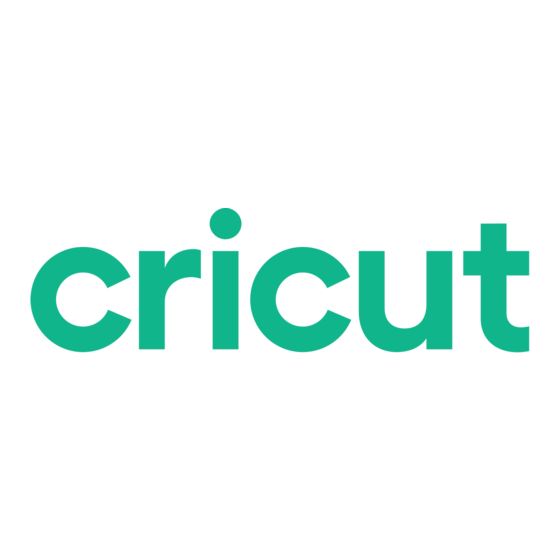
Publicidad
Enlaces rápidos
Publicidad

Resumen de contenidos para Cricut gypsy
- Página 1 Cricut Alphabet...
- Página 6 Pour des instructions complètes Para instrucciones detalladas Finden Sie vollständige see your Cricut user manual veuillez vous référer au Manuel refiérase a su Manual del Anweisungen in Ihrem Cricut ® ® or visit www.cricut.com de l’Utilisateur Cricut ou visiter Usuario Cricut...
- Página 7 Tous les caractères sont mesurés à partir du point le plus bas possible jusqu’au point le plus haut. Dans la cartouche Cricut Alphabet (Alphabet de Cricut), les caractères de base avec la tou- che Shift non activée (noir) sont de la même hauteur, et les images avec la touche Shift activée (gris), ainsi que celles de la fonction Blackout/Shadow (Noircissement/Ombrage), ont été...
- Página 8 Todos los caracteres se miden desde el punto más bajo posible al punto más alto. En el cartucho Cricut Alphabet (Alfabeto de Cricut), los caracteres base con la tecla Shift no activada (negros) son de la misma altura, y las imágenes con la tecla Shift activada (grises), junto con las de la función Blackout/Shadow (Oscurecer/Sombrear), han sido diseñadas para ajustarse a ellas...
- Página 9 This cute mini photo album is a perfect gift for any dog owner! Materials: • Mini album for 4" x 6" photos • Cardstock: navy blue, green, turquoise, white • Light blue tulle • 1 Clear rhinestone • Adhesive www.cricut.com...
- Página 10 Cut Memories. Using navy blue cardstock, select Font 3 feature and cut one 1" <Doily10>. Repeat cut us- ing white cardstock and Font 3 Shadow feature. Layer and adhere to album as shown. Step Three: Embellish dog collar with rhinestone. Tie tulle around album spine as shown. www.cricut.com...
-
Página 11: Livre De Souvenirs
Matériaux: • Mini album photos pour des photographies de 4" x 6" (10.16 cm x 15.24 cm) • Papier Cartonné: bleu marine, vert, turquoise, blanc • Tulle bleu clair • 1 pierre précieuse fantaisie incolore • Colle www.cricut.com... - Página 12 Font 3 Shadow (Ombrage de Police de Caractères 3) et du papier cartonné blanc. Disposez en couches et collez-le sur l’album tel qu’il est montré. Étape Trois: Enjolivez le collier de chien avec une pierre précieuse fantaisie. Enroulez et nouez le tulle autour du dos de l’album tel qu’il est montré. www.cricut.com...
-
Página 13: Libro De Recuerdos
Materiales: • Mini álbum para fotos de 4" x 6" (10.16 cm x 15.24 cm) • Papel Cardstock: azul marino, verde, azul turquesa, blanco • Tul celeste • 1 Piedra preciosa de fantasía transparente • Pegamento www.cricut.com... - Página 14 Font 3 Shadow (Sombreado de Tipo de Letra 3). Disponga en capas y pegue en el álbum tal como se muestra. Paso Tres: Adorne el collar del perro con la piedra preciosa de fantasía. Anude el tul alrededor del lomo del álbum tal como se muestra. www.cricut.com...
- Página 15 Dieses süße Minifotoalbum ist das perfekte Geschenk für alle Hundebesitzer! Materialien: • Minialbum für 4" x 6" (10.16 cm x 15.24 cm) große Fotos • Kartonpapier: marineblau, grün, türkis, weiß • Hellblauer Tüll • 1 durchsichtiger Strassstein • Klebstoff www.cricut.com...
- Página 16 Funktion Font 3 Shadow (Schrift 3 Schatten). Legen Sie die Schichten aufeinander und kleben Sie den Schriftzug wie auf der Abbildung gezeigt auf das Album. Dritter Schritt: Verzieren Sie den Hund mit dem Strassstein und binden Sie den Tüll wie auf der Abbildung gezeigt um den Albumrücken. www.cricut.com...
- Página 17 You can see at a glance what Creative Features are available for the image you have selected in the Icon Gallery. Some shapes are very intricate and will cut best at larger sizes. Cricut Alphabet Creative Features: Blackout/Shadow Font 1...
- Página 18 Galerie d’Icônes. Quelques formes sont très élaborées et il vaudrait mieux les couper en des tailles plus grandes. Fonctions Créatives de la Cartouche Cricut Alphabet (Alphabet de Cricut) : Blackout/Shadow (Noircissement/Ombrage) Font 1 (Police de Caractères 1) Font 1 Shadow (Ombrage de Police de Caractères 1)
- Página 19 Shift. Podrá ver de inmediato qué Funciones Creativas están disponibles para la imagen que ha seleccionado en la Galería de Iconos. Algunas formas son muy elaboradas y se cortarán mejor en tamaños más grandes. Cricut Alphabet (Alfabeto de Cricut) Funciones Creativas:...
- Página 20 Shift-Taste erstellt. Sie sehen auf einen Blick, welche Kreativfunktionen für das ausgewählte Bild aus der Symbolgalerie zur Verfügung stehen. Einige Figuren sind sehr detailreich und werden am besten in größeren Dimensionen ausgestanzt. Cricut Alphabet Creative Features: Blackout/Shadow (Verdunkelung/Schatten) Font 1 (Schrift 1)
- Página 21 <Heart> <Heart-s> www.cricut.com...
- Página 22 <Heels> <Heels-s> www.cricut.com...
- Página 23 <Flower> <Flower-s> www.cricut.com...
- Página 24 <Glass> <Glass-s> www.cricut.com...
- Página 25 <Star> <Star-s> www.cricut.com...
- Página 26 <Cactus> <Cactus-s> www.cricut.com...
- Página 27 <Boot-s> <Boot> www.cricut.com...
- Página 28 <Guitar> <Guitar-s> www.cricut.com...
- Página 29 <Tree> <Tree-s> www.cricut.com...
- Página 30 <Bulb-s> <Bulb> www.cricut.com...
- Página 31 <Btrfly-s> www.cricut.com...
- Página 32 <Rabbit> <Rabbit-s> www.cricut.com...
- Página 33 <Dog> <Dog-s> www.cricut.com...
- Página 34 <Cat> <Cat-s> www.cricut.com...
- Página 35 <Bird1> <Bird1-s> www.cricut.com...
- Página 36 <Bird2> <Bird2-s> www.cricut.com...
- Página 37 <Penguin> <Pengun-s> www.cricut.com...
- Página 38 <Gecko> <Gecko-s> www.cricut.com...
- Página 39 <Fish> <Fish-s> www.cricut.com...
- Página 40 <Umbrella> <Umbrla-s> www.cricut.com...
- Página 41 <Stroller> <Strler-s> www.cricut.com...
- Página 42 <Bottle> <Bottle-s> www.cricut.com...
- Página 43 <Gift> <Gift-s> www.cricut.com...
- Página 44 <Hat> <Hat-s> www.cricut.com...
- Página 45 <Radio> <Radio-s> www.cricut.com...
- Página 46 <IceCream> <IceCrm-s> www.cricut.com...
- Página 47 <Cocoa> <Cocoa-s> www.cricut.com...
- Página 48 <Cupcake1> <Cpcke1-s> www.cricut.com...
- Página 49 <Cupcake2> <Cpcke2-s> www.cricut.com...
- Página 50 <Cpcke3-s> <Cupcake3> www.cricut.com...
- Página 51 <Swirl> <Swirl-s> www.cricut.com...
- Página 52 <HrtBdr-s> <HeartBdr> www.cricut.com...
- Página 53 <HrtFlame> <HrtFlm-s> www.cricut.com...
- Página 54 <Border1> <Brder1-s> www.cricut.com...
- Página 55 <TreeSwrl> <TreSwrl-s> www.cricut.com...
- Página 56 <Brder2-s> <Border2> www.cricut.com...
- Página 57 <Doily1-s> <Doily1> www.cricut.com...
- Página 58 <Doily2> <Doily2-s> www.cricut.com...
- Página 59 <Doily3> <Doily3-s> www.cricut.com...
- Página 60 <Doily4> <Doily4-s> www.cricut.com...
- Página 61 <Doily5> <Doily5-s> www.cricut.com...
- Página 62 <Doily6> <Doily6-s> www.cricut.com...
- Página 63 <Doily7> <Doily7-s> www.cricut.com...
- Página 64 <Doily8> <Doily8-s> www.cricut.com...
- Página 65 <Doily9-s> <Doily9> www.cricut.com...
- Página 66 <Doily10> <Doily10-s> www.cricut.com...
- Página 67 <Doily11> <Doily11-s> www.cricut.com...
- Página 68 <Doily12> <Doily12-s> www.cricut.com...
- Página 69 <Doily13> <Doily13-s> www.cricut.com...
- Página 70 <Doily14> <Doily14-s> www.cricut.com...
- Página 71 Blackout Font 1 /Shadow Font 1 Font Font 2 Shadow Shado Font 3 Font 3 Shadow Shadow Blackout/Shadow www.cricut.com...
- Página 72 Blackout Font 1 /Shadow Font 1 Font Font 2 Shadow Shado Font 3 Font 3 Shadow Shadow Font 1 www.cricut.com...
- Página 73 Blackout Font 1 /Shadow Font 1 Font 2 Shadow Font 3 Font 3 Shadow Shadow Font 1 Shadow www.cricut.com...
- Página 74 Blackout Font 1 /Shadow Font 1 Font Font 2 Shadow Shado Font 3 Font 3 Shadow Shadow Font 2 www.cricut.com...
- Página 75 Blackout Font 1 /Shadow Font 1 Font Font 2 Shadow Shado Font 3 Font 3 Shadow Shadow Font 3 www.cricut.com...
- Página 76 Blackout Font 1 /Shadow Font 1 Font Font 2 Shadow Shado Font 3 Font 3 Shadow Font 3 Shadow www.cricut.com...
- Página 77 You will find the most current help and documentation on the web site. Find answers to FAQs and Troubleshooting problems any time of the day. INTERNET: www.cricut.com Refer to the Customer Support information that came with your Cricut® machine(s) or call for Customer Support options at: PHONE: 1-877-7CRICUT (727-4288) Monday–Friday 7:00 a.m.–6:00 p.m., Mountain Time Pour une information plus exhaustive sur comment utiliser le système de découpage Cricut...
- Página 78 Para una información más exhaustiva acerca de cómo usar el sistema de corte Cricut le rogamos referirse ® al Manual del Usuario incluido con su máquina Cricut . En el caso de que no encontrara respuesta a sus ® preguntas, encontrará el apoyo necesario a través de la forma siguiente: Encontrará...
- Página 79 www.cricut.com...
- Página 80 © 2011 Provo Craft and Novelty, Inc. All rights reserved/Tous droits réservés South Jordan, UT 84095 Made in China/Fabriqué en Chine www.provocraft.com • 09/10-9527...