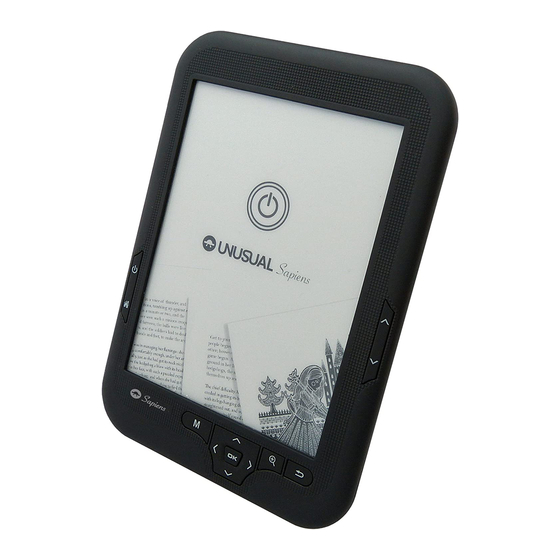
Tabla de contenido
Publicidad
Idiomas disponibles
Idiomas disponibles
Enlaces rápidos
Publicidad
Tabla de contenido

Resumen de contenidos para Unusual Sapiens
- Página 2 BIENVENID@ AL UNIVERSO UNUSUAL...
- Página 3 Contenido 1. Precauciones 2. Introducción 3. Especificaciones de funcionamiento 4. Solución de problemas...
-
Página 4: Reciclaje Ambiental
- Realice backups periódicos para evitar la pérdida de información ante cualquier inconveniente con el dispositivo. Nvsbl Unusual Technology SL. no se responsabiliza por la pérdida de datos. - No intente reparar el dispositivo por su cuenta, esto anulará inmediata- mente la validez de su garantía. -
Página 5: Introducción
2. Introducción Gracias por elegir nuestro eBook. Esta breve guía le permitirá conocer rápidamente todas las funciones de su dispositivo nuevo. Léala atentamente antes de comenzar a utilizarlo para poder disfrutar al máximo su potencial. -
Página 6: Vista General Del Dispositivo
2.1. VISTA GENERAL DEL DISPOSITIVO 1 - Power ON/OFF: Mantener este botón presionado durante unos segundos para encender el eBook. Aparecerá la pantalla de inicio. Para apagar, mantenaer presionado el botón nuevamente. 2 - Menu: Accede al menú principal. 3 - Opciones: Accede al menú desde la pantalla de lectura. Presione para cambiar el modo de visión a fotos o lista. - Página 7 10. Ranura para tarjeta MicroSD. 11. Micro USB: Para la transferencia de archivos y cargar la batería. 12. Reset: Reinicia el dispositivo cuando éste no responde. Presione el botón empleando un objeto fino y punzante.
-
Página 8: Consideraciones Previas
3. Especificaciones de funcionamiento. 3.1. CONSIDERACIONES PREVIAS 1 - Recomendamos hacer una carga completa de la batería antes del primer uso del dispositivo. Para ello, conéctelo utilizando el cargador incluido en la caja del producto o utilice el cable usb para conectarlo a su ordenador. 2 - Las primeras tres cargas de la batería deberían durar al rededor de 12 horas cada una. -
Página 9: Primeros Pasos
Notas: - El dispositivo le indicará cuando hay una tarjeta MicroSD instertada. - Si el eBook no reconoce la tarjeta MicroSD, sacarla y reiniciar el dispositivo. - No sacar la tarjeta mientras se está transfiriendo información. - Por seguridad, si es necesario formatear la tarjeta, realizar antes un backup de la información para evitar la pérdida de datos importantes. - Página 10 Librería: Accede a los libros guardados en la memoria interna del dispositivo o en la tarjeta MicroSD. Fotos: Accede a las imágenes almacenadas en la memoria interna del dispositivo o en la tarjeta MicroSD. Diapositivas: Accede al modo de reproducción de diapositivas. Explorador: Inicia el explorador de archivos.
-
Página 11: Funciones De Lectura
3.7. FUNCIONES DE LECTURA En la pantalla de lectura de un eBook, es posible acceder a un menú de funciones de lectura presionando el botón - Ir a la página: Dirige directamente al número de página deseado. Usar el cursor para seleccionar el número de página en pantalla y tocar OK para confirmar. -
Página 12: Explorador De Archivos
En el modo de lectura de un eBook, presionar la tecla para acceder a las siguientes funciones: - Tamaño de fuente: Menú de selección entre diferentes tamaños de fuente disponibles. - Tipo de fuente: Función sólo disponible en los formatos de eBook EPUB y FB2. Permite seleccionar entre cuatro diferentes tipos de fuente. -
Página 13: Leídos Recientemente
es posible marcar un libro como favorito mientras se está leyendo. El Pulsando libro será guardado automáticamente. El límite de eBooks favoritos es de nueve. 3.11. LEÍDOS RECIENTEMENTE Esta función permite ver los últimos libros leídos en el dispositivo. Desde el menú principal, tocar para acceder a la lista de leídos recientemente. - Página 14 4. Solución de Problemas. El dispositivo no enciende. - Puede estar agotada la carga de la batería,. - Cargar el dispositivo utilizando el cable USB al menos durante una hora. Presione el botón de ENCENDIDO (POWER). - Si el eBook está conectado a un ordenador, desconectarlo y presionar POWER. - Reinicie el dispositivo presionando el botón RESET.
- Página 15 BIENVENID@ AL UNIVERSO UNUSUAL WELCOME TO THE UNUSUAL UNIVERSE USER MANUAL...
- Página 16 Content. 1. Precautions 2. Introduction 3. Operating instructions 4. Troubleshooting...
- Página 17 - Avoid using abrasive products such as alcohol to clean the device. Use only a wet cloth. - Backup your data oftenly. Nvsbl Unusual Technology SL. is not responsible for any lose of important data. - Don´t repair the device by yourself, it will avoid the warranty provided.
- Página 18 2. Introduction. Thank you for purchasing this eBook. The following sections provide an overview of your new device and its basic features. Please read everything carefully before start using the product.
- Página 19 2.1. GENERAL VIEW OF THE DEVICE 1 - Power ON/OFF: press until the eReader turns ON. The starting takes a few second and the welcome screen will be displayed. To Power OFF keep pressing the Power button. 2 - Main Menu: To access the main menu. 3 - Options: To access the option menu during reading.
- Página 20 10 - MicroSD card slot. 11 - Micro USB jack for data transfer or battery charging via computer. 12 - Reset Button to restart the device when it´s not working properly. Press the button with a smal and thin object.
-
Página 21: Power On/Off
3. Operationg instructions. 3.1. PREVIOUS CONSTIDERATIONS 1 - We recommend making a full charge of the battery before first use. Connect the eReader through the supplied USB cable to your personal computer. Or use the supplied USB cable and adaptor to charge. 2 - We recommend that the first three charges of the battery are 12 hours each;... -
Página 22: First Steps
Notes: - You will know when the MicroSD is ready to use when it appears as Card device in the Explorer. - If MicroSD card cannot be recognized by the device, you should remove the MicroSD card again and reboot the device. - When the system is reading or writing data, please do not remove the memory card or reset the system. - Página 23 Library: Access to the explorer for the eBooks stored in the reader internal memory (flash memory) or at the MicroSD memory card. Photo: Access to the explorer for the images files stored in the reader internal memory (flash memory) or at the MicroSD memory card. Slide Show: Access to flip mode for the images stored in the reader.
- Página 24 3.7. EBOOK READING FEATURES After opening an ebook, you can use these features to make appropriate adjustments. To access these features press the options button: - Go to page: To go to the desired page enter the exact page number, use the navigation button to select the page number appears on the screen and to confirm press the enter button.
- Página 25 When reading books, access these features press the Zoom Button: - Font size: Choose from 5 different font sizes available on your eReader: S, M, L, XL, XXL. - Font type: select from 4 different font types on your eReader. This option is available only for epub and fb2 formats.
- Página 26 To add an ebook to your favorite list just add it from the options button, when reading. The file will be automatically marked as favorite. You can add up to 9 ebooks as favorites. 3.11. LAST READ From this option you can access to the last read ebooks. Select the icon on main menu to access the last read list.
- Página 27 4. Troubleshooting. The device hang or cannot be switched on. - If battery has been fully deplete the device will not have enough capacity to power - Charge the device using the USB cable at least for one hour. Press the POWER button.
-
Página 28: Fundas De Cuero
VISITE NUESTRA WEB Y DESCUBRA LOS MEJORES ACCESORIOS PARA SU EBOOK. VISIT OUR WEBSITE AND DISCOVER THE BEST ACCESORIES FOR YOUR EBOOK. FUNDAS DE CUERO LEATHER CASES X-MINI La marca de altavoces portátiles número 1 en el mundo. X-MINI The worlds number one brand of portable mini speakers. - Página 29 Gracias por elegir Nuestros Productos ;) THANKS FOR CHOOSING OUR PRODUCTS ;) comercial@unusual-tech.com comercial@unusual-tech.com Para más información y soporte visite: For more information and support, visit:...
