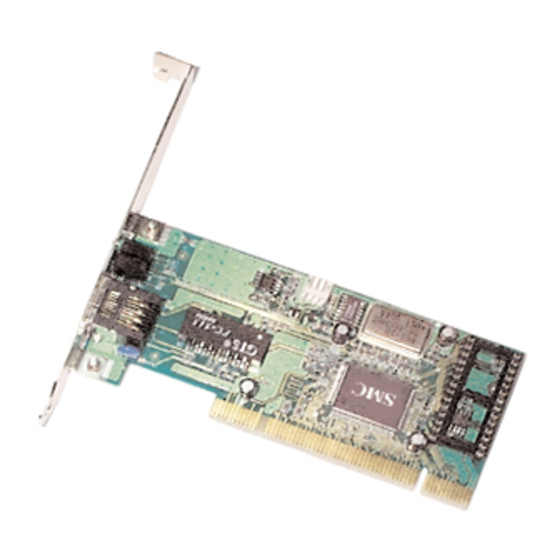
Resumen de contenidos para AMC EZ Card 10/100
- Página 1 EZ Card 10/100 Installation/User Guide 32-bit PCI Ethernet Network Guide d'installation/ Card Guide de l’utilisateur Dual-Speed Guía de instalación/ Auto-Negotiation Guía del usuario Plug and play Einbauanleitung/ Benutzerhandbuch SMC1211TX...
- Página 2 The above items are included in your EZ Card 10/100 carton. If possible, please retain the carton and original packing materials in case there is a need to return the product. Please fill out and return the Warranty Registration Card to SMC. The EZ Card 10/100 is covered by a limited lifetime warranty.
- Página 3 To install the EZ Card 10/100, power off your PC and remove the chassis cover. Next, select an unused PCI expansion bus slot and remove its protective bracket. Carefully insert the card and press until all the edge connectors are firmly seated inside the slot. Then, screw the card’s bracket securely into the PC’s chassis and replace the cover.
- Página 4 Daisy Chain Connect the EZ Card 10/100 directly to a 10BASE-T or 100BASE-TX hub or switch using UTP cable (10BASE-T = Category 3, 4 or 5; 100BASE-TX = Category 5) terminated by male RJ-45 connectors. The maximum allowable length of 10BASE-T or 100BASE-TX cable connections is 100 meters (328 ft.).
- Página 5 Konfiguration The EZ Card 10/100 should be automatically configured by the PCI computer’s BIOS setup program (skip to step 7). However, if you have an older PCI computer, you may have to change the computer’s BIOS settings to accomplish this. To customize and test the card, use the Setup Program, SETFE32.EXE, on the driver diskette.
- Página 6 Select the “View Current Configuration” option from the Main Menu to access the screen shown above. If you wish to modify the current configuration, return to the Main Menu and select “Setup New Configuration”. If not, return to the Main Menu and choose “Exit Setup Program”...
- Página 7 Base ») sont contrôlés par le BIOS de l'ordinateur hôte et non pas par le logiciel de configuration (« Setup »). El BIOS de la computadora anfitriona asigna automáticamente los recursos necesarios a la tarjeta EZ Card 10/100. Si bien el programa de instalación no permite cambiar estos recursos, se pueden modificar las configuraciones que aparecen en la...
- Página 8 « 1211.EXE ». El disquete para la instalación de controladores que viene con la tarjeta EZ Card 10/100 incluye todos los controladores para sistemas operativos de redes compatibles con esta tarjeta. Lea el archivo README.DOC a fin de seguir adecuadamente los procedimientos de instalación bajo estos sistemas operativos.
- Página 9 Diagnosetests In the event of a problem with the EZ Card 10/100, use the Setup Program to run the card’s built-in diagnostics (see the “README.DOC” file for specific instructions). The Setup Program features the following diagnostic tests: On-Board, On-Network and EEPROM.
-
Página 10: Features And Benefits
Designed to take advantage of the wider data path and increased data transfer rate provided by the PCI bus, the EZ Card 10/100 delivers higher data throughput than comparable ISA or EISA network cards. A true plug and play device, this card is auto-configurable upon power up and also supports Auto-Negotiation, which automatically detects the optimum speed and communication mode of an attached device and configures the card to operate accordingly. -
Página 11: Hardware Description
Hardware Description The EZ Card 10/100 is equipped with : • 1 10BASE-T/100BASE-TX RJ-45 port • 1 Socket for optional boot ROM • 3 LED indicators The following table describes the operation of the EZ Card 10/100 status LEDs: Condition... - Página 12 Specifications EN60950 (TÜV Bauart) UL 1950 Network Interface CSA 22.2 No. 950 10BASE-T Warranty RJ-45 (UTP Cable: EIA/TIA Categories 3, 4, 5) Limited Lifetime 100BASE-TX RJ-45 (UTP Cable: EIA/TIA Category 5) Network Drivers Standards Supported Microsoft drivers ANSI/IEEE 802.3, 802.3u and ISO/IEC 8802-3 Windows 95 PCI Local Bus Specification Windows NT 4.0...
- Página 13 EZ Card 10/100 PCI Network Cards ........
- Página 14 Compliances Class B This equipment has been tested and found to comply with the limits for a Class B digital device, pursuant to Part 15 of the FCC Rules. These limits are designed to provide reasonable protection against harmful interference in a residential installation. This equipment generates, uses and can radiate radio frequency energy and, if not installed and used in accordance with instructions, may cause harmful interference to radio com- munications.
- Página 15 TECHNICAL SUPPORT and WARRANTY INFORMATION: ASSISTANCE TECHNIQUE ET RENSEIGNEMENTS RELATIFS À LA GARANTIE: ASISTENCIA TÉCNICA E INFORMACIÓN SOBRE LA GARANTÍA: TECHNISCHE UNTERSTÜTZUNG und GARANTIEINFORMATIONEN: U.S.A. and Canada (8:30 AM - 8:00 PM EST): (800) SMC-4-YOU; (516) 435-6250; (516) 434-9314 (Fax) Europe (8:00 AM - 5:30 PM UK GMT): 44 (0) 1344 420068;...
