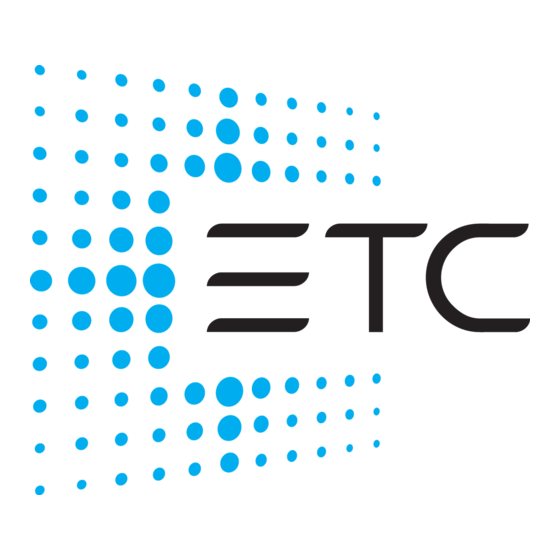
Publicidad
Enlaces rápidos
TM
2
1
3
DMX 1
2
7
Caution: Please see the ColorSource Overview section of the user manual for information about what to do in an ungrounded input power situation.
Precaución: Por favor, consulte la sección ColorSource Descripción general del manual del usuario para obtener información acerca de
qué hacer en una situación de alimentación de entrada no puesta a tierra.
Attention: Veuillez lire la section de présentation de la ColorSource Console dans le manuel de l'utilisateur pour d'informations sur ce
qu'il faut faire dans une situation d'alimentation d'entrée non mise à la terre.
Achtung: Bitte beachten Sie die Übersicht der Bedienungsanleitung um Informationen darüber zu erhalten, was in einer ungeerdeten
Eingangsleistungssituation zu tun ist.
EN
ES
Kensington Lock
Bloqueo Kensington
1
2
HDMI
TM
Video
Video HDMI
TM
Two USB Ports
Dos puertos USB
3
4
Ethernet
Ethernet
DC Power Input
Corriente de entrada DC
5
6
Audio In and Out
Audio entrada y salida
Two DMX Ports
Dos puertos DMX
7
Touchscreen
Pantalla táctil
8
9
Five User-Definable Buttons
Cinco botones personalizados
Faders with Bump Buttons
Potenciómetros con botones bump
10
Four User-Definable Master Faders
Cuatro potenciómetros personalizados
11
Stage Map/Shutdown Button
Mapa del escenario/botón de apagado
12
ColorSource AV 20
ColorSource AV 40
10
10
Corporate Headquarters Middleton, Wisconsin, USA Tel +608 831 4116 Service: (Americas) service@etcconnect.com
London, UK Tel +44 (0)20 8896 1000 Service: (UK) service@etceurope.com
Rome, IT Tel +39 (06) 32 111 683 Service: (UK) service@etceurope.com
Holzkirchen, DE Tel +49 (80 24) 47 00-0 Service: (DE) techserv-hoki@etcconnect.com
Hong Kong Tel +852 2799 1220 Service: (Asia) service@etcasia.com
Web: www.etcconnect.com Copyright © 2017 ETC. All Rights Reserved.
Product information and specifications subject to change. ETC intends this document to be provided in its entirety.
7225M2200 Rev B Released 2017-04
Console Setup Guide
Caution: Make sure to keep the vents clear of any obstructions.
4
Precaución: Asegúrese de mantener las aberturas despejadas de cualquier obstrucción.
Attention : assurez-vous que rien n'obstrue les aérations.
Achtung: Achten Sie darauf, dass die Belüftungsöffnungen stets freigehalten werden.
12V
3.4A
SERIAL NUMBER
MAC ADDRESS
ETC, Inc. Middleton, WI Made in USA
Information Technology Equipment
Conforms to UL STD 60950-1
Certified to CSA STD C22.2 No. 60950-1
5
6
FR
Verrou Kensington
Kensington-Schloss
Vidéo HDMI
TM
HDMI
Deux ports USB
Zwei USB-Anschlüsse
Ethernet
Ethernet
Entrée CC
DC-Stromversorgung
Entrée et sortie audio
Audio-Ein- und Ausgang
Deux ports DMX
Zwei DMX-Anschlüsse
Écran tactile
Touchscreen
Cinq boutons définissables
Fünf benutzerdefinierte Tasten
par l'utilisateur
Potentiomètres avec boutons
Fader mit Flash-Tasten
de déclenchement
Quatre potentiomètres de master
Vier benutzerdefinierte Haupt-Fader
définissables par l'utilisateur
Bouton Plan de scène/Arrêt
Bühnenansicht-/„Aus"-Taste
11
12
1
DE
TM
-Video
8
9
Page 1 of 2
Quick Start
EN
Power Up the Console
1: Attach DMX cables to the DMX ports.
2: Attach the included power supply to the AC/DC Power Input connector on the rear of the console.
3: Plug in the power supply to your power source.
4: The console will automatically power on when power is detected.
5: From the Startup screen, press the Start button to access the console's software.
Note: On the Startup screen, there are links to video tutorials that explain the various functions of the
?
console. You can press and hold the Help
button to access the video tutorials at any time.
Power Down the Console
1: Press and hold the Stage Map/Shutdown button.
2: When the Shutdown display opens, you will be prompted to either shutdown or cancel.
3: Pressing Shutdown will put the console in a sleep mode. From here you may remove power to the
console. If you keep the console in sleep mode, you can press the Stage Map/ Shutdown button at
any time to wake the console.
Important Terms to Know
Bump – the buttons below the faders.
Channel – is a single numerical name that is used by the console to control a dimmer, a group of dimmers,
a dimmer and a device, or a complete moving light fixture.
Crossfader – provides manual control over the fades between cues.
Cue – is a recorded stage look that can include channel settings for intensity, other parameters, and effects.
Device – is a multiple-address light with a number of controllable parameters, such as position,
color, beam, and intensity.
Dimmer – is a single-address device that controls intensity only.
Effects – applies patterns to selected lights. There are four types of effects: color, shape (motion),
intensity, and parameter.
Flash – When the button mode is set to Flash, pressing the bump button for a playback will cause the
channels in that playback to flash on to the level of the Bumps Master.
Go – advances the cue list to the next position using the default cue times.
Independents – may be used to operate on/off devices such as motors, smoke machines, and cue lights.
Playbacks – contain one lighting look, or they can contain a sequence, which is made up of multiple lighting looks.
Sequence – is a type of playback that contains steps and can have fade and step timing.
Solo – When the button mode is set to Solo, pressing the bump button for a playback will cause the channels in
that playback to flash on and all the output from other playbacks or the cue list will be set to zero.
Publicidad

Resumen de contenidos para ETC ColorSource AV 40
- Página 1 Web: www.etcconnect.com Copyright © 2017 ETC. All Rights Reserved. Product information and specifications subject to change. ETC intends this document to be provided in its entirety. that playback to flash on and all the output from other playbacks or the cue list will be set to zero.
- Página 2 Inicio rápido. Démarrage rapide Schnelleinstieg Encender la consola Mise sous tension du pupitre Hochfahren der Konsole 1: Coloque los cables DMX a los puertos DMX. 1: Branchez des câbles DMX sur les ports DMX. 1: DMX-Kabel an die DMX-Anschlüsse anschließen. 2: Coloque el suministro de alimentación incluido en el conector AC/DC de la corriente 2: Branchez le bloc d’alimentation fourni sur le connecteur d’entrée CA/CC à...
