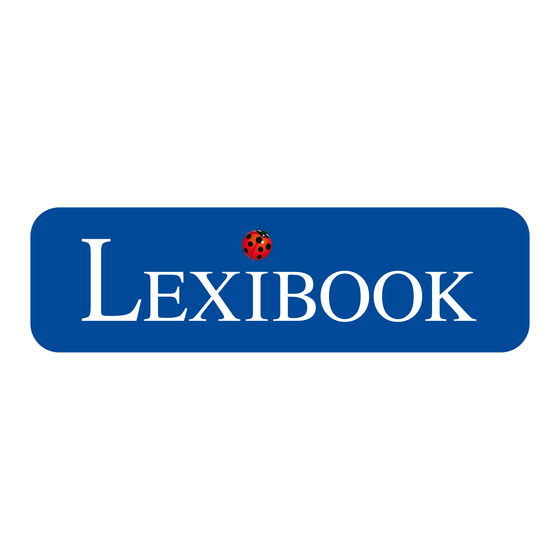
Tabla de contenido
Publicidad
Idiomas disponibles
Idiomas disponibles
Enlaces rápidos
Publicidad
Tabla de contenido

Resumen de contenidos para LEXIBOOK TouchMan 230 Serie
- Página 1 TM 230...
- Página 2 FRANÇAIS F 1 - F 9 ENGLISH GB 1 - GB 9 ESPAÑOL E 1 - E 4 DEUTSCH D 1 - D 4 ITALIANO IT 1 - IT 4 PORTUGUÊS P 1 - P 4 NEDERLANDS NL 1- NL 4 POLSKI PO 1 - PO 4...
-
Página 3: Remplacement De La Pile
Totalement synchronisable grâce au logiciel SyncMan ® , votre bureau virtuel sur le site https://my.lexibook.com est le complément idéal de votre assistant personnel TM230. Avant de démarrer, veuillez retirer la languette de protection des piles située sous la trappe au dos de l'appareil. Puis réinitialisez l’appareil : 1. -
Página 4: Clavier Numérique
1.2 Clavier alphabétique 3. Appuyez sur et utilisez les flèches pour faire défiler les : symboles, ponctuations et caractères spéciaux (voir tableau en annexe). langues et sélectionner la langue voulue. : Modifier l’enregistrement affiché. 4. Confirmez votre choix en touchant : Supprimer l’enregistrement affiché. -
Página 5: Réglage De L'alarme
KBL = Kaboul ; DXB = Dubai ; THR = Téhéran ; MOW = Moscou ; 5. Tapez l’adresse du site Internet du contact puis appuyez sur pour accéder CAI = Le Caire. au champ TEL./ FAX. Le clavier numérique s’affiche automatiquement. 6. - Página 6 8. Instructions pour la saisie des caractères 9. Rechercher un enregistrement Lettres majuscules Les contacts sont classés par ordre alphabétique sur le nom. Appuyez sur CAP. (clavier alphabétique) pour activer ou désactiver la saisie en Les rendez-vous sont classés par ordre chronologique. majuscules.
- Página 7 6. L’écran affiche CONFIRMEZ !. Tapez encore le nouveau mot de passe et 12. Supprimer un enregistrement appuyez sur 1. Une fois l’enregistrement affiché, Appuyez sur DEL (clavier alphabétique). 2. L'écran affiche EFFACER?. Appuyez sur pour confirmer ou n’importe Accéder aux fonctions protégées La première fois que vous appuierez sur les touches pour consulter quelle autre touche pour annuler la suppression.
- Página 8 Avant d’utiliser la synchronisation, assurez-vous que le logiciel SyncMan ® 17. Conversion unités de mesure de Lexibook est installé sur votre ordinateur PC. 1. Connectez le câble fourni avec l’assistant personnel au Port Com de votre PC Convertir un nombre et insérez le jack du câble dans la prise PC de l’assistant personnel (sur le...
- Página 9 3. Connectez-vous à nouveau sur le site htpp://my.lexibook.com et ouvrez votre compte. Sur la page d’accueil de votre bureau virtuel, vous trouverez 3. Si vous obtenez 777 vous gagnez 5 fois votre mise. Si vous obtenez vous gagnez 3 fois votre mise.
-
Página 10: Caracteristiques Techniques
Tel. Assistance technique : 0821 23 3000 (0,78 F TTC/mn) FAX : +33 (0) 1 73 23 23 04 S or s : E-mail : Lexibook@worldnet.fr Site Internet : http://www.lexibook.com D or d : 25. CARACTERISTIQUES TECHNIQUES N or n : Ñ... - Página 11 Annexe 3 - Taux fixes de conversion Euro Code Monnaie Nom Monnaies Pays Taux Euro Franc français France 1 Euro = 6.55957 FRF Mark allemand Allemagne 1 Euro = 1.95583 DEM Livre irlandaise Irlande 1 Euro = 0.787564 IEP Peseta Espagne 1 Euro = 166.386 ESP Lire...
-
Página 12: Battery Replacement
This new PDA generation include many useful features designed to ease the organisation of your daily schedule and personal information. With Internet access you can connect to Lexibook’s exclusive Internet services site at https//my.lexibook.com which provides both useful and interesting information which can be downloaded to your personal computer and then synchronised* with your TM230. - Página 13 1.2 Alphabetical keypad 2. Press key to display numerical keypad then press MENU. LANGUAGE ? : Symbols and special characters (refer to appendix for table list). option is displayed. : Edit record. 3. Press and use keys to scroll through language list and : Delete record.
-
Página 14: World Time
6. Tap in first number (on second line) then press key to Tap in second BKK = Bangkok ; RGN = Yangon ; DAC = Dhaka ; DEL = New Delhi ; number on third line (max. 36 characters). KHI = Karachi ; KBL = Kabul ; DXB = Dubai ; THR = Tehran ; MOW = Moscow; 7. - Página 15 8. Instructions for character input 9. Record searching Capital letters Contact records are sorted in ascending alphabetical order using Contact name. Press CAP. (alphabetical keypad) to enable or disable capital letters input. Scheduler records are sorted in chronological order. Figures •...
- Página 16 13. Secret mode 15. Currency conversion Set up currency conversion You can set up a password to protect your Contact, Scheduler, ToDo and Memo records. Password cannot exceed 6 characters. 1. Press twice. First currency conversion is displayed : EURO USD.
- Página 17 1. Press once to view home time ( symbol on first line). 3. Then go back to https://my.lexibook.com and enter your user name and 2. Press to display numerical keypad and there press MENU. LANGUAGE ? password, this will take you to your account home page, you will find a link option is displayed.
- Página 18 after they have expired or other circumstances. Keep regular backup’s of • 10MB free space on your hard drive. • SVGA colour screen your PC Data. 7. We do not accept any direct or indirect liability for financial losses or claims •...
-
Página 19: Technical Specifications
£15.00 along with your full name and address details. You will be registered and a warranty certificate will be forwarded to you.* Appendix 2 – Accented letters Return/Warranty extension address: Lexibook UK Limited PO Box 66 Á À... - Página 20 Appendix 3 – Euro fixed rates Country Code Currency Name Country Euro Rate French franc France 1 Euro = 6.55957 FRF German mark Germany 1 Euro = 1.95583 DEM Irish punt Ireland (Eire) 1 Euro = 0.787564 IEP Peseta Spain 1 Euro = 166.386 ESP Lire Italy...
-
Página 21: Asistentes Personales Serie Touchman
TM 231 / TM 232 / TM233 El TouchMan TM230 PDA se apagará automáticamente después de 3 minutos sin utilizarlo. Felicitaciones por haber comprado su Lexibook TM230 serie PDA. Esta nueva Cambio de la batería CR2032 generación PDA incluye numerosas características útiles destinadas a facilitar 1. -
Página 22: Teclado Alfabético
: Encender/apagar 2.2 Teclado numérico : Pulse la tecla para cambiar entre teclado alfabético y teclado numérico. : Pulse una vez para mostrar la hora local (aparece el ), Pulse dos veces para mostrar la hora mundial y Pulse tres veces para mostrar la alarma. : Contactos. - Página 23 • Abra el modo deseado: CONTACTOS PERSONALES, CONTACTOS NEGOCIOS, AGENDA, TAREAS o MEMORANDO. Nota: Si no dispone de conexión a Internet para descargar Lexibook ® SyncMan ®...
-
Página 24: Instalación De Syncman
• Pantalla en color VGA • Un puerto de comunicaciones disponible. Garantía : 2 años. Fax Lexibook : + 33 1 73 23 23 04 Sitio Web: www.lexibook.com Memoria: TM231 = 32KB - TM232 = 64 KB - TM233 = 128 KB Estas características técnicas pueden modificarse sin previo aviso. - Página 25 , um den Organizer nicht zu initialisieren und Ihre gespeicherten Daten zu bewahren. Der freie Zutritt zu dem virtuellen Büro bei http://my.lexibook.com WICHTIGER HINWEIS! Sie müssen die Batterie innerhalb einer Minute ermöglicht es Ihnen, auch Ihre persönlichen Daten zu konsultieren und aktualisieren.
- Página 26 : Pfeiltasten zum Dirigieren des Cursors nach oben, unten, links : SPACE drücken, um eine Leerstelle einzufügen. oder rechts. : CAP. drücken, um vom Kleinbuchstaben-Modus in den : Bestätigung einer Eingabe oder Optionsauswahl. Großbuchstaben-Modus überzuwechseln und umgekehrt. : Einschalten / Ausschalten. drücken, um auf dem Display die Zahlentastatur anstatt der 2.2 Zahlentastatur alphabetischen Tastatur anzuzeigen und umgekehrt.
- Página 27 Herunterladen des SyncMan ® Eine Eintragung suchen Stellen Sie den Anschluss zur Site http://my.lexibook.com her und tragen • Das betreffende Verzeichnis, KONTAKTE PRIVAT, KONTAKTE GESCHÄFT, Sie sich als neues Mitglied ein. AGENDA, ZU TUN oder MEMO öffnen und die Pfeiltasten drücken,...
- Página 28 2 Jahre Garantie FAX Kundendienst: +33 1 73 23 23 04 E-Mail: lexibook@worldnet.fr - Internet Site: http://www.lexibook.com Speicherkapazität : TM231 = 32 KB - TM232 = 64 KB - TM233 = 128 KB Der Speicher wird teilweise von dem Programm benutzt.
-
Página 29: Tasti Di Funzione
2. Rimuovere la pila scarica e sostituirla con una CR 2032 nuova facendo Il software SyncMan ® di Lexibook vi consente di sincronizzare i dati con il vostro PC. Questo programma è disponibile gratuitamente sul nostro sito attenzione alla polarità come indicato sull’apparecchio. -
Página 30: Tastiera Numerica
2.2 Tastiera numerica : Tasti freccia per muovere il cursore. : Conferma di un input o di un’opzione. : Accensione / Spegnimento. : per passare dalla tastiera numerica alla tastiera numerica sullo schermo. : Premere una volta per visualizzare l’ora locale (segno davanti la città), due volte per l’ora mondiale e tre volte per il richiamo sonoro. - Página 31 Riceverete rapidamente una e-mail per attivare il vostro conto. Cliccate sul link d’attivazione nel messaggio stesso. Ricercare una registrazione Connettevi di nuovo al sito htpp://my.lexibook.com ed aprite il vostro conto. • Aprire la rubrica desiderata, CONTATTI PERSONALI, Sulla home page del vostro ufficio virtuale, troverete un link per scaricare...
- Página 32 Garanzia : 2 anni Fax Assistenza tecnica : (39) 02 2050 94 34 E-mail : lexibook@worldnet.fr - Sito Internet : http://www.lexibook.com Capacità Memoria : TM231 = 32Kb - TM232 = 64 Kb - TM233 = 128 Kb La memoria è in parte utilizzata dal programma stesso.
-
Página 33: Assistente Pessoal Touchman
Juntamente com o acesso à Internet você pode ligar-se aos serviços exclusivos da Lexibook no site da Internet em https://my.lexibook.com que lhe proporciona informação útil e importante que pode ser carregada para o seu computador pessoal e sincronizada para a sua TM230. - Página 34 : Funções Agenda, Actividades e Memos. : Activar a palavra passe. : Colocar a calculadora a zeros. : Jogos Teclado mágico e Lotaria. : Tecla ESC para anular uma função. : Calculadora, Conversão monetária, Conversão Euro (taxas fixas) e Apagar uma entrada no modo calculadora. Conversão unidades.
- Página 35 CONTACTOS NEGÓCIOS, AGENDA, A FAZER ou MEMO e carregue nas setas ligação na mensagem. para procurar o registo pretendido. Ligue-se novamente ao site http://my.lexibook.com e abra a sua conta. Na página de recepção do seu escritório virtual, você encontrará uma ligação para • Abra o respectivo repertório, CONTACTOS PESSOAIS, carregar gratuitamente o software SyncMan ®...
-
Página 36: Capacidade De Memória
• Um Port Com disponível. Garantia : 2 anos. Fax Assistência Técnica : +351 (0) 21 204 9117 Internet : http://www.lexibook.com Capacidade de Memória : TM231 = 32Ko - TM232 = 64 Ko - TM233 = 128 Ko A memória é parcialmente utilizada pelo próprio programa. - Página 37 Internet te raadplegen en 1. Toetsenbord aan te passen. Uw virtuele kantoor op de site http://my.lexibook.com is de ideale aanvulling op uw persoonlijke assistent TM230. In deze gebruiksaanwijzing vindt u snel alle functies van de persoonlijke assistent TM230 van Lexibook ®...
- Página 38 : om het scherm te verzetten van alfabetisch naar numeriek of andersom. 2.2 Numeriek toetsenbord : Druk een keer om de plaatselijke tijd in beeld te brengen( teken voor de stad), twee keer voor de wereldklok en drie keer voor het alarm. : Druk een keer om de plaatselijke tijd in beeld te brengen( teken voor de stad), twee keer voor de wereldklok en drie keer voor het alarm.
- Página 39 Tijdzones voor de plaatselijke tijd en wereldklok • Of open de gewenste optie, PERSOONLIJKE CONTACTEN, Er zijn 29 voorgeprogrammeerde zones : PAR = Parijs ; LON = Londen ; ZAKELIJKE CONTACTEN, AGENDA, TO DO of MEMO ,type de eerste letters AZO = Azoren ;...
- Página 40 Geheugen capaciteit: TM231 = 32Ko - TM232 = 64 Ko - TM233 = 128 Ko Ga naar de site http://my.lexibook.com en schrijf u in als nieuw lid. Het geheugen wordt voor een deel in beslag genomen door het programma zelf.
- Página 41 *Niektóre informacje nie mogą być zsynchronizowane z twoim TM 230. To jest krótka początkowa instrukcja, opisująca serię TM230 Osobistych Asystentów, ich cech i funkcji. Aby uzyskać szczegółową instrukcję, prosimy udać się na naszą stronę internetową www.lexibook.com i otworzyć strony Serwis. Zanim rozpoczniesz używanie TouchMan ®...
- Página 42 : Klawisz przełącznikowy do przełączania z bloku klawiszy 2.2. Blok klawiszy numerycznych alfabetycznych do bloku klawiszy numerycznych i odwrotnie. : Zegar/ Czas lokalny, Czas na świecie i Alarm : Telefon/ Kontakty :Rozkład/ Do Zrobienia i Memos : Gra/ Gry : Kalkulator/ Kalkulator, przeliczanie Waluty i Euro (ustalone kursy), przeliczanie jednostek.
- Página 43 P (zbliżajacy się) oznacza, że to zadanie jest do zrobienia. Ładowanie SyncMan ® Poszukiwanie zapisu. Idź na stronę internetową http://my.lexibook.com i zarejestruj się jako nowy • Otwórz żądany moduł : PERSONAL CONTACTS /Kontakty osobiste/, członek. Dostaniesz odpowiedź-e-mail,informującą Cię o aktywacji twojego BUSINESS CONTACTS, SCHEDULER, TO-DO lub MEMO a następnie konta.
- Página 44 Uwaga: Jeśli nie masz połączenia Internetowego aby załadować Lexibook ® SyncMan ® , proszę wysłać nam formularz zamówienia SyncMan dołączony do twojego SyncMan ® CD-ROM. Zapłacisz za przesyłkę. Instalowanie SyncMan ® 1. Zamknij wszystkie okna aplikacji. 2. Kliknij dwukrotnie na aplikację SyncMan.exe , którą załadowałeś.