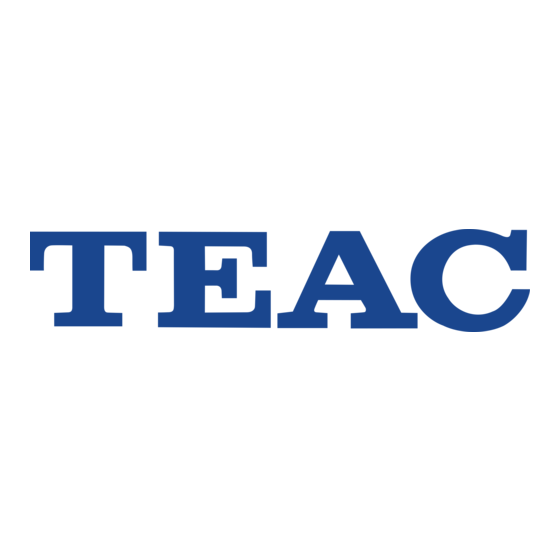
Tabla de contenido
Publicidad
Idiomas disponibles
Idiomas disponibles
Enlaces rápidos
Publicidad
Capítulos
Tabla de contenido

Resumen de contenidos para Teac TASCAM CD-VT1
- Página 1 D00771600A » CD-VT1 Portable CD Vocal Trainer is appliance has a serial number located on the rear panel lease record the model number and serial number and retain them for your records odel number _____________ erial number _____________ OWNERʼS MANUAL (EN / F / D / I / E)
-
Página 2: Important Safety Precautions
Consult the dealer or an experienced radio/ TV technician for help. CAUTION Changes or modifications to this equipment not expressly approved by TEAC CORPORATION for compliance could void the user’s authority to operate this equipment. — TASCAM CD-VT1... -
Página 3: Important Safety Instructions
12 Use only with the cart, stand, tripod, bracket, or table specified by the manufacturer, or sold with the apparatus. When a cart is used, use caution when moving the cart/apparatus combination to avoid injury from tip-over. TASCAM CD-VT1 —... -
Página 4: Safety Information
TACT YOUR NEAREST QUALIFIED SERVICE PERSONNEL, AND DO NOT USE THE PROD- UCT IN ITS DAMAGED STATE. Optical pickup: Type KSM-900AAA Manufacturer: SONY CORPORATION Laser output: <1 mW play on the objec- tive lens Wavelength: 775—816 nm — TASCAM CD-VT1... -
Página 5: Inserting Batteries
lace the batteries following the authorities – – – markings inside the battery markings inside the battery compartment aximize battery life by using the unit in the following tempera TASCAM CD-VT1 —... -
Página 6: Switching On The Unit
Always remove batteries when operating the unit with an AC adapter. If batteries are ac- cidentally left in the unit when it is operated with an AC adapter, always switch off the — TASCAM CD-VT1 — TASCAM CD-VT1... -
Página 7: Making Connections
PHONES stereo mini jack for private listening Connecting a stereo line source ou can also connect a stereo line source such as the outputs from a syn thesizer a guitar preamplifi er or rack TASCAM CD-VT1 —... - Página 8 emember that this is only pos control to set the overall output level can use the keys to set sible when not in menu mode or the relative balance of the micro when editing eff ects — TASCAM CD-VT1 — TASCAM CD-VT1...
-
Página 9: Using The Menus
ress ENTER to move to the next menu item in the list ress MENU to move to the next menu and its fi rst menu item xit the menu system using the DISPLAY/ESC key TASCAM CD-VT1 —... -
Página 10: Using The Cd Player
ress the stop key to stop play ª loop points and cancels loop mode hat happens next depends on the back menu item setting in the MENU — TASCAM CD-VT1... - Página 11 s the eff ect is more pronounced than on others se the VOCAL CANCEL switch at the side of the unit to turn the eff ect on or off TASCAM CD-VT1 —...
- Página 12 e low peed udition mode the new pitch is above or a if the new â slows down the tempo without chang pitch is below the real pitch ing the key e settings are off – — TASCAM CD-VT1...
-
Página 13: Using Effects
e inverse EFFECT Vibrato and echo 2 (enka) 0 – 20 is shown on the display as long as an eff ect is active ie is not Vibrato and echo 3 (enka) 0 – 20 EFF:OFF selected TASCAM CD-VT1 —... - Página 14 VCHG OFF se the and fl keys to set the voice changer to up or down ress the key to exit the DISPLAY/ESC voice changer mode — TASCAM CD-VT1...
- Página 15 Weight (excluding 620g / 1lb, 6oz (PHONES) 32Ω batteries) Nominal input levels LINE IN –10dBV MIC IN (1/2) –40dBV CD playback characteristics Frequency response 20Hz to 20kHz ±1.0dB Dynamic range > 88dB S/N ratio > 88dB < 0.015% TASCAM CD-VT1 —...
-
Página 16: Consignes De Sécurité Importantes
(vase, tasse, cannette...) sur l’appareil. le cordon au niveau de l’appareil ou de la prise • N’installez pas cet appareil dans un espace secteur. — TASCAM CD-VT1 — TASCAM CD-VT1... -
Página 17: Tabla De Contenido
lacez les piles en respectant les locales en vigueur symboles + et – à lintérieur du compartiment prévu à cet eff et ptimisez la durée de vie des pi les en employant lappareil dans TASCAM CD-VT1 —... -
Página 18: Premiers Pas Avec Votre Cd-Vt1
quand il est en position Retirez toujours les piles quand vous utilisez saffi che alors HOLD l’adaptateur secteur. Si vous laissez par inad- vertance des piles dans l’appareil alimenté par l’adaptateur secteur, éteignez toujours — TASCAM CD-VT1 — TASCAM CD-VT1... -
Página 19: Faire Les Connexions
ou activer le microphone et les eff ets etc ou dune table de mixage à laide dun câble stéréo adapté non fourni branché au minijack stéréo LINE OUT du TASCAM CD-VT1 —... - Página 20 oubliez pas que cela ne marche pour régler le niveau général OUTPUT i aucun menu nest sélectionné quen dehors du mode menu ou de sortie vous pouvez employer les boutons quand vous éditez des eff ets pour régler la balance rela — TASCAM CD-VT1...
-
Página 21: Emploi Du Système De Menus
ressez ENTER pour passer au paramè tre suivant dans la liste ressez MENU pour passer au menu suivant et à son premier paramètre uittez les menus à laide du bouton DISPLAY/ESC TASCAM CD-VT1 —... -
Página 22: Emploi Du Lecteur De Cd
resser à nouveau le bouton ef lancée ressez le bouton pour arrêter la ª face les points de bouclage et annule le action suivante dépend du réglage du reproduction mode oop bouclage paramètre dans le menu MENU — TASCAM CD-VT1... -
Página 23: Annulation De La Lecture En Boucle
mono la fonction nagit pas et sur certains leff et est plus prononcé que sur dautres tilisez le sélecteur VOCAL CANCEL sur le côté de lunité pour commuter leff et n ou ff TASCAM CD-VT1 —... -
Página 24: Changements De Hauteur Et De Tempo
e mode low peed udition ou aisse du tempo hauteur fi xe = quer le réglage actuel en demitons écoute basse vitesse ralentit le tempo urant laudition un symbole indi à sans changer la tonalité es réglages — TASCAM CD-VT1... - Página 25 Vibrato et écho 3 (enka) 0 – 20 quitter les réglages deff et inversé EFFECT Accentue les voix 0 – 20 saffi che tant quun eff et est actif cest “enterrées” àdire que nest pas sélectionné EFF:OFF TASCAM CD-VT1 —...
-
Página 26: Emploi Des Effets
VCHG OFF tilisez les boutons pour régler leff et oice hanger vers le haut ou le bas ressez le bouton DISPLAY/ESC pour quitter le mode oice hanger — TASCAM CD-VT1 — TASCAM CD-VT1... -
Página 27: Caractéristiques
(sous 32Ω) (sans les piles) Niveau d’entrée nominal LINE IN –10dBV MIC IN (1/2) –40dBV Caractéristiques de lecture de CD Réponse en fréquence 20Hz à 20kHz ±1,0dB Plage dynamique > 88dB Rapport S/B > 88dB < 0,015% TASCAM CD-VT1 —... -
Página 28: Wichtige Sicherheitshinweise
Untersatz – Niemals einen instabilen auf einer weichen Unterlage (Kissen, Sofa, Tep- beachten. Untersatz (fahrbares oder stationäres Gestell, pich etc.) aufstellen. Bei Einbau in einem Regal, Regal, Halterung, Tisch) verwenden. Andernfalls Gestell- oder Einbauschrank unbedingt auf — TASCAM CD-VT1 — TASCAM CD-VT1... - Página 29 15 Teiletausch – Wenn ein Teiletausch erfor- tungsarbeiten vornehmen. Bei geöffnetem Ge- derlich wird, die Einhaltung der vom Hersteller häuse besteht Stromschlag- und Verletzungs- vorgeschriebenen Ausführungen und techni- gefahr. Wartungsarbeiten stets qualifiziertem schen Kenndaten beachten. Nicht zulässige TASCAM CD-VT1 —...
- Página 30 Verbindungen herstellen ..........33 Die Balance einstellen ............. 34 Das Menü nutzen............. 35 Den CD-Player nutzen............36 Tonhöhe oder Tempo der CD-Wiedergabe ändern ..38 Effekte verwenden ............39 Fakten und Zahlen (Technische Daten) Fakten und Zahlen (Technische Daten) ......41 TASCAM CD-VT1...
-
Página 31: Batterien Einlegen
atterielebensdauer geben kann s ist terielebensdauer unabhängig vom auschen ie immer alle atterien möglich dass der atteriestrom trotz angezeigten ert auf dem isplay kkus gemeinsam aus positiver nzeige nicht ausreicht den ehalten ie dies in rinnerung zu versorgen TASCAM CD-VT1... - Página 32 inuten das auf it dem chiebeschalter POWER werk gestoppt oder geöff net oder keine schalten ie die tromversorgung für eingelegt ist schaltet sich der das gesamte erät ein oder aus layer aus auf dem isplay erscheint TASCAM CD-VT1...
-
Página 33: Verbindungen Herstellen
Lautsprecher so auf, dass keine Rückkopp- viert werden Ausgänge lung entsteht. Rückkopplungen können Ihre Ohren und Ihre Lautsprecher schädigen. ie können das usgangssignal des über eine tereoanlage oder ein ischpult abhören oder mit einem ecorder aufnehmen erbinden ie TASCAM CD-VT1... -
Página 34: Die Balance Einstellen
egler des INPUT zwar mit dem egler OUTPUT zwischen –5 bestimmen ie den egel der ikrofonsignale bevor diese zum ie gesagt diese instellung ist internen ff ektmodul weitergelei nur möglich wenn gerade kein tet werden TASCAM CD-VT1... -
Página 35: Das Menü Nutzen
rücken der asten m zum nächsten intrag im glei chen enü zu gelangen drücken ie ENTER m zum nächsten enü und seinem ersten intrag zu gelangen drücken ie MENU m das enüsystem zu verlassen drücken ie DISPLAY/ESC TASCAM CD-VT1... -
Página 36: Den Cd-Player Nutzen
aste Ô? Gesamte CD wiederholen Wiedergabe oder länger gedrückt ¯? ählen ie für den enüeintrag PLAY m die iedergabe zu starten oder Die CUE-Taste nutzen im enü die instellung MENU vorübergehend anzuhalten drücken TASCAM CD-VT1 TASCAM CD-VT1... - Página 37 olange diese unkte festgelegt sind auf dem isplay wird angezeigt können ie die iederholung durch rücken aste erneut starten LOOP Wiederholte Wiedergabe abbrechen rücken ie noch einmal die LOOP aste so dass nicht mehr ange LOOP zeigt wird TASCAM CD-VT1...
-
Página 38: Tonhöhe Oder Tempo Der Cd-Wiedergabe Ändern
albtonschritt und Funktion) digkeit beibehalten = unter eine eineinstellung in FINE ie unktion low peed udi angsam abspielen und onhöhe undertsteln tion erlaubt es einen itel langsamer beibehalten = abzuspielen ohne die onart zu ändern TASCAM CD-VT1 TASCAM CD-VT1... -
Página 39: Effekte Verwenden
ie den ff ekt mit den asten Live-ähnlicher Rock-Hall 1 0–20 und fl bearbeiten Live-ähnlicher Rock-Hall 2 0–20 Live-ähnlicher Rock-Hall 3 0–20 Vibrato und Echo 1 (enka) 0–20 Vibrato und Echo 2 (enka) 0–20 Vibrato und Echo 3 (enka) 0–20 TASCAM CD-VT1... - Página 40 rücken ie die aste rücken ie die aste VOICE so dass angezeigt CHANGER CHANGER VCHG OFF wird wird erwenden ie die asten und fl um die onhöhe nach oben oder unten zu verschieben TASCAM CD-VT1...
-
Página 41: Fakten Und Zahlen (Technische Daten)
Eingangspegel Mikrofoneingänge (1/2) –40 dBV Klangregelung (EQ) 80 Hz, 200 Hz, 500 Hz, 1,25 kHz, 3,15 kHz, je ±15 dB CD-Wiedergabe Frequenzbereich 20 Hz bis 20 kHz ±1,0dB Dynamik >98 dB Fremdspannungsabstand >88 dB Verzerrung (THD) <0,01% TASCAM CD-VT1... -
Página 42: Importanti Istruzioni Di Sicurezza
11Messa a terra o polarizzazione — Quest’apparecchio Assistenza — Non tentare mai di riparare l’apparec- potrebbe essere munito di una spina di linea polarizzata a — TASCAM CD-VT1... -
Página 43: Primi Passi Con Cd-Vt1
e negativo e negativo e negativo corrisponda cordarsi di depositare le pile scariche no ai rispettivi contrassegni riportati negli appositi contenitori nel vano batteria er prolungare la vita utile della bat TASCAM CD-VT1 —... -
Página 44: Funzione Automatica Di Risparmio Energetico
Se si lasciano accidentalmente le batterie nell’unità mentre la si sta utilizzando con un adattatore di rete in dotazione, spegne- re sempre l’apparecchio prima di passare dalle batterie all’alimentazione elettrica e viceversa. — TASCAM CD-VT1... - Página 45 Collegamento di una sorgente PHONES stereo di linea possibile collegare al anche una sorgente stereo di linea come luscita di un sintetizzatore un preamplificatore per chitarra ununità deffetti montata su rack un registratore a cassetta eccetera TASCAM CD-VT1 —...
- Página 46 5 e b per possibile solo quando non è attivo il OUTPUT l controllo permette di regolare regolare il relativo bilanciamento funzionamento tramite menu il livello duscita complessivo del microfono ma non quello della — TASCAM CD-VT1 — TASCAM CD-VT1...
-
Página 47: Utilizzo Dei Menu
er spostarsi sulla voce successiva del ENTER menu visualizzato premere MENU remere invece per passare al menu successivo di cui comparirà la prima voce er uscire dal modo di funzionamento DISPLAY/ tramite menu premere il tasto TASCAM CD-VT1 —... -
Página 48: Utilizzo Del Lettore Cd
se tale voce è regola MENU sa fra i due punti impostati ta su la riproduzione entra in ausa in corrispondenza al punto localizzato se invece è regolata su la riproduzione — TASCAM CD-VT1 — TASCAM CD-VT1... - Página 49 karaoke e si sta eseguendo un mono questa caratteristica non funziona e su alcuni leffetto ottenuto è più pronunciato che su altri er attivare o disattivare questa funzone VOCAL CANCEL. premere il pulsante TASCAM CD-VT1 —...
- Página 50 off simbolo O significa che la tonalità selezio e nata è superire a quella originale attivazione di questo modo è segnalata dalla scritta sul lato sinistro del display — TASCAM CD-VT1...
- Página 51 a scritta Vibrato and echo 2 0 – 20 inversa bianco su nero rimane (enka) EFFECT visualizzata finché un effetto resta attivo Vibrato and echo 3 0 – 20 i noti che non è selezionato EFF:OFF (enka) TASCAM CD-VT1 —...
- Página 52 remendo il tasto sul display viene visualizzata la voce VCHG OFF. tilizzare i tasti 5 e b per impostare la funzione su funzione su alto o basso er uscire dalla modalità oice hanger DISPLAY/ESC premere il tasto — TASCAM CD-VT1...
- Página 53 Livello ingresso nominale LINE IN –10 dBV MIC IN –40 dBV Caratteristiche della sezione lettore CD Risposta in frequenza da 20 Hz a 20 kHz ±1.0 dB Gamma dinamica > 88 dB Rapporto > 88 dB segnale/rumore <0.015% TASCAM CD-VT1 —...
-
Página 54: Instrucciones Importantes De Seguridad
Instrucciones importantes de seguridad Lea estas instrucciones. 12 Utilice esta unidad solo con un soporte, mesa o trípode especificado por el fabricante, o que le Conserve estas instrucciones. haya sido vendido con el propio aparato. Cuando Observe todas las advertencias. use un soporte o carrito, tenga mucho cuidado al Cumpla con lo indicado en las instrucciones. -
Página 55: Colocación De Las Pilas
oloque las pilas de acuerdo a la omunidad marcas – – – que verá dentro del que verá dentro del compartimento de las pilas aque el máximo rendimiento a las pilas usando esta unidad en el rango de temperaturas ˚a ˚ TASCAM CD-VT1 —... -
Página 56: Hold Cuando Este Interruptor Está
n la pantalla aparece Extraiga siempre las pilas cuando maneje la cuando este interruptor está unidad con un adaptador de corriente. Si las HOLD pilas se quedan dentro de la unidad cuando activo — TASCAM CD-VT1 — TASCAM CD-VT1... -
Página 57: Conexiones
o o entrada de mezclador etc usando un cable stereo adecuado no incluido conectado a la mini clavija LINE OUT TASCAM CD-VT1 —... -
Página 58: Ajuste Del Balance Entradas
uando no ha elegido un menú pu ando no está en el modo de menú o OUTPUT para ajustar el nivel de salida ede usar las teclas para ajustar cuando está editando efectos global el balance relativo de los micrófonos — TASCAM CD-VT1 — TASCAM CD-VT1... -
Página 59: Uso De Los Menús
ulse ENTER para pasar al siguiente elemento de menú de la lista ulse MENU para pasar al siguiente menú y a su primer elemento ara salir del sistema de menú use la tecla DISPLAY/ESC TASCAM CD-VT1 —... -
Página 60: Manejo Del Reproductor De Cd
sta tecla es una función especial del abajo a la izquierda e repetirá todo para iniciar la reproducción o uando la pulse la posición Á/π el disco para colocarla en pausa de reproducción volverá al último punto — TASCAM CD-VT1... - Página 61 Cancelación vocal sta función le permite reducir el volumen de las voces grabadas en los s stereo mientras los reproduce sin que se reduzca también a la vez el volumen del resto de la música lo TASCAM CD-VT1 —...
-
Página 62: Cambios De Tono Y Tempo
l usa símbolos de bolas en la educción de velocidad y tono reduce el tempo de la música sin parte superior de la pantalla para indicarle constante = cambiar su tono os valores posibles el valor activo en semitonos urante la — TASCAM CD-VT1... -
Página 63: Manejo De Los Efectos
0 – 20 del ajuste del efecto n la pantalla Vibrato y eco 1 (enka) 0 – 20 aparece en vídeo inverso mientras EFFECT Vibrato y eco 2 (enka) 0 – 20 hay un efecto activo es decir EFF:OFF TASCAM CD-VT1 —... -
Página 64: Modificador De Voz
se las teclas y fl para ajustar el cambio de este modulador de voz hacia arriba o abajo ulse la tecla ulse la tecla DISPLAY/ESC para salir de este modo de este modo — TASCAM CD-VT1... -
Página 65: Datos Y Números (Especifi Caciones)
Niveles entrada nominales LINE IN –10 dBV MIC IN (1/2) –40 dBV Características reproducción de CD Respuesta de frecuencia 20 Hz a 20 kHz ±1.0 dB Rango dinámico > 88 dB Relación señal-ruido > 88 dB < 0.015% TASCAM CD-VT1 —... - Página 66 Notes — TASCAM CD-VT1 — TASCAM CD-VT1...
- Página 68 TEAC CANADA LTD. 5939 Wallace Street Mississauga Ontario L4Z 1Z8 CANADA +1-905-890-8008 www.tascam.com TEAC MEXICO, S.A de C.V Campesinos No. 184 Colonia Granjas Esmeralda Delegacion Iztapalapa CP 09810 Mexico DF MEXICO +52-555-581-5500 www.tascam.com TEAC UK LIMITED 5 Marlin House, Croxley Business Park Watford Hertfordshire WD18 8TE UNITED KINGDOM +44-1923-438880 www.tascam.co.uk...