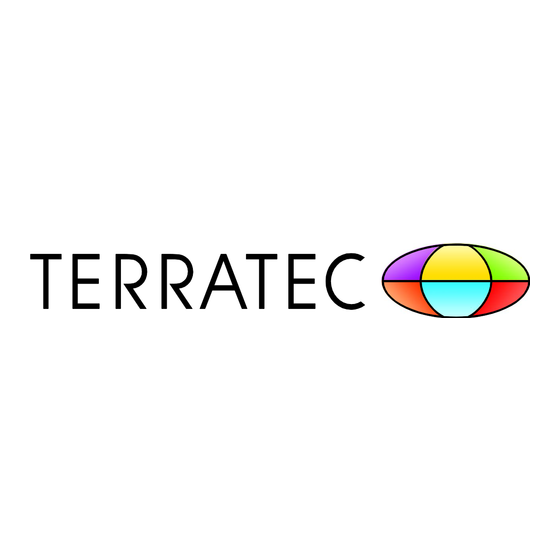Publicidad
Idiomas disponibles
Idiomas disponibles
Enlaces rápidos
D
1
1
2
3
2
3
4
5
6
Kontakt TERRATEC Deutschland:
www.terratec.de
Support Hotline
02157-817914
Montag - Freitag 10:00 - 18:00 Uhr
http://www.terratec.net/de/treiber-und-support.html
Bitte kontrollieren Sie zunächst den Lieferumfang:
1. PhonoPreAmp iVinyl Hardware
2. USB Anschlusskabel
3. Audio-Cinchkabel
4. Software CD für PC
5. Servicebegleitschein
Schalten Sie Ihren PC an und warten Sie bis Windows
vollständig geladen ist.
Schließen Sie nun den PhonoPreAmp iVinyl über das
USB-Kabel an einen freien USB Port ihres Computers und den
Plattenspieler an die Cinch-Eingänge und die Erdungsschraube
des iVinyls an.
Sobald Sie die Box mit dem PC verbunden haben, meldet
Windows in Form einer Sprechblase in der Symbolleiste, dass
eine neue Hardware PhonoPreAmp iVinyl - gefunden wurde. Es
werden nun die nötigen Systemtreiber installiert. Erscheint die
Sprechblase „die Hardware wurde erfolgreich installiert und
kann nun verwendet werden" verlief die Installation erfolgreich.
Legen Sie nun bitte die CD in Ihr Laufwerk und warten Sie bis
der Autostarter gestartet wird. Wählen Sie ihre Sprache aus und
installieren Sie unter dem Punkt Software die Aufnahme- und
Nachbearbeitungssoftware „Sound Rescue" Folgen Sie den
Anweisungen auf dem Bildschirm und schließen Sie die
Installation mit „Fertigstellen" ab.
Starten Sie nun Sound Rescue TerraTec Edition 2.1 durch
einen Doppelklick auf das dazugehörige Desktop-Symbol.
Wählen Sie den Aufnahme-Button und geben Sie den
Dateinamen der zu speichernden Datei an.
Starten sie im nächsten Schritt das Playback ihrer Schallplatte
und beginnen Sie mit der Aufnahme durch drücken des roten
Pause-Button.
CE Declaration:
We, TERRATEC Electronic GmbH, Herrenpfad 38, 41334 Nettetal, Germany
declare in ourown responsibility, that the product corresponds with the
following norms and normative documents : En55024, En55022.
According to this document, the utilisation of the CE label is confirmed.
Guideline 89/336/EWG.
Publicidad

Resumen de contenidos para TerraTec PhonoPreAmp iVinyl
- Página 1 Sobald Sie die Box mit dem PC verbunden haben, meldet Windows in Form einer Sprechblase in der Symbolleiste, dass eine neue Hardware PhonoPreAmp iVinyl - gefunden wurde. Es werden nun die nötigen Systemtreiber installiert. Erscheint die Sprechblase „die Hardware wurde erfolgreich installiert und kann nun verwendet werden“...
- Página 2 6. Service card Boot your PC and wait until Windows has loaded completely. Next, connect the PhonoPreAmp iVinyl via the USB cable to an open USB port of your computer and the record-player to the cinch inputs of the iVinyl.
- Página 3 6. Carte de service Allumez votre PC et attendez que Windows soit entièrement chargé. Connectez le boîtier PhonoPreAmp iVinyl à un port USB libre de votre ordinateur en utilisant le câble USB fourni, et le tourne-disque aux entrées cinch du boîtier.
- Página 4 USB e collegare il giradischi agli ingressi Cinch di iVinyl. Non appena il box è collegato al PC, Windows comunica che è stato rilevato un nuovo hardware PhonoPreAmp iVinyl mediante un fumetto visualizzato sulla barra degli strumenti. A questo punto vengono installati i driver di sistema necessari. Se appare il fumetto con il messaggio "l'installazione dell'hardware è...
- Página 5 Conecte su ordenador y espere hasta que Windows se haya cargado por completo. A continuación, conecte el PhonoPreAmp iVinyl a un puerto USB libre de su ordenador mediante el cable USB y el tocadiscos a las entradas Cinch del iVinyl.
- Página 6 5. Gedrukte handleiding 6. Service documenten Schakel uw pc in en wacht tot Windows volledig geladen is. Sluit nu de PhonoPreAmp iVinyl via de USB-kabel op een vrije USB-poort van uw computer en de platenspeler op de cinch-ingangen van de iVinyl aan.
- Página 7 5. de serviço pós venda Ligue o seu computador e espere que o Windows carregue por completo. Em seguida, ligue com o cabo USB o PhonoPreAmp iVinyl a uma porta USB disponível do seu computador e o gira-discos às entradas Cinch.