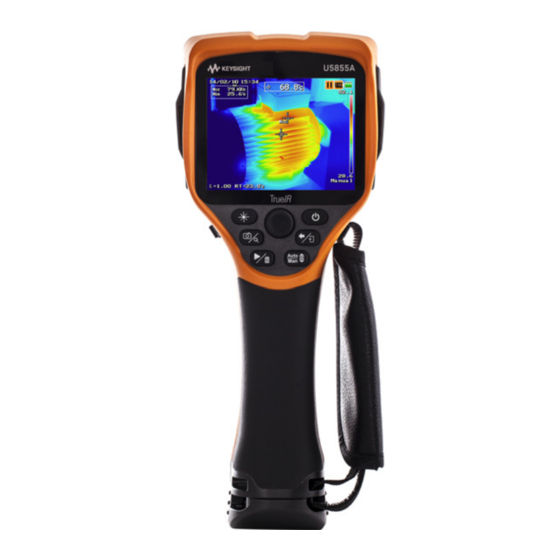
Tabla de contenido
Publicidad
Idiomas disponibles
Idiomas disponibles
Enlaces rápidos
Publicidad
Tabla de contenido

Resumen de contenidos para Keysight Technologies Keysight U5856A Serie
- Página 1 Keysight U5850 Series TrueIR Thermal Imager Quick Start Guide...
- Página 2 Contacting Keysight Safety Notices www.keysight.com/find/assist CAUTION (worldwide contact information for repair and service) A CAUTION notice denotes a hazard. It calls attention to an Safety and EMC Information operating procedure, practice, or the like that, if not correctly The U5850 Series TrueIR Thermal performed or adhered to, could Imager is safety-certified in result in damage to the product or...
- Página 3 Standard Shipped Items Verify that you have received the following items in the shipment of your U5850 Series TrueIR thermal imager: ✔ U5850 Series TrueIR Thermal Imager ✔ Hard carrying case ✔ Power adapter and power cord ✔ Li-Ion rechargeable battery ✔...
- Página 4 Install and Charge the Battery Press to lock firmly in place. Allow at least 4 hours for the battery to fully charge. Indicates charging status: – Charging: Red (flashing) – Full charge: Off (Refer to the User’s Guide for details) Keysight U5850 Series Quick Start Guide...
- Página 5 Insert the SD Memory Card Turn On and Set Up the U5850 Series Press for 1 second to turn on/off. If you turn on the U5850 Series for the first time or after a factory reset: Keysight U5850 Series Quick Start Guide...
- Página 6 Year: 00 to 99 (00: year 2000) Month: 01 to 12 Date: 01 to 31 Push left/right to move the indicator. Push up/down to increase/decrease the digits. Repeat the same to set the time and unit. Keysight U5850 Series Quick Start Guide...
- Página 7 Quick-start tutorial: To navigate the tutorial pages: To exit: Ready to take measurements with specified accuracy after warm-up. Keysight U5850 Series Quick Start Guide...
-
Página 8: Product Outlook
Product Outlook Front Right Left 2 3 4 Infrared (IR) image camera lens Video out port (with shutter) Visible image camera DC power inlet Laser pointer Battery cover Torch light USB Mini-B port Focus adjustment ring SD memory card slot Camera trigger key –... - Página 9 Rear U5857A LCD display Legend Description – Press briefly to toggle the torch light on or off. Light/Laser – Press and hold to turn on the laser pointer, and control key release to turn it off. – Press briefly to select the camera mode. Camera/Zoom –...
- Página 10 Legend Description – Press briefly to switch from auto to manual scaling. In the manual scaling mode, press briefly to perform Auto/Manual auto scaling once. scale key – Press for 1 second to switch from manual to auto scaling. [a] With LED status indicator. Refer to the U5850 Series TrueIR Thermal Imager User’s Guide for details.
- Página 11 Display screen Date/time Auto/manual scaling Temperature scale with upper Measurement results and tools and lower temperature limits Info bar (selectable up to four Icons as status indicators items to display) (see below) Freeze mode Edit mode Laser on (flashing) Fine Resolution mode SD memory card inserted Battery status Image logging operation...
- Página 12 Capture an IR Image Adjust the focus on the target image. Near-end focus Slide to open the shutter. Far-end focus Save an Image Press for 1 second to save. Keysight U5850 Series Quick Start Guide...
- Página 13 Play Back a Saved Image Legend Full screen to thumbnail playback operation Run mode Thumbnail/ full screen playback switching operation Full screen Press for playback mode 1 second Thumbnail playback mode Press for 1 second Keysight U5850 Series Quick Start Guide...
-
Página 14: Restore Factory Settings
Access the Main Menu Select a menu item: Restore Factory Settings For details on using all the functions, refer to the NOTE U5850 Series TrueIR Thermal Imager User’s Guide. Keysight U5850 Series Quick Start Guide... - Página 15 Keysight Série U5850 Imageur thermique TrueIR Guide de mise en route...
- Página 16 Contacter Keysight Avertissements de sécurité www.keysight.com/find/assist (informations de contact dans le monde entier pour les réparations La mention ATTENTION signale un et le support) danger. Si la manœuvre ou la procédure correspondante n’est Informations de sécurité et pas exécutée correctement, il peut de CEM y avoir un risque d’endommagement de l’appareil...
-
Página 17: Eléments Fournis En Standard
Eléments fournis en standard Vérifiez que vous avez reçu les éléments suivants avec votre Imageur thermique TrueIR Série U5850 : ✔ Série U5850 Imageur thermique TrueIR ✔ Mallette de transport rigide ✔ Adaptateur et câble d'alimentation ✔ Batterie rechargeable Li-lon ✔... - Página 18 Installer et charger la batterie Appuyer pour verrouiller fermement. La batterie se charge complètement en 4 heures. Indique l'état de charge : – En charge : Rouge (clignotant) – Charge complète : Eteint (Reportez-vous au Guide de l'utilisateur pour plus de détails.) Keysight Série U5850 Guide de mise en route...
- Página 19 Insérer la carte mémoire SD Allumer et configurer votre appareil de la Série U5850 Appuyer pendant 1 seconde pour allumer/éteindre. Si vous allumez votre appareil de la Série U5850 pour la première fois ou après le rétablissement des paramètres par défaut : Keysight Série U5850 Guide de mise en route...
- Página 20 Année : 00 à 99 (00 : année 2000) Mois : 01 à 12 Date : 01 à 31 Appuyer vers la droite/gauche pour déplacer l'indicateur. Appuyer vers le haut/bas pour régler les chiffres. Répéter la procédure pour régler l'heure et l'unité. Keysight Série U5850 Guide de mise en route...
- Página 21 Tutoriel de démarrage rapide : Pour parcourir les pages du tutoriel : Pour quitter : Prêt à prendre des mesures avec la précision indiquée après le préchauffage. Keysight Série U5850 Guide de mise en route...
-
Página 22: Présentation Du Produit
Présentation du produit Face avant Côté droit Côté gauche 2 3 4 Lentille pour caméra infrarouge Port de sortie vidéo (IR) avec obturateur Caméra d'image visible Prise CC Pointeur laser Cache du compartiment des piles Lampe torche Port USB Mini B Bague de réglage de la mise au Logement carte mémoire SD point... - Página 23 Face arrière U5857A Ecran LCD Légende Description – Appuyer brièvement pour allumer et éteindre la Touche de lampe torche. contrôle de la – Maintenir la touche enfoncée pour allumer le lumière/laser pointeur laser, et lâcher pour l'éteindre. – Appuyer brièvement pour sélectionner le mode de la caméra.
- Página 24 Légende Description – Appuyer brièvement sur le centre de la touche pour l'utiliser comme touche Entrée ou pour accéder au menu principal. Touche Navigation/ – Appuyer sur les côtés de la touche pour la navigation Entrée vers le haut/bas/gauche/droite. Appuyer sur les côtés (gauche/droite) pour ouvrir et fermer les sous-menus.
-
Página 25: Ecran D'affichage
Ecran d'affichage Mise à l'échelle automatique/ Date/Heure manuelle Echelle de température avec la Résultats et outils de mesure limite de température maximale et minimale Barre d'information (possibilité Icônes comme les indicateurs de sélectionner jusqu'à quatre d'état (voir ci-dessous) éléments à afficher) Mode Figer Mode Editer Laser en marche (clignotant) - Página 26 Capturer une image IR Régler la mise au point sur l'image cible. Mise au point proche Faire glisser pour ouvrir l'obturateur. Mise au point distante Enregistrer une image Appuyer pendant 1 seconde pour enregistrer. Keysight Série U5850 Guide de mise en route...
- Página 27 Afficher une image enregistrée Légende Passer de la lecture plein écran en miniature Mode Fonctionnement Alterner la lecture miniature/ plein écran Mode lecture en Appuyer plein écran pendant 1 seconde Mode lecture en miniature Appuyer pendant 1 seconde Keysight Série U5850 Guide de mise en route...
-
Página 28: Accéder Au Menu Principal
Accéder au menu principal Sélectionner un élément du menu : Restaurer les paramètres d'usine Reportez-vous au Guide de l'utilisateur de l'Imageur thermique TrueIR Série U5850 pour plus de détails sur l'utilisation de toutes les fonctions. Keysight Série U5850 Guide de mise en route... - Página 29 Keysight U5850-Serie Echte IR-Wärmebildkamera Schnellstarthandbuch...
-
Página 30: Sicherheitshinweise
Kontakt mit Keysight Sicherheitshinweise www.keysight.com/find/assist VORSICHT (weltweite Kontaktinformationen für Reparatur und Service) Ein Hinweis mit der Überschrift VORSICHT weist auf eine Gefahr Sicherheits- und hin. Er macht auf einen EMV-Informationen Betriebsablauf oder ein Verfahren aufmerksam, der bzw. das bei unsachgemäßer Durchführung zur U5850-Serie Echte Beschädigung des Produkts oder IR-Wärmebildkamera ist... -
Página 31: Im Lieferumfang Enthaltenes Zubehör
Im Lieferumfang enthaltenes Zubehör Überprüfen Sie, ob Sie die folgenden Teile mit der Lieferung von U5850-Serie erhalten habenEchte IR-Wärmebildkamera: ✔ U5850-Serie Echte IR-Wärmebildkamera ✔ Feste Tragetasche ✔ Netzteil und Netzkabel ✔ Li-Ion-Akku ✔ SD-Speicherkarte ✔ Schnittstellenkabel USB Standard-A zu Mini-B, 2 m ✔... - Página 32 Installieren und Laden des Akkus Durch Drücken fest einrasten lassen. Die Ladezeit des Akkus beträgt mindestens 4 Stunden. Anzeige des Ladestatus: – Ladevorgang läuft: Rot (blitzend) – Voll geladen: Aus (Nähere Informationen finden Sie im Benutzerhandbuch.) Keysight U5850-Serie Schnellstarthandbuch...
- Página 33 Einsetzen der SD-Speicherkarte Einschalten und Einrichten von U5850-Serie Zum Ein- oder Ausschalten 1 Sekunde lang drücken. Wenn Sie die U5850-Serie erstmals einschalten oder nach dem Zurücksetzen auf die Werkseinstellungen: Keysight U5850-Serie Schnellstarthandbuch...
- Página 34 Jahr: 00 bis 99 (00: Jahr 2000) Monat: 01 bis 12 Datum: 01 bis 31 Zum Bewegen der Anzeige links/rechts drücken. Zum Herauf-/Herabsetzen der Zahlen oben/unten drücken. Dasselbe zum Einstellen von Uhrzeit und Einheit wiederholen. Keysight U5850-Serie Schnellstarthandbuch...
- Página 35 Schnellstartanleitung: So navigieren Sie in den Seiten der Anleitung: Zum Beenden: ODER Bereit für Messungen mit festgelegter Genauigkeit nach Aufwärmen. Keysight U5850-Serie Schnellstarthandbuch...
- Página 36 Produktansicht Vorn Rechts Links 2 3 4 Objektiv der Infrarot (IR)-Wärmebildkamera Videoausgang (mit Verschluss) Kamera für sichtbares Bild DC-Spannungsversorgungsanschluss Laser-Pointer Batteriefachabdeckung Taschenlampe USB-Mini-B-Anschluss Schärfeneinstellring SD-Speicherkartenschlitz Kameraauslösertaste – Durch kurzes Drücken zwischen Einfrieren des Bildes (Aufnahme) und laufendem Betrieb umschalten. – Zum Schnellspeichern 1 Sekunde lang drücken.
- Página 37 Hinten U5857A LCD-Anzeige Legende Beschreibung – Kurz drücken, um die Taschenlampe ein- bzw. auszuschalten. Steuertaste für Licht/Laser – Gedrückt halten, um den Laser-Pointer einzuschalten, und zum Ausschalten loslassen. – Zur Auswahl des Kameramodus kurz drücken. Taste für – Um auf den Zoommodus zuzugreifen, 1 Sekunde Kamera/Zoom lang drücken.
- Página 38 Legende Beschreibung – Kurz drücken, um zum vorherigen Menü zurückzukehren. Taste für Zurück/ Beenden – Zum Beenden eines beliebigen Menüs 1 Sekunde lang drücken. – Zum Umschalten von automatischer zu manueller Skalierung kurz drücken. Taste zur Im manuellen Skalierungsmodus kurz drücken, um automatischen/ einmalige automatische Skalierung durchzuführen.
- Página 39 Bildschirmanzeige Automatische/manuelle Datum/Uhrzeit Skalierung Temperaturskala mit oberer und Messergebnisse und Tools unterer Temperaturgrenze Infoleiste (bis zu vier Symbole als Statusanzeigen anzuzeigende Elemente (siehe unten) auswählbar) Einfriermodus Bearbeitungsmodus Laser ein (Blitzen) Feinauflösungsmodus SD-Speicherkarte eingesetzt Akkustatus Bildprotokollierung USB-Konnektivität Keysight U5850-Serie Schnellstarthandbuch...
- Página 40 Aufnehmen eines IR-Bildes Schärfe auf Zielbild einstellen. Schärfennaheinstellung Schieben, um den Verschluss zu öffnen. Schärfenferneinstellung Speichern eines Bildes Zum Speichern 1 Sekunde lang drücken. Keysight U5850-Serie Schnellstarthandbuch...
- Página 41 Wiedergeben eines gespeicherten Bildes Legende Von Vollbild- zu Miniaturansichts- wiedergabe Umschaltung Ausführungsmod us Miniaturansichts-/ Vollbildwiedergabe Vollbild-Wiedergabemod us 1 Sekunde lang drücken Miniaturansichts- ODER Wiedergabemod us 1 Sekunde lang drücken Keysight U5850-Serie Schnellstarthandbuch...
-
Página 42: Wiederherstellen Der Werkseinstellungen
Zugriff auf das Hauptmenü Wählen Sie eine Menüoption: Wiederherstellen der Werkseinstellungen Nähere Informationen zur Nutzung dieser HINWEIS Funktionen finden Sie im U5850-Serie Echte IR-Wärmebildkamera Benutzerhandbuch. Keysight U5850-Serie Schnellstarthandbuch... - Página 43 Keysight Serie U5850 Telecamera termografica TrueIR Guida rapida...
- Página 44 Contattare Keysight Informazioni sulla sicurezza www.keysight.com/find/assist (informazioni di contatto in tutto il mondo per riparazioni e assistenza) La dicitura ATTENZIONE indica la presenza di condizioni di rischio. Informazioni sulla sicurezza e L'avviso richiama l'attenzione su una procedura operativa, una prassi o comunque un'azione che, se non eseguita correttamente o Serie U5850 Telecamera attenendosi scrupolosamente alle...
- Página 45 Materiale standard fornito Controllare che tutti i seguenti componenti siano inclusi nella spedizione della Serie U5850 Telecamera termografica TrueIR: ✔ Serie U5850 Telecamera termografica TrueIR ✔ Valigetta ✔ Alimentatore e cavo di alimentazione ✔ Batteria ricaricabile agli ioni di litio ✔...
- Página 46 Installazione e carica della batteria Premere per tenere ben fermo Lasciare la batteria in carica per almeno 4 ore Indica lo stato di carica: – In carica: Rosso (lampeggiante) – Carica completa: Off (Per ulteriori informazioni, fare riferimento al Manuale dell’utente) Keysight Serie U5850 Guida rapida...
-
Página 47: Inserimento Della Scheda Di Memoria Sd
Inserimento della scheda di memoria SD Accensione e configurazione della telecamera Serie U5850 Premere per 1 sec per accendere o spegnere Se la telecamera Serie U5850 viene accesa per la prima volta o dopo aver ripristinato le impostazioni di fabbrica: Keysight Serie U5850 Guida rapida... - Página 48 Anno: 00 to 99 (00: anno 2000) Mese: 01 a 12 Giorno: 01 a 31 Premere sinistra/destra per spostare l'indicatore. Premere su/giù per aumentare/diminuire i valori. Ripetere la stessa procedura per impostare l'ora e l'unità. Keysight Serie U5850 Guida rapida...
- Página 49 Dimostrazione di accesso rapido: Per sfogliare le pagine della Per uscire: dimostrazione: Lo strumento è pronto a misurare utilizzando la precisione specificata, a riscaldamento avvenuto. Keysight Serie U5850 Guida rapida...
-
Página 50: Panoramica Del Prodotto
Panoramica del prodotto Frontale Destra Sinistra 2 3 4 Obiettivo telecamera termografica Porta uscita video IR (infrarossi) - con otturatore Telecamera immagine visibile Ingresso alimentatore CC Puntatore laser Coperchio batteria Luce torcia Porta USB mini B Anello di regolazione messa a Slot per scheda di memoria SD fuoco Tasto di avvio telecamera... - Página 51 Posteriore U5857A Display LCD Legenda Descrizione – Premere brevemente per accendere o spegnere la Tasto di torcia. comando luce/ – Tenere premuto per attivare il puntatore laser e laser rilasciare per disattivarlo. – Premere brevemente per selezionare la modalità Tasto telecamera.
- Página 52 Legenda Descrizione Tasto Premere per 1 secondo per accendere o spegnere il accensione/ dispositivo Serie U5850 . spegnimento – Premere brevemente per tornare al menu precedente. Tasto Indietro/ Esci – Premere per 1 secondo per uscire da qualsiasi menu. – Premere brevemente per passare dalla scala automatica alla scala manuale.
- Página 53 Display Data/Ora Scala automatica/manuale Risultati di misurazioni e Scala di temperatura con limiti strumenti massimi e minimi Barra informazioni (è possibile Icone con indicatore di stato selezionare fino a quattro voci da (vedere sotto) visualizzare) Modalità di blocco Modalità di modifica Laser attivo (lampeggiante) Modalità...
- Página 54 Acquisizione di un'immagine IR Regolare la messa a fuoco sull'immagine da acquisire. Messa a fuoco da vicino Far scorrere per aprire l'otturatore. Messa a fuoco da lontano Salvataggio di un'immagine Premere per 1 secondo per salvare. Keysight Serie U5850 Guida rapida...
- Página 55 Riproduzione di un'immagine salvata Legenda Riproduzione da schermo intero ad anteprima Esecuzione Passaggio da riproduzione in anteprima a schermo intero Modalità d i riprod uzione Premere per a schermo intero 1 secondo Modalità d i riprod uzione in anteprima Premere per 1 secondo Keysight Serie U5850 Guida rapida...
-
Página 56: Accesso Al Menu Principale
Accesso al Menu principale Selezionare una voce di menu: Ripristina impostazioni fabbrica Per ulteriori informazioni sull'utilizzo di tutte le funzioni, fare riferimento al Manuale dell’utente di Serie U5850 Telecamera termografica TrueIR. Keysight Serie U5850 Guida rapida... - Página 57 Keysight Serie U5850 Cámara termográficaIR verdadera Guía de inicio rápido...
-
Página 58: Seguridad E Información Sobre Compatibilidad Electromagnética
Contacto Keysight Notificaciones de seguridad www.keysight.com/find/assist (información de contacto para reparación y servicio en todo el Un aviso de PRECAUCIÓN indica mundo) peligro. Informa sobre un procedimiento o práctica operativa Seguridad e información que, si no se realiza o se cumple en sobre compatibilidad forma correcta, puede resultar en daños al producto o pérdida de... -
Página 59: Elementos Estándar Incluidos
Elementos estándar incluidos Verifique si recibió los siguientes elementos incluidos con suSerie U5850 Cámara termográficaIRverdadera: ✔ Serie U5850 Cámara termográficaIR verdadera ✔ Maletín de transporte rígido ✔ Adaptador y cable de alimentación ✔ Batería recargable de iones de litio ✔ Tarjeta de memoria SD ✔... -
Página 60: Instale Y Cargue La Batería
Instale y cargue la batería Presione para que encaje bien en su lugar. Permita al menos 4 horas para que la pila se cargue completamente. Indica el estado de la carga: – Carga: Rojo (intermitente) – Carga completa: Apagado (Consulte la Guía del usuario para ver más detalles) Keysight Serie U5850 Guía de inicio rápido... -
Página 61: Inserte La Tarjeta De Memoria Sd
Inserte la tarjeta de memoria SD Encienda y configure el Serie U5850 Presione durante 1 segundos para encender/apagar Si enciende el Serie U5850 por primera vez o después de un restablecimiento a los ajustes de fábrica: Keysight Serie U5850 Guía de inicio rápido... - Página 62 Año: 00 a 99 (00: año 2000) Mes: 01 a 12 Fecha: 01 a 31 Pulse izquierda/derecha para mover el indicador. Empuje hacia arriba/abajo para aumentar/disminuir las cifras. Repetir lo mismo para ajustar la hora y la unidad. Keysight Serie U5850 Guía de inicio rápido...
- Página 63 Tutorial de inicio rápido: Para navegar por las páginas del tutorial: Para salir: Preparada para realizar mediciones con la precisión especificada después del calentamiento. Keysight Serie U5850 Guía de inicio rápido...
-
Página 64: Descripción General Del Diseño Del Producto
Descripción general del diseño del producto Frente Derecha Izquierda 2 3 4 Lentes de la cámara para imágenes Puerto de salida de video infrarrojas (IR) (con obturador) Cámara de imagen visible Entrada de alimentación CC Puntero láser Cubierta de la pila Linterna Puerto USB Mini-B Ranura para tarjeta de... - Página 65 Posterior U5857A Pantalla LCD Leyenda Descripción – Pulse brevemente para alternar entre el encendido o apagado de la linterna. Tecla de control de Luz/Láser – Mantenga pulsado para encender el puntero láser y suelte para apagarlo. – Pulse brevemente para seleccionar el modo cámara. Tecla Cámara/ Zoom –...
- Página 66 Leyenda Descripción Tecla de Pulse 1 segundo para encender o apagar el Serie encendido/ U5850. apagado – Pulse brevemente para volver al menú anterior. Tecla Atrás/ Volver – Pulse 1 segundo para salir de cualquier menú. – Pulse brevemente para cambiar de escala automática a manual.
- Página 67 Pantalla de visualización Fecha/hora Escala automática/manual Escala de temperatura con los Resultados y herramientas de límites de temperatura superior e medición inferior Barra de información (puede Íconos como indicadores de seleccionar hasta cuatro estado (consulte a continuación) elementos para mostrar) Modo congelación Modo edición Láser encendido (intermitente)
-
Página 68: Capturar Una Imagen Ir
Capturar una imagen IR Ajuste el foco en la imagen deseada. Enfoque casi final Deslizar para abrir el obturador. Enfoque extremo Guardar una imagen Pulse durante 1 segundo para guardar. Keysight Serie U5850 Guía de inicio rápido... -
Página 69: Reproducir Una Imagen Guardada
Reproducir una imagen guardada Leyenda Pantalla completa para operación de Modo ejecución reproducción en miniatura Operación de cambio entre reproducción en miniatura/ pantalla completa Modo reprod ucción Pulse 1 de pantalla segundo completa Modo reprod ucción en miniatura Pulse 1 segundo Keysight Serie U5850 Guía de inicio rápido... -
Página 70: Acceder Al Menú Principal
Acceder al menú principal Seleccione un elemento de menú: Restablecer configuración de fábrica Para obtener más información sobre cómo utilizar todas las funciones, consulte la Guía del usuario del Serie U5850 Cámara termográficaIR verdadera. Keysight Serie U5850 Guía de inicio rápido... - Página 71 Keysight U5850 系列 TrueIR 熱影像儀 快速入門指南...
- Página 72 聯絡 Keysight 安全聲明 ( 全球 www.keysight.com/find/assist 維修與服務聯絡資訊 ) 「注意」通知代表危險狀況。它提醒 安全和 EMC 資訊 您注意,如果沒有正確執行或遵守 操作程序、作法或相關說明,可能 U5850 系列 TrueIR 熱影像儀獲得安 會導致產品毀損或重要資料遺失。 除非已經完全瞭解和滿足所指定的 全認證,符合 IEC 60825-1:2001/EN 條件,否則請不要在出現 「注意」 60825-1:2001 ( 雷射類別 2) 和 IEC 通知的狀態下繼續進行。 61010-1:2010/EN 61010-1:2010,適 用於污染等級 2 的環境。 EMC 的設計符合: 「警告」通知代表發生危險狀況。 –...
- Página 73 標準出貨項目 請核對您收到的 U5850 系列 TrueIR 熱影像儀包 裝盒中是否包含下列物品: ✔ U5850 系列 TrueIR 熱影像儀 ✔ 硬式攜帶盒 ✔ 電源配接器和電線 ✔ 鋰離子可充電電池 ✔ SD 記憶卡 ✔ USB 標準 A 型接頭至迷你 B 型介面纜線 (2 公尺 ) ✔ 視訊 RCA 至 RCA 介面纜線 (2 公尺 ) ✔...
- Página 74 安裝電池與充電 按下以鎖緊定位。 讓電池至少充電 4 小時, 以充滿電力。 指示充電狀態: 充電中:紅色 ( 閃爍 ) – 完全充電: 熄滅 – ( 如需詳細資訊,請參閱 使用者指南 《 》 ) Keysight U5850 系列快速入門指南...
- Página 75 插入 SD 記憶卡 開啟和設定 U5850 系列 按 1 秒以開機或關機。 如果您是初次或執行出廠重設後開啟 U5850 系列: Keysight U5850 系列快速入門指南...
- Página 76 年:00 至 99 (00:2000 年 ) 月份:01 至 12 日期:01 至 31 按左 / 右以移動指示器。 按上 / 下以增加 / 減少數字。 重複相同的動作以設定時間和單位。 Keysight U5850 系列快速入門指南...
- Página 77 快速入門教學課程: 若要導覽教學課程頁面: 若要結束: 或 在暖機後準備好使用指定的精確度進行量測。 Keysight U5850 系列快速入門指南...
- Página 78 產品外觀 前面 右側 左側 2 3 4 紅外線 (IR) 相機鏡頭 ( 含快門 ) 視訊輸出連接埠 可見的相機 直流電湧入 雷射筆 電池外蓋 USB 迷你 B 型連接埠 手電筒燈光 SD 記憶卡插槽 對焦調整環 相機觸發鍵 – 快速按下以便在影像凍結 (擷 取 ) 或執行操作之間切換。 – 按 1 秒以執行快速儲存。 Keysight U5850 系列快速入門指南...
- Página 79 背面 U5857A LCD 顯示器 圖例 說明 – 快速按下可開啟或關閉手電筒燈光。 光 / 雷射 控制鍵 – 按住可開啟雷射筆,然後釋放可將其關閉。 – 快速按下以選取相機模式。 相機 / 縮放鍵 – 按下 1 秒可存取縮放模式。 – 快速按下以播放已儲存的影像。 播放 / 刪除鍵 – 按 1 秒可執行刪除操作。 – 快速按該鍵的中央,以作為 「輸入」鍵使用 或存取 「主功能表」 。 導覽 / 輸入鍵 –...
- Página 80 圖例 說明 – 快速按下以便從自動縮放切換到手動縮放。 在手動縮放模式下,快速按下以執行自動縮 自動 / 手動縮 放一次。 放鍵 – 按下 1 秒以便從手動縮放切換到自動縮放。 [a] 含 LED 狀態指示器。如需詳細資訊,請參閱 《U5850 系列 TrueIR 熱影 像儀使用者指南》 。 Keysight U5850 系列快速入門指南...
- Página 81 顯示器畫面 日期 / 時間 自動 / 手動縮放 具有高低溫度限制的溫度 測量結果和工具 調整 資訊列 ( 最多可選取顯示四 狀態指示器的圖示 ( 請參閱 個項目 ) 下圖 ) 凍結模式 編輯模式 雷射開啟 ( 閃爍 ) 高解析度模式 已插入 SD 記憶卡 電池狀態 影像記錄操作 USB 連線能力 Keysight U5850 系列快速入門指南...
- Página 82 擷取 IR 影像 調整目標影像 的焦距。 近端焦距 滑動以開啟快門。 遠端焦距 儲存影像 按下 1 秒以儲存。 Keysight U5850 系列快速入門指南...
- Página 83 播放已儲存的影像 圖例 全螢幕播放 到縮圖播放 操作 執行模式 縮圖 / 全螢 幕播放切換 操作 全螢幕播放模式 按下 1 秒 縮圖播放模式 或 按下 1 秒 Keysight U5850 系列快速入門指南...
- Página 84 存取主功能表 選取功能表項目: 還原原廠設定 如需使用所有功能的詳細資訊,請參閱 《U5850 系列 TrueIR 熱影像儀使用者指南》 。 Keysight U5850 系列快速入門指南...
- Página 85 Keysight U5850 系列 TrueIR 热像仪 快速入门指南...
- Página 86 联系 Keysight 安全声明 www.keysight.com/find/assist(查询 世界各地的维修和服务联系信息) 小心声明表示存在危险。它要求重 安全和 EMC 信息 视操作程序、做法等。 如果不正确地 执行或不遵守此类操作规程,则可 U5850 系列 TrueIR 热像仪经过安全 能导致产品损坏或重要数据丢失。 认证,符合 IEC 60825-1:2001/EN 在没有完全理解指定的条件且不满 足这些条件的情况下,请勿继续执 60825-1:2001 (2 类激光)和 IEC 行小心声明所指示的任何操作。 61010-1:2010/EN 61010-1:2010 污 染度 2 环境的要求。 EMC 的设计符合以下标准: “ 警告 ” 标志表示有危险。 它要求 –...
- Página 87 标准出货项 请确认已收到随 U5850 系列 TrueIR 热像仪 一起 提供的下列物品: ✔ U5850 系列 TrueIR 热像仪 ✔ 硬质便携箱 ✔ 电源适配器和电源线 ✔ 锂离子可充电电池 ✔ SD 存储卡 ✔ USB 标准 A 型至迷你 B 型接口电缆, 2 米 ✔ 视频 RCA 至 RCA 接口电缆, 2 米 ✔ 快速入门指南 (本手册) ✔...
- Página 88 安装电池并对电池充电 按下即可牢固 锁定到位。 电池充满电至少需要 4 小时。 指示充电状态: – 正在充电:红色 (闪烁) – 已充满:熄灭 用户 (有关详细信息,请参考 指南 ) Keysight U5850 系列快速入门指南...
- Página 89 插入 SD 存储卡 打开和设置 U5850 系列 按下持续 1 秒可打开 / 关闭设备。 在首次打开 U5850 系列 时或在重置出厂设置之后: Keysight U5850 系列快速入门指南...
- Página 90 年份:00 至 99 (00 至 2000 年) 月份:01 至 12 日期:01 至 31 向左 / 右按可移动指示器。 向上 / 下按可增大 / 减小数字。 重复同样的操作可设置时间和单位。 Keysight U5850 系列快速入门指南...
- Página 91 快速入门教程: 浏览教程页面: 退出: 或 预热后,即已准备就需 , 可以按指定的精度进行测量。 Keysight U5850 系列快速入门指南...
- Página 92 产品外观 正面 右侧 左侧 2 3 4 红外 (IR) 图像相机镜头 视频输出端口 (带快门) DC 电源插口 可见图像相机 激光指示器 电池盖 USB 迷你 B 型端口 电筒 SD 存储卡槽 焦点调节环 相机触发键 – 短按可以在图像冻结 (捕 获)或运行操作之间切换。 – 按下 1 秒可执行快速保存。 Keysight U5850 系列快速入门指南...
- Página 93 背面 U5857A LCD 显示屏 图例 说明 – 短按可打开或关闭电筒。 灯 / 激光 – 按住可打开激光指示器,松开可关闭它。 控制键 – 短按可选择相机模式。 相机 / 缩放键 – 按下持续 1 秒可使用缩放模式。 – 短按可播放保存的图像。 播放 / 删除键 – 按下持续 1 秒可撤销操作。 – 短按键的中心可用作 Enter 键,或访问主菜单。 导航 /Enter 键 – 按下键的侧边可向上 / 向下 / 向左 / 向右导航。 按左侧...
- Página 94 图例 说明 – 短按可从自动缩放切换到手动缩放。在手动 自动 / 手动缩 缩放模式中,短按可执行自动缩放一次。 放键 – 按下持续 1 秒可从手动缩放切换到自动缩放。 [a] 带 LED 状态指示器。有关详细信息,请参考 U5850 系列 TrueIR 热像仪 用户指南。 Keysight U5850 系列快速入门指南...
- Página 95 显示屏 日期 / 时间 自动 / 手动缩放 测量结果和工具 带温度上限和下限的温标 信息栏 (最多可选择显示四 作为状态指示器的图标 个项目) (见下图) 冻结模式 编辑模式 激光打开 (闪烁) 高分辨率模式 SD 存储卡已插入 电池状态 USB 连接 图像记录操作 Keysight U5850 系列快速入门指南...
- Página 96 捕获 IR 图像 调整目标图像的 焦点。 近端焦点 滑动以打开快门。 远端焦点 保存图像 按下持续 1 秒即可 保存。 Keysight U5850 系列快速入门指南...
- Página 97 播放已保存的图像 图例 全屏到缩略 图播放操作 运行模式 缩略图 / 全 屏播放切换 操作 按下持续 1 秒 全屏播放模式 缩略图播放模式 或 按下持续 1 秒 Keysight U5850 系列快速入门指南...
- Página 98 访问主菜单 选择菜单项: 恢复出厂设置 有关使用全部功能的详细信息,请参考 U5850 系列 TrueIR 热像仪用户指南。 Keysight U5850 系列快速入门指南...
- Página 99 Keysight U5850 シリーズ TrueIR 赤外線カメラ クイック・ス タート・ガイド...
- Página 100 Keysight への連絡 安全に関する注意事項 www.keysight.com/find/assist (修理およびサービスのワールド ワイドの問い合わせ情報) 注意の表示は、危険を表します。 ここに示す操作手順や規則などを 安全および EMC 情報 正しく実行または遵守しないと、 製品の損傷または重要なデータの この測定器は、IEC 60825-1:2001/ 損失を招くおそれがあります。指 定された条件を完全に理解し、そ EN 60825-1:2001 (レーザ・クラ れが満たされていることを確認す ス 2)および IEC 61010-1:2010/ るまで、注意の指示より先に進ま EN 61010-1:2010(汚染度 2 環境) ないでください。 に適合し、安全が保証されていま す。U5850 シリーズ TrueIR 赤外 線カメラ 以下の EMC に適合するように設 警告の表示は、危険を表しま...
- Página 101 標準付属品 U5850 シリーズの梱包に以下の付属品が揃って 赤外線 いることを確認します。真の 探知カメラ ✔ U5850 シリーズ TrueIR 赤外線カメラ ✔ ハード・キャリング・ケース ✔ 電源アダプタと電源コード ✔ リチウムイオン電池 ✔ SD メモリ・カード ✔ 標準 A - Mini タイプ B USB インタフェース ・ ケーブル、2 m ✔ RCA - RCA ビデオ・インタフェース・ケー ブル、2 m ✔ クイック・スタート・ガイド(本書) ✔...
- Página 102 バッテリの取り付けと充電 押して、所定の 位置にしっかり 固定します。 フル充電まで、少なくて も 4 時間かかります。 充電ステータスを表示: – 充電中:赤(フラッ シュ) – フル充電:オフ 詳細については、 『 User's Guide』を参照してください。 Keysight U5850 シリーズ クイック・スタート・ガイド...
- Página 103 SD メモリ・カードの挿入 U5850 シリーズの電源オンとセットアップ 1 秒間押して、電源をオン/オ フします。 U5850 シリーズを最初に起動する場合、または工 場リセット後は: Keysight U5850 シリーズ クイック・スタート・ガイド...
- Página 104 年:00 ~ 99 (00: 2000 年) 月:01 ~ 12 日:01 ~ 31 左/右を押して、インジケータを移動します。 上/下を押して、桁を増減します。 同じことを繰り返して、時間と単位を設定します。 Keysight U5850 シリーズ クイック・スタート・ガイド...
- Página 105 クィックスタート・チュートリアル チュートリアル・ページの移動: 終了するには: または ウォームアップ後に、仕様の確度で測定できます。 Keysight U5850 シリーズ クイック・スタート・ガイド...
- Página 106 製品の外観 フロント 右側 左側 2 3 4 赤外線(IR)カメラ・レ ビデオ出力ポート ンズ(シャッタ付き) DC 電源差込口 可視光カメラ レーザ・ポインタ バッテリ・カバー USB Mini-B ポート トーチ・ライト SD メモリ・カード・スロット 焦点調整リング カメラ・トリガ・キー – 短時間押すと、画像フ リーズ(キャプチャ) とラン動作が切り替わ ります。 – 1 秒間押すと、クィッ ク保存を実行します。 Keysight U5850 シリーズ クイック・スタート・ガイド...
- Página 107 リア U5857A LCD ディス 凡例 概要 – 短時間押すと、トーチ・ライトのオン/オ フが切り替わります。 ライト/レー ザ制御キー – 押し続けるとレーザ・ポインタがオンにな り、離すとオフになります。 – 短時間押して、カメラ・モードを選択し ます。 カメラ/ズー – 1 秒間押すと、ズーム・モードにアクセス ム・キー します。 – 短時間押して、保存した画像を再生します。 再生/削除 – 1 秒間押します。 キー – 短時間キーの中央を押して、Enter キーとし て使用するか、メイン・メニューにアクセ ナビゲーショ スします。 ン/ Enter – キーの周囲を押して、上/下/左/右方向 キー...
- Página 108 凡例 概要 1 秒間押して、U5850 シリーズの電源をオン/ 電源オン/オ フ・キー オフします。 – 短時間押すと、前のメニューに戻ります。 戻る/終了 – 1 秒間押すと、メニューが終了します。 キー – 短時間押すと、自動スケーリングから手動 スケーリングに切り替わります。手動ス ケーリング・モードでは、短時間押すと、 自動/手動ス 1 回自動スケーリングが実行されます。 ケール・キー – 1 秒間押すと、手動スケーリングから自動 スケーリングに切り替わります。 [a] LED ステータス・インジケータも連動。詳細については、 『U5850 シリーズ TrueIR 赤外線カメラ User's Guide』を参照して ください。 Keysight U5850 シリーズ クイック・スタート・ガイド...
- Página 109 表示画面 日付/時刻 自動/手動スケーリング 温度スケール(温度上限値 測定結果とツール と下限値) 情報バー(表示するアイテ ステータス・インジケータと ムを最大 4 個選択可能) してのアイコン(下記参照) フリーズ・モード 編集モード レーザ・オン(フラッ 高解像度モード シュ) SD メモリ・カードが挿 バッテリ・ステータス 入済み USB 接続 イメージ・ロギング動作 Keysight U5850 シリーズ クイック・スタート・ガイド...
- Página 110 赤外線画像のキャプチャ ターゲットの画像の フォーカスを調整します。 最至近フォーカス スライドさせてシャッタを開きます。 無限遠フォーカス 画像の保存 1 秒間押して保存 します。 Keysight U5850 シリーズ クイック・スタート・ガイド...
- Página 111 保存した画像の再生 凡例 フル・スク リーンから サムネイル ラン・モード 再生への 操作 サムネイル /フル・ス クリーン再 生の切り替 え操作 フル・スクリーン 1 秒間押 再生モード します サムネイル再生 または モード 1 秒間押 します Keysight U5850 シリーズ クイック・スタート・ガイド...
- Página 112 メイン・メニューにアクセス メニュー項目を 選択 工場設定の復元 U5850 シリーズのすべての機能の詳細については、 TrueIR 赤外線カメラ User’s Guide を参照してくだ さい。 Keysight U5850 シリーズ クイック・スタート・ガイド...
- Página 113 Keysight U5850 시리즈 TrueIR 열화상 카메라 빠른 시작 설 명서...
- Página 114 Keysight 연락하기 안전 고지 www.keysight.com/find/assist ( 복구 및 서비스를 위한 세계 연락 처 정보 ) 주의 고지는 위험 사항을 알려줍니 다 . 올바로 수행하거나 준수하지 않 안전 및 EMC 정보 으면 제품이 손상되거나 중요한 데 이터가 손실될 수 있는 작동 절차와 이...
- Página 115 표준 배송 품목 수령한 TrueIR 열화상 카메라 U5850 시리즈 의 배 송물에 아래 항목이 들어 있는지 확인하십시오 . ✔ U5850 시리즈 TrueIR 열화상 카메라 ✔ 운반용 하드 케이스 ✔ 전원 어댑터 및 전원 코드 ✔ 리튬 이온 충전지 ✔ SD 메모리 카드 ✔...
- Página 116 배터리 장착 및 충전 제자리에 단단히 고 정되도록 누릅니다 . 배터리가 완전히 충전되려면 적어도 4 시간은 소요됩니다 . 충전 상태 표시 : – 충전 중 : 빨간색 ( 깜박임 ) – 완전 충전 : 꺼짐 ( 자세한 내용은 사용 설명서 를...
- Página 117 SD 메모리 카드 삽입 U5850 시리즈 켜기 및 설정 켜거나 끄려면 1 초 동안 누릅니다 . 처음으로 또는 공장 초기화 후에 U5850 시리즈 를 켜는 경우 : Keysight U5850 시리즈 빠른 시작 설명서...
- Página 118 년 : 00 ~ 99 (00: 2000 년 ) 월 : 01 ~ 12 날짜 : 01 ~ 31 표시등을 이동하려면 왼쪽 / 오른쪽을 누릅니다 . 숫자를 높이거나 낮추려면 위 / 아래를 누릅니다 . 시간 및 단위를 설정하려면 똑같이 반복합니다 . Keysight U5850 시리즈...
- Página 119 빠른 시작 자습서 : 자습서 페이지를 탐색하려면 : 종료하려면 : 또는 예열 후 지정된 대로 정확하게 측정 준비를 합니다 . Keysight U5850 시리즈 빠른 시작 설명서...
- Página 120 제품 모습 전면 오른쪽 왼쪽 2 3 4 IR( 적외선 ) 화상 카메라 렌 비디오 출력 포트 즈 ( 셔터 포함 ) DC 전원 입력부 가시광선 화상 카메라 레이저 포인터 배터리 커버 USB 미니 B 포트 토치 라이트 SD 메모리 카드 슬롯 초점...
- Página 121 후면 U5857A LCD 디스플 범례 설명 – 토치 라이트 켜기 / 끄기를 전환하려면 짧게 누릅니다 . 라이트 / 레이 저 제어 키 – 레이저 포인터를 켜려면 길게 눌러 꺼짐을 해 제합니다 . – 카메라 모드를 선택하려면 짧게 누릅니다 . 카메라 / 확대 –...
- Página 122 범례 설명 – 이전 메뉴로 돌아가려면 짧게 누릅니다 . 뒤로 / 종료 키 – 메뉴를 종료하려면 1 초 동안 누릅니다 . – 자동에서 수동 스케일링으로 전환하려면 짧 게 누릅니다 . 수동 스케일링 모드에서 자동 자동 / 수동 스 스케일링을 한 번 수행하려면 짧게 누릅니다 . 케일...
- Página 123 디스플레이 화면 날짜 / 시간 자동 / 수동 스케일링 상한 온도 및 하한 온도 한계 측정 결과 및 도구 가 포함된 온도 스케일 정보 바 ( 표시할 항목을 최대 상태 표시 아이콘 ( 아래 참조 ) 4 개까지 선택 가능 ) 고정...
- Página 124 IR 이미지 캡처 대상 이미지에 초점 맞추기 . 근단 초점 밀어서 셔터를 엽니다 . 원단 초점 이미지 저장 저장하려면 1 초 동안 누르기 Keysight U5850 시리즈 빠른 시작 설명서...
- Página 125 저장된 이미지 재생 범례 전체 화면 재 생에서 미리 보기 재생으 실행 모드 로 전환 작업 미리 보기 / 전체 화면 재 생 전환 작업 전체 화면 재생 1 초 동 모드 안 누름 미리 보기 재생 또는 모드 1 초 동안 누름...
- Página 126 메인 메뉴 액세스 메뉴 항목 선택 : 초기 설정 복원 모든 기능 사용에 대한 자세한 내용은 U5850 시리즈 TrueIR 열화상 카메라 사용 설명서를 참조하십시오 . Keysight U5850 시리즈 빠른 시작 설명서...
-
Página 127: Keysight Série U5850 Gerador De Imagens Térmicas Trueir
Keysight Série U5850 Gerador de imagens térmicas TrueIR Guia de início rápido... - Página 128 Contato com a Keysight Avisos de segurança www.keysight.com/find/assist CUIDADO (informações de contato internacional para reparos e O sinal CUIDADO indica risco. serviços ) Ele chama a atenção para um procedimento, prática ou algo Informações de segurança e semelhante que, se não for corretamente realizado ou cumprido, pode avariar o produto O Série U5850 Gerador de imagens...
-
Página 129: Itens Padrão Enviados
Itens padrão enviados Verifique se você recebeu estes itens junto com seu Série U5850 Gerador de imagens térmicas TrueIR: ✔ Série U5850 Gerador de imagens térmicas TrueIR ✔ Estojo rígido para transporte de material ✔ Adaptador e cabo de alimentação ✔... - Página 130 Instalar e carregar a bateria Pressione para travar com firmeza. Aguarde, no mínimo, 4 horas para carregar totalmente a bateria. Indica status de carregamento: – Carregando: Vermelho (piscando) – Totalmente carregado: Apagado (Consulte o Guia do Usuário para mais detalhes) Keysight Série U5850 Guia de início rápido...
-
Página 131: Inserir O Cartão De Memória Sd
Inserir o cartão de memória SD Ligar e configurar o Série U5850 Pressione por 1 segundo para ligar ou desligar. Se você ligar o Série U5850 pela primeira vez ou após uma redefinição de fábrica: Keysight Série U5850 Guia de início rápido... - Página 132 Ano: 00 a 99 (00: ano 2000) Mês: 01 a 12 Data: 01 a 31 Empurre para a esquerda/direita para mover o indicador. Empurre para cima/baixo para aumentar/diminuir os dígitos. Repita as etapas para definir a hora e a unidade. Keysight Série U5850 Guia de início rápido...
- Página 133 Tutorial de inicialização rápida: Para navegar pelas páginas do tutorial: Para sair: Pronto para executar medições com precisão especificada após o aquecimento. Keysight Série U5850 Guia de início rápido...
- Página 134 Aparência do produto Frente Direita Esquerda 2 3 4 Lente da câmera de imagens Porta de saída de vídeo infravermelhas (IR) (com obturador) Câmera de imagens visível Entrada de alimentação CC Laser apontador Tampa da bateria Luz da lanterna Porta USB Mini-B Compartimento para cartão de Anel de ajuste de foco memória SD...
- Página 135 Parte posterior U5857A Visor de LCD Legenda Descrição – Pressione rapidamente para ligar ou desligar a luz da lanterna. Tecla de controle de luz/laser – Mantenha pressionada para ligar o laser apontador e libere para desligar. – Pressione-a rapidamente para selecionar o modo de câmera.
- Página 136 Legenda Descrição Tecla liga/ Pressione-a por 1 segundo para Série U5850 ligar ou desligar. desliga – Pressione rapidamente para retornar ao menu anterior. Tecla voltar/sair – Pressione por 1 segundo para sair de algum menu. – Pressione rapidamente para alternar da escala automática para manual.
- Página 137 Mostrador Data/hora Escala auto/manual Ferramentas e resultados de Escala de temperatura com medições limites superior e inferior Barra de informações (até quatro Ícones como indicadores de itens podem ser selecionados status (veja abaixo) para exibição) Modo Congelar Modo Editar Laser ligado (piscando) Modo de resolução fina Cartão de memória SD inserido Status da bateria...
- Página 138 Captar imagem IV Ajuste o foco na imagem desejada. Foco mínimo Deslize para abrir o obturador. Foco máximo Salvar imagem Pressione por 1 segundo para salvar. Keysight Série U5850 Guia de início rápido...
- Página 139 Reproduzir imagem salva Legenda Operação de reprodução em tela cheia para Modo de execução miniatura Operação para alternar entre reprodução em tela cheia/ miniatura Modo de reprodução Pressione por em tela cheia 1 segundo Modo de reprodução em miniatura Pressione por 1 segundo Keysight Série U5850 Guia de início rápido...
- Página 140 Acessar o menu principal Selecione um item de menu: Restaurar configurações de fábrica Para detalhes sobre como usar todas as funções, NOTA consulte o Série U5850 Gerador de imagens térmicas TrueIR Guia do Usuário. Keysight Série U5850 Guia de início rápido...
- Página 141 Keysight Тепловизор серии U5850 TrueIR Краткое руководство...
-
Página 142: Предупреждающие Символы
Обращение в Keysight Предупреждения о безопасности www.keysight.com/find/assist (контактная информация по вопросам ремонта и обслуживания во всем мире) Предупреждение ОСТОРОЖНО Сведения о безопасности указывает на опасность. Этим и электромагнитной предупреждением привлекается совместимости внимание к рабочим процессам, методам работы и т. д., при Прибор... -
Página 143: Стандартный Комплект Поставки
Стандартный комплект поставки Проверьте наличие следующих компонентов в доставленном комплекте Тепловизор TrueIRIR Тепловизор серии U5850: ✔ Тепловизор серии U5850 TrueIR ✔ Жесткий футляр для переноски ✔ Адаптер и кабель питания ✔ Перезаряжаемая литий-ионная аккумуляторная батарея ✔ Карта памяти SD ✔ Интерфейсный кабель USB A–Mini-B, 2 м ✔... - Página 144 Установка и зарядка аккумулятора Нажмите до щелчка, чтобы зафиксировать. Для полной зарядки аккумуляторной батареи требуется не менее 4 часов. Указывает состояние зарядки: – Зарядка: Красный (мигает) – Полный заряд: Выкл. (Подробнее см. в руководстве пользователя) Keysight Тепловизор серии U5850 Краткое руководство...
- Página 145 Вставка карты памяти SD Включение и настройка Тепловизор серии U5850 Нажмите на 1 секунды для включения или выключения. При первом включении Тепловизор серии U5850 или после сброса до заводских настроек: Keysight Тепловизор серии U5850 Краткое руководство...
- Página 146 Год: от 00 до 99 (00: 2000 год) Месяц: от 01 до 12 Дата: от 01 до 31 Нажмите влево/вправо для перемещения индикатора. Нажмите вверх/вниз для увеличения/уменьшения численного значения. Повторите операцию для настройки времени и единиц измерения Keysight Тепловизор серии U5850 Краткое руководство...
- Página 147 Краткое учебное пособие: Навигация по страницам Выход: учебного пособия: ИЛИ Готовность к измерениям с заданной точностью после прогрева. Keysight Тепловизор серии U5850 Краткое руководство...
- Página 148 Вид прибора Вид спереди Вид справа Вид слева 2 3 4 Объектив камеры (с диафрагмой) для Выходной видеопорт получения ИК-изображений Камера видимых Вход питания постоянного изображений тока Крышка аккумуляторной Лазерный указатель батареи Фонарь Порт USB Mini-B Кольцо фокусировки Разъем для карты памяти SD Кнопка...
- Página 149 Вид сзади U5857A ЖК-дисплей Обозначение Описание – Нажмите для включения или выключения Кнопка фонаря. управления – Нажмите и удерживайте для включения фонарем/ лазерного указателя и отпустите для его лазером выключения. – Нажмите для выбора режима камеры. Кнопка камеры/ – Нажмите на 1 секунду для доступа к режиму увеличения...
- Página 150 Обозначение Описание – Нажмите в центре кнопки, чтобы использовать ее для ввода или доступа в главное меню. Кнопка навигации/ – Нажимайте на края кнопки для навигации ввода вверх/вниз/влево/вправо. Нажимая на левый или правый край можно открыть или закрыть вложенные меню. Кнопка...
- Página 151 Экран дисплея Автоматическое/ручное Дата/время измерение Температурная шкала Инструменты и результаты с верхней и нижней измерений границей температуры Строка информации Значки и индикаторы (до четырех элементов состояния (см. ниже) доступны для отображения) Режим съемки Режим редактирования Режим высокого Лазер включен (мигает) разрешения...
- Página 152 Съемка ИК-изображения Фокусировка на целевом изображении. Фокусировка на ближайшем Сдвиньте, чтобы открыть объекте затвор. Фокусировка на заднем плане Сохранение изображения Нажмите на 1 секунду для быстрого сохранения. Keysight Тепловизор серии U5850 Краткое руководство...
- Página 153 Воспроизведение сохраненного изображения Обозначение Переключение из полноэкранного режима Режим работы в режим воспроизведения значков Переключение из режима воспроизведения значков в полноэкранный режим Режим полноэкранного Нажмите на воспроизведения 1 секунду Режим воспроизведения ИЛИ значков Нажмите на 1 секунду Keysight Тепловизор серии U5850 Краткое руководство...
-
Página 154: Восстановление Заводских Настроек
Доступ к основному меню Выберите элемент меню: Восстановление заводских настроек Подробнее об использовании функций см. в руководстве пользователя Тепловизор серии U5850 TrueIR. Keysight Тепловизор серии U5850 Краткое руководство... - Página 155 This information is subject to change without notice. Always refer to the Keysight website for the latest revision. © Keysight Technologies 2014–2016 Edition 2, September 9, 2016 Printed in Malaysia *U5857-90012* U5857-90012 www.keysight.com...