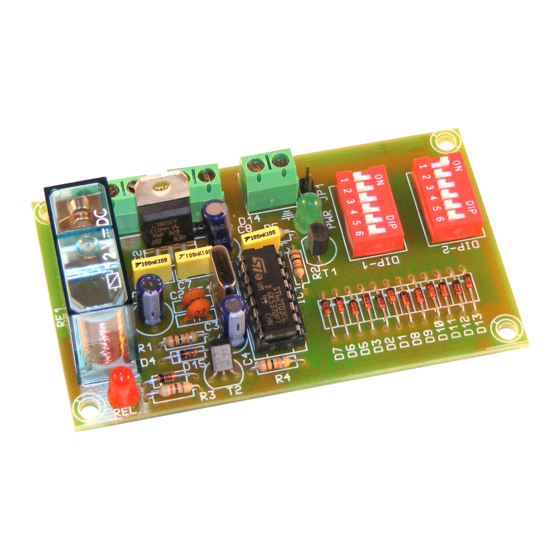
Publicidad
Idiomas disponibles
Idiomas disponibles
Enlaces rápidos
E L E C T R O N I C C I R C U I T S
It allows to execute veryaccurate cyclic timing, between 15 seconds and 60 minuts45 seconds.
It could be activated by pulsation (push button) as well as by Power Supply (supplying the module).
It includes protection against inversion polarity, operating Leds and connection terminals.
TECHNICAL CHARACTERISTICS.
Voltage. ................................................................................................. 12 V. D.C.
Minimum Consumption........................................................................ 10 mA.
Maximum Consumption. ...................................................................... 60 mA.
Minimum Timing. .................................................................................. 15 seconds.
Maximum Timing. ................................................................................. 60 min., 45 sec.
Maximum output load. ......................................................................... 5 A.
Protection against inversion polarity, (P .I.P .). ........................................... Yes.
Sizes. ..................................................................................................... 88 x 52 x 30 mm.
POWER SUPPLY and INSTALLATION.
POWER SUPPLY.
The I-218 circuit had to be supplied by a 12 VDC (from 9 till 18) power supply correctly filtered. We
recommend you to use the FE-2 power supply whichhas been developed to perfectly answer to the circuit needs.
Install a fuse and a switchhas it is indicated on the schedule. Both are necessary for the module's protection as well
as for your own safety, asit is required by the "CE" regulations. Connect the positiveand the negative of the power
supply to the respective positive and negative terminals of the module, indicated in the wiring map. The distance
between the power supply and the module has to beas short as possible (maxi. 50cm). Verify that t he assemblyis
correct.
Note.
Connections indicated as 230 VAC in t
he instructions manual, (draw & text),
in Americans countries. Cebek's Modules and/or transformers will be supplied with corresponding modifications for
their connection in thesecountries.
OUTPUT CONNECTION. LOAD.
The I-218 output iscontrolled by a relay, and accept any device up to 5 A. The
relay is not a component supplying voltage but its function is limited to accept or deny the voltage passage like a
standard switch. For thisreason, you have to supply the load throughthiscomponent.
The relay has three output terminals: The normally open quiescent (NO), the normally closed quiescent (NC) and the
common. Install the loadbetween the Common and the NO in accordance with the schedule "Output Connection.
Load". For the inverse function you have to place the load between the NC and Common
ACTIVATION.
See the General Wiring Map. The module could be activated by pulsation or by power supply. If you
close or join the JP1 Jumper, each time you supply themodule, automatically the timing will be activated. In the
opposite case, if you leave it as supplied from factory, the module will be activated only when you press the push
button.
To activate the module by pulsation, youhavetoinstallaquality
push button on the terminal indicated as "Start". To connect it,
you have to use shieldedcable and connect its braid to the
negative sign of the push button input. Nevertheless,even using
shielded cable, the maximum length has tobeinferiorthan 60
cm. If you don't respect this point, the module wrongly operates.
Don't forget; the JP1 jumper has to remain open.
TIMING MODE.
TIMING. To adjust the timing, you have to use both DIP mico-switches included on the module. The DIP1 will control
the relay connection time(operating time) and the DIP2 the relay disconnection time (quiescent time).
Each DIP has 6 switches,which according to their position, ON or OFF , will configure the module times in one or an
other way.
DIPs will be divided as following: Switch 1, Times scale; Switches 2, 3 and 4 secondsselection and switches 5 and6
segundos selection. See Fig.2
The times scale allows toassign at the minuts selection two
different scales. According to the switch 1 position (ONor OFF), the
same combination of switches 2,3 and 4 will allow you to choice
two different times, as it is indicated on the schedule (See Fig.3).
You have to configure the DP1 as we have explained you above to
assign the operating timeand the DIP2 to assign the quiescent
time.
Firstly, using the switch 1 you have to select the timesscale
corresponding to the wished timing. Then, with switches 2, 3 and 4
you have to select minuts to add at the required timing, making the adequate binary combination. See Fig.3
Fig. 3. Scales and Times selection.
Scale 1
1
2
3
4
Switches
Timing
Off
Off
Off
Off
0 min.
Off
Off
On
1 min.
Off
On
Off
2 min.
Off
On
On
3 min.
On
Off
Off
4 min.
On
Off
On
5 min.
On
On
Off
6 min.
On
On
On
7 min.
Finally, you have to add the selected time to the seconds that you wish to add. Thisoperation is possible thanksto
the switches 5 and 6. According to their position and combination (ON or OFF), youcould select 0, 15, 30 or 45
seconds. See Fig.4.
Fig. 4. To configure seconds.
1 2 3 4
5 6
Selected time
+0seconds.
Seconds.
1 2 3 4
5 6
Selected time
+ 30seconds.
Seconds.
If you don't select any time on both DIPs, the module would identify the selection as wrong and wouldn't
start the timing.
In order to better understand how to adjust the timing, we communicate you this sample:
Example.
To adjust the operating time at 10 min. (exactly) and the quiescent time at 7min, 45 sec.
On the DIP1, you have to select the operating time.
Firstly, you have to select the times scale tochoice 10 min. In this case, it's the scale2. You have to put the swicth 1 in
ON position. Then selectthe mentioned 10 min. placing switches 2 and 4 in OFF position, and the switch 3 in ON
position.
15 sec. to 60 min. ACCURATE CYCLIC TIMER.
have to be connected to 110VAC.
Fig. 1. To configure the JP1 jumper.
Jp1
Jp1
Activation by
Activation b y
Pulsation
Powersupply
Fig. 2. Switches Funtion.
1 2 3 4 5 6
Times
Minuts
Seconds
Scale
Scale 2
1
2
3
4
Switches
Timing
On
Off
Off
Off
8 min.
Off
Off
On
9 min.
Off
On
Off
10 min.
Off
On
On
20 min.
On
Off
Off
30 min.
On
Off
On
40 min.
On
On
Off
50 min.
On
On
On
60 min.
1 2 3 4
5 6
Selected time
+ 15seconds.
Seconds.
1 2 3 4
5 6
Selected time
+ 45seconds.
Seconds.
TIMING.
Finally, put seconds at zero (0) to confirm that theselected time is an exact time, and switches 5 and 6 in OFF
position.
Aftertheoperating time you have to adjust the quiescent time, repeating the same process than previously. Now,
use the DIP2.
Firstly you to select the adequate scale for the wished 7 min. In this case it is thescale 1, and f or this reason,you
have toplace the switch 1 in OFF position. Then, to select the mentioned 7 min. you have to place switches2, 3 and
4 according to the corresponding combination. Inthis sample, it is the switch 3 which has to be in position ON.
Finally, you have to indicate seconds at 45 placing switches 5 and 6 in ON position. See Fig.5
Fig. 5. S e l e c t i o n o f t h e o p e r a t i n g t i m i n g a t 1 0 min. And quiescent timing at 7min., 45sec.
Operating
Note. To allow the module to recognise the timing value change on DIPs, you have to reset the circuit.
OPERATING MODE.
Aftertheinstallation and the selection of operatingand quiescent times, the module is ready to be used.
Activate the power supply switch. The Power Led will light indicating a correct module's supplying.
If you have selected an activation by power supply,the module will start the timing. In the other option, the module
will wait that you press the push button.
Once the timing started, in both options (by pulsation and by power supply), the relay will be immediately
connected, activating the output and the Timer Led during the selected operating time. After the operating time, the
quiescent time will start. From this moment, the Led Tomer and t he relay will bedisconnected till the end of the
established timing.
Afterthequiescent time, the cycle will start again,repeating constantly this process till you disconnect the power
supply.
Note. If the module iscorrectly supplied, but doesn't start the timing, you have to check if both DIP micro-switches
have been correctly configured.
GENERAL WIRING MAP.
Fuse
2 5 0 m A .
PowerSupply Switch
0
230
0
15
15 V. A.C.
0
15
Module
FE-2
Led
1 2 V. D.C.
OUTPUT CONNECTION. LOAD.
12 V DC CONNECTION
Common
Normally Closed, (NC)
NormallyOpen, (NO)
12 V. D.C.
INFORMATION ABOUT THE OUTPUT. During the operating mode and according to its load, it could happen a
fluctuation or an incorrect working of the output.
In such case, you have to install an anti-spark
circuit between both contacts of the used relay, as
it is indicated on the schedule.
TECHNICAL CONSULTATIONS.
If you have any doubt, you could contact your wholesaler or our Technical Department.
- E-Mail,
sat@cebek.com | Fax
. 93.432.29.95 by mail. P .O. Box. 23455 - 08080 Barcelona - Spain.
-
Keep the invoice of this module.
For any repair, the corresponding invoice had to be added. If the invoiceis not
presented together wish this module, the module's warranty will be automatically cancelled.
All themodule's CEBEK have
in thecnical repairing, and spares from the date of buy.
Much more CEBEK module's are aviable in our products range,
please, require our general catalogue or visit our Webside.
Http://www.cebek.com
ON
ON
DIP1
DIP2
Quiescent
Time
Time
2 3 0 V.A.C.
RelaysOutput
Nc
No
Common
Jp1
Power Supply
Module
I-218
Operating
Time
TimerLed
230 V AC CONNECTION
Common
Normally Closed, (NC)
NormallyOpen, (NO)
Device,
230 V . AC.
Load.
Common
47 1/2W.
?
NC
100nF/400V.
NO
Power Supply
o f t h e L o a d .
|
3 years of total warranty
Push Button
ON
ON
DIP1
DIP2
Quiescent
Time
Device,
Load.
Device,
Load.
GARANTIA
3
AÑOS
TO
TAL
YEARS
WARRANTY
Ref.Full0106
Publicidad

Resumen de contenidos para CEBEK I-218
- Página 1 POWER SUPPLY. The I-218 circuit had to be supplied by a 12 VDC (from 9 till 18) power supply correctly filtered. We recommend you to use the FE-2 power supply whichhas been developed to perfectly answer to the circuit needs.
- Página 2 Consultadaladisposiciónde la salidas de la fuente, una el positivo y el negativo deésta a las entradas DIP1 DIP2 correspondientes del borne del I-218, indicado en el dibujo del Conexionado General. Procure que la distancia dela Tiempo de Tiempo de fuente de alimentación al circuito sea lo más corta posible, (50 cm. máx.). Antes deproseguir, cerciórese que ha...
- Página 3 ALIMENTATION et INSTALLATION. ALIMENTATION DU MODULE. Le module I-218 doit être alimenté sous une tension de 12 V DC parfaitement stabilisée, pour cela nousvous recommandons de ne pas utiliser de simples alimentateurs ou rectificateurs qui endommageraient le fonctionnement du circuit, mais une source d'alimentation. Nous vous suggérons la source d'alimentation FE-2 qui s'adapte parfaitement aux besoins du circuit, ou une pile pour des applications portables.
- Página 4 88 x 52 x 30 mm. ALIMENTACIÓ i INSTAL·LACIÓ. ALIMENTACIÓ DEL MÒDUL. L’I-218 ha d’ésser alimentat amb una tensió perfectament estabilitzada de 12 V . D.C., per això li recomanem noutilitzar simples alimentadors ni rectificadors, que afectaran negativament el funcionam ent del mòdul, sinó...





