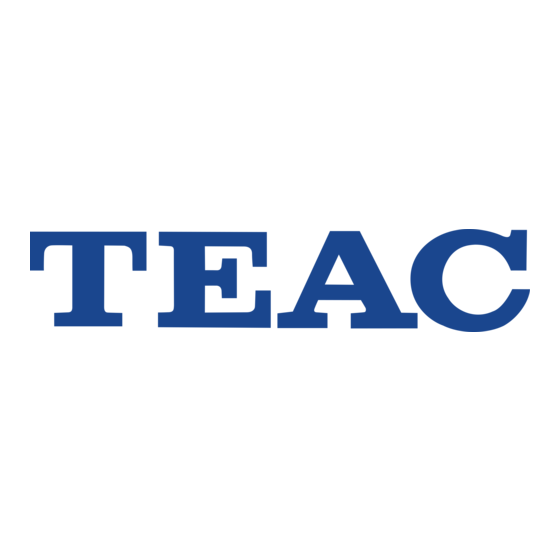
Tabla de contenido
Publicidad
Idiomas disponibles
Idiomas disponibles
Enlaces rápidos
All manuals and user guides at all-guides.com
®
HD-15PUK
Externes Festplattenlaufwerk
External USB Hard Drive
Lecteur de disques durs externe USB
Drive esterno di disco rigido USB
Drive de disco duro externo USB
Unidade de disco rígido externa USB
Äèñêîâîä âíåøíåãî æåñòêîãî äèñêà ñ óíèâåðñàëüíîé
ïîñëåäîâàòåëüíîé øèíîé
Zewnêtrzny napêd dyskowy z interfejsem USB
Handbuch
User's Manual
Manuel
Manuale
Manual
Manual
Ðóêîâîäñòâî ê ýêñïëóàòàöèè
Podrêcznik obs³ugi
Windows and Macintosh
– 1 –
Publicidad
Tabla de contenido

Resumen de contenidos para Teac HD-15PUK
- Página 1 All manuals and user guides at all-guides.com ® HD-15PUK Externes Festplattenlaufwerk External USB Hard Drive Lecteur de disques durs externe USB Drive esterno di disco rigido USB Drive de disco duro externo USB Unidade de disco rígido externa USB Äèñêîâîä âíåøíåãî æåñòêîãî äèñêà ñ óíèâåðñàëüíîé...
- Página 2 DC 5V Á Â Ã Copyright © 2005, TEAC Corporation. All rights reserved. Edition: March 2005 • Alle in diesem Druckwerk mitgeteilten Daten, Merkmale und Beschreibungen können sich jederzeit und ohne besondere Ankündigung ändern. • Alle enthaltenen Firmennamen und Produktbezeichnungen sind Warenzeichen der jeweiligen Inhaber. Alle Rechte vorbehalten.
-
Página 3: Sicherheitshinweise
Windows: Für das TEAC HD-15PUK müssen keine Treiber installiert werden (Ausnahme Windows98SE). Als Plug-and-Play-Gerät wird es automatisch erkannt. Stecken Sie das HD-15PUK bei Windows98SE zum ersten Mal an, erscheint der Hardware-Assistent und fordert Sie zum Einlegen der mitgelieferten CD auf. Folgen Sie bitte den Anweisungen auf dem Bildschirm. -
Página 4: System Requirements
All manuals and user guides at all-guides.com ENGLISH Thank you for purchasing the TEAC External USB 2.0/1.1 Hard Drive kit. The HD-15PUK is one of the most compact high performance USB hard drives on the market today. • Package Contents: external USB Hard Drive, CD-ROM containing driver software, USB 2.0/1.1 interface cable, this user’s manual Capacity The HD-15PUK is available with several different capacities. - Página 5 All manuals and user guides at all-guides.com FRANÇAIS Avec le TEAC HD-15PUK, vous avez opté pour un des lecteurs de disques durs USB 2.0 les plus puissants sur le marché. De plus, les dimensions du lecteur sont extrêmement compactes. •...
-
Página 6: Installare Il Software Del Driver
All manuals and user guides at all-guides.com ITALIANO Con il TEAC HD-15PUK si è deciso per un drive di dischi rigidi USB più potenti esistenti sul mercato. Inoltre il drive ha dimensioni estrema- mente compatte. • Dotazione: drive esterno per disco rigido USB, CD-ROM con software per driver, cavo per interfacce USB 2.0/1.1, questo manuale •... -
Página 7: Requisitos Del Sistema
All manuals and user guides at all-guides.com ESPAÑOL Con el TEAC HD-15PUK ha adquirido uno de los drives de disco duro USB 2.0 de la más alta potencia que hay en el mercado. Además, esta unidad de disco tiene unas dimensiones extremadamente compactas. -
Página 8: Requisitos Do Sistema
All manuals and user guides at all-guides.com PORTUGUÊS Ao escolher o HD-15PUK da TEAC você adquiriu uma das unidades de disco rígido USB 2.0 mais potentes do mercado. Além disso, a unidade possui um modelo bastante compacto. • Volume fornecido: Unidade de disco rígido externa USB, CD-ROM com software do controlador, cabo de interface USB 2.0/... - Página 9 All manuals and user guides at all-guides.com ÐÓÑÑÊÈÉ Óñòðîéñòâî TEAC HD-15PUK – ýòîò îäèí èç ñàìûõ ìîùíûõ USB-äèñêîâîäîâ æåñòêèõ äèñêîâ íà ñîâðåìåííîì ðûíêå. Êðîìå òîãî, ïðèâîä èìååò ÷ðåçâû÷àéíî êîìïàêòíûå ðàçìåðû. Îáúåì ïîñòàâêè: USB-äèñêîâîä âíåøíåãî æåñòêîãî äèñêà, CD-ROM ñ ïðîãðàììíûì îáåñïå÷åíèåì äðàéâåðà, •...
-
Página 10: Wymagania Systemowe
All manuals and user guides at all-guides.com PO POLSKU Zakres dostawy: CE, UL, CSA, TÜV Wymagania systemowe Windows Macintosh Instalacja Á À LED œwieci zielonym œwiat³em LED miga czerwono œwiat³em (Ã Ü Â). Wskazówka Instalacja oprogramowania sterownika Windows Kreator dodawania nowego sprzêtu, Mój komputer Macintosh Wskazówka... - Página 11 TEAC; 1. TEAC’s liability for any defective product is limited to repair or replacement of the product, at TEAC's option and the (d) repair or attempted repair by anyone not authorized by TEAC to repair this product;...
- Página 12 Dauer der Gewährleistung Welche Kosten werden übernommen TEAC Corporation, nachfolgend TEAC genannt, gewährt dem Erstkäufer für dieses Produkt ab dem Datum des Kaufs zwei (2) TEAC übernimmt die Kosten für die im Rahmen einer Garantiereparatur anfallende Arbeitszeit und die Materialien, die Jahre Garantie bezüglich jedes etwaigen Defekts an Material und Herstellung.

