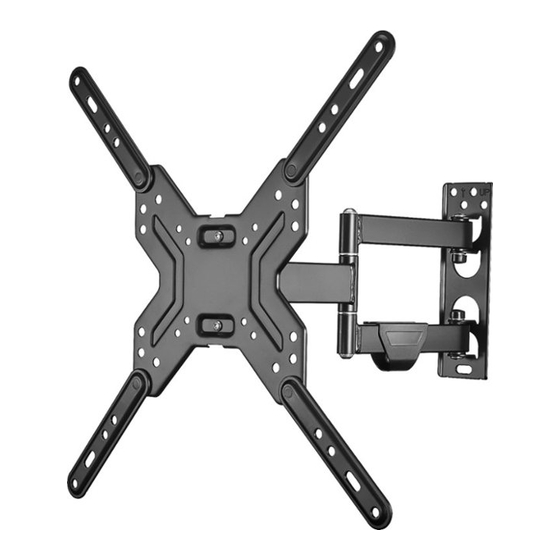Tabla de contenido
Publicidad
Idiomas disponibles
Idiomas disponibles
Enlaces rápidos
Full Motion Wall Mount
for 19–50" TVs/
Montaje de pared de movimiento
completo para televisores de
19 a 50 pulg.
User Guide/Guia de usario
BE-MSFM
ENGLISH. . . . . . . . 3
ESPAÑOL . . . . . . 22
INSTALLATION GUIDE/GUÍA DE INSTALACIÓN
Before using your new product, please read these instructions to prevent any damage.
Antes de usar su producto nuevo, lea este instructivo para prevenir cualquier daño.
Publicidad
Tabla de contenido

Resumen de contenidos para Best Buy BE-MSFM
- Página 1 Montaje de pared de movimiento completo para televisores de 19 a 50 pulg. User Guide/Guia de usario BE-MSFM ENGLISH..3 ESPAÑOL ..22 INSTALLATION GUIDE/GUÍA DE INSTALACIÓN Before using your new product, please read these instructions to prevent any damage.
-
Página 2: Tabla De Contenido
Contents/Contenido ENGLISH ........... 3 Safety information and specifications . -
Página 3: English
Customer Service or call a qualified contractor. Best Buy Essentials is not responsible for damage or injury caused by incorrect installation or use. The weight of your TV must not exceed 55 lbs. (25 kg). The wall must be capable of supporting five times the weight of your TV and wall mount combined. -
Página 4: Dimensions
BE-MSFM Dimensions 16.9 in. (43 cm) 8.9 in. (22.7 cm) 8.9 in. (22.7 cm) 16.9 in. (43 cm) Tools needed You will need the following tools to assemble your new TV wall mount: Pencil Phillips screwdriver Edge-to-edge stud finder Measuring tape... -
Página 5: Package Contents
Full Motion Wall Mount for 19–50" TVs Package contents Make sure that you have all the parts and hardware necessary to assemble your new TV wall mount. Parts Adapters (4) TV plate (1) Wall plate (1) 5 x 5 Allen Lag bolt wrench (1) Cable clip (1) wrench (1) -
Página 6: Tv Hardware Bag
BE-MSFM TV Hardware Bag LABEL HARDWARE QTY. LABEL HARDWARE QTY. M4 × 35 mm screw M4/M5 washer M5 × 20 mm screw M6/M8 washer 8 x 60 mm lag bolt M5 × 35 mm screw Concrete anchor M6 × 20 mm screw M6 ×... -
Página 7: Installation Instructions
Full Motion Wall Mount for 19–50" TVs Installation instructions STEP 1- Determine whether your TV has a flat, irregular, or obstructed back Carefully place your TV screen face-down on a cushioned, clean surface to protect the screen from damages and scratches. If your TV has a table-top stand attached, remove the stand. -
Página 8: Step 2 - Select Screws, Washers, And Spacers
BE-MSFM STEP 2 - Select screws, washers, and spacers Select the hardware for your TV (screws, washers, and spacers). A limited number of TVs come with mounting hardware included. (If there are screws that came with your TV, they are almost always in the holes on the back of your TV.) If you don't know the correct length of the mounting screws your TV requires, test various sizes by hand-threading the screws. -
Página 9: Step 3 - Installing The Tv Plate
Full Motion Wall Mount for 19–50" TVs STEP 3 - Installing the TV plate You’ll need Screws B (4) D (4) F (4) G (4) Washers A (4) C (4) E (4) I (4) J (4) Adapter nut Adapter washer H (4) Adapters (4) TV plate (1) - Página 10 BE-MSFM Installing your adapters Depending on the mounting-hole pattern on your TV, you may need to install the TV plate adapters. • Place the adapter washer over the adapter bolt, then screw on the adapter nut and tighten with a lag bolt wrench.
- Página 11 Full Motion Wall Mount for 19–50" TVs Option 2: Attaching the TV plate to TVs with irregular or obstructed backs Place spacers (H) over the holes on the back of the TV. Align the TV plate with the screw holes on the back of the TV. Make sure that the plate is level.
-
Página 12: Step 4 - Determine Wall-Mount Location
BE-MSFM STEP 4 - Determine wall-mount location You’ll need Pencil Measuring tape Notes: • For more detailed information on determining where to drill your holes, visit our online height-finder at: http://mf1.bestbuy.selectionassistant.com/index.php/heightfinder • Your TV should be high enough so your eyes are level with the middle of the screen. -
Página 13: Step 5 - Option 1: Install On A Wood Stud Wall
Full Motion Wall Mount for 19–50" TVs STEP 5 - Option 1: Install on a wood stud wall You’ll need Adjustable wrench Measuring tape Drill Edge-to-edge stud finder Level magnetic (1) Wall plate (1) Pencil 3/16" wood drill bit B1 (3) B3 (3) Locate the center of a stud with a stud finder. - Página 14 BE-MSFM Drill three pilot holes through the template to a depth of 2.8 in. (70 mm) using a 3/16 in. (5 mm) drill bit, then remove the template. Wood stud 2.8 in. (70 mm) 3/16 in. (5 mm) Place the magnetic level on top of the wall plate, then align the wall plate with the pilot holes, insert the lag bolts (B1) through the lag bolt washers (B3) and through the holes in the wall plate.
-
Página 15: Step 5 - Option 2: Install On A Solid Concrete Or Concrete Block Wall
Full Motion Wall Mount for 19–50" TVs STEP 5 - Option 2: Install on a solid concrete or concrete block wall You’ll need Edge-to-edge stud finder Measuring tape Drill Adjustable wrench Level magnetic (1) Wall plate (1) 3/8 in. (10 mm) masonry drill bit (for B1 (3) B2 Concrete anchor (3) concrete wall) - Página 16 BE-MSFM Drill three pilot holes through the template to a depth of 2.8 in. (70 mm) using a 3/8 in. (10 mm) diameter masonry drill bit, then remove the template. Concrete wall 2.8 in. (70 mm) 3/8 in. (10 mm) Insert the concrete wall anchors (B2) into the pilot holes and use a hammer to make sure that the anchors are flush with the concrete surface.
-
Página 17: Step 6 - Mount Your Tv To The Wall Plate
Full Motion Wall Mount for 19–50" TVs STEP 6 - Mount your TV to the wall plate • With another person, lift the TV and align it with the slots on the wall plate. Thread two nuts (M6) onto the TV plate, then tighten the nuts to secure the TV to the wall plate with the 6 ×... - Página 18 BE-MSFM STEP 7 - Managing your cables • Thread cables for attached devices along the mounting arm, then snap the cable clip onto the mounting arm. Cables Cable clip STEP 8 - Adjusting the TV Mount Leveling the TV • If the TV screen in not level, loosen the upper and lower nuts (M6) with the 6 × 6 Allen wrench and adjust the level, then tighten the nuts.
- Página 19 Full Motion Wall Mount for 19–50" TVs Adjusting the tension • To adjust the arm tension (to make the arm easier or harder to move), loosen or tighten the tension screw with the 5 × 5 Allen wrench. 5 x 5 Allen wrench Tension screw Rotating and tilting your TV To rotate the TV left or right, hold the sides of the TV, then push one side while...
-
Página 20: One-Year Limited Warranty
Product. How to obtain warranty service? If you purchased the Product at a Best Buy retail store location or from a Best Buy online website (www.bestbuy.com or www.bestbuy.ca), please take your original receipt and the Product to any Best Buy store. - Página 21 REPAIR REPLACEMENT AS PROVIDED UNDER THIS WARRANTY IS YOUR EXCLUSIVE REMEDY FOR BREACH OF WARRANTY. BEST BUY ESSENTIALS SHALL NOT BE LIABLE FOR ANY INCIDENTAL OR CONSEQUENTIAL DAMAGES FOR THE BREACH OF ANY EXPRESS OR IMPLIED WARRANTY ON THIS PRODUCT, INCLUDING, BUT NOT LIMITED TO, LOST DATA, LOSS OF USE OF YOUR PRODUCT, LOST BUSINESS OR LOST PROFITS.
-
Página 22: Español
Servicio al cliente o llame a un contratista calificado Best Buy Essentials no se hace responsable por daños o lesiones causadas por una instalación o uso incorrecto. -
Página 23: Dimensiones
Montaje de pared de movimiento completo para televisores de 19 a 50 pulg. Dimensiones 16.9 pulg. (43 cm) 8.9 pulg. (22.7 cm) 8.9 pulg. (22.7 cm) 16.9 pulg. (43 cm) Herramientas requeridas Necesitará las siguientes herramientas para ensamblar su montaje de pared nuevo para el televisor: Lápiz Destornillador Phillips... -
Página 24: Contenido Del Paquete
BE-MSFM Contenido del paquete Asegúrese de tener todas las piezas y los accesorios necesarios para montar su soporte de montaje en pared nuevo. Elementos Adaptadores (4) Placa del televisor Placa de pared (1) 5 x 5 Llave Allen Llave del perno de retraso (1) -
Página 25: Bolsa De Accesorios Para Televisor
Montaje de pared de movimiento completo para televisores de 19 a 50 pulg. Bolsa de accesorios para televisor ETIQUETA ACCESORIOS CANT. ETIQUETA ACCESORIOS CANT. Tornillo M4 × 35 mm Arandela M4/M5 Tornillo M5 de 20 mm Arandela M6/M8 Perno de retraso (8 x 60 mm) Tornillo M5 de 35 mm Anclajes para concreto Tornillo M6 de 20 mm... -
Página 26: Instrucciones De Instalación
BE-MSFM Instrucciones de instalación PASO 1 - Determine si su televisor tiene una parte posterior plana, irregular u obstruida. Coloque cuidadosamente el televisor con la pantalla hacia abajo, sobre una superficie acolchonada y limpia para protegerlo de daños y rayones. -
Página 27: Paso 2 - Selección De Los Tornillos, Arandelas Y Espaciadores
Montaje de pared de movimiento completo para televisores de 19 a 50 pulg. PASO 2 - Selección de los tornillos, arandelas y espaciadores Seleccione los accesorios para su televisor (tornillos, arandelas y espaciadores). Ciertos televisores vienen con accesorios de montaje incluido. (si hay tornillos que vinieron con su televisor, casi siempre están en los agujeros de la parte posterior del televisor). -
Página 28: Paso 3 - Instalación De La Placa Del Televisor
BE-MSFM PASO 3 - Instalación de la placa del televisor Necesitará Tornillos B (4) D (4) F (4) G (4) Arandelas A (4) C (4) E (4) I (4) J (4) Tuerca adaptadora Arandela adaptadora H (4) Adaptadores (4) Placa del televisor (1) -
Página 29: Opción 1: Instalación De La Placa Del Televisor A Los Televisores Con Parte Posterior Plana
Montaje de pared de movimiento completo para televisores de 19 a 50 pulg. Instalación de sus adaptadores Dependiendo del patrón de los agujeros de montaje en el televisor, necesitaría instalar los adaptadores de la placa del televisor. • Coloque la arandela del adaptador sobre el perno del adaptador, luego enrosque la tuerca del adaptador y apriétela con una llave para tornillos de retraso. - Página 30 BE-MSFM Apriete los tornillos hasta que estén firmemente contra la placa para televisor. No apriete demasiado. Con el tornillo B Televisor con parte Con los tornillos D o F posterior plana Placa del televisor OPCIÓN 2: Instalación de la placa del televisor para televisores con partes posteriores irregulares u obstruidas Coloque los espaciadores (H) sobre los agujeros en la parte posterior del televisor.
- Página 31 Montaje de pared de movimiento completo para televisores de 19 a 50 pulg. Apriete los tornillos hasta que estén firmemente contra la placa para televisor. No apriete demasiado. Con el tornillo A o C Televisor con parte posterior irregular u obstruida Con el tornillo E o G Placa del...
-
Página 32: Paso 4 - Determine La Ubicación Del Montaje En Pared
BE-MSFM PASO 4 - Determine la ubicación del montaje en pared Necesitará Lápiz Cinta métrica Notas: • Para información más detallada en como determinar donde taladrar los agujeros, visite el sitio height-finder (Detector de altura) en línea en: http://mf1.bestbuy.selectionassistant.com/index.php/heightfinder • Su televisor debe de estar lo suficientemente alto que sus ojos estén al mismo nivel del centro de la pantalla. -
Página 33: Paso 5: Opción 1: Instale En Una Pared Con Viga De Madera
Montaje de pared de movimiento completo para televisores de 19 a 50 pulg. PASO 5: Opción 1: Instale en una pared con viga de madera Necesitará Llave ajustable Cinta métrica Taladro Detector de vigas de Nivel magnético borde a borde Placa de pared (1) Lápiz Broca de taladro para... - Página 34 BE-MSFM Taladre tres agujeros guía a través de la plantilla a una profundidad de 2.8 pulg. (70 mm) usando una broca de taladro de 3/16 pulg. (5 mm) de diámetro y retire la plantilla. Vigas de madera 2.8 pulg. (70 mm) 3/16 pulg.
-
Página 35: Paso 5: Opción 2: Instalación En Una Pared De Concreto Sólido O De Bloques De
Montaje de pared de movimiento completo para televisores de 19 a 50 pulg. PASO 5: Opción 2: Instalación en una pared de concreto sólido o de bloques de concreto Necesitará Detector de vigas de borde a Cinta métrica borde Taladro Llave ajustable Nivel magnético Placa de pared (1) - Página 36 BE-MSFM Taladre tres agujeros guía a través de la plantilla a una profundidad de 2.8 pulg. (70 mm) usando una broca de taladro para concreto de 3/8 pulg. (10 mm) de diámetro y retire la plantilla. Pared de concreto 2.8 pulg. (70 mm) 3/8 pulg.
-
Página 37: Paso 6 - Fijación Del Televisor A La Placa Para Pared
Montaje de pared de movimiento completo para televisores de 19 a 50 pulg. PASO 6 - Fijación del televisor a la placa para pared • Con otra persona, levante el televisor y alinéelo con las ranuras de la placa para pared. -
Página 38: Paso 7 - Organización De Sus Cables
BE-MSFM PASO 7 - Organización de sus cables • Coloque los cables para los dispositivos conectados a lo largo del brazo de montaje y encaje el clip del cable en el brazo de montaje. Cables Gancho de cable PASO 8 - Ajuste del soporte del televisor Nivelación del televisor... - Página 39 Montaje de pared de movimiento completo para televisores de 19 a 50 pulg. Ajuste de la tensión • Para ajustar la tensión del brazo (para que el brazo sea más fácil o más difícil de mover), afloje o apriete el tornillo de tensión con la llave Allen de 5 × 5. Llave Allen 5 x 5 Tornillo de tensión Giro e inclinación del televisor...
-
Página 40: Garantía Limitada De Un Año
¿Dónde es válida la garantía? Esta garantía sólo es válida en los Estados Unidos y Canadá en las tiendas de Best Buy o en sus sitios Web para el comprador original del producto en el país donde se realizó la compra. -
Página 41: Qué Es Lo Que No Cubre La Garantía
Póngase en contacto con Best Buy Essentials: 1-866-597-8427 www.bestbuy.com/bestbuyessentials BEST BUY ESSENTIALS es una marca comercial de Best Buy y sus compañías asociadas. * Distribuido por Best Buy Purchasing, LLC 7601 Penn Av. South, Richfield, MN 55423 E.U.A. © 2021 Best Buy. Todos los derechos reservados.©2021 Best Buy. Todos los derechos reservados... - Página 42 Para información sobre el producto, contáctenos con la información siguiente: 1-866-597-8427 www.bestbuy.com/bestbuyessentials BEST BUY ESSENTIALS es una marca comercial de Best Buy y sus compañías asociadas. Distribuida por Best Buy Purchasing, LLC 7601 Penn Av. South, Richfield, MN 55423 E.U.A.