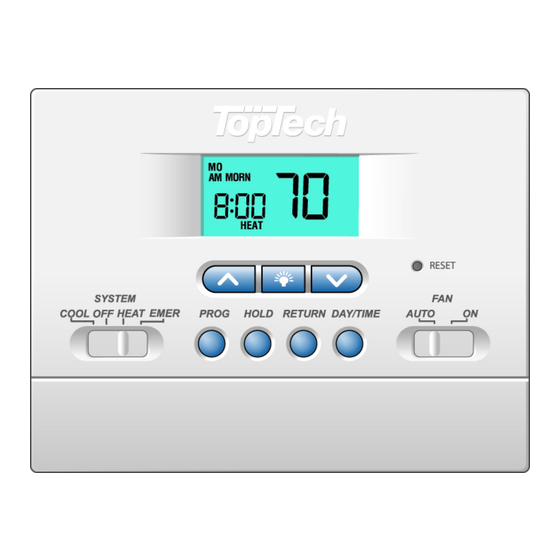
Tabla de contenido
Publicidad
Idiomas disponibles
Idiomas disponibles
Enlaces rápidos
Programmable Thermostats
TT-P-411
TT-P-421
1 Specification
2 Installation
3 Setting User Options
4 Setting Your Program
Schedule
Warning
Attention
Read all instructions before proceeding.
This thermostat requires 24 Volt AC Power or two (2) properly installed
"AA" Alkaline batteries for proper operation. When connecting 24 Volt
AC Power the batteries may be installed as a backup.
For use only as described in this manual. Any other use will
void warranty.
1 Specifications
This thermostat is compatible with:
• Single stage heat / cool conventional and heat pump systems
• Conventional systems up to 2 heat / 1 cool
• Single compressor heat pump systems with an auxiliary heat stage
• 250 – 750 millivolt heat only systems
Electrical and control specifications:
• Electrical Rating: 24 Volt AC
• 1 amp maximum load per terminal
• AC Power: 18 – 30 Volts AC
• DC Power: 3.0 Volt DC (2 "AA" Alkaline Batteries Included)
• Control Range: 45° – 90° F (7° – 32° C)
• Temperature Accuracy: +/- 1° F (+/- .5° C)
Terminations
• TT-P-411 – Rc, Rh, O, B, Y, W, G, C
• TT-P-421 – R, O, B, Y1, E/W1, G, W2, C
Single Stage Heat / Cool
Conventional and Heat Pump
Up to 2 Heat / 1 Cool
Conventional and Heat Pump
Model number is located on
thermostat sub-base.
5 Operating Your Thermostat
6 Additional Operation Features
7 Thermostat Maintenance
Turn off power to the heating or cooling
equipment before installation.
For installation by experienced service
technicians only. Follow applicable codes.
®
(TT-P-421 only)
(TT-P-421 only)
TTP-100-02
Publicidad
Tabla de contenido

Resumen de contenidos para Toptech TT-P-411
- Página 1 ® Programmable Thermostats Single Stage Heat / Cool TT-P-411 Conventional and Heat Pump Up to 2 Heat / 1 Cool TT-P-421 Conventional and Heat Pump Model number is located on thermostat sub-base. 1 Specification 5 Operating Your Thermostat 2 Installation...
- Página 2 Warning Disconnect power before beginning installation. Thermostat Location Install the thermostat approximately 4-5 feet (1.2 - 1.5m) above the floor in an area that has a good amount of air circulation and maintains an aver- age room temperature. Avoid installation in locations where the thermostat can be affected by drafts, dead air spots, hot or cold air ducts, sunlight, appliances, concealed pipes, chimneys and outside walls. Install your new TopTech thermostat in 5 basic steps: 1 Install the Sub-Base 2 Provide Power 3 Connect Your Wires 4 Set Installer Switches 5 Attach Thermostat to Sub-Base Install the Sub-Base: • Remove the sub-base from the body of the thermostat. • Mount the sub-base as shown below: Drill 3/16”...
-
Página 3: Connect Your Wires
Connect Your Wires Conventional Systems Typical Wiring Configurations NOTE: The “Installer Switch” option will be configured in the next step. Heat Only or Millivolt Set Installer Switch to NORM Rh* Power Connection W Heat Relay (appears as W1/E on TT-P-421) Fan Relay [note 4] 24 Volt AC Transformer Common [note 1] 1 HEAT / 1 COOL Single or Dual Transformer Set Installer Switch to NORM Rh* 24 Volt AC Power (heating transformer) [note 2] Rc* 24 Volt AC Power (cooling transformer) [note 2]... - Página 4 Heat Pump Systems Typical Wiring Configurations NOTE: The “Installer Switch” option will be configured in the next step. 1 HEAT / 1 COOL - No Auxiliary Heat Set Installer Switch to HP Rh* 24 Volt AC Power Rc* Connected to Rh with supplied Jumper Wire O or B Changeover Valve [note 2] Compressor Relay (appears as Y1 on TT-P-421) Fan Relay...
- Página 5 Attach Thermostat to Sub-Base 1. Line up the thermostat body with the sub-base. 2. Carefully push the thermostat body against the sub-base until it snaps into place. NOTE: The thermostat hinges from the top and latches at the bottom. 3 Setting User Options Advanced User Options User options allow you to customize some of your thermostat’s features. Most users will not need to make any changes to the settings in this section. To access the User Options menu, hold down the RETURN button for approximately 3 seconds until the screen changes and displays the first User Option.
-
Página 6: Setting The Time And Day
4 Setting Your Program Schedule Setting the Time and Day 1. In normal operating mode, press the DAY/TIME button. The display will switch to the day/time setting mode and the hour will be flashing. 2. Press or to adjust the hour. Press DAY/TIME. 3. Press or to adjust the minute. Press DAY/TIME. 4. Press or to adjust the day of the week. Press RETURN to exit. Tips Before Setting Your Program Schedule • Make sure your current time and day of the week are set correctly. • When programming, make sure the AM and PM indicators are correct. • Your NIGHT event cannot exceed 11:50 PM. This thermostat comes pre-programmed with a default energy saving program. The following table outlines the pre-programmed times and temperatures for heating and cooling in each of your 4 daily weekday and weekend events. If you wish to use these settings then no further program- ming is necessary: Residential 5-2 Day Programming– Weekday/Weekend Factory Settings 4 Event Time: 6:00 am... -
Página 7: Operating Your Thermostat
5. Press or to adjust the temperature for the MORN event. Press PROG. 6. Repeat steps 3-5 for the DAY, EVE and NIGHT events. 7. Repeat steps 3-6 for the weekend (S, SU) program. 8. If needed, repeat steps 2-7 to program the opposite mode (HEAT or COOL). 9. Press RETURN to exit. 5 Operating Your Thermostat Setting the System Control Mode The System Control has several modes of operation that can be selected by moving the SYSTEM switch to one of three positions. COOL Only your cooling system will operate Heating and cooling systems are off HEAT Only your heating system will operate Additional System Control Mode (Model TT-P-421): EMER Operates a backup heat source (Emergency Heat) for heat pump systems only NOTE: If your model TT-P-421was set to a conventional system (NORM) then you will not have the EMER (emergency heat) option and “NO AUX SET”... -
Página 8: Compressor Protection
We recommend replacing the thermostat batteries annually or if the thermostat will be unattended for an extended period of time. Thermostat Cleaning Never spray any liquid directly on the thermostat. Using a soft damp cloth wipe the outer body of the thermostat. Never use any abrasive cleansers to clean your thermostat. Store this manual for future reference. 2 Year Limited Warranty Braeburn Systems LLC warrants each new TopTech thermostat against any defects that are due to faulty material or workmanship. This warranty and our liability does not apply to batteries, nor does it include damage to merchandise or the thermostat resulting from accident, alteration, neglect, misuse, improper installation or any other failure to follow TopTech installation and operating instructions. This limited warranty applies for the duration of the warranty period from the original date of purchase by a professional service techni- cian. Braeburn Systems LLC agrees to repair or replace at its option any TopTech thermostat under warranty provided it is returned postage prepaid to our warranty facility in a padded carton within the warranty period, with proof of the original date of purchase and a brief description of the malfunction. This limited warranty does not include the cost of removal or... -
Página 9: Termostatos Programables
® Termostatos Programables 1 Etapa Calefacción / Aire Acondicionado TT-P-411 Convencional y Bomba Térmica 2 Calefacción / 1 Aire Acondicionado TT-P-421 Convencional y Bomba Térmica Numero de modelo está situado en la sub-base. 1 Especificaciones 5 Funcionamiento de su termostato 2 Instalación... -
Página 10: Instalación
Desconecte la energía antes de empezar a hacer la instalación. Ubicación del termostato Instale el termostato aproximadamente a 1,2 - 1,5 m (4-5 pies) por encima del piso en un área que tenga una buena cantidad de aire circulante y mantenga una temperatura ambiental promedio. Evite la instalación en lugares donde el termostato pueda ser afectado por corrientes de aire, aire estancado, ductos de aire frío o caliente, luz solar, electrodomésticos, tuberías ocultas, chimeneas y paredes exteriores. Instale su nuevo termostato TopTech en 5 pasos básicos: 1 Instale la sub-base 2 Suministre energía 3 Conecte los cables 4 Configure los interruptores de instalación 5 Fije el termostato a la sub-base Instale la sub-base: • Retire la sub-base del cuerpo del termostato. • Monte la sub-base como se muestra a continuación: Perfore agujeros guía... -
Página 11: Conecte Los Cables
Conecte los cables Sistemas convencionales Configuraciones típicas de cableado NOTA: La opción “Interruptor de instalación” se configurará en el siguiente paso. Calefacción solamente o milivoltaje Configurar el interruptor de instalación en NORM Rh* Conexión de la energía W Relé de calefacción (aparece como W1/E en el modelo TT-P-421) Relé del ventilador [nota 4] Línea común del transformador a 24 voltios de CA [nota 1] Transformador doble o sencillo con 1 etapa de calefacción / 1 etapa de aire acondicionado Configurar el interruptor de instalación en NORM... -
Página 12: Configure Los Interruptores De Instalación
Sistemas de bomba de calor Configuraciones típicas de cableado NOTA: La opción “Interruptor de instalación” se configurará en el siguiente paso. 1 etapa de calefacción / 1 etapa de aire acondicionado – Sin calefacción auxiliar Configure el interruptor de instalación en HP Rh* Energía a 24 voltios de CA Rc*... -
Página 13: Fije El Termostato A La Sub-Base
Fije el termostato a la sub-base 1. Alinee el cuerpo del termostato con la sub-base. 2. Empuje cuidadosamente el cuerpo del termostato contra la sub-base hasta que encaje en su sitio. NOTA: El termostato se conecta por la parte superior y encaja en la parte inferior. 3 Configuración de las opciones del usuario Opciones avanzadas del usuario Las opciones del usuario permiten personalizar algunas de las caracter- ísticas de su termostato. La mayoría de los usuarios no tendrán que hacer Para entrar al menú ningún cambio a lo programado en esta sección. -
Página 14: Configuración De La Agenda De Su Programa
4 Configuración de la agenda de su programa Configuración de la hora y del día 1. Cuando esté en el modo de funcionamiento normal, presione el botón DAY/TIME (Día / Hora) en el teclado. La pantalla cambiará al modo de configuración Día / Hora y la hora se emitirá intermitentemente. 2. Presione o para ajustar la hora. Presione DAY / TIME. 3. Presione o para ajustar los minutos. Presione DAY / TIME. 4. Presione o para ajustar el día de la semana. Presione RETURN (Volver) para salir. Consejos antes de configurar la agenda del programa Asegúrese de que la hora actual y el día de la semana estén establecidos correctamente. Al programar, asegúrese de que los indicadores AM y PM sean los correctos. Su evento NIGHT (nocturno) no puede exceder las 11:50 p.m. -
Página 15: Funcionamiento De Su Termostato
5. Presione o para regular la temperatura para el evento MORN (de la mañana). Presione PROG (Programa). 6. Repita los pasos 3 a 5 para los eventos DAY (Día), EVE (Tarde) y NIGHT (Noche). 7. Repita los pasos 3 a 6 para su programa de fin de semana (S, SU) (sábado, domingo). 8. Si es necesario, repita los pasos 2 a 7 para programar el modo opuesto: HEAT (calefacción) o COOL (aire acondicionado). 9. Presione RETURN (Volver) para salir. 5 Funcionamiento de su termostato Configuración del modo de control del sistema El Control de Sistema tiene varios modos de operación que pueden ser selec- cionados al mover el switch SYSTEM a una de tres posiciones. COOL (Aire acondicionado) Sólo funcionará el sistema de aire acondicionado. (Apagado) Los sistemas de calefacción y de aire acondicionado están apagados. HEAT (Calefacción) Sólo funcionará el sistema de calefacción. Modo Adicional de Control de Sistema (Solo TT-P-421) EMER (Emergencia) Opera una fuente de calefacción de respaldo (calefacción de emergencia) sólo para los sistemas de bomba de calor. -
Página 16: Mantenimiento Del Termostato
Guarde este manual para consultarlo en el futuro. 2 años de garantía de limitada Braeburn Systems LLC garantiza a cada nuevo termostato TopTech contra defectos causados por material o fabricación defectuosa. Esta garantía y nuestra responsabilidad no es aplicable a las baterías, ni incluye daños a la mercancía o termostato como resultado de un accidente, alteración, negligencia, mal uso, instalación malhecha o cualquier otra falla en seguir las instrucciones de instalación u operación de TopTech. Esta garantía limitada es aplicable desde la fecha de compra original por un técnico profesional.
