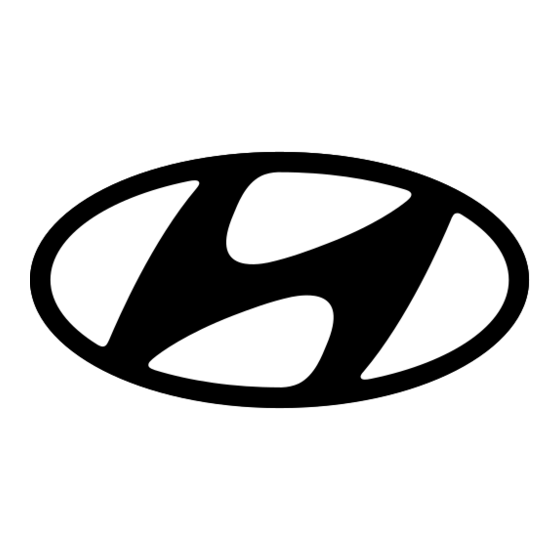
Tabla de contenido
Publicidad
Idiomas disponibles
Idiomas disponibles
Enlaces rápidos
Publicidad
Tabla de contenido

Resumen de contenidos para Hyundai L601F
- Página 1 Spanish Version...
- Página 2 Atenciones Desconecto en hospitales Por favor respete las disposiciones o reglamentos pertinentes. Por favor apague su teléfono móvil cerca de equipo médico. Apague cuando recargue combustible No uses el teléfono en un punto de recarga. No use cerca de combustibles o productos químicoss. Las tarjetas micro de SIM son portables Mantenga el teléfono, las piezas del teléfono y los accesorios fuera del alcance de los niños.
- Página 3 Interferencia Todos los dispositivos batteries pueden ser susceptibles a causar interferencias, lo que podría afectar el rendimiento. Apagar en aeronaves Los dispositivos batteries pueden causar interferencias en las aeronaves. No sólo es peligroso, sino también ilegal utilizar el teléfono móvil en un avión. Empezar Llegar a agarrarse con lo básico y tener su teléfono en marcha en ningún momento.
- Página 4 Definición de claves Llaves Definición Presion para encender/apagar la Tecla de pantalla. encendido Presion y sostenga para apagar o (izquierda lado reiniciar el teléfono. Pulse cuando la llamada esté en curso, aumente o disminuya el volumen, cuando suene el teléfono, silenciará el timbre.
-
Página 5: Insertar Tarjeta Sim Y Tarjeta Sd
Insertar tarjeta SIM y tarjeta SD Retirarse la tapa de la batería, coloque la tarjeta SIM en la ranura de la tarjeta 1. Coloque la tarjeta SIM en la ranura para tarjeta 2. 3. Coloque la tarjeta SD en la ranura para tarjeta. ★Punta Lla La tarjeta SIM es una pequeña parte. -
Página 6: Cargar El Battery
Cargar el Battery Cargue la batería antes de usarla. Conecta el cable del USB al adaptador de la energía del USB, y después enchufe el extremo del USB cable en el puerto USB. ★Punta Que puede utilizar la carga del USB cuando un enchufe de la pared no está... -
Página 7: Modo Avión
Opción 2: pulse largamente la tecla de encendido hasta 12 segundos para reiniciar Automatically el teléfono. ● Modo avión Opción 1: D RP la barra de estado, haga clic en el icono de modo avión. Opción 2: pulse largamente la tecla de encendido y luego haga clic en el icono del modo avión. -
Página 8: Operaciones Táctiles
Operaciones táctiles ● Tocar Para actuar sobre los elementos de la pantalla, como los iconos de aplicación y configuración, para escribir letras y símbolos con el teclado en pantalla, o para pulsar los botones en pantalla, sólo tienes que tocarlos con el dedo. ●... - Página 9 Potencialmente explosivo en Atmósferas Gire de su teléfono cuando se encuentre en cualquier área con una atmósfera potencialmente explosiva, como las áreas de abastecimiento de combustible (gasolineras, debajo de la cubierta de los barcos), instalaciones de almacenamiento para combustibles o productos químicos, áreas de voladuras y áreas cercanasdas a los detonadores eléctricos, y áreas donde hay sustancias químicas o partículas (tales como polvos metálicos, granos y...
- Página 10 SAR informados con las directrices de exposición a RF de la FCC. Este dispositivo tiene un número de identificación de la FCC : RQQHLT-FS60401 [ Número de modelo : L601F ] y los niveles de SAR específicos para este dispositivo se puede encontrar en el siguiente sitio web de la FCC : www.fcc.gov/oet/ea/.
- Página 11 English Version...
- Página 12 Attentions SWITCH OFF IN HOSPITALS Please abide by relevant provisions or regulations. Please turn off your mobile phone near medical equipment. SWITCH OFF WHEN REFUELING Don’t use the phone at a refueling point. Don’t use near fuel or chemicals. Micro SIM CARDS ARE PORTABLE Keep your phone, phone parts and accessories out of children’s reach.
-
Página 13: Get Started
INTERFERENCE All wireless devices may be susceptible to cause interference, which could affect performance. SWITCH OFF IN AIRCRAFT Wireless devices can cause interference in aircraft. It’s not only dangerous but also illegal to use mobile phone in an aircraft. Get Started Get to grip with the basics and have your phone up and running in no time. - Página 14 Keys definition Keys Definition Press to Turns on/off the screen. Power key Press and Hold to power off or reboot (Left side) the phone. Press when call is in progress, increase or decrease the volume, when the phone is ringing, silences the ringer.
- Página 15 Insert SIM card and SD card Remove the battery cover, put the SIM card into the card slot 1. Put the SIM card into the card slot 2. 3. Put the SD card into card slot. ★Tip:The SIM card is a small part. Please keep away from Children to avoid swallowing the card by accident.
-
Página 16: Charge The Battery
Charge the Battery Charge the battery before using it. Connect the USB cable to the USB power adaptor, and then plug the end of the USB cable into the USB Port. ★Tip:You can use USB charging when a wall outlet is not available. - Página 17 restart the phone. ● Airplane mode Option 1 :Drop the status bar ,click on the airplane mode icon. Option 2: Long press the power key ,then click on the airplane mode icon. ● Lock the screen Option 1: Press the power key to turn off the screen and lock it. Option 2: The screen will auto lock if you don't use the phone for a while.
-
Página 18: Warnings And Notes
Touch operations ● Touch: To act on items on the screen, such as application and settings icons, to type letters and symbols using the onscreen keyboard, or to press onscreen buttons, you simply touch them with your finger. ● Touch & hold: Touch &... - Página 19 atmosphere, such as fueling areas (gas or petrol stations, below deck on boats), storage facilities for fuel or chemicals, blasting areas and areas near electrical blasting caps, and areas where there are chemicals or particles (Such as metal powders, grains, and dust) in the air.
- Página 20 SAR levels with the FCC RF exposure guidelines. This device has a FCC ID number : RQQHLT-FS60401 [ Model Number : L601F ] and the specific SAR levels for this device can be found at the following FCC website : www.fcc.gov/oet/ea/.
- Página 21 distance between the user's body and the back of the handset. The use of belt clips, holsters and similar accessories should not contain metallic components in its assembly. The use of accessories that do not satisfy these requirements may not comply with FCC RF exposure requirements, and should be avoided.
- Página 22 installation. This equipment generates, uses and can radiate radio frequency energy and, if not installed and used in accordance with the instructions, may cause harmful interference to radio communications. However, there is no guarantee that interference will not occur in a particular installation.










