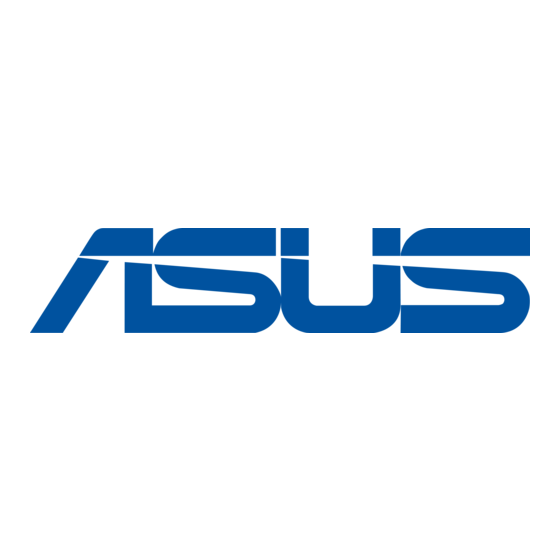
Publicidad
Enlaces rápidos
W4500 Keyboard
A
Installing your W4500 Keyboard
Bottom side
Battery compartment
USB dongle compartment
B
Keyboard Functions and Hotkeys
Top side
Previous track
Next track
Mute
Launch browser
Launch email client
Activity LED
Status
On and then off after 2
seconds
On and then off after 3
seconds
Blinking
Mouse
Battery compartment
Power button
Activity LED
Upper layer knob
Bottom layer knob
Description
Loading battery, turning on the keyboard
Turning off the keyboard
Low battery
English
A
1. Install two AA batteries in your keyboard and
one AA battery in your mouse.
2. Get the USB dongle from your keyboard and
connect it to your computer's USB port.
3. Press the power button for about two seconds to
turn on your keyboard.
B
1. Short press the power button to play or pause
the music or video.
2. Rotate the upper layer knob clockwise to
increase or counter-clockwise to decrease
volume.
3. Rotate the bottom layer knob clockwise to zoom
in or counter-clockwise to zoom out an image.
4. Press
to go to the previous track in an active
media player.
5. Press
to go to the next track in an active media
player.
6. Press
to turn the sound on/off.
7. Press
to launch the default browser in
Windows OS.
8. Press
to launch the default email client in
Windows OS.
Deutsch
A
1. Legen Sie zwei AA-Batterien in die Tastatur und
eine AA-Batterie in die Maus ein.
2. Nehmen Sie den USB-Dongle von Ihrer Tastatur
und stecken Sie ihn in einen freien USB-
Anschluss Ihres Computers.
3. Drücken Sie die EIN-/AUS-Taste (1) für ca. 2
Sekunden, um Ihre Tastatur ein-/auszuschalten.
B
1. Drücken Sie die EIN-/AUS-Taste (1), um Musik
oder Videos abzuspielen oder anzuhalten.
2. Drehen Sie den oberen Regler (2) in
Uhrzeigerrichtung, um die Lautstärke zu
erhöhen oder entgegen dem Uhrzeigersinn, um
die Lautstärke zu senken.
3. Drehen Sie den unteren Regler (3) in Uhrzeiger-
sinn, um ein Foto zu vergrößern oder entgegen
dem Uhrzeigersinn, um es zu verkleinern.
4.
drücken, um im Mediaplayer zum vorherigen
Titel zu springen.
5.
drücken, um im Mediaplayer zum nächsten Titel
zu springen.
6.
drücken, um den Ton ein-/auszuschalten.
7.
drücken, um im Windows Betriebssystem
den Standard-Browser zu laden.
8.
drücken, um im Windows Betriebssystem das
Standard E-Mail-Programm zu laden.
Italiano
A
1. Installare due batterie AA nella tastiera e una
batteria AA nel mouse.
2. Prelevare il dongle USB dalla tastiera ed
inserirlo nella porta USB del computer.
3. Per accendere la tastiera, premere per un paio
di secondi il pulsante di accensione.
B
1. Premere rapidamente il pulsante di accensione
2. Ruotare la ghiera superiore in senso orario per
aumentare o in senso antiorario per ridurre il
volume.
3. Ruotare la ghiera inferiore in senso orario per
ingrandire o in senso antiorario per ridurre le
dimensioni di un'immagine.
4. Premere
per passare alla riproduzione
precedente.
5. Premere
per passare alla riproduzione
successiva.
6. Premere
per attivare/disattivare l'audio.
7. Premere
sistema operativo Windows.
8. Premere
per avviare il client di posta
Windows.
Français
A 1. Installez deux piles dans le clavier et une pile dans
la souris .
2. Récupérez le dongle USB de votre clavier et
connectez-le à l'un des ports USB de votre
ordinateur.
3. Appuyez sur le bouton Lecture/Pause pendant
environ 2 secondes pour allumer ou éteindre le
clavier.
B 1. Appuyez légèrement sur le bouton Lecture/Pause
audio ou vidéo.
2. Tournez la molette rotative supérieure vers la
droite/gauche pour augmenter/décroître le volume.
3. Tournez la molette rotative inférieure vers la
droite/gauche pour effectuer un zoom avant/arrière
sur une image.
4. Appuyez sur
pour retourner au morceau/
multimédia.
5. Appuyez sur
pour aller au morceau/chapitre
6. Appuyez sur
pour activer ou désactiver le son.
7. Appuyez sur
pour lancer votre explorateur
Internet par défaut sous Windows.
8. Appuyez sur
pour lancer votre client de
messagerie électronique par défaut sous Windows
Español
A 1. Instale dos pilas AA en el teclado y una pila AA en
el ratón.
2. Extraiga el transmisor USB del teclado y conéctelo
a un puerto USB del equipo.
3. Mantenga pulsado el botón de encendido durante
aproximadamente dos segundos para encender/
apagar el teclado.
B 1. Pulse el botón de encendido para reproducir o
efectuar una pausa durante la reproducción de
música o vídeo.
2. Gire el mando superior hacia la derecha para
aumentar el volumen del sistema o hacia la
izquierda para reducirlo.
3. Gire el mando inferior hacia la derecha para
acercar una fotografía o hacia la izquierda para
alejarla.
4. Pulse el botón
para seleccionar el elemento
anterior de la lista de reproducción del reproductor
multimedia activo.
5. Pulse el botón
para seleccionar el elemento
siguiente de la lista de reproducción del reproductor
multimedia activo.
6. Pulse el botón
para activar/desactivar el modo
de silencio del control de volumen.
7. Pulse el botón
para iniciar Internet Explorer en
el sistema operativo Windows.
8. Pulse el botón
para iniciar el cliente de
correo electrónico predeterminado en el sistema
operativo Windows.
Polski
A
zasilania.
B
poprzedniego utworu w aktywnym odtwarzaczu
multimediów.
utworu w aktywnym odtwarzaczu multimediów.
klienta poczty elektronicznej w systemie
operacyjnym Windows.
Q6136
Publicidad

Resumen de contenidos para Asus W4500
- Página 1 3. Appuyez sur le bouton Lecture/Pause pendant 3. Press the power button for about two seconds to environ 2 secondes pour allumer ou éteindre le Installing your W4500 Keyboard turn on your keyboard. clavier. 1. Short press the power button to play or pause B 1.
- Página 2 7. Pressione para executar o navegador operacijskem sistemu Windows. 8. Pritisnite za zagon privzetega odjemalca 8. Pressione para executar o cliente de e-mail elektronske pošte v operacijskem sistemu Windows. For more details, visit the ASUS website at www.asus.com. 15G06S007000...

