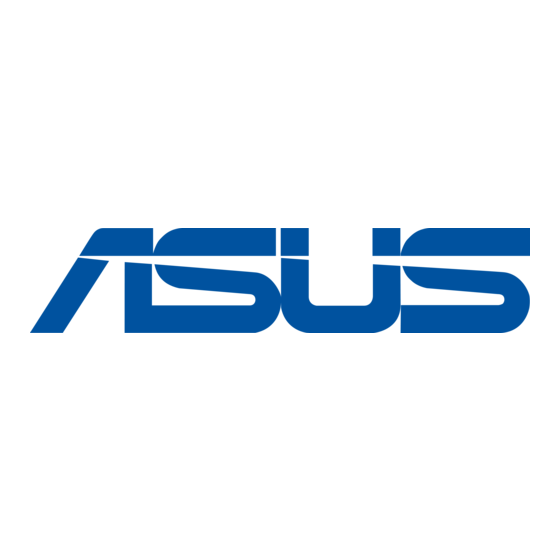
Publicidad
Idiomas disponibles
Idiomas disponibles
Enlaces rápidos
Safety information
•
Before setting up the monitor, carefully read all the documentation that came
with the package.
•
To prevent fire or shock hazard, never expose the monitor to rain or moisture.
•
Never try to open the monitor cabinet. The dangerous high voltages inside the
monitor may result in serious physical injury.
•
If the power supply is broken, do not try to fix it by yourself. Contact a qualified
service technician or your retailer.
•
Before using the product, make sure all cables are correctly connected and the
power cables are not damaged. If you detect any damage, contact your dealer
immediately.
•
The monitor should be operated only from the type of power source indicated
on the label. If you are not sure of the type of power supply to your home,
consult your dealer or local power company.
Adjusting the monitor
•
For optimal viewing, we recommend that you look at the full face of the monitor,
then adjust the monitor to the angle that is most comfortable for you.
•
Hold the base to prevent the monitor from falling when you change its angle.
•
You can tilt the monitor's from -5º to 15º, swivel from left-to-right for 150º, and lift
the monitor's height for about 100mm.
ASUS LCD Monitor VH242xL/VH232xL/VH236HL/VH222xL Series
1
Publicidad

Resumen de contenidos para Asus VH242 L Serie
- Página 1 Hold the base to prevent the monitor from falling when you change its angle. • You can tilt the monitor’s from -5º to 15º, swivel from left-to-right for 150º, and lift the monitor’s height for about 100mm. ASUS LCD Monitor VH242xL/VH232xL/VH236HL/VH222xL Series...
- Página 2 Press this button to increase the value of the function selected or move to the previous fuction. • This is also a hotkey for Brightness adjustment. Input Select Button Use this hotkey to switch from VGA,DVI,HDMI input signal. (for some models) ASUS LCD Monitor VH242xL/VH232xL/VH236HL/VH222xL Series...
- Página 3 Power button • Press this button to turn the monitor on/off. Power indicator Status Description Blue Amber Standby mode ASUS LCD Monitor VH242xL/VH232xL/VH236HL/VH222xL Series...
- Página 4 1.2.1 VH242HL/VH232HL/VH236HL/VH222HL Rear connectors AC-IN port HDMI-IN port DVI port VGA port Line - in Port Earphone - out Port SPDIF Out 1.2.2 VH242TL/VH232TL/VH222TL Rear connectors AC-IN port Line - in Port (Only for some models) DVI port (Only for some models) VGA port ASUS LCD Monitor VH242xL/VH232xL/VH236HL/VH222xL Series...
- Página 5 Monitor nicht umkippen kann. • Sie können den Monitor um -5 ° bis 15 ° neigen, im Bereich von 150 ° von links nach rechts schwenken und die Höhe des Monitors um etwa 100 mm anheben. ASUS LCD Monitor VH242xL/VH232xL/VH236HL/VH222xL-Reihe...
- Página 6 OSD-Menü aktiviert ist. Taste: ‧ Mit dieser Taste erhöhen Sie den Wert der ausgewählten Funktion oder springen zur vorherigen Funktion. ‧ Diese Taste ist auch ein Hotkey zur Helligkeitseinstellung. Eingangsauswahltaste ‧ Schalten Sie mit dieser Schnelltaste zwischen VGA‐, DVI‐ und HDMI‐Eingangssignalen um. ASUS LCD Monitor VH242xL/VH232xL/VH236HL/VH222xL-Reihe...
- Página 7 Stromschalter ‧ Drücken Sie auf diese Taste, um den Monitor ein- oder auszuschalten. Betriebsanzeige Status Beschreibung Blau Orange Standby-Modus ASUS LCD Monitor VH242xL/VH232xL/VH236HL/VH222xL-Reihe...
- Página 8 Rückseite des LCD-Monitors 1.2.1 VH242HL/VH232HL/VH236HL/VH222HL Netzeingang HDMI-Eingang DVI-Anschluss VGA-Anschluss Line-Eingang Kopfhöreranschluss SPDIF-Ausgang (HDMI) 1.2.2 VH242TL/VH232TL/VH222TL Netzeingang Line-Eingang (Bei einigen Modellen) DVI-Anschluss (Bei einigen Modellen) VGA-Anschluss ASUS LCD Monitor VH242xL/VH232xL/VH236HL/VH222xL-Reihe...
- Página 9 Afferrare la base per impedire che il monitor cada quando si cambia • l’inclinazione. È possibile inclinare il monitor passando da -5°a 15°, ruotarlo da sinistra a • destra di 150° e sollevarlo di circa 100 mm. Monitor LCD ASUS Serie VH242xL/VH232xL/VH236HL/VH222xL...
- Página 10 Premere questo pulsante per aumentare il valore della funzione selezionata o per andare alla funzione precedente. ‧ Questo è anche un tasto d scelta rapida per la regolazione della luminosità. Pulsante Seleziona Input ·Usare questo tasto rapido per selezionare il segnale in ingresso, scegliendo tra VGA, DVI, HDMI. Monitor LCD ASUS Serie VH242xL/VH232xL/VH236HL/VH222xL...
- Página 11 Tasto d’alimentazione ‧ Premere questo tasto per accendere/spegnere il monitor. Indicatore d’alimentazione Stato Descrizione Acceso Ambra Modalità di Standby Spento Spento Monitor LCD ASUS Serie VH242xL/VH232xL/VH236HL/VH222xL...
- Página 12 Porta di ingresso linea Porta di uscita cuffie Porta uscita SPDIF di HDMI 1.2.2 VH242TL/VH232TL/VH222TL Connettori della parte posteriore Porta AC-IN Porta di ingresso linea (Per alcuni modelli) Porta DVI (Per alcuni modelli) Porta VGA Monitor LCD ASUS Serie VH242xL/VH232xL/VH236HL/VH222xL...
- Página 13 Maintenez la base pour éviter que le moniteur ne tombe lorsque vous • modifiez l'angle. Vous pouvez incliner le moniteur de -5° à 15°, le faire pivoter de gauche à • droite de 150° et régler sa hauteur d’environ 100mm. Moniteur LCD ASUS de la gamme VH242xL/VH232xL/VH236HL/VH222xL...
- Página 14 Appuyez sur ce bouton pour augmenter la valeur de la fonction choisie ou passer à la fonction précédente. ‧ Ceci est également une touche de raccourci pour le réglage de luminosité. Bouton de sélection de l’entrée ·Utilisez cette touche pour basculer le signal d’entrée entre VGA, DVI et HDMI Moniteur LCD ASUS de la gamme VH242xL/VH232xL/VH236HL/VH222xL...
- Página 15 Bouton d'alimentation ‧ Appuyez sur ce bouton pour allumer / éteindre le moniteur. Indicateur d'alimentation État Description Bleu MARCHE Ambre Mode Veille ARRÊT ARRÊT Moniteur LCD ASUS de la gamme VH242xL/VH232xL/VH236HL/VH222xL...
- Página 16 Ecouteurs – Port de sortie Port Sortie SPDIF de HDMI 1.2.2 VH242TL/VH232TL/VH222TL Connecteurs arrières Port ENTRÉE AC Port Entrée ligne (Pour certains modèles) (Pour certains modèles) Port DVI Port VGA Moniteur LCD ASUS de la gamme VH242xL/VH232xL/VH236HL/VH222xL...
- Página 17 Houd de voet vast zodat de monitor niet kan vallen terwijl u de hoek verstelt. • U kunt de monitor kantelen van -5° tot 15°, van links naar rechts tot • 150° draaien en de hoogte kan ongeveer 100 mm versteld worden. ASUS LCD-monitor VH242xL/VH232xL/VH236HL/VH222xL-serie...
- Página 18 Druk op deze knop om de waarde van de geselecteerde functie te ‧ verhogen of naar de vorige functie te gaan. ‧ Dit is ook een sneltoets voor het aanpassen van de Helderheid. Knop voor ingangskeuze Gebruik deze hotkey om te wisselen van VGA‐,DVI‐, HDMI‐inputsignaal. ASUS LCD-monitor VH242xL/VH232xL/VH236HL/VH222xL-serie...
- Página 19 Voedingsknop ‧ Druk op deze knop om de monitor in/uit te schakelen Voedingsindicator Status Beschrijving Blauw Oranje Stand-bymodus ASUS LCD-monitor VH242xL/VH232xL/VH236HL/VH222xL-serie...
- Página 20 1.2 Achterkant van de LCD-monitor 1.2.1 VH242HL/VH232HL/VH236HL/VH222HL Aansluitingen achteraan Voedingsingang HDMI-ingang DVI-aansluiting VGA-aansluiting Lijningang Oortelefoonuitgang SPDIF-uitgang van HDMI 1.2.2 VH242TL/VH232TL/VH222TL Aansluitingen achteraan Voedingsingang Lijningang (Voor sommige modellen) DVI-aansluiting (Voor sommige modellen) VGA-aansluiting ASUS LCD-monitor VH242xL/VH232xL/VH236HL/VH222xL-serie...
- Página 21 Sujete la base para evitar que el monitor caiga cuando esté cambiando el ángulo. ● Puede inclinar el monitor desde -5° hasta 15°, girarlo de izquierda a derecha hasta 150°, y subir la altura del monitor unos 100mm. Monitor LCD ASUS Serie VH242xL/VH232xL/VH236HL/VH222xL...
- Página 22 Pulse este botón para aumentar el valor de la función seleccionada o pasar a la función anterior. Ésta es también una tecla de acceso directo para el ajuste de Brillo. Botón de selección de modo Use esta tecla rápida para cambiar entre las señales de entrada VGA,DVI y HDMI. (en algunos modelos) Monitor LCD ASUS Serie VH242xL/VH232xL/VH236HL/VH222xL...
- Página 23 Botón de Encendido Pulse para encender o apagar el monitor. Indicador de Encendido Estado Description Blue (Azul) ON (ENCENDIDO) Amber (Ámbar) Standby mode (Modo Standby) OFF (APAGADO) OFF (APAGADO) Monitor LCD ASUS Serie VH242xL/VH232xL/VH236HL/VH222xL...
- Página 24 Puerto de entrada de línea Puerto de salida de auricular Puerto de salida SPDIF 1.2.2 VH242TL/VH232TL/VH222TL Conectores posteriores. Puerto de entrada AC Puerto de entrada de línea (Para algunos modelos) Puerto DVI (Para algunos modelos) VGA Puerto Monitor LCD ASUS Serie VH242xL/VH232xL/VH236HL/VH222xL...
- Página 25 прямо, после чего отрегулировать его на оптимальный угол обзора. Удерживайте подставку, чтобы монитор не упал, когда вы изменяете угол. Монитор можно наклонять на -5° - 15° и поворачивать слева направо на 150°, а его высоту регулировать в пределах 100 мм. LCD-монитор ASUS VH242xL/VH232xL/VH236HL/VH222xL Series...
- Página 26 Нажимайте эту кнопку для увеличения значения выбранной ‧ функции или для перехода к предыдущей функции. ‧ Данная клавиша также является «горячей клавишей» регулировки яркости. Кнопка выбора источника сигнала Используйте данную «горячую» клавишу для ‧ переключения входного сигнала между VGA ,DV I и HDMI. LCD-монитор ASUS VH242xL/VH232xL/VH236HL/VH222xL Series...
- Página 27 Кнопка питания ‧ Нажмите данную кнопку, чтобы включить/выключить монитор. Индикатор питания Статус Описание Синий ВКЛ Желтый Дежурный режим ВЫКЛ ВЫКЛ LCD-монитор ASUS VH242xL/VH232xL/VH236HL/VH222xL Series...
- Página 28 Разъем питания пер. тока Вход HDMI-IN Вход DVI Вход VGA Линейный вход Выход для наушников Выход SPDIF или HDMI 1.2.2 VH242TL/VH232TL/VH222TL Задние коннекторы Разъем питания пер. тока Линейный вход (Для некоторых моделей) Вход DVI (Для некоторых моделей) Вход VGA LCD-монитор ASUS VH242xL/VH232xL/VH236HL/VH222xL Series...
- Página 29 Segure na base para evitar que o monitor caia enquanto altera o ângulo. • Pode inclinar o monitor entre -5°a 15°, rodar da esquerda para a direita até 150°, e subir a altura do monitor até cerca de 100 mm. Monitor LCD da série VH242xL/VH232xL/VH236HL/VH222xL da ASUS...
- Página 30 Prima este botão para aumentar o valor da função seleccionada ou ‧ para ir para a função anterior. ‧ Este é também o botão de atalho para ajuste do brilho. Botão de selecção de entrada Usar esta tecla de função para alternar entre sinal de entrada ‧ VGA,DVI,HDMI. Monitor LCD da série VH242xL/VH232xL/VH236HL/VH222xL da ASUS...
- Página 31 Botão de alimentação ‧ Prima este botão para ligar/desligar o monitor Indicador de alimentação Estado Descrição Azul Em funcionamento Âmbar Modo de suspensão DESACTIVADO DESACTIVADO Monitor LCD da série VH242xL/VH232xL/VH236HL/VH222xL da ASUS...
- Página 32 Porta de saída dos auscultadores Porta de saída SPDIF de HDMI 1.2.2 VH242TL/VH232TL/VH222TL Conectores traseiros Porta de entrada AC Porta de entrada de linha (Para alguns modelos) (Para alguns modelos) Porta DVI Porta VGA Monitor LCD da série VH242xL/VH232xL/VH236HL/VH222xL da ASUS...
- Página 33 • Podczas zmiany kąta należy przytrzymać podstawę, aby zabezpieczyć monitor przed upadkiem. • Monitor można nachylać w zakresie -5°do 15°, obracać od lewej do prawej w zakresie 150° i unosić w górę o około 100mm. Monitor LCD ASUS serii VH242xL/VH232xL/VH236HL/VH222xL...
- Página 34 (funkcję) przy uaktywnionym menu OSD. Przycisk : Naciśnij ten przycisk w celu zwiększenia wartości wybranej funkcji ‧ lub przejdź do poprzedniej funkcji. ‧ Jest to także przycisk skrótu do regulacji jasności. Przycisk wyboru wejścia Użyj tego przycisku skrótu do przełączenia pomiędzy sygnałami ‧ wejścia VGA, DVI, HDMI. Monitor LCD ASUS serii VH242xL/VH232xL/VH236HL/VH222xL...
- Página 35 Przycisk zasilania ‧ Naciśnij ten przycisk, aby włączyć/wyłączyć monitor. Wskaźnik zasilania Stan Opis Niebieski WŁĄCZONY Bursztynowy Tryb oczekiwania mode WYŁĄCZONY WYŁĄCZONY Monitor LCD ASUS serii VH242xL/VH232xL/VH236HL/VH222xL...
- Página 36 Port AC-IN Port HDMI-IN Port DVI Port VGA Port Line-in Wyjściowy port słuchawkowy Port SPDIF Out dla HDMI 1.2.2 VH242TL/VH232TL/VH222TL Złącza tylne Port AC-IN Port Line-in (Dla niektórych modeli) Port DVI (Dla niektórych modeli) Port VGA Monitor LCD ASUS serii VH242xL/VH232xL/VH236HL/VH222xL...
- Página 37 úhlu, který je pro vás nejpohodlnější. • Při změně úhlu přidržujte podstavec monitoru, aby nedošlo k pádu. Můžete monitor naklonit od -5°do 15°, otočit zleva doprava o 150° a zvednout • o přibližně 100 mm. ASUS LCD monitor řady VH242xL/VH232xL/VH236HL/VH222xL...
- Página 38 (funkci), když je aktivována nabídka OSD. tlačítko: Stisknutím tohoto tlačítka zvýšíte hodnotu vybrané funkce nebo ‧ se vrátíte na předchozí funkci. ‧ Rovněž se jedná o rychlé tlačítko pro nastavení jasu. Tlačítko výběru vstupu pomocí této klávesové kombinace přepněte vstupní signál mezi VGA, DVI, HDMI. ASUS LCD monitor řady VH242xL/VH232xL/VH236HL/VH222xL...
- Página 39 ‧ Stisknutím tohoto tlačítka zapnete/vypnete monitor. Indikátor napájení Stav Popis Modrá ZAPNUTO Oranžová Pohotovostní režim NESVÍTÍ VYPNUTO ASUS LCD monitor řady VH242xL/VH232xL/VH236HL/VH222xL...
- Página 40 Zdířka linkového vstupu Zdířka výstupu pro sluchátka Zdířka výstupu SPDIF HDMI 1.2.2 VH242TL/VH232TL/VH222TL Zadní konektory Zdířka pro připojení napájení Zdířka linkového vstupu (Pro některé modely) Zdířka DVI (Pro některé modely) Zdířka VGA ASUS LCD monitor řady VH242xL/VH232xL/VH236HL/VH222xL...
- Página 41 Håll i basen för att förhindra att monitorn faller när du ändrar vinkeln. • Du kan luta monitorn från -5°till 15°,vrida den från vänster till höger i • 150°och lyfta monitorns höjd ungefär 100 mm. ASUS LCD-skärm VH242xL/VH232xL/VH236HL/VH222xL-serien...
- Página 42 (funktion) som är markerad när OSD-menyn är aktiv. Knapp: Tryck på denna knapp för att öka värdet på vald funktion eller flytta till föregående funktion. Det här är också en genvägsknapp för justering av ljusstyrka. Knapp inmatningsval : Använd denna snabbknapp för att växla inmatningssignal mellan VGA, DVI och HDMI. ASUS LCD-skärm VH242xL/VH232xL/VH236HL/VH222xL-serien...
- Página 43 Strömbrytare Tryck på den här knappen för att sätta på/av skärmen. Strömindikator Status Beskrivning Blå PÅ Orange Standbyläge ASUS LCD-skärm VH242xL/VH232xL/VH236HL/VH222xL-serien...
- Página 44 Baksidan av LCD-skärmen 1.2.1 VH242HL/VH232HL/VH236HL/VH222HL Bakre kontakter Växelströmsingång HDMI-IN DVI-port VGA -port SPDIF Ut-port från HDMI Linjeingång Hörlursutgång 1.2.2 VH242TL/VH232TL/VH222TL Bakre kontakter Växelströmsingång HDMI-IN SPDIF Ut-port från HDMI (För vissa modeler) (För vissa modeler) DVI-port VGA -port ASUS LCD-skärm VH242xL/VH232xL/VH236HL/VH222xL-serien...
- Página 45 Hold fast i skjermens fot for å hindre at skjermen faller når du endrer vinkel. • Du kan skråstille skjermen fra -5° til 15°, dreie fra venstre til høyre i 150°, og justere høyden på skjermen med omtrent 100 mm. ASUS LCD-monitoren VH242xL/VH232xL/VH236HL/VH222xL-serie...
- Página 46 OSD-menyen er aktiv. knapp : Trykk på denne knappen for å øke verdien av den valgte funksjonen ‧ eller for å flytte til forrige funksjon. ‧ Dette er også en hurtigtast for justering av klarhet. Input valg-knapp Brukdenne hurtigtasten for å bytte mellom VGA‐,DVI‐ og HDMI‐inputsignal. ASUS LCD-monitoren VH242xL/VH232xL/VH236HL/VH222xL-serie...
- Página 47 Strømknapp : ‧ Bruk denne knappen for å slå monitoren på og av. Strømindikator Status Beskrivelse Blå PÅ Standby-modus ASUS LCD-monitoren VH242xL/VH232xL/VH236HL/VH222xL-serie...
- Página 48 Baksiden av LCD-monitoren 1.2.1 VH242HL/VH232HL/VH236HL/VH222HL Rear connectors AC INN-tilkobling HDMI INN-port DVI-port VGA-port Linje inn-port Hodetelefoner ut-port SPDIF ut-port hos HDMI 1.2.2 VH242TL/VH232TL/VH222TL Rear connectors AC INN-tilkobling Linje inn-port (For noen modeler) (For noen modeler) DVI-port VGA-port ASUS LCD-monitoren VH242xL/VH232xL/VH236HL/VH222xL-serie...
- Página 49 Pidä alustasta kiinni näytön putoamisen estämiseksi kulmaa muuttaessasi. • Voit kallistaa näyttöä kääntämällä -5°:sta 15°:seen, vasemmalta oikealle • 150°, ja nostamalla näytön korkeutta noin 100 mm. ASUS LCD monitorin VH242xL/VH232xL/VH236HL/VH222xL -sarjan...
- Página 50 ‧ OSD-valikon ollessa käytössä mene/valitse korostettu ikoni (toiminto) tätä näppäintä painamalla. Näppäin: ‧ Painamalla tätä painiketta voit lisätä valitun toiminnon arvoa tai siirtyä edelliseen toimintoon. ‧ Tällä pikanäppäimellä säädetään myös kirkkautta. Tulon valintapainike ‧ Käytä pikanäppäintä vaihtamaan VGA‐,DVI‐ tai HDMI‐tulosignaalista. ASUS LCD monitorin VH242xL/VH232xL/VH236HL/VH222xL -sarjan...
- Página 51 Virtanäppäin ‧ Käynnistä/sammuta monitori tätä näppäintä painamalla. Virtaindikaattori Selitys Status Sininen PÄÄLLÄ Keltainen Valmiustila POIS POIS ASUS LCD monitorin VH242xL/VH232xL/VH236HL/VH222xL -sarjan...
- Página 52 1.2 LCD monitorin takaosa 1.2.1 VH242HL/VH232HL/VH236HL/VH222HL Takaosan kytkennät Verkkovirtaliitin HDMI-IN -liitin DVI-liitin VGA-liitin Linjasisääntulo Kuulokelähtö HDMI-signaalin SPDIF-lähtöliitin 1.2.2 VH242TL/VH232TL/VH222TL Takaosan kytkennät Verkkovirtaliitin Linjasisääntulo (Joissakin malleissa) (Joissakin malleissa) DVI-liitin VGA-liitin ASUS LCD monitorin VH242xL/VH232xL/VH236HL/VH222xL -sarjan...
- Página 53 Hold på foden for at forhindre, at skærmen vælter, mens du indstiller vinklen. • Skærmen kan vippes fra -5 til 15 , drejes til venstre/højre 150 og løftes ca • 100mm i højden. ASUS LCD Skærm Serie VH242xL/VH232xL/VH236HL/VH222xL...
- Página 54 ‧ Tryk på denne knap for at øge værdien af den valgte funktion eller gå til den foregående funktion. ‧ Dette er også en hurtigtast til indstilling af lysstyrke. Indgangsvalg-knap Brug denne hurtigtast til at skifte fra VGA, DVI, HDMI indgangssignal. ASUS LCD Skærm Serie VH242xL/VH232xL/VH236HL/VH222xL...
- Página 55 Strømkontakt ‧ Åbn og sluk for skærmen ved at trykke på denne knap. Strømindikator Status Beskrivelse Blå TÆNDT Ravfarvet Standby SLUKKET SLUKKET ASUS LCD Skærm Serie VH242xL/VH232xL/VH236HL/VH222xL...
- Página 56 AC-IND port HDMI-IND port DVI port VGA port Linje ind port Øretelefon - udport HDMI’s SPDIF udport 1.2.2 VH242TL/VH232TL/VH222TL Bagstik AC-IND port (For nogle modeller) Linje ind port DVI port (For nogle modeller) VGA port ASUS LCD Skærm Serie VH242xL/VH232xL/VH236HL/VH222xL...
- Página 57 Držite osnovu da bi sprečili da monitor padne kada menjate njegov ugao. • Monitor možete da okrenete od -5° do 15°, da ga okrenete sa leva u desno • za 150°i možete da podignete visinu monitora za otprilike 100mm. ASUS LCD Monitora VH242xL/VH232xL/VH236HL/VH222xL serije...
- Página 58 ‧ Pritisnite ovaj taster da bi povećali vrednost odabrane funkcije ili da bi prešli na prethodnu funkciju. ‧ Ovo je istovremeno i funkcionalni faster za podešavanje osvetljenja. Taster za biranje unosa Koristite ovaj taster za prebacivanje sa VGA,DVI,HDMI ulaznog ‧ signala. ASUS LCD Monitora VH242xL/VH232xL/VH236HL/VH222xL serije...
- Página 59 Taster za napajanje ‧ Pritisnite ovaj taster da bi ukljuèili/iskljuèili monitor. Indikator energije Opis Status Plava UKLJUČENO Žuta Režim čekanja ISKLJUČENO ISKLJUČENO ASUS LCD Monitora VH242xL/VH232xL/VH236HL/VH222xL serije...
- Página 60 VGA port Line - in Port Slušalice - izlazni Port SPDIF Out Port HDMI-a 1.2.2 VH242TL/VH232TL/VH222TL Konektori sa zadnje strane AC-IN port Line - in Port (Za neke modele) DVI port (Za neke modele) VGA port ASUS LCD Monitora VH242xL/VH232xL/VH236HL/VH222xL serije...
- Página 61 állásra beállítania a monitor szögét. Fogja meg a talpat, nehogy leessen a monitor, amikor beállítja a szögét. • A monitort -5° és 15° közötti szögben megdöntheti, 150°-os szögben • jobbra vagy balra fordíthatja, illetve kb. 100 mm magasságba emelheti. ASUS LCD-monitorVH242xL/VH232xL/VH236HL/VH222xL sorozat...
- Página 62 OSD menü mellett. gomb: Nyomja meg ezt a gombot a kiválasztott funkció értékének ‧ növeléséhez, vagy lépjen a következő funkcióra. Gyorsgombként is működik a fényerő beállításához. ‧ Bemenet (input) kiválasztási gomb Nyomja meg ezt a gyorsgombot a VGA, DVI és HDMI bemeneti ‧ jelforrások közötti váltáshoz. ASUS LCD-monitorVH242xL/VH232xL/VH236HL/VH222xL sorozat...
- Página 63 Üzemkapcsoló gomb Nyomja meg a gombot a monitor be-, illetve kikapcsolásához. ‧ Bekapcsolt állapotot jelző fény Állapot Leírás Kék Sárga Készenléti ASUS LCD-monitorVH242xL/VH232xL/VH236HL/VH222xL sorozat...
- Página 64 AC-IN csatlakozó HDMI bemeneti csatlakozó DVI csatlakozó VGA csatlakozó Vonalbemeneti csatlakozó Fülhallgató kimeneti csatlakozó HDMI/SPDIF kimeneti csatlakozó 1.2.2 VH242TL/VH232TL/VH222TL Hátsó csatlakozók AC-IN csatlakozó Vonalbemeneti csatlakozó (Csak egyes modelleken) DVI csatlakozó (Csak egyes modelleken) VGA csatlakozó ASUS LCD-monitorVH242xL/VH232xL/VH236HL/VH222xL sorozat...
- Página 65 Κρατήστε τη βάση για να εμποδίσετε την οθόνη να πέσει όταν θα αλλάξετε • τη γωνία της. Μπορείτε να γείρετε την οθόνη από -5º έως 15º να την περιστρέψετε από τα • αριστερά στα δεξιά κατά 150º και να τη σηκώσετε κατά περίπου 100 χιλ. ASUS LCD Οθόνη Σειράς VH242xL/VH232xL/VH236HL/VH222xL...
- Página 66 Πατήστε το κουμπί αυτό για να αυξήσετε την τιμή της επιλεγμένης λειτουργίας ή για να μετακινηθείτε στην προηγούμενη λειτουργία. ‧ Αυτό το κουμπί είναι επίσης μια συντόμευση για τη ρύθμιση της Φωτεινότητας. Κουμπί Επιλογής Εισόδου ‧ Χρησιμοποιήστε αυτό το hotkey για να αλλάξετε το σήμα εισόδου VGA, DVI, HDMI. ASUS LCD Οθόνη Σειράς VH242xL/VH232xL/VH236HL/VH222xL...
- Página 67 Κουμπί τροφοδοσίας ‧ Πατήστε αυτό το κουμπί για να ενεργοποιήσετε/απενεργοποιήσετε την οθόνη. Ένδειξη τροφοδοσίας Κατάσταση Περιγραφή Μπλε ΑΝΑΜΜΕΝΗ Πορτοκαλί Λειτουργία ή ΣΒΗΣΙΜΟ ΣΒΗΣΤΗ ASUS LCD Οθόνη Σειράς VH242xL/VH232xL/VH236HL/VH222xL...
- Página 68 Θύρα VGA Θύρα γραμμής εισόδου Θύρα υποδοχής ακουστικών Θύρα εξόδου SPDIF του HDMI 1.2.2 VH242TL/VH232TL/VH222TL Πίσω συνδέσεις Θύρα εισόδου AC Θύρα γραμμής εισόδου (Σε ορισμένα μοντέλα) (Σε ορισμένα μοντέλα) Θύρα DVI Θύρα VGA ASUS LCD Οθόνη Σειράς VH242xL/VH232xL/VH236HL/VH222xL...
- Página 69 Ţineţi de piciorul monitorului pentru a preveni răsturnarea în timpul schimbării • unghiului. Puteţi apleca monitorul de la -5°la 15°, roti de la stânga la dreapta 150° şi mări • înălţimea monitorului cu aproximativ 100 mm. Monitor LCD Seria VH242xL/VH232xL/VH236HL/VH222xL ASUS...
- Página 70 Buton: Apăsaţi acest buton pentru a creşte valoare funcţiei selectate sau ‧ pentru a trece la funcţia anterioară. ‧ Acest buton este şi o tastă directă pentru reglare luminozitate. Buton selectare intrare Folosiți această tastă rapidă pentru a comuta între semnalele ‧ de intrare de tip VGA, DVI, HDMI. Monitor LCD Seria VH242xL/VH232xL/VH236HL/VH222xL ASUS...
- Página 71 Buton alimentare ‧ Apăsaţi acest buton pentru a porni/opri monitorul. Indicator alimentare Stare Descriere Albastru ON/Pornit Portocaliu Mod Standby OFF/Oprit Monitor LCD Seria VH242xL/VH232xL/VH236HL/VH222xL ASUS...
- Página 72 Conector DVI Conector VGA Conector intrare linie Conector ieşire căşti Conector ieşire SPDIF al HDMI 1.2.2 VH242TL/VH232TL/VH222TL Conectori spate Conector intrare AC Conector intrare linie (Pentru anumite modele) Conector DVI (Pentru anumite modele) Conector VGA Monitor LCD Seria VH242xL/VH232xL/VH236HL/VH222xL ASUS...
- Página 73 За да не падне мониторът докато променяте ъгъла, придържайте • основата. Можете да накланяте монитора от -5º до 15º, да го въртите от ляво • на дясно до 150º и да увеличавате височината му с около 100mm. LCD монитор ASUS , серии VH242xL/VH232xL/VH236HL/VH222xL...
- Página 74 Натиснете този бутон, за да увеличите стойността на избраната функция или да отидете на предишната. • Това също е и бутон за бърз достъп до настройките за яркост. Избор на входящ сигнал. • Използвайте този горещ бутон, за да превключвате VGA,DVI,HDMI входящ сигнал. LCD монитор ASUS , серии VH242xL/VH232xL/VH236HL/VH222xL...
- Página 75 Бутон за включване и изключване • Натиснете този бутон, за да включите или изключите монитора. Индикатор на захранването Статус Описание Син Активен Кехлибар Режим на готовност Изключен Изключен LCD монитор ASUS , серии VH242xL/VH232xL/VH236HL/VH222xL...
- Página 76 HDMI-IN вход DVI вход VGA порт Line-in порт Изход за слушалки SPDIF изход на HDMI 1.2.2 VH242TL/VH232TL/VH222TL Задни конектори AC вход (само за някои модели) Line-in порт (само за някои модели) DVI вход VGA порт LCD монитор ASUS , серии VH242xL/VH232xL/VH236HL/VH222xL...
- Página 77 Počas zmeny uhla pridržiavajte podstavec, aby ste zabránili prevrhnutiu monitora. • Monitor môžete nakloniť v rozmedzí -5 až 15 , natočiť doľava a doprava o • a zvýšiť výšku monitora o asi 100 mm. LCD monito r ASUS séri e VH242xL/VH232xL/VH236HL/VH222xL...
- Página 78 (funkciu). Tlačidlo: Stlačením tohto tlačidla zvýšite hodnotu pre vybranú funkciu alebo prejdete ● na predchádzajúcu funkciu. Ide aj o aktivačný kláves pre nastavenie jasu. ● Tlačidlo voľby vstupu Pomocou tohto aktivačného klávesu dokážete prepínať medzi ● vstupnými signálmi typu VGA, DVI, HDMI. LCD monito r ASUS séri e VH242xL/VH232xL/VH236HL/VH222xL...
- Página 79 Hlavný sieťový vypínač Stlačte tento hlavný sieťový vypínač, aby ste zapli alebo vypli monitor. ● Indikátor napájania zo siete Stav Popis Modrá ZAPNUTÝ Žltá Pohotovostný režim NESVIETI VYPNUTÝ LCD monito r ASUS séri e VH242xL/VH232xL/VH236HL/VH222xL...
- Página 80 Výstupný port pre slúchadlá Výstupný SPDIF port HDMI 1.2.2 VH242TL/VH232TL/VH222TL Zadné konektory Port pre pripojenie prívodu striedavého prúdu Port zapojenia (iba v prípade niektorých modelov) DVI port (iba v prípade niektorých modelov) VGA port LCD monito r ASUS séri e VH242xL/VH232xL/VH236HL/VH222xL...
- Página 81 安全資訊 ‧ 設定本顯示器前,請詳讀產品包裝內的說明文件。 ‧ 為避免起火或觸電,請勿將顯示器暴露在下雨或潮溼的環境中。 ‧ 切勿嘗試打開顯示器機殼 。 顯示器內的高壓電可能會造成人員嚴重受 傷。 ‧ 若電源中斷,切勿嘗試自行修復。請向專業的維修技師或您的零售商 洽詢。 ‧ 使用本產品前,請確定已正確連接所有纜線,且電源線沒有損壞。若 發現任何損壞,請立刻向您的經銷商洽詢。 ‧ 本顯示器只能在標籤指示的電源類型下運作 。 若您不確定府上的電源 類型,請洽詢您的經銷商或當地的電力公司。 調整顯示器 為了取得最佳觀賞角度,我們建議您先從所有角度觀看顯示器,然後再將顯示 ● 器調整到您覺得最舒適 的觀看角度。 變更角度時請握住底座以避免顯示器掉落。 ● 您可以將顯示器從 -5° 傾斜到 15°,由左向右旋轉 150°,以及抬高顯示器 ● 約 100mm。 ASUS 液晶顯示器VH242xL/VH232xL/VH236HL/VH222xL 系列...
- Página 82 (僅限 VGA 模式)。 ‧ 使用此快速鍵,在五個擁有 SPLENDID™影像增強技術的預 設影像顯示模式 (遊戲模式、夜視模式、風景模式、標準模式、 劇院模式)間進行切換。 ‧ 啟用 OSD 時,退出 OSD 選單,或返回上一個選單。 按鈕: ‧ 按下此鈕減少所選功能的數值,或移至下一個功能。 ‧ 此按鈕同時為音量調整快速鍵。 選單按鈕: ‧ 啟用 OSD 時,按下此按鈕進入/選取反白的圖示(功能)。 按鈕: ‧ 按下此鈕增加所選功能的數值,或移至 一個功能。 上 ‧ 此按鈕同時為亮度調整快速鍵。 輸入選擇鈕 : 使用快速鍵切換 VGA、DVI、HDMI 輸入訊號。(部分型號) ‧ ASUS 液晶顯示器VH242xL/VH232xL/VH236HL/VH222xL 系列...
- Página 83 電源按鈕 : ‧ 按下此按鈕開啟/關閉顯示器電源。 電源指示燈 : 狀態 說明 藍色 電源開啟 黃色 待機模式 關閉 電源關閉 ASUS 液晶顯示器VH242xL/VH232xL/VH236HL/VH222xL 系列...
- Página 84 1.2 液晶顯示器背 1.2.1 VH242HL/VH232HL/VH236HL/VH222HL 後方接頭 AC 輸入埠 HDMI 輸入埠 DVI 埠 VGA 埠 類比線路輸入埠 耳機輸出埠 HDMI 的 SPDIF 輸出埠 1.2.2 VH242TL/VH232TL/VH222TL 後方接頭 AC 輸入埠 類比線路輸入埠 (適用於部份機型) DVI 埠 (適用於部份機型) VGA 埠 ASUS 液晶顯示器VH242xL/VH232xL/VH236HL/VH222xL 系列...
- Página 85 ‧ 请勿打开显示器机壳。 显示器内部有危险高压, 可能导致严重人身伤 ‧ 害。 电源发生故障时, 不要尝试自行修复。 请与专业技术服务人士或经销 ‧ 商联系。 在使用本产品之前,确保所有线缆均连接正确并且电源线没有损坏。 ‧ 如有任何损坏,请立即与经销商联系。 本显示器只应使用标签上注明的电源类型。 如果您不了解家中的电源 ‧ 类型,请与经销商或当地电力公司联系。 调整显示器 ● 为取得最佳观看角度, 我们建议您面对显示器屏幕, 然后将显示器调整为最 适合的角度。 ● 在您改变角度时,应抓牢底座以防显示器跌落。 ● 您可以在 -5°到 15°之间倾斜显示器, 左右旋转 150°, 并将显示器高度 提升 100mm 左右。 ASUS 液晶显示器 VH242xL/VH232xL/VH236HL/VH222xL 系列...
- Página 86 预设模式 (游戏模式、 夜视模式、 风景模式、 标准模式、 剧院模式)。 ‧ 显示 OSD 菜单时,退出 OSD 菜单或返回上一级菜单。 按钮: ‧ 按此按钮可以减小所选功能的值或移动至 下 一个功能。 ‧ 这也是音量调节热键。 MENU(菜单)按钮: ‧ 显示 OSD 菜单时,按此按钮可以进入/选择高亮显示的图标(功能)。 按钮: ‧ 按此按钮可以增大所选功能的值或移动至 一个功能。 上 ‧ 这也是亮度调整热键。 输入选择按钮 : 使用此热键切换 VGA、DVI、HDMI输入信号。 (针对部分型号) ‧ ASUS 液晶显示器 VH242xL/VH232xL/VH236HL/VH222xL 系列...
- Página 87 电源按钮 : ‧ 按此按钮打开/关闭显示器的电源。 电源指示灯 状态 说明 蓝色 工作 黄色 待机模式 不亮 关闭 ASUS 液晶显示器 VH242xL/VH232xL/VH236HL/VH222xL 系列...
- Página 88 1.2 液晶显示器后部 1.2.1 VH242HL/VH232HL/VH236HL/VH222HL 后部接口 交流电源输入端口 HDMI-输入端口 DVI 端口 VGA 端口 线路输入端口 耳机输出端口 HDMI 的 SPDIF 输出端口 1.2.2 VH242TL/VH232TL/VH222TL 后部接口 交流电源输入端口 线路输入端口 (针对部分型号) DVI 端口 (针对部分型号) VGA 端口 ASUS 液晶显示器 VH242xL/VH232xL/VH236HL/VH222xL 系列...
- Página 89 ‧ 感電を防ぐために、モニターは雨や湿度にさらさないでください。 ‧ モニターキャビネットは開けないでください。 モニター内の高電圧 で大怪我をする危険があります。 ‧ 電源供給の故障はご自分で修理しないでください。 資格のあるサー ビス担当技師または小売店までご連絡ください。 ‧ 製品を使用する前に、 すべてのケーブルが正しく接続されているこ と、 電源ケーブルに破損がないことを確認します。 破損がある場合 は直ちに販売店までご連絡ください。 ‧ モニターはラベルに表示されている電源タイプでのみご使用くだ さい。 ご自宅に供給されている電源タイプが分からない場合は、 販 売店または地域の電力会社までお問い合わせください。 モニターベースの取り付け モニターを最適な状態で使用するためには、最初にモニターを正面 • から見てから最も快適な角度に調整することをお勧めします。 モニターの角度を調整する際は、モニターが落下しないようにベー • スをしっかり押さえてください。 モニターの傾斜範囲は -5°~15°、左右旋回範囲は 150°、昇降範囲は約 • 100mm です。 ASUS 液晶モニター VH242xL/VH232xL/VH236HL/VH222xL シリーズ...
- Página 90 整したり、 クロックやフェズを自動調整します (VGA モードのみ)。 ‧ このホットキーを使って、SPLENDID™ ビデオ拡張技術の 5つのビ デオプリセットモード(ゲームモード、ナイトビューモード、風景 モード、標準モード、シアターモード)を切り替えます。 ‧ OSD メニューが有効な場合は、OSD メニューを終了したり、前 のメニューに戻ります。 ボタン: このボタンを押すと、選択した機能の値を下げたり、次の機能に移動したりでき ‧ ます。 ‧ このボタンは音量調整用のホットキーの機能もあります。 MENU(メニュー)ボタン: ‧ OSD メニューが有効な場合に、このボタンを押して、強調 表示されたアイコン (機能) を開いたり選択します。 ボタン: ‧ このボタンを押すと、選択した機能の値を上げたり、前の機能に移動したりでき ます。 ‧ このボタンは明度調整用のホットキーの機能もあります。 入力選択ボタン このホットキーを使用して VGA、DVI、HDMI 入力信号から切り替えます。 ‧ ASUS 液晶モニター VH242xL/VH232xL/VH236HL/VH222xL シリーズ...
- Página 91 電源ボタン ‧ このボタンを押してモニターの電源を入れたり切ったりします。 電源インジケータ 状態 説明 青色 オン オレンジ色 スタンバイモード オフ ASUS 液晶モニター VH242xL/VH232xL/VH236HL/VH222xL シリーズ...
- Página 92 1.2 液晶モニターの背面部 1.2.1 VH242HL/VH232HL/VH236HL/VH222HL 背面コネクタ AC 入力端子 HDMI 入力端子 DVI 端子 VGA 端子 ライン入力端子 イヤフォン – 出力端子 HDMI の SPDIF 出力端子 1.2.2 VH242TL/VH232TL/VH222TL 背面コネクタ AC 入力端子 ライン入力端子 (一部のモデル用) (一部のモデル用) DVI 端子 VGA 端子 ASUS 液晶モニター VH242xL/VH232xL/VH236HL/VH222xL シリーズ...
- Página 93 Açısını değiştirirken monitörün düşmesini önlemek için altlığı tutun. ● Monitörü -5° ila 15° arasında eğebilir, Sola ve sağa 150° döndürebilir v ● e monitörün yüksekliğini yaklaşık 100 mm kaldırabilirsiniz. ASUS LCD Monitörü VH242xL/VH232xL/VH236HLVH222xL Serisi...
- Página 94 OSD menüsü etkin iken vurgulanan simgeyi (işlevi) ‧ seçmek/girmek için bu düğmeye basın. Düğme: Seçilen işlevin değerini arttırmak veya bir önceki işleve ‧ geçmek için bu düğmeye basın. Bu ayrıca Parlaklık ayarı için olan bir hızlı erişim tuşudur. ‧ Girdi Seçme Tuşu: VGA, DVI, HDMI giriş sinyalleri arasında geçiş yapmak için ‧ (bazı modeller için) bu geçiş tuşunu kullanın. ASUS LCD Monitörü VH242xL/VH232xL/VH236HLVH222xL Serisi...
- Página 95 Güç Düğmesi Monitörü açmak/kapatmak için bu düğmeye basın. ‧ Güç göstergesi Durum Açıklama Mavi AÇIK Kehribar Bekleme KAPALI KAPALI ASUS LCD Monitörü VH242xL/VH232xL/VH236HLVH222xL Serisi...
- Página 96 DVI yuvası VGA yuvası Hat –Giriş Yuvası Kulaklık çıkış Yuvası HDMI’ı n SPDIF Çıkış Yuvası 1.2.2 VH242TL/VH232TL/VH222TL vida delikleri AC-IN yuvası HDMI’ı n SPDIF Çıkış Yuvası (Bazı modeler için) DVI yuvası (Bazı modeler için) VGA yuvası ASUS LCD Monitörü VH242xL/VH232xL/VH236HLVH222xL Serisi...
- Página 97 ● أﻣﺴﻚ اﻟﻘﺎﻋﺪة ﻟﻠﺤﻴﻠﻮﻟﺔ دون ﺳﻘﻮط اﻟﺸﺎﺷﺔ ﻋﻨﺪ ﺗﻐﻴﻴﺮ اﻟﺰاوﻳﺔ ● ،درﺟﺔ ﺎر إﻟﻰ اﻟﻴﻤﻴﻦ ﺑﺰاوﻳﺔ درﺟﺔ، وﺗﺪوﻳﺮهﺎ ﻣﻦ اﻟﻴﺴ إﻟﻰ ﻳﻤﻜﻨﻚ إﻣﺎﻟﺔ اﻟﺸﺎﺷﺔ ﺑﺰاوﻳﺔ ﺗﺘﺮاوح ﻣﻦ ﻣﻢ ﺗﻘﺮﻳ ﺒ ًﺎ ورﻓﻌﻬﺎ أﻋﻠﻰ ﺑﻤﻘﺪار اﻟﺴﻠﺴﻠﺔ ASUS ﻣﻦ إﻧﺘﺎج ﻟﺸﺎﺷﺔ VH242xL/VH232xL/VH236HL/VH222xL...
- Página 98 اﺽﻐﻂ ﻋﻠﻰ هﺬا اﻟﺰر ﻟﺰﻳﺎدة ﻗﻴﻤﺔ اﻟﻮﻇﻴﻔﺔ اﻟﻤﺤﺪدة أو اﻻﻧﺘﻘﺎل إﻟﻰ اﻟﻮﻇﻴﻔﺔ اﻟﺴﺎﺑﻘﺔ ⋅ ﻣﻔﺘﺎﺣ ﺎ ً ﺳﺮﻳﻌ ﺎ ً ﻟﻀﺒﻂ ﻣﺴﺘﻮى اﻟﺴﻄﻮع ً ﻳﻌﺪ هﺬا اﻟﺰر أﻳﻀ ﺎ زر ﺕﺤﺪﻳﺪ اﻹدﺥﺎل ⋅ و و اﺳﺘﺨﺪام ﻣﻔﺘﺎح اﻻﺧﺘﺼﺎر هﺬا ﻟﻠﺘﺤﻮﻳﻞ ﻣﻦ إﺷﺎرة اﻹدﺧﺎل HDMI اﻟﺴﻠﺴﻠﺔ ASUS ﻣﻦ إﻧﺘﺎج ﻟﺸﺎﺷﺔ VH242xL/VH232xL/VH236HL/VH222xL...
- Página 99 زر اﻟﻄﺎﻗﺔ ⋅ إﻳﻘﺎف ﺗﺸﻐﻴﻞ اﻟﺸﺎﺷﺔ ﻳﺆدي اﻟﻀﻐﻂ ﻋﻠﻰ هﺬا اﻟﺰر إﻟﻰ ﺗﺸﻐﻴﻞ ﻣﺆﺷﺮ اﻟﻄﺎﻗﺔ اﻟﻮﺻﻒ اﻟﺤﺎﻟﺔ اﻟﺘﺸﻐﻴﻞ أزرق وﺿﻊ اﻻﺳﺘﻌﺪاد آﻬﺮﻣﺎﻧﻲ إﻳﻘﺎف ﻏﻴﺮ ﻣﻀﻲء اﻟﺴﻠﺴﻠﺔ ASUS ﻣﻦ إﻧﺘﺎج ﻟﺸﺎﺷﺔ VH242xL/VH232xL/VH236HL/VH222xL...
- Página 100 AC-IN ﻣﻨﻔﺬ HDMI-IN ﻣﻨﻔﺬ ﻣﻨﻔﺬ ﻣﻨﻔﺬ ﻣﻨﻔﺬ دﺧﻞ اﻟﺨﻂ ﻣﻨﻔﺬ ﺧﺮج ﺳﻤﺎﻋﺔ اﻷذن HDMI ﻹﺷﺎرة SPDIF ﻣﻨﻔﺬ إﺧﺮاج VH242TL/VH232TL/VH222TL 2.2.1 ﻣﻨﺎﻓﺬ اﻟﺘﻮﺻﻴﻞ اﻟﺨﻠﻔﻴﺔ AC-IN ﻣﻨﻔﺬ ﻣﻨﻔﺬ دﺧﻞ اﻟﺨﻂ ﻟﺒﻌﺾ اﻟﻄﺮز ﻣﻨﻔﺬ ﻟﺒﻌﺾ اﻟﻄﺮز ﻣﻨﻔﺬ اﻟﺴﻠﺴﻠﺔ ASUS ﻣﻦ إﻧﺘﺎج ﻟﺸﺎﺷﺔ VH242xL/VH232xL/VH236HL/VH222xL...
- Página 101 편안한 각도로 조정하십시오. 받침대를 고정하여 모니터 각도를 변경할 때 모니터가 넘어지는 • 것을 방지합니다. 모니터를 -5° 에서 15° 사이에 기울일 수 있고 좌우로 150°로 • 회전시킬 수 있으며 모니터의 높이를 100 mm 정도 높일 수 있습니다. ASUS LCD 모니터 VH242xL/VH232xL/VH236HL/VH222xL 시리즈...
- Página 102 표시된 아이콘(기능)을 입력/선택할 수 있습니다. 버튼 ‧ 이 버튼을 누르면 선택한 기능의 값이 늘어나거나 이전 기능으로 돌아갑니다. ‧ 이 버튼은 밝기 조정용 핫키이기도 합니다. 입력 선택 버튼 이 단축 키를 사용하여 VGA,DVI,HDMI 입력 신호에서 전환합니다. ASUS LCD 모니터 VH242xL/VH232xL/VH236HL/VH222xL 시리즈...
- Página 103 전원 버튼 ‧ 이 버튼을 누르면 모니터를 켜고 끌 수 있습니다. 전원 표시등 상태 설명 청색 호박색 대기 모드 ASUS LCD 모니터 VH242xL/VH232xL/VH236HL/VH222xL 시리즈...
- Página 104 DVI 포트 VGA 포트 라인 입력 포트 이어폰 출력 포트 HDMI 의 SPDIF 출력 포트 1.2.2 VH242TL/VH232TL/VH222TL 후면 커넥터 AC 입력 포트 (일부 모델의 경우) 라인 입력 포트 (일부 모델의 경우) DVI 포트 VGA 포트 ASUS LCD 모니터 VH242xL/VH232xL/VH236HL/VH222xL 시리즈...
- Página 105 คุ ณ สามารถปรั บ มอนิ เ ตอร เ อ ี ย งได ต ั ้ ง แต -5° ถึ ง 15° หมุ น จากซ า ยไปขวา ● 150°และปรั บ ความสู ง ของมอนิ เ ตอร ข ึ ้ น ประมาณ 100 มม. จอภาพ ASUS LCD VH242xL/VH232xL/VH236HL/VH222xL ซี ร ี ส...
- Página 106 ใช ป ุ ม ฮอตคี ย เ พื ่ อ เปลี ่ ย นสลั บ ระหว า งสั ญ ญาณอิ น พุ ต VGA, DVI ส ร ห าํ บ บั างรน ุ และ HDMI จอภาพ ASUS LCD VH242xL/VH232xL/VH236HL/VH222xL ซี ร ี ส...
- Página 107 กดปุ ม นี ้ เ พื ่ อ เป ด /ป ด จอภาพ ‧ ไฟแสดงสถานะเพาเวอร สถานะ คำอธิ บ าย น้ ํ า เงิ น เป ด เหลื อ ง สถานะเตรี ย มพร อ ม ดั บ ป ด จอภาพ ASUS LCD VH242xL/VH232xL/VH236HL/VH222xL ซี ร ี ส...
- Página 108 (สํ า หรั บ เครื ่ อ งบางรุ ? น ) พอร ต Line – in พอร ต DVI (สํ า หรั บ เครื ่ อ งบางรุ ? น ) พอร ต VGA จอภาพ ASUS LCD VH242xL/VH232xL/VH236HL/VH222xL ซี ร ี ส...
- Página 109 Anda. • Tahan alasnya untuk mencegah monitor jatuh saat mengubah arah monitor. • Anda bisa memiringkan monitor dari -5°hingga 15°, memutarnya dari kiri ke kanan hingga sudut 150°, dan mengangkat ketinggian monitor hingga 100mm. ASUS LCD Monitor VH242xL/VH232xL/VH236HL/VH222xL Series...
- Página 110 OSD diaktifkan. Tombol: Tekan tombol ini untuk mengurangi nilai fungsi yang dipilih atau beralih ● ke fungsi sebelumnya. Tombol ini juga merupakan tombol pintas untuk penyesuaian Brightness ● [Kecerahan]. Tombol Pemilihan Input Gunakan hotkey (tombol hot) ini untuk berganti dari sinyal input VGA, DVI, HDMI. ASUS LCD Monitor VH242xL/VH232xL/VH236HL/VH222xL Series...
- Página 111 Tombol daya Tekan tombol ini untuk menghidupkan/mematikan monitor. ● 7. Indikator daya Status Keterangan Biru HIDUP Kuning Modus siaga MATI MATI ASUS LCD Monitor VH242xL/VH232xL/VH236HL/VH222xL Series...
- Página 112 Port HDMI-IN Port DVI Port VGA Port Line-in Port earphone-out Port SPDIF Out HDMI 1.2.2 VH242TL/VH232TL/VH222TL Konektor belakang Port AC-IN (Hanya untuk model tertentu) Port Line-in (Hanya untuk model tertentu) Port DVI Port VGA ASUS LCD Monitor VH242xL/VH232xL/VH236HL/VH222xL Series...
- Página 113 Pieturiet pamatni, lai monitors neapkristu, kad mainiet tā leņķi. • Jūs varat sasvērt monitoru robežās no -5°līdz 15°, pagriezt pa labi vai pa • kreisi par 150° un pacelt uz augšu par apmēram 100 mm. ASUS VH242xL/VH232xL/VH236HL/VH222xL sērijas LCD monitors...
- Página 114 Nospiediet šo pogu, lai ievadītu/izvēlētos ikonu (funkciju), kas parādās, kad OSD izvēlne • ir aktivizēta. Poga: • Nospiediet šo pogu, lai palielinātu izvēlētās funkcijas vērtību vai pārietu uz iepriekšējo funkciju Šis ir arī karstais taustiņš Brightness (spilgtuma) regulēšanai. • Ievada izvēles poga • Izmantojiet šo karsto taustiņu, lai pārslēgtu VGA, DVI, HDMI ievades signālu. ASUS VH242xL/VH232xL/VH236HL/VH222xL sērijas LCD monitors...
- Página 115 Strāvas padeves poga • Nospiediet šo pogu, lai ieslēgtu/izslēgtu monitoru. Strāvas padeves indikators Stāvoklis Apraksts Zils Ieslēgts Dzeltens Snaušanas režīms Izslēgts Izslēgts ASUS VH242xL/VH232xL/VH236HL/VH222xL sērijas LCD monitors...
- Página 116 AC-IN ports HDMI-IN ports DVI ports VGA ports Ievades ports Austiņas – izvades ports HDMI izvades ports SPDIF 1.2.2 VH242TL/VH232TL/VH222TL Aizmugures savienotāji AC-IN ports Ievades ports (tikai dažiem modeļiem) DVI ports (tikai dažiem modeļiem) VGA ports ASUS VH242xL/VH232xL/VH236HL/VH222xL sērijas LCD monitors...
- Página 117 į save, po to pakreipti jį sau patogiausiu kampu. ● Keisdami kampą, monitorių laikykite už pagrindo, kad prietaisas nenuvirstų. ● Monitoriaus ekraną galima palenkti nuo -5° iki 15°, pasukti į kairę ir dešinę 150°ir padidinti jo aukštį apie 100 mm. ASUS skystųjų kristalų vaizduoklis, serija VH242xL/VH232xL/VH236HL/VH222xL...
- Página 118 Spauskite šį mygtuką, norėdami atidaryti/pasirinkti šią pažymėtą ikoną (funkciją), kai veikia OSD meniu. Mygtukas: • Spauskite šį mygtuką norėdami padidinti pasirinktos funkcijos nustatymą arba pasirinkti ankstesnę funkciją. • Šiuos mygtuku taip pat reguliuojamas ryškumo nustatymas. Įvesties parinkimo mygtukas Šiuos sparčiuosius klavišus naudokite, norėdami perjungti VGA, DVI, HDMI įvesties signalą. ASUS skystųjų kristalų vaizduoklis, serija VH242xL/VH232xL/VH236HL/VH222xL...
- Página 119 Maitinimo mygtukas Spauskite šį mygtuką, norėdami įjungti ar išjungti vaizuoklį. • Maitinimo kontrolinė lemputė Būsena Aprašymas Mėlyna ĮJUNGTA Gintarinė Parengties režimas LEMPUTĖ NEDEGA IŠJUNGTA ASUS skystųjų kristalų vaizduoklis, serija VH242xL/VH232xL/VH236HL/VH222xL...
- Página 120 „Line – in“ įvesties prievadas Ausinių išvesties prievadas „SPDIF Out“ išvesties iš HDMI prievadas 1.2.2 VH242TL/VH232TL/VH222TL Galinės jungtys „AC-IN“ įvesties prievadas „Line – in“ įvesties prievadas (tik kai kuriuose modeliuose) DVI prievadas (tik kai kuriuose modeliuose) VGA prievadas ASUS skystųjų kristalų vaizduoklis, serija VH242xL/VH232xL/VH236HL/VH222xL...
- Página 121 Monitori kaldenurga valimisel hoidke alust kinni, et vältida seadme • kukkumist. Te saate kallutada monitori -5°kuni 15°kraadi, pöörata seda vasakult • paremale kuni 150°ja tõsta seda ligikaudu 100 mm võrra kõrgemale. ASUS VH242xL/VH232xL/VH236HL/VH222xL seeria LCD monitor...
- Página 122 Vajutage seda nuppu, et valida esiletõstetud ikoon (funktsioon), kui OSD menüü on aktiveeritud. Nupp: • Vajutage seda nuppu, et suurendada valitud funktsiooni väärtust, või minge järgmise funktsiooni juurde. • See on ka kiirklahv ereduse reguleerimiseks. Sis endi valikunupp Kasutage seda kiirklahvi, et lülituda režiimilt VGA, DVI, HDMI sisendsignaalile. ASUS VH242xL/VH232xL/VH236HL/VH222xL seeria LCD monitor...
- Página 123 Toitenupp • Vajutage seda nuppu monitori sisse või välja lülitamiseks. Toiteindikaator Olek Kirjeldus Sinine SEES Merevaigukollane Ooterežiim VÄLJAS VÄLJAS ASUS VH242xL/VH232xL/VH236HL/VH222xL seeria LCD monitor...
- Página 124 Pistikud tagaküljel AC-IN port HDMI-IN port DVI port VGA port Line-in pesa Kõrvaklapid - väljundpesa SPDIF väljundpesa (HDMI) 1.2.2 VH242TL/VH232TL/VH222TL Pistikud tagaküljel AC-IN port Line-in pesa (ainult teatud mudelitel) DVI port (ainult teatud mudelitel) VGA port ASUS VH242xL/VH232xL/VH236HL/VH222xL seeria LCD monitor...






