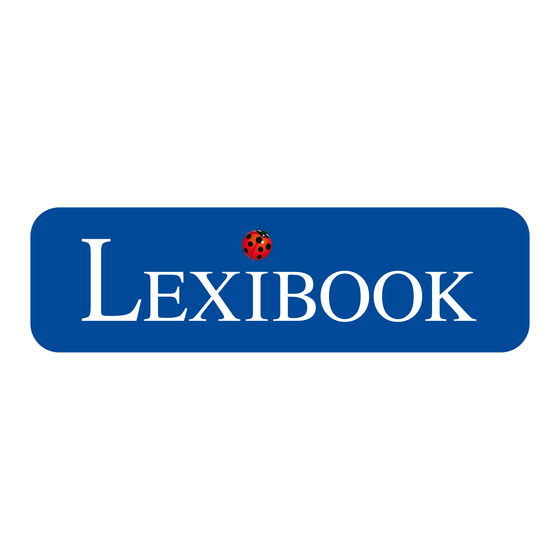Tabla de contenido
Publicidad
Idiomas disponibles
Idiomas disponibles
Enlaces rápidos
Publicidad
Tabla de contenido
Solución de problemas

Resumen de contenidos para LEXIBOOK DVDP6 Serie
- Página 1 Portable DVD Player Mode d’emploi Instruction manual DVDP6series Manual de instrucciones Français / English / Español / Português / Italiano / Deutsch / Nederlands DVDP6seriesIM1045_23Jan_V05.indd 1 23/01/2015 3:41 PM...
-
Página 2: Mesures De Sécurité
Mesures de sécurité ATTENTION RISQUE DE CHOC ÉLECTRIQUE NE PAS OUVRIR ATTENTION : AFIN DE RÉDUIRE LES RISQUES DE CHOC ÉLECTRIQUE, NE RETIREZ PAS LE CAPOT SUPÉRIEUR (NI INFÉRIEUR). LE PRODUIT NE CONTIENT AUCUNE PIÈCE RÉPARABLE PAR L’UTILISATEUR. CONFIEZ TOUTE RÉPARATION À UN TECHNICIEN QUALIFIÉ. -
Página 3: Instructions De Sécurité Importantes
Fabriqué sous licence de Dolby Laboratories. « Dolby », « Pro Logic » et le symbole du double-D sont des marques déposées de Dolby Laboratories. Travaux confidentiels non publiés. © 1992-1997 Dolby Laboratories, lnc. Tous droits réservés. Ce produit comporte une technologie de protection contre la copie protégée par des brevets déposés aux États-Unis et dans d’autres pays, dont les numéros de brevets 5 315 448 et 6 836 549, ainsi que d’autres droits de propriété... - Página 4 Installation Déballage de l’appareil Lorsque vous déballez l’appareil, assurez-vous qu’il y a bien toutes les pièces suivantes : 1 x Lecteur DVD portable 1 x Adaptateur voiture 1 x Télécommande (pile au lithium incluse, 1 x Paire d’écouteurs déjà dans la télécommande) 1 x Mode d’emploi 1 x Adaptateur CA/CC AVERTISSEMENT: Tous les matériaux d’emballage, comme le scotch, les feuilles en...
-
Página 5: Télécommande
Télécommande 1. Touche ZOOM 2. Touche SEARCH (RECHERCHE) 3. Touche SUBTITLE (SOUS-TITRES) 4. Touche ANGLE 5. Touche TITLE (TITRES) 6. Touches directionnelles HAUT / BAS / GAUCHE / DROITE 7. Touche ENTER (CONFIRMER) 8. Touche SETUP (RÉGLAGES) 9. Touche REPEAT (RÉPÉTITION) 10. - Página 6 Ne rechargez pas des piles non rechargeables. Retirez les batteries rechargeables du produit avant de les recharger. Les batteries doivent absolument être rechargées sous la supervision d’un adulte. Ne mélangez pas des piles/batteries de types différents, ou des piles/batteries neuves et usagées. Utilisez uniquement des piles/batteries du type préconisé...
- Página 7 Branchement sur l’alimentation Branchez l’adaptateur CA / CC (CA ~ 100V - 240V 50 / 60Hz) ou l’adaptateur voiture sur le lecteur DVD et sur une prise d’alimentation ou l’allume cigare de la voiture. Assurez-vous que les piles de la télécommande est insérée conformément aux instructions de la section «...
- Página 8 Entretien des disques Entretenez vos disques (A) • Ne touchez pas la surface brillante des disques. Ne courbez pas les disques. • N’utilisez pas de solvants, tels que du benzène, ni d’autres nettoyants chimiques agressifs, car ils risquent d’endommager le revêtement de l’appareil. •...
-
Página 9: Codes Régionaux
Codes régionaux Ce lecteur DVD est conçu et fabriqué pour prendre en compte les codes régionaux enregistrés sur les DVD. Si le code régional inscrit sur le boitier d’un DVD ne correspond pas au code régional de ce lecteur DVD, celui-ci ne pourra pas lire le DVD en question. Le code régional de ce lecteur DVD est (Japon, Europe, Afrique du Sud, Moyen-Orient). -
Página 10: Autres Fonctions
Remarque : Appuyez sur la touche ou sur la touche ENTER lorsque vous souhaitez reprendre la lecture à la vitesse normale. Sourdine Appuyez sur la touche MUTE (SOURDINE) pour couper le son. Appuyez à nouveau sur la touche MUTE (SOURDINE) pour rétablir le son. Autres fonctions Menu DVD Pendant la lecture d’un DVD, appuyez sur la touche MENU du lecteur ou de la... -
Página 11: Réglages Dvd
Zoom Appuyez sur la touche ZOOM plusieurs fois pour sélectionner un niveau de zoom compris entre 2 - 4 et 1/2 - 1/4 ou pour éteindre cette fonction. Note : Agrandissez ou rétrécissez des images grâce à la touche ZOOM. Pour agrandir une image, appuyez sur . -
Página 12: Réglages Système
Réglages système Appuyez sur la touche SETUP (RÉGLAGES) et utilisez les touches / pour mettre « REGLAGE SYSTEME » en surbrillance. Puis appuyez sur la touche pour accéder aux réglages correspondants. Remarque : Appuyez sur la touche pour revenir au menu précédent. Affichage 1. -
Página 13: Réglages Langue
Réglages langue Langue 1. Utilisez les touches pour sélectionner : • Affichage • Audio • Sous-titres • Menu DVD 2. Appuyez sur , puis sur pour choisir une langue. 3. Appuyez sur la touche ENTER pour confirmer votre sélection. Réglages veille Mode veille automatique Cette option permet de sélectionner la veille automatique après 3 ou 4 heures. - Página 14 CD photos CD photo 1. Chargez un CD photo sur le plateau. A l’aide des touches directionnelles, sélectionnez « JPEG », puis appuyez sur ENTER pour confirmer. 2. Avec les touches , sélectionnez un dossier, puis appuyez sur la touche ENTER pour commencer à...
- Página 15 1. Insérez une clé USB dans le port USB du lecteur. 2. Appuyez sur la touche SOURCE, puis sur les touches de direction pour sélectionner « DVD » ou « USB ». 3. Appuyez sur la touche ENTER pour confirmer votre sélection. 4.
-
Página 16: Dépannage
Dépannage Problème Solution Le lecteur ne s’allume pas. - Vérifiez que l’appareil est correctement branché sur l’alimentation électrique. - La batterie est peut être déchargée, rechargez-la. Pas d’image à l’écran. - Vérifiez que la batterie n’est pas déchargée. Pas de son. - Si le lecteur est relié... - Página 17 REMARQUE : Veuillez garder ce mode d’emploi, il contient d’importantes informations. Référence : DVDP6series Conçu et développé en Europe – Fabriqué en Chine ©LEXIBOOK® LEXIBOOK S.A, 2, avenue de Scandinavie, 91953 Courtaboeuf Cedex France Pour vos demandes concernant un problème SAV ou une réclamation, composez le 01 84 88 58 58.
-
Página 18: Safety Instructions
Safety instructions CAUTION RISK OF ELECTRIC SHOCK DO NOT OPEN CAUTION: TO REDUCE THE RISK OF ELECTRIC SHOCK. DO NOT REMOVE COVER (OR BACK). NO USER SERVICEABLE PARTS INSIDE. REFER SERVICING TO QUALIFIED SERVICE PERSONNEL. The graphic symbols on the back cover of the set mean the following: DANGEROUS VOLTAGE: The lightning flash with arrowhead symbol within an equilateral triangle is intended to alert the user to the presence of uninsulated ‘dangerous voltage’... -
Página 19: Important Safety Instructions
Manufactured under license from Dolby Laboratories ‘Dolby’, ‘Pro Logic’ and the double-D symbol are trademarks of Dolby Laboratories. Confidential unpublished works.© 1992- 1997 Dolby Laboratories, lnc. All rights reserved. This product incorporates copy protection technology that is protected by U.S. and foreign patents, including patent numbers 5,315,448 and 6,836,549, and other intellectual property rights. - Página 20 Installation Unpacking the device When unpacking, ensure that the following elements are included: 1 x Portable DVD player 1 x Car adaptor 1 x Remote control (CR2025 lithium type 1 x Earphones battery already inside) 1 x Instruction manual 1 x AC / DC adaptor WARNING: All packaging materials, such as tape, plastic sheets, wire ties and tags are not part of this product and should be discarded.
-
Página 21: Remote Control
Remote control 1. ZOOM key 2. SEARCH key 3. SUBTITLE key 4. ANGLE key 5. TITLE key 6. Direction keys UP/DOWN/LEFT/RIGHT 7. ENTER key 8. SETUP key 9. REPEAT key 10. AB key 11. PROGRAM key 12. DISPLAY key 13. SOURCE key 14. -
Página 22: Charging Time
Non-rechargeable batteries are not to be recharged. Rechargeable batteries are to be removed from the product before being charged. Rechargeable batteries are only to be charged under adult supervision. Different types of batteries or new and used batteries are not to be mixed. Only batteries of the same or equivalent type as recommended are to be used. -
Página 23: Power Connection
Power connection Use the AC / DC adaptor (AC ~ 100V-240V 50 / 60Hz) or the car adaptor to connect the portable DVD player to a main socket or car cigarette lighter. Make sure the remote con- trol battery has been inserted as shown in the Remote Control section. Headphones connection On the right side of the unit is a headphones socket, suitable for any normal earphones. -
Página 24: Disc Maintenance
Disc maintenance Caring for discs (A) • Do not touch the shiny surface of the disc or bend the disc. • Never use solvents such as benzene or other strong chemical cleaners since these could damage the unit’s finish. • It is important that no liquid reaches the inside of the unit. •... -
Página 25: Key Functions
Key functions IMPORTANT NOTE: The functions described below are mainly only available for DVD discs unless specified otherwise, i.e. audio CD. The on-screen messages and operations may be different for other type of discs. Play / Stop 1. Slide the POWER switch to the ON position and then open the lid of the DVD player. 2. - Página 26 Repeat Mode and A-B Repeat This function is available for DVD and audio CD but with different effects. 1. For DVD disc playback, press the REPEAT key once to repeat the current chapter; twice to repeat the current title; and three times to repeat the entire disc. 2.
-
Página 27: System Setup
Program To program the order of play: 1. Press the PROGRAM key. 2. Use the numeric keys to enter the title and chapter for a DVD, or just the chapter for a VCD or an audio CD. 3. Use the direction keys to move to the next setting. 4. -
Página 28: Language Setup
• 16:9 – Use this setting if you have a wide-screen TV. 3. Press the ENTER key to confirm your selection. Password 1. Use the keys to select ‘Password’ and press . 2. Enter the password. The default password is 0000. Rating The parental control feature allows parents to prevent their children from watching inappropriate material on a DVD. -
Página 29: Video Setup
Video setup To change the ‘Brightness’, ‘Contrast’, ‘Hue’, ‘Saturation’ and ‘Sharpness’: Press the SETUP key, and use the / keys to highlight ‘Video Setup’. Then press the key to enter the settings. Note: Use the key to return to the previous menu. 1. - Página 30 1. Insert the USB into the USB socket. 2. Press the SOURCE key and then use direction keys to select between DVD or USB. 3. Press the ENTER key to confirm your selection. 4. Use the direction keys to select ‘Audio’, ‘JPEG’, ‘Video’ or ‘E-Book’ and press ENTER key to confirm.
-
Página 31: Troubleshooting
Troubleshooting Problem Solution The player does not turn on. - Check the power connection. - The battery may be empty. Recharge the battery. No picture on the screen. - Check the battery power. No sound. - If the player is connected to other devices (TV or audio amplifier), check the connections. - Página 32 Warranty This product is covered by our 1-year warranty program. For any claim under the warranty or after sale service, please contact Lexibook at the number indicated below or your distributor with a valid proof of purchase. Our warranty covers any manufacturing material and workmanship defect, with the exception of any...
-
Página 33: Instrucciones Relacionadas Con La Seguridad
Instrucciones relacionadas con la seguridad ¡PRECAUCIÓN! RIESGO DE ELECTROCUCIÓN NO ABRIR ¡PRECAUCIÓN! PARA REDUCIR EN LO POSIBLE CUALQUIER RIESGO DE ELECTROCUCIÓN, NO DESMONTE LA TAPA (O EL PANEL TRASERO) DE ESTE APARATO. EN SU INTERIOR NO EXISTEN PIEZAS QUE PUEDAN SER SUSTITUIDAS O REPARADAS POR EL USUARIO. -
Página 34: Instrucciones Importantes De Seguridad
Peligro de emisión de radiaciones láser invisibles si se abre y falla o se anula el dispositivo de seguridad del aparato. Evite cualquier exposición directa al haz del láser. Fabricado bajo licencia de Dolby Laboratories. “Dolby”, “Pro Logic” y el símbolo de la Doble D son marcas comerciales de Dolby Laboratories. -
Página 35: Instalación
compruebe todas las conexiones y examine el cable de alimentación por si presentara daños. Si el fusible se funde de manera reiterada, lleve el adaptador para conexión a automóviles a su distribuidor local para que lo revisen. No sustituya el fusible por otro de mayor amperaje, ya que podría dañar el reproductor. -
Página 36: Mando A Distancia
Mando a distancia 1. Botón ZOOM (AMPLIACIÓN) 2. Botón SEARCH (BÚSQUEDA) 3. Botón SUBTITLE (SUBTÍTULO) 4. Botón ANGLE (ÁNGULO) 5. Botón TITLE (selección de Título) 6. Botón de desplazamiento hacia Arriba/ Abajo/a la Izquierda/Derecha 7. Botón ENTER (CONFIRMACIÓN) 8. Botón SETUP (configuración de parametros) 9. -
Página 37: Cómo Cargar La Pila De Litio Incorporada
No se deben intentar cargar aquellas pilas que no sean recargables. Las pilas recargables deberán retirarse del producto antes de cargarlas. Las pilas recargables deberán recargarse únicamente bajo la supervisión de un adulto. No deberán mezclarse diferentes tipos de pilas, ni tampoco pilas nuevas con otras usadas. -
Página 38: Tipos De Discos
Conexión a la red eléctrica Utilice el adaptador de corriente (110 – 240 VCA, 50/60 Hz) o el adaptador para au- tomóviles para conectar el reproductor de DVD portátil a una toma de corriente mural, o bien a la toma del encendedor de un automóvil. Asegúrese de que la pila del mando a distancia ha sido instalada de la manera indicada en la sección correspondiente al Mando a distancia. -
Página 39: Mantenimiento De Los Discos
Mantenimiento de los discos Cuidado de los discos (A) • Procure no tocar la superficie brillante del disco ni doblar el disco en modo alguno. • Nunca utilice disolventes tales como benceno u otros productos químicos fuertes, ya que éstos podrían dañar el acabado del aparato. •... -
Página 40: Funciones De Los Diferentes Botones
Funciones de los diferentes botones NOTA IMPORTANTE: las funciones descritas a continuación estarán mayormente disponibles para discos DVD a menos que se especifique lo contrario; es decir, para CD de audio. Los mensajes que se muestran en la pantalla y las funciones disponibles podrán ser diferentes para otros tipos de discos. -
Página 41: Funciones Complementarias
Nota: pulse el botón o el botón ENTER en cualquier momento para volver a la velocidad normal. Desactivación del sonido Pulse el botón “MUTE” para desactivar el sonido del reproductor. Vuelva a pulsar el botón “MUTE” para reactivar el sonido. Funciones complementarias Menú... -
Página 42: Programación
Pantalla Presione el botón DISPLAY (PANTALLA) para que aparezca la hora y la información sobre el estado del aparato en pantalla (tiempo transcurrido, títulos restantes, tiempo transcurrido del episodio, episodios restantes…) en los discos que poseen esta opción. Pulse reiteradamente este botón para ocultar la información. Función ZOOM (ampliación) Pulse reiteradamente el botón “ZOOM”... -
Página 43: Configuración Por Defecto
Configuración de sistema Presione la tecla SETUP (Confuguración), y use las teclas / para seleccionar ‘CONFIG SISTEMA’. A continuación, presione la tecla para introducir la configuración. Nota: Use la tecla para volver al menú anterior. Sistema TV 1. Use las teclas para seleccionar ‘Sistema TV’... -
Página 44: Configuración De Idioma
Configuración de idioma Idioma 1. Use las teclas para seleccionar: • OSD • Audio • Subtítulo • Menú de disco 2. Presione y a continuación, use las teclas para seleccionar el idioma. 3. Presione la tecla ENTER para confirmar su selección. Función Standby Esta función se utiliza para seleccionar la configuración automática de standby después de 3 o 4 horas de inactividad. -
Página 45: Tarjetas De Memoria Usb Y De Tipo Sd/Mmc
CD de fotos CD de fotos 1. Inserte un CD de fotos en la bandeja del reproductor. Use los botones direccionales para seleccionar ‘JPEG’ y presione el botón ENTER para confirmar la selección. 2. Utilice los botones de desplazamiento para seleccionar una carpeta y, a continuación, pulse el botón ENTER para comenzar a explorar los archivos contenidos en la misma. -
Página 46: Guía De Resolución De Problemas
SISTEMA Láser Láser semiconductor de una longitud de onda de 650 nm Sistema de señales PAL/NTSC (Solo conectores SALIDA ANALÓGICA) Relación señal/ruido Superior a 80 db Espectro dinámico Superior a 85 db (DVD/CD) Respuesta en frecuencia 20Hz a 20kHz (1 dB) SALIDA DE SEÑAL Video compuesto 1 Vp-p (75 Ω) -
Página 47: Mantenimiento
NOTA: por favor conserve este manual de instrucciones, ya que contiene informaciones importantes. Referencia: DVDP6series Diseñado y desarrollado en Europa - Fabricado en China ©LEXIBOOK® España Servicio atención al cliente: 902 760 049 www.lexibook.com ¡ADVERTENCIA! La utilización... - Página 48 Instruções de segurança CUIDADO ISCO DE CHOQUE ELÉCTRICO NÃO ABRIR CUIDADO: PARA EVITAR O RISCO DE CHOQUES ELÉCTRICOS, NÃO RETIRE A COBERTURA DO APARELHO (NEM A PARTE TRASEIRA). OS ELEMENTOS INTERNOS NÃO SÃO REPARÁVEIS PELO UTILIZADOR. A REPARAÇÃO DEVE SER FEITA POR PESSOAL QUALIFICADO.
-
Página 49: Instruções Importantes De Segurança
Fabricado sob licença da Dolby Laboratories ‘Dolby’. ‘Pro Logic’ e o símbolo do duplo D são marcas comerciais da Dolby Laboratories. Trabalhos confidenciais não publicados. © 1992-1997 Dolby Laboratories, lnc. Todos os direitos reservados. Este produto incorpora tecnologia de protecção contra cópia protegida pelas patentes americanas e estrangeiras, incluindo números de patentes 5,315,448 e 6,836,549, e out- ros direitos de propriedade intelectual. - Página 50 Instalação Retirar o aparelho da caixa Quando retirar o aparelho da caixa, certifique-se de que os seguintes elementos se encontram incluídos: 1 x Leitor de DVD portátil 1 x Adaptador para o carro 1 x Telecomando (Pilha de lítio CR2025 já no interior) 1 x Auscultadores 1 x Adaptador AC/DC 1 x Manual de instruções...
-
Página 51: Telecomando
Telecomando 1. Botão do ZOOM 2. Botão SEARCH 3. Botão SUBTITLE (LEGENDAS) 4. Botão ANGLE (ÂNGULO) 5. Botão TITLE (TÍTULO) 6. Botões de direcção (ESQUERDA/ DIREITA/PARA CIMA/PARA BAIXO) 7. Botão ENTER 8. Botão SETUP (DEFINIÇÕES) 9. Botão REPEAT (REPETIÇÃO) 10. Botão AB 11. -
Página 52: Carregar A Bateria De Lítio Incorporada
As pilhas não recarregáveis não devem ser recarregadas. As pilhas recarregáveis têm de ser removidas do produto antes de serem recarregadas. As pilhas recarregáveis só deverão ser recarregadas sob a supervisão de um adulto. Não misture diferentes tipos de pilhas nem pilhas novas com pilhas usadas. Recomendamos que utilize apenas pilhas do mesmo tipo ou equivalentes às recomendadas. -
Página 53: Tipos De Disco
Ligação à alimentação Use o adaptador AC/DC (AC ~ 100V-240V 50 / 60Hz) para ligar o leitor de DVD portátil a uma tomada. Certifique-se de que a pilha do telecomando foi inserida conforme apresentado na secção do telecomando. Ligação dos auscultadores Do lado direito da unidade está... - Página 54 Manutenção do disco Cuidados a ter com os discos (A) • Não toque na superfície brilhante do disco, nem dobre o disco. • Nunca use solventes, como benzeno ou outros produtos de limpeza químicos fortes, pois estes podem danificar o acabamento da unidade. •...
-
Página 55: Funções Dos Botões
Funções dos botões NOTA IMPORTANTE: As funções descritas em baixo estão principalmente disponíveis apenas para DVD, a não ser que seja especificado em contrário, ou seja, CD de áudio. As mensagens que aparecem no ecrã e as operações podem ser diferentes para outro tipo de discos. -
Página 56: Outras Funções
Outras funções Menu do DVD Durante a reprodução de um DVD, prima o botão MENU no leitor, ou botão MENU no telecomando para ir para o menu principal do DVD. Use os botões direccionais para escolher a opção desejada e prima o botão ENTER para confirmar. Modo de repetição e repetição A-B Esta função encontra-se disponível para DVD e CD de áudio, mas com diferentes efeitos. -
Página 57: Definições De Sistema
2. Durante a reprodução, prima repetidamente o botão ANGLE para seleccionar o ângulo de visualização desejado. Nota: O número de ângulos de visualização depende do disco. Programa Para programar a ordem da reprodução: 1. Prima o botão PROGRAM. 2. Use os botões dos números para inserir o título e capítulo de um DVD, ou apenas o capítulo para um VCD ou CD de áudio CD. - Página 58 imagem panorâmica com faixas pretas na parte superior e inferior do ecrã da TV. • 16:9 – Use esta definição se tiver uma TV de ecrã panorâmico. 3. Prima o botão ENTER para confirmar a sua escolha. Palavra-passe 1. Use os botões para seleccionar “Código”...
-
Página 59: Definições De Vídeo
Definições de vídeo Para alterar a “Luminosidade”, “Contraste”, “Tonalidade”, “Saturação” e “Agudeza”. Prima o botão SETUP (definições) e use os botões / para realçar ‘Video Setup’. A seguir, prima o botão para entrar nas definições. Nota: Use o botão para voltar ao menu anterior. 1. -
Página 60: Características Técnicas
1. Insira a ficha USB na entrada USB. 2. Prima o botão SOURCE e depois use os botões de direcção para seleccionar entre DVD ou USB. 3. Prima o botão ENTER para confirmar. 4. Utilize os botões direccionais para seleccionar “Áudio”, “JPEG”, “Vídeo” ou “E-Book” e prima ENTER para confirmar. -
Página 61: Resolução De Problemas
Resolução de problemas Problema Solução O leitor não liga. - Verifique a ligação à alimentação. - A bateria pode estar gasta. Recarregue a bateria. Não aparecem imagens no ecrã. - Verifique a energia da bateria. Não há som. - Se o leitor for ligado a outros aparelhos (TV ou amplificador de áudio), verifique as ligações. - Página 62 NOTA: Por favor, guarde este manual de instruções. Ele contém informações importantes. Referência: DVDP6series Desenhado e desenvolvido na Europa – Fabricado na China ©LEXIBOOK® www.lexibook.com AVISO: O uso prolongado deste produto no máximo Este produto não é...
-
Página 63: Istruzioni Di Sicurezza
Istruzioni di sicurezza ATTENZIONE RISCHIO DI FOLGORAZIONE NON APRIRE ATTENZIONE: PER RIDURRE IL RISCHIO DI SCOSSE ELETTRICHE NON RIMUOVERE IL COPERCHIO (O LA PARTE POSTERIORE). NON CONTIENE PARTI INTERNE RIPARABILI DALL’UTENTE. RIVOLGERSI ESCLUSIVAMENTE A PERSONALE DI MANUTENZIONE QUALIFICATO. I simboli grafici sul coperchio posteriore del set hanno il seguente significato: VOLTAGGIO PERICOLOSO: Il simbolo del lampo con freccia all’interno di un triangolo equilatero ha lo scopo di avvisare l’utente della presenza di ‘tensioni pericolose’... -
Página 64: Istruzioni Di Sicurezza Importanti
Radiazione laser invisibile quando è aperto e quando la chiusura non funziona o viene aperta. Evitare l’esposizione diretta al raggio laser. Prodotto su licenza da Dolby Laboratories. ‘Dolby’, ‘Pro Logic’ e il simbolo della doppia D sono marchi commerciali di Dolby Laboratories. Opera riservata non pubblicata.© 1992- 1997 Dolby Laboratories, lnc. - Página 65 Installazione Aprire la confezione Quando si apre la confezione, controllare che contenga i seguenti elementi: 1 x Lettore DVD portatile 1 x Adattatore per auto 1 x Telecomando (batteria al litio CR2025 già all’interno) 1 x Cuffie 1 x Adattatore AC / DC 1 x Manuale di istruzioni AVVERTENZA: tutti i materiali da imballaggio quali nastro adesivo, fogli di plastica, cavi e linguette non fanno parte dal prodotto e vanno gettati.
-
Página 66: Informazioni Sulla Batteria
Telecomando 1. Tasto ZOOM 2. Tasto SEARCH 3. Tasto SUBTITLE (SOTTOTITOLO) 4. Tasto ANGLE (ANGOLO) 5. Tasto TITLE (TITOLO) 6. Tasto direzione SU/GIÙ/SINISTRA/ DESTRA 7. Tasto ENTER 8. Tasto SETUP (IMPOSTAZIONE) 9. Tasto REPEAT (RIPETI) 10. Tasto AB 11. Tasto PROGRAM (PROGRAMMA) 12. - Página 67 Le batterie non ricaricabili non devono essere ricaricate. Le batterie ricaricabili devono essere rimosse dal prodotto prima di essere caricate. Le batterie ricaricabili devono essere caricate solo sotto supervisione di un adulto. Diversi tipi di batterie o batterie nuove e usate non devono essere mescolati. Utilizzare solo batterie dello stesso tipo o equivalente a quello consigliato.
-
Página 68: Collegamento Elettrico
Collegamento elettrico Utilizzare l’adattatore AC / DC (AC 100 V-240 V ~ 50 / 60 Hz) per collegare il lettore DVD portatile a una presa di corrente. Assicurarsi che la batteria del telecomando è stata inserita come mostrato nella sezione Telecomando. Collegamento Cuffie Sul lato destro del dispositivo si trova una presa cuffie, adatta a qualsiasi tipo di auricolari normali. - Página 69 Manutenzione del disco Prendersi cura di dischi (A) • Non toccare la superficie lucida del disco né piegare il disco. • Non utilizzare solventi come benzene o altri detergenti chimici forti in quanto questi potrebbero danneggiare il rivestimento dell’unità. • È importante che il liquido non raggiunge l’interno della macchina. •...
-
Página 70: Funzioni Dei Tasti
Funzioni dei tasti NOTA IMPORTANTE: Le funzioni descritte di seguito sono per lo più disponibili solo per i dischi DVD se non diversamente specificato, vale a dire CD audio. I messaggi su schermo e le operazioni possono essere diversi per altri tipi di dischi. Play / Stop 1. -
Página 71: Altre Funzioni
Altre funzioni Menu DVD Durante la riproduzione di DVD, premere il tasto MENU sul lettore o il tasto MENU sul telecomando per passare al menu principale del DVD. Utilizzare i tasti di direzione per selezionare l’opzione desiderata e premere il tasto ENTER per confermare. MModalità... -
Página 72: Configurazione Sistema
Multiangolo 1. Se un disco DVD dispone della funzione multiangolo, è possibile selezionare tra diverse inquadrature. 2. Durante la riproduzione, premere ripetutamente il pulsante ANGLE per selezionare l’inquadratura desiderata. Nota: il numero di inquadrature dipende dal disco. Visualizzazione per fotogrammi 1. -
Página 73: Impostazione Lingua
Ripresa automatica Questa funzione è utilizzata per attivare o disattivare l’ultima memorizzazione. 1. Usare i tasti per selezionare ‘Power resume’ e premere . 2. Usare i tasti per selezionare ‘Attivo’ o ‘Disatt’. 3. Premere il tasto ENTER per confermare la selezione. Nota: per impostazione predefinita la funzione è... -
Página 74: Standby Automatico
Impostazione standby Standby automatico Questa funzione permette di impostare l’attivazione automatica della modalità di standby dopo 3 o 4 ore. 1. Usare i tasti per selezionare ‘Auto Standby’ e premere . 2. Usare i tasti per selezionare: • 3 ORE – L’unità passerà in modalità di standby dopo 3 ore di inattività da parte dell’utente. -
Página 75: Specifiche Tecniche
CD di immagini CD di immagini 1. Caricare un CD di immagini nel cassetto. Usare i tasti direzionali per selezionare ‘JPEG’ e premere ENTER per confermare. 2. Usare i tasti per selezionare una cartella, quindi premere il tasto ENTER per avviare la navigazione attraverso i file. -
Página 76: Ricerca Guasti
SISTEMA Laser Lunghezza d’onda laser semiconduttore 650 nm Sistema do sinal PAL / NTSC S / N superiore a 80 db (Esclusivamente connettori ANALOG OUT) Gamma dinamica superiore a 85 db (DVD/CD) Risposta in frequenza 20Hz a 20kHz (1 dB) USCITA Video composta 1 Vp-p (75 Ω) - Página 77 NOTA: Si prega di conservare il manuale di istruzioni, che contiene importanti informazioni. Riferimento: DVDP6series Progettato e sviluppato in Europa – Fabbricato in Cina ©LEXIBOOK® www.lexibook.com Per prevenire danni all’udito non ascoltare a volumi elevati per lunghi periodi di tempo. Mantenere un volume basso e spegnere l’apparecchio prima di togliere le cuffie.
-
Página 78: Sicherheitshinweise
Sicherheitshinweise ACHTUNG GEFAHR VON ELEKTROSCHOCK NICHT ÖFFNEN WARNUNG: ZUR VERRINGERUNG DER GEFAHR DURCH STROMSCHLAG NEHMEN SIE NIEMALS DEN DECKEL (ODER DIE RÜCKWAND) AB. ES SIND KEINE DURCH DEN BENUTZER ZU REPARIERENDEN TEILE VORHANDEN. REPARATUREN SIND VON QUALIFIZIERTEN FACHLEUTEN DURCHZUFÜHREN. Bedeutung der Symbole auf der Rückseite: GEFÄHRLICHE STROMSPANNUNG: Das Pfeilsymbol in einem gleichseitigen Dreieck warnt den Benutzer vor dem Vorhandensein gefährlicher nicht isolierter Spannung im Inneren des Gerätes,... -
Página 79: Wichtige Sicherheitshinweise
Lizenzherstellung durch Dolby Laboratories. ‚Dolby’, ‚Pro Logic’ und das Doppel-D Symbol sind Handelsmarken von Dolby Laboratories. Confidential Unpublished Works.© 1992-1997 Dolby Laboratories, lnc. Alle Rechte vorbehalten. Dieses Produkt ist mit einer Kopierschutztechnologie ausgestattet, die durch US- und ausländische Patente geschützt ist, einschließlich der Patentnummern 5,315,448 und 6,836,549 sowie anderen Rechten geistigen Eigentums. - Página 80 Installierung Auspacken des Gerätes Stellen Sie beim Auspacken des Gerätes bitte sicher, dass die folgenden Teile im Lieferumfang enthalten sind: 1 x Tragbarer DVD-Spieler 1 x Auto-Adapter 1 x Fernbedienung (CR2025 Lithium-Batterie schon einliegend) 1 x Kopfhörer 1 x AC/DC-Adapter 1 x Bedienungsanleitung WARNUNG: Alle Verpackungsmaterialien, wie z.
- Página 81 Fernbedienung 1. ZOOM-Taste 2. SEARCH-Taste 3. SUBTITLE-Taste (UNTERTITEL) 4. ANGLE-Taste (WINKEL) 5. TITLE-Taste (TITEL) 6. Richtungstaste NACH OBEN/NACH UNTEN/LINKS/RECHTS 7. ENTER-Taste 8. SETUP-Taste (EINSTELLUNGEN) 9. REPEAT-Taste (WIEDERHOLEN) 10. AB-Taste 11. PROGRAM-Taste (PROGRAMM) 12. DISPLAY-Taste 13. SOURCE-Taste (QUELLE) 14. MUTE-Taste (STUMMSCHALTEN) 15.
- Página 82 Nicht wiederaufladbare Batterien dürfen nicht wieder aufgeladen werden. Wiederaufladbare Batterien müssen vor dem Aufladen aus dem Gerät entnommen werden. Wiederaufladbare Batterien dürfen nur unter Aufsicht eines Erwachsenen aufgeladen werden. Verschiedene Batteriearten oder neue und gebrauchte Batterien dürfen nicht gemischt werden. Nur Batterien des gleichen oder eines vergleichbaren empfohlenen Typs dürfen benutzt werden.
- Página 83 Stromversorgung Benutzen Sie den AC/DC-Adapter (AC ~ 100V-240V 50 / 60Hz) zur Verbindung des DVD- Spielers mit der Steckdose. Stellen Sie sicher, dass die Batterie der Fernbedienung wie im Abschnitt über die Fernbedienung beschrieben eingelegt wurde. Anschluss der Kopfhörer Auf der rechten Seite des Gerätes befindet sich ein Anschluss für die Kopfhörer, der für alle normalen Kopfhörer passend ist.
- Página 84 Pflege der Disc Discpflege (A) • Die glänzende Oberfläche der Disc nicht berühren und die Disc nicht biegen. • Niemals Lösungsmittel wie Benzol oder andere starke chemische Reinigungsmittel benutzen, da die Versiegelung der Disc damit beschädigt werden könnte. • Wichtig: Flüssigkeit darf nicht in das Innere der Einheit eintreten. •...
- Página 85 Schlüsselfunktionen WICHTIGER HINWEIS: Die unten beschriebenen Funktionen betreffen hauptsächlich nur DVDs, es sei denn, es werden zum Beispiel Audio-DCs erwähnt. The Display-Nachrichten und Funktionsarten können bei anderen Disc-Typen variieren. Abspielen / Stopp 1. Stellen Sie den AN/AUS-Schalter auf „ON“ (An) und öffnen den Deckel des DVD- Spielers.
-
Página 86: Andere Funktionen
Andere Funktionen DVD Menu Drücken Sie während des Abspielens der DVD auf MENU auf dem DVD-Spieler oder auf MENU auf der Fernbedienung, um ins DVD Hauptmenu zu gelangen. Wählen Sie mit den Richtungstasten die gewünschte Option aus und bestätigen mit ENTER. Wiederholungsmodus und A-B Wiederholung Diese Funktion ist für DVDs und Audio CDs, aber mit unterschiedlichen Effekten, verfügbar. -
Página 87: Systemeinstellungen
Vergrößern drücken. Zum Verkleinern drücken. Mit den Richtungstasten bewegen Sie sich durch das gezoomte Bild. Winkel 1. Falls eine DVD über eine Multi-Angle-Funktion verfügt, können die Blickwinkel ausgewählt werden. 2. Während der Wiedergabe die ANGLE-Taste wiederholt drücken, um den gewünschten Blickwinkel auszuwählen. - Página 88 • PAL – benutzen Sie diese Einstellung, wenn Sie einen Fernseher mit PAL-System (Phase- Alternating-Line) haben. 3. Drücken Sie die ENTER Taste, um Ihre Auswahl zu bestätigen. Kurzzeitspeicher Mithilfe dieser Funktion werden die zuletzt gespeicherten Informationen aktiviert oder deaktiviert. 1. Wählen Sie mit den Tasten „Power Resume“...
-
Página 89: Auto Standby
Sprache-Einstellungen Sprache 1. Wählen Sie mit den Tasten: • Bildschirmsprache (OSD) • Audio • Untertitel • Disco-Menü 2. Drücken Sie die Taste und wählen Sie dann mit den Tasten eine Sprache. 3. Drücken Sie die ENTER Taste, um Ihre Auswahl zu bestätigen. Stand-by-Einstellung Auto Standby Diese Funktion wird verwendet, um einen automatischen Standby nach 3 oder 4 Stunden... -
Página 90: Video-Einstellungen
Video-Einstellungen Um „Helligkeit“, „Kontrast“, „Farbton“, „Sättigung“ und „Schärfe“ zu ändern: Drücken Sie die SETUP-Taste und markieren Sie mit den / Tasten „Speaker Setup Page“. Drücken Sie dann die Taste, um die Einstellungen einzugeben. Hinweis: Gehen Sie mithilfe der Taste zum vorherigen Menü zurück. 1. - Página 91 1. Legen Sie einen USB-Stick in den USB-Steckplatz ein. 2. Drücken Sie die SOURCE-Taste und wählen Sie dann mit den Richtungstasten zwischen DVD, Medien oder USB aus. 3. Drücken Sie die ENTER Taste, um Ihre Auswahl zu bestätigen. 4. Wählen Sie mithilfe der Richtungstasten „Audio“, „JPEG“, „Video“ oder „E-Book“ und drücken Sie die ENTER-Taste zur Bestätigung.
-
Página 92: Fehlerbehebung
Fehlerbehebung Problem Lösung DVD-Spieler lässt sich nicht - Überprüfen Sie die Stromversorgung. anschalten. - Evtl. leere Batterie. Laden Sie die Batterie wieder auf. Kein Bild. - Überprüfen Sie die Batterie. Kein Ton. - Wenn der DVD-Spieler mit anderen Geräten verbunden ist (TV oder Audio Verstärker), dann überprüfen Sie die Verbindungen. - Página 93 Design und Entwicklung in Europa - Hergestellt in China ©LEXIBOOK® Deutschland & Österreich Service-Hotline: 01805 010931 (0,14 Euro/Minute) E-Mail: kundenservice@lexibook.com www.lexibook.com Um mögliche Hörschäden zu vermeiden, benutzen Sie das Gerät nicht über längere Zeit bei voller Lautstärke. Stellen Sie sicher, dass Ihr Player auf eine niedrige Lautstärkestufe gestellt oder ausgeschaltet ist, bevor Sie ausgehen.
-
Página 94: Veiligheidsinstructies
Veiligheidsinstructies OPGELET RISICO VOOR ELEKTRISCHE SCHOKKEN NIET OPENEN OPGELET: OM HET RISICO OP ELEKTRISCHE SCHOKKEN TE BEPERKEN, VERWIJDER HET DEKSEL (OF ACHTERZIJDE) NIET. BEVAT GEEN ONDERDELEN DIE DOOR DE GEBRUIKER GEREPAREERD KUNNEN WORDEN. LAAT ONDER- HOUD DOOR EEN GEKWALIFICEERDE TECHNICUS UITVOEREN. De grafische symbolen op het deksel achteraan de set hebben de volgende betekenis: GEVAARLIJKE VOLTAGE:... -
Página 95: Belangrijke Veiligheidsinstructies
Onzichtbare en gevaarlijke laserstraling wanneer geopend en vergrendeling mislukt of niet werkt. Vermijd rechtstreekse blootstelling aan de laserstraal. Vervaardigd onder licentie van Dolby Laboratories ‘Dolby’, ‘Pro Logic’ en het dubbel-D symbool zijn handelsmerken van Dolby Laboratories. Vertrouwelijke niet gepubliceerde werken.© 1992-1997 Dolby Laboratories, lnc. Alle rechten voorbehouden. Dit product is voorzien van kopieerbeveiligingstechnologie dat is beschermd door V.S. -
Página 96: Installatie
Installatie Het apparaat uitpakken Controleer tijdens het uitpakken of de volgende onderdelen aanwezig zijn: 1 x Draagbare DVD-speler 1 x Auto-adapter 1 x Afstandsbediening (CR2025 lithium type batterij 1 x Koptelefoon reeds in het batterijvak) 1 x Gebruiksaanwijzing 1 x AC / DC adapter WAARSCHUWING: Al het verpakkingsmateriaal zoals plakband, plastic vellen, draadklemmen en labels die niet deel uitmaken van dit apparaat dienen weggegooid te worden. -
Página 97: Afstandsbediening
Afstandsbediening 1. ZOOM-toets 2. SEARCH-toets 3. SUBTITLE-toets (ONDERTITELING) 4. ANGLE-toets 5. TITLE-toets (TITEL) 6. OMHOOG/OMLAAG/LINKS/ RECHTS richtingsknoppen 7. ENTER-toets 8. SETUP-toets 9. REPEAT-toets (HERHAAL) 10. AB-toets 11. PROGRAM-toets 12. DISPLAY-toets 13. SOURCE-toets 14. MUTE-toets (DEMPING) 15. Numerieke toetsen (0-9) 16. 10+ toets 17. -
Página 98: De Ingebouwde Lithium Batterij Laden
Laad nooit niet-oplaadbare batterijen op. Haal oplaadbare batterijen uit het apparaat voordat u deze laadt. Oplaadbare batterijen mogen enkel opgeladen worden onder toezicht van een volwassene. Meng geen verschillende soorten batterijen of oude met nieuwe batterijen. Het wordt aanbevolen om alleen batterijen van hetzelfde of gelijkwaardig type te gebruiken. - Página 99 Voedingsaansluiting Steek de stekker van de AC / DC adapter (AC ~ 100V-240V 50 / 60Hz) van de draagbare DVD-speler in een stopcontact. Zorg dat de batterij van de afstandsbediening wordt geplaatst zoals afgebeeld in het hoofdstuk ‘Afstandsbediening’. Koptelefoonaansluiting De koptelefoonaansluiting bevindt zich aan de rechterzijde van het apparaat en is geschikt voor elke standaard koptelefoon.
- Página 100 Schijfonderhoud Zorg voor schijven (A) • Raak het glanzend oppervlak van de schijf niet aan of buig de schijf niet. • Gebruik nooit oplosmiddelen zoals benzeen of andere sterke chemische schoonmaak- middelen want deze kunnen de buitenlaag van het apparaat beschadigen. •...
- Página 101 Hoofdfuncties BELANGRIJKE OPMERKING: De functies die hieronder worden beschreven zijn voornamelijk alleen beschikbaar voor DVD-schijven tenzij anders vermeld, bijv. voor audio CD. De berichten en handelingen die op het scherm worden weergegeven kunnen voor andere types van schijven verschillend zijn. Afspelen / stoppen 1.
-
Página 102: Andere Functies
Andere functies DVD menu Tijdens het afspelen van de DVD, druk op de MENU toets op de speler of de MENU toets op de afstandsbediening om naar het DVD hoofdmenu te gaan. Gebruik de richtingstoetsen om de gewenste optie te selecteren en druk op de ENTER toets om te bevestigen. -
Página 103: Systeeminstellingen
Opmerking: Gebruik de ZOOM toets om de afbeeldingen te vergroten of te verkleinen. Om te vergroten, drukt u op . Om te verkleinen, drukt u op . Gebruik de richtingstoetsen om in de ingezoomde afbeelding te bewegen. Hoek 1. Als een dvd-disc van een multi-hoekfunctie voorzien is, kan de gezichtshoek worden geselecteerd. -
Página 104: Opnieuw Inschakelen
Opnieuw inschakelen Deze functie wordt gebruikt om het laatste geheugen in of uit te schakelen. 1. Gebruik de toetsen om ‘Power Resume’ te selecteren en druk op . 2. Gebruik de toetsen om ‘On’ (aan) of ‘Off’ (uit) te selecteren. 3. -
Página 105: Video Instellen
Stand-by-instelling Auto stand-by Deze functie wordt gebruikt om uw voorkeur voor de automatische stand-by-modus in te stellen, waarbij u een keuze hebt tussen 3 of 4 uur. 1. Gebruik de toetsen om ‘Auto Standby’ te selecteren en druk op . 2. -
Página 106: Technische Gegevens
Foto CD Foto CD 1. Plaats een foto CD in de lade. Gebruik de richtingstoetsen om ‘JPEG’ te selecteren en druk op de ENTER toets om te bevestigen. 2. Gebruik de toetsen om een map te selecteren, gebruik dan de ENTER toets om de bestanden te doorlopen. -
Página 107: Probleemoplossing
SYSTEEM Laser Halfgeleiderlaser golflengte 650nm Signaalsysteem PAL / NTSC S / N meer dan 80 db (Alleen ANALOG OUT connectoren) Dynamisch bereik meer dan 85 db (DVD/CD) Frequentierespons 20Hz tot 20kHz (1 dB) UITVOER Samengestelde Video 1 Vp-p (75 Ω) Audio uitvoer (Analogie) 1.2 Vrms (1 KHz, 0 dB) AC / DC ADAPTER... - Página 108 OPMERKING: Bewaar deze gebruiksaanwijzing, het bevat belangrijke informatie. Referentie: DVDP6series Ontworpen en ontwikkeld in Europa – Gemaakt in China ©LEXIBOOK® www.lexibook.com Om gehoorbeschadiging te vermijden, luister niet gedurende een lange periode aan een hoog volume. Stel uw speler op een laag volume in of schakel deze uit voordat u weggaat.
- Página 109 DVDP6seriesIM1045_23Jan_V05.indd 109 23/01/2015 3:41 PM...
- Página 110 DVDP6seriesIM1045_23Jan_V05.indd 110 23/01/2015 3:41 PM...