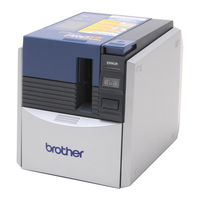Brother PT 9500PC Manuales
Manuales y guías de usuario para Brother PT 9500PC. Tenemos 2 Brother PT 9500PC manuales disponible para descarga gratuita en PDF: Referencia Rápida, Guia Del Usuario
Brother PT 9500PC Referencia Rápida (254 páginas)
Marca: Brother
|
Categoría: Rotuladoras
|
Tamaño: 9.08 MB
Tabla de contenido
Publicidad
Brother PT 9500PC Guia Del Usuario (62 páginas)
Marca: Brother
|
Categoría: Rotuladoras
|
Tamaño: 1.77 MB