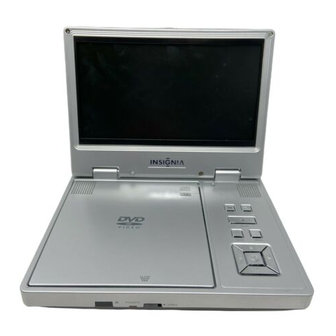
Tabla de contenido
Publicidad
Idiomas disponibles
Idiomas disponibles
Enlaces rápidos
Publicidad
Capítulos
Tabla de contenido
Solución de problemas

Resumen de contenidos para Insignia NS-8PDVDA
-
Página 2: Tabla De Contenido
Welcome Congratulations on your purchase of this high-quality Insignia product. Your NS-8PDVDA represents the state of the art in portable DVD player design, features a 8” Wide Screen (16:9 Aspect Ratio) LCD display, and is designed for reliable and trouble-free performance. -
Página 3: Safety Precautions
NS-8PDVD 8-inch Portable DVD - combined.fm Page 2 Tuesday, March 7, 2006 11:59 AM NS-8PDVDA 8” portable DVD player Safety precautions CAUTION RISK OF ELECTRIC SHOCK DO NOT OPEN The lightning flash with arrowhead symbol within a triangle is intended to alert you to the presence of... - Página 4 NS-8PDVD 8-inch Portable DVD - combined.fm Page 3 Tuesday, March 7, 2006 11:59 AM NS-8PDVDA 8” portable DVD player • Attachments Use of attachments not recommended by the — player manufacturer may cause hazards. • Using headphones: • To avoid hearing damage caused by a sudden increase in volume.
- Página 5 NS-8PDVD 8-inch Portable DVD - combined.fm Page 4 Tuesday, March 7, 2006 11:59 AM NS-8PDVDA 8” portable DVD player • Grounding or polarization This player may be equipped — with a polarized alternating-current line plug (a plug having one blade wider than the other). This plug will only fit into the power outlet one way.
-
Página 6: Getting To Know Your Dvd Player
NS-8PDVD 8-inch Portable DVD - combined.fm Page 5 Tuesday, March 7, 2006 11:59 AM NS-8PDVDA 8” portable DVD player • Safety check—Upon completion of any service or repair to this player, ask the service technician to perform safety checks to determine that the player is in correct operating condition. - Página 7 NS-8PDVD 8-inch Portable DVD - combined.fm Page 6 Tuesday, March 7, 2006 11:59 AM NS-8PDVDA 8” portable DVD player Item Name Function or control A/V jack Connects to an external audio/video source (A/V in) or player (A/V out) such as a monitor or amplifier.
-
Página 8: The Remote Control
NS-8PDVD 8-inch Portable DVD - combined.fm Page 7 Tuesday, March 7, 2006 11:59 AM NS-8PDVDA 8” portable DVD player The remote control Item Name Function or control SETUP button Press to access the Setup menu. Press to navigate up on a menu. -
Página 9: Playable Discs
NS-8PDVD 8-inch Portable DVD - combined.fm Page 8 Tuesday, March 7, 2006 11:59 AM NS-8PDVDA 8” portable DVD player Item Name Function or control SUBTITLE button Press to select the subtitle language and turn subtitles on or off. Press to skip forward to the next chapter or (Next) button scene on a DVD or track on a CD. -
Página 10: Setting Up Your Dvd Player - Basic Setup
NS-8PDVD 8-inch Portable DVD - combined.fm Page 9 Tuesday, March 7, 2006 11:59 AM NS-8PDVDA 8” portable DVD player Regional coding Both the DVD player and DVD discs are coded by region. These region codes must match for the DVD to play. The player is coded for Region 1. - Página 11 NS-8PDVD 8-inch Portable DVD - combined.fm Page 10 Tuesday, March 7, 2006 11:59 AM NS-8PDVDA 8” portable DVD player To charge the battery: 1 Turn off the player. The battery charges only when the power to the player is turned OFF.
-
Página 12: Making Connections
NS-8PDVD 8-inch Portable DVD - combined.fm Page 11 Tuesday, March 7, 2006 11:59 AM NS-8PDVDA 8” portable DVD player Making connections O UT VOL. BRIGHT. DC 9V Note When making connections: • Turn off the DVD player and other equipment. -
Página 13: Using The Remote Control
NS-8PDVD 8-inch Portable DVD - combined.fm Page 12 Tuesday, March 7, 2006 11:59 AM NS-8PDVDA 8” portable DVD player Using the remote control 1 Open the remote control battery compartment, insert the battery (CR2025), then close the compartment. 2 To use the remote control, point it at the remote sensor on the player. -
Página 14: Setting Up Your Dvd Player - Advanced
NS-8PDVD 8-inch Portable DVD - combined.fm Page 13 Tuesday, March 7, 2006 11:59 AM NS-8PDVDA 8” portable DVD player Pausing discs To pause a disc: 1 When playing a disc, press (Play/Pause) to pause playback. 2 Press (Play/Pause) again to resume playback. - Página 15 NS-8PDVD 8-inch Portable DVD - combined.fm Page 14 Tuesday, March 7, 2006 11:59 AM NS-8PDVDA 8” portable DVD player Connecting to an external video source You can also connect the player to an external video source, such as a camcorder or another DVD player.
- Página 16 NS-8PDVD 8-inch Portable DVD - combined.fm Page 15 Tuesday, March 7, 2006 11:59 AM NS-8PDVDA 8” portable DVD player Setup options TV display Normal/PS — Select this option when the player is connected to a normal TV. Wide-screen images are shown on the screen, but with some parts cropped automatically.
- Página 17 NS-8PDVD 8-inch Portable DVD - combined.fm Page 16 Tuesday, March 7, 2006 11:59 AM NS-8PDVDA 8” portable DVD player On — Enables the screen saver. Off — Disables the screen saver. Last Memory On — The player returns to the last position on the disc.
- Página 18 NS-8PDVD 8-inch Portable DVD - combined.fm Page 17 Tuesday, March 7, 2006 11:59 AM NS-8PDVDA 8” portable DVD player Password setup or change To setup or change the password: 1 Access the Setup menu as described in “To access the SETUP menu:”...
- Página 19 NS-8PDVD 8-inch Portable DVD - combined.fm Page 18 Tuesday, March 7, 2006 11:59 AM NS-8PDVDA 8” portable DVD player Preference setup or change To setup or change your preferences: 1 Access the Setup menu as described in “To access the SETUP menu:”...
- Página 20 NS-8PDVD 8-inch Portable DVD - combined.fm Page 19 Tuesday, March 7, 2006 11:59 AM NS-8PDVDA 8” portable DVD player Subtitle (language) – Available languages typically include: • English • French • Spanish • German • Japanese Available languages depend on the languages available on each DVD.
- Página 21 NS-8PDVD 8-inch Portable DVD - combined.fm Page 20 Tuesday, March 7, 2006 11:59 AM NS-8PDVDA 8” portable DVD player Default You can use this option to reset all settings (except the Parental control setting) on the player to factory default. To reset the player, after you press to enter the selected sub-menu, press ENTER.
- Página 22 NS-8PDVD 8-inch Portable DVD - combined.fm Page 21 Tuesday, March 7, 2006 11:59 AM NS-8PDVDA 8” portable DVD player 2 Press DISPLAY repeatedly to cycle through the following options: • Title Elapsed—The elapsed time of the title • Title Remain—The remaining time of the title •...
- Página 23 NS-8PDVD 8-inch Portable DVD - combined.fm Page 22 Tuesday, March 7, 2006 11:59 AM NS-8PDVDA 8” portable DVD player 2 If there are multiple languages available, press SUBTITLE again to cycle through the available languages. 3 To turn subtitles off, press the SUBTITLE button until SUBTITLE OFF is displayed.
- Página 24 NS-8PDVD 8-inch Portable DVD - combined.fm Page 23 Tuesday, March 7, 2006 11:59 AM NS-8PDVDA 8” portable DVD player To use A-B Repeat to repeat a portion of the DVD: 1 During disc playback, press A-B to set the starting point (A).
- Página 25 NS-8PDVD 8-inch Portable DVD - combined.fm Page 24 Tuesday, March 7, 2006 11:59 AM NS-8PDVDA 8” portable DVD player • All—Repeats all chapters and titles. • Off—Resume normal playback. CD playback options To display playing time and time remaining: 1 During CD playback, press DISPLAY to show the current track and the elapsed time of the current track.
-
Página 26: Playing Mp3 Discs
NS-8PDVD 8-inch Portable DVD - combined.fm Page 25 Tuesday, March 7, 2006 11:59 AM NS-8PDVDA 8” portable DVD player Playing MP3 discs MP3 is a format for storing digital audio. An audio track is compressed into the MP3 format with little loss of audio quality, while taking up much less disc space. -
Página 27: Maintaining Your Dvd Player
NS-8PDVD 8-inch Portable DVD - combined.fm Page 26 Tuesday, March 7, 2006 11:59 AM NS-8PDVDA 8” portable DVD player Notes • The icon in front of an item indicates that this is a folder, not an MP3 file. • The “MP3” icon in front of an item indicates that this is an MP3 file. -
Página 28: Troubleshooting Your Dvd Player
NS-8PDVD 8-inch Portable DVD - combined.fm Page 27 Tuesday, March 7, 2006 11:59 AM NS-8PDVDA 8” portable DVD player Troubleshooting your DVD player If you experience any of the following problems while using the player, this troubleshooting guide can help you. -
Página 29: Specifications
NS-8PDVD 8-inch Portable DVD - combined.fm Page 28 Tuesday, March 7, 2006 11:59 AM NS-8PDVDA 8” portable DVD player • Both the player and disc are coded by region. If the region codes do not match, the disc cannot be played. This player is coded for Region 1 discs. -
Página 30: Fcc Statement
NS-8PDVD 8-inch Portable DVD - combined.fm Page 29 Tuesday, March 7, 2006 11:59 AM NS-8PDVDA 8” portable DVD player Frequency 20 Hz ~ 20 KHz response Signal/noise ratio > 60dB Dynamic range > 85dB Power supply DC 9V Rechargeable Ni-Mh battery Operating 41 ~ 95°F (5 ~ 35°C) -
Página 31: Warranty
1 LABOR: During the Warranty Period if this Product is determined to be defective, Insignia will repair or replace the Product, at its option at no charge, or pay the labor charges to any Insignia authorized service facility. After the Warranty Period, you must pay for all labor charges. - Página 32 Insignia Products, Richfield, Minnesota, U.S.A. Copyright © 2006 Insignia. Insignia and the Insignia logo are trademarks of Best Buy Enterprise Services, Inc. Other brands and product names are trademarks or registered trademarks of their respective holders. Specifications and features are subject to change without notice or obligation.
-
Página 33: Français
NS-8PDVD 8-inch Portable DVD - combined.fm Page 32 Tuesday, March 7, 2006 11:59 AM NS-8PDVDA 8” portable DVD player Bienvenue Félicitations d’avoir acheté ce produit Insignia de haute qualité. Le modèle NS-8PDVD est la dernière avancée technologique dans la conception de lecteur de DVD portatif ; il offre un écran de 8 po (format d’image de 16:9) et il a été... -
Página 34: Mesures De Sécurité
NS-8PDVD 8-inch Portable DVD - combined.fm Page 33 Tuesday, March 7, 2006 11:59 AM NS-8PDVDA 8” portable DVD player Mesures de sécurité ATTENTION RISQUE DE CHOC ÉLECTRIQUE NE PAS OUVRIR L'éclair fléché au centre d'un triangle équilatéral prévient l'utilisateur de la présence de tensions élevées non isolées dans le lecteur, pouvant constituer un risque de... - Página 35 NS-8PDVD 8-inch Portable DVD - combined.fm Page 34 Tuesday, March 7, 2006 11:59 AM NS-8PDVDA 8” portable DVD player • Manutention Ne pas faire tomber le lecteur et éviter de le — soumettre à des chocs importants, car cela pourrait provoquer des dommages ou un fonctionnement défectueux.
- Página 36 NS-8PDVD 8-inch Portable DVD - combined.fm Page 35 Tuesday, March 7, 2006 11:59 AM NS-8PDVDA 8” portable DVD player • Débrancher l’adaptateur CA de la prise murale ou enlever les batteries rechargeables, quand le lecteur n’est pas utilisé pendant une période prolongée.
- Página 37 NS-8PDVD 8-inch Portable DVD - combined.fm Page 36 Tuesday, March 7, 2006 11:59 AM NS-8PDVDA 8” portable DVD player • Si le téléviseur fonctionne anormalement en appliquant les instructions d’utilisation. Ne régler que les commandes décrites dans les instructions d’utilisation. Tout réglage incorrect d’autres commandes pourrait provoquer des...
-
Página 38: Présentation Du Lecteur De Dvd
NS-8PDVD 8-inch Portable DVD - combined.fm Page 37 Tuesday, March 7, 2006 11:59 AM NS-8PDVDA 8” portable DVD player Présentation du lecteur de DVD Identification des commandes et des connexions Lecteur de DVD Vue avant Vue latérale Vue d’en haut, avec écran... - Página 39 NS-8PDVD 8-inch Portable DVD - combined.fm Page 38 Tuesday, March 7, 2006 11:59 AM NS-8PDVDA 8” portable DVD player Élément Fonction ou commande Prise 2 de casque Prise du signal de sortie pour casque d’écoute d’écoute. Prise 1 de casque Prise du signal de sortie pour casque d’écoute...
-
Página 40: Télécommande
NS-8PDVD 8-inch Portable DVD - combined.fm Page 39 Tuesday, March 7, 2006 11:59 AM NS-8PDVDA 8” portable DVD player Télécommande Élément Fonction ou commande Touche Permet d’accéder au menu Configuration. CONFIGURATION Appuyer sur cette touche pour se déplacer Touche (Vers le vers le haut dans un menu. - Página 41 NS-8PDVD 8-inch Portable DVD - combined.fm Page 40 Tuesday, March 7, 2006 11:59 AM NS-8PDVDA 8” portable DVD player Élément Fonction ou commande Touche AFFICHAGE Pour afficher des informations (par exemple : titre, chapitre, piste ou durée). Touche ZOOM Pour agrandir une image de 2, 3, ou 4 fois sa...
-
Página 42: Installation Du Lecteur De Dvd - Configuration De Base
NS-8PDVD 8-inch Portable DVD - combined.fm Page 41 Tuesday, March 7, 2006 11:59 AM NS-8PDVDA 8” portable DVD player Disques qui peuvent être lus Logo du Type Contenu Dimensions Temps de lecture disque Audio et vidéo 12 cm 2 heures environ... - Página 43 NS-8PDVD 8-inch Portable DVD - combined.fm Page 42 Tuesday, March 7, 2006 11:59 AM NS-8PDVDA 8” portable DVD player Raccordement de la batterie : 1 Mettre le lecteur hors tension. 2 Déconnecter l’adaptateur CA du lecteur. 3 Éteindre l’écran ACL.
- Página 44 NS-8PDVD 8-inch Portable DVD - combined.fm Page 43 Tuesday, March 7, 2006 11:59 AM NS-8PDVDA 8” portable DVD player Pour enlever la batterie : 1 Mettre le lecteur hors tension. 2 Déconnecter l’adaptateur CA du lecteur. 3 Appuyer sur le bouton sur le côté gauche de la batterie puis extraire la batterie par le dos du lecteur.
-
Página 45: Utilisation De La Télécommande
NS-8PDVD 8-inch Portable DVD - combined.fm Page 44 Tuesday, March 7, 2006 11:59 AM NS-8PDVDA 8” portable DVD player • la prise de l’allume-cigare du véhicule. Avertissement Pour éviter les accidents, ne jamais porter de casque d’écoute en conduisant une voiture ou une bicyclette. -
Página 46: Configuration Avancée Du Lecteur De Dvd
NS-8PDVD 8-inch Portable DVD - combined.fm Page 45 Tuesday, March 7, 2006 11:59 AM NS-8PDVDA 8” portable DVD player 4 Tourner le bouton VOLUME pour régler le volume sonore (y compris lors de l’utilisation d’un casque d’écoute) et le bouton LUMINOSITÉ... - Página 47 NS-8PDVD 8-inch Portable DVD - combined.fm Page 46 Tuesday, March 7, 2006 11:59 AM NS-8PDVDA 8” portable DVD player • Fiche rouge : Pour la connexion à la prise d’entrée audio droite (AUDIO IN R) du téléviseur. • Fiche blanche : Pour la connexion à la prise d’entrée audio gauche (AUDIO IN L) du téléviseur.
- Página 48 NS-8PDVD 8-inch Portable DVD - combined.fm Page 47 Tuesday, March 7, 2006 11:59 AM NS-8PDVDA 8” portable DVD player Utilisation des options avancées Menu Configuration Pour accéder au menu SETUP (Configuration) : 1 Le lecteur étant vide de tout disque, appuyer sur la touche SETUP (Configuration) de la télécommande ou MENU du lecteur.
-
Página 49: Langue Osd
NS-8PDVD 8-inch Portable DVD - combined.fm Page 48 Tuesday, March 7, 2006 11:59 AM NS-8PDVDA 8” portable DVD player Normal/LB – Sélectionner cette option lorsque le lecteur est connecté à un téléviseur normal. L’écran est compatible avec des images panoramiques mais comprend une bande noire en haut et en bas de l’écran. - Página 50 NS-8PDVD 8-inch Portable DVD - combined.fm Page 49 Tuesday, March 7, 2006 11:59 AM NS-8PDVDA 8” portable DVD player Off(Désactivé) – Le lecteur ne retourne pas à la position antérieure sur le disque. Remarque La fonction de dernière mise en mémoire n’est activée qu’après l’ouverture du plateau à...
- Página 51 NS-8PDVD 8-inch Portable DVD - combined.fm Page 50 Tuesday, March 7, 2006 11:59 AM NS-8PDVDA 8” portable DVD player Configuration du mot de passe ou modification Pour configurer ou modifier le mot de passe : 1 Accéder au menu Setup (Configuration) tel que décrit à la rubrique “Pour accéder au menu SETUP (Configuration) :”...
- Página 52 NS-8PDVD 8-inch Portable DVD - combined.fm Page 51 Tuesday, March 7, 2006 11:59 AM NS-8PDVDA 8” portable DVD player Configuration ou modification des préférences Pour configurer ou modifier les préférences : 1 Accéder au menu Setup (Configuration) tel que décrit à la rubrique “Pour accéder au menu SETUP (Configuration) :”...
- Página 53 NS-8PDVD 8-inch Portable DVD - combined.fm Page 52 Tuesday, March 7, 2006 11:59 AM NS-8PDVDA 8” portable DVD player Les langues disponibles sont fonctions des langues disponibles sur chaque DVD. Si la langue sélectionnée n'est pas disponible, le lecteur lira et affichera à l’écran la langue d’origine enregistrée sur le disque.
- Página 54 NS-8PDVD 8-inch Portable DVD - combined.fm Page 53 Tuesday, March 7, 2006 11:59 AM NS-8PDVDA 8” portable DVD player Défaut Il est possible d’utiliser cette option pour réinitialiser tous les paramètres (contrôle parental excepté) du lecteur aux paramètres par défaut. Pour réinitialiser le lecteur, après avoir appuyé sur pour accéder au sous-menu sélectionné, appuyer sur ENTER (Entrée).
- Página 55 NS-8PDVD 8-inch Portable DVD - combined.fm Page 54 Tuesday, March 7, 2006 11:59 AM NS-8PDVDA 8” portable DVD player L’affichage du menu disparaîtra automatiquement après trois secondes si la touche DISPLAY (Affichage) n’est pas appuyée. Numéro de Nombre total titre...
- Página 56 NS-8PDVD 8-inch Portable DVD - combined.fm Page 55 Tuesday, March 7, 2006 11:59 AM NS-8PDVDA 8” portable DVD player 2 Appuyer de nouveau sur ANGLE pour sélectionner un angle différent, puis appuyer de nouveau pour sortir et revenir à l’angle de visualisation normal.
- Página 57 NS-8PDVD 8-inch Portable DVD - combined.fm Page 56 Tuesday, March 7, 2006 11:59 AM NS-8PDVDA 8” portable DVD player Pour sélectionner une langue audio différente : 1 Pendant la lecture du disque, appuyer sur AUDIO pour sélectionner la langue audio souhaitée. Le numéro de la langue audio en cours de lecture et le nombre total de canaux audio (langues) disponibles sont indiqués.
- Página 58 NS-8PDVD 8-inch Portable DVD - combined.fm Page 57 Tuesday, March 7, 2006 11:59 AM NS-8PDVDA 8” portable DVD player Pour répéter une partie d’un DVD à l’aide de la fonction A-B Repeat (touche Répétition A-B) : 1 Pendant la lecture du disque, appuyer sur A-B pour fixer le point de départ (point A).
- Página 59 NS-8PDVD 8-inch Portable DVD - combined.fm Page 58 Tuesday, March 7, 2006 11:59 AM NS-8PDVDA 8” portable DVD player • Chapter – Répétition du chapitre en cours • Title – Répétition du titre en cours • All – Répétition de tous les chapitres et titres •...
-
Página 60: Lecture De Disques Mp3
NS-8PDVD 8-inch Portable DVD - combined.fm Page 59 Tuesday, March 7, 2006 11:59 AM NS-8PDVDA 8” portable DVD player Lecture de disques MP3 MP3 est un format de stockage de données numériques audio. Une piste audio peut être compressée en format MP3 avec très peu de perte de qualité... -
Página 61: Entretien Du Lecteur De Dvd
NS-8PDVD 8-inch Portable DVD - combined.fm Page 60 Tuesday, March 7, 2006 11:59 AM NS-8PDVDA 8” portable DVD player • Repeat off (Désactivation de la fonction Répéter) – désactive la fonction Répéter et retourne au mode de lecture normale. Remarques : •... -
Página 62: Problèmes Et Solutions Relatifs À Ce Lecteur De Dvd
NS-8PDVD 8-inch Portable DVD - combined.fm Page 61 Tuesday, March 7, 2006 11:59 AM NS-8PDVDA 8” portable DVD player Problèmes et solutions relatifs à ce lecteur de DVD Si l’un des problèmes décrits ci-après se manifeste, ce guide de problèmes et solutions peut aider à le résoudre. - Página 63 NS-8PDVD 8-inch Portable DVD - combined.fm Page 62 Tuesday, March 7, 2006 11:59 AM NS-8PDVDA 8” portable DVD player • Vérifier que le type de disque est correct (disques vidéo numériques, CD audio ou MP3). • Le lecteur de DVD et les disques comportent un code régional.
-
Página 64: Spécifications
NS-8PDVD 8-inch Portable DVD - combined.fm Page 63 Tuesday, March 7, 2006 11:59 AM NS-8PDVDA 8” portable DVD player Spécifications Laser Laser à semi-conducteur Longueur d’onde 650 nm/795 nm Système vidéo NTSC Disques DVD/DVD+R/DVD+RW/DVD-R/ DVD-RW/CD/CD-R/CD-RW/MP3 compatibles : Réponse en 20 Hz à 20 kHz fréquence... -
Página 65: Déclaration De La Fcc
Informations sur la garantie GARANTIE LIMITÉE Insignia Products garantit au premier acheteur de ce produit qu’il sera exempt de vices de matériaux et de fabrication pour une période de quatre vingt dix (90) jours à partir de la date d’achat, conformément aux détails ci-dessous :... -
Página 66: Pièces Détachées
NS-8PDVDA 8” portable DVD player 1 MAIN-D’ŒUVRE : Pendant la période de garantie, si ce produit est considéré comme étant défectueux, Insignia le réparera ou le remplacera, à sa discrétion, gratuitement, ou paiera les frais de main-d’œuvre à tout service de réparation agréé par Insignia. -
Página 67: Droits D'auteurs
Insignia Products, Richfield, Minnesota, U.S.A. Droits d’auteurs © 2006 Insignia. Insignia et le logo Insignia sont des marques de commerce de Best Buy Enterprise Services, Inc. Les autres noms de marques et de produits mentionnés sont des marques de commerce ou des marques déposées de leurs propriétaires respectifs. -
Página 68: Bienvenido
Bienvenido Felicitaciones por su compra de este producto de alta calidad de Insignia. Su NS-8PDVD representa el diseño más moderno de reproductor de DVD portátil, cuenta con una pantalla panorámica de 8 pulgadas (relación de aspecto de 16:9) y está concebido para brindar un rendimiento confiable y sin problemas. -
Página 69: Precauciones De Seguridad
NS-8PDVD 8-inch Portable DVD - combined.fm Page 68 Tuesday, March 7, 2006 11:59 AM NS-8PDVDA 8” portable DVD player Precauciones de seguridad CUIDADO RIESGO DE CHOQUE ELÉCTRICO NO ABRIR La figura de relámpago que termina en punta de flecha dentro de un triángulo tiene por finalidad alertarle de la presencia de voltaje peligroso sin aislamiento en el interior del reproductor que podría tener potencia... - Página 70 NS-8PDVD 8-inch Portable DVD - combined.fm Page 69 Tuesday, March 7, 2006 11:59 AM NS-8PDVDA 8” portable DVD player • Manipulación Tenga cuidado de no dejar caer el reproductor — o someterlo a choques fuertes, los cuales pueden causar daño o un mal funcionamiento.
- Página 71 NS-8PDVD 8-inch Portable DVD - combined.fm Page 70 Tuesday, March 7, 2006 11:59 AM NS-8PDVDA 8” portable DVD player • Sujete el enchufe mientras desenchufa el adaptador de CA. No tire del cable de corriente. • Conexión a tierra o polarización Este reproductor puede —...
- Página 72 NS-8PDVD 8-inch Portable DVD - combined.fm Page 71 Tuesday, March 7, 2006 11:59 AM NS-8PDVDA 8” portable DVD player • Cuando el reproductor muestra un cambio evidente en el funcionamiento que puede indicar que necesita reparación. • Piezas de repuesto—Cuando se necesitan repuestos, asegúrese de que el técnico de reparación use repuestos...
-
Página 73: Conozca Su Reproductor De Dvd
NS-8PDVD 8-inch Portable DVD - combined.fm Page 72 Tuesday, March 7, 2006 11:59 AM NS-8PDVDA 8” portable DVD player Conozca su reproductor de DVD Identificación de los controles y conexiones El reproductor de DVD Vista frontal Vista lateral Vista superior –... - Página 74 NS-8PDVD 8-inch Portable DVD - combined.fm Page 73 Tuesday, March 7, 2006 11:59 AM NS-8PDVDA 8” portable DVD player Elemento Nombre Función o control Interruptor de entrada/ Conmuta el conector A/V entre entrada y salida de AV salida Conector de audífonos Proporciona señal de salida para los...
-
Página 75: El Control Remoto
NS-8PDVD 8-inch Portable DVD - combined.fm Page 74 Tuesday, March 7, 2006 11:59 AM NS-8PDVDA 8” portable DVD player El control remoto Elemento Nombre Función o control Botón SETUP Presionar para acceder al menú de (Configuración) configuración. Presione para navegar hacia arriba en un Botón... - Página 76 NS-8PDVD 8-inch Portable DVD - combined.fm Page 75 Tuesday, March 7, 2006 11:59 AM NS-8PDVDA 8” portable DVD player Elemento Nombre Función o control Botón DISPLAY Presiónelo para mostrar información (por (visualización) ejemplo, título, capítulo, pista o tiempo). Botón ZOOM Presiónelo para agrandar la imagen 2, 3 ó...
-
Página 77: Discos Que Pueden Reproducirse
NS-8PDVD 8-inch Portable DVD - combined.fm Page 76 Tuesday, March 7, 2006 11:59 AM NS-8PDVDA 8” portable DVD player Discos que pueden reproducirse Logotipo Tiempo de Tipo Contenido Tamaño del disco reproducción Audio y vídeo 12 cm Aproximadamente 2 (películas) - Página 78 NS-8PDVD 8-inch Portable DVD - combined.fm Page 77 Tuesday, March 7, 2006 11:59 AM NS-8PDVDA 8” portable DVD player Uso de la batería La batería debe cargarse completamente y conectarse correctamente antes de usarse. Nota Verifique que la batería ha sido cargada por lo menos por ocho horas antes de conectarla al reproductor.
-
Página 79: Cómo Hacer Las Conexiones
NS-8PDVD 8-inch Portable DVD - combined.fm Page 78 Tuesday, March 7, 2006 11:59 AM NS-8PDVDA 8” portable DVD player Cuando la batería esté cargándose, el indicador LED de carga se encenderá color rojo. Cuando la batería se cargue completamente, el indicador se apagará. -
Página 80: Uso Del Control Remoto
NS-8PDVD 8-inch Portable DVD - combined.fm Page 79 Tuesday, March 7, 2006 11:59 AM NS-8PDVDA 8” portable DVD player Conexión del adaptador de alimentación de CA Para conectar el adaptador de alimentación de CA: 1 Asegúrese de que el adaptador de CA suministrado es el correcto para su voltaje local. -
Página 81: Reproducción De Discos De Vídeo Y Audio Encendido Del Reproductor
NS-8PDVD 8-inch Portable DVD - combined.fm Page 80 Tuesday, March 7, 2006 11:59 AM NS-8PDVDA 8” portable DVD player Uso de su reproductor de DVD – operación básica Reproducción de discos de vídeo y audio Encendido del reproductor Para encender el reproductor: 1 Abra la pantalla LCD. -
Página 82: Instalación De Su Reproductor De Dvd Personal - Avanzado
NS-8PDVD 8-inch Portable DVD - combined.fm Page 81 Tuesday, March 7, 2006 11:59 AM NS-8PDVDA 8” portable DVD player Instalación de su reproductor de DVD - avanzado Cómo hacer conexiones opcionales VOL. BRI GH T . OF F DC 9- 12V Conexión a un TV o a otro monitor... -
Página 83: Uso De Las Opciones Avanzadas Menú De Configuración
NS-8PDVD 8-inch Portable DVD - combined.fm Page 82 Tuesday, March 7, 2006 11:59 AM NS-8PDVDA 8” portable DVD player Conexión a una fuente de vídeo externa También puede conectar el reproductor a una fuente de vídeo externa, tal como una cámara de vídeo o a otro reproductor de DVD. - Página 84 NS-8PDVD 8-inch Portable DVD - combined.fm Page 83 Tuesday, March 7, 2006 11:59 AM NS-8PDVDA 8” portable DVD player 4 Presione el botón para abrir el submenú seleccionado. 5 Presione el botón para seleccionar una opción, luego presione el botón ENTER (Ingresar) para confirmar su selección.
- Página 85 NS-8PDVD 8-inch Portable DVD - combined.fm Page 84 Tuesday, March 7, 2006 11:59 AM NS-8PDVDA 8” portable DVD player Off (Desactivada)–La pantalla no mostrará la marca de ángulo. No todos los discos contienen las funciones mencionadas Nota anteriormente. Estas funciones dependen del disco.
- Página 86 NS-8PDVD 8-inch Portable DVD - combined.fm Page 85 Tuesday, March 7, 2006 11:59 AM NS-8PDVDA 8” portable DVD player 3 Presione el botón ENTER (Ingresar). Se resaltará Brightness (Brillo). 4 Presione el botón para seleccionar la opción que desea cambiar en la página Video Quality Setup (Configuración de la calidad de vídeo).
- Página 87 NS-8PDVD 8-inch Portable DVD - combined.fm Page 86 Tuesday, March 7, 2006 11:59 AM NS-8PDVDA 8” portable DVD player 3 Presione el botón ENTER (Ingresar) dos veces. Se abrirá la página Password Change (Cambio de contraseña). Old Password New Password...
- Página 88 NS-8PDVD 8-inch Portable DVD - combined.fm Page 87 Tuesday, March 7, 2006 11:59 AM NS-8PDVDA 8” portable DVD player • Menú del disco (Idioma) • Paternal (Control) • Predeterminado 4 Presione el botón para ingresar al submenú seleccionado. 5 Presione el botón para seleccionar el ajuste que desea, luego presione el botón ENTER (Ingresar) para confirmar su...
- Página 89 NS-8PDVD 8-inch Portable DVD - combined.fm Page 88 Tuesday, March 7, 2006 11:59 AM NS-8PDVDA 8” portable DVD player Paternal (Control) – Los niveles de control disponibles son: • 1 Kid Saf(e) (Seguro para niños) • • 3 PG •...
- Página 90 NS-8PDVD 8-inch Portable DVD - combined.fm Page 89 Tuesday, March 7, 2006 11:59 AM NS-8PDVDA 8” portable DVD player Para mostrar el tiempo de reproducción y el tiempo restante: 1 Durante la reproducción, presione el botón DISPLAY (Visualización) para mostrar lo siguiente: •...
- Página 91 NS-8PDVD 8-inch Portable DVD - combined.fm Page 90 Tuesday, March 7, 2006 11:59 AM NS-8PDVDA 8” portable DVD player Para cambiar el ángulo de cámara: 1 Durante la reproducción de un disco, presione el botón ANGLE (Ángulo) para mostrar los ángulos disponibles en un disco que contiene ángulos de cámara múltiples.
- Página 92 NS-8PDVD 8-inch Portable DVD - combined.fm Page 91 Tuesday, March 7, 2006 11:59 AM NS-8PDVDA 8” portable DVD player 3 Para desactivar los subtítulos, presione el botón SUBTITLE (Subtítulos) hasta que la frase SUBTITLE OFF (Subtítulos desactivados) aparezca en la pantalla. La visualización de subtítulos desaparecerá...
- Página 93 NS-8PDVD 8-inch Portable DVD - combined.fm Page 92 Tuesday, March 7, 2006 11:59 AM NS-8PDVDA 8” portable DVD player Para seleccionar un múltiplo de aumento diferente: 1 Durante la reproducción de disco presione el botón ZOOM (Aumento) para seleccionar el idioma de subtítulos que desea. Si se presiona el botón ZOOM (Aumento) una vez, se aumenta la...
- Página 94 NS-8PDVD 8-inch Portable DVD - combined.fm Page 93 Tuesday, March 7, 2006 11:59 AM NS-8PDVDA 8” portable DVD player Para usar la repetición para repetir parte o todo el DVD: 1 Durante la reproducción de un disco, presione el botón 1/ALL REPEAT (Repetir 1/Todo) para repetir una porción del DVD.
- Página 95 NS-8PDVD 8-inch Portable DVD - combined.fm Page 94 Tuesday, March 7, 2006 11:59 AM NS-8PDVDA 8” portable DVD player Para usar la repetición para repetir parte o todo el CD: 1 Durante la reproducción de un disco, presione el botón 1/ALL REPEAT (Repetir 1/Todo) para repetir una porción del CD.
-
Página 96: Mantenimiento De Su Reproductor De Dvd Personal
NS-8PDVD 8-inch Portable DVD - combined.fm Page 95 Tuesday, March 7, 2006 11:59 AM NS-8PDVDA 8” portable DVD player 2 Presione el botón ENTER (Ingresar) para seleccionar la carpeta resaltada. Las pistas disponibles dentro de la carpeta serán listadas. 3 Use los botones para elegir una pista de la lista, luego presione el botón ENTER (Ingresar) para seleccionar y comenzar... -
Página 97: Solución De Problemas Con Su Reproductor De Dvd Personal
NS-8PDVD 8-inch Portable DVD - combined.fm Page 96 Tuesday, March 7, 2006 11:59 AM NS-8PDVDA 8” portable DVD player • No pegue papel o cinta adhesiva al disco. • Mantenga el disco alejado del contacto directo a la luz solar o fuentes de calor. - Página 98 NS-8PDVD 8-inch Portable DVD - combined.fm Page 97 Tuesday, March 7, 2006 11:59 AM NS-8PDVDA 8” portable DVD player El icono de mano ( ) aparece en la pantalla • La función o acción seleccionada no puede ser completada en este momento porque: •...
-
Página 99: Especificaciones
NS-8PDVD 8-inch Portable DVD - combined.fm Page 98 Tuesday, March 7, 2006 11:59 AM NS-8PDVDA 8” portable DVD player La imagen está distorsionada. • Inspeccione el disco ya que puede estar dañado. Pruebe otro disco. • Es normal que ocurra cierta distorsión durante la búsqueda hacia delante o atrás. -
Página 100: Declaración De La Fcc
NS-8PDVD 8-inch Portable DVD - combined.fm Page 99 Tuesday, March 7, 2006 11:59 AM NS-8PDVDA 8” portable DVD player Tamaño de pantalla 8 pulgadas Dimensiones 8.19 × 6.06 × 1.42 pulg. (208 × 154 × 36 mm) A × P × A Peso Aprox. -
Página 101: Información Sobre La Garantía
Información sobre la garantía GARANTÍA LIMITADA Insignia Products le garantiza a usted, el comprador original de este Producto, que éste estará libre de defectos de material o mano de obra por un período de noventa (90) días contados a partir de la fecha de compra como se indica a continuación:... -
Página 102: Derechos De Reproducción
Insignia Products, Richfield, Minnesota, U.S.A. Derechos de reproducción © 2006 Insignia. Insignia y el logotipo de Insignia son marcas de comercio de Best Buy Enterprise Services, Inc. Otras marcas y nombres de productos son marcas de comercio o marcas registradas de sus dueños respectivos. Las especificaciones y características están sujetas a cambio sin aviso previo u obligación. - Página 103 NS-8PDVD 8-inch Portable DVD - combined.fm Page 102 Tuesday, March 7, 2006 11:59 AM NS-8PDVDA 8” portable DVD player www.insignia-products.com...

