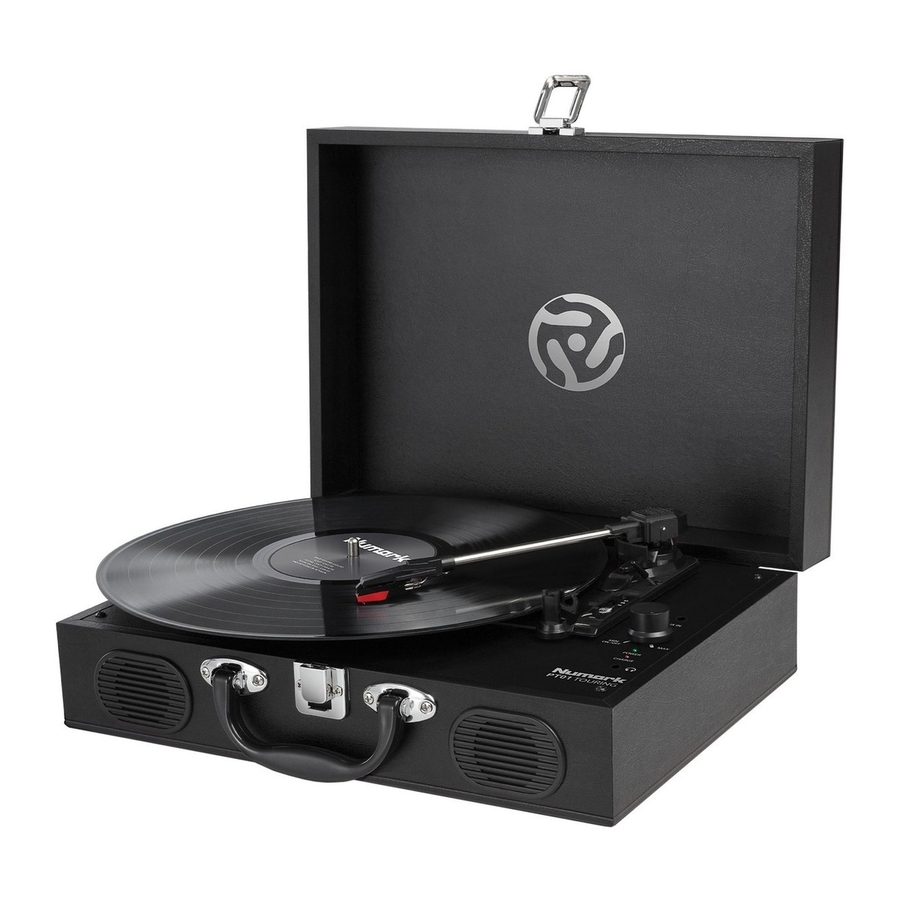Tabla de contenido
Publicidad
Idiomas disponibles
Idiomas disponibles
Enlaces rápidos
Publicidad
Tabla de contenido

Resumen de contenidos para Numark PT01 Touring
- Página 1 PT01 Touring User Guide English ( 2 – 6 ) Guía del usuario Español ( 7 – 11 ) Guide d'utilisation Français ( 12 – 16 ) Guida per l'uso Italiano ( 17 – 21 ) Benutzerhandbuch Deutsch ( 22 – 26 )
-
Página 2: Safety Information
Connection Diagram Items not listed under the Box Contents are sold separately. Use the included USB cable to connect PT01 Touring to (A) a 5V USB power adapter connected to a power outlet or (B) your computer. Computer... - Página 3 USB Port – Use the included USB cable to connect your turntable to your computer. The USB connection will send audio from the turntable to your computer. Please see the Using PT01 Touring With Your Computer section of this manual for information. Also, use the included USB cable to...
- Página 4 You can simply listen to your music using PT01 Touring’s internal speakers. If you prefer to use your own stereo speakers, you can connect PT01 Touring's RCA outputs to a stereo system or to powered speakers. Do not connect them to phono-level inputs; PT01 Touring's RCA outputs are line-level and could damage a device with phono-level inputs.
- Página 5 EZ Vinyl/Tape Converter manual included with this product. If you are recording to a computer: o Make sure that PT01 Touring is powered on and that the needle is on the record. o Make sure PT01 Touring is selected as your computer's default recording device (see the instructions below).
-
Página 6: Setting Your Computer's Soundcard As The Default Playback Device
Headphones if you are using speakers or headphones attached to the computer's 1/8" headphone output. BEFORE RETURNING THE PRODUCT, please contact Numark or your retailer for technical support. Contact information can be found in the Safety Instruction Booklet included with this product. -
Página 7: Introducción
Los elementos que no se enumeran en Contenido de la caja se venden por separado. Use el cable USB incluido para conectar el PT01 Touring a (A) un 5V adaptador de alimentación USB conectado a una toma de corriente o (B) su ordenador. -
Página 8: Características
Para obtener información, consulte la sección Cómo usar el PT01 Touring con su computadora. Use el cable USB incluido para conectar el PT01 Touring a un adaptador de alimentación USB conectado a una toma de corriente o su ordenador. -
Página 9: Cómo Usar El Pt01 Touring Con Su Computadora
RCA del PT01 Touring a un sistema estéreo o altavoces alimentados. No las conecte a entradas de nivel fonográfico —las salidas RCA del PT01 Touring son de nivel de línea y podrían dañar un dispositivo con entradas de nivel fonográfico. -
Página 10: Solución De Problemas
Conecte las salidas RCA del PT01 Touring a un sistema estéreo o altavoces alimentados. (No las conecte a entradas de nivel fonográfico —las salidas RCA del PT01 Touring son de nivel de línea y podrían dañar un dispositivo con entradas de nivel fonográfico.) •... -
Página 11: Cómo Configurar La Tarjeta De Sonido De Su Computadora Como Dispositivo De Reproducción Predeterminado
1/8" de la computadora. ANTES DE DEVOLVER EL PRODUCTO, comuníquese con Numark o con su vendedor minorista para solicitar soporte técnico. La información de contacto se encuentra en el folleto de instrucciones de seguridad incluido con este producto. -
Página 12: Contenu De La Boîte
Les éléments qui ne figurent pas dans le Contenu de la boîte sont vendus séparément. Utilisez le câble USB inclus afin de brancher le PT01 Touring à (A) un 5V adaptateur d’alimentation USB branché à une prise secteur, ou (B) à un ordinateur. - Página 13 Utilisation du PT01 Touring avec un ordinateur de ce manuel pour de plus amples informations. Utilisez le câble USB inclus afin de brancher le PT01 Touring à un adaptateur d’alimentation USB branché à une prise secteur, ou à un ordinateur.
- Página 14 Démarrer Tous les programmes (Windows) ou dans le menu Applications (Mac). Suivez ensuite les instructions à l’écran afin de configurer l’enregistrement. Lorsque vous êtes invité à faire jouer votre musique, déplacez le bras de lecture du PT01 Touring sur le disque afin de démarrer la lecture.
-
Página 15: Guide De Dépannage
Assurez-vous que le PT01 Touring est allumé et que l’aiguille est bien sur le disque. o Branchez les sorties RCA du PT01 Touring à une chaîne stéréo ou à des haut-parleurs. (Ne tentez pas de les brancher à des entrées phono; les sorties RCA du PT01 Touring sont à niveau ligne et pourraient endommager un appareil phono. - Página 16 à la sortie casque (1/8 po) de votre ordinateur. AVANT DE RETOURNER CE PRODUIT, veuillez communiquer avec le service technique de Numark ou votre détaillant pour de l’assistance. Vous trouverez les coordonnées pour nous rejoindre dans le livret des Consignes de sécurité...
-
Página 17: Contenuti Della Confezione
Schema dei collegamenti Elementi non elencati sotto Contenuti della confezione sono venduti separatamente. Servirsi del cavo USB in dotazione per collegare il PT01 Touring a (A) un 5V adattatore di alimentazione USB collegato a una presa elettrica o (B) al computer. -
Página 18: Caratteristiche
Porta USB – Servirsi del cavo USB in dotazione per collegare il giradischi al computer. Il collegamento USB invierà audio dal giradischi al computer. Si veda il paragrafo Uso di PT01 Touring con il computer di questo manuale per maggiori informazioni. Servirsi del cavo USB in dotazione per collegare il PT01 Touring a un... - Página 19 Nota bene: per ascoltare un disco mentre viene riprodotto, servirsi degli altoparlanti del computer o collegare le uscite RCA di PT01 Touring a un impianto stereo o a delle casse. Non collegarle a ingressi a livello phono: le uscite RCA di PT01 Touring sono a livello di linea e potrebbero danneggiare un dispositivo con ingressi a livello phono.
-
Página 20: Risoluzione Di Problemi
Collegare le uscite RCA di PT01 Touring ad un impianto stereo o ad altoparlanti. (Non collegarle a ingressi a livello phono: le uscite RCA di PT01 Touring sono a livello di linea e potrebbero danneggiare un dispositivo con ingressi a livello phono.) •... -
Página 21: Configurazione Della Scheda Audio Del Computer Come Dispositivo Di Riproduzione Predefinito
Cuffie se si utilizzano casse o cuffie collegate all'uscita cuffie da 1/8" del computer. PRIMA DI RENDERE QUESTO PRODOTTO, contattare Numark o il proprio rivenditore per ricevere assistenza tecnica. I dati di contatto si trovano nel libretto di istruzioni di sicurezza in dotazione con il prodotto. -
Página 22: Lieferumfang
Kompatibilität etc.) und zur Produktregistrierung besuchen Sie numark.com. Anschlussdiagramm Teile, die nicht im Lieferumfang angegeben sind, sind separat erhältlich. Verwenden Sie das mitgelieferte USB-Kabel, um den PT01 Touring (A) mit einem 5V USB-Netzteil, das in einer Steckdose eingesteckt ist oder (B) mit Ihrem Computer. Computer... - Página 23 Die USB-Verbindung sendet das Audiosignal vom Plattenspieler an Ihren Computer. Bitte beachten Sie den Abschnitt So verwenden Sie PT01 Touring mit Ihrem Computer in diesem Handbuch für weitere Informationen. Verwenden Sie das mitgelieferte USB-Kabel, um den PT01 Touring mit einem USB-Netzteil, das...
- Página 24 Programme (Windows) oder das Anwendungen-Menü (Mac). Befolgen Sie die Anweisungen auf dem Bildschirm, um Ihre Aufnahme vorzubereiten. Wenn Sie aufgefordert werden, Ihre Musik zu spielen, bringen Sie den Tonarm des PT01 Touring über die Platte und starten die Wiedergabe. Hinweis: Um sich eine Platte während der Wiedergabe anzuhören, können Sie die Lautsprecher Ihres Computers verwenden oder die Cinch-Ausgänge des PT01 Touring an eine Stereoanlage oder...
- Página 25 (Hinweis: Die Cinch-Ausgänge überwachen das Signal vom Plattenspieler, nicht das Signal Ihres Computers.) o Stecken Sie auch das USB-Kabel, das den PT01 Touring mit Ihrem Computer verbindet, zuerst ab und anschließend wieder ein. Ich kann bei der Musikwiedergabe nichts hören: •...
- Página 26 Computerlautsprecher verwenden oder Kopfhörer, wenn Sie Lautsprecher oder Kopfhörer verwenden, die über den 1/8"-Kopfhörerausgang an den Computer angeschlossen sind. BEVOR SIE DIESES PRODUKT EINSENDEN, kontaktieren Sie bitte Numark oder Ihren Händler für technischen Support. Die Kontaktinformationen finden Sie in den Sicherheitshinweisen, die diesem Produkt beiliegen.
-
Página 27: Technical Specifications
Specifications are subject to change without notice. Trademarks and Licenses Numark is a trademark of inMusic Brands, Inc., registered in the U.S. and other countries. Windows is a registered trademark of Microsoft Corporation in the United States and/or other countries. - Página 28 Manual Version 1.0...