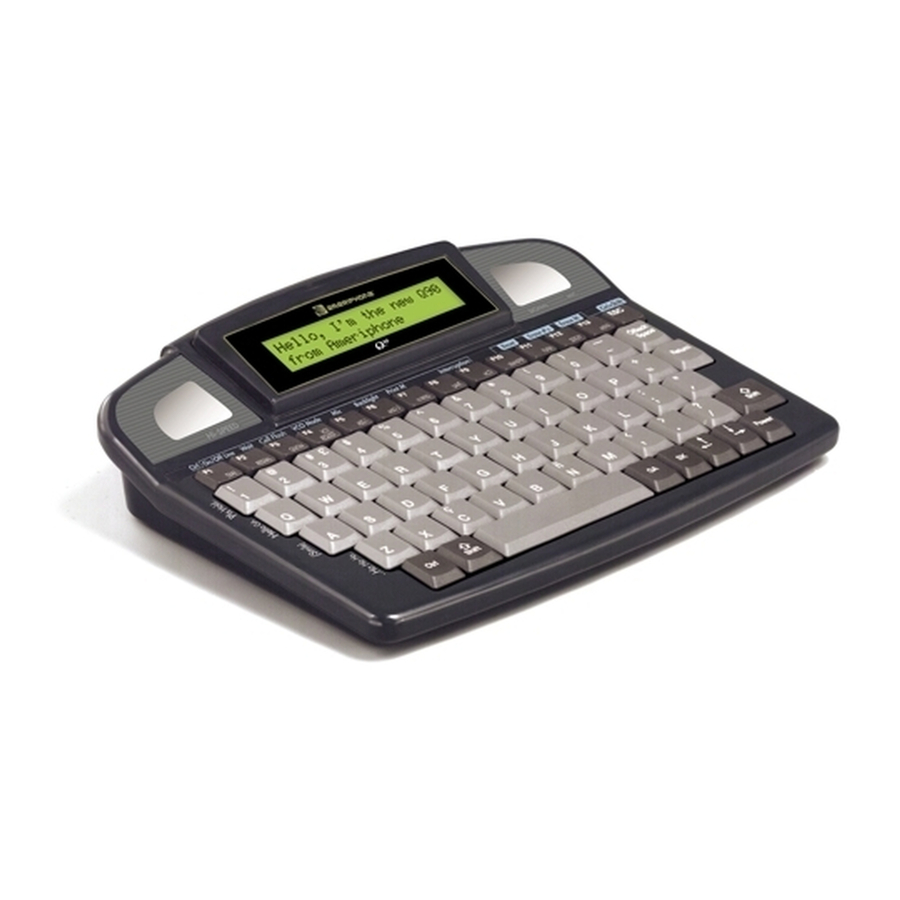Tabla de contenido
Publicidad
Idiomas disponibles
Idiomas disponibles
Enlaces rápidos
English
Q90D
Digital Combination TTY / VCO
with Text Answering Machine
This Quick Guide will help you to get started with your new Q90D.
Please read the Operating Instructions booklet to learn more about
the advanced features of the Q90D.
Quick Guide
Ameriphone products are manufactured by
Clarity
®
, a Division of Plantronics, Inc.
4289 Bonny Oaks Dr., Ste. 106,
Chattanooga,TN 37406
VOICE (800) 426-3738
TTY (800) 772-2889
www.clarityproducts.com
• Français • Español
TM
© 2004 Plantronics, Inc.
79040.000
∆
2/04
B
Publicidad
Tabla de contenido

Resumen de contenidos para Ameriphone Q90D
- Página 1 Q90D Digital Combination TTY / VCO with Text Answering Machine This Quick Guide will help you to get started with your new Q90D. Please read the Operating Instructions booklet to learn more about the advanced features of the Q90D. Quick Guide...
-
Página 2: Installing And Using Your Q90D
6. To turn OFF the Q90D, hold Turning the Q90D ON and down CTRL and press Power. To hang up, hold down CTRL and 1. To turn ON the Q90D, press the press F1 instead. Power key. 2. To turn OFF the Q90D, hold... -
Página 3: Receiving Calls
2. Press the Spacebar to answer. 2. Turn ON your cell phone or 3. Begin typing. cordless phone. 4. To turn OFF the Q90D, hold 3. Press Power to turn ON your down CTRL and press Power. Q90D. 4. Type your response. - Página 4 4289 Bonny Oaks Dr., Ste. 106, Chattanooga,TN 37406 (800) 426-3738 VOICE (800) 772-2889 TTY website: www.clarityproducts.com © 2004 Plantronics, Inc. All Rights Reserved. Ameriphone, Amplifying Your Life, Clarity, Clarity Power, Clarity Power Control and Walker are trademarks or registered trademarks of Plantronics, Inc.
- Página 5 Appareil num érique TTY / VCO à répondeur textuel Ce guide abrégé vous aidera à commencer à utiliser votre nouveau Q90D. Veuillez lire le mode d’emploi fourni avec l’appareil pour mieux connaître les fonctionnalités avancées du Q90D. Guide abrégé Les produits Ameriphone sont fabriqués par Clarity®, une filiale de Plantronics, Inc.
-
Página 6: Installation Et Utilisation De Votre Q90D
Composition à partir d’un appels TTY téléphone cellulaire ou sans fil 1. Raccordez le téléphone cellulaire Composition manuelle sur le ou sans fil au Q90D à l’aide du clavier du Q90D cordon téléphonique. 1. Allumez le Q90D. 2. Allumez le Q90D. - Página 7 CTRL et appuyez sur F3 pour appels revenir au mode « disponibilité téléphone cellulaire », ou éteignez Pour recevoir des appels sur le Q90D en maintenant la touche une ligne téléphonique CTRL enfoncée et en appuyant analogique standard sur Power.
- Página 8 (800) 426-3738 VOICE (800) 772-2889 TTY website: www.clarityproducts.com © 2004 Plantronics, Inc. Tous droits réservés. Ameriphone, Amplifying Your Life, Clarity, Clarity Power, Clarity Power Control et Walker sont des marques de commerce ou des marques de commerce déposées de Plantronics, Inc.
- Página 9 Español Q90D Combinación digital TTY/VCO con contestador autom ático de texto Esta Guía Rápida le ayudará a familiarizarse con su nuevo Q90D. Lea las instrucciones de operación para aprender más acerca de las funciones avanzadas del Q90D. Guía Rápida Los productos Ameriphone son manufacturados por Clarity ®...
-
Página 10: Instalando Y Usando Su Q90D
5. Después de que la llamada es contestada, comience a escribir con Encendiendo y apagando el Q90D el teclado. 1. Para encender el Q90D, presione la 6. Para apagar el Q90D, mantenga tecla Power. presionada la tecla CTRL y 2. Para apagar el Q90D, mantenga presione Power. -
Página 11: Recibiendo Llamadas
3. Comience a escribir con el una llamada, conecte su teléfono teclado. celular o inalámbrico al Q90D 4. Para apagar el Q90D, mantenga con un cable de conexión. presionada la tecla CTRL y 2. Encienda su teléfono celular o presione Power. - Página 12 4289 Bonny Oaks Dr., Ste. 106, Chattanooga,TN 37406 (800) 426-3738 VOICE (800) 772-2889 TTY website: www.clarityproducts.com © 2004 Plantronics, Inc. Todos derechos reservados. Ameriphone, Amplifying Your Life, Clarity, Clarity Power, Clarity Power Control y Walker son marcas de comercio o marcas registradas de Plantronics, Inc.