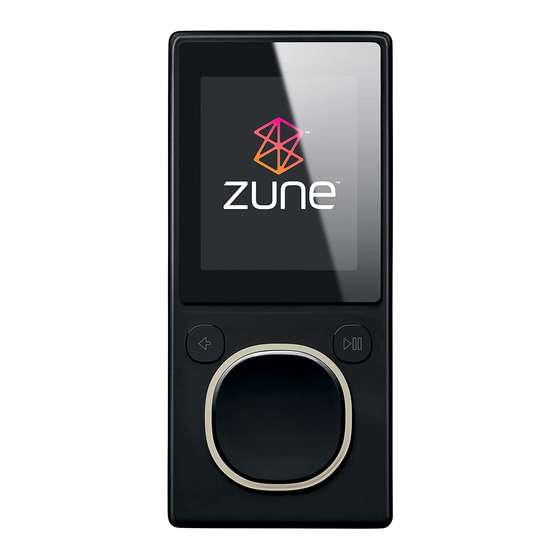
Publicidad
Idiomas disponibles
Idiomas disponibles
Enlaces rápidos
Publicidad

Resumen de contenidos para Microsoft Zune 4GB
- Página 1 Zune 8GB/4GB Start. Iniciar.
- Página 4 SeTuP Visit www.zune.net/setup to install the Zune software. When installation is complete, connect your Zune to your PC to start syncing. Your Zune charges whenever it’s connected. 3 When syncing is finished, grab your Zune and have fun.
- Página 5 Zune PAD Slide your thumb up or down the Zune pad to scroll. Slide quickly a few times to scroll faster. Touch to stop scrolling.
-
Página 6: Fast-Forward/ Rewind
COnTROLS On/off Press and hold Volume Press the Zune pad up or down. Next/previous To skip, press the right side of the Zune pad. To go back, press the left side. To fast-forward, press Fast-forward/ rewind and hold the right side of the Zune pad. To go back, press and hold the left side. Playback For shuffle, repeat, rate, options... - Página 7 QueSTIOnS How long does it take for Zune to charge? Your Zune should fully charge in about 2 hours. If you don’t see the charging symbol , try switching to another USB port on your PC or use the Zune AC Adapter (sold separately). What if the Zune software can’t find my device? Try connecting to a different USB port. What if my Zune isn’t responding? Try restarting it.
-
Página 8: Configuración
COnFIGuRACIÓn Visita www.zune.net/setup para instalar el software Zune. 2 Cuando haya finalizado la instalación, conecta tu Zune a tu PC para empezar la sincronización. Zune se carga siempre que está conectado. 3 Cuando termine la sincronización, ya puedes empe zar a usar tu Zune. - Página 9 COnTROL Zune Mueve el pulgar hacia arriba o abajo por el control Zune para desplazarte. Mueve el dedo más rápido para desplazarte más rápido. Toca el control Zune para detenerte.
- Página 10 COnTROLeS Encendido/ Oprime y mantén oprimido apagado Volumen Oprime hacia arriba o abajo el control Zune. Para saltar, oprime el lado Siguiente/ anterior derecho del control Zune. Para volver atrás, oprime el lado izquierdo. Para un avance rápido, Avance/ retroceso oprime y mantén oprimida rápido la parte derecha del control Zune.
- Página 11 PReGunTAS ¿ Cuánto tarda Zune en cargarse? Se debe cargar por completo en unas 2 horas. Si no ves el símbolo de carga , cambia a otro puerto USB de tu PC o usa el adaptador de CA (se vende por separado). ¿Qué puedo hacer si el software Zune no encuentra mi dispositivo? Prueba utilizando otro puerto USB. ¿ Qué puedo hacer si Zune no responde? Reinícialo. Oprime y mantén oprimido tiempo que oprimes la parte de arriba del control Zune.
- Página 12 0707 Part No. X13-83372-02 For more, see the Zune User’s Guide www.zune.net/support. See the Zune Product Guide for important safety information and helpful tips. Para obtener más información, consulta la Guía del usuario de Zune www.zune.net/support. Consulta importante información de seguridad en la Guía de producto Zune. ©2007 Microsoft Corporation. All rights reserved. Reservados todos los derechos.
