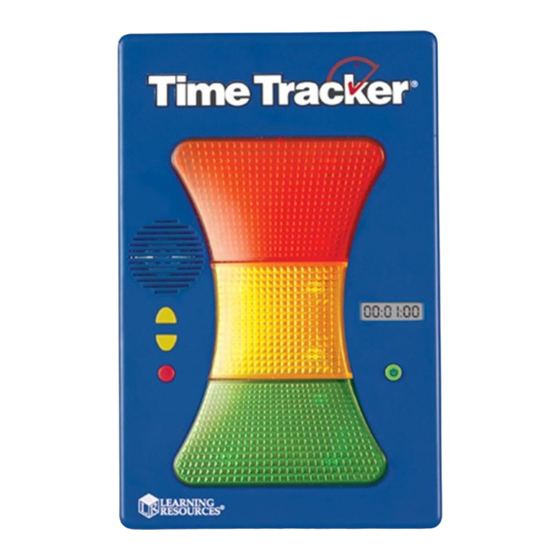
Tabla de contenido
Publicidad
Idiomas disponibles
Idiomas disponibles
Enlaces rápidos
Magnetic Time Tracker
Up and Down
buttons
Enter
Flip-out stand
The Magnetic Time Tracker
home use. The multi-colored light sections mark the passing of time, and an
optional audio alarm helps keep everyone on track. Operating the Magnetic Time
Tracker is as easy as 1, 2, 3, but be sure to read this guide for full instructions.
Insert 4 AA batteries before use. Button-cell batteries should be used on the
Note:
clock only.
is a great time management tool for classroom and
®
LER 6968
3
ages
+
años
ans
jahre
®
Lighted sections
Display screen
Power button
Publicidad
Tabla de contenido

Resumen de contenidos para Learning Resources Magnetic Time Tracker
- Página 1 Enter Display screen Power button Flip-out stand The Magnetic Time Tracker is a great time management tool for classroom and ® home use. The multi-colored light sections mark the passing of time, and an optional audio alarm helps keep everyone on track. Operating the Magnetic Time Tracker is as easy as 1, 2, 3, but be sure to read this guide for full instructions.
-
Página 2: Setting The Clock
Setting the Clock 1. Use the POWER button to turn the Magnetic Time Tracker on and off. 2. Press the UP/DOWN buttons until the word Clock appears. Press ENTER. 3. Press the UP/DOWN buttons until the word Set appears. Press ENTER. - Página 3 DOWN to lower the volume). Use the Magnetic Time Tracker on most magnetic surfaces, hang it on a wall, or activate the flip-out stand to set it on a desk or tabletop. Be sure to check that the unit is secure before use.
-
Página 4: Battery Information
Information to User • Batteries should be installed or replaced by an adult. NOTE: This equipment has been tested and found to • The Magnetic Time Tracker requires (4) four AA ® comply within the limits for a Class B digital device, batteries. - Página 5 Magnetic Time Tracker ® Secciones luminosas Botones Arriba y Abajo Entrar Pantalla de visualización Encendido Soporte desplegable Magnetic Time Tracker es una herramienta excelente para la gestión del tiempo ® tanto en el aula como en casa. Las secciones de luz multicolor muestran el paso del tiempo y una alarma de sonido opcional ayuda a que todos controlen el tiempo.
-
Página 6: Ajuste Del Reloj
Ajuste del reloj 1. Presione el botón de ENCENDIDO para encender y apagar el Magnetic Time Tracker. 2. Presione los botones ARRIBA/ABAJO hasta que aparezca la palabra Reloj. Pulse ENTRAR. 3. Presione los botones ARRIBA/ABAJO hasta que aparezca la palabra Ajuste. Pulse ENTRAR. - Página 7 Para ajustar el volumen en cualquier momento, pulse los botones ARRIBA/ABAJO (ARRIBA, para aumentar el volumen y ABAJO, para disminuir el volumen). Coloque Magnetic Time Tracker en la mayoría de las superficies magnéticas, colgado en la pared o con el soporte desplegable sobre un pupitre o mesa. Asegúrese de...
-
Página 8: Consejos Para El Mantenimiento Y Cuidado De Las Pilas
Si el controlador de tiempo magnético funciona incorrectamente o no opera de manera normal, utilice un sujetapapeles o punta de bolígrafo para presionar levemente el interruptor RESET integrado en la parte posterior de la unidad. Consejos para el mantenimiento y cuidado de las pilas •... - Página 9 à des fins pédagogique ou privée. Les sections lumineuses multicolores indiquent le passage du temps, et une alarme sonore optionnelle permet de faire des retards une histoire ancienne. Faire fonctionner le Magnetic Time Tracker est un véritable jeu d’enfant. Cependant, assurez-vous de lire ce guide pour connaître toutes les instructions.
- Página 10 Configurer l’heure 1. Appuyez sur le bouton MARCHE/ARRÊT pour allumer ou éteindre le Magnetic Time Tracker. 2. Appuyez sur les boutons HAUT/BAS jusqu’à ce que le mot Horloge soit affiché. Appuyez sur ENTRÉE. 3. Appuyez sur les boutons HAUT/BAS jusqu’à ce que le mot Configurer apparaisse. Appuyez sur ENTRÉE.
- Página 11 Pour régler le volume à tout instant, appuyez sur les boutons HAUT/BAS (HAUT pour augmenter le volume, BAS pour diminuer le volume). Utilisez le Magnetic Time Tracker sur la plupart des surface aimantées, accrochez-le au mur ou dépliez le support pour le placer sur un bureau ou une table. Assurez-vous que...
- Página 12 Si le Magnetic Time Tracker® fonctionne mal ou pas correctement, utilisez un trombone ou une pointe de stylo pour appuyer doucement sur le bouton RÉINITIALISATION encastré au dos du jouet. Conseils d’entretien et de main- tenance des piles • Utiliser uniquement 4 piles de type 1.5V AA et 2 piles de type LR44.
- Página 13 Klassenzimmer und zu Hause. Die verschiedenfarbigen, leuchtenden Abschnitte zeigen, wie die Zeit vergeht, und ein einstellbarer akustischer Alarm stellt sicher, dass auch niemand zu spät dran ist. Die Bedienung des Magnetic Time Tracker ist zwar ein Kinderspiel, bitte lesen Sie diese Anleitung aber dennoch sorgfältig durch.
-
Página 14: Einstellen Der Uhr
Einstellen der Uhr 1. Mit dem Power-Knopf können Sie den Magnetic Time Tracker an- und ausschalten. 2. Drücken Sie die Pfeiltasten, bis das Wort Clock angezeigt wird und anschließend ENTER. 3. Drücken Sie die Pfeiltasten, bis das Wort Set angezeigt wird und drücken Sie ENTER. - Página 15 Mit den Pfeiltasten können Sie zu jedem beliebigen Zeitpunkt die Lautstärke verändern (OBEN für lauter und UNTEN für leiser). Der Magnetic Time Tracker lässt sich an den meisten magnetischen Oberflächen Tisch befestigen, an die Wand hängen oder mit dem ausklappbaren Ständer auf einen oder eine Ablage stellen.
- Página 16 If the Magnetic Time Tracker malfunctions or is not operating properly, please use a paperclip or pen tip to gently depress the recessed RESET switch on the back of the unit. Falls der Magnetic Time Tracker eine Fehlfunktion hat oder nicht richtig funktioniert, drücken Sie bitte vorsichtig den versenkten RESET-Knopf auf der...
