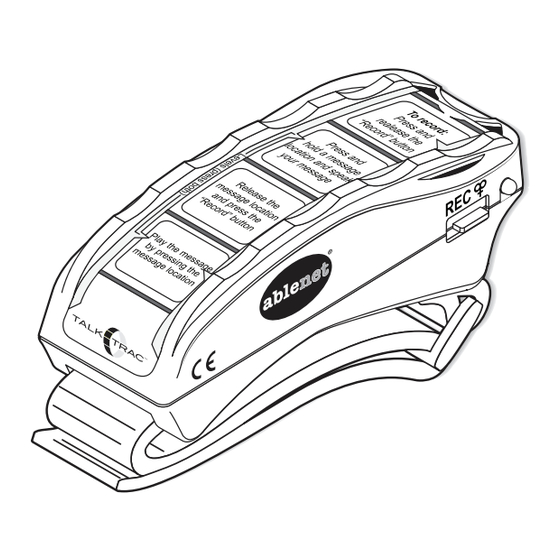
Publicidad
Idiomas disponibles
Idiomas disponibles
Enlaces rápidos
Quickstart Guide
TalkTrac
Wearable Communicator
TM
• Eight - 10 second messages
• Two levels of 4 messages
• Two volume levels
• Rechargeable
Volume and Changing Levels
Levels
Volume (appuyez sur les deux)
Volume
To Change Volume
Press both volume locations shown.
To Change Levels
Press both level locations shown (green light will flash
the level, 1 or 2).
Overview
Message Locations
Wristband
NOTE: The wristband can be replaced with standard wristbands.
Charging and Low Battery
Charging
Light
Charge each night to maintain a full charge.
NOTE: Charge for 24hrs before first use.
Low Battery Warning
TalkTrac will flash red multiple times after a message play.
The battery level is getting low and should be
charged soon.
Overlays (5x)
Charger with Plugs
Volume (press both)
Record Button
Light
REC
Record and Play Messages
Message Location
To Record a Message
1. Press and hold the Record button until light turns
red.
2. Press and hold a message location
(light flashes red) and speak message.
3. Press and release the Record button (light off).
To Play a Message
Press and release the message location.
Overlays / Warranty and Contact
Overlays
Additional overlays and can be created using
Mayer-Johnson
Boarkmaker or by downloading a blank
®
template from AbleNet's website.
Warranty/Repair/Return Information
AbleNet manufactured products include a two-year
limited warranty. This warranty is against defects in
materials and manufacturing for two-years from the
date of purchase. Warranty in full text is available at
www.ablenetinc.com.
For more information on AbleNet products and services:
AbleNet, Inc.,
Minneapolis/St. Paul, MN
800-322-0956 (US & Canada)
Internet: www.ablenetinc.com
Light
Record Button
Publicidad

Resumen de contenidos para AbleNet TalkTrac
- Página 1 NOTE: Charge for 24hrs before first use. Press both volume locations shown. Low Battery Warning AbleNet, Inc., TalkTrac will flash red multiple times after a message play. Minneapolis/St. Paul, MN To Change Levels The battery level is getting low and should be 800-322-0956 (US &...
- Página 2 Avertissement de piles faibles Minneapolis/St. Paul, MN U.S.A Pour changer de niveau TalkTrac clignote plusieurs fois en rouge après la lecture 800-322-0956 (États-Unis et Canada) Appuyez sur les deux emplacements de niveau indiqués d’un message. Le niveau de charge des piles est faible Internet : www.ablenetinc.com...
- Página 3 Boardmaker-Software oder durch Herunterladen einer Blankovorlage von der AbleNet Website lassen sich zusätzliche Schablonen erstellen. Hinweise zur Garantie/Reparatur/Rücksendung Die von AbleNet gefertigten Produkte sind durch eine Lautstärke (beide drücken) zweijährige beschränkte Garantie gedeckt. Diese Garantie beschränkt sich auf Material-und Verarbeitungsfehler und Aufladen des Akku gilt für zwei Jahre ab Kaufdatum.
- Página 4 Pulse las dos ubicaciones de volumen mostradas. productos y servicios de AbleNet: Advertencia de batería con bajo nivel de carga La luz roja intermitente del sistema TalkTrac parpadeará AbleNet, Inc., Para cambiar los niveles múltiples veces después de reproducir un mensaje.


