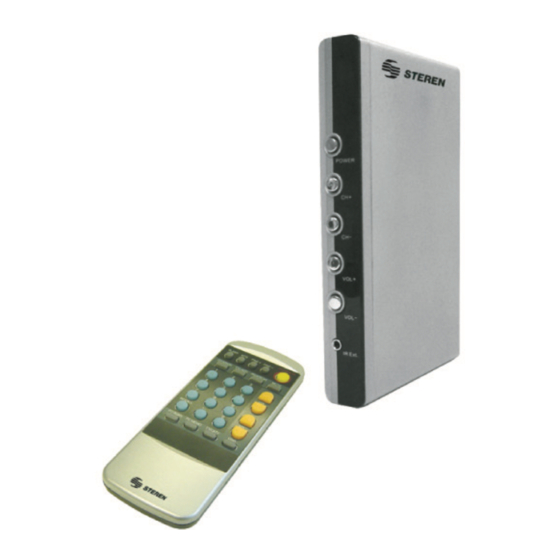
Tabla de contenido
Publicidad
Idiomas disponibles
Idiomas disponibles
Enlaces rápidos
Publicidad
Tabla de contenido

Resumen de contenidos para Steren 208-700
- Página 2 Before using your new TV Tuner, please read this instruction Before using your new TV Tuner, please read this instruction manual to prevent any damage. Put it away in a safe place manual to prevent any damage. Put it away in a safe place for future references.
-
Página 3: Frontal Panel
CONTROLS Frontal Panel 1.- Power Power on / off the equipment 2.- Ch + / Ch - Select the TV channels 3.- Vol + / Vol - Set the volume level 4.- IR Ext. IR extension jack Rear Panel 1.- DC IN jack 2.- Audio / Video jacks Type RCA jacks 3.- S-Video jack... -
Página 4: Remote Control
REMOTE CONTROL 1.- Fine + / Fine - Adjust tune frequency 2.- Power Power on / Power off the equipment 3.- Mute Disable TV sound 4.- Prog Scan Automatic TV channel scan 5.- Volume (Vol) Set the volume level ENGLISH-4... - Página 5 6.- Channel (Ch) Select the TV channels 7.- OSD Shows information on screen 8.- TV / Cable Choose the TV signal input 9.- FC Scan / FC Memo Search and store your favorite TV channel 10.- Recall Last TV channel recall 11.- Numerical keys 12.- CH-ERASE / CH-ADD Add / Erase TV channels...
- Página 6 CONNECTIONS 1.- Connect the aerial antenna or cable to Cable In (4), located on back panel. 2.- Connect the A/V cable or S-Video cable on their corresponding jacks. 3.- Plug in the IR Extension. Stick it wherever you want. 4.- After all connections are completed, plug in the mains adaptor to household A/C Outlet.
-
Página 7: Remote Control Functions
REMOTE CONTROL FUNCTIONS Auto shut-off (Sleep) You can program a specifi c time to auto shut-off the equipment. Press constantly Sleep to set desired auto shut-off time: Off > 5 minutes > 10 minutes > 15 minutes > 30 minutes > 60 minutes >... -
Página 8: Troubleshooting
STORING / DELETING FAVORITE CHANNELS (FC MEMO) When you are viewing your favorite channel, press FC MEMO, on screen appears the message ADD FAVORITE CH; the channel will be stored in memory. If you want to delete any stored channel, press FC MEMO once, and the channel will be deleted from memory. - Página 9 SPECIFICATIONS Demodulator Input: 500mA CATV Frequency: 54 - 806 mHz Antenna: 54 - 216 mHz 470 - 806 mHz Dimensions: 190 x 115 x 30mm Weight: 3,3 lb Remote Control Input: (2 x AAA) Distance: Dimensions: 145 x 56 x 18 mm Weight: 0,6 lb AC power adapter...
- Página 10 Part number: 208-700 Brand: Steren WARRANTY This Steren product is warranted under normal usage against defects in workmanship and materials to the original purchaser for one year from the date of purchase. CONDITIONS 1.- This warranty card with all the required information, invoice or purchase ticket, product box or package, and product, must be presented when warranty service is required.
- Página 12 Antes de utilizar su nuevo Sintonizador de TV lea este Antes de utilizar su nuevo Sintonizador de TV lea este instructivo para evitar cualquier mal funcionamiento. instructivo para evitar cualquier mal funcionamiento. Guárdelo para futuras referencias. Guárdelo para futuras referencias. IMPORTANTE •...
-
Página 13: Panel Frontal
CONTROLES Panel Frontal 1.- Encendido / Apagado (Power) Apaga o enciende el equipo 2.- Canal (Ch + / Ch -) Selecciona los diferentes canales 3.- Volumen (Vol + / Vol -) Ajusta el nivel de volumen 4.- Extensión de puerto infrarrojo Entrada para conectar (IR Ext.) la extensión del control remoto Panel Trasero 1.- Conector de adaptador de corriente (DC IN) -
Página 14: Control Remoto
CONTROL REMOTO 1.- Frecuencia (Fine +) Ajuste de frecuencia de sintonización 2.- Encendido / Apagado (Power) Apaga o enciende el equipo 3.- Silenciador (Mute) Apaga el audio del televisor 4.- Auto búsqueda (Prog Scan) Búsqueda automática de canales 5.- Volumen (Vol) Ajusta el nivel de volumen ESPAÑOL-4... - Página 15 6.- Canal (Ch) Selecciona los diferentes canales 7.- OSD Muestra información en pantalla 8.- TV abierta / cable (TV / CABLE) Selecciona entre la señal abierta y de cable 9.- Canal favorito (FC scan/FC memo). Busca y almacena su canal favorito 10.- Regreso (Recall) Cambia al canal previo 11.- Teclas numéricas...
-
Página 16: Conexiones
CONEXIONES 1.- Conecte la antena aérea o cable al conector denominado Cable In, localizado en la parte posterior del equipo. 2.- Conecte el cable de vídeo o de s-vídeo y de audio (no incluidos) a los conectores adecuados. 3.- Conecte la extensión de puerto infrarrojo. Colóquelo en el lugar que Ud. -
Página 17: Como Guardar Su Canal Favorito (Fc Memo)
Puede seleccionar el formato del audio de la señal de televisión. Presione de forma repetida MTS para seleccionar el formato de audio: Mono: El audio se escucha en un canal Stereo: El audio se escucha en 2 canales Frecuencia (FINE+ / FINE-) Ajusta la frecuencia de recepción del canal. -
Página 18: Problemas Y Soluciones
BÚSQUEDA DE SUS CANALES FAVORITOS GUARDADOS EN MEMORIA (FC SCAN) Si tiene varios canales favoritos guardados, presione FC SCAN para sintonizar esos canales, cada vez que presione esta tecla cambiará entre cada uno de sus canales favoritos guardados en memoria. REGRESO (RECALL) Cuando presione esta tecla, cambiará... -
Página 19: Especificaciones
ESPECIFICACIONES Demodulador Entrada: 500mA Frecuencia de TV Cable: 54 - 806 mHz Antena: 54 - 216 mHz 470 - 806 mHz Dimensiones: 190 x 115 x 30mm Peso: 1,5 kg Control Remoto Entrada: (2 x AAA) Distancia: Dimensiones: 145 x 56 x 18 mm Peso 80g Adaptador de corriente Entrada:... -
Página 20: Póliza De Garantía
1.- Para hacer efectiva la garantía, presente ésta póliza y el producto, en donde fue adquirido o en Electrónica Steren S.A. de C.V. 2.- Electrónica Steren S.A de C.V. se compromete a reparar el producto en caso de estar defectuoso sin ningún cargo al consumidor. Los gastos de transportación serán cubiertos por el proveedor.

