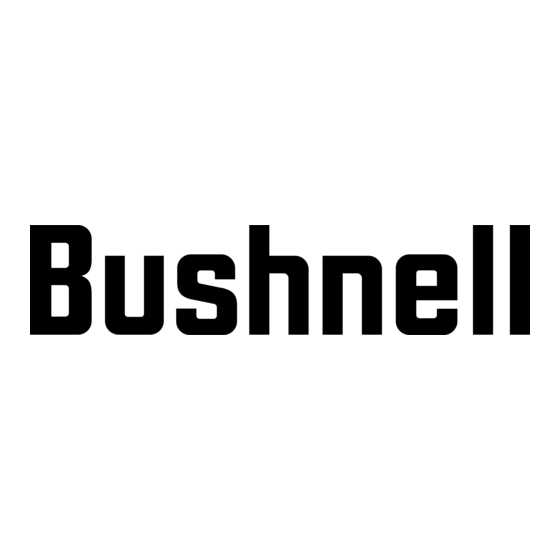
Tabla de contenido
Publicidad
Idiomas disponibles
Idiomas disponibles
Enlaces rápidos
Publicidad
Capítulos
Tabla de contenido

Resumen de contenidos para Bushnell NEO X GPS
-
Página 3: Buttons And Functions
Buttons and Functions Lit #: 02-2013 English Golf Menu ▲ Select ◄ www.bushnell.igolf.com Down ▼ Menu Golf Menu Button: View Golf Menu MENU Button: View Main Menu Options. ▲ Button: Scrolls up through Menu items. ◄ SELECT Button: Selects from menu items. -
Página 4: Charging The Battery
Fig. 2 Guide Pins Fig. 4 Fig. 3 Package Contents 1 - Bushnell Neo X GPS Rangefinder Watch 1 - USB/Charging Cable 1 - Quick Start Guide Computer Requirements USB (1.1 or 2.0) Port OS: Windows (XP/Vista/7/8), Mac OS X 10.6 or newer... -
Página 5: Setting The Time
Setting the Time Set Time by GPS *To ensure reception, make sure you are outdoors away from tall buildings and trees, with a clear view of the sky. This is the easiest way to set the time. From the Time Options Menu, select Time (Fig. - Página 6 Play Golf To activate Play Golf Mode, select the Golf button, then select Play Golf. The Neo X will search for satellite signal, and upon acquisition will yield a list of local course results, with the nearest course at the top. Select your course to view the Front, Center, Back (FCB) screen (Fig.
- Página 7 Golf Menu Options Tee Time Tee Time is a useful feature that allows you to set a tee time up to 1 week (6 days, 23 hours, 59 minutes) in advance. When a Tee Time is set, the Neo X watch will automatically enter Play Golf mode, and search for local courses 7 minutes prior to the set time.
-
Página 8: Tabla De Contenido
Golf Setup The Setup menu allows you to set your preferences for units of measurement in Play Golf mode (Yards or Meters), set the Auto-Off time, or view Battery life. To access ▲ the Setup Menu, select Setup from the Golf Menu. Use the UP Button (3) and the Down Button (5) to scroll between options. -
Página 9: Golf
Auto-Off continued... return to the Home (Time) screen, and power down the GPS module to preserve battery. To set the Auto-Off time, select Auto-Off from the Golf Setup Menu (Fig. 2). From the ▲ set Auto-Off screen, use the UP Button (3) and the DOWN Button ▼... - Página 10 Golf GPS product owners, including product support, FAQs, etc. It also serves as a portal to access iGolf.com GPS course files to use with these Bushnell products. Registering your Neo X Watch via www.bushnell.igolf.com is not required, but will ensure you have...
- Página 11 This warranty does not cover damages caused by misuse, improper handling, installation, or maintenance provided by someone other than a Bushnell Authorized Service Department. Any return made under this warranty must be accompanied by the items listed below: A check/money order in the amount of $10.00 to cover the cost of postage and...
- Página 12 · Consult the dealer or an experienced radio/TV technician for help. The device does not contain any user-serviceable parts. Repairs should only be made by an Authorized Bushnell repair center. Unauthorized repairs or modifications could result in permanent damage to the equipment, and will void your warranty and your authority to operate this device under Part 15 regulations.
-
Página 13: Boutons Et Fonctions
Boutons et fonctions Lit #: 02-2013 French Haut Menu Golf ▲ Sélectionner ◄ www.bushnell.igolf.com ▼ Menu 1. Bouton GOLF : Affichage du menu Golf 2. Bouton MENU : Affichage des options du Menu principal. ▲ 3. Bouton UP (HAUT) : Permet de faire défiler vers le haut les options du menu. -
Página 14: Chargement De La Batterie
Fig. 2 Broches de guidage Fig. 3 Fig. 4 Contenu de la boîte 1 - Montre télémètre GPS Bushnell Neo X 1 - Câble USB 1 - Guide d’utilisation rapide Configuration requise Port USB (1.1 ou 2.0) Système d’exploitation : Windows (XP/Vista/7/8), Mac OS X 10.4 ou plus récent... -
Página 15: Golf
Réglage de l’heure Régler l’heure par GPS Pour bien capter les signaux, positionnez-vous à l’extérieur dans un lieu sans immeuble ni grand arbre avec un ciel bien dégagé. C’est la façon la plus facile de régler l’heure. Depuis le menu Time Options (Options montre), sélectionnez Set Time (Régler l’heure) (Fig. -
Página 16: Fig. 2
Play Golf (Jouer au golf) Pour activer le mode « Play golf », sélectionnez le bouton « Golf », puis « Play Golf ». La montre Neo X cherchera le signal satellite, et une fois ce signal acquis, proposera une liste de parcours locaux. Le plus proche s’affichera en début de liste. Sélectionnez votre parcours pour afficher l’écran “FCB”... - Página 17 Options du menu Golf Tee Time (Heure de départ) L’heure de départ (Tee Time) est une fonction utile qui vous permet de définir une heure de départ jusqu’à 1 semaine (6 jours, 23 heures, 59 minutes) à l’avance. Lorsqu’une heure de départ (Tee Time) est définie, la montre Neo X se mettra automatiquement en mode Play Golf et cherchera les parcours locaux 7 minutes avant l’heure prévue.
- Página 18 Golf Setup (Réglages Golf) L e m e n u S e t u p ( R é g l a g e s ) v o u s p e r m e t d e d é f i n i r v o s p r é f é r e n c e s en termes d’unités de mesure dans le mode Play Golf (yards ou mètres), d ’...
-
Página 19: Auto-Off
Auto-Off (arrêt auto) suite... automatiquement la partie, reviendra à l’écran d’accueil (Montre), et désactivera le GPS afin d’économiser la batterie. Pour régler le délai d’arrêt auto, sélectionnez Auto-Off dans le menu Golf Setup ▲ (Réglages) (Fig. 2). Depuis l’écran Auto-Off, utilisez le bouton UP (3) et le bouton DOWN (5) pour augmenter/diminuer la durée. - Página 20 (Foire Aux Questions), etc., et sert de portail pour accéder aux fichiers de données des parcours GPS d’iGolf.com, à utiliser avec les produits Bushnell. L’enregistrement de votre montre Neo X sur www.bushnell.igolf.com n’est pas une obligation mais il vous permettra d’accéder aux dernières mises à jour des données de parcours GPS.
- Página 21 Garantie Limitée De Une Année Votre Bushnell® Neo X Watch est garanti exempt de défauts de matériaux et de fabrication pendant une année après la date d’achat. Au cas où un défaut apparaîtrait sous cette garantie, nous nous réservons l’option de réparer ou de remplacer le produit, à...
- Página 22 Mac et Mac OS sont des marques de commerce d’Apple Inc., déposées aux États-Unis et dans d’autres pays. Les autres noms peuvent être les marques de fabrique de leurs propriétaires respectifs. ® Customer Service: (800) 423-3537 www.bushnellgolf.com ©2013 Bushnell Outdoor Products...
-
Página 23: Tasten Und Funktionen
Tasten und Funktionen Lit #: 02-2013 German Up (oben) Golf-Menü ▲ Select (Auswahl) ◄ www.bushnell.igolf.com Down (Unten) ▼ Menü 1. Taste Golfmenü: Golfmenü anzeigen 2. Taste MENU (Menü): Hauptmenüoptionen anzeigen 3. Taste UP ▲ (oben): Blättert in den Menüelementen nach oben. -
Página 24: Laden Der Batterie
Führungslöcher Abb. 2 Führungsstifte Abb. 3 Abb. 4 Paketinhalte 1 - Bushnell Neo X GPS-Entfernungsmesser-Uhr 1 - USB-/Ladekabel 1 - Kurzanleitung Computeranforderungen USB-Anschluss (1.1 oder 2.0) OS: Windows (XP/Vista/7/8), Mac OS X 10.4 oder neuer Browser (Download der Golfplätze): Windows: Internet Explorer (32-Bit), Mac: Safari... -
Página 25: Einstellen Der Zeit
Einstellen der Zeit Zeit mit GPS einstellen *Halten Sie sich für einen guten Empfang nicht in der Nähe hoher Gebäude und Bäume auf und achten Sie darauf, dass eine klare Sichtverbindung auf den Himmel vorhanden ist. Dies ist der leichteste Weg, um die Zeit einzustellen. Wählen Sie aus dem Menü „Time Options“... - Página 26 Golfspiel Um den Golfspiel-Modus zu aktivieren, wählen Sie die Taste „Golf“ und anschließend „Play Golf“ (Golf spielen). Die Neo X sucht nach einem Satellitensignal und wird nach Erhalt des Signals eine Liste der lokalen Golfplätze anzeigen. Ganz oben wird der näheste Golfplatz angezeigt. Wählen Sie einen Golfplatz aus, um den Bildschirm „Front, Center, Back (FCB)“...
-
Página 27: Golf
Optionen für das Golf-Menü Tee Time (Startzeit) Tee Time (Startzeit) ist eine nützliche Funktion, mit der Sie eine Startzeit bis zu einer Woche (6 Tage, 23 Stunden, 59 Minuten) im Voraus einstellen können. Wenn eine Startzeit eingestellt ist, wird die Neo X Watch sieben Minuten vor der eingestellten Zeit automatisch den Play Golf-Modus starten und nach lokalen Golfplätzen suchen. - Página 28 Golf-Einstellungen Im Menü „Setup“ können Sie Einstellungen für Maßeinheiten im Golfspiel- Modus (Yards oder Meter) einstellen, die Auto-Off-Zeit einstellen oder die Batterielebensdauer überprüfen. Um zum Setup-Menü zu gelangen, wählen Sie im Golf-Menü „Setup“ aus. Mit den Tasten UP ▲ (3) und DOWN (5) können ▼...
- Página 29 Auto-Off (Fortsetzung) Startbildschirm (Zeitangabe) zurück und stoppt das GPS-Modul, um die Batterie zu schonen. Um die Auto-Off-Zeit einzustellen, wählen Sie „Auto-Off“ aus dem Menü ▲ „Golf Setup“ (Abb. 2). Verwenden Sie in der Ansicht Auto-Off die Tasten UP (3) und DOWN (5), um die Zeit einzustellen.
- Página 30 Sie dient des Weiteren als Portal für den Zugriff auf Golfplatzdateien von iGolf.com, die mit diesen Bushnell-Produkten verwendet werden können. Sie brauchen Ihre Neo X Watch nicht auf www.bushnell.igolf.com zu registrieren, haben auf diese Weise jedoch stets Zugriff auf die neuesten aktualisierten GPS-Platzdaten...
- Página 31 Garanzia Limitata Per Un Anno Gewährleistungsfrist Ein Jahr Auf das von Ihnen erworbene Bushnell® Neo X Watch gewähren wir eine einjährige Garantie auf Materialmängel und Verarbeitung, gültig ab dem Kaufdatum. Falls während dieser Garantiezeit ein Mangel auftreten sollte, behalten wir uns die Entscheidung darüber vor, das Produkt zu reparieren oder zu ersetzen, unter der...
- Página 32 Windows ist eine eingetragene Marke der Microsoft Corporation in den USA und anderen Ländern. Mac und Mac OS sind eingetragene Marken der Apple Inc. in den USA und anderen Ländern. Weitere Namen können Handelsmarken der jeweiligen Besitzer sein. ® Customer Service: (800) 423-3537 www.bushnellgolf.com ©2013 Bushnell Outdoor Products...
-
Página 33: Botones Y Funciones
Botones y funciones Lit #: 02-2013 Spanish Arriba Menú Golf ▲ SELECCIÓN ◄ www.bushnell.igolf.com ABAJO ▼ Menú Botón Menú Golf: Ver el menú Golf Botón MENÚ: Ver las opciones del menú principal. ▲ Botón ARRIBA : Desplazarse hacia arriba a través de los elementos del menú. -
Página 34: Contenido Del Paquete
Fig. 2 Pasadores guía Fig. 3 Fig. 4 Contenido del paquete 1 - Reloj para golf Bushnell Neo X GPS Rangefinder 1 - Cable de carga USB 1 - Guía de inicio rápido Requisitos del ordenador Puerto USB (1.1 o 2.0) Sistema operativo: Windows (XP/Vista/7/8), Mac OS X 10.4 o más... -
Página 35: Configuración De La Hora
Configuración de la hora Configuración de la hora mediante GPS * Para garantizar la recepción de la señal, sitúese en un espacio abierto y alejado de edificios y árboles altos, desde el que pueda ver el cielo sin impedimentos. Es la forma más sencilla de configurar la hora. En el menú Time Options (Opciones de hora), seleccione Set Time (Configurar la hora) (Fig. -
Página 36: Juego De Golf
Juego de golf Para activar el modo Juego de golf, seleccione el botón Golf, luego seleccione Play Golf (Juego de golf ) El reloj Neo X buscará señal de satélites y al adquirirlas producirá una lista de resultados de campos de golf locales, con el campo más cercano en la parte superior de la lista. -
Página 37: Selección
Opciones del menú Golf Tee Time (Hora de salida) Tee Time (Hora de salida) es una función útil que le permite configurar una hora de salida con hasta 1 semana (6 días, 23 horas, 59 minutos) de anticipación. Cuando se configura una hora de salida, el reloj Neo X ingresará automáticamente en el modo Juego de golf y buscará... - Página 38 Golf Setup (Configuración de Golf) El menú Setup (Configuración) le permite: configurar sus preferencias para unidades de medida en modo Juego de golf (yardas o metros), configurar el tiempo de Auto-Off (Apagado automático) y ver la vida útil de la Battery (Batería). Para acceder al menú Setup (Configuración), seleccione ▲...
-
Página 39: Ver Las Opciones Del Menú Principal
Auto-Off (Apagado automático), continuación… Si no efectúa una selección durante 10 minutos, el reloj Neo X saldrá de la vuelta automáticamente y volverá a la pantalla Inicio (Hora) y desactivará el módulo de GPS para preservar la batería. Para configurar el tiempo de Auto-Off (Apagado automático), seleccione Auto- Off en el menú... - Página 40 Golf GPS, e incluye asistencia técnica para los productos, preguntas frecuentes, etc. Además, constituye un portal para acceder a los archivos GPS de los campos de iGolf.com que se pueden utilizar con estos productos Bushnell. No es necesario que registre su reloj Neo X en www.bushnell.igolf.com, pero al hacerlo...
- Página 41 Garantía Limitada De Un Año Su Bushnell® Neo X Watch está garantizado contra defectos de materiales y fabricación durante un año después de la fecha de compra. En caso de defectos bajo esta garantía, nosotros, a nuestra opción, repararemos o sustituiremos el producto siempre que lo devuelva con portes pagados.
- Página 42 Windows es una marca comercial registrada de Microsoft Corporation en los Estados Unidos y otros países. Mac y Mac OS son marcas comerciales de Apple Inc. registradas en EE. UU. y otros países. Otros nombres pueden ser marcas comerciales de su respectivos propietarios. ® Customer Service: (800) 423-3537 www.bushnellgolf.com ©2013 Bushnell Outdoor Products...
-
Página 43: Pulsanti E Funzioni
Pulsanti e funzioni Lit #: 02-2013 Italian Menu Golf ▲ Selezione ◄ www.bushnell.igolf.com Giù ▼ Menu 1. Pulsante Menu Golf: Visualizza il menu Golf 2. Pulsante MENU: Visualizza le opzioni del menu principale. ▲ 3. Pulsante SU: Consente di scorrere verso l’alto le voci del menu. -
Página 44: Ricarica Della Batteria
Fig. 2 Piolini guida Fig. 4 Fig. 3 Contenuto della confezione 1 - Dispositivo da polso Bushnell Neo X GPS Rangefinder 1 - Cavo USB/Ricarica 1 - Guida rapida all’uso Requisiti del computer Porta USB (1.1 o 2.0) SO: Windows (XP/Vista/7/8), Mac OS X 10.4 o versioni più recenti... -
Página 45: Impostazione Manuale Dell'ora
Impostazione dell’ora Régler l’heure par GPS *Per garantirsi la ricezione del segnale, quando si è all’aperto tenersi a distanza da palazzi e alberi alti e fare in modo di avere una visuale sgombra del cielo sovrastante. Questo rappresenta il modo più semplice per impostare l’ora. Dal menu Time Options (Opzioni ora), selezionare Set Time (Imposta ora) (Fig. -
Página 46: Buca Precedente
Play Golf (Gioca a golf) Per attivare la modalità Gioca a golf, selezionare il pulsante Golf, quindi selezionare Play Golf (Gioca a golf ). Il dispositivo Neo X cercherà il segnale del satellite e, dopo averlo agganciato, presenterà un elenco dei campi di golf della zona, iniziando dal campo più... - Página 47 Opzioni del menu Golf Tee Time (Orario al tee) Tee Time (Orario al tee) è un’utile funzione che permette di impostare l’orario al tee con un anticipo di 1 settimana (6 giorni, 23 ore e 59 minuti). Quando si imposta un Tee Time (Orario al tee), il dispositivo Neo X passa automaticamente alla modalità...
- Página 48 Impostazione Golf Il menu Setup (Impostazione) consente di impostare le proprie preferenze delle unità di misura nella modalità Play Golf (Gioca a golf ) (iarde o metri), impostare il tempo di spegnimento automatico o visualizzare la vita utile rimanente della batteria. Per accedere al menu Setup (Impostazione), selezionare Setup ▼...
-
Página 49: Glossario Degli Ostacoli Igolf
Auto-Off (Spegnimento automatico) continua... selezione per 10 minuti, il dispositivo Neo X uscirà automaticamente dalla partita e tornerà alla schermata iniziale (Ora), spegnendo il modulo GPS per evitare che la batteria si scarichi. Per impostare il tempo della funzione Auto-Off (Spegnimento automatico), selezionare Auto-Off (Spegnimento automatico) dal menu Golf Setup (Impostazione golf ) (Fig. - Página 50 GPS, da utilizzare con tali prodotti Bushnell. La registrazione del Neo X da polso tramite il sito www. bushnell.igolf.com non è obbligatoria, ma garantisce l’accesso ai dati GPS più...
- Página 51 Garanzia Limitata Per Un Anno Si garantisce che questo Bushnell® Neo X Watch sarà esente da difetti di materiale e fabbricazione per un anno a decorrere dalla data di acquisto. In caso di difetto durante il periodo di garanzia, a nostra discrezione ripareremo o sostituiremo il prodotto purché...
- Página 52 Windows è un marchio registrato di Microsoft Corporation negli Stati Uniti e in altri paesi. Mac e Mac OS sono marchi commerciali di Apple Inc., registrati negli Stati Uniti e in altri paesi. Altri nomi possono essere marchi commerciali dei rispettivi proprietari. ® Customer Service: (800) 423-3537 www.bushnellgolf.com ©2013 Bushnell Outdoor Products...

