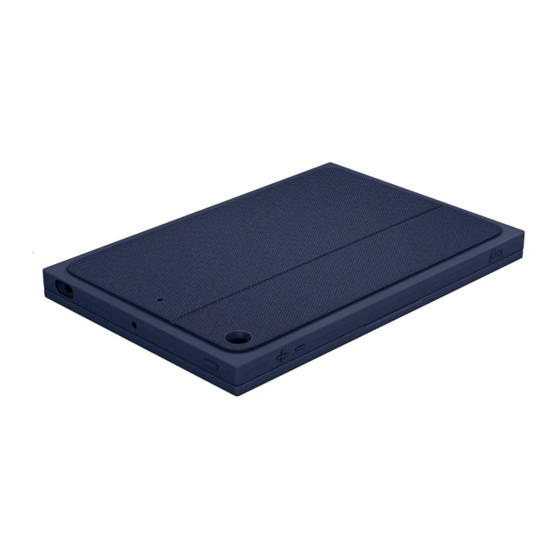
Resumen de contenidos para Logitech RUGGED COMBO
- Página 1 LOGITECH RUGGED COMBO LOGITECH RUGGED COMBO SCREEN PROTECTOR SCREEN PROTECTOR FOR iPAD FOR iPAD (5th and 6th generation) (5th and 6th generation) Setup Guide Setup Guide English Français Español Português...
-
Página 2: Know Your Product
LOGITECH RUGGED COMBO SCREEN PROTECTOR FOR iPAD (5th and 6th generation) Setup Guide (English) KNOW YOUR PRODUCT SCREEN DUST REMOVER ADHÉSIF POUR RETIRER LA POUSSIÈRE Screen protector Dust remover Rubber squeegee CLEAN iPAD SCREEN 1. Use a cloth to clean the iPad screen. - Página 3 APPLY THE SCREEN PROTECTOR 1. Pull Tab 1 to remove the clear lm from the Tab 1 screen protector. 2. Align the screen protector with the iPad screen, making sure the home button and front camera holes are aligned. 3. Once aligned, place the screen protector on the iPad and press down.
- Página 4 LOGITECH RUGGED COMBO PROTECTION D'ÉCRAN POUR iPAD (5e et 6e génération) Guide d'Installation (Français) PRÉSENTATION DU PRODUIT SCREEN DUST REMOVER ADHÉSIF POUR RETIRER LA POUSSIÈRE Protection d'écran Lingette Racloir en caoutchouc anti-poussière NETTOYER L'ÉCRAN DE L'IPAD 1. Utilisez un chi on pour nettoyer l'écran de l'iPad ®...
- Página 5 APPLIQUER LA PROTECTION D'ÉCRAN 1. Tirez sur la languette 1 pour retirer le lm transparent Languette 1 de la protection d'écran. 2. Alignez la protection d'écran avec l'écran de l'iPad, en vous assurant que les trous pour le bouton Home et la caméra avant sont alignés.
-
Página 6: Logitech Rugged Combo Protector De Pantalla Para Ipad
LOGITECH RUGGED COMBO PROTECTOR DE PANTALLA PARA iPAD (5.ª y 6.ª generación) Guía de Con guración (Español) COMPONENTES DEL PRODUCTO SCREEN DUST REMOVER ELIMINADOR DE POLVO DE PANTALLA COMPONENTES DEL PRODUCTO Eliminador Taco de goma de polvo LIMPIAR LA PANTALLA DEL IPAD 1. - Página 7 APLICAR EL PROTECTOR DE PANTALLA 1. Tira de la pestaña 1 para retirar la película Pestaña 1 del protector. 2. Alinea el protector de pantalla con la pantalla del iPad, asegurándote de que el botón de inicio y los ori cios frontales de la cámara estén alineados. 3.
- Página 8 LOGITECH RUGGED COMBO PROTETOR DE TELA PARA O iPAD (quinta e sexta geração) Guia de Instalação (Português) CONHEÇA O SEU PRODUTO SCREEN DUST REMOVER REMOÇÃO DE POEIRA DA TELA Protetor para tela Removedor Rubber squeegee de poeira LIMPE A TELA DO IPAD 1.
- Página 9 APLIQUE O PROTETOR DE TELA 1. Puxe a aba 1 para remover o lme transparente Aba 1 do protetor de tela. 2. Alinhe o protetor de tela com a tela do iPad, certi cando-se de que o botão home e os orifícios da câmera frontal estejam alinhados.
- Página 10 U.S. and other countries.. iPad is a trademark of Apple Inc., registered in the U.S. and other countries. © 2018 Logitech, Logi et le logo Logitech sont des marques commerciales ou déposées de Logitech Europe S.A. et /ou de ses sociétés affiliées aux États-Unis et dans d›autres pays.















