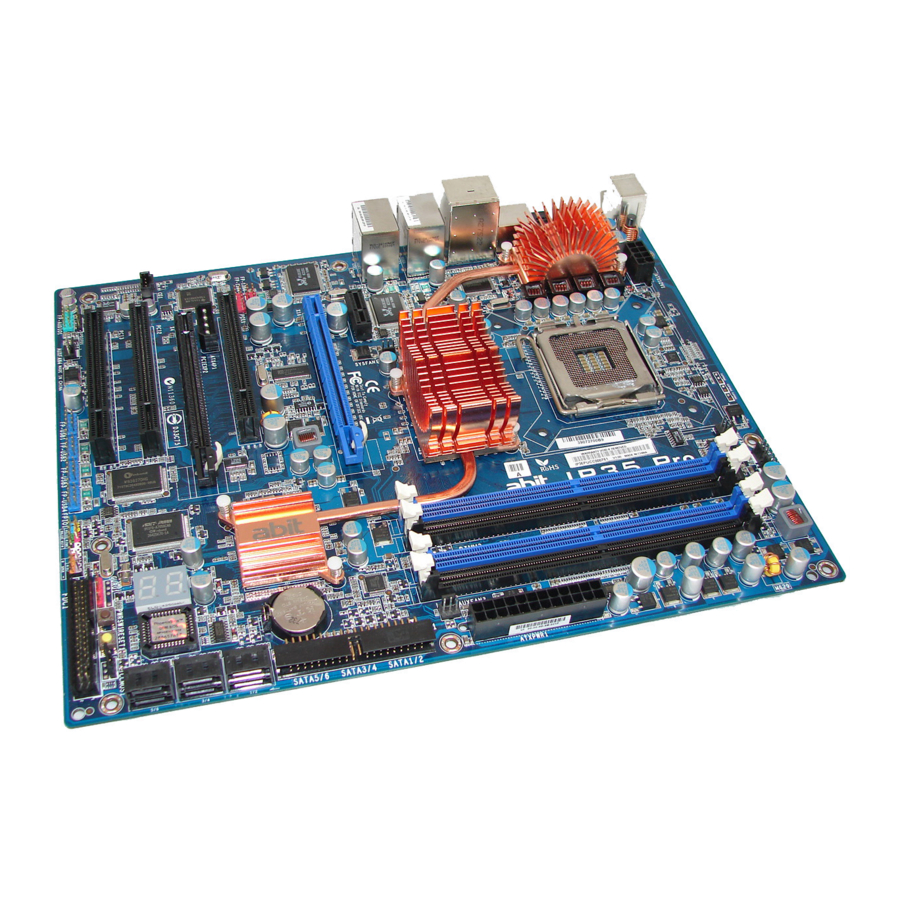
Tabla de contenido
Publicidad
Enlaces rápidos
IP35 Pro
Motherboard
Socket 775
User's Manual
About this Manual:
This user's manual contains all the information you may
need for setting up this motherboard. To read the user's
manual of PDF format (readable by
the "Driver & Utility CD" into the CD-ROM drive in your
system. The auto-run screen will appear, click the
"Manual" tab to enter its submenu. If not, browse the
root directory of the CD-ROM via the File Manager, and
double click the "AUTORUN" file.
Adobe
Reader), place
Intel P35 / ICH9R
FSB 1333 MHz
Dual Channel DDR2 800
Dual PCI-E X16 Slots
Dual Gigabit LAN
6x Internal, 2x External SATA
3Gb/s Connectors
USB 2.0 / IEEE 1394
7.1-Channel HD Audio
abit uGuru™ Technology
abit Silent OTES™ Technology
External CMOS Clearing
Switch
Quick Power & Reset Button
Vista Premium HW Ready
Publicidad
Tabla de contenido

Resumen de contenidos para Abit IP35 Pro
- Página 1 3Gb/s Connectors USB 2.0 / IEEE 1394 7.1-Channel HD Audio abit uGuru™ Technology abit Silent OTES™ Technology About this Manual: External CMOS Clearing This user’s manual contains all the information you may need for setting up this motherboard. To read the user’s...
- Página 2 IP35 Pro User’s Manual English + Multilingual QIG P/N: 4310-0000-89 Rev. 2.00, May 2007 Copyright and Warranty Notice The information in this document is subject to change without notice and does not represent a commitment on part of the vendor, who assumes no liability or responsibility for any errors that may appear in this manual.
-
Página 3: Tabla De Contenido
2. BIOS Setup............... 2-1 ™ 2.1 μGuru Utility ................2-2 2.1.1 OC Guru ................2-2 2.1.2 ABIT EQ................2-4 2.2 Standard CMOS Features............2-10 2.3 Advanced BIOS Features ............2-13 2.4 Advanced Chipset Features............2-16 2.5 Integrated Peripherals ..............2-17 2.6 Power Management Setup ............ - Página 4 3.5 LAN Driver................... 3-4 3.6 JMicron SATA Driver..............3-4 3.7 USB 2.0 Driver ................3-4 3.8 abit μGuru ................... 3-5 3.9 SATA RAID Driver (for Windows Vista) .......... 3-6 3.10 SATA RAID Driver (for Windows XP, 2003, or 2000) ..... 3-6 4.
-
Página 5: Hardware Setup
Intel ICH9R support Intel ™ • abit uGuru Technology Matrix Storage Tech (AHCI & RAID 0, 1, ™ • abit Silent OTES Technology 5, and 10). • External CMOS Clearing Switch • 2x External SATA 3Gb/s connectors offered by JMicron JMB363 support •... -
Página 6: Motherboard Layout
1.2 Motherboard Layout IP35 Pro... -
Página 7: Choosing A Computer Chassis
Install the motherboard with screws and have them tightened. To prevent shorting the PCB circuit, ※ please REMOVE the metal studs or spacers if they are already fastened on the chassis base and are without mounting-holes on the motherboard to align with. IP35 Pro... -
Página 8: Checking Jumper Settings
“EZ-CCMOS1”, see the section of “Connecting Rear Panel I/O Devices” in this manual for detail. The C.C. POST Code appears when either the external “EZ-CCMOS1” switch or ※ the internal “CCMOS1” jumper is not set to its normal position. IP35 Pro... - Página 9 CAUTION: Danger of explosion may arise if the battery is incorrectly renewed. ※ Renew only with the same or equivalent type recommended by the battery ※ manufacturer. Dispose of used batteries according to the battery manufacturer’s instructions. ※ IP35 Pro...
-
Página 10: Connecting Chassis Components
EPS12V power source to meet the 240VA Plugged from a 4-pin Plugged from an 8-pin protection limits. ATX12V power. EPS12V power. [ATX4P1]: Auxiliary 12V power connector This connector provides an auxiliary power source for devices added on PCI Express slots. IP35 Pro... -
Página 11: Front Panel Switches & Indicators Headers
Please refer to the BIOS setup route: “PC Health Status” “ABIT FanEQ Control” “CPU FAN Type” to select the one of your own. These fan connectors are not jumpers. DO NOT place jumper caps on these ※... -
Página 12: Installing Hardware
2. Use your right-thumb to raise the load 4. Visually inspect if the CPU is seated well plate. Lift it up to fully open position. into the socket. The alignment key must be located in the notch of package. IP35 Pro... - Página 13 7. Secure the lever with the hook under retention tab. A higher fan speed will be helpful for better airflow and heat-dissipation. ※ Nevertheless, stay alert to not touch any heatsink since a high temperature generated by the working system is still possible. IP35 Pro...
-
Página 14: Ddr2 Memory Slots
DIMM module. Static electricity can damage the electronic components of the computer or ※ optional boards. Before starting these procedures, ensure that you are discharged of static electricity by touching a grounded metal object briefly. 1-10 IP35 Pro... -
Página 15: Pci Express X16 Add-On Slots (Install Graphics Card)
(For a fully configured system with two PCI Express X16 cards installed, a power supply with minimum 500W or more power output is recommended.) Refer to the instruction guide that came with the graphics card on how to run ※ its dual display mode. IP35 Pro 1-11... -
Página 16: Connecting Peripheral Devices
Make sure to configure the “Master” and “Slave” relation before connecting ※ two drives by one single ribbon cable. The red line on the ribbon cable must be aligned with pin-1 on both the IDE port and the hard-drive connector. 1-12 IP35 Pro... -
Página 17: Serial Ata Connectors
SATA device and connect the other end from the power supply. The motherboard in this photo is served for DEMO only, and may not be the ※ same type or model as the one described in this user’s manual. IP35 Pro 1-13... -
Página 18: Additional Usb 2.0 Port Headers
I/O panel or the front-mounted IEEE 1394 port of your chassis. Pin Assignment Pin Assignment TPA0 + TPA0 - Ground Ground TPB0 + TPB0 - +12V +12V Ground Make sure the connecting cable bears the same pin assignment. ※ 1-14 IP35 Pro... -
Página 19: Internal Audio Connector
Pin 4 “AVCC” of this header. Pin Assignment Pin Assignment (HD AUDIO) (AC’97 AUDIO) MIC2 L MIC In AGND MIC2 R MIC Power AVCC FRO-R Line Out (R) MIC2_JD F_IO_SEN FRO-L Line Out (L) LINE2_JD IP35 Pro 1-15... - Página 20 The audio driver is originally configured to support HD Audio. For AC’97 audio connection, you may: Right-click the “Realtek HD Audio Manager” icon system tray. Click “Audio I/O” tab, and then click “Connector Settings”. Click “Disabled front panel jack detection”, and then click “OK” to confirm. 1-16 IP35 Pro...
-
Página 21: S/Pdif Output Connection Header
This header provides the S/PDIF output connection to your add-on HDMI VGA card. Pin Assignment VCC (5V) S/PDIF Out Ground 1.8.8 PCI and PCI Express X1 Slots Install PCI Express X1 cards into slot “PCIE1”. Install PCI cards into slots “PCI1”, “PCI2”, and/or “PCI3”. IP35 Pro 1-17... -
Página 22: Guru Panel Connection Header
1.8.9 Guru Panel Connection Header This header is reserved for connecting abit’s exclusive Guru Panel. For more information, please refer to the included Guru Panel Installation Guide. 1-18 IP35 Pro... -
Página 23: Onboard Indicators And Buttons
POST Code in address 80h to find out where the problem lies. This LED device also displays the “POST” Code of AC2005, an “uGuru” chipset developed exclusively by abit. The decimal point lights up during the AC2005 POST action. -
Página 24: Power Source Indicators
3VSB: This LED lights up when the power supply is connected with power source. • VCC: This LED lights up when the system power is on. 1.9.3 Onboard Buttons • PWRSW1: Push this button to power on the system. • RESET1: Push this button to reset the system. 1-20 IP35 Pro... -
Página 25: Connecting Rear Panel I/O Devices
Line-Out: Connects to the front left and front right channel. Mic-In: Connects to the plug from external microphone. • LAN1/LAN2: Connects to Local Area Network. • USB1/USB2: Connects to USB devices such as scanner, digital speakers, monitor, mouse, keyboard, hub, digital camera, joystick etc. IP35 Pro 1-21... - Página 26 1-22 IP35 Pro...
-
Página 27: Bios Setup
In order to increase system stability and performance, our engineering staff is ※ constantly improving the BIOS menu. The BIOS setup screens and descriptions illustrated in this manual are for your reference only, and may not completely match with what you see on your screen. IP35 Pro... -
Página 28: Μguru ™ Utility
External Clock This item selects the external clock frequency. Due to the specification limit of the CPU you installed, the speed you set over its standard bus speed is supported, but not guaranteed. IP35 Pro... - Página 29 This item selects the voltage for MCH (NB). ICH 1.05V Voltage This item selects the Core voltage for ICH (SB). ICHIO 1.5V Voltage This item selects the I/O voltage for ICH (SB). DDR2 Reference Voltage This item selects the reference voltage for DDR2 memory modules. IP35 Pro...
-
Página 30: Abit Eq
:Move Enter:Select +/-/PU/PD:Value F8:OC On The Fly F10:Save ESC:Exit These items display the power cycle statistics for each element. 2.1.2 ABIT EQ Click right-arrow <→> key to switch from OC Guru setup menu to ABIT EQ setup menu: μGuru Utility v1.01C ABIT EQ... - Página 31 Use <Space> key to enable warning beeps function. Once the system has detected that the CPU/System/PWM’s temperature exceeded the beep temperature limit, warning beeps will sound. Beep Temp. This item selects the warning temperature limit. The shutdown temperature must be set higher than the warning temperature. ※ IP35 Pro...
- Página 32 Use <Space> key to enable warning beeps function. If the voltage of corresponding element is higher/lower than the high/low limit, warning beeps will sound. High/Low Limit These items set the high and low voltage limit. The high limit voltage must be set higher than the low limit voltage. ※ IP35 Pro...
- Página 33 Beep Enable Use <Space> key to enable warning beeps function. If the fan speed is lower than the low limit value, warning beeps will sound. Low Limit These items set the low limit of fan speed. IP35 Pro...
- Página 34 When set to [Enabled], these items control the CPU, SYS, and/or AUX1 fan speed by the following setting combinations. Reference Temperature This item selects the reference point for taking temperature among the available options of CPU, SYS, and PWM Temperature. IP35 Pro...
- Página 35 These items set the high and low temperature limit that you want to do the fan speed control. DC Fan Voltage High/Low These items set the high and low voltage limit that you want to provide the fan with. The high limit voltage must be set higher than the low limit voltage. ※ IP35 Pro...
-
Página 36: Standard Cmos Features
HDD Auto-Detection Press Enter Item Help SATA Channel 1 Auto Access Mode Auto Capacity 0 MB Cylinder Head Precomp Landing Zone Sector :Move Enter:Select +/-/PU/PD:Value F10:Save ESC:Exit F1:General Help F5: Previous Values F6: Fail-Safe Defaults F7: Optimized Defaults 2-10 IP35 Pro... - Página 37 This item determines whether the system stops if an error is detected during system boot-up. [All Errors]: The system-boot will stop whenever the BIOS detect a non-fatal error. [No Errors]: The system-boot will not stop for any error detected. IP35 Pro 2-11...
- Página 38 640K for systems with 640K or more memory size installed on the motherboard. Extended Memory This item displays the amount of extended memory detected during system boot-up. Total Memory This item displays the total memory available in the system. 2-12 IP35 Pro...
-
Página 39: Advanced Bios Features
F7: Optimized Defaults Thermal Control This option enables or disables the thermal monitoring. Limit CPUID MaxVal When set to [Enabled], this item limits the CPUID maximum value to 3, which is usually required for older OS like Windows NT4.0. IP35 Pro 2-13... - Página 40 Set [Boot Other Device] to [Enabled] if you wish to boot from another device other than these three items. Select the correct type of CD-ROM for the option [First Boot device] when ※ installing OS from CD-ROM. 2-14 IP35 Pro...
- Página 41 When set to [Yes], this item allows you to run some older operating system without floppy disk drive. Leave this item at its default setting. Full Screen LOGO Show This item determines to show the full screen logo when booting. IP35 Pro 2-15...
-
Página 42: Advanced Chipset Features
This item selects the mode for PCI Express add-on card. PEG Force X1 When set to [Enabled], this item forces the PEG port down to x1 mode. Init Display First This item allows you to choose the primary display card. 2-16 IP35 Pro... -
Página 43: Integrated Peripherals
This item selects the mode for devices connected through SATA1~SATA6 ports. [IDE]: The on-chip Serial ATA served as IDE mode. [RAID]: The on-chip Serial ATA served as RAID mode. [AHCI]: The on-chip Serial ATA served as AHCI (Advanced Host Controller Interface) mode for advanced performance and usability. IP35 Pro 2-17... - Página 44 :Move Enter:Select +/-/PU/PD:Value F10:Save ESC:Exit F1:General Help F5: Previous Values F6: Fail-Safe Defaults F7: Optimized Defaults USB Functions This option enables or disables the USB controller. USB 2.0 Operation Mode This option selects the speed mode for USB devices. 2-18 IP35 Pro...
- Página 45 This item allows you to use the boot ROM (instead of a disk drive) to boot up the system and access the local area network directly. Storage Controller This option enables or disables the JMB363 controller that controls both IDE1 and eSATA1 ports. Controller Mode This item selects the mode for devices connected through eSATA1 ports. IP35 Pro 2-19...
- Página 46 Options: [IDE], [RAID], [AHCI]. Back to Integrated Peripherals Setup Menu Onboard FDC Controller This option enables or disables the floppy disk controller. 2-20 IP35 Pro...
-
Página 47: Power Management Setup
Soft-Off condition. The PCI card must support the wake up function. Wake Up by Onboard LAN1/LAN2 When set to [Enabled], access through the onboard LAN1/LAN2 port can remotely wake up the system that was in Soft-Off condition. IP35 Pro 2-21... - Página 48 Restore On AC Power Loss This item selects the system action after an AC power failure. [Power Off]: When power returns after an AC power failure, the system’s power remains off. You must press the Power button to power-on the system. 2-22 IP35 Pro...
-
Página 49: Pnp/Pci Configurations
This item sets each system interrupt to either [PCI Device] or [Reserved]. PCI/VGA Palette Snoop This item determines whether the MPEG ISA/VESA VGA cards can work with PCI/VGA or not. [Enabled]: MPEG ISA/VESA VGA cards work with PCI/VGA. [Disabled]: MPEG ISA/VESA VGA cards do not work with PCI/VGA. IP35 Pro 2-23... -
Página 50: Load Fail-Safe Defaults
This option protects the BIOS configuration or restricts access to the computer itself. 2.11 Save & Exit Setup This option saves your selections and exits the BIOS setup menu. 2.12 Exit Without Saving This option exits the BIOS setup menu without saving any changes. 2-24 IP35 Pro... -
Página 51: Driver & Utility
• [Utility]: Click to enter the utilities installation menu. • [abit Utility]: Click to enter the installation menu of utilities exclusively developed by abit. • Browse CD]: Click to browse the contents of this “Driver-&-Utility CD”. • Close]: Click to exit this installation menu. -
Página 52: Intel Chipset Software Installation Utility
SATA Mode Select “RAID”. To install this program: Click on the [Drivers] tab in the installation menu screen. Click the [Intel Matrix Storage Technology Driver] item. The installation screen appears. Follow the prompts on the screen to complete installation. IP35 Pro... -
Página 53: Audio Driver
Click item “Sound Manager”. The Realtek HD Audio Manager appears. Click the [Audio I/O] tab. Click the pull down menu to select the channel configuration. Click [OK] button to apply the Audio I/O settings and exit. IP35 Pro... -
Página 54: Lan Driver
Follow the prompts on the screen to complete installation. 3.7 USB 2.0 Driver There is no need to install this driver for Windows 2000 with Service Pack 4, ※ Windows XP with Service Pack 1, or their later version. IP35 Pro... -
Página 55: Abit Μguru
Internet or office applications in full screen with no need to stop or close the running application. To install this utility: Click on the [abit Utility] tab in the installation menu screen. Click the [abit uGuru] item. The following screen appears. -
Página 56: Sata Raid Driver (For Windows Vista)
Save this selection and exit BIOS setup menu by accessing the BIOS menu “Save & Exit Setup”. Restart the system. The system will now boot from CD, and enter the ABIT Boot Manager, the following options appear (0) Boot From First HDD... -
Página 57: Multilingual Quick Installation Guide
• [SLED]: Connecte au câble de la DEL de veille. l’installation de votre carte mère abit. Pour des opérations plus • [PWR]: Connecte au câble de l’interrupteur de l’alimentation avancées, vous devez vous reporter à la version complète. -
Página 58: Deutsch//Kurze Installationsanleitung
Diese “Kurze Installationsanleitung” enthält nur die Anschlüsse auf der Vorderseite: [FPIO1] grundlegenden Hardwareinformationen, die Sie zur [HLED]: Kabelanschluss für Festplattenzugriffsanzeige. • Installation Ihres abit-Motherboards benötigen. Details [RST]: Kabelanschluss für Rücksetzschalter. • finden Sie im ausführlichen Handbuch. [SPKR]: Kabelanschluss für Kabelanschluss für •... -
Página 59: Italiano//Guida All'installazione Rapida
• [PLED]: collega al cavo LED alimentazione. le informazioni di base sull’hardware necessarie all’installazione della scheda madre abit. Fare riferimento Collettore porta USB aggiuntiva: [FP-USB1], [FP-USB2] alla versione completa della guida per eseguire le Collettore porta IEEE 1394 aggiuntiva: [FP-1394-1], [FP-1394-2] operazioni avanzate. -
Página 60: Español//Guía Rápida De Instalación
[PWR]: Conecte el cable del interruptor de encendido. • durante la instalación de la placa base abit. Para conocer el [PLED]: Conecte el cable del LED de encendido. • funcionamiento avanzado, es necesario consultar la Terminal de puerto USB adicional: [FP-USB1], [FP-USB2] versión completa. -
Página 61: Português//Guia De Instalação Rápida
à • [PWR]: Faz a ligação ao cabo do botão de alimentação. instalação da sua placa principal abit. Para mais • [PLED]: Faz a ligação ao cabo do LED do botão de alimentação. -
Página 62: Русский//Краткое Руководство По Установке
основная информация о техническом обеспечении, которая • [PLED]: Соединяется с кабелем индикатора питания. вам может понадобиться при установке материнской платы abit. Описание дополнительных операций вы найдете в Дополнительная насадка порта USB: [FP-USB1], [FP-USB2] полной версии руководства. Дополнительная насадка порта IEEE 1394: [FP-1394-1], [FP-1394-2] Предостережения... -
Página 63: Eesti//Kiirpaigaldusjuhend
4.7 Eesti//Kiirpaigaldusjuhend Käesolev “Kiirpaigaldusjuhend” sisaldab ainult [SLED]: Ühendage peatusindikaatori (Suspend LED) • abit-emaplaadi paigaldamiseks vajalikku riistvaraalast kaabliga. põhiteavet. Edasijõudnud kasutamiseks tuleb teil ikkagi [PWR]: Ühendage toitelüliti kaabliga. • pöörduda täisversiooni poole. [PLED]: Ühendage toiteindikaatori (Power LED) kaabliga. • Täiendav USB-pordi päis: [FP-USB1], [FP-USB2] Ettevaatusabinõud riistvara paigaldamisel... -
Página 64: Latviski//Ātrās Instalēšanas Instrukcija
4.8 Latviski//Ātrās instalēšanas instrukcija Šī “Ātrās instalēšanas instrukcija” ietver tikai pamata [RST]: Pievieno atiestates slēdža kabeli. • norādes iekārtai, kas nepieciešamas, instalējot abit [SPKR]: Pievieno sistēmas skaļruņa kabeli. • mātesplati. Pilnīgākai darbībai nepieciešams iegūt [SLED]: Pievieno LED pārtraukšanas kabeli. •... -
Página 65: Lietuvių//Trumpas Instaliavimo Vadovas
[SLED]: Sujunkite su darbo pristabdymo indikatoriaus • informacija apie techninę įrangą, kurios jums gali prireikti kabeliu. instaliuojant pagrindinę plokštę abit. Papildomų operacijų [PWR]: Sujunkite su maitinimo tinklo jungiklio kabeliu. • aprašymą rasite pilnoje vadovo versijoje. [PLED]: Sujunkite su maitinimo indikatoriaus kabeliu. -
Página 66: Polski//Instrukcja Szybkiej Instalacji
[SLED]: Podłączenie kabla diody LED wstrzymania pracy. • podstawowe informacje dotyczące sprzętu, wymagane [PWR]: Podłączenie kabla przełącznika zasilania. • podczas instalacji płyty głównej abit. Przy [PLED]: Podłączenie kabla diody LED zasilania. • zaawansowanych operacjach, niezbędne będzie skorzystanie z kompletnej wersji instrukcji. -
Página 67: Magyar//Gyorstelepítési Útmutató
4.11 Magyar//Gyorstelepítési útmutató Ez a “Gyorstelepítési útmutató” csak azt az alapvető [PWR]: Csatlakoztassa a tápkapcsoló kábelhez. • hardver információt tartalmazza, amely az abit alaplap [PLED]: Csatlakoztasson a táp LED kábelhez • telepítéséhez szükséges. Az előrehaladott üzemeltetéshez, Kiegészítő USB port fejrész: [FP-USB1], [FP-USB2] továbbra is a teljes útmutatót kell használnia. -
Página 68: Türkçe//Hızlı Kurulum Kılavuzu
4.12 Türkçe//Hızlı Kurulum Kılavuzu Bu “Hızlı Kurulum Kılavuzu”, abit anakartınızı takmanızda Ön Panel Konnektörleri: [FPIO1] gerekebilecek sadece temel donanım bilgisini içermektedir. [HLED]: Sabit Disk Sürücü LED kablosuna bağlayın. • İleri işlemler için daha geniş olan tam versiyonuna [RST]: Sıfırlama Anahtarı kablosuna bağlayın. - Página 69 دﻟﻴﻞ اﻟﺘﺮآﻴﺐ اﻟﺴﺮﻳﻊ اﻟﻠﻐﺔ اﻟﻌﺮﺑﻴﺔ 4.13 IP35 Pro 4-13...
- Página 70 راهﻨﻤﺎﯼ ﻧﺼﺐ ﺳﺮﻳﻊ ﻓﺎرﺳﯽ 4.14 4-14 IP35 Pro...
-
Página 71: 日本語//クイックインストールガイド
AUDIO1: 7.1ch オーディオ 入力/出力 コネクター。 ATX 電源装置: [ATXPWR1]、[ATX12V1] • IEEE 1394: IEEE 1394 プロトコルのデバイスに接 ファンコネクタ: [CPUFAN1], [SYSFAN1], [AUXFAN1], 続します。 [NBFAN1] • LAN1: 構内通信網(LAN)に接続します。 • USB1/USB2: スキャナ、デジタルスピーカー、モニ 前面パネルコネクタ: [FPIO1] タ、マウス、キーボード、ハブ、デジタルカメラ、ジ • [HLED]: HDD LED ケーブルに接続 ョイスティックなどの USB デバイスに接続します。 • [RST]: リセットスイッチケーブルに接続 IP35 Pro 4-15... -
Página 72: 한국어//빠른 설치 가이드
4.16 한국어//빠른 설치 가이드 본 “빠른 설치 가이드”는 빅빔 abit 메인보드 • [SPKR]: 시스템 스피커 케이블에 연결하세요. • [SLED]: 유휴(Suspend) LED 케이블에 연결하세요. 설치에 필요한 중요한 하드웨어 정보만을 • [PWR]: 전원 스위치 케이블에 연결하세요. 포함하고 있습니다. 보다 상세한 정보 및 과정은... -
Página 73: Bahasa Malaysia//Panduan Pemasangan Ringkas
• maklumat perkakasan asas yang anda mungkin perlu [SPKR]: Sambungkan ke kabel Sistem Pembesar Suara. • semasa memasang papan induk abit anda. Untuk [SLED]: Sambungkan ke kabel Gantung LED. • pengendalian lanjutan, anda perlu rujuk ke versi [PWR]: Sambungkan ke kabel Suis Kuasa. -
Página 74: ไทย//คู ่ ม ื อ การติ ด ตั ้ ง อย่ า งย่ อ
เป็ น เพี ย งข้ อ มู ล พื ้ น ฐานที ่ จ ำเป็ น ใน [SPKR]:ต่ อ เข้ า กั บ สายลำโพงของระบบ • การติ ด ตั ้ ง แผงวงจรหลั ก abit ของคุ ณ เท่ า นั ้ น กรุ ณ า [SLED]:ต่ อ เข้ า กั บ สาย LED •... -
Página 75: 繁體中文
與 RAID 0、1、5 及 10) ™ • abit uGuru 技術 • JMicron JMB363 晶片組提供 2 組外部 ™ • abit Silent OTES 技術 SATA 3Gb/s 接頭 , 支援 RAID 0 、 1 及 JBOD • 外部 CMOS 清除開關 功能 • 快速的電源與重置按鈕... -
Página 76: 快速安裝略說
4.19.2 快速安裝略說 本「快速安裝略說」僅包含安裝 abit 主機板時所需的 附加的 USB 連接埠接頭:[FP-USB1]、[FP-USB2] 基本硬體資訊。詳細的操作方式,仍請參閱其完整的 除了位於 I/O 面板上的內建 USB 接頭外 , 您可透過帶有 手冊版本。 支架的延長線,連接這些各有兩個附加 USB 連接埠的 接頭。 硬體安裝注意事項 附加的 IEEE 1394 連接埠接頭:[FP-1394-1]、[FP-1394-2] • 安裝機板或變換任何設定之前,請先關閉電源並拔 除了位於 I/O 面板上的內建 IEEE 1394 接頭外,您可透 掉電源插頭。 過帶有支架的延長線,連接這些各有一個附加 IEEE • 從抗靜電袋中取出機板前,請先戴上靜電安全手 1394 連接埠的接頭。... -
Página 77: 简体中文
3Gb/s 接头支持 Intel 矩阵储存科技 (AHCI ™ • abit uGuru 技术 与 RAID 0、1、5 及 10) ™ • abit Silent OTES 技术 • JMicron JMB363 芯片组提供 2 组外部 • 外部 CMOS 清除开关 SATA 3Gb/s 接头, 支持 RAID 0、 1 及 JBOD • 快速的电源与复位按钮... -
Página 78: 快速安装略说
4.20.2 快速安装略说 [PLED]:连接电源 LED 电缆。 本“快速安装略说”仅包含基本的硬件信息,供您在 • 安装 abit 主板时进行参考。如需了解高级操作,仍请 附加的 USB 端口接头:[FP-USB1]、[FP-USB2] 参阅其完整的手册版本。 除了位于 I/O 面板上的板载 USB 连接器外 , 这些接头可 以通过带线卡的延长电缆分别提供两个附加的 USB 端 硬件设置注意事项 口连接。 • 在安装主板或更改任何设置前,务必关闭电源并从 附加的 IEEE 1394 端口接头:[FP-1394-1]、[FP-1394-2] 交流插座上拔掉电源线。 除了位于 I/O 面板上的板载 IEEE 1394 连接器外,这些 •... -
Página 79: Appendix
Prepare BIOS resource map for PCI & PnP use. If ESCD is valid, take into consideration of the ESCD’s legacy information. Early PCI Initialization: -Enumerate PCI bus number. -Assign memory & I/O resource -Search for a valid VGA device & VGA BIOS, and put it into C000:0 IP35 Pro... - Página 80 2. Auto assign ports to onboard COM ports if the corresponding item in Setup is set to “AUTO” 1. Initialize floppy controller 2. Set up floppy related fields in 40:hardware Detect & install all IDE devices: HDD, LS120, ZIP, CDROM … IP35 Pro...
- Página 81 Update keyboard LED & typematic rate 1. Build MP table 2. Build & update ESCD 3. Set CMOS century to 20h or 19h 4. Load CMOS time into DOS timer tick 5. Build MSIRQ routing table Boot attempt (INT 19h) IP35 Pro...
-
Página 82: Ac2005 Post Code Definitions
Complete power off sequence Others Either the external “EZ-CCMOS1” switch or the internal “CCMOS1” jumper is not C.C. set to its normal position. F.0. Button reset F.1. SoftMenu reset F.2. Power on sequence timeout F.3. Power off sequence timeout IP35 Pro... -
Página 83: Troubleshooting (How To Get Technical Support?)
If the situation remains the same, try Step 3. Step 3. The same procedure as Step 2, but while discharging the CMOS data, pull out the ATX power connectors from motherboard and remove the button battery during CMOS discharge. IP35 Pro... - Página 84 Example: Intel 650 3.4GHz (OC FSB=220MHz) • Memory brand: Type in the brand and model name of your memory module. Example: Memory brand: Kingston (KVR533D2N4/1G) • Memory size: Type in the size of your memory module. Example: 512M* 4PCS IP35 Pro...
- Página 85 See the next page for a blank Technical Support Form, or visit our website to fill in the form on line (http://www.abit.com.tw/page/en/contact/technical.php). Q. Is the motherboard dead? Do I need to return it to where I bought from or go...
-
Página 86: Technical Support Form
Region: E-mail: First name: Last Name: Subject: Motherboard: BIOS Version: CPU: Memory brand: Memory size: Memory configuration: Graphics card: Graphics driver version: Power supply maker: Power supply wattage: Storage devices: Optical devices: Other devices: Operating system: Problem description: IP35 Pro... -
Página 87: Contact Information
Universal ABIT (USA) Corporation 2901 Bayview Drive, Shanghai Fremont, CA 94538, U.S.A. Tel: 1-510-623-0500 Universal ABIT (Shanghai) Co. Ltd. Fax: 1-510-623-1092 FL 19 Xuhui Yuan BLOG NO.1089 Website: http://www.abit-usa.com ZhongShan s 2 RD, ShangHai 200030 The People's Republic of China Latin America: r aymond@abit-usa.com... - Página 88 P/N: 4310-0000-89 Rev. 2.00...






