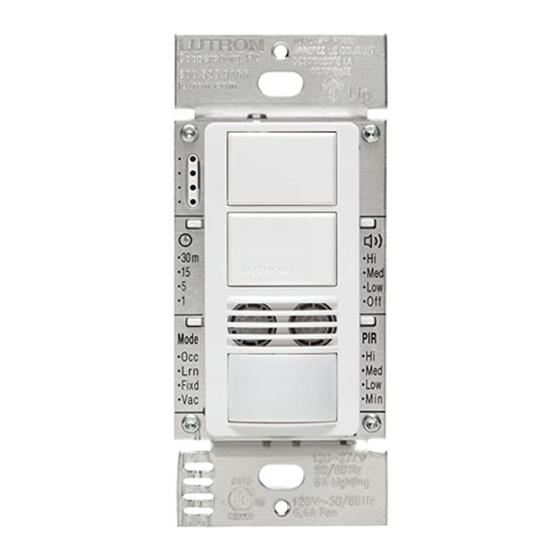Publicidad
Idiomas disponibles
Idiomas disponibles
Dual Circuit
Dual Technology Sensing
Switch Installation Guide
MS-B202
Occupancy
Two circuits, each rated at:
Lighting
120-277 V~ 50 / 60 Hz 6 A
Fan
120 V~ 50 / 60 Hz 4.4 A 1/6 HP
Combined lighting and fan load
120 V~ 50 / 60 Hz 4.4 A
Major motion coverage:
2
30 ft × 30 ft (9 m × 9 m) [900 ft
(81 m
Minor motion coverage:
2
20 ft × 20 ft (6 m × 6 m) [400 ft
(36 m
P/N 032445 Rev. A
12/2013
®
English
For additional features, wiring help,
troubleshooting, and product information
please visit:
www.lutron.com / DTMaestroInstall
Limited Warranty (Valid only in U.S.A., Canada, Puerto
Rico, and the Caribbean). Lutron will, at its option, repair or
replace any unit that is defective in materials or manufacture
within five years after purchase. For warranty service, return
unit to place of purchase or mail to Lutron at 7200 Suter
Rd., Coopersburg, PA 18036-1299, postage pre-paid. This
warranty is in lieu of all other express warranties, and the
implied warranty of merchantability is limited to FIVE years
from purchase. This warranty does not cover the cost of
installation, removal or reinstallation, or damage resulting
from misuse, abuse, or damage from improper wiring or
installation. This warranty does not cover incidental or
consequential damages. Lutron's liability on any claim
for damages arising out of or in connection with the
manufacture, sale, installation, delivery, or use of the
unit shall never exceed the purchase price of the unit.
This warranty gives you specific legal rights, and you may
have other rights which vary from state to state. Some
states do not allow the exclusion or limitation of incidental
or consequential damages, or limitation on how long an
implied warranty may last, so the above limitations may
not apply to you.
Lutron and Maestro are registered trademarks of
Lutron Electronics Co., Inc.
© 2013 Lutron Electronics Co., Inc.
Lutron Electronics Co., Inc.
7200 Suter Road
Coopersburg, PA 18036-1299
P/N 032445 Rev. A
www.lutron.com
12/2013
Important Notes
Please read before installing.
®
1. Neutral wire required.
2. Device will not function if Black wires (Circuit 1/
Line 1) are not wired.
3. This product is rated to control 6 A per circuit.
Circuits may NOT be wired in parallel to control
loads greater than 6 A.
4. When power is applied, the sensing switch can
be manually turned on or off after the first
10 seconds and will automatically control the
load after 2 minutes.
5. CAUTION: Risk of Electric Shock — More than
one disconnect switch may be required to de-
energize the equipment before installing the unit,
rewiring, or replacing bulbs.
6. The sensing switch requires an unobstructed
view of the room and line-of-sight to detect
motion.
7. Hot objects or moving air currents can affect
the performance of the sensing switch and may
cause the sensor to turn on unexpectedly or
maintain its current state longer than desired.
2
)]
8. CAUTION: To reduce the risk of overheating and
possible damage to other equipment,
2
)]
DO NOT use to control receptacles.
9. Install in accordance with all national and local
electrical codes.
10. For indoor use only. Operate between 32 °F and
104 °F (0 °C and 40 °C).
11. Clean with a soft damp cloth only. DO NOT use
any chemical cleaners.
Troubleshooting
Symptoms
Possible Solutions
Sensing switch is
• If installed in a 3-way with another
unpowered, or is
mechanical switch, be sure to
powered, but does
rewire the mechanical switch using
not turn lights ON.
Wiring step 2B.
Power can't be
• Check wiring; neutral wire must be
switched ON or OFF
connected for product to function.
with newly installed
sensing switch.
Lights do not turn
• Off-While-Occupied mode is
ON when space is
Enabled and the timeout has not
occupied.
expired.
• Sensor mode is set to vacancy.
• Sensor is set to one of the Ambient
Light Detection (ALD) settings
and the room is too bright for the
current light level setting.
• Sensor does not have full view of
the room. Move objects blocking
sensor's line-of-sight.
Wiring
1
Turn power OFF
WARNING! Shock Hazard. May result in serious injury or death.
Turn power OFF at circuit breakers before installing the unit.
Two Line Wiring:
Wiring must comply with NEC code for wiring Multiple Branch Circuits: Where two or more branch
circuits supply devices or equipment on the same yoke, a means to simultaneously disconnect
the ungrounded conductors supplying those devices shall be provided at the point at which the
branch circuits originate.
2
Connect sensing switch
• Before installing wallplate, program all desired settings. See back for programming instructions.
• For additional wiring instructions, including wiring for two separate breaker feeds, please visit
www.lutron.com/DTMaestroInstall
A. Single Line Wiring
Black
Line/Hot
Black-Orange
Green
Ground
Neutral
B. 3-Way with Mechanical Switch
• Rewire your mechanical switch in a 3-way. 3-way wiring for sensing switch is different than
traditional 3-way wiring.
Two Circuit
Switch
1
Black
Black
Line/Hot
Blue
30
30
m
m
Hi
Hi
15
15
Med
Med
5
Low
5
Low
1
Black-Orange
Black-Orange
1
Off
Off
Mode
Mode
PIR
PIR
Occ
Hi
Occ
Hi
LRN
Lrn
Med
Med
White
Fixd
Low
Fixd
Low
Vac
Vac
Min
Min
120–277 V~
Green
50 / 60 Hz
Ground
Neutral
1
Device will not function if Black wires are not wired.
2
Mechanical switch may be wired to either circuit, and will control both. Do NOT wire mechanical switch to both circuits.
3
You may use no more than one mechanical switch with a Dual circuit Dual Tech sensor switch.
3
Turn Power ON
O
O
O
4
Wait for 2 minutes
• The sensing switch will manually control the load after the first 10 seconds.
• Once power has been restored, the sensing switch will automatically control the
load after the first 2 minutes.
1
1
Black
Load 1
Blue
30
m
Hi
15
Med
5
Low
1
Off
Black-Orange
Mode
PIR
Load 2
Occ
Hi
Lrn
Med
Fixd
White
Low
Vac
Min
Standard
2,3
Mechanical Switch
1
Different
Yellow jumper
color
wire (included)
screw
Ground
O
O
O
Load 1
Load 2
Publicidad
Tabla de contenido

Resumen de contenidos para Lutron Maestro MS-B202
- Página 1 Symptoms Possible Solutions within five years after purchase. For warranty service, return Black-Orange Black-Orange unit to place of purchase or mail to Lutron at 7200 Suter Mode Mode Sensing switch is • If installed in a 3-way with another Rd., Coopersburg, PA 18036-1299, postage pre-paid. This...
-
Página 2: Change Settings
To display current settings tap the Timeout ( ), Sensor Mode ( ), Ultrasonic Sensitivity ( options and wiring diagrams are available at www.lutron.com/DTMaestroInstall or PIR Sensitivity ( ) button. The indicator LED ( )that corresponds to the current setting will illuminate. -
Página 3: Remarques Importantes
Noir Noir Dépannage Charge Garantie limitée (Valide seulement aux États-Unis, au Canada, à Puerto Rico et aux Caraïbes). Lutron réparera Conducteur ou remplacera, selon son choix, tout appareil défectueux Symptômes Solutions possibles Bleu au niveau de ses pièces ou de sa fabrication dans les cinq ans suivant l'achat. -
Página 4: Changer Les Réglages
Minimum – allume l’éclairage uniquement lorsque la pièce est sombre peut être réglé dans le réglage « Régler le niveau ALD fixe » dans la section « Réglages supplémentaires ». Assistance technique : www.lutron.com États-Unis, Canada et les Caraïbes : 1.800.523.9466 Mexique : +1.888.235.2910 Autres : +1.610.282.3800... -
Página 5: Resolución De Problemas
Interruptor mecánico ningún limpiador químico. circuitos estándar Garantía limitada (válida sólo en E.U.A., Canadá, Puerto Rico y el Caribe). Lutron, a su elección, reparará o reemplazará Resolución de problemas Negro Negro Carga cualquier unidad que resulte defectuosa por materiales o Línea/... -
Página 6: Selección De Configuración Personalizada
Selección de configuración personalizada Valores de configuración adicionales Nota: En www.lutron.com/DTMaestroInstall puede encontrar información adicional del Para que aparezcan los valores de configuración actuales pulse el botón de tiempo límite ( ), de producto, entre esta información “Intercambio de circuitos” y otras opciones de modo de sensor ( ), de sensibilidad ultrasónica (...