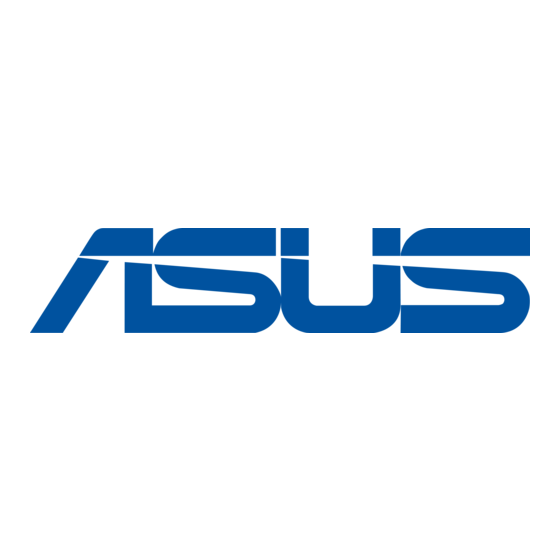Tabla de contenido
Publicidad
Enlaces rápidos
E
D
Control de placa táctil
Reproducir/Pausar
Sincronización de Aura
de auriculares activar/
desactivar
Canción siguiente o anterior
Control de volumen
Contenido del paquete
•
1 x Auriculares para juegos ROG Strix Fusion 700
•
2 x Almohadillas híbridas ROG
•
1 x Cable micro-USB a USB ROG
•
1 x Bolsa de transporte los auriculares
•
1 x Guía de inicio rápido
•
1 x Garantía
Requisitos del sistema
•
Windows® 10 / Windows® 8.1 / Windows® 7
•
Conexión a Internet (para descargar el software opcional)
•
Puerto USB
Mantenimiento de la batería
•
No desmonte ni quite la batería. Si lo hace, se pueden producir daños o lesiones físicas.
•
Por su propia seguridad, siga las etiquetas de advertencia.
•
Hay riesgo de explosión si la batería se reemplaza por otra de tipo incorrecto.
•
No arroje la batería al fuego.
•
Deje de utilizar el dispositivo si la batería presenta fugas.
•
La batería y sus componentes deben reciclarse o desecharse correctamente.
•
Mantenga la batería y otros componentes pequeños fuera del alcance de los niños.
Eliminación adecuada del producto
NO elimine este producto arrojándolo a los residuos municipales. Este producto se ha
diseñado para permitir la reutilización adecuada y el reciclaje de sus componentes. El icono
de la papelera indica que el producto y sus componentes (eléctricos, electrónicos y pila de
botón) no deben ser arrojados a la basura municipal. Consulte la normativa local aplicable
para deshechos electrónicos.
NO elimine este producto arrojándolo a los residuos municipales. El icono de la papelera
indica que la batería no debe arrojarse a la basura municipal.
70
C
Presionar para reproducir o pausar
Presionar durante 3 segundos para activar y desactivar
la Sincronización Aura o bien 5 segundos para entrar
en el modo de asociación.
Durante la asociación, el área de iluminación Aura
parpadea en azul.
Una vez asociado, el área de iluminación Aura se
ilumina en azul permanente durante 5 segundos.
• Desplazar hacia adelante para reproducir la canción
siguiente
• Desplazar hacia atrás para reproducir la canción
anterior
• Desplazar hacia arriba para subir el volumen
• Desplazar hacia abajo para bajar el volumen
Guía de inicio rápido
Publicidad
Tabla de contenido

Resumen de contenidos para Asus ROG Strix Fusion 700
- Página 1 • Desplazar hacia arriba para subir el volumen Control de volumen • Desplazar hacia abajo para bajar el volumen Contenido del paquete • 1 x Auriculares para juegos ROG Strix Fusion 700 • 2 x Almohadillas híbridas ROG • 1 x Cable micro-USB a USB ROG •...
- Página 2 AURA yazılımını http://www.asus.com adresinden indirip bilgisayarınıza yükleyin. 2. Download Aura software from http://www.asus.com then install it on your computer. System requirements ROG Strix Fusion aygıtınızı eşleştirmek için: 1. Turn on the Bluetooth of your mobile phone.
-
Página 3: Paket Içeriği
Dokunmatik Plaka Kontrolü Oynat/Duraklat Oynatmak/duraklatmak için basın. Aura Sync işlevini açmak/kapatmak için 3 saniye veya eşleştirme moduna girmek için 5 saniye basılı tutun. Mikrofonlu kulaklık Aura Aura LED’leri, Aura Aydınlatma alanı mavi renkte yanıp Sync açık/kapalı söner. Eşleştirme tamamlandığında, Aura Aydınlatma alanı 5 saniye sabit mavi renkte yanar. - Página 4 1. Connect the USB end of the micro-USB to USB cable to your computer’s USB port and the bạn. micro-USB end to your headset. Tải phần mềm AURA về từ http://www.asus.com sau đó cài đặt nó vào máy tính. 2. Download Aura software from http://www.asus.com then install it on your computer. System requirements Để...
- Página 5 Điều khiển tấm cảm ứng phát/tạm dừng Nhấn Phát/Tạm dừng để Nhấn trong 3 giây để bật/tắt bộ tai nghe Aura Sync hoặc 5 giây để vào chế độ ghép nối. Trong khi ghép nối, vùng Chiếu sáng Aura sẽ nhấp nháy Chế...
-
Página 6: Federal Communications Commission Statement
Notices Federal Communications Commission Statement This device has been tested and found to comply with the limits for a Class B device, pursuant to Part 15 of the FCC Rules. These limits are designed to provide reasonable protection against harmful interference in a residential installation. -
Página 7: Limitation Of Liability
Warranty Statement, up to the listed contract price of each product. ASUS will only be responsible for or indemnify you for loss, damages or claims based in contract, tort or infringement under this Warranty Statement. - Página 8 ASUS recycling and takeback programs come from our commitment to the highest standards for protecting our environment. We believe in providing solutions for you to be able to responsibly recycle our products, batteries, other components, as well as the packaging materials. Please go to http://csr.asus. com/english/Takeback.htm for the detailed recycling information in different regions.
- Página 9 CA 94539. Phone/Fax No: (510)739-3777/(510)608-4555 hereby declares that the product Product Name : ROG STRIX Fusion 700 Model Number : ROGSTRIX F700/BLK/UBD/AS compliance statement: This device complies with part 15 of the FCC Rules. Operation is subject to the following two conditions: (1) This device may not cause harmful interference, and (2) this device must accept any interference received, including interference that may cause undesired operation.
-
Página 10: Asus Contact Information
+1-510-739-3777 +1-510-608-4555 Web site http://www.asus.com/us/ Technical Support Support fax +1-812-284-0883 Telephone +1-812-282-2787 Online support http://qr.asus.com/techserv ASUS COMPUTER GmbH (Germany and Austria) Address Harkort Str. 21-23, D-40880 Ratingen, Germany +49-2102-959931 Web site http://www.asus.com/de Online contact http://eu-rma.asus.com/sales Technical Support Telephone +49-2102-5789555 Support Fax...