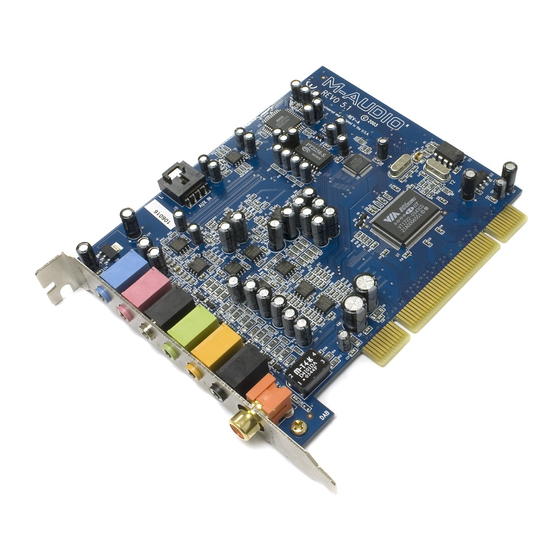Resumen de contenidos para M-Audio Revolution 5.1
- Página 1 Revolution 5.1 ™ Quick Start Guide Guide de démarrage rapide Quick-Start-Anleitung Guía de inicio rápido Guida rapida...
-
Página 3: Windows Installation
Mac OS 9.2.2 Installation Installing the Card Shut your computer down, unplug it from its power source, and insert the Revolution 5.1 PCI card into an available PCI slot. For more detailed instructions on how to do this, please refer to the Revolution 5.1 Manual’s “Hardware Setup”... -
Página 4: Connecting The Speakers
The Revolution 5.1 facilitates a variety of configurations ranging from two to six speakers. Connect the Left, Right, Center, Subwoofer, Left Surround, and Right Surround speakers to the jacks on the Revolution 5.1. 5.1. Please refer to the manual for assistance with identifying the specific output jacks. -
Página 5: Installation Sous Windows
Installation sous Windows Ç Remarque : Vous devez avoir Direct X 9.0 installé sur votre système avant d'installer le logiciel de la Revolution 5.1. Direct X 9.0b est inclus sur le CD-ROM des pilotes pour plus de commodité. Exécutez le programme d’installation Allumez votre ordinateur. - Página 6 La Revolution 5.1 autorise une variété de configurations allant de deux à six haut-parleurs. Connectez les haut-parleurs Gauche, Droite, Central, Subwoofer, Surround gauche et Surround droit aux prises de la Revolution 5.1. 5.1. Veuillez vous reporter au manuel pour vous aider à identifier les prises de sortie concernées.
-
Página 7: Installation Unter Windows
Klicken Sie auf "Weiter" und folgen Sie der Bildschirmführung. Anschluss der Lautsprecher Sie können zwei bis sechs Lautsprecher für Revolution 5.1 einrichten. Schließen Sie die zum System gehörigen Lautsprecher (linker Lautsprecher, Center-Lautsprecher, rechter Lautsprecher, Subwoofer sowie linker und rechter Surround-Lautsprecher) an die entsprechenden Buchsen von Revolution 5.1. -
Página 8: Anschluss Der Lautsprecher
Doppelklicken Sie auf das Programmsymbol "Revo 5.1" und folgen Sie der Bildschirmführung. Anschluss der Lautsprecher Sie können zwei bis sechs Lautsprecher für Revolution 5.1 einrichten. Schließen Sie die zum System gehörigen Lautsprecher (linker Lautsprecher, Center-Lautsprecher, rechter Lautsprecher, Subwoofer sowie linker und rechter Surround-Lautsprecher) an die entsprechenden Buchsen von Revolution 5.1. -
Página 9: Introducción
Reproduzca un DVD o cualquier otro medio surround y comience a disfrutar de su nuevo sistema de sonido surround. Abra el Panel de control de Revolution 5.1 y ajuste la configuración de los monitores. Si su software reproductor de DVD actual no permite la descodificación de surround Dolby Digital, instale el programa WinDVD 5, incluido en el CD suministrado. - Página 10 Compruebe la instalación Reproduzca un DVD y empiece a disfrutar de su nuevo sistema surround. Abra el Panel de control de Revolution 5.1, active si lo desea la función Circle Surround II™ y ajuste la configuración de los monitores. Instalación en Mac OS X Instale la tarjeta Apague el equipo, desconéctelo de la corriente e inserte la tarjeta PCI Revolution 5.1 en una...
-
Página 11: Installazione Su Windows
Installate la scheda Spegnete il computer, scollegatelo dalla presa di rete e inserite la scheda PCI Revolution 5.1 in uno slot PCI libero. Per istruzioni specifiche su come effettuare questa operazione, fate riferimento al manuale della Revolution 5.1 nella sezione relativa all’installazione hardware. - Página 12 Installazione su Mac OS X Installate la scheda Spegnete il computer, scollegatelo dalla presa di rete e inserite la scheda PCI Revolution 5.1 in uno slot PCI libero. Per istruzioni specifiche su come effettuare questa operazione, fate riferimento al manuale della Revolution 5.1 nella sezione relativa all’installazione hardware.
- Página 15 Revo51_QS-ML_042804...