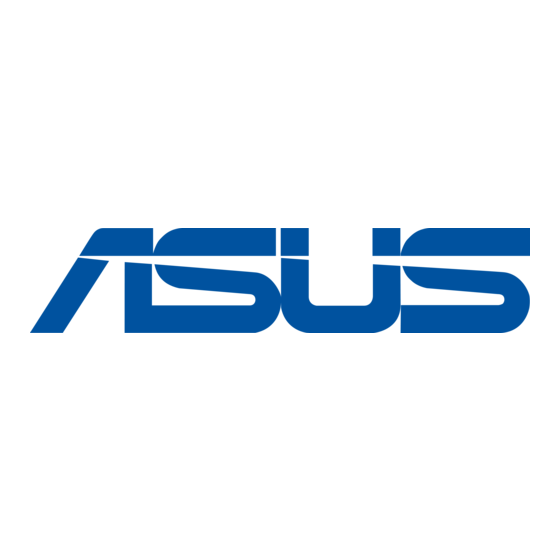
Resumen de contenidos para Asus A7N8X-VM
- Página 1 U1306 A7N8X-VM Quick Start Guide Français Deutsch Italiano Español усский First Edition V1 Published May 2003 Copyright © 2003 ASUSTeK COMPUTER INC. All Rights Reserved. 15-063329000...
-
Página 2: Schéma De La Carte Mère
Verrouillage du clavier Connecteur Haut-parleur LED alimentation USBPW56 +5VSB (Default) Bouton de reset HDLED Commutateur SMI Lead d’alimentation ATX* * Nécessite une alimentation ATX. NOTE: Les composants optionnels sont en gris sur le layout de la carte mère. Carte mère ASUS A7N8X-VM... - Página 3 Memorry ) non-ECC PC3200/2700/2100/1600. Chaque emplacement/module DIMM possède deux faces. Les DIMMs existent sous la forme simple ou double face de 64MB, 128MB, 256MB, 512MB ou 1 GB. La carte mère A7N8X-VM accepte l’architecture mémoire double-canal lorsque deux DIMM sont installées sur les emplacements.
- Página 4 Paramètres de Réglage Par Défaut. Référez-vous au Chapitre 4 du guide utilisateur pour obtenir plus d’informations détaillées relatives au BIOS. Rendez visite au site web d’ASUS (www.asus.com) pour obtenir les mises à jour. Pour accéder au Setup lors du démarrage: Pressez <Suppr>...
- Página 5 (Default) CLRTC1 SPDIF1 CHASSIS1 PCI 3 COM2 USBPW56 Audio GAME1 Codec PANEL1 PANEL1 USB56 TastaturLock Lautsprecher- anschluss Strom-LED USBPW56 +5VSB (Default) Reset-Schalter HDLED ATX-Stromschalter* SMI-Leiter * Benötigt ATX-Stromversorgung. HINWEIS: Optionale Komponenten werden in dem obigen Motherboard-Layout grau dargestellt. ASUS A7N8X-VM-Motherboard...
- Página 6 2GB Nicht-ECC PC3200/2700/2100/1600 DDR Synchronous Dynamic Random Access Memorry (SDRAM)-DIMMs unterstützen. Jeder DIMM-Steckplatz/-Modul ist zweiseitig. Es gibt einseitige und zweiseitige DIMMs mit der Größe von 64MB, 128MB, 256MB, 512MB oder 1 GB. Das A7N8X-VM Motherboard unterstützt die Dual-Kanal-Speicherarchitektur, wenn zwei DIMMs installiert sind. 104-pol...
- Página 7 Online-Hilfe. Laden Sie bitte die Standardwerte (Setup-Defaults), wenn Systemprobleme auftreten oder das System unstabil geworden ist, nachdem die Einstellungen geändert wurden. Sehen Sie im Kapitel 4 des Benutzerhandbuchs für ausführende BIOS-Informationen nach. Besuchen Sie die ASUS-Website (www.asuscom.de/bios) für die jeweils aktuellste BIOS-Version. Aufrufen des Setupprogramms beim Starten: Drücken Sie die Taste <Entf>...
- Página 8 LED della corrente USBPW56 +5VSB (Default) Interruttore Reimposta HDLED Interruttore di SMILead corrente ATX* * Richiede una fonte di alimentazione ATX. NOTA: Nel diagramma della scheda madre sopra riportato, gli elementi opzionali sono visualizzati in grigio. Scheda madre ASUS A7N8X-VM...
- Página 9 Ciascuna presa / modulo DIMM è a doppia faccia. I moduli DIMM sono forniti in combinazioni di tipi a faccia singola o doppia, con dimensioni di 64MB, 128MB, 256MB, 512MB e 1 GB. La scheda madre A7N8X-VM supporta l'architettura memoria a doppio canale quando nelle prese sono installati due moduli DIMM.
- Página 10 Setup Defaults. Fare riferimento al Capitolo 4 della Guida utente per informazioni dettagliate sul BIOS. Visitare la pagina Web ASUS (www.asus.com) per gli aggiornamenti. Per accedere al Setup all'avvio: Premere il tasto <Delete>...
-
Página 11: Distribución De Placa Base
+5VSB (Default) Interruptor de reinicio HDLED Interruptor de Terminal SMI alimentación ATX* * Necesita una fuente de alimentación ATX. NOTA: Los componentes opcionales aparecen en gris en el diseño de la placa base que aparece anteriormente. Placa base ASUS A7N8X-VM... -
Página 12: Instalación De La Cpu
Los DIMM vienen en combinaciones de tipos de doble cara o una cara oscilando entre 64MB, 128MB, 256MB, 512MB y 1 GB. La placa base A7N8X-VM admite la arquitectura de memoria de canal dual cuando hay dos DIMM instaladas en las ranuras. -
Página 13: Información De La Bios
Consulte el Capítulo 4 de la guía de usuairo para obtener información detallada sobre la BIOS. Visite el sitio web ASUS (www.asus.com) para obtener actualizaciones. Para entrar en la Configuración al inicio: Pulse <Suprimir>... - Página 14 PANEL1 PANEL1 USB56 Устройство блокировки клавиатуры азъем динамика ндикатор питания USBPW56 +5VSB (Default) нопка перезагрузки HDLED ыключатель ндикатор SMI питания ATX* * еобходим блок питания ATX. А ополнительные компоненты выделены на схеме расположения компонентов серым цветом. истемная плата ASUS A7N8X-VM...
- Página 15 модуль памяти – двухсторонние. одули памяти приходят в комбинации одно- или двухсторонних типов, с объемом 64 б, 128 б, 256 б, 512 б и 1 б. истемная плата A7N8X-VM поддерживает двухканальную архитектуру памяти с возможностью установки двух модулей DIMM. 104 Pins...
- Página 16 содержат кнопки навигации и краткую справку. сли после изменения настроек BIOS система стала работать нестабильно, восстановите настройки по умолчанию (Setup Defaults). одробное описание базовой системы ввода/вывода BIOS см. в разделе 4 руководства пользователя. Обновления можно найти на веб-сайте компании ASUS (www.asus.com). тобы войти в режим настройки при загрузке системы: нажмите...




