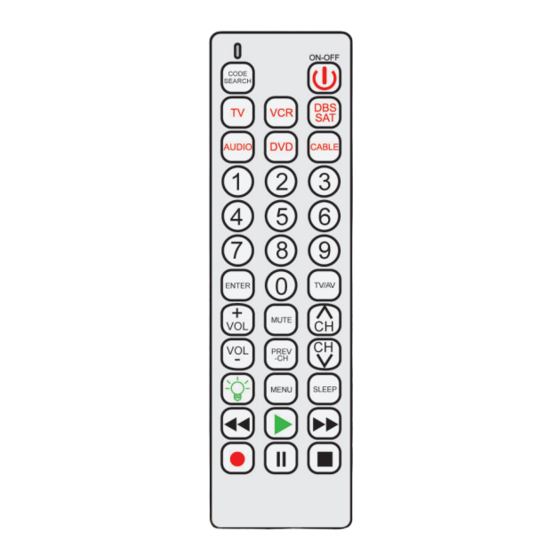
Tabla de contenido
Publicidad
Idiomas disponibles
Idiomas disponibles
Enlaces rápidos
Publicidad
Tabla de contenido

Resumen de contenidos para Steren RM-150
- Página 3 Control remoto 6 en 1. Por favor revise esta manual completamente para estar seguro de instalar y poder operar apropiadamente este producto. Para apoyo, compras y todo lo nuevo que tiene Steren, visite nuestro sitio Web en: www.steren.com...
-
Página 4: Perfil Del Producto
Perfil del producto El RM-150 es un control remoto universal programable con biblioteca interna de códigos . Tras una fácil programación, el control puede ser utilizado para distintos aparatos electrodomésticos como TV, VCR, DBS (SAT), AUDIO, DVD, CABLE además incluye códigos para sistemas satelitales en México. -
Página 5: Instalación De Baterías
Instalación de baterías Destape la cubierta de las baterías e introduzca dos pilas AA alcalinas (no incluidas) como indican los símbolos de “+/-”. Precauciones para baterías No usar baterías nuevas y viejas, o de diferente modelo, a la vez. En caso de derrame de batería, saque las baterías, limpie el compartimiento, y reemplácelas. -
Página 6: Como Programar El Control Remoto
Como programar el control remoto Hay dos métodos de programación (A y B). Elija el deseado. A. Búsqueda de código manual Encienda el aparato deseado manualmente y déjelo encendido. Busque la marca de su electrodoméstico en la lista de códigos y empiece con el primer código del grupo de esa marca. - Página 7 3. Presione la tecla [Búsqueda de 4. Seleccione el equipo en el que Código] y mantenga hasta que el desea usar el control remoto por indicador luminoso se active. ejemplo TV. Indicador de luz encendido CODE SEARCH CODE SEARCH 6. La luz del indicador se apagara 5.
-
Página 8: Búsqueda Automática
B. Búsqueda automática 2. Presione la tecla [Búsqueda de 1. Encienda manualmente el Código] y mantenga hasta que el electrodoméstico que desea indicador luminoso se active. programar (TV, VCR, etc.). Apunte el control hacia el receptor de su Indicador de luz encendido aparato. -
Página 9: Función Sleep
Función Sleep La función Sleep puede apagar el equipo en el momento que usted lo establezca (1-99 minutos). Los modos son: Ajuste de la hora de dormir: 1. Presione la tecla [SLEEP] hasta que el indicador luminoso se encienda. 2. Introduzca el tiempo de espera (presione del 1 a 9 , pulse adicionalmente 0. -
Página 10: Modo De Operación Del Menú De Funciones
Modo de operación del menú de funciones Este modo se utiliza para ajustar y operar el menú de funciones. 1.- Oprima el botón del equipo que desea controlar una vez. 2.- Al oprimir una vez el botón de MENU, la luz del control deberá parpadear para señalar que se ha entrado al modo de Menú. -
Página 11: Función De Iluminación
Función de iluminación Presione una ver para ver la luz del control por 10 segundos y pulse de nuevo para desactivarla. Especificaciones Alcance del control remoto: 8 metros aproximadamente. (depende del aparato). Alimentación: 3V- - - (2xAA) El diseño del producto y las especificaciones pueden cambiar sin previo aviso. - Página 12 1.- Para hacer efectiva la garantía, presente ésta póliza y el producto, en donde fue adquirido o en Electrónica Steren S.A. de C.V. 2.- Electrónica Steren S.A de C.V. se compromete a reparar el producto en caso de estar defectuoso sin ningún cargo al consumidor. Los gastos de transportación serán cubiertos por el proveedor.
- Página 16 6-in-1 Remote control. Please review this manual thoroughly to ensure proper installation and operation of this product. For support, shopping, and everything new at Steren, visit our website: www.steren.com...
-
Página 17: Product Profile
Product profile This remote controller is a new type universal remote controller for easy control of your TV, VCR, DBS (SAT), AUDIO, DVD, CABLE also includes codes for satellite systems in Mexico. after simple setting with convenient operation. It is an ideal selection of a unified remote controller for several household electrical appliances and the replacement of those lost and damaged. -
Página 18: Battery Installation
Battery Installation Open the battery cover, put in two new AA alkaline batteries (not included) according to the “+/-”symbol inside the battery pack as shown in the figure. Cautions on Battery Use Do not use old and new batteries or batteries of different models at the same time. - Página 19 Setup method for remote controller There are two setup methods for the remote controller (A and B); please choose anyone. A. Method of code inputting. Turn on the power of your household electrical appliances manually and keep them under normal playing state. Search the brand of household electrical appliances from the code table and set up from the first group of code of the brand;...
- Página 20 3. Press down key [Code search] 4. Press once the equipment key, e. and hold till the indicator light is on. g., TV. Indication light is on CODE CODE SEARCH SEARCH 5. Key in the three codes in sequence 6.The indicator light should be off if CODE SEARCH of the brand found in the list.
- Página 21 B. Automatic searching code 1. Turn on the power switch of the 2. Press down key [Code search] household electrical appliance, such and hold till the indicator light is on. as TV and VCR, etc. to be controlled manually and aim the remote controller at the receiving window of Indication light is on the household electrical appliance.
-
Página 22: Sleep Function
Sleep function The sleep function can turn off the power switch of the equipment at the time you have set (1-99 minutes). The setting sequence is as follows: Setting of the sleeping time: 1. Press down key [SLEEP] and hold till the indicator light is on. 2. - Página 23 Operation mode of the function list This mode is used for the adjustment and setting of the Menu function. 1.- Press down the equipment key to be controlled once. 2.- After pressing down key MENU once, the indicator light will flicker to in- dicate entering Menu mode.
-
Página 24: Backlight Function
Backlight Function Press down once to see the backlight turning on and press again to see it turning off. It will turn off if the key is not pressed for 10 seconds. Specifications Distance of remote control: about 8 meters (depending on types of machine). Input: 3V - - - (2xAA) Product design and specifi cations are subject to change, without notice. - Página 25 Part number: RM-150 Brand: Steren WARRANTY This Steren product is warranted under normal usage against defects in workmanship and materials to the original purchaser for one year from the date of purchase. CONDITIONS 1.- This warranty card with all the required information, invoice, product box or package, and product, must be presented when warranty service is required.
- Página 27 Códigos de Fabricante / Manufacturer´s Codes Códigos de TV / TV Codes...
- Página 29 Códigos VCR / VCR Codes...
- Página 31 Códigos DVD / DVD Codes Códigos de satélite / Satellite Codes...
- Página 32 Codigos de Cable / Cable Box Codes Codigos de Componentes de audio / Audio Component Codes...
- Página 33 Receptor de audio/Audio Receiver Lector de discos/Laser disc...
- Página 36 Este instructivo puede mejorar con tu ayuda, llamanos a: Help us to improve this instruction manual, call us to: 01800 500 9000 Centro de Servicio a Clientes Customer Service Center...











