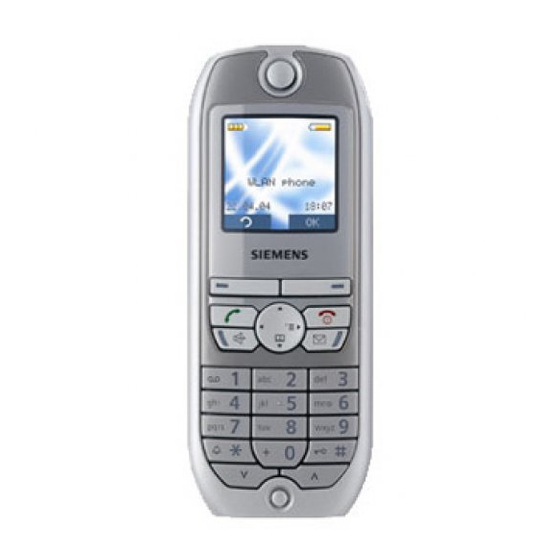
Tabla de contenido
Publicidad
Idiomas disponibles
Idiomas disponibles
Enlaces rápidos
Publicidad
Tabla de contenido

Resumen de contenidos para Unify optiPoint WL 2 professional S
- Página 1 WL 2 professional S OpenScape Voice Informationen und wichtige Bedienprozeduren Information and Important Operating Procedures Copyright © Unify GmbH & Co. KG 04/2014 Hofmannstr. 51, 81379 Munich/Germany All rights reserved. Reference No.: A31003-A2056-W220-4-6Z19 unify.com...
- Página 2 Deutsch: Bitte die Ausklappseiten öffnen English: Open the fold-out pages Français: Dépliez les pages rabattables Nederlands: Zie de uitklapbare pagina’s Italiano: Aprire le pagine pieghevoli Español: Modelo en las páginas desplegables Português: Abrir as páginas dobráveis...
- Página 4 Deutsch: Erklärungen zum Bedienfeld English: Description of the control panel Français: Description du panneau de commande Nederlands: Uitleg over bedieningselementen Italiano: Per le spiegazioni sul pannello di controllo Español: Explicaciones sobre el campo de manejo Português: ...
-
Página 5: Tabla De Contenido
Deutsch Informationen zum Mobilteil....3 Allgemeine Bedienung ......8 Hauptmenü... - Página 6 Italiano Informazioni sul telefono portatile... . . 43 Uso in generale ....... 48 Menu principale .
-
Página 7: Informationen Zum Mobilteil
Informationen zum Mobilteil Informationen zum Mobilteil Wichtige Hinweise Die Informationen in diesem Dokument enthalten lediglich allgemei- ne Beschreibungen bzw. Leistungsmerkmale, welche im konkreten Anwendungsfall nicht immer in der beschriebenen Form zutreffen bzw. welche sich durch Weiterentwicklung der Produkte ändern können. Die gewünschten Leistungsmerkmale sind nur dann verbindlich, wenn sie bei Vertragsschluss ausdrücklich vereinbart werden. - Página 8 Informationen zum Mobilteil sabweichungen. Die FCC hat eine Gerätezulassung für dieses Tele- fonmodell ausgestellt. Alle erfassten SAR-Pegel liegen innerhalb der RF-Strahlungsrichtwerte der FCC. Verwenden Sie nur das mitgelieferte Steckernetzgerät, wie auf der Unterseite der Ladeschale angegeben. Legen Sie nur den empfohlenen, aufladbaren Akku ein! D.
-
Página 9: Pflegehinweise
Informationen zum Mobilteil Pflegehinweise • Reinigen Sie das Mobilteil mit einem feuchten Tuch oder einem Antistatiktuch. Kein trockenes Tuch verwenden! • Bei starker Verschmutzung reinigen Sie das Mobilteil mit ver- dünntem, tensidhaltigen Neutralreiniger, z. B. Spülmittel. Ent- fernen Sie den Reiniger anschließend restlos mit einem feuch- ten Tuch (nur Wasser). - Página 10 Informationen zum Mobilteil An welcher Kommunikationsplattform ist mein optiPoint WL 2 professional S angeschlossen? Fragen Sie Ihre Systembetreuung, die Organisationseinheit oder die Person, die für die Betreuung/Administrierung Ihrer Kommunikati- onsplattform und für Rückfragen zum Thema „ Telefonie“ zuständig ist. Wieso ist eine Funktion nicht verfügbar? Dies kann folgende Ursachen haben: •...
- Página 11 Informationen zum Mobilteil Taste Modus Funktion Anruf-Modus Gespräch annehmen Wahl des ausgewählten Eintrags Listen starten Kurzdruck: Wahlwiederholungsliste öffnen Ruhe-Modus Langdruck: Wahl mit URI /IP-Adresse einleiten Mobilteil ist Langdruck: Mobilteil einschalten ausgeschaltet Gespräch-Modus Gespräch beenden Kurzdruck: eine Ebene zurück generell Langdruck: zurück in den Ruhe-Modus Listen Liste schließen...
-
Página 12: Allgemeine Bedienung
Extras Einstellungen î Meldungen Konfiguration über Web-Schnittstelle Das optiPoint WL 2 professional S ist mit einem HTTP-Webserver ausgestattet, der es erlaubt, Inhalte des Mobilteiles auf einem Web- Browser eines im WLAN integrierten PCs abzubilden. Benutzung: • Zugriff auf Parameter und Listen •... -
Página 13: Wichtige Bedienprozeduren
Wichtige Bedienprozeduren Wichtige Bedienprozeduren Õ = Gespräch führen = Ruf-Nr. oder Text eingeben = Abgebildete Taste drücken = Steuer-Taste in beliebiger Richtung drücken = Steuer-Taste links/rechts oder hoch/runter drücken Entsprechende Displaytaste AB drücken: ¨ Menü öffnen W Zeichen löschen Î Abbrechen Ó... - Página 14 Wichtige Bedienprozeduren Wahlwiederholung Makeln • Mit zwei Teilnehmern abwechselnd sprechen 08972257364 Õ Rückfragegespräch Teilnehmer 1 Teilnehmer 2 Anruferliste/Nachrichten Anrufe/Nachrichten sind vorhanden < f LED blinkt / im Display Konferenz Õ 1. Teilnehmer Aus Anruferliste wählen Rückfr. ~ Ruf-Nr. 2.Teilnehmer Eintrag auswählen 08972257364 Õ...
- Página 15 Wichtige Bedienprozeduren Anrufweiterschaltung Mobilteil einstellen ¨ ¨ ü ï Netzdienste OK Audio OK oder Anrufweiterschalt. t (nur für Klingeltöne) Einschalten Sprachlautstärke ändern Aktivierung: f Sofort g Sprachlautst. oder Hörer: f Bei Nichtmelden g oder oder Freisprechen: f Bei Besetzt g f ‡...
-
Página 16: English
Wichtige Bedienprozeduren Anklopfen ein/ausschalten Telefonbuch ¨ ¨ ü ý Netzdienste OK Telefonbuch OK oder Anklopfen Anklopfen zulassen Eintrag anlegen Status: <Neuer Eintrag> Anklopfen nicht zulassen Nachname: Status: Vorname: Sichern Nr.typ (Privat): Nummer oder IP-Adresse anzeigen ¨ Ð Einstellungen OK oder Status IP-Adresse IP-Adresse:... -
Página 17: Handset Information
Handset Information Handset Information Important notes The information provided in this document contains merely general descriptions or characteristics of performance features which in case of actual use do not always apply as described or which may change as a result of further development of the products. An obligation to provide the respective performance features only exists if expressly agreed in the terms of contract. - Página 18 Handset Information Only use the plug-in power supply unit as described on the underside of the charging shell. Only use recommended, rechargeable batteries. Do not use any other types of battery or non-recharge- able batteries as these may seriously damage your health.
- Página 19 Handset Information Telephone Maintenance • Always use a damp or antistatic cloth to clean the telephone. Never use a dry cloth. • If the telephone is very dirty, clean it with a diluted neutral cleaner containing some form of surfactant, such as a dish de- tergent.
- Página 20 Handset Information What communication platform is my optiPoint WL 2 professional S connected to? Ask your system administrator or whomever is responsible for sup- porting/administering your communication platform or for dealing with queries relating to your telephone system. Why is a function not available? This may be due to one of the following reasons: •...
- Página 21 Handset Information Mode Function Call-Mode pick up call Lists start dialling selected entry short press: open redial list Idle-Mode long press: start dialling with URI/ IP address long press: Handset is switched off switch on handset Call-Mode end call short press: go back one menu level General long press:...
-
Página 22: General Operation
Messages Configuration using a Web interface optiPoint WL 2 professional S is equipped with an HTTP Web serv- er. This lets you display the contents of your handset on the Web browser of a PC that is integrated in WLAN. -
Página 23: Important Operating Procedures
Important Operating Procedures Important Operating Procedures Õ = Conduct a call = Enter a telephone number or text = Press the key shown = Press the control key in any direction = Press the control key left/right or up/down Press the corresponding display key AB: ¨... - Página 24 Important Operating Procedures Redialling Toggling • Alternating calls with two users 08972257364 Õ Callback conversation 1st user 2nd user Caller list/Messages Calls/messages received < f LED flashing/ Conference on screen Õ 1st user Dial displayed entry Ext.Call ~ 2nd user call no. Select entry 08972257364 Õ...
- Página 25 Important Operating Procedures Call Divert Handset setup ¨ ¨ ü ï Select Services OK Audio OK Call Forwarding t (only Ringer Settings) Activate Change handset volume Activation: f Immediate g Handset Volume Handset: f No Reply g Handsfree: f Busy g f ‡...
-
Página 26: Enable Call Waiting
Important Operating Procedures Call Waiting On/Off Phonebook ¨ ¨ ü ý Directory Select Services OK Call Waiting Enable call waiting Create new entry Status: <New Entry> Disable call waiting Surname: Status: First Name: Save No.type (home): Number Show IP Address ¨... -
Página 27: Informations Sur Le Téléphone
Informations sur le téléphone Informations sur le téléphone Remarques importantes Les informations de ce document contiennent uniquement des des- criptions ou des caractéristiques générales qui, dans des cas d'utili- sation concrets, ne sont pas toujours applicables dans la forme dé- crite ou qui, en raison d'un développement ultérieur des produits, sont susceptibles d'être modifiées. - Página 28 Informations sur le téléphone toute variation dans les mesures. La FCC a accordé une autorisation d’équipement pour ce modèle de téléphone, tous les niveaux de SAR évalués étant conformes aux directives sur l’émission d’éner- gie de fréquence radio de la FCC. Les informations concernant le SAR de ce téléphone ont été...
- Página 29 Informations sur le téléphone Entretien du téléphone • Nettoyer le poste avec un chiffon humide ou antistatique. Ne pas utiliser de chiffon sec ! • S’il est fortement encrassé, nettoyer le poste avec un produit neutre tensio-actif dilué, par exemple liquide vaisselle. Eliminer ensuite tout ce qui reste du produit avec un chiffon humide (eau uniquement).
-
Página 30: Touche Mode
Informations sur le téléphone Sur quelle plate-forme de communication mon optiPoint WL 2 professional S est-il raccordé ? Se renseigner auprès du gestionnaire du système, du service ou de la personne responsable de la supervision et l’administration de vo- tre plate-forme de communication ainsi que des questions relatives à... - Página 31 Informations sur le téléphone Touche Mode Fonction Mode Appel Prendre la communication Listes Numérotation de l’entrée sélectionnée Brève pression : ouvrir la liste de répétition de la nu- mérotation Mode inactif Longue pression : activer la numérotation avec adres- se URI/IP Longue pression : Téléphone coupé...
-
Página 32: Fonctionnement Général
Outils Réglages î Messages Configuration par l’interface Web optiPoint WL 2 professional S est équipé d’un serveur Web HTTP qui permet de reproduite le contenu du téléphone sur le navigateur Web d’un PC intégré au WAN. Utilisation : • Accès aux paramètres et aux listes •... -
Página 33: Principales Procédures De Commande
Principales procédures de commande Principales procédures de commande Õ = Converser = Entrer le numéro ou le texte = Appuyer sur la touche représentée = Appuyer sur la touche de navigation = Appuyer sur le haut/le bas, la gauche/la droite de la touche de navigation Appuyer sur la touche affichée AB correspondante : ¨... -
Página 34: Alterner Entre Deux Usagers
Principales procédures de commande Répétition du numéro Va-et-vient • Alterner entre deux usagers 08972257364 Õ double appel Usager 1 Usager 2 Liste des appelants/ Messages Des appels/messages sont enregistrés Conférence < Õ conversation 1er usager f Voyant allumé/ de l’écran Appeler à... - Página 35 Principales procédures de commande Renvoi temporisé Réglages du téléphone ¨ ¨ ü ï SVC réseau OK Sons / Audio OK Transfert appel t (seul. pour Regl. sonnerie) Activer Modifier volume d’écoute Activation: f Sans condition g Volume écoute Combiné: f Sur non réponse g Mains-libres: f Sur occupation g f ‡...
-
Página 36: Nederlands
Principales procédures de commande Avertissement Annuaire ¨ ¨ ü ý Répertoire SVC réseau OK Signal d’appel Autoriser l’avertissement Créer une entrée Etat : <Nv entrée> Interdire l’avertissement Nom: Etat : Arr. Prénom: Sauver Type N° (domicile): Numéro Afficher l’adresse IP ¨... -
Página 37: Informatie Over De Handset
Informatie over de handset Informatie over de handset Belangrijke opmerkingen Dit document bevat slechts een algemene beschrijving respectievelijk een beschrijving van de functies die in een concreet geval niet altijd in de beschreven vorm van toepassing zijn respectievelijk die door verdere ontwikkeling van de producten kunnen wijzigen. - Página 38 Informatie over de handset aanzienlijke veiligheidsmarge, waardoor extra veiligheid wordt gebo- den, ook bij meetafwijkingen. Dit toestel is officieel goedgekeurd door de FCC. Alle geregistreerde SAR-niveaus voldoen aan de RF- stralingsrichtwaarden van de FCC. Gebruik uitsluitend de meegeleverde netvoedingsadapter, zoals aangegeven aan de onderzijde van de oplader.
-
Página 39: Onderhoud Van Het Toestel
Informatie over de handset Onderhoud van het toestel • Maak het toestel alleen schoon met een vochtige of antistatische doek. Gebruik nooit een droge doek. • Maak sterk vervuilde toestellen schoon met verdunde, neutrale schoonmaakmiddelen, bijv. afwasmiddel. Verwijder het schoonmaakmiddel vervolgens geheel met een vochtige doek (uitsluitend water). - Página 40 Informatie over de handset Op welk communicatieplatform is mijn optiPoint WL 2 professional S aangesloten? Neem contact op met de systeembeheerder, de afdeling of de persoon die voor de ondersteuning/beheer van uw communicatieplatform en voor vragen over het onderwerp “Telefonie” verantwoordelijk is.
- Página 41 Informatie over de handset Toets Modus Functie Oproepmodus Gesprek aannemen Het kiezen van de geselecteerde Lijsten vermelding starten Kort indrukken: Nummerherhalingslijst openen Ruststand Lang indrukken: Kiezen met URI /IP-adres activeren Lang indrukken: Handset uitgeschakeld Handset inschakelen Gespreksmodus Gesprek beëindigen Kort indrukken: één niveau terug Lang indrukken: algemeen terug naar de ruststand...
-
Página 42: Algemene Bediening
î Berichten Configuratie via webinterface De optiPoint WL 2 professional S is uitgerust met een HTTP- webserver, waarmee het mogelijk is om gegevens van de handset weer te geven in een webbrowser op een PC die is aangesloten op een WLAN. -
Página 43: Belangrijke Bedieningsprocedures
Belangrijke bedieningsprocedures Belangrijke bedieningsprocedures Õ = Gesprek voeren = Telefoonnummer of tekst invoeren = Afgebeelde toets indrukken = Navigatietoets in willekeurige richting indrukken = Navigatietoets links/rechts of omhoog/omlaag indrukken Corresponderende displaytoets AB indrukken: ¨ Menu openen W Teken wissen Î Annuleren Ó... - Página 44 Belangrijke bedieningsprocedures Wisselgesprek Nummerherhaling • Met twee deelnemers afwisselend spreken 08972257364 Õ Ruggespraakgesprek Deelnemer 1 Deelnemer 2 Lijst met oproepen/ berichten Er zijn oproepen/berichten voor u binnengekomen Conferentie < Õ Gesprek 1e deelnemer f LED brandt/ het display Kiezen uit bellerslijst Rug.spr.
- Página 45 Belangrijke bedieningsprocedures Handset instellen Oproepdoorschakeling ¨ ¨ ü ï Netdiensten OK Geluidsinstell. OK Doorschakelen t (Belsignalen) Inschakelen Luidspr.-volume wijzigen Activering: f Alle oproepen g Luidsprekers Handset: f Onbeantwoord g Handsfree: f In gesprek g f ‡ g Opslaan Telefoonnr.type:: Volume belsignaal wijzigen Nummer Belsignalen Externe Oproep...
- Página 46 Belangrijke bedieningsprocedures Aankloppen in/uitschakelen Telefoonboek ¨ ¨ ü ý Telefoonboek Netdiensten OK Wisselgesprek Aankloppen vrijgeven Nieuw item aanmaken Status: <Nieuw item> Aankloppen blokkeren Achternaam: Status: Voornaam: Opslaan Nr.-type (privé) Nummer IP-adres weergeven ¨ Ð Instellingen OK Status IP-Adres IP-Adres: Telefoon-nr.: Î...
-
Página 47: Informazioni Sul Telefono Portatile
Informazioni sul telefono portatile Informazioni sul telefono portatile Istruzioni importanti Le informazioni contenute nel presente documento sono soltanto descrizioni di carattere generale o dei servizi, che nel caso specifico potrebbero non essere disponibili nella forma descritta o presentare delle variazioni dovute all’ulteriore sviluppo dei prodotti. I servizi desiderati sono vincolanti solo se accordati espressamente al momento della stipulazione del contratto. - Página 48 Informazioni sul telefono portatile Utilizzare soltanto l’alimentatore in dotazione e colle- garlo come indicato nel lato inferiore del caricabatteria. Utilizzare soltanto le batterie ricaricabili raccomandate! L ’uso di altri tipi di batteria o di pile comuni non ricarica- bili, può causare seri danni a persone e alla salute. ‹...
-
Página 49: Cura Del Telefono
Informazioni sul telefono portatile Cura del telefono • Pulire l’apparecchio con un panno umido o antistatico e in nes- sun caso con un panno asciutto! • Qualora si renda necessario pulire a fondo l’apparecchio, utiliz- zare un detergente neutro diluito contenente tensidi, come per esempio detersivo per stoviglie, e rimuovere completamente eventuali residui con un panno umido (solo acqua). - Página 50 Informazioni sul telefono portatile A quale piattaforma di comunicazione è connesso il mio optiPoint WL 2 professional S? Rivolgetevi agli addetti all’assistenza del sistema, all’ufficio compe- tente o alla persona responsabile dell’assistenza/amministrazione della vostra piattaforma di comunicazione e del settore "Telefonia".
- Página 51 Informazioni sul telefono portatile Tasto Modalità Funzione Chiamata Risponde alla chiamata Chiama il numero contenuto nella Liste voce selezionata Se premuto brevemente Apre la ripetizione della selezione Stand by Se premuto a lungo Avvia la selezione con indirizzo URI /IP Se premuto a lungo Telefono spento Accende il telefono...
-
Página 52: Uso In Generale
Impostazioni î Messaggi Configurazione tramite interfaccia Web optiPoint WL 2 professional S è dotato di server Web HTTP che consente di riprodurre i contenuti del telefono portatile su un brow- ser Web di un PC integrato nella WLAN. Uso: •... -
Página 53: Importanti Procedure Di Comando
Importanti procedure di comando Importanti procedure di comando Õ = Svolgere la conversazione = Inserire il numero di telefono o il testo ca = Premere il tasto illustrato = Premere il tasto di contr. in una direzione qualsiasi = Premere il tasto di contr. a sinistra/destra o in alto/basso Premere il rispettivo tasto display AB: ¨... - Página 54 Importanti procedure di comando Ripetizione selezione Richiamata alternata • Alternare la chiamata tra due utenti 08972257364 Õ consultazione Utente 1 Utente 2 Lista delle chiamate Messaggi Ci sono chiam./messaggi Conferenza < Õ conversazione 1° utente f LED acceso/ del display Selezionare dalla lista Consult ~ num.
- Página 55 Importanti procedure di comando Impostazioni tel. portatile Inoltro di chiamata ¨ ¨ ü ï Serv. di rete OK Audio OK oppure Trasf.di Chiam. t (soltanto da suonerie) Attivare Regolare il volume Attivazione: f Tutte g Volume telefono oppure Microtelefono: f Senza risposta g oppure oppure Viva voce:...
-
Página 56: Español
Importanti procedure di comando Att./disatt. l‘avviso di chiam Rubrica ¨ ¨ ü ý Rubrica Serv. di rete OK oppure Avviso di chiam. Attivare avviso di chiam. Creare una voce Stato: <Nuova voce> Disattivare avviso chiam. Cognome: Stato: Nome: Salva Tipo nr. (privato): Numero oppure Visualizzare l‘indirizzo IP... -
Página 57: Información Sobre El Terminal Inalámbrico
Información sobre el terminal inalámbrico Información sobre el terminal inalámbrico Observaciones importantes Esto documento contiene sólo descripciones generales o de pres- taciones que en el caso de aplicación concreto pueden no coincidir exactamente con lo descrito, o bien haber sido modificadas como consecuencia de un ulterior desarrollo del producto. - Página 58 Información sobre el terminal inalámbrico FCC ha autorizado el uso de este modelo de teléfono dado que los niveles de SAR obtenidos en las pruebas cumplen con las directri- ces de emisión de radiofrecuencia de la FCC. Utilice sólo el alimentador enchufable incluido en el su- ministro, tal y como se indica en la parte inferior del so- porte cargador.
-
Página 59: Limpieza Del Teléfono
Información sobre el terminal inalámbrico Limpieza del teléfono • Limpie el equipo con un paño húmedo o antiestático. No utilice nunca un paño seco. • Si el teléfono está muy sucio, límpielo únicamente con limpia- dores neutros diluidos que contengan agentes tensioactivos, p. -
Página 60: Tecla Modo
Información sobre el terminal inalámbrico ¿A qué plataformas de comunicación está conectado optiPoint WL 2 professional S? Consulte al personal de administración del sistema, al departamen- to o al encargado del mantenimiento y la administración de su pla- taforma de comunicación así como de las consultas relativas a la "te- lefonía". - Página 61 Información sobre el terminal inalámbrico Tecla Modo Función Modo de llamada Aceptar comunicación Iniciar marcación del registro selec- Listas cionado Pulsación breve: abrir lista de rellamada Modo de reposo Pulsación prolongada: iniciar marcación Pulsación prolongada: Terminal inalámbri- co desconectado conectar terminal inalámbrico Modo de comuni- Finalizar comunicación cación...
-
Página 62: Operación Básica
Mensajes Configuración a través de la interfaz Web El optiPoint WL 2 professional S está provisto de un servidor Web HTTP que permite representar el contenido del terminal inalámbrico en un navegador web de cualquier PC integrado en la WLAN. -
Página 63: Procedimientos De Manejo Importantes
Procedimientos de manejo importantes Procedimientos de manejo importantes Õ = Cursar la llamada = Introducir el número de tel. o texto ca = Pulsar la tecla representada = Pulsar tecla de control en cualquier dirección = Pulsar tecla de control a izquierda/derecha o arriba/abajo Pulsar la tecla de display correspondiente AB: ¨... -
Página 64: Hay Llamadas/Mensajes Disponibles
Procedimientos de manejo importantes Rellamada Comunic. alternativa • Hablar alternativamente con dos usuarios 08972257364 Õ Llamada de consulta Usuario 1 Usuario 2 Lista de llamantes Mensajes Hay llamadas/mensajes disponibles Conferencia Õ Llamada 1er usuario fLED encendido/<del display Marcar desde la lista Consulta ~ Nº... - Página 65 Procedimientos de manejo importantes Desvío de llamada Ajustar terminal ¨ ¨ ü ï Servicios red Ajuste audio Aceptar Aceptar o bien Desvío t (Tonos de llamadas) Activar Cambiar volumen de voz Activación: f Immediatamente g Volumen o bien Term. inalámb.: f Si no responde g o bien o bien...
-
Página 66: Seleccionar Idioma
Procedimientos de manejo importantes Aviso de llamada esp. sí/no Listín telefónico ¨ ¨ ü ý Listín telef. Servicios red Aceptar Aceptar o bien Llamada espera Permitir aviso de llamada Crear un registro Estado: Sí <Nuevo regis.> Impedir aviso de llamada Apellido: Estado: Nombre:... -
Página 67: Informações Referentes Ao Terminal Móvel
Informações referentes ao terminal móvel Informações referentes ao terminal móvel Notas importantes As presentes informações contidas neste documento contêm ape- nas descrições gerais ou indicações de facilidades, as quais, em caso de uso concreto, nem sempre coincidem exactamente com a descrição, ou que podem ter sido alteradas por meio de novo de- senvolvimento dos produtos. - Página 68 Informações referentes ao terminal móvel ções nas medições. A FCC concedeu uma Autorização de Equipa- mento para este telefone com todos os níveis de SAR participados analisados com as directrizes de emissão de RF da FCC. Utilizar apenas o alimentador de ficha fornecido, como especificado no lado inferior do carregador.
- Página 69 Informações referentes ao terminal móvel Cuidados com o telefone • Para limpar, passar um pano ligeiramente húmido ou um pano antiestático. Nunca utilizar um pano seco! • Em caso de maior sujidade, utilizar um detergente neutro tensioac- tivo diluído (do tipo comercial). Após limpar, remover o detergente sem deixar restos, usando para isso um pano húmido (só...
- Página 70 Informações referentes ao terminal móvel Em qual sistema está ligado o meu telefone optiPoint WL 2 professional S? Consultar a administração do sistema, a unidade da organização ou a pessoa encarregada da programação/gestão do seu sistema, a qual é responsável por consultas sobre o assunto "Telefonia".
-
Página 71: Elemento De Controlo
Informações referentes ao terminal móvel Tecla Modo Função Modo de chamada Atender chamada Iniciar marcação do registo selec- Listas cionado Pressão breve: Abrir lista de repetição de marca- ção Modo de repouso Pressão longa: Iniciar marcação com URI /ende- reço IP Pressão longa: Terminal móvel desligado... -
Página 72: Utilização Geral
î Mensagens Configuração através da interface Web O optiPoint WL 2 professional S está equipado com um servidor Web HTTP , que permite visualizar conteúdos do terminal móvel num web browser (software de navegação) de um PC integrado numa WLAN. -
Página 73: Procedimentos Importantes
Procedimentos importantes Procedimentos importantes Õ = Falar = Introduzir o número ou código = Premir a tecla indicada = Premir a tecla de controlo em qualquer direcção = Premir a tecla de controlo para a esquerda/direita ou para cima/baixo Premir a tecla de display correspondente AB: ¨... - Página 74 Procedimentos importantes Repetição de marcação Intercalação • Falar alternadamente com dois interlocutores 08972257364 Õ Chamada de consulta Interlocutor 1 Interlocutor 2 Lista de chamadas Mensagens Existem chamadas/ mensagens novas Conferência Õ A falar com 1ºinterlocutor f LED está aceso/ <de display Marcar a partir da lista de cham.
- Página 75 Procedimentos importantes Desvio Configurar o terminal móvel ¨ ¨ ü ï Serviços - Rede Áudio Reencaminhar t (Sinais de chamar) Activar Alterar o volume Activação: f Todas chamadas g Vol. Term. móv. Terminal móvel: f Se não atender g Mãos-livres: f Se ocupado g f ‡...
-
Página 76: Open Source Software Licenses
Procedimentos importantes Act./des. cham. em espera Lista telefónica ¨ ¨ ü ý Serviços - Rede ListaTelefónica Cham. em Espera Permitir cham. em espera Criar um registo Estado: <Novo registo> Bloquear cham. em espera Apelido: Estado: Nome: Gravar No.tipo (privado): Número Indicar o endereço IP ¨... -
Página 77: Third-Party End User License Agreement
Please contact the Unify headquarters to find out about how to obtain the media and about the applicable handling fees. Unify may also elect to provide the relevant information via a dedi- cated section of its website. Please select or search for the applica- ble product(s) at http://wiki.unify.com. - Página 78 Third-Party End User License Agreement Open Source Software Used Following table is valid for different phones, not all SW-components are in your phone. Open Source Software Component License Linux Kernel U-Boot - Universal Bootloader Instant Messangîng Protocoll (XMPP) LGPL v2linux LGPL Mozilla LDAP Busybox...










