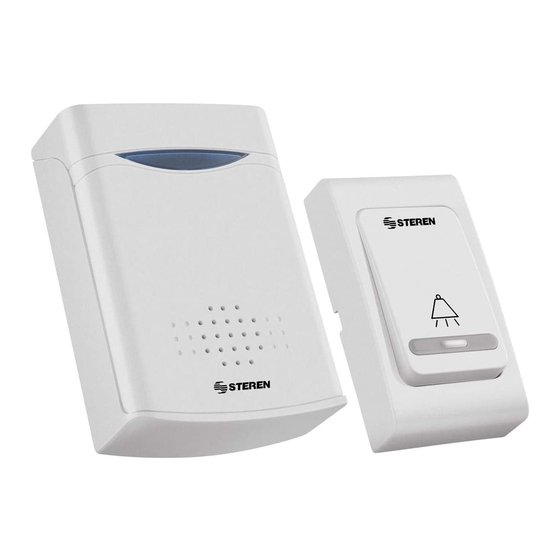
Steren TIM-250 Manual De Instrucciones
Timbre inalámbrico
Ocultar thumbs
Ver también para TIM-250:
- Manual de instrucciones (2 páginas) ,
- Manual de instrucciones (2 páginas)
Tabla de contenido
Publicidad
Idiomas disponibles
Idiomas disponibles
Enlaces rápidos
Publicidad
Tabla de contenido

Resumen de contenidos para Steren TIM-250
- Página 2 Timbre inalámbrico TIM- 250 Gracias por la compra de este producto Steren. Este manual contiene todas las funciones de operación y solución de problemas necesarias para instalar y operar su nuevo Timbre inalámbrico Steren. Por favor revise el manual completamente...
-
Página 3: Características
IMPORTANTE • El equipo se debe colocar en un lugar seco. • Limpie con un paño seco. No utilice solventes. • No intente abrir el equipo, puede ocasionar malfuncionamiento y se anulará la garantía. • No exponga el equipo a temperaturas extremas. Características •... - Página 4 Receptor 1.- Bocina Permite escuchar el sonido del timbre 2.- Indicador de uso Enciende cuando se presiona el timbre 3.- Up / Down Permite seleccionar una melodía como tono predeterminado 4.- Lo / Med / Hi Seleccione Lo para escuchar el tono con un nivel de volumen bajo Seleccione Med para escuchar el tono con un nivel de volumen medio Seleccione Hi para escuchar el tono con un nivel de volumen alto...
-
Página 5: Instalación De Baterías
Instalación de baterías Receptor 1.- Retire la tapa del compartimiento de baterías. 2.- Coloque 2 baterías AA (no incluidas), poniendo atención a la polaridad. 3.- Vuelva a colocar la tapa del compartimiento. Timbre 1.- Quite la tapa del timbre utilizando un desarmador como se indica en la figura. -
Página 6: Instalación Del Timbre Y El Receptor
Instalación del timbre y el receptor 1.- Coloque el receptor en el área que desee, recuerde que puede colocarlo sobre una superficie plana o utilizar el orificio correspondiente para colgarlo de un tornillo o taquete. 2.- Para instalar el timbre, primeramente deberá limpiar la superficie donde desee colocarlo. -
Página 7: Modo De Uso
Modo de uso Una vez que ha instalado el timbre y el receptor, estará listo para su uso. Simplemente presione el botón de activación en el timbre y posteriormente podrá escuchar la melodía seleccionada en el receptor. Tonos de timbre Su timbre inalámbrico cuenta con 16 tonos de timbre diferentes, para cambiarlos siga estos pasos: 1.- Presione el botón Down / Up para seleccionar una melodía. -
Página 8: Timbre Inalámbrico
1.- Para hacer efectiva la garantía, presente ésta póliza y el producto, en donde fue ad- quirido o en Electrónica Steren S.A. de C.V. 2.- Electrónica Steren S.A de C.V. se compromete a reparar el producto en caso de estar defectuoso sin ningún cargo al consumidor. Los gastos de transportación serán cubiertos por el proveedor. - Página 11 This manual includes all the feature operations and troubleshooting necessary to install and operate your new Wireless door bell Steren. Please review this manual thoroughly to ensure proper installation and operation of this product. For support, shopping, and everything new at Steren, visit our website: www.steren.com...
- Página 12 IMPORTANT Install it in a dry place Clean with a soft, dry cloth Do not try to open the device, may cause damages and warranty will be void Do not expose to extreme temperatures Highlights •Wireless •You don’t need any cable, only batteries •50 metres wide range •16 tones Controls...
- Página 13 Receiver 1.- Speaker Allows you to hear s door bell sound 2.- In use indicator Lights on when somebody press the door bell 3.- Up / Down Use it to select a tone 4.- Lo / Med / Hi Select Lo to listen to the tone, with low volume level Select Med to listen to the tone, with medium volume level Select Hi to listen to the tone, with high volume level 5.- Battery compartment...
-
Página 14: Battery Installation
Battery installation Receiver 1.- Remove the cover from the battery compartment. 2.- Place two AA batteries (not included), paying attention to polarity. 3.- Replace the cover. Door bell 1.- Remove the cover from the battery compartment, using a screwdriver, as shown. 2.- Place one 23A type battery, paying attention to polarity. - Página 15 Installing the door bell 1.- Place the receiver in a flat surface or hang it up using the right hole. 2.- To install the door bell, clean the surface where you want to install it (wall or door). 3.- Remove one of the protectors of the sticker and stick it on the wall or door.
-
Página 16: How To Use
How to use After installing the device, press the Ring button, then you will hear a tone in the receiver. Tones To change the tone: 1.- Press Up / Down button to select a tone. 2.- After selection, drop the button. 3.- If you want to modify the volume level, use Lo / Med / Hi. - Página 17 Part number: TIM-250 Brand: Steren WARRANTY This Steren product is warranted under normal usage against defects in workmanship and materials to the original purchaser for one year from the date of purchase. CONDITIONS 1.- This warranty card with all the required information, invoice, product box or package, and product, must be presented when warranty service is required.
- Página 18 Este instructivo puede mejorar con tu ayuda, llamanos a: Help us to improve this instruction manual, call us to: 01800 500 9000...










