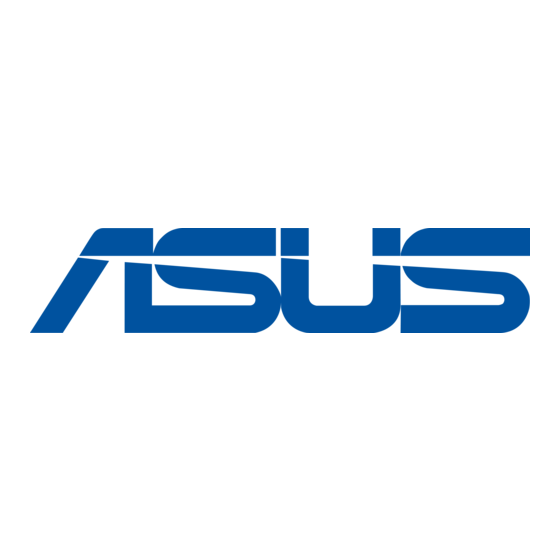
Resumen de contenidos para Asus HYPER M.2 X16 Card
- Página 1 ASUS HYPER M.2 X16 Card Quick Start Guide Q13224 15060-0GR00000 First Edition August 2017...
-
Página 2: Parts And Features
PCI Express interface This is the interface for the ASUS HYPER M.2 X16 card to be installed in your motherboard PCI Express slot. Ensure to install the ASUS HYPER M.2 X16 card into a PCI Express 3.0 slot for optimum results. - Página 3 M.2 Speichergeräte geschrieben werden. PCI Express Schnittstelle Dies ist die Schnittstelle für die ASUS HYPER M.2 X16 Karte, die im PCI Express Steckplatz Ihres Motherboards installiert wird. Achten Sie für ein optimales Ergebnis darauf, die ASUS HYPER M.2 X16 Karte in einem PCI Express 3.0 Steckplatz zu installieren.
- Página 4 Cette interface est l'interface de la carte ASUS HYPER M.2 X16 destinée à être installée sur le slot PCI Express de votre carte mère. Assurez-vous d'installer la carte ASUS HYPER M.2 X16 sur le slot PCI Express 3.0 pour des résultats optimaux.
- Página 5 Dimension Support ASUS X299 series motherboard models* Compatible Models * Visit to www.asus.com for the latest compatible model lists. M.2 SSDs are not included in the package PCI Express 3.0 x16 interface 界面 Compatible with PCI Express x8, and x16 slots 4...
- Página 6 Erfüllt die Anforderungen für Intel VROC mit Intel RSTe für RAID-Unterstützung Motherboards der X299 Serie Abmessungen 20,2 x 9,6 x 1,3 cm Unterstützt Motherboard-Modelle der ASUS X299 Serie* Kompatible Modelle * Besuchen Sie www.asus.com für die aktuelle Liste der kompatiblen Modelle. M.2 SSDs sind im Paket nicht enthalten.
- Página 7 20,2 x 9,6 x 1,3 cm Dimensions Prend en charge les modèles de cartes mères ASUS série X299* Modèles * Rendez-vous sur le site www.asus.com pour consulter la dernière liste des compatibles modèles compatibles. Les modules M.2 SSD ne sont pas inclus dans l'emballage Interfaz PCI Express 3.0 x16...
-
Página 8: Getting Started
M .2 M .2 M .2 Remove the four cover screws that secure the cover to the ASUS HYPER M.2 X16 card, then remove the cover and set it aside. 卸除固定 HYPER M.2 X16 擴充卡上蓋的 4 個螺絲,接著將上蓋移開置於一旁。 移除固定 HYPER M.2 X16 擴充卡上蓋的 4 個螺絲,接著將上蓋移開置於一旁。... - Página 9 Secure the stand screws onto the ASUS HYPER M.2 X16 card. 將螺絲鎖入 HYPER M.2 X16 擴充卡。 將螺絲鎖入 HYPER M.2 X16 擴充卡。 PCIe M.2 SSDのサイズを確認し、 HYPER M.2 X16カードの同じ位置に付属のスペーサー を取り付けます。 스탠드 나사를 ASUS HYPER M.2 X16 카드에 고정합니다. Befestigen Sie die Sockelschrauben an der ASUS HYPER M.2 X16 Karte.
- Página 10 Insert the M.2 storage devices into the M.2 connectors, then secure the M.2 storage devices with the bundled screws. 將 M.2 存儲設備插入 M.2 連接端口,然後用內附的螺絲固定 M.2 存儲設備。 將 M.2 儲存裝置插入 M.2 連接埠,然後用內附的螺絲固定 M.2 儲存裝置。 PCIe M.2 SSDを HYPER M.2 X16 カードに取り付け、 付属のネジで固定します。 M.2 저장...
- Página 11 M .2 M .2 M .2 Peel the plastic films off the thermal pads, secure the cover to the ASUS HYPER M.2 X16 card with the cover screws that you removed earlier, then install the ASUS HYPER M.2 X16 card into a PCI Express slot. 將散熱片的膠膜撕開,用剛才卸除的上蓋螺絲將上蓋固定至 ASUS HYPER M.2 X16 擴充卡,接著將 ASUS HYPER M.2 X16 擴充卡安裝至 PCI Express 3.0 插槽。...
- Página 12 (Optional) Locate the VROC_HW_KEY connector on your motherboard, then connect a KEY module to enable additional RAID functions with Intel Virtual Raid on CPU. ® • The KEY module is purchased separately. • The illustrations are for reference only. The motherboard layout may vary with models, but the installation steps are the same for all models.
- Página 13 必要に応じて、 マザーボード上のVROC ハードウェアキーコネクターにハードウェアキーを 取り付けます。 • ハードウェアキーは別途お買い求めください。 • Intel® Virtual RAID on CPU (Intel® VROC) を利用するには、 対応する CPUとSSD が必要 です。 (옵션) 마더보드에서 VROC_HW_KEY 커넥터를 찾은 후 키 모듈을 연결하여 CPU에서 Intel Virtual Raid로 추가 RAID 기능을 활성화합니다. ® • 키 모듈은 별매품입니다. •...
- Página 14 (Optionnel) Repérez le connecteur VROC_HW_KEY sur votre carte mère, puis connectez un module KEY pour activer des fonctions RAID supplémentaires avec Intel Virtual Raid on CPU. ® • Le module KEY est vendu séparément. • Les illustrations fournies sont données à titre indicatif uniquement. La disposition des composants de la carte mère peut varier en fonction du modèle.
-
Página 15: Federal Communications Commission Statement
Appendix Appendix Notices Federal Communications Commission Statement This device complies with Part 15 of the FCC Rules. Operation is subject to the following two conditions: • This device may not cause harmful interference. • This device must accept any interference received including interference that may cause undesired operation. - Página 16 Compliance Statement of Innovation, Science and Economic Development Canada (ISED) This Class B digital apparatus complies with Canadian ICES-003, RSS-210, and CAN ICES- 3(B)/NMB-3(B). This device complies with Industry Canada license exempt RSS standard(s). Operation is subject to the following two conditions: (1) this device may not cause interference, and (2) this device must accept any interference, including interference that may cause undesired operation of the device.
-
Página 17: Asus Recycling/Takeback Services
ASUS Recycling/Takeback Services ASUS recycling and takeback programs come from our commitment to the highest standards for protecting our environment. We believe in providing solutions for you to be able to responsibly recycle our products, batteries, other components as well as the packaging materials. - Página 18 доступний на: www.asus.com/support Cijeli tekst EU izjave o sukladnosti dostupan je na: www.asus.com/support Türkçe AsusTek Computer Inc., bu aygıtın temel gereksinimlerle ve ilişkili Čeština Společnost ASUSTeK Computer Inc. tímto prohlašuje, že toto Yönergelerin diğer ilgili koşullarıyla uyumlu olduğunu beyan eder.
- Página 19 If you require assistance please call ASUS Customer Service 1300 2787 88 or visit us at http://www.asus.com/support/ India E-waste (Management) Rule 2016 This product complies with the “India E-Waste (Management) Rules, 2016”...
-
Página 20: Asus Contact Information
+1-510-739-3777 +1-510-608-4555 Web site http://www.asus.com/us/ Technical Support Support fax +1-812-284-0883 Telephone +1-812-282-2787 Online support http://qr.asus.com/techserv ASUS COMPUTER GmbH (Germany and Austria) Address Harkort Str. 21-23, 40880 Ratingen, Germany +49-2102-959931 Web site http://www.asus.com/de Online contact http://eu-rma.asus.com/sales Technical Support Telephone +49-2102-5789555 Support Fax... -
Página 21: Declaration Of Conformity
CA 94539. Phone/Fax No: (510)739-3777/(510)608-4555 hereby declares that the product Product Name : Motherboard Add-on Card Model Number : HYPER M.2 X16 CARD Conforms to the following specifications: FCC Part 15, Subpart B, Unintentional Radiators Supplementary Information: This device complies with part 15 of the FCC Rules. Operation is subject to the...






