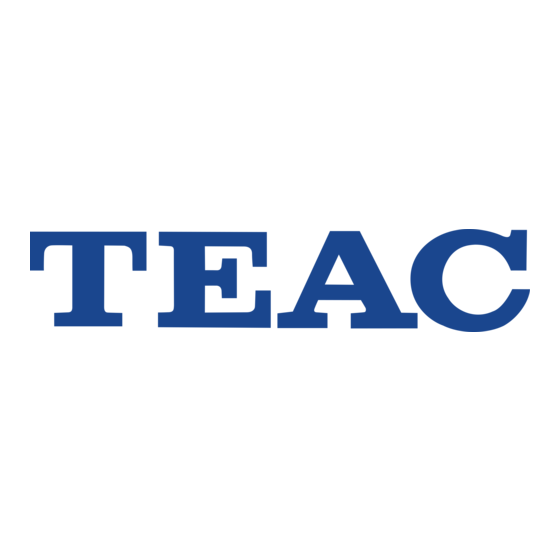Tabla de contenido
Publicidad
Idiomas disponibles
Idiomas disponibles
Enlaces rápidos
Z
UD-301
USB Audio D/A Converter
OWNER'S MANUAL
What's in the box . . . . . . . . . . . . . . . . . . . 6
Product registration . . . . . . . . . . . . . . . . 6
Using the TEAC Global Site . . . . . . . . . . 6
Before use . . . . . . . . . . . . . . . . . . . . . . . . . . 7
Connections . . . . . . . . . . . . . . . . . . . . . . . . 8
Front Panel Overview . . . . . . . . . . . . . . 10
Playback . . . . . . . . . . . . . . . . . . . . . . . . . . . 11
function . . . . . . . . . . . . . . . . . . . . . . . . . . . 14
Upconversion function . . . . . . . . . . . . 14
Troubleshooting . . . . . . . . . . . . . . . . . . . 15
Specifications . . . . . . . . . . . . . . . . . . . . . . 16
D01222500A
MODE D'EMPLOI
INSTRUCTIONS DE SÉCURITÉ
IMPORTANTES . . . . . . . . . . . . . . . . . . . . . 18
Contenu de l'emballage . . . . . . . . . . . 20
Utilisation du site mondial TEAC . . . 20
Avant l'utilisation . . . . . . . . . . . . . . . . . . 21
Branchements . . . . . . . . . . . . . . . . . . . . . 22
Présentation de la face avant . . . . . . . 24
Lecture . . . . . . . . . . . . . . . . . . . . . . . . . . . . 25
d'énergie . . . . . . . . . . . . . . . . . . . . . . . . . . 28
Fonction de conversion
ascendante . . . . . . . . . . . . . . . . . . . . . . . . 28
Guide de dépannage . . . . . . . . . . . . . . 29
Caractéristiques techniques . . . . . . . . 30
MANUAL DEL USUARIO
INSTRUCCIONES IMPORTANTES DE
SEGURIDAD . . . . . . . . . . . . . . . . . . . . . . . 32
Qué hay en la caja . . . . . . . . . . . . . . . . . 34
Web global de TEAC . . . . . . . . . . . . . . . 34
Antes de su utilización . . . . . . . . . . . . . 35
Conexiones . . . . . . . . . . . . . . . . . . . . . . . . 36
Descripción del panel frontal . . . . . . 38
Reproducción . . . . . . . . . . . . . . . . . . . . . 39
Reproducción de música en
un ordenador . . . . . . . . . . . . . . . . . . . . . 40
automático (APS) . . . . . . . . . . . . . . . . . . 42
Función de sobreconversión . . . . . . . 42
Solución de posibles fallos . . . . . . . . . 43
Especificaciones . . . . . . . . . . . . . . . . . . . 44
ENGLISH
FRANÇAIS
ESPAÑOL
Publicidad
Tabla de contenido

Resumen de contenidos para Teac UD-301
-
Página 1: Tabla De Contenido
Utilisation du site mondial TEAC . . . 20 Web global de TEAC . . . . . . . . . . . . . . . 34 Using the TEAC Global Site . -
Página 2: Important Safety Instructions
SERVICE PERSONNEL . Changes or modifications to this equipment not The lightning flash with arrowhead < expressly approved by TEAC CORPORATION for symbol, within an equilateral trian- compliance will void the user’s warranty . gle, is intended to alert the user to This equipment has been tested and found the presence of uninsulated “dan-... - Página 3 1) Read these instructions . o Caution should be taken when using earphones 2) Keep these instructions . or headphones with the product because exces- 3) Heed all warnings . sive sound pressure (volume) from earphones or 4) Follow all instructions . headphones can cause hearing loss .
- Página 4 IMPORTANT SAFETY INSTRUCTIONS (continued) The nameplate is located on the bottom of the unit as shown below. Nameplate...
-
Página 5: Disposal Of Electrical And Electronic Equipment
DECLARATION OF CONFORMITY We, TEAC AUDIO EUROPE, Liegnitzer Straße 6, 82194 Gröbenzell, Germany declare in own responsibility, the TEAC product described in this manual is in compliance with the... -
Página 6: What's In The Box
Owner’s manual including warranty (this docu- 1) Open the TEAC Global Site. ment) × 1 2) In the TEAC Downloads section, click the desired o See page 46 for warranty information. language to open the Downloads website page for that language. -
Página 7: Before Use
Before use Maintenance V CAUTION Placement of the unit If the surface of the unit becomes dirty, wipe it with a o Avoid placing it in high temperature environ- soft cloth or use diluted mild liquid soap. Do not use ments such as in direct sunlight or close to a thinner or alcohol because they could damage the source of heat. -
Página 8: Connections
Audio input (LINE IN, etc.) Install the dedicated TEAC driver software on the computer before Connect using a set connecting the UD-301 unit to of only one type. the computer (see page 12). DIGITAL OUT DIGITAL OUT Wall outlet... - Página 9 Analog audio output jacks Maintenance connector (UPDATE) Use these to output two channels of analog This connector is only for maintenance use. audio. Connect the XLR jacks or RCA jacks to a Unless directed by our service department, do stereo amplifier or powered speakers. not connect anything to it.
-
Página 10: Front Panel Overview
Front Panel Overview Standby/on (¤) button PHONES jack Press this button to turn the unit on and put it in Connect headphones with a standard 6.3mm standby. The blue indicator lights when the unit (1/4") stereo plug here. is turned on. VOLUME knob o When this unit is in standby mode, it still consumes some power, which is why the... -
Página 11: Playback
Playback Press the ¤ button to turn the unit on. CAUTION When using this unit (as a preamp) connected to a power amplifier, always set the LEVEL switch to VARI and mini- mize the volume knob before turning the amplifier on. If the connected amplifier is turned on when the LEVEL switch is set to a different setting, this could cause a sud- den loud sound, resulting in damage to the speakers,... -
Página 12: Playing Back Music On A Computer
This unit can be used with the following Windows operating systems. application Windows XP (32-bit) If you need, you can download our free TEAC HR Windows Vista (32/64-bit) Audio Player application, which supports DSD file Windows 7 (32/64-bit) playback, from the TEAC Global Site (both Mac and Windows 8 (32/64-bit) Windows versions available). - Página 13 VOLUME knob to adjust the level for the best audio quality. o If you are using the TEAC HR Audio Player Application, the volume cannot be adjusted from the computer. Turn this unit's VOLUME knob to MIN before starting play- back.
-
Página 14: Automatic Power Saving (Aps)
Automatic power saving (APS) function This unit has an automatic power saving function. So, by default, the unit will enter automatic power saving mode automatically after 30 minutes elapse without any locked input signal. (Power consumption in this standby mode is 0.5 W or less.) o The automatic power saving function is on when the unit is shipped from the factory. -
Página 15: Troubleshooting
Troubleshooting If you experience any problems with the unit, please take a moment to read this page before seeking repair. If you still have a problem, contact the retailer from which you purchased the product. No power. Check the connection to the AC power source. If the AC General source is a switched outlet, confirm that the switch is turned on. -
Página 16: Specifications
Specifications Analog audio output Digital audio input Jacks ..... . XLR jacks (2 channels) × 1 RCA jack × 1 ....... . . 0.5 Vp-p RCA jacks (2 channels) ×... - Página 17 General Power supply Model for Europe .....AC 230 V, 50 Hz Model for USA/Canada ....AC 120 V, 60 Hz Power consumption Model for Europe .
-
Página 18: Importantes
INSTRUCTIONS DE SÉCURITÉ IMPORTANTES o N'exposez pas cet appareil aux gouttes ni aux éclaboussures. o Ne placez pas d'objet rempli de liquide sur l'appareil, comme par exemple un vase. o N’installez pas cet appareil dans un espace confiné comme une bibliothèque ou un meuble similaire. o L’appareil tire un courant nominal de veille de la prise secteur quand son interrupteur POWER ou STANDBY/ ON n’est pas en position ON. -
Página 19: Déclaration De Conformité
DÉCLARATION DE CONFORMITÉ Nous, TEAC AUDIO EUROPE, Liegnitzer Straße 6, 82194 Gröbenzell, Allemagne, déclarons sous notre propre respon- sabilité que le produit TEAC décrit dans ce mode d'emploi est conforme aux normes techniques lui correspondant. -
Página 20: Contenu De L'emballage
Si un des articles suivants manque ou est endom- Vous pouvez télécharger les pilotes dédiés néces- magé, contactez votre revendeur. saires à cette unité depuis le site mondial TEAC : http://teac-global.com/ Cordon d’alimentation × 1 Mode d'emploi comprenant la garantie (ce 1) Allez sur le site mondial TEAC. -
Página 21: Avant L'utilisation
Avant l’utilisation V ATTENTION fréquence de la télédiffusion. Ce n’est pas un mauvais fonctionnement de l’unité ni du télévi- Emplacement de l'unité seur. Si cela se produit, mettez l'unité en veille. o Évitez de la placer dans des environnements sou- mis à... -
Página 22: Branchements
Assurez-vous que chaque fiche est bien enfoncée. Amplificateur stéréo ou Ordinateur enceintes amplifiées Entrée audio (LINE IN, etc) Installez le pilote logiciel TEAC Faites les dédié sur votre ordinateur avant branchements au d'y brancher l'UD-301 (voir moyen d'un jeu page 26). - Página 23 o Quel que soit le réglage du sélecteur LEVEL, Prises de sortie audio analogique le bouton VOLUME de la face avant de Utilisez-les pour la sortie de deux canaux d'au- l'unité contrôle toujours le niveau de sortie dio analogique. Reliez les prises XLR ou RCA à casque.
-
Página 24: Présentation De La Face Avant
Présentation de la face avant NOTE Touche de veille/mise en marche (¤) Si la fréquence d'échantillonnage du signal Appuyez sur cette touche pour mettre l’unité entrant est de 32 kHz, aucun témoin de fréquence en marche ou en veille (Standby). Le témoin ne s'allume, au contraire du voyant d'entrée. -
Página 25: Lecture
Lecture Appuyez sur la touche ¤ pour allumer l’unité. ATTENTION Si vous utilisez cette unité (comme un préampli) connec- tée à un amplificateur de puissance, réglez toujours le sélecteur LEVEL sur VARI et ramenez le bouton de volume au minimum avant d'allumer l'amplificateur. Si l'amplifica- teur connecté... -
Página 26: Lecture De Musique Sur Un Ordinateur
Windows 8.1 (32/64 bits) Si nécessaire, vous pouvez télécharger gratuitement Le fonctionnement avec d'autres systèmes d'exploi- notre application TEAC HR Audio Player, qui lit les tation n'est pas garantie. fichiers DSD, sur le site mondial TEAC (des versions pour Mac et Windows sont disponibles). - Página 27 VOLUME de cette unité pour régler le niveau final. o Si vous utilisez l'application TEAC HR Audio Player, le volume ne peut pas être réglé depuis l'ordinateur. Ramenez le bouton VOLUME de cette unité sur MIN avant de lancer la lecture.
-
Página 28: Fonction D'économie Automatique
Fonction d'économie automatique d'énergie Cette unité a une fonction d'économie automatique d'énergie. Donc, par défaut, l'unité passera automatiquement en mode d'économie d'énergie après 30 minutes sans aucune réception de signal d'entrée verrouillé (la consommation électrique dans ce mode de veille est de 0,5 W ou moins). o La fonction d'économie automatique d'énergie est activée lorsque l'unité... -
Página 29: Guide De Dépannage
Guide de dépannage Si vous rencontrez des problèmes avec l'unité, veuillez prendre un moment pour lire cette page avant de sollici- ter une réparation. Si le problème persiste, contactez le revendeur chez qui vous avez acheté le produit. Pas d’alimentation. Vérifiez le branchement à... -
Página 30: Sortie Casque
Caractéristiques techniques Sortie audio analogique Entrée audio numérique Prises ......XLR (2 canaux) × 1 Prise RCA ×... - Página 31 Générales Alimentation électrique Modèle Europe ..... . .CA 230 V, 50 Hz Modèle USA/Canada ....CA 120 V, 60 Hz Consommation électrique Modèle Europe .
-
Página 32: Seguridad
INSTRUCCIONES IMPORTANTES DE SEGURIDAD o No exponga este aparato a salpicaduras ni goteras. o No coloque objetos que contengan líquidos, como por ejemplo jarrones, sobre el aparato. o No instale este aparato en lugares cerrados tales como estanterías o similares. o Este aparato libera corriente nominal no válida para el funcionamiento a través de la toma de corriente, aún cuando el interruptor de encendido y activación (POWER o STANDBY/ON) no esté... -
Página 33: Para Consumidores Europeos
Ayuntamiento, con la correspondiente empresa del servicio de recogida de residuos o con el comercio donde se adquirieron. DECLARACIÓN DE CONFORMIDAD TEAC AUDIO EUROPE, Liegnitzer Straße 6, 82194 Gröbenzell, Alemania, declara bajo su plena responsabilidad que el pro- ducto TEAC descrito en este manual cumple con las normas técnicas correspondientes. -
Página 34: Qué Hay En La Caja
× 1 1) Entre en la web global de TEAC. o Consulte la página 46 para más informa- 2) En la sección de descargas (downloads) de TEAC, ción sobre la garantía. haga clic en el idioma que desee para abrir la página web de descargas correspondiente a ese... -
Página 35: Colocación De La Unidad
Antes de su utilización Mantenimiento V PRECAUCIÓN Colocación de la unidad Si la superficie de esta unidad se ensucia, límpiela o No instale esta unidad en sitios donde la tempera- con un paño suave o utilice jabón líquido suave tura sea elevada, como por ejemplo directamente diluido. -
Página 36: Conexiones
Amplificador estéreo o Ordenador altavoces autoamplificados Entrada de audio (ENTRADA DE LÍNEA, etc.) Instale el software controlador (driver) específico de TEAC en el ordenador antes de conectar el Use solo uno de los UD-301 al ordenador (ver página dos tipos. 40). -
Página 37: Puerto De Entrada Usb
o Independientemente de la posición del Terminales de salida de audio analógico interruptor LEVEL, el mando VOLUME del Son los dos canales de salida de audio analógico. frontal de la unidad siempre ajusta el volu- Conecte los terminales XLR o los terminales RCA men de la salida de auriculares. -
Página 38: Descripción Del Panel Frontal
Descripción del panel frontal NOTA Botón de reposo/encendido (¤) Pulse este botón para encender la unidad y para Si la frecuencia de muestreo de la señal de ponerla en reposo. Cuando la unidad está encen- entrada es 32 kHz, no se iluminará ningún indi- dida se ilumina el indicador azul. -
Página 39: Reproducción
Reproducción Pulse el botón ¤ para encender la unidad. PRECAUCIÓN Si utiliza esta unidad conectada a una etapa de potencia, a modo de preamplificador, deje siempre el interruptor LEVEL puesto en VARI y ponga al mínimo el mando de volumen (VOLUME) antes de encender el amplificador. Si enciende el amplificador conectado con el interruptor LEVEL ajustado en una posición diferente, puede causar un ruido inesperado a alto volumen y dañar los altavoces,... -
Página 40: Un Ordenador
Windows 8 (32/64 bits) En caso necesario, puede descargarse gratuitamente Windows 8.1 (32/64 bits) la aplicación TEAC HR Audio Player, que es compati- El funcionamiento con otros sistemas operativos no ble con la reproducción de archivos DSD, desde la está garantizado. -
Página 41: Reproducción De Archivos De Música Almacenados En Un Ordenador
VOLUME de esta unidad para ajustar el nivel de volumen. Así obtendrá la mejor calidad de audio. o Si utiliza la aplicación TEAC HR Audio Player, no podrá ajustar el volumen en el ordenador. Ponga el mando VOLUME en el mínimo (MIN) antes de comenzar la reproducción. -
Página 42: Función De Ahorro De Energía
Función de ahorro de energía automático (APS) Esta unidad tiene una función de ahorro de energía automático. Por defecto, la unidad entrará automáticamente en el modo de ahorro de energía automático después de transcurridos 30 minu- tos sin que se sincronice ninguna señal de entrada. El consumo de corriente en este modo de reposo es de 0,5 W o menor. -
Página 43: Solución De Posibles Fallos
Solución de posibles fallos Si experimenta algún problema con esta unidad, por favor tómese un momento para leer esta página antes de solicitar una reparación. Si el problema persiste, contacte con el establecimiento donde adquirió el producto. No hay corriente. Compruebe la conexión a la toma de electricidad. -
Página 44: Especificaciones
Especificaciones Salida de audio analógico Entrada de audio digital Terminales ... . . terminales XLR (2 canales) × 1 Terminal RCA × 1 ......0,5 Vp-p terminales RCA (2 canales) ×... -
Página 45: Accesorios
General Alimentación Modelo para Europa ....CA 230 V , 50 Hz Modelo para U.S.A./Canadá ...CA 120 V, 60 Hz Consumo de corriente Modelo para Europa . - Página 46 How To Obtain Warranty Service The parts and labor warranty will be effective for one (1) year Your unit must be serviced by an authorized TEAC service sta- from the date of the original purchase for products not used tion within the country in which the product was purchased.
- Página 47 Comment obtenir une intervention sous garantie Votre unité doit être réparée par un service après-vente agréé par TEAC dans le pays d'achat du produit. Si vous ne trouvez pas de service après-vente agréé dans votre région, veuillez contacter TEAC à l'adresse appropriée donnée à la In other countries/areas fin de cette garantie.
- Página 48 TEAC AUDIO EUROPE Liegnitzer Straße 6, 82194 Gröbenzell, Germany Phone: +49-8142-4208-141 This device has a serial number located on its back panel. Please record the serial number and retain it for your records. Model name: UD-301 Serial number 0214 MA-2034A...