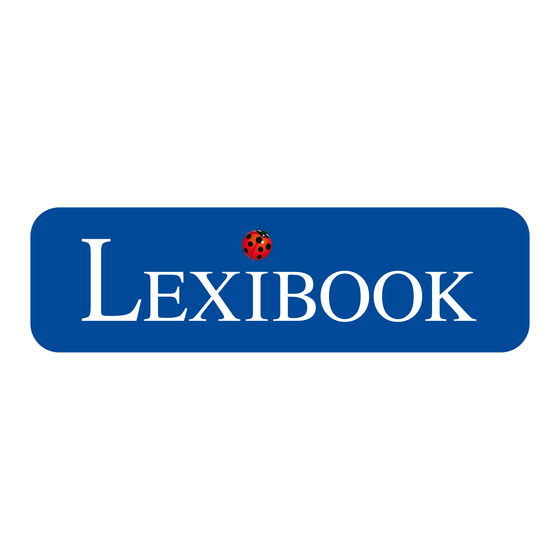
Resumen de contenidos para LEXIBOOK Thermoclock RLR790
- Página 1 All manuals and user guides at all-guides.com Thermoclock ® Instruction Manual RLR790 RLR790.indd 1 08/11/2006 16:07:04...
- Página 2 All manuals and user guides at all-guides.com RLR790.indd 2 08/11/2006 16:07:05...
- Página 3 All manuals and user guides at all-guides.com Thermoclock ® Manuel d’instructions - RLR790 Préparations Référez-vous à l’image au dos de la page de couverture. 1. Enlevez la pellicule statique de l’écran LCD en tirant sur la languette. 2. Ouvrez le compartiment des piles situé sur la partie supérieure de l’arrière de l’unité.
- Página 4 All manuals and user guides at all-guides.com 4. Lorsque l’alarme sonne à l’heure choisie, la réception du signal radio sera interrompue. Réglages de l’heure et de la date 1. Appuyez sur la touche UP/12/24 (2) pour faire permuter l’affichage de l’heure entre 12 ou 24 heures. 2.
- Página 5 All manuals and user guides at all-guides.com 4. Appuyez sur la touche MODE (1) pour confirmer votre réglage et accéder au réglage des minutes. Utilisez les touches UP (2) et DOWN (3) pour faire augmenter ou diminuer les chiffres. Appuyez sur la touche MODE pour confirmer l’heure de l’alarme.
- Página 6 2, avenue de Scandinavie 91953 Courtaboeuf Cedex France Assistance technique : 0892 23 27 26 (0,34 € TTC/Min) Site Internet : www.lexibook.com ©2006 LEXIBOOK® Informations sur la protection de l’environnement Tout appareil électrique usé est une matière recyclable et ne devrait pas faire partie des ordures ménagères! Nous vous demandons de...
- Página 7 All manuals and user guides at all-guides.com Thermoclock ® Instruction Manual - RLR790 Getting Started 1. Remove the clear film label from the LCD screen by pulling the tab. 2. Open the battery compartment located on the upper back side of the unit. Install 2 x AAA batteries according the polarity (+/- signs).
- Página 8 All manuals and user guides at all-guides.com Time and Date Settings 1. Press the UP/12/24 key [2] to toggle between 12 and 24 hour time display. 2. Press and hold MODE [1] until the hour digits flash to enter time and date settings. The setting sequence is as follows: Hour –...
- Página 9 All manuals and user guides at all-guides.com Press SNOOZE/LIGHT [5] to repeat the alarm 5 minutes later. Temperature Press the DOWN [3] key to toggle between temperature display in Celcius ( C) and Farenheit ( Backlight In time display mode, press the SNOOZE/LIGHT [5] key once.
- Página 10 (such as dismantling, exposure to heat or damp, etc.). LEXIBOOK UK ltd, Unit 10 Petersfield Industrial Estate, Bedford Road, Petersfield, Hampshire, GU32 3QA, United Kingdom, Freephone helpline: 0808 100 3015 http://www.lexibook.com...
- Página 11 All manuals and user guides at all-guides.com Thermoclock ® Manual de instrucciones - RLR790 Preparación preliminar Consulte la ilustración en la parte posterior de la portada. 1. Retire la película transparente de la pantalla LCD, tirando de la lengüeta de plástico incorporada. 2.
- Página 12 All manuals and user guides at all-guides.com radio, mantenga pulsada la tecla “WAVE” [4]. 4. Cuando suene la alarma a la hora que se haya establecido, la recepción de la señal de radio se interrumpirá. Configuración de la hora y de la fecha 1.
-
Página 13: Retroiluminación
All manuals and user guides at all-guides.com correspondientes a la hora parpadearán. Utilice las teclas “UP” [2] y “DOWN” [3] para incrementar o disminuir las cifras. 4. Pulse la tecla “MODE” [1] para confirmar su configuración y proceder al ajuste de los minutos. Utilice las teclas “UP”... - Página 14 All manuals and user guides at all-guides.com Pie de soporte El aparato incorpora en su parte trasera un soporte. Deslice su pulgar justo debajo de la zona señalada por la flecha y tire del pie de soporte hacia fuera para extraerlo. Garantía Este producto tiene una garantía de 2 años.
-
Página 15: Descargo De Responsabilidad
Servicio al cliente Lexibook Ibérica S.L, C/ de las Hileras 4, 4° dpcho 14, 28013 Madrid, España Servicio consumidores: 91 548 89 32. http://www.lexibook.com ©2006 LEXIBOOK®... - Página 16 All manuals and user guides at all-guides.com Thermoclock ® Manual de Instruções - RLR790 Iniciar Por favor, consulte a imagem que se encontra na parte traseira da capa. 1. Retire a película transparente do ecrã LCD puxando a aba. 2. Abra o compartimento das pilhas, que se encontra do lado traseiro superior da unidade.
- Página 17 All manuals and user guides at all-guides.com 4. Quando o despertador tocar na hora definida, a recepção do sinal de rádio será interrompida. Acerto da Data e da Hora 1. Prima o botão UP/12/24 [2] para alternar entre a apresentação das horas no formato de 12 ou de 24 horas.
- Página 18 All manuals and user guides at all-guides.com [2] e DOWN (para baixo) [3] para aumentar ou diminuir os dígitos. 4. Prima o botão MODE [1] para confirmar os seus acertos e acerte os minutos. Utilize o botão UP (para cima) [2] e DOWN (para baixo) [3] para aumentar ou diminuir os dígitos.
-
Página 19: Garantia
Na nossa constante procura pela melhoria, as cores e detalhes do produto podem ser ligeiramente diferentes das apresentadas na caixa. Serviço de Apoio ao Cliente, LEXIBOOK Electronica Lda, Quinta dos Loios, Praceta José Domingos dos Santos, 6B-8ª, 2835-343 Lavradio-Barreiro, Portugal Apoio Técnico: 212 039 600... - Página 20 All manuals and user guides at all-guides.com Thermoclock ® Manuale di istruzioni RLR790 Per iniziare Fare riferimento all’immagine sul retro della copertina. 1. Togliere il film protettivo trasparente dallo schermo LCD togliendo la linguetta. 2. Aprire il vano batterie nella parte posteriore alta dell’unità.
- Página 21 All manuals and user guides at all-guides.com Impostazioni Data e Ora 1. Premere il tasto UP/12/24 [2] per passare alternativa al display 12 e 24 ore. 2. Tenere premuto il tasto MODE [1] fino a quando lam- peggia la cifra dell’ora per inserire data e ora. La sequenza di impostazione è...
- Página 22 All manuals and user guides at all-guides.com Premere SNOOZE/LIGHT [5] per ripetere la sveglia 5 minuti più tardi. Temperatura Premere il tasto DOWN per passare alternativamente alla visualizzazione della temperatura in Celcius (°C) e Fahrenheit (°F). Retroilluminazione In modalità visualizzazione ora, premere una volta il tasto SNOOZE/LIGHT [5].
- Página 23 Servizio clienti, Lexibook Italia S.r.l, Via Eustachi, 45, 20129 Milano, Italia Servizio consumatori : 022040 4959 (Prezzo di una chiamata locale).
- Página 24 All manuals and user guides at all-guides.com Thermoclock ® Bedienungsanleitung - RLR790 Erste Schritte Siehe Abbildung auf der Rückseite des Deckblatts. 1. Ziehen Sie die transparente Folie von der LCD-Anzeige ab. 2. Öffnen Sie das Batteriefach oben an der Rückseite des Geräts.
- Página 25 All manuals and user guides at all-guides.com 4. Wenn der Alarm zur eingestellten Uhrzeit ertönt, wird der Funkempfang unterbrochen. So stellen Sie Zeit und Datum ein 1. Halten Sie Taste VOR/ZURÜCK [2] gedrückt, um zwischen der 12- und 24-Stundenanzeige umzuschalten. 2.
- Página 26 All manuals and user guides at all-guides.com 4. Drücken Sie die Taste MODE [1], um Ihr Einstellung zu bestätigen und die Minuten einzugeben. Mit den Tasten VOR [2] und ZURÜCK [3] verändern Sie die Zahlen entsprechend. Drücken Sie zur Bestätigung der Weckzeiteinstellungen MODE [1].
- Página 27 Haftungsausschluss Wir verbessern unsere Produkte, deren Farben und Produktdetails ständig, daher kann Ihr Produkt leicht von der Abbildung auf der Verpackung abweichen. ©2006 LEXIBOOK® http://www.lexibook.com Umweltschutz Elektronische Geräte können aufbereitet werden und dürfen nicht im Haushaltsmüll entsorgt werden. Bitte unterstützen Sie die Wiederauf- bereitung und schützen Sie die Umwelt, indem Sie Altgeräte entspre-...
- Página 28 All manuals and user guides at all-guides.com Thermoclock ® Handleiding - RLR790 Van start gaan Gelieve te verwijzen naar de afbeelding op de keerzijde van de voorpagina. 1. Verwijder het doorzichtige beschermlaagje van het LCD scherm door aan het lipje te trekken. 2.
- Página 29 All manuals and user guides at all-guides.com de WAVE toets [4] indrukken en aanhouden. 4. Wanneer het alarm op de ingestelde tijd afgaat zal het radiosignaal worden onderbroken. Instelling van tijd en datum 1. Druk op de UP/12/24 toets [2] om te wisselen tussen 12 en 24 uur tijdsaanduiding.
- Página 30 All manuals and user guides at all-guides.com 4. Druk op MODE [1] om je instelling te bevestigen en stel dan de minuten in. Wijzig de digitalen naar boven of naar beneden aan de hand van de UP [2] en DOWN [3] toetsen.
- Página 31 ©2006 LEXIBOOK® Milieubescherming Niet langer bruikbare electrische apparaten kunnen gerecycleerd worden en mogen niet weggegooid worden met het gewone huisvuil!


