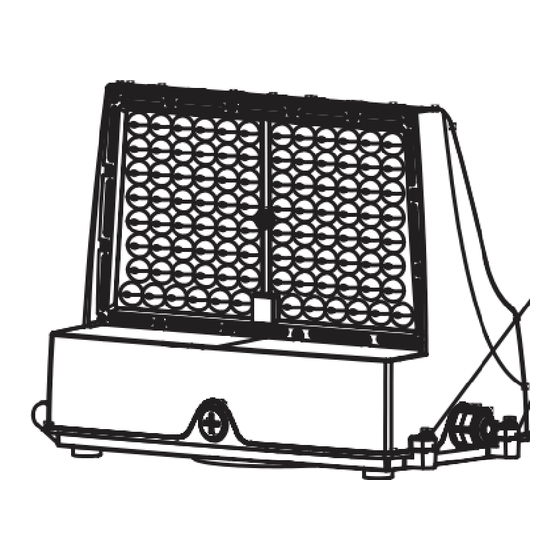Publicidad
Idiomas disponibles
Idiomas disponibles
Enlaces rápidos
WALLPACK EMERGENCY LED DRIVER INSTALLATION INSTRUCTIONS
PACKAGE CONTENTS
Description
Quantity
Wallpack-EM kit
1 Set
NOTE: Keep your receipt and these instructions for proof of purchase. To avoid possibility of electrical shock or fire, the installation personnel must
have professional electric knowledge. Please wear gloves to avoid injury before installation. If any smoke or spark of the wire happened, please turn off
the power immediately and notify relevant personnel. Please use listed water proof strain relief bushing when connecting the supply cord to the outlet
box.
WARNING: Shut off the power at the circuit breaker or fuse panel before removing the old fixture, ballast, or fluorescent tubes. Do not use any electric
generator to test the LED light. Please abide by related country, regional and local law and regulations when install this fixture. Please turn off the power
before installation or maintenance. Proper grounding is required to ensure safety. Please check if there is any damage during shipping. If so, please contact
manufacturer timely. Please read the installation instruction carefully to check whether all the accessories are available. After confirmation, install the led
light according to installation steps.
If you are unfamiliar with electrical installations, we recommend you contact a qualified electrician to do the installation.
INSTRUCTION
Loosen the screws on the heat
1
sink using a screwdriver.
Fixture
5
Install the EM test button.
After finishing the wiring connection,
7
install the heat sink back onto the
fixture.
WARNING: Carefully read and understand the information given in this manual before beginning the assembly and installation. Failure to do so could
lead to electric shock, fire, or other injuries which could be hazardous or even fatal. • Ensure the electricity to the wires you are working on is shut off.
Either remove the fuse or turn off the circuit breaker.
• Changes or modifications not expressly approved by the party responsible for compliance could void the user's authority to operate the equipment.
See website for Warranty, Troubleshooting or Care and Cleaning details at www.ETiSSL.com.
Questions, problems, missing parts? Call ETiSSL Customer Service 8 a.m. - 5 p.m., CST, Monday - Friday
USE AND CARE GUIDE
Open the fixture and
2
remove the heat sink.
test button
1-855-ETI-SSLI (1-855-384-7754) www.ETiSSL.com
Install the emergency led
3
driver (EM) bracket onto
the fixture.
6
Connect the wire according to the right mode of connection.
photocell
LED Driver
Switch
Emergency
driver
Order # 70124101
Case 1
Battery 1
4
Controller
V+(Red)
V-(Black)
V+(Red)
Dim+(Purple)
V-(Black)
Dim-(Pink)
Emergency
battery
Emergency driver test button
Part # WPK-EM
Install the EM driver and
battery on the bracket.
Vo+(Gray)
CCT
VL-(White)
VH-(Blue)
Publicidad

Resumen de contenidos para ETI Solid State Lighting WPK-EM
- Página 1 Order # 70124101 Part # WPK-EM USE AND CARE GUIDE WALLPACK EMERGENCY LED DRIVER INSTALLATION INSTRUCTIONS PACKAGE CONTENTS Description Quantity Case 1 Wallpack-EM kit 1 Set Battery 1 NOTE: Keep your receipt and these instructions for proof of purchase. To avoid possibility of electrical shock or fire, the installation personnel must have professional electric knowledge.
- Página 2 N° de command N° de pièce 70124101 WPK-EM GUIDE D’UTILISATION ET D’ENTRETIEN APPLIQUE MURALE INSTRUCTIONS D’INSTALLATION DU PILOTE LED D’URGENCE QUINCAILLERIE INCLUSE Description Quantité kit d’urgence mural 1 jeu Cas 1 Batterie 1 REMARQUE: Conservez votre reçu et ces instructions comme preuve d’achat. Pour éviter tout risque de choc électrique ou d’incendie, le personnel d’installation doit avoir des connaissances électriques professionnelles.
- Página 3 Pedido # 70124101 Parte # WPK-EM GUÍA DE USO Y CUIDADO PAQUETE DE LUZ DE PARED INSTRUCCIONES DE INSTALACIÓN DEL CONTROLADOR LED DE EMERGENCIA MATERIALES INCLUIDOS Descripción Cantidad Case 1 Battery 1 paquete de pared EM kit 1 juego de luz NOTA: Guarde su recibo y estas instrucciones como comprobante de compra.