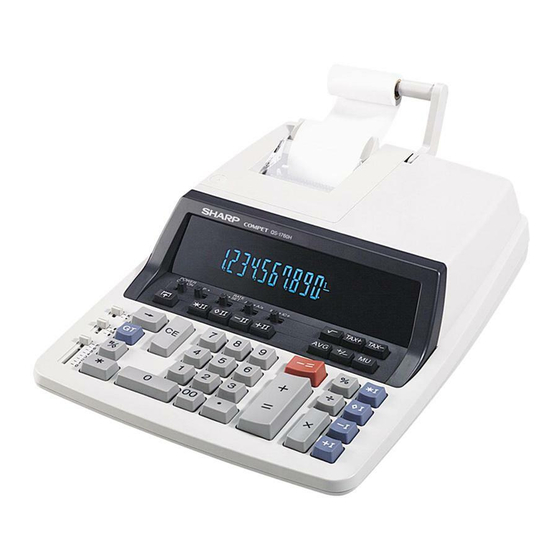
Tabla de contenido
Publicidad
Idiomas disponibles
Idiomas disponibles
Enlaces rápidos
ELECTRONIC PRINTING CALCULATOR
CALCULADORA IMPRESORA ELECTRÓNICA
OPERATION MANUAL
MANUAL DE MANEJO
ENGLISH ....................................... Page
CALCULATION EXAMPLES ......... Page
ESPAÑOL ...................................... Página
EJEMPLOS DE CÁLCULOS ......... Página
QS-1760H
QS-2760H
QS-2770H
2
28
15
28
Publicidad
Capítulos
Tabla de contenido

Resumen de contenidos para Sharp QS-1760H
- Página 1 QS-1760H QS-2760H QS-2770H ELECTRONIC PRINTING CALCULATOR CALCULADORA IMPRESORA ELECTRÓNICA OPERATION MANUAL MANUAL DE MANEJO ENGLISH ........Page CALCULATION EXAMPLES ..Page ESPAÑOL ........Página EJEMPLOS DE CÁLCULOS ..Página...
- Página 2 This device complies with Part 15 of the FCC Rules. Operation is subject to the following two conditions: (1) This device may not cause harmful interference, and (2) this device must accept any interference received, including interference that may cause undesired operation.
- Página 3 THE KEYBOARD EL TECLADO QS-2770H QS-1760H QS-2760H : QS-2770H only Sólo en la QS-2770H – 1 –...
- Página 4 5. If you pull out the power cord to cut electricity completely, the presently stored tax rate will be cleared. 6. If service should be required on this equipment, use only a SHARP servicing dealer, a SHARP approved service facility or SHARP repair service where available.
-
Página 5: Tabla De Contenido
CONTENTS Page • OPERATING CONTROLS ..................3 • INK RIBBON REPLACEMENT ................. 11 • PAPER ROLL REPLACEMENT ................12 • ERRORS ........................13 • DECIMAL SYSTEM ....................13 • SPECIFICATIONS ....................14 • CALCULATION EXAMPLES ..................28 • TAX RATE CALCULATIONS ..................45 •... - Página 6 • A maximum of 4 digits can be stored (decimal point is not counted as a digit). Note: • Be sure to set this selector to the “•” position after storing an each rate. • Only one rate can be stored. If you enter a new rate, the previous rate will be cleared.
- Página 7 number entered following key and before ) key will obey the decimal setting. This is useful for invoicing. EXAMPLE: Set A/+- • -A/x to A/x Set decimal to 2 7 . × Enter Tape prints 0 . 03 = 0 . 21 Note: Use of the key will automatically override the A/x mode.
- Página 8 • Pressing of the clears the counter. 2) When the grand total mode selector is in the ON position (GT), the counter will count the number of times that the calculation results have been stored in the grand total memory. To print and clear the count, press the key.
- Página 9 “ ” position: An answer is rounded down. ÷ EXAMPLE: 10.005 5 = 2.001 Set decimal to 2, → 2 . 01 10.005 Set decimal to 2, 5/4 → 2 . 00 10.005 Note: The decimal point floats during successive calculation by the use of key.
- Página 10 CLEAR ENTRY KEY: Clears number entered prior to use of a function key. Also used to clear an overflow error caused by an entry. Ex. 123 × 455 → 123 × 456 = Press 123 NUMERAL KEYS MINUS EQUALS KEY: Prints the entered number with a “–”...
- Página 11 CHANGE SIGN KEY: Changes the algebraic sign of a number (i.e., positive to negative or negative to positive). MULTIPLE USE KEY: Used to perform mark-ups, percent change and automatic add-on/discount. SQUARE ROOT KEY: To obtain a square root of a negative number, this calculator will first obtain a square root of an absolute number of the given number;...
- Página 12 DISPLAY Display format: (QS-1760H) (QS-2760H) (QS-2770H) Calculation display (main): Item counter display (sub): Symbols: First memory symbol Appears when a number has been stored in First memory. Second memory symbol Appears when a number has been stored in Second memory.
-
Página 13: Ink Ribbon Replacement
INK RIBBON REPLACEMENT 1. Remove the paper roll from the calculator. (Tear the paper and remove it from the print mechanism by using 2. Set the power switch at OFF position. Make sure that the print wheel has stopped. 3. Remove the printer cover by sliding it towards the back of the calculator. (Fig. 1) 4. -
Página 14: Paper Roll Replacement
PAPER ROLL REPLACEMENT 1. Lift the paper holder up. (Fig. 1) 2. Fold the leading edge of the paper roll 3 to 5 cm. (Do not fold it slantwise.) (Fig. 2) 3. Insert the paper roll from the left side of the paper holder and make sure the paper roll is set in the proper direction (with the paper feeding from the bottom). -
Página 15: Errors
This error can be cleared with the key. 2. When the integer portion of an answer exceeds 10 digits. (QS-1760H) When the integer portion of an answer exceeds 12 digits. (QS-2760H/2770H) 3. When the integer portion of the contents of the memory exceeds 10 digits. -
Página 16: Specifications
10 digits (QS-1760H) 12 digits (QS-2760H/2770H) Display/Print capacity: With symbol and 3-digit punctuations 11 digits (display), 16 digits (printing) (QS-1760H) 13 digits (display), 18 digits (printing) (QS-2760H) 13 digits (main display) + 4 digits (sub display), 18 digits (printing) (QS-2770H) -
Página 17: Introducción
SHARP al máximo de su capacidad. NOTAS AL MANEJARLA A fin de que su calculadora SHARP funcione sin averías, le recomendamos lo siguiente: 1. Evite dejar la calculadora en ambientes en que haya cambios de temperatura, humedad y polvo bastante notables. -
Página 18: Controles De Funcionamiento
ÍNDICE Página • CONTROLES DE FUNCIONAMIENTO ..............16 • CAMBIO DE LA CINTA ENTINTADA ................ 24 • CAMBIO DEL ROLLO DEL PAPEL ................25 • ERRORES ........................ 26 • SISTEMA DECIMAL ....................26 • ESPECIFICACIONES TÉCNICAS ................27 • EJEMPLOS DE CÁLCULOS ..................28 •... -
Página 19: Selector Del Modo De Suma
Posición “•”: Posición neutra, total global desactivado. ”: • Introduzca el tipo de impuesto de suma, y luego pulse Posición “ • Para almacenar un tipo de descuento, pulse antes de pulsar • Se puede almacenar un máximo de 4 dígitos (la coma decimal no cuenta como un dígito). - Página 20 C. Colocar el decimal en 2 Registrar La cinta imprime 1 . 23 + 10 . 00 + 11 . 23 Se introdujo el punto decimal. Posición “A/x”: Multiplicación y división Cuando se activa el modo A/x, el número registrado antes de que se pulse la tecla hará...
-
Página 21: Selector Del Modo De Acumulación Del Primer Factor
3) El contador de artículos en memoria contará el número de veces que la tecla ha sido apretada en la suma. Notas: • Cada vez que se use la tecla en la resta, 1 será restado de la cuenta. • La cuenta queda impresa al llamarse la memoria. - Página 22 SELECTOR DEL MODO DE CONSTANTE: Posición “K”: Se podrán realizar las siguientes funciones de constantes: Multiplicación: La calculadora retendrá automáticamente el primer factor registrado (el multiplicando) y la instrucción División: La calculadora retendrá automáticamente el segundo factor registrado (el divisor) y la instrucción Recargo/Descuento/Aumento: La calculadora recordará...
-
Página 23: Tecla De No Suma/Total Parcial
TECLA DE NO SUMA/TOTAL PARCIAL: No-suma – Cuando se aprieta esta tecla inmediatamente después de haber ingresado un número en el modo de impresión, el número registrado se imprime a la izquierda, junto con el símbolo “#”. Esta tecla se usa para imprimir números que no están sujetos a cálculos como, por ejemplo, códigos, fechas, etc. -
Página 24: Tecla De Promedio
TECLA DE DIVISIÓN TECLA DE MULTIPLICACIÓN TECLAS DE MENOS DE LA PRIMERA MEMORIA TECLAS DE MÁS DE LA PRIMERA MEMORIA TECLA DE RECUPERACIÓN DE LA PRIMERA MEMORIA TECLA DE RECUPERACIÓN Y BORRADO DE LA PRIMERA MEMORIA TECLA DE RECUPERACIÓN Y BORRADO DE LA SEGUNDA MEMORIA TECLA DE RECUPERACIÓN DE LA SEGUNDA MEMORIA TECLAS DE MÁS DE LA SEGUNDA MEMORIA TECLAS DE MENOS DE LA SEGUNDA MEMORIA... - Página 25 EXHIBICIÓN Formato de la exhibición: (QS-1760H) (QS-2760H) (QS-2770H) Exhibición de los cálculos (principal): Exhibición del contador de artículos (secundaria): Símbolos: Símbolo de la primera memoria Aparece cuando se ha almacenado un número en la primera memoria. Símbolo de la segunda memoria Aparece cuando se ha almacenado un número en la segunda memoria.
-
Página 26: Cambio De La Cinta Entintada
CAMBIO DE LA CINTA ENTINTADA 1. Quitar el rollo de papel de la calculadora. (Cortar el papel y sacarlo del mecanismo impresor usando 2. Colocar el interruptor de corriente en la posición marcada OFF. Asegurarse de que la rueda de impresión se haya detenido. 3. -
Página 27: Cambio Del Rollo Del Papel
CAMBIO DEL ROLLO DEL PAPEL 1. Levantar el sujetador del papel. (Fig. 1) 2. Doblar la punta del rollo de papel de 3 a 5 cm (no la doble nunca de forma oblicua). (Fig. 2) 3. Introducir el rollo de papel desde el lado izquierdo del sujetador del papel y asegurarse de que el rollo de papel esté... -
Página 28: Errores
Entrada de más de 12 cifras o de 11 decimales. (QS-2760H/2770H) Este error puede borrarse con la tecla 2. Cuando la parte entera de un resultado excede las 10 cifras. (QS-1760H) Cuando la parte entera de un resultado excede las 12 cifras. (QS-2760H/2770H) 3. -
Página 29: Especificaciones Técnicas
10 cifras (QS-1760H) 12 cifras (QS-2760H/2770H) Capacidad de exhibición/ impresión: 11 cifras (exhibición), 16 cifras (impresión) (QS-1760H) 13 cifras (exhibición), 18 cifras (impresión) (QS-2760H) 13 cifras (exhibición principal) + 4 cifras (exhibición secundaria), 18 cifras (impresión) (QS-2770H) con símbolo y puntuaciones cada 3 cifras Punto (= coma) decimal: Colocación del punto (= coma) decimal automática por... -
Página 30: Calculation Examples
CALCULATION EXAMPLES EJEMPLOS DE CÁLCULOS 1. Set the decimal selector as specified in each example. The rounding selector should be in the “5/4” position unless otherwise specified. 2. The grand total / rate setting mode selector, constant mode, add mode, item count mode and first factor accumulation selectors (QS-2770H only) should be in the “•”... - Página 31 DATE MEMORY (QS-2770H only) / MEMORIA PARA LA FECHA (sólo en la QS-2770H) This machine, provided with date memory, allows date, numbers etc. to be stored once and then recalled and printed as necessary. Note: The date memory can also be used as a constant memory. Esta calculadora, provista de una memoria de fecha, permite almacenar en la memoria la fecha, el número, etc.
-
Página 32: Repeat Addition And Subtraction / Repetición De Sumas Y Restas
ADDITION / SUMA – 12.45 36.62 93.20 12 . 45 12.45 12.45 36 . 62 36.62 49.07 93 . 20 – 93.20 44.13– 44 . 13 – 44.13– REPEAT ADDITION AND SUBTRACTION / REPETICIÓN DE SUMAS Y RESTAS – – 123 . -
Página 33: Mixed Calculations / Cálculos Mixtos
DIVISION / DIVISIÓN ÷ ÷ 0.56 256 . ÷ 256. 12 . ÷ 21.3333333333 (21.33333333: QS-1760H) 0 . 56 = 38 . 095 38.095 MIXED CALCULATIONS / CÁLCULOS MIXTOS 2) × 5 A. (10 10 . 12 . ◊ 12 . ×... -
Página 34: Constant Calculations / Cálculos Con Constantes
B. 5 × 2 5 . × 2 . = 10 . 10 . + 12 . + 22 . 12) × 3.2 × 6.7 5 . 00 5.00 12 . 00 17.00 17 . 00 ◊ 17 . 00 × 17.00 3 . -
Página 35: Power Calculations / Cálculos De Potencia
B. DIVISION / DIVISIÓN ÷ ① 1. 11.11 77.77 ÷ ② 2. 22.22 77.77 ÷ ③ 3. 33.33 77.77 11 . 11 ÷ 11.11 11.11 77 . 77 =K 77.77 0 . 143 ① 0.143 22 . 22 =K 22.22 0 . -
Página 36: Correction Of Errors / Corrección De Errores
B. CUBING / CUBOS 5 × 5 × 5 = 5 . × 5 . =K 25 . 25 . =K 125 . 125. 5 . × 5 . × 5 . = 125 . 125. CORRECTION OF ERRORS / CORRECCIÓN DE ERRORES A. - Página 37 RECIPROCAL CALCULATIONS / CÁLCULOS RECÍPROCOS ② ① ÷ ÷ 7 . = 0 . 14285714285 ① (0 . 142857142 0.14285714285 : QS-1760H) (0.142857142: QS-1760H) ÷ ÷ ÷ 0.14285714285 (0.142857142: QS-1760H) ÷ 0.02040816326 (0.020408163: QS-1760H) 7 . = 0 . 00291545189 ②...
-
Página 38: Square Root / Cálculo De Raíz Cuadrada
SQUARE ROOT / CÁLCULO DE RAÍZ CUADRADA √ 123,456 = 123 , 456 . ÷ 123456 123,456. — √ 123 , 456 . 351 . 363 351.363 — √ 123 , 456 . 123456 351 . 363 351.363 ADD-ON AND DISCOUNT / RECARGOS Y DESCUENTOS EXAMPLE: 1 A 5% add-on to 100. -
Página 39: Selling Price (Using Margin) / Precio De Venta (Utilizando Margen)
Note: In some cases, negative percentages will be shown for margin or markup. This is a normal function of the calculation logic. Nota: En algunos casos, se verán porcentajes negativos para el margen o el incremento porcentual. Esta es una función normal de la lógica de cálculo. MARGIN / MARGEN EXAMPLE: Calculate the profit margin of a $65.00 item being sold at $89.00. -
Página 40: Selling Price (Using Markup) / Precio De Venta (Utilizando Incremento Porcentual)
MARKUP / INCREMENTO PORCENTUAL EXAMPLE: Calculate the markup of a $150.00 item being sold at $200.00. EJEMPLO: Calcular el incremento porcentual correspondiente a un artículo de $150,00 que se vende a $200,00. 200 . 00 200.00 150 . 00 – 50.00 50 . -
Página 41: Percent Proration / Distribución Proporcional De Porcentaje
PERCENT CHANGE / CAMBIO PORCENTUAL EXAMPLE: Calculate the dollar difference (a) and the percent change (b) between two yearly sales figures $1,500 in one year and $1,300 in the previous year. EJEMPLO: Calcular la diferencia en dólares (a) y el cambio porcentual (b) entre dos cifras de ventas anuales, $1.500 en un año y $1.300 en el año anterior. -
Página 42: Item Count Calculation / Cálculo De Cuenta De Artículos
*2 : Press the key to clear the memory before starting a memory calculation. *2 : Apretar la tecla para cancelar la memoria antes de empezar a efectuar un cálculo con memoria. ITEM COUNT CALCULATION / CÁLCULO DE CUENTA DE ARTÍCULOS Bill No. -
Página 43: Grand Total Calculation / Cálculo De Total Global
GRAND TOTAL CALCULATION / CÁLCULO DE TOTAL GLOBAL ① EXAMPLE: ② ) 300 EJEMPLO: – ③ ) 500 Grand total / Total global ④ 100 . 100. 200 . 300. 300 . 600. 600 . ① 600. • 300 . 300. -
Página 44: Memory Calculations / Cálculos Con Memoria
MEMORY CALCULATIONS / CÁLCULOS CON MEMORIA 46 × 78 EXAMPLE (1): ① ÷ EJEMPLO (1): ② ) 125 72 × 8 – ③ Total Total ④ 46 . × 78 . = 3 , 588 . ① 3,588. 125 . ÷... - Página 45 557) × (7 EXAMPLE (3): EJEMPLO (3): (874 ÷ (1,746 876) 12 . 23 . 1 , 746 . 1746 1,746. 876 . 2,622. 2 , 622 . ◊ 2 , 622 . ÷ 2,622. 35 . 35 . = 75 .
- Página 46 FΣ AND GT CALCULATION (QS-2770H only) / CÁLCULO DE FΣ Y DE TOTAL GENERAL (sólo en la QS-2770H) EXAMPLE: Calculation of closing inventory (sales ledger, etc.) EJEMPLO: Cálculo para el inventario final (libro mayor de ventas, etc.) Article Amount of remainders Unit price ($) Sum ($) Artículo...
-
Página 47: Tax Rate Calculations
TAX RATE CALCULATIONS CÁLCULOS CON EL TIPO DE IMPUESTO EXAMPLE 1: Set a 5% tax rate. Calculate the total amount for adding a 5% tax to $800. EJEMPLO 1: Fijar el tipo de impuesto al 5%. Calcular la cantidad total resultante de añadir el impuesto del 5% a $800. - Página 48 EXAMPLE 3: Calculate the total amount for the sum of $500 with tax already included and $460 with 5% tax to be added. EJEMPLO 3: Calcular la cantidad total resultante de sumar $500 con el impuesto ya incluido y $460 con el impuesto del 5% a añadir. 500 .
-
Página 49: Sample Applications
SAMPLE APPLICATIONS 1. Set the decimal selector as specified in each example. The rounding selector should be in the “5/4” position unless otherwise specified. 2. The grand total / rate setting mode selector, constant mode, add mode, item count mode and first factor accumulation selectors (QS-2770H only) should be in the “•” position (off position) unless otherwise specified. - Página 50 COMPOUND INTEREST Calculate the new balance on a deposit which is compounded quarterly for 4 years at a given annual interest rate. SOLUTION: 1. Calculate the quarterly interest rate. 2. Calculate the new balance (principal plus interest). FORMULA: New balance = P (1 Where P = amount of deposit (principal) = interest rate per period...
- Página 51 (QS-1760H): OPERATION DISPLAY PRINT 0 . 05 ÷ 0.05 Annual int. rate 4 . = 0 . 0125 Quarterly int. rate 0.0125 0 . 0125 0.0125 1.0125 1 . 0125 ◊ (1 1 . 0125 × 1.0125 1 . 0125 = 1 .
-
Página 52: Ejemplos De Aplicaciones
EJEMPLOS DE APLICACIONES 1. Colocar el selector decimal según se especifica en cada ejemplo. El selector de redondeo debe estar en la posición “5/4” salvo que se especifique lo contrario. 2. Los selectores de modo de total global / fijación de tipos, modo de constante, modo de suma, modo para contar artículos, y modo de acumulación del primer factor (sólo en la QS-2770H) deben estar en la posición “•”... - Página 53 INTERÉS COMPUESTO Calcular el nuevo balance de un depósito que se compone por trimestres durante 4 años a una tasa dada de interés anual. SOLUCIÓN: 1. Calcular la tasa de interés trimestral. 2. Calcular el nuevo balance o saldo (capital más interés). FORMULA: Nuevo balance = P (1 En donde P = cantidad depositada (capital) = tasa de interés por período...
- Página 54 (QS-1760H): OPERACIÓN EXHIBICIÓN IMPRESIÓN 0 . 05 ÷ 0.05 4 . = Tasa de interés 0 . 0125 trimestral 0.0125 0 . 0125 0.0125 1.0125 1 . 0125 ◊ (1 1 . 0125 × 1.0125 1 . 0125 = 1 . 02515625 1.02515625...
- Página 55 For your convenience, Genuine Sharp Supplies. Accessories, and additional Sharp Products can be purchased from the Authorized Sharp Reseller where you purchased your product or on-line at: www.sharpplace.com...
- Página 56 SHARP ELECTRONICS CORPORATION Sharp Plaza, Mahwah, New Jersey 07430-1163 www.sharpusa.com SHARP CORPORATION PRINTED IN CHINA / IMPRESO EN CHINA 02LT(TINSZ0586EHZZ)







