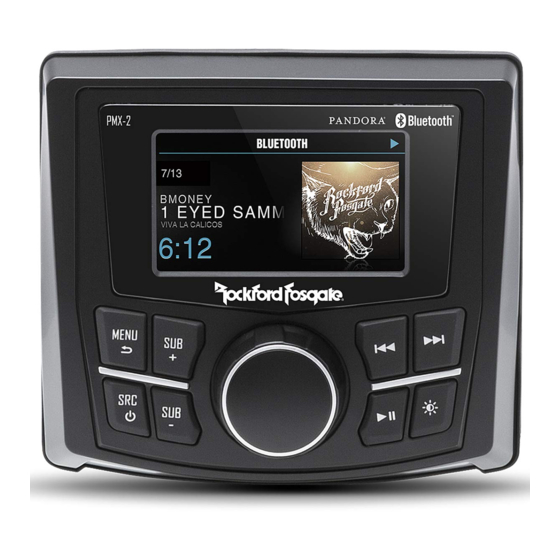
Tabla de contenido
Publicidad
Enlaces rápidos
Publicidad
Tabla de contenido

Resumen de contenidos para Rockford Fosgate Polaris PMX-P2
- Página 1 071619 1230-72994-01-B Printed In China...
-
Página 2: Tabla De Contenido
This symbol with “CAUTION” is intended to alert the user to the pres- To add the finishing touch to your new Rockford Fosgate image, ence of important instructions. Failure order your Rockford accessories, which include everything from to heed the instructions could result in T-shirts to hats. -
Página 3: Specifications
Bluetooth Only ® Audio File Compatibility MP3, WMA CEA 2006 Power ratings on Rockford Fosgate source units conform to CEA-2006 industry standards. These guide- lines mean your source unit’s output power ratings are REAL POWER numbers, not inflated marketing ratings. -
Página 4: Design Features
Design Features Rotary Encoder REV / FWD button This knob is for adjusting main volume, zone Use this button to skip back and forward through volumes, menu navigation and setting adjustments. channels or tracks with a press. Holding the button down will activate manual seek mode. - Página 5 Settings Press to access the CROSSOVER settings. Use the rotary encoder to select the crossover zone options (FRONT>REAR>SUB). Press the encoder to adjust the frequency of the crossover (60Hz>80Hz>120Hz>APF). Press MENU to exit and go back up one level. PUNCH EQ Press to access the PUNCH EQ settings.
-
Página 6: Basic Operation
Settings UPDATE - Press the encoder button to update the firmware. buttons to tune to the desired frequency. Follow the instructions on the screen when updating. To MUTE the TUNER, press the PLAY/PAUSE button. THEME FM BAND SETTINGS To adjust the THEME, press the encoder to access the feature. To access the FM BAND SETTINGS, press the MENU when Rotate the encoder button to select the desired THEME (DAY, using the FM TUNER source. -
Página 7: Operation
Operation stations to the unit. Once selected, use the rotary encoder to select the PRESET number (1-6) you want the station saved to. REMOVE PRESETS Press the encoder button on the REMOVE PRESETS option. You will need to be under the PRESET group you want to adjust first (AM1>AM2). -
Página 8: Bluetooth
Operation Bluetooth Operation ® This feature allows you to control the Pandora app from the ® After your device is paired to the source unit, this feature source unit directly (Android users will have to use Bluetooth allows you to control playback from your device directly from only, iOS users can use both USB and Bluetooth). -
Página 9: Troubleshooting
Troubleshooting Symptom Diagnosis Remedy Basic Blown fuse Check fuse of the unit, replace with correct rating. If connected following the instructions, the unit will Source unit does not turn on. Vehicle’s ignition is off not operate with ignition off. Unit is not properly grounded Check wiring and repair as necessary. - Página 10 Français Caractéristiques de conception (Fig. 1) MENT. Utiliser l’encodeur rotatif pour sélectionner les options de zones de croisement (FRONT>REAR>SUB). Effectuer une courte Encodeur rotatif pression sur l’encodeur pour ajuster la fréquence du croisement Ce bouton sert à ajuster le volume principal, les volumes de (60 Hz>80 Hz>120 Hz>APF).
- Página 11 Français RÉGLAGE D’USINE AUDIO – Appuyer brièvement sur le bouton d’encodeur pour Effectuer une pression courte sur le bouton d’encodeur pour ac- accéder. Faire pivoter le bouton d’encodeur pour sélectionner céder aux options STATIONS PRÉRÉGLÉES FM (FM1>FM2>FM3). YES/NO (OUI/NON). Sélectionner YES/OUI pour remettre l’unité Utiliser cette fonction permet d’avoir des groupes de stations aux réglages d’usine.
- Página 12 REMARQUE: Lors de l’utilisation d’un câble d’extension USB, il Appuyer brièvement sur le bouton d’encodeur sur l’option doit s’agir d’un câble d’extension Rockford Fosgate. La distance SUPPRIMER DES STATIONS PRÉRÉGLÉES. Il faudra se trouver maximale pour le câble est de 10 mètres (33 pieds).
- Página 13 Français Pandora, le logo Pandora et l’habillage Pandora sont des marques de commerce ou des marques de commerce déposées de Pandora Media, LLC. Utilisés avec permission. Pandora n’est disponible que dans certains pays. Prière de consulter http:// www.pandora.com/legal pour de plus amples informations. Symptôme/Avertissement Diagnostic Solution...
- Página 14 Español Características de diseño (Fig. 1) de CROSSOVER. Use el codificador giratorio para seleccionar las opciones de la zona de cruce (FRONT>REAR>SUB). Presione Codificador giratorio brevemente el codificador para ajustar la frecuencia del cruce Esta perilla es para ajustar el volumen principal, volúmenes de (60Hz>80Hz>120Hz>APF).
- Página 15 Español cionar el tema deseado ( día, noche,) las opciones de FM PRESET (FM1>FM2>FM3). El uso de esta característica le permite tener grupos predeterminados de PREDETERMINACIÓN DE FABRICA sintonizador separados de los que puede escoger. Use el botón AUDIO – Presione brevemente el botón para tener acceso. Gire codificador giratorio para desplazarse a través de los grupos de el botón codificador para seleccionar YES/NO.
- Página 16 NOTA: Cuando use un cable de extensión USB, debe ser un Para BOOKMARK (poner una marca) en un artista o en una cable de extensión alimentado por Rockford Fosgate. La distan- pista que se está reproduciendo, presione brevemente el botón cia máxima para el cable es de 10 metros (33 pies).
-
Página 17: Diagnóstico
Español Síntoma / Asesoramiento Diagnóstico Acción correctiva Básica Compruebe el fusible de la unidad cambie por uno Fusible quemado con la calificación correcta. La ignición del vehículo está Si conecta siguiendo las instrucciones, la unidad no No se enciende la unidad fuente apagada funcionará... - Página 18 Deutsch Design-Elemente (Fig. 1) zuzugreifen. Wiederholen, bis alle EQ-Einstellungen vorgenom- men wurden. Zum Beenden die MENU-Taste kurz drücken und Drehgeber eine Ebene zurück gehen. Mit diesem Knopf werden Hauptlautstärke, Zonenlautstärke, CROSSOVER Menünavigation und Anpassungen der Einstellungen eingestellt. Kurz drücken, um auf die CROSSOVER-Einstellungen zuzugrei- MENU-Taste fen.
- Página 19 Deutsch um die Firmware zu aktualisieren. Den Anleitungen auf dem sein, die man zuerst einstellen möchte (FM1>FM2>FM3). Mit Bildschirm während der Aktualisierung folgen. dieser Funktion kann man gespeicherte Sender auf dem Gerät entfernen. Nach der Auswahl mit dem Drehgeber die PRESET- THEMA Nummer (1-6) des Senders wählen, der entfernt werden soll.
- Página 20 BOOKMARKS (LESEZEICHEN) HINWEIS: Bei Verwendung eines USB-Verlängerungskabels Um einem Künstler oder Titel in der Wiedergabe ein muss es sich um ein Rockford Fosgate-Netzkabel handeln. Der BOOKMARK hinzuzufügen, den Drehgeber-Knopf drehen, maximale Abstand für das Kabel beträgt 33 Fuß (10 Meter).
- Página 21 Deutsch Pandora, das Pandora-Logo und die Pandora-Handelsform sind Marken oder eingetragene Marken von Pandora Media, LLC. Mit Genehmigung verwendet. Pandora ist nur in bestimmten Ländern verfügbar. Für weitere Informationen siehe http://www. pandora.com/legal. Symptom / Beschreibung Diagnose Lösung Grund Die Sicherung des Geräts prüfen und ggf mit der richti- Sicherung durchgebrannt gen Stärke ersetzen.
- Página 22 Italiano Caratteristiche del design cedere alla prossima frequenza. Ripetere fino a quando tutte le impostazioni EQ sono state completate. Premere brevemente il Encoder rotativo pulsante MENU per uscire e tornare indietro di un livello. La manopola regola il volume principale, i volumi delle zone, lo CROSSOVER spostamento nei menu e la regolazione delle impostazioni.
- Página 23 Italiano tema desiderato ( giorno, notte , AUTO) opzioni FM PRESET (FM1>FM2>FM3). Questa funzione consente di avere gruppi predefiniti distinti del tuner dai quali selezionare. FACTORY DEFAULT (Impostazioni predefinite) Usare il pulsante dell’encoder rotativo per scorrere attraverso i AUDIO – Per accedere premere brevemente il pulsante gruppi TUNER, e premere brevemente per selezionare il gruppo.
- Página 24 NOTA: Se si utilizza un cavo di prolunga USB, deve essere un cavo BOOKMARKS (Segnalibri) di prolunga alimentato Rockford Fosgate. La distanza massima Per aggiungere un segnalibro a un artista o una traccia riprodotta, per il cavo è di 33 piedi (10 metri).
- Página 25 Italiano marchi o marchi registrati di Pandora Media, LLC. Usati con per- messo. Pandora è disponibile solo in alcuni paesi. Visitare http:// www.pandora.com/legal per ulteriori informazioni. Sintomo / Descrizione Diagnosi Soluzione Di base Controllare il fusibile sull'unità, cambiarlo con la Fusibile bruciato portata corretta.
-
Página 26: Notes
NOTES... - Página 27 NOTES...
- Página 28 Some states do not allow limitations on the length of an implied warranty, so this limitation may not apply. No person is authorized to assume for Rockford Fosgate any other liability in connection with the sale of the product.




