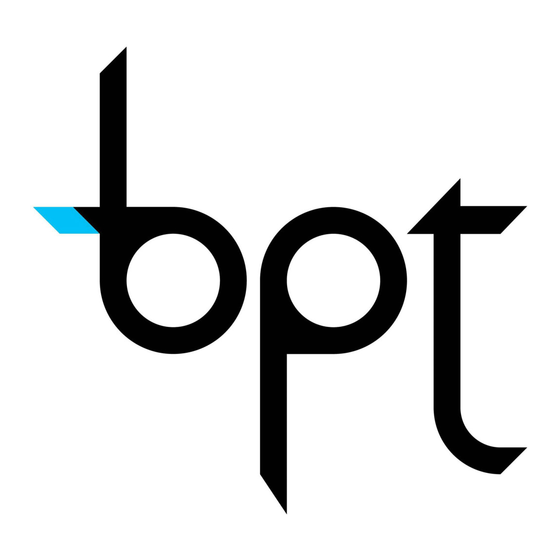Tabla de contenido
Publicidad
Idiomas disponibles
Idiomas disponibles
Enlaces rápidos
Publicidad
Capítulos
Tabla de contenido

Resumen de contenidos para Bpt IT/300
- Página 1 IT/300...
- Página 3 IT/300 INTERFACCIA TELEFONICA ISTRUZIONI TELEPHONE INTERFACE TELEFONSCHNITTSTELLE INTERFACE TELEPHONIQUE INTERFAZ TELEFONICO INTERFACE TELEFONICA INSTRUCTIONS ANLEITUNG INSTRUCTIONS INSTRUCCIONES INSTRUÇÕES...
-
Página 5: Tabla De Contenido
..... .16 telefoni non BPT ....8 - Disabilitazione avviso acustico - Modalità... -
Página 6: Generalità
Accesso diretto alla linea urbana. linea videocitofonica e citofonica serie 300. • Collegamento al sistema videocitofonico Permette l’utilizzo, oltre al telefono bpt, di serie 300 con funzione di autoinserimen- normali apparecchi telefonici decadici o DTMF, cordless, segreteria telefonica, mo- •... -
Página 7: Avvertenze
AVVERTENZE Leggere attentamente le avvertenze conte- Questo apparecchio dovrà essere destinato unicamente all’uso per il quale è stato espres- nute nel seguente manuale in quanto forni- scono importanti indicazioni riguardanti la samente concepito; qualunque uso diverso è da considerarsi improprio e pericoloso. sicurezza d’uso, d’installazione e manuten- zione. -
Página 8: Installazione
INSTALLAZIONE L’apparecchio, realizzato in un contenitore da 8 unità basso, può essere installato senza coprimorsetti in scatole munite di guida DIN (EN 50022). Per le dimensioni di ingombro vedere la fig. Oppure può essere installato a parete, con coprimorsetti, utilizzando la guida DIN in dotazione. -
Página 9: Collegamenti
Morsettiera IN B ingresso linea videocitofonica Fig. 2 Morsettiera A rete IT/300 NOTA. Quando é inserito (ON) il ponticello SW1 l’apparecchio disabilita la programma- zione dal telefono. ATTENZIONE. SI CONSIGLIA DI PRO- TEGGERE LA LINEA TELEFONICA E L’A-... -
Página 10: Programmazione
SW2 del posto esterno (AZV/304, no collegato all’interfaccia telefonica: AZ/304, HET/301, HEC/301 e HEV/301). Sollevare la cornetta Per entrare in programmazione dell’IT/300 oppure chiudere il ponticello SW1 per 3÷4 secondi premere il tasto viva-voce. e riaprirlo. -
Página 11: Modalità Riconoscimento Flash
PROGRAMMAZIONE Modalità riconoscimento flash Sollevare la cornetta oppure Sollevare la cornetta premere il tasto viva-voce. oppure premere il tasto viva-voce. Dopo questa operazione si deve sentire un doppio tono di invito alla programmazione. Dopo questa operazione si deve sentire un doppio tono di invito alla programmazione. -
Página 12: Intercettazione Flash
Digitare 63. Digitare 00. Digitare 0 per intercettazio- ne flash disabilitata (collega- Al termine si deve sentire un triplo tono di mento al telefono bpt) conferma. oppure 1 per intercettazione flash Riagganciare la cornetta abilitata (collegamento al oppure telefono DTMF generico). -
Página 13: Caratteristiche Tecniche
CARATTERISTICHE TECNICHE • Alimentazione: 230Vca - 50 Hz. L’apparecchio è omologato secondo le • Assorbimento: 6VA max. norme CTR 21 e soddisfa la norma EN • Tensione di uscita: 24V. 60950 relativa alla sicurezza elettrica, e la • Tensione di chiamata 50V eff./50 Hz. direttiva 89/336/EEC modificata... -
Página 14: Toni E Ritmi
TONI E RITMI Toni di segnalazione FUNZIONE TEMPO (secondi) Programmazione Conferma di fine programmazione Attesa Avviso = Nota = Pausa Ritmi di chiamata FUNZIONE TEMPO (secondi) Urbana Citofonica da posto esterno Citofonica da portiere = Nota = Pausa... -
Página 15: Glossario
GLOSSARIO Citofono Telefono Permette di comunicare con il posto esterno Apparecchio che normalmente permette di e di comandare l’apertura della porta. fare e ricevere telefonate sulla linea urbana; con il centralino IT/200 il telefono può esse- re usato anche come citofono. Default Con questo termine viene definita ogni pre- Telefono decadico... -
Página 16: Funzioni
Se si desidera far entrare il chia- mante premere il tasto apriporta Comporre sulla tastiera il nume- (per telefoni bpt, per altri telefo- PQRS WXYZ ro desiderato. ni consultare la tabella riassunti- va). -
Página 17: Autoinserimento Su Posto Esterno
Attendere il tono di invito alla selezione. • attivare l’apriporta. • attivare i comandi ausiliari. Premere il tasto di chiamata por- tiere (per telefoni bpt, per altri telefoni consultare la tabella Cambio interlocutore riassuntiva). Questo servizio consente all’utente, in A fine conversazione riaggan-... -
Página 18: Comando Ausiliario/Luce Scale Da Telefono
Utilizzare questa funzione quando viene Premere il tasto ausiliario (per effettuato il collegamento con un modem. telefoni bpt, per altri telefoni Se si vuole ottenere in automatico la disabi- consultare la tabella riassunti- litazione, aggiungere la serie di caratteri va). -
Página 19: Funzioni Ottenibili Con L'utilizzo Del Telefono Bpt E Con Telefoni Standard
FUNZIONI Funzioni ottenibili con l’utilizzo del telefono bpt e con telefoni standard TELEFONO TELEFONO TELEFONO MULTIFREQUENZA DECADICO PROGRAMMAZIONE non possibile CHIAMATA URBANA diretto diretto diretto RICEZIONE CHIAMATE URBANE/TELEFONICHE ACCESSO AI SERVIZI non possibile TELECOM IN DTMF AUTOINSERIMENTO (monitor) R+86 non possibile... - Página 21 - Telephone auxiliary/stair non-BPT telephones ....24 light control ..... .32 - Flash detection mode .
-
Página 22: Foreword
Direct access to the local telephone line. video and audio control line. • Connection to the series 300 video entry In addition, apart from the bpt telephone, it control system with self-connection func- enables ordinary decadic or DTMF sets, tion. -
Página 23: Warnings
WARNINGS Read the warnings contained herein careful- This unit must be used only for the use for which it was explicitly designed; any other ly as they provide important instructions for safe operation, installation and maintenan- use shall be considered improper and hazardous. -
Página 24: Installation
INSTALLATION The unit, housed in a low profile module of 8 DIN units, can be installed without terminal covers in cabinets featuring DIN guides (EN 50022). See fig. 1A for the overall dimensions. Alternatively, it can be wall mounted, using the DIN guide supplied, and in this case will require terminal covers. -
Página 25: Connections
Terminal block IN B video entry control line input Fig. 2 Terminal block A mains IT/300 NOTE. When the jumper SW1 is ON, the unit disables programming via the telepho- IMPORTANT. WE RECOMMEND PROTEC- TING YOUR TELEPHONE LINE AND MAINS POWER SUPPLY FROM OVER-... -
Página 26: Programming
(AZV/304, AZ/304, HET/301, HEC/301 and HEV/301). interface: Lift the receiver To enter programming of the IT/300, close the jumper SW1 for 3÷4 seconds and re- open it. press the hands-free key. Press... -
Página 27: Flash Detection Mode
PROGRAMMING Flash detection mode Lift the receiver Lift the receiver press the hands-free key. press the hands-free key. Following this operation, a double tone Following this operation, a double tone should sound, prompting you to commence should sound, prompting you to commence programming. -
Página 28: Flash Interception
Key in 63. Key in 00. Press 0 to disable flash inter- Once finished, you should hear a triple tone ception (connection to bpt confirming the setting. telephone) Replace the receiver 1 to enable flash intercep- tion (connection to generic press the hands-free key. -
Página 29: Technical Features
TECHNICAL FEATURES • Supply voltage: 230V AC, 50 Hz. The unit is type approved according to stan- • Current demand: 6VA max. dard CTR 21 and meets the requirements of • Voltage output: 24V. the EN 60950 standard relating to electrical •... -
Página 30: Tones And Frequencies
TONES AND FREQUENCIES Signal tones FUNCTION TIME (seconds) Programming End-of-programming confirmation Wait Warning = Note = Pause Call frequencies FUNCTION TIME (seconds) Telephone call Entry panel call Porter switchboard call = Note = Pause... -
Página 31: Glossary
GLOSSARY Handset Telephone Enables the user to talk with the entry panel Unit which normally enables telephone calls and release the door lock. to be made and received on the local line; with the IT/200 switchboard, the telephone can also be used as an audio entry hand- Default set. -
Página 32: Functions
If you want to let the caller in, Dial the desired number. PQRS WXYZ press the door lock release but- ton (in the case of bpt telepho- Replace the receiver nes; for other telephones, con- sult the summary table). press the hands-free key. -
Página 33: Self-Connection On Entry Panel
In order to switch between interlocutors tion of the local telephone line. during a conversation: Press the entry handset/telepho- ne transfer key (in the case of bpt telephones; for other telephones, consult the summary table). NOTE. If the interface is programmed with... -
Página 34: Telephone Auxiliary/Stair Light Control
If you want the disabling to be Press the auxiliary key (in the automatic, add the series of digits !83, (see case of bpt telephones; for other the software instructions for the telephone telephones, consult the sum- connection). mary table). -
Página 35: Functions Available Using The Bpt Telephone And Standard Telephone Sets
FUNCTIONS Functions available using the bpt telephone and standard telephone sets MULTIFREQUENCY DECADIC TELEPHONE TELEPHONE TELEPHONE PROGRAMMING not possible LOCAL CALL direct direct direct RECEPTION LOCAL/TELEPHONE CALLS ACCESS TO DTMF not possible SERVICES SELF-CONNECTION (monitor) R+86 not possible DOOR LOCK RELEASE... - Página 37 - Pförtneranruf .....47 X2 mit Telefonen ohne BPT ..40 - Steuerung der - Flasherkennungsmodus .
-
Página 38: Allgemeines
• Direktzugang zu der Amtsleitung. Video- und Haussprechanlage der Serie • Anschluß an die Videosprechanlage der 300. Über die Benutzung des bpt-Telefons Serie 300 mit Selbsteinschaltfunktion. hinaus können dank dieser Schnittstelle • Anschluß an die Haussprechanlage mit normale IWV- oder MFV-Telefonapparate, Mithörsperre. -
Página 39: Anmerkungen
ANMERKUNGEN Die Anmerkungen nachfolgenden Dieses Gerät ausschließlich für die eigens Anleitung aufmerksam durchlesen, da sie hierfür gedachte Benutzung gebrauchen; wichtige Sicherheitshinweise über die eine Zweckentfremdung ist unangebracht Benutzung, Installation und Wartung liefern. und somit gefährlich. Verpackung abnehmen und sicherstellen, Der Hersteller übernimmt keine Haftung für daß... -
Página 40: Installation
INSTALLATION Der Apparat, der sich in einem Gehäuse zu 8 DIN-Einheiten, flach, befindet, kann in Kästen mit DIN-Schienen (EN 50022) ohne Klemmenabdeckungen eingebaut werden. Für die Außenabmessungen siehe Abb. 1A. Auch ist die Wandmontage, mit Klemmen- abdeckungen und der Benutzung der mit- gelieferten DIN-Schiene möglich. -
Página 41: Anschlüsse
Telefonleitung au ausgehende Telefonleitung bu ausgehende Telefonleitung Klemmleiste IN B Eingang Videotürsprechanlage Abb. 2 Klemmleiste A IT/300 Netz ANMERKUNG. Bei eingeschalteter Über- brückungsklemme SW1 (ON), schaltet das Gerät die Programmierung über das Telefon aus. ACHTUNG. ES WIRD EMPFOHLEN, DIE... -
Página 42: Programmierung
SW2 der Außenstation (AZV/304, AZ/304, HET/301, HEC/301 und HEV/301) oder vorbereiten. Taste Freisprechfunktion Für den Zugriff auf die Programmierung des drücken. IT/300, die Brücke SW1 für 3÷4 Sekunden Umschalttaste Sprechgar- schliessen und dann wieder öffnen. nitur/Telefon drücken. Hörer abnehmen 9999 eingeben. PQRS WXYZ... -
Página 43: Flasherkennungsmodus
PROGRAMMIERUNG Flasherkennungsmodus Hörer abnehmen oder Hörer abnehmen Taste Freisprechfunktion oder drücken. Taste Freisprechfunktion Nach diesem Vorgang muß ein doppelter drücken. Ton hörbar sein, der zum Programmierungs- beginn auffordert. Nach diesem Vorgang muß ein doppelter Ton hörbar sein, der zum Programmierungs- beginn auffordert. -
Página 44: Flash-Auffangfunktion
Ton hörbar sein, der zum Programmierungs- beginn auffordert. 63 eingeben. 00 eingeben. Für ausgeschaltete Flashauffangfunktion (Ans- Am Ende muß ein dreifacher Bestätigungs- chluß an Telefon bpt) 0 ein- ton hörbar sein. geben Hörer wieder aüflegen oder oder 1 für die eingeschaltete Flashauffangfunktion (An-... -
Página 45: Technische Daten
TECHNISCHE DATEN • Stromversorgung: 230V AC, 50 Hz. Das Gerät wurde gemäß den Vorschriften • Stromaufnahme: 6VA max. CTR 21 zugelassen und erfüllt die Vorschrift • Ausgangsspannung: 24V. EN 60950 über die elektrische Sicherheit • Rüfspannüng 50V eff./50 Hz. und die europäische Richtlinie 89/336/EEC, •... -
Página 46: Töne Und Rhythmen
TÖNE UND RHYTHMEN Signaltöne FUNKTION ZEIT (Sekunden) Programmierung Bestätigung Programmierende Warteschleife Information = Note = Pause Anrufrhythmen FUNKTION ZEIT (Sekunden) Ortsleitung Außenstation Pförtnerzentrale = Note = Pause... -
Página 47: Glossar
GLOSSAR Sprechgarnitur Telefon Ermöglicht die Verbindungsaufnahme zu Ein Apparat, durch den man normalerweise der Außenstation und die Steuerung des Telefonanrufe auf der Amtsleitung empfangt Türöffners. und vornimmt; mit der Zentrale IT/200 kann es auch als Sprechgarnitur verwendet wer- den. Standard Dieser Begriff definiert jegliche, vom IWV-Telefon Hersteller durchgeführte Voreinstellung... -
Página 48: Funktionen
Hörer abnehmen Taste Freisprechfunktion drücken. oder Taste Freisprechfunktion drücken. Falls die anrufende Person ein- treten soll, Taste Türöffner (für bpt-Telefone , für andere Tele- Die gewünschte Rufnummer in fone siehe zusammenfassende PQRS WXYZ die Tastatur eingeben. Tabelle) drücken. Hörer wieder aüflegen Bei Gesprachsende Hörer wie-... -
Página 49: Selbsteinschaltung Auf Der Außenstation
Videokamera verfügt); dert. • die Umschaltung zwischen den Außen- stationen; Taste Pförtneranruf drücken (für • die Betätigung des Türöffners. bpt-Telefone, für andere Tele- • Zusatzsteuerfunktionen betätigen. fone siehe zusammenfassende Tabelle). Wechsel Bei Gesprachsende Hörer wie- des Gesprächsteilnehmers der aüflegen... -
Página 50: Steuerung Der Zusatzfunktion/Treppenlicht Vom Telefon Aus
Ton abwarten, der zum Anwählen auffor- Zeichenfolge !83, (siehe Anweisungen dert. Telefonanschluß-Software) hinzuzufügen. Zusatztaste drücken (für bpt- Telefone, für andere Telefone Zugang zu den Telekom- siehe zusammenfassende Ta- Servicefunktionen DTMF belle). Der Zugang ist immer dann möglich, wenn Hörer wieder aüflegen die Schnittstelle als ausgeschaltete FLASH- SCHNITTSTELLE konfiguriert wurde;... -
Página 51: Durch Das Bpt Telefon Und Die Standardtelefone Zugängliche Funktionen
FUNKTIONEN Durch das bpt Telefon und die Standardtelefone zugängliche Funktionen BPT-TELEFON MULTIFREQUENZ IWV-TELEFON TELEFON PROGRAMMIERUNG nicht möglicht ORTSGESPREÄCH direkt direkt direkt EMPFANG VON ORTSGESPREÄ- ja CHEN/TELEFONANRUFEN ZUGANG ZU DEN DTMF-TELE- nicht möglicht KOM SERVICEFUNKTIONEN SELBSTEINSCHALTUNG (monitor) R+86 nicht möglicht TÜRÖFFNER R+85 nicht möglicht... - Página 53 X1 ou X2 avec avec téléphone ....64 des téléphones non BPT ...56 - Exclusion signal acoustique - Mode reconnaissance flash .
-
Página 54: Généralités
• Communication téléphonique même en modem, etc. Dans des installations portier absence d’alimentation secteur. vidéo, les téléphones qui ne sont pas bpt • Appel diversifié depuis poste extérieur, doivent être branchés avec un filtre sépara- centrale de conciergerie et ligne télépho- teur. -
Página 55: Conseils
CONSEILS Lire attentivement les instructions conte- que les données de la plaque signalétique nues dans le présent livret car elles fournis- correspond à celle du réseau de distribu- sent d’importantes indications concernant la tion. sécurité d’emploi, d’installation et d’entre- Cet appareil ne devra être destiné qu’à tien. -
Página 56: Installation
INSTALLATION L’appareil réalisé dans un boîtier à 8 unités bas, peut être installé sans couvre-bornes dans des boîtiers munis de rail DIN (EN 50022). Pour les dimensions d’encombre- ment, voir la fig. 1A. Ou bien il peut être installé au mur, avec couvre-bornes, en utilisant le rail DIN fourni en standard. -
Página 57: Connexions
Bornier IN B entrée ligne portier vidéo Fig. 2 Bornier A secteur IT/300 NOTE. Quand le cavalier SW1 est enclen- ché (ON), l’appareil exclut la programma- tion depuis le téléphone. ATTENTION. NOUS VOUS CONSEIL- LONS PROTÉGER LIGNE TÉLÉPHONI-QUE ET L'ALIMENTATION... -
Página 58: Programmation
(AZV/304, AZ/304, HET/301, HEC/301 et HEV/301). appuyer sur la touche vive- voix. Pour entrer en mode programmation de l'IT/300 fermer le cavalier SW1 pendant 3÷4 Appuyer sur la touche de secondes et le rouvrir. commutation combiné/télé- phone. Soulever le récepteur Taper 9999. -
Página 59: Mode Reconnaissance Flash
PROGRAMMATION Mode reconnaissance flash Soulever le récepteur ou bien Soulever le récepteur appuyer sur la touche vive- ou bien voix. appuyer sur la touche vive- Après cette opération, on doit entendre une voix. double tonalité invitant à la programmation. Après cette opération, on doit entendre une double tonalité... -
Página 60: Interception Flash
à la programmation. Taper 63. Taper 00. Taper 0 pour interception Après cette opération, on doit entendre une flash exclu (connexion au triple tonalité de confirmation. téléphone bpt) ou bien Raccrocher 1 pour interception flash ou bien activée (connexion appuyer sur la touche vive- téléphone DTMF générique) -
Página 61: Caractéristiques Techniques
CARACTERISTIQUES TECHNIQUES • Alimentation: 230Vca, 50 Hz. L’appareil est homologué suivant les normes • Consommation: 6VA maxi. CTR 21 et satisfait à la norme EN 60950 • Tension de sortie: 24V. relative à la sécurité électrique et à la direc- •... -
Página 62: Tonalités Et Rythmes
TONALITES ET RYTHMES Tonalités de signalisation FONCTION TEMPS (secondes) Programmation Confirmation de fin de programmation Attente AVIS = Note = Pause Rythmes d’appel FONCTION TEMPS (secondes) Urbaine Poste extérieur Centrale de conciergerie = Note = Pause... -
Página 63: Glossaire
GLOSSAIRE Combiné Téléphone Il permet de communiquer avec le poste Appareil qui normalement permet de extérieur et de commander l’ouverture de la téléphoner ou de recevoir une communica- porte. tion téléphonique sur la ligne urbaine. Avec la centrale IT/200, le téléphone peut égale- ment être utilisé... -
Página 64: Fonctions
Si vous désirez faire entrer le Composer sur le clavier le visiteur, appuyer sur la touche PQRS WXYZ numéro désiré. ouvre-porte (pour les téléphones bpt. Pour d’autres téléphones, En fin de conversation, raccro- consulter le tableau récapitula- cher tif). ou bien Raccrocher ou bien appuyer sur la touche vive-voix. -
Página 65: Autointroduction Sur Poste Extérieur
Appuyer sur la touche appel • enclencher l’ouvre-porte. concierge (pour les téléphones • enclencher les commandes auxiliaires. bpt. Pour les autres téléphones, consulter le tableau récapitula- tif). Changement d’interlocuteur Ce service permet à l’utilisateur en commu- En fin de conversation, raccro- nication avec une ligne extérieure ou un... -
Página 66: Commande Auxiliaire/Minuterie Avec Téléphone
Utiliser cette fonction pour effectuer un rac- cordement à un modem. Si l’on désire obte- Appuyer sur la touche auxiliaire nir l’exclusion en automatique, ajouter la (pour les téléphones bpt. Pour série de caractères !83, (voir la notice du les autres téléphones, consulter logiciel de la connexion téléphonique). -
Página 67: Fonctions Possibles Avec L'utilisation Du Téléphone Bpt Et Avec Des Téléphones Standard
FONCTIONS Fonctions possibles avec l’utilisation du téléphone bpt et avec des téléphones standard TELEPHONE TELEPHONE TELEPHONE MULTIFREQUENCE A DECADES PROGRAMMATION impossible APPEL URBAIN direct direct direct RECEPTION APPELS URBAINS/TELEPHONIQUES ACCESS AUX SERVICES impossible TELECOM EN DTMF AUTOINTRODUCTION (monitor) R+86 impossible... - Página 69 X1 - Mando de control auxiliar/ o X2 con teléfonos no de BPT ..72 luz escalera desde el teléfono ..80 - Modalidad reconocimiento flash ..73 - Inhabilitación aviso acústico...
-
Página 70: Características Generales
• Conexión al sistema de videoportero 300. serie 300 con función de autoactivación. Permite la utilización del teléfono bpt y de • Conexión al sistema de portero electróni- aparatos de teléfonos normales decádicos co con secreto de conversación. -
Página 71: Advertencias
ADVERTENCIAS Leer atentamente las advertencias incluidas Este aparato se tiene que utilizar únicamen- en este manual ya que proporcionan indica- te para el objetivo para el que ha sido ciones importantes con respecto a la seguri- diseñado; cualquier otro tipo de uso se con- dad de utilización, instalación y manteni- siderará... -
Página 72: Instalación
INSTALACION El interfaz se presenta en un módulo bajo de 8 unidades y se puede instalar sin pro- tege bornes en cajas dotadas de guía DIN (EN 50022). Por lo que respecta a las dimensiones véase la fig. 1A. También se puede instalar en la pared, con protege bornes, utilizando la guía DIN que se entrega junto al aparato. -
Página 73: Conexiones
Bornera IN B entrada línea videoportero Fig. 2 Bornera A IT/300 NOTA. Cuando está aplicado (ON) el puen- te SW1 el aparato inhabilita la programa- ción desde el teléfono. CUIDADO. SE RECOMIENDA PROTEGER LÍNEA TELEFÓNICA... -
Página 74: Programación
Descolgar el auricular rior (AZV/304, AZ/304, HET/301, HEC/301 y HEV/301). pulsar la tecla manos libres. Para entrar en la programación de IT/300, cerrar el puente SW1 durante 3 o 4 segun- Pulsar la tecla de conmuta- dos y volver a abrirlo. -
Página 75: Modalidad Reconocimiento Flash
PROGRAMACION Modalidad reconocimiento flash Descolgar el auricular Descolgar el auricular pulsar la tecla manos libres. pulsar la tecla manos libres. Después de esta operación se tendrá que oír un tono doble como invitación a realizar la programación. Después de esta operación se tendrá que oír un tono doble como invitación a realizar Marcar 9999. -
Página 76: Reconocimiento Señal Flash
Marcar 0 para deshabilitar el Al terminar se oirá un tono triple de confir- reconocimiento de la señal mación. flash (conexión al teléfono bpt) Colgar el auricular 1 para habilitar el reconoci- miento de la señal flash pulsar la tecla manos libres. -
Página 77: Características Técnicas
CARACTERISTICAS TECNICAS • Alimentación: 230Vca - 50 Hz. El aparato está homologado según las nor- • Consumo: 6VA máx. mas CTR 21 y cumple con la norma EN • Tensión de salida: 24V. 60950, relativa a la seguridad eléctrica y con •... -
Página 78: Tonos Y Señales De Llamada
TONOS Y SEÑALES DE LLAMADA Tonos de indicación FUNCION TIEMPO (segundos) Programación Confirmación de final de programación Espera Aviso = Nota = Pausa Tonos de llamada FUNCION TIEMPO (segundos) Urbana Placa exterior Centralita de conserjería = Nota = Pausa... -
Página 79: Glosario
GLOSARIO Teléfono Teléfono multifunción Permite la comunicación con la placa exte- Aparato que normalmente permite realizar y rior y además puede controlar la apertura recibir llamadas de la línea telefónica; con de la puerta. la centralita IT/200 el teléfono multifunción también se puede utilizar como portero electrónico. -
Página 80: Funciones
Marcar en el teclado el número puerta (en teléfonos multifun- PQRS WXYZ deseado. ción bpt, si se utilizan otros teléfonos multifunción habrá Una vez haya finalizado la con- que consultar la tabla corre- versación, colgar el auricular spondiente). -
Página 81: Autoactivación De La Placa Exterior
Esperar el tono de invitación a la selección. • activar los mandos auxiliares. Pulsar la tecla de llamada con- serje (en teléfonos bpt, si se utili- Cambio interlocutor zan otros teléfonos habrá que Este servicio permite que el usuario, en consultar la tabla correspondien- comunicación con una línea exterior o con... -
Página 82: Mando De Control Auxiliar
Si se desea obtener automáticamente la Pulsar la tecla auxiliar (en teléfo- inhabilitación es preciso añadir la serie de nos bpt, si se utilizan otros teléfo- caracteres !83, (ver las instrucciones del nos habrá que consultar la tabla software de la conexión telefónica). -
Página 83: Funciones Que Se Pueden Obtener Al Utilizar El Teléfono Bpt Y Con Los Teléfonos Estándar
FUNCIONES Funciones que se pueden obtener al utilizar el teléfono multifunción bpt y con los teléfonos estándar TELEFONO TELEFONO TELEFONO MULTIFRECUENCIA DECADICO PROGRAMACION sí sí no posible LLAMADA URBANA directo directo directo RECEPCION LLAMADAS sí sí sí URBANAS/TELEFONICAS ACCESO A LOS sí... - Página 85 - Comando auxiliar/luz escadas telefones não BPT ....88 do telefone ..... .96 - Modalidade reconhecimento flash .
-
Página 86: Generalidade
• Comunicação telefónica mesmo en de videoportero, os aparelhos telefónicos ausência de alimentação da rede. que não sejam bpt devem ser ligados • Chamada diversificada da placa botonei- através de um filtro separador. ra, central de portaria e linha telefónica. -
Página 87: Advertências
ADVERTÊNCIAS Ler com atenção as advertências contidas Este aparelho deverá ser destinado unica- no siguiente manual porque fornecem mente ao uso para o qual foi expressamen- importantes indicações que dizem respeito te concebido; qualquer uso diverso é con- à segurança do uso, da instalação e manu- siderado impróprio e perigoso. -
Página 88: Instalação
INSTALAÇÃO O aparelho, realizado num contentor de 8 unidades baixo, pode ser instalado sem cobertura dos bornes em caixas dotadas de guia DIN (EN 50022). Para as dimensões totais ver a fig. 1A. Ou então pode ser instalado a parede, com cobertura dos bornes, utilizando a guia DIN em dotação. -
Página 89: Ligações
Placa de bornes IN B entrada da linha do videoporteiro Fig. 2 Placa de bornes A rede IT/300 NOTA. Quando está inserido (ON) da ligação em ponte SW1 o aparelho corta a habilitação da programação do telefone. ATENÇÃO. RECOMENDA-SE DE PROTE- GER A LINHA TELEFÓNICA E A ALIMEN-... -
Página 90: Programação
SW2 da placa boto- neira (AZV/304, AZ/304, HET/301, HEC/301 Levantar o auscultador e HEV/301). ou então Para entrar na programação da IT/300 premir a tecla viva-voz. feche a ligação em ponte SW1 durante 3÷4 segundas e abra novamente. Premir a tecla de comutação telefone porteiro/telefone. -
Página 91: Modalidade Reconhecimento Flash
PROGRAMAÇÃO Modalidade Levantar o auscultador reconhecimento flash ou então Levantar o auscultador premir a tecla viva-voz. ou então premir a tecla viva-voz. Depois desta operação se deve ouvir um tom duplo de convite à programação. Depois desta operação se deve ouvir um Digitar 9999. -
Página 92: Interceptação Flash
Digitar 00. Digitar 0 para interceptação Ao fim se deve ouvir um triplo tom de con- flash desabilitado (ligação firmação. ao telefone bpt) ou então Tornar a colocar o ausculta- 1 para interceptação flash dor no suporte habilitada (ligação ao telefo- ne DTMF genérico). -
Página 93: Características Técnicas
CARACTERISTICAS TECNICAS • Alimentação: 230Vca - 50 Hz. O aparelho foi homologado segundo as nor- • Absorção: 6VA máx. mas CTR 21 e satisfaz a norma EN 60950, • Tensão de saída: 24V. relativa à segurança eléctrica, e a directiva •... -
Página 94: Tons E Ritmos
TONS E RITMOS Tons de sinalização FUNÇÃO TEMPO (segundos) Programação Confirmação de fim programação Espera Aviso = Nota = Pausa Ritmos de chamada FUNÇÃO TEMPO (segundos) Urbana Placa botoneira Central de portaria = Nota = Pausa... -
Página 95: Glossário
GLOSSARIO Telefone porteiro Telefone Permite de comunicar com a placa botonei- Aparelho que normalmente permite efec- ra e de comandar a abertura da porta. tuar e receber telefonemas na linha urbana; com a central IT/200 o telefone pode ser uti- lizado mesmo como telefone porteiro. -
Página 96: Funções
Se se desejasse fazer entrar a pessoa que chama, premir a tecla de abertura da porta (para Formar no teclado o número telefones bpt, para outros telefo- PQRS WXYZ desejado. nes consultar a tabela recapitu- lativa). -
Página 97: Auto-Inserção Na Placa Botoneira
• activar a abertura da porta. • activar os comandos auxiliares. Premir a tecla de chamada por- teiro (para telefones bpt, para outros telefones consultar a Troca interlocutor tabela recapitulativa). Este serviço permite ao utente, em comuni- Ao fim da conversação tornar a cação com uma linha externa ou placa... -
Página 98: Comando Auxiliar/Luz Escadas Do Telefone
Se se deseja obter a desabilitação em Premir a tecla de chamada auxi- automático, acrescenter a série de caracte- liar (para telefones bpt, para !83, (ver as instruções do software da outros telefones consultar a conexão telefónica). -
Página 99: Funções Que Se Podem Obter Com A Utilização Do Telefone Bpt E Com Telefones Standard
FUNÇÕES Funções que se podem obter com a utilização do telefone bpt e com telefones standard TELEFONE TELEFONE TELEFONO MULTI-FREQUENCIA DECADICO PROGRAMAÇÃO não possível CHAMADA URBANA directo directo directo RECEPÇÃO CHAMADAS URBANAS/TELEFONICAS ACESSO AOS SERVIÇOS não possível TELECOM EM DTMF AUTO-INSERÇÃO... - Página 108 BPT S.p.A. Via Roma, 41 30020 Cinto Caomaggiore/VE/Italy http: www.bpt.it e-mail: info@bpt.it 10.2007/2404-8300...