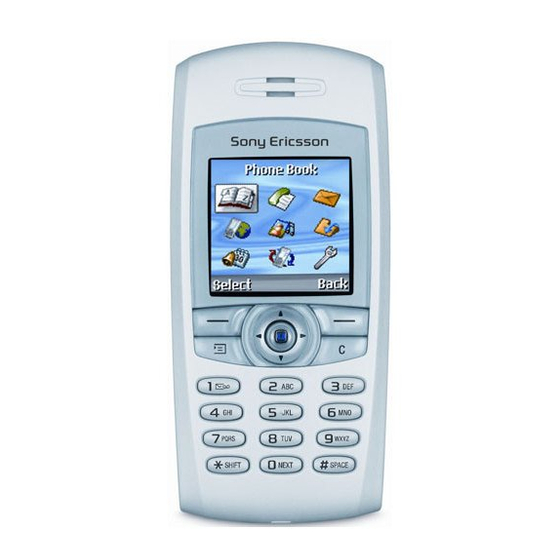
Tabla de contenido
Publicidad
Idiomas disponibles
Idiomas disponibles
Enlaces rápidos
Copyright © 2003 Sprint Spectrum L.P . All rights reserved. No reproduction in whole or in part
allowed without prior written approval. Sprint, the diamond logo and all other trademarks listed
herein are registered trade marks of Sprint Communications Company, L.P ., used under license.
Printed in Malaysia.
This is the Internet version of the user's guide. © Print only for private use.
T608 Preliminary
PCS Service
www.sprintpcs.com
Publicidad
Capítulos
Tabla de contenido

Resumen de contenidos para Sony Ericsson T608
- Página 1 T608 Preliminary PCS Service www.sprintpcs.com Copyright © 2003 Sprint Spectrum L.P . All rights reserved. No reproduction in whole or in part allowed without prior written approval. Sprint, the diamond logo and all other trademarks listed herein are registered trade marks of Sprint Communications Company, L.P ., used under license.
-
Página 2: Tabla De Contenido
T608 Preliminary Table of Contents How to Use This Guide ........i Getting Advanced Phone and Service Information . - Página 3 T608 Preliminary 8. Sending and Receiving Messages ..... 29 Setting Up Voicemail ....... 29 Retrieving Voicemail Messages .
- Página 4 T608 Preliminary This is the Internet version of the user's guide. © Print only for private use.
-
Página 5: How To Use This Guide
T608 Preliminary How to Use This Guide Welcome — you’ve made the right choice The advantages of Sprint are as clear as each wireless call you make. With PCS Service, we give you what you really want from a wireless service provider – clear calls, easy-to- understand service plans, and self-servicing options for managing your account. -
Página 6: Getting Advanced Phone And Service Information
T608 Preliminary Getting Advanced Phone and Service Information This guide covers the basics, but your phone is capable of performing a variety of advanced services. To learn how to use all the advanced features of your phone and service, visit www.sprintpcs.com and log on. Then, click on “Claire’s Directory for Service Solutions.”... -
Página 7: Getting Started
T608 Preliminary Getting Started Activating and Using PCS Service This is the Internet version of the user's guide. © Print only for private use. - Página 8 T608 Preliminary Getting Started Have these things ready before you call to activate • Your PCS Phone (Make sure it’s fully charged) • Your Social Security number or your driver’s license number • Your Electronic Serial Number (also known as ESN; refer to step 5 to locate the number) •...
- Página 9 T608 Preliminary PCS Service Areas Interested in where you can use your new phone? Check out the most up-to-date coverage maps at www.sprintpcs.com. Your PCS Account Password My Account Password is: _______________________ You’ll use this number when managing your account on www.sprintpcs.com and with PCS Customer Service...
- Página 10 T608 Preliminary Getting Started Finding Your Phone’s ESN If you set up service using your PCS Phone, the network automatically communicates the ESN to us. You’ll only need this number when you’re setting up service online at activate.sprintpcs.com or calling us from a phone other than your new PCS Phone.
- Página 11 T608 Preliminary PCS Clear Pay Program (This section may not apply to you. If not, skip to section 7.) You are on the PCS Clear Pay Program. Easy steps to follow to help keep you enjoying your new PCS Service Call •...
- Página 12 T608 Preliminary Getting Started How we will help you keep your service turned on: • In the event that your service has been turned off, you will receive a text message stating: “Your PCS Service has been turned off. Press to make a payment and turn service on.”...
- Página 13 T608 Preliminary Understanding Your PCS Service Plan PCS Free & Clear Plans With Vision Monthly Service Charge....$__________ Anytime Minutes ....__________ Night &...
- Página 14 T608 Preliminary Getting Started PCS Free & Clear Plans Monthly Service Charge ....$__________ Anytime Minutes....__________ Night &...
- Página 15 T608 Preliminary PCS Advantage Agreement I have agreed to a PCS Advantage Agreement. ___ 1 Year ___ 2 Year I have opted not to sign a PCS Advantage Agreement. $______ Monthly fee Note: Your agreement for wireless service with Sprint is made up of the Service Plan you choose and the “Terms and Conditions of...
- Página 16 T608 Preliminary Getting Started Your New PCS Phone Number and User Name PCS Phone Number PCS User Name Your user name is automatically assigned to you. Your user name, which resembles an email address (for example, name@sprintpcs.com), is used with PCS Email and two-way messaging services.
- Página 17 T608 Preliminary Understanding Your PCS Invoice • Your first invoice will arrive within a few days. • Your first invoice will reflect the following charges: Your first full month of service, which is your monthly recurring charge of $______ Additional charges such as taxes, roaming,...
- Página 18 T608 Preliminary Getting Started Quick, easy options to manage your account With PCS Customer Service Solutions, you can visit www.sprintpcs.com or use your PCS Phone to access Claire, your virtual service representative. She'll guide you to the information you need.
- Página 19 T608 Preliminary Press (left softkey)* on your PCS Phone and Call Claire will respond with the following: • A summary of your rate plan • Minutes remaining in your plan for the current invoice cycle • Information about your most recent invoice •...
- Página 20 This is the Internet version of the user's guide. © Print only for private use.
-
Página 21: Basics Of Your Pcs Phone
T608 Preliminary Basics of Your PCS Phone This is the Internet version of the user's guide. © Print only for private use. -
Página 22: Your New Pcs Phone
T608 Preliminary Basics Your New PCS Phone 1. Power Key 2. Volume Keys 3. Left Softkey 8. Right Softkey 4. Option 9. Clear Key 5. 1/Voicemail 10. Navigation Joystick 6. */Shift 11. #/Space 7. 0/Next This is the Internet version of the user's guide. © Print only for private use. -
Página 23: Your Phone's Features
T608 Preliminary Your Phone’s Features 1. Power Key: Press and hold to power the phone on or off. 2. Volume Keys: Increase or decrease the ringer volume in standby mode. Increase or decrease the earpiece volume during a call. Scroll through menu icons, lists and text. -
Página 24: Turning Your Phone On And Off
T608 Preliminary Basics Turning Your Phone On and Off Turning Your Phone ON Press for two seconds until you see the opening animation on the display. The phone will go through the power-up sequence, then automatically enter standby mode – the phone’s idle state. At this point, you are ready to begin making and receiving calls. -
Página 25: Using The Battery And Charger
T608 Preliminary Using the Battery and Charger Installing the Battery 1. Locate the two slots at the bottom of the battery chamber. 2. Locate the two tabs on the bottom of the battery. 3. Orient the battery with the label facing away from the phone. -
Página 26: Removing The Battery
T608 Preliminary Basics Removing the Battery 1. Power off your phone to ensure that you do not lose any stored information. 2. Press down on the top-center of the back cover using both thumbs. 3. Slide the back cover toward the... -
Página 27: Charging The Battery
T608 Preliminary Charging the Battery It is vital that you use only approved chargers. Use of unauthorized accessories could damage your phone and void your warranty. You should only charge your battery in an area where the Note: temperature is between 41º F and 113º F (5º C and 45º C). -
Página 28: Making And Answering Calls
T608 Preliminary Basics Making and Answering Calls Making Calls 1. Make sure your phone is on. 2. Enter a phone number. If you make a mistake while dialing, press to erase one digit at a time or press and hold to erase the entire number. -
Página 29: Controlling Your Roaming Experience
T608 Preliminary Controlling Your Roaming Experience Your phone is dual-band/tri-mode, which means you can make and receive calls while on the enhanced Sprint Nationwide PCS Network and you can also roam on other networks where we’ve implemented roaming agreements with other carriers. To learn more about roaming, visit www.sprintpcs.com. -
Página 30: Call Guard
T608 Preliminary Basics Call Guard Call Guard reminds you when you are making or receiving a roaming call and requires you to take additional steps before placing or answering roaming calls. These additional steps are not required when you make or receive calls while on the enhanced Sprint Nationwide PCS Network. -
Página 31: Internal Phone Book
T608 Preliminary Internal Phone Book Saving Phone Numbers 1. From standby mode, enter a phone number. 2. Press and select Add Number. 3. Select New Contact. 4. Highlight the number type and press Select (left softkey): Home Work Mobile Other 5. -
Página 32: Changing Your Phone's Settings
T608 Preliminary Basics Changing Your Phone’s Settings You can customize many aspects of your phone’s functionality, from display and sounds to messaging and security, through the Settings menu. Below are just a few examples of how to navigate and use the Settings menu. -
Página 33: Adjusting The Ringer And Alert Volume
T608 Preliminary Adjusting the Ringer and Alert Volume You can adjust the volume of the ringer sounds and other alert sounds. 1. From standby mode, press Menu (right softkey) and select Settings ( 2. Select Sounds. 3. Select Ringer Volume or Info. Alert Volume. - Página 34 T608 Preliminary Basics To turn TTY mode on or off: 1. From standby mode, press Menu (right softkey) and select Settings ( 2. Select Other. 3. Select Handsfree. 4. Select TTY. 5. Highlight Turn On TTY or Turn Off TTY and press Select (left softkey).
-
Página 35: Sending And Receiving Messages
T608 Preliminary Sending and Receiving Messages Setting Up Voicemail 1. Press and hold 2. Follow the system prompts to create your pass code and record your greeting. Retrieving Voicemail Messages Press and hold . Follow the system prompts. Accessing Voicemail From Another Phone 1. -
Página 36: Pcs Service Features
T608 Preliminary Basics PCS Service Features Call Waiting To respond to an incoming call while you’re on a call: Answer Press (left softkey). This puts the first call on hold and answers the second call. To switch between Flash calls, press (left softkey). -
Página 37: Three-Way Calling
T608 Preliminary Three-Way Calling Talk to two different people at the same time. When using this feature, the normal airtime rates will be charged for each of the two calls. 1. Enter a number you wish to call and press... - Página 38 T608 Preliminary Basics Making a call with PCS Voice Command 1. Press Call (left softkey). 2. You will hear a tone followed by the prompt “Ready.” 3. After the prompt, say “Call” and the name of the person or the number you want called.
-
Página 39: Pcs Vision Sm
T608 Preliminary PCS Vision Getting Started With PCS Vision To sign up for PCS Vision services or access complete instructions, visit www.sprintpcs.com/manage where you may download your phone’s complete user’s guide or take a tutorial. Launching PCS Vision 1. From standby mode, press... -
Página 40: Pcs Vision Features
T608 Preliminary Basics PCS Vision Features With PCS Vision services, you will have access to additional features, better performance, faster Internet connections, and a wider variety of online services. Features such as Web access, graphically-enriched games, and sending/receiving email will be available through the enhanced Sprint Nationwide PCS Network. -
Página 41: Accessing Pcs Vision Features
T608 Preliminary Accessing PCS Vision Features User Name Your user name is automatically assigned to you. Your user name, which resembles an email address (for example, name@sprintpcs.com), is used with PCS Email and two-way messaging services. When your phone is PCS Vision enabled, your user name will automatically appear on your phone's display screen. -
Página 42: Pcs Vision Symbols On Your Screen
T608 Preliminary Basics PCS Vision Symbols on Your Screen Phone is not currently able to access PCS Vision service features (while roaming, for example). & (Alternating) Connection is active (data is being transferred). Outgoing calls cannot be made, incoming calls go directly to voicemail. -
Página 43: Your Phone's Special Features
T608 Preliminary Your Phone’s Special Features With PCS you can personalize your phone using downloadable ringer sounds and screen savers. You can also download games and applications that you can use on your phone. Downloading Sounds, Screen Savers and More The steps required to download a sound, screen saver, game or application are similar. -
Página 44: Assigning Ringers And Screen Savers
T608 Preliminary Basics Assigning Ringers and Screen Savers You can choose a sound you want as the ringer for your phone and assign a sound to your message notification. You can also pick a custom screen saver for your phone. - Página 45 T608 Preliminary To pick a screen saver: 1. From standby mode, press Menu (right softkey) and select Settings ( 2. Select Display. 3. Select Screen Saver. 4. Select Select Screen Saver. 5. Highlight the image you want to use and press...
-
Página 46: Accessories For Your Phone
T608 Preliminary Basics Accessories for Your Phone Standard Battery Provides up to 2.5 hours of continuous talk time or up to 7 days of continuous standby time. Travel Charger Compact and lightweight, it’s a convenient way to charge your phone while traveling. -
Página 47: How To Order
T608 Preliminary CommuniCam™ MCA-25 This ultra light mobile digital camera snaps-on to your phone. Take a picture, save it and use it as a background or add it to a contact for picture caller ID. Blue Torch A tiny snap-on accessory that gives off a strong blue light when connected to your phone. -
Página 48: Performance And Safety
T608 Preliminary Basics Performance and Safety Important Information About Your Phone and Service Keeping Tabs on Signal Strength The quality of each call you make or receive depends on the signal strength in your area. Your phone informs you of the current signal strength by displaying a number of bars next to the signal strength icon. -
Página 49: Maintaining Safe Use Of And Access To Your Phone
T608 Preliminary consisting of the existing ANSI/IEEE standard and the guidelines published by the National Council of Radiation Protections and Measurements (NCRP). Maintaining Your Phone’s Peak Performance There are several simple guidelines to operating your phone properly and maintaining safe, satisfactory service. - Página 50 T608 Preliminary Basics Do not engage in stressful or emotional conversations that may divert your attention from the road. Dial 911 to report serious emergencies. It’s free from your wireless phone. Use your phone to help others in emergencies. Call roadside assistance or a special non-emergency wireless number when necessary.
- Página 51 T608 Preliminary Turning Off Your Phone Before Flying Turn off your phone before boarding any aircraft. To prevent possible interference with aircraft systems, the U.S. Federal Aviation Administration (FAA) regulations require you to have permission from a crew member to use your phone while the plane is on the ground.
-
Página 52: Caring For The Battery
T608 Preliminary Basics Caring for the Battery Protecting Your Battery The guidelines listed below help you get the most out of your battery’s performance. Use only approved batteries and desktop chargers. These chargers are designed to maximize battery life. Using other batteries or chargers voids your warranty and may cause damage. -
Página 53: Acknowledging Special Precautions And The Fcc Notice
T608 Preliminary Acknowledging Special Precautions and the FCC Notice FCC Statement This device complies with Part 15 of the FCC rules. Operation is subject to the following two conditions: (1) This device may not cause harmful interference, and (2) This device must accept any interference received, including interference that may cause undesired operation. -
Página 54: Terms And Conditions & Warranty Information
T608 Preliminary Basics Terms and Conditions & Warranty Information Terms and Conditions of Services (Effective as of August 1, 2002 until replaced) Thanks for choosing Sprint. These terms and conditions are part of your agreement with Sprint for PCS Services. - Página 55 T608 Preliminary require to determine whether you qualify for Services. Services in some areas are managed and provided under contract with Sprint by independent Affiliates with access to the Sprint Nationwide PCS Network. Some Services may not be available or may operate differently in certain Affiliate markets.
- Página 56 T608 Preliminary Basics Changing Service Plans. If you are on a Non-Term Service Plan, you may change to a different Service Plan for which you qualify. Any change is effective at the start of your next full invoicing cycle unless otherwise specified by us at the time that you place your change order.
- Página 57 T608 Preliminary Phone Activation Fee. You may be required to pay a non-refundable phone activation fee when you activate a new Number, have us switch a Number to a different phone, have your current Number changed, we activate a different phone on your existing account or your Service Plan says so.
- Página 58 T608 Preliminary Basics device is connected to the enhanced (Third Generation) Sprint Nationwide PCS Network, you will be incurring data usage charges. You cannot receive incoming calls while using third generation services. Data packet usage will be measured in kilobytes and will be rounded up to the next whole kilobyte.
- Página 59 T608 Preliminary Number using the PCS Voice Command feature begin when you press or activate the TALK or similar key(s) and end when your call is terminated by hitting the END key or by returning to the PCS Voice Command platform. If you initiate and complete another call without leaving the PCS Voice Command platform, a separate charge for that call will begin from the time the previous call was terminated.
- Página 60 T608 Preliminary Basics charged for partial and interrupted data downloads or other use, including data that is resent, and for unsuccessful attempts to reach Web sites and use other applications and services, including those resulting from dropped network connections. We provide no warranties and make no representations or claims with regard to the third party Premium Services.
- Página 61 T608 Preliminary rate of 5% per month or at the highest rate allowed by law. Acceptance of late or partial payments (even if marked “paid in full”) does not waive our right to collect all amounts that you owe us. If your Service has been suspended due to non-payment, you may be charged a reactivation fee.
- Página 62 T608 Preliminary Basics (including if you fail to pay any charges for Services), or (2) if you fail to pay any charges due us for equipment or otherwise. If you promptly cure the breach, we may, but are not obligated to, reactivate Services to you.
- Página 63 T608 Preliminary becomes past due. Even if your bill is not past due, we may suspend services if your unpaid usage exceeds $125 or another amount to be determined by your past credit or usage history. If we require a...
- Página 64 T608 Preliminary Basics phone or other equipment. The Caller ID blocking feature is not available when using PCS Wireless Web Services. For data calls (including PCS Wireless Web and Voice Portal calls) that are attempted, but not completed, you are charged for the time during which the network attempts to connect the call.
- Página 65 T608 Preliminary memory, storage or other limitation in the phone or other equipment. Not all applications and services work, or work the same, on all third generation wireless phones and devices. Check the materials accompanying your phone or device to determine which applications and services it will support.
- Página 66 T608 Preliminary Basics (in addition to the Sprint Nationwide PCS Network) and a wireless analog telecommunications provider's system only when roaming agreements are in place between Sprint and the other providers. If we do not have a roaming agreement in place, you may be able to place roaming calls “manually”...
- Página 67 T608 Preliminary notification to us of any loss or theft. You may be required to provide evidence of the loss or theft (for example, a police report or sworn statement). If the equipment is later found, we may require that you...
- Página 68 T608 Preliminary Basics or (2) in cases not related to a specific piece of equipment, the prorated MRCs for Services to you during the affected period. Neither we nor our vendors, suppliers or licensors are liable for any damage arising out of or in connection with: a) any act or omission of any telecommunications service or other service provider other than us;...
- Página 69 T608 Preliminary NATURE WHATSOEVER ARISING OUT OF OR IN CONNECTION WITH PROVIDING OR FAILING TO PROVIDE SERVICES, PHONES OR OTHER EQUIPMENT USED IN CONNECTION WITH THE SERVICES, INCLUDING, WITHOUT LIMITATION, LOST PROFITS, LOSS OF BUSINESS, OR COST OF REPLACEMENT PRODUCTS AND SERVICES.
- Página 70 T608 Preliminary Basics A single arbitrator engaged in the practice of law will conduct the arbitration. The arbitrator will be selected according to the rules of the American Arbitration Association or JAMS or, alternatively, may be selected by agreement of the parties, who shall cooperate in good faith to select the arbitrator.
- Página 71 T608 Preliminary Choice of Law; Jurisdiction. This Agreement is governed by and must be construed under federal law and the laws of the State of Kansas, without regard to choice of law principles. You agree to submit yourself to the personal jurisdiction of the courts in the State of Kansas.
- Página 72 T608 Preliminary Basics The following provisions are not generally applicable and apply only to customers whose Service Plans include these terms: Traveling. If you are making or receiving calls outside your Home Service Area but on the Sprint Nationwide PCS Network, you may be charged for Services at a “travel”...
-
Página 73: Manufacturer's Limited Warranty
Product in accordance with the terms and conditions stipulated herein. Sony Ericsson and/or its service partners reserve the right to charge a handling fee if a returned Product is found not to be under warranty according to the conditions below. - Página 74 T608 Preliminary Basics If Sony Ericsson repairs or replaces the Product, the repaired or replaced Product shall be warranted for the remaining time of the original warranty period or for ninety (90) days from the date of repair, whichever is longer. Repair or replacement may involve the use of functionally equivalent reconditioned units.
- Página 75 T608 Preliminary Some countries/states do not allow the exclusion or limitation of incidental or consequential damages, or limitation of the duration of implied warranties, so the preceding limitations or exclusions may not apply to you. The warranty provided does not affect the consumer’s statutory rights under applicable legislation in force, nor the consumer’s rights...
- Página 76 T608 Preliminary Basics Notes ________________________________________________________ ________________________________________________________ ________________________________________________________ ________________________________________________________ ________________________________________________________ ________________________________________________________ ________________________________________________________ ________________________________________________________ ________________________________________________________ ________________________________________________________ ________________________________________________________ ________________________________________________________ ________________________________________________________ _____________________________________________________ _____________________________________________________ _____________________________________________________ _____________________________________________________ This is the Internet version of the user's guide. © Print only for private use.
- Página 77 T608 Preliminar Servicio PCS www.sprintpcs.com Derechos de autor © 2003 Sprint Spectrum L.P . Todos los derechos reservados. No se permite la reproducción total o parcial sin permiso previo escrito. Sprint, Conexión comercial PCS, Visión PCS y el logo del diamante son marcas registradas de Sprint Communications Company L.P . Todas las demás marcas registradas son propiedad de sus respectivos dueños.
- Página 78 T608 Preliminar Índice Cómo usar esta guía ........i Cómo encontrar información avanzada sobre su teléfono...
- Página 79 T608 Preliminar 8. Cómo enviar y recibir mensajes ..... . . 32 Cómo activar el correo de voz ......32 Cómo escuchar los mensajes de correo de voz .
- Página 80 T608 Preliminar This is the Internet version of the user's guide. © Print only for private use.
-
Página 81: Cómo Usar Esta Guía
T608 Preliminar Cómo usar esta guía Bienvenido — usted tomó la decisión correcta Las ventajas de Sprint son tan claras como cada llamada que usted haga. Con el servicio PCS le damos lo que usted realmente espera de un servicio de telefonía móvil, llamadas claras, planes de servicio fáciles de entender y opciones de... -
Página 82: Cómo Encontrar Información Avanzada Sobre Su Teléfono Ysu Servicio
T608 Preliminar Cómo encontrar información avanzada sobre su teléfono ysu servicio Esta guía cubre las funciones básicas, pero su teléfono es capaz de brindar una variedad de servicios avanzados. Para aprender a utilizar todas las funciones avanzadas de su teléfono y servicio, visite www.sprintpcs.com y regístrese. -
Página 83: Cómo Empezar
T608 Preliminar Cómo empezar Cómo activar y usar el servicio PCS This is the Internet version of the user's guide. © Print only for private use. -
Página 84: Tenga Lo Siguiente A Mano Antes De Llamar Para Activar
T608 Preliminar Cómo empezar Tenga lo siguiente a mano antes de llamar para activar • Su teléfono PCS (Asegúrese de que esté cargado) • Su número de Seguro Social o su número de licencia de conducir • Su número de serial electrónico (también conocido como ESN;... -
Página 85: Área De Servicio Pcs
T608 Preliminar Área de servicio PCS ¿Quiere saber dónde puede usar su nuevo teléfono? Vea los mapas de cobertura recientemente actualizados en www.sprintpcs.com. Su clave de cuenta PCS La clave de mi cuenta es: _______________________ Usará este número al administrar su cuenta en www.sprintpcs.com y con Soluciones de servicio para... -
Página 86: Cómo Encontrar El Número Esn
T608 Preliminar Cómo empezar Cómo encontrar el número ESN Si usted activa su servicio usando su teléfono PCS, la red le indicará automáticamente el número ESN. Usted sólo necesitará este número cuando establezca su servicio en Internet en activate.sprintpcs.com o cuando nos llame desde un teléfono distinto a su nuevo teléfono PCS. - Página 87 T608 Preliminar Programa PCS Clear Pay (Esta sección podría no ser aplicable en su caso. Si es así, pase a la sección 7.) Usted está en el programa PCS Clear Pay. Pasos sencillos para ayudarle a disfrutar su nuevo servicio PCS Llamar •...
- Página 88 T608 Preliminar Cómo empezar Cómo le ayudaremos a mantener su servicio activo: • En el caso de que su servicio haya sido desactivado, recibirá un mensaje de texto diciendo: “Su servicio PCS ha sido desactivado. Oprima para efectuar un pago y activar el servicio”.
-
Página 89: Familiarícese Con Su Plan De Servicio Pcs
T608 Preliminar Familiarícese con su Plan de Servicio PCS Planes PCS Free & Clear con Visión Cargo Mensual de Servicio... . . $__________ Minutos a cualquier hora ... __________... - Página 90 T608 Preliminar Cómo empezar Planes PCS Free & Clear Cargo Mensual de Servicio... . . $__________ Minutos a cualquier hora ... __________...
- Página 91 T608 Preliminar PCS Advantage Agreement Acepto un acuerdo PCS Advantage Agreement. ___ 1 Año ___ 2 Años He decidido no firmar un acuerdo PCS Advantage Agreement. $______ Cargo mensual Nota: Su acuerdo de servicio de comunicación móvil con Sprint se compone del Plan de Servicio que elija y los Términos y Condiciones de Servicio, que podrá...
-
Página 92: Su Nuevo Número De Teléfono Y Nombre De Usuario
T608 Preliminar Cómo empezar Su nuevo número de teléfono y nombre de usuario Su nuevo número de teléfono PCS Su nombre de usuario PCS Su nombre de usuario se asigna automáticamente. El nombre de usuario, que parece una dirección de correo electrónico (por ejemplo, nombre@sprintpcs.com), se usa... -
Página 93: Para Entender Su Factura Pcs
T608 Preliminar Para entender su factura PCS • Su primera factura llegará en unos días. • En su primera factura aparecerán los siguientes cambios: Su primer mes completo de servicio, que es su cargo mensual de $______ Cambios adicionales tales como impuestos, roaming, sobreuso de voz e información, o servicios de... -
Página 94: Opciones Fáciles Y Rápidas Para Administrar Su Cuenta
T608 Preliminar Cómo empezar Opciones fáciles y rápidas para administrar su cuenta Con Soluciones al cliente PCS puede visitar www.sprintpcs.com o usar su teléfono PCS para tener acceso, en inglés, a Claire, su representante virtual. Ella lo guiará a la información que necesite. - Página 95 T608 Preliminar Oprima (tecla de navegación izquierda)* Llamar desde su teléfono PCS y Claire le dará lo siguiente: • Un resumen de su plan • Minutos restantes en su plan para el ciclo de facturación actual • Información sobre su factura más reciente •...
- Página 96 This is the Internet version of the user's guide. © Print only for private use.
-
Página 97: Funciones Básicas De Su Teléfono Pcs
T608 Preliminar Funciones básicas de su teléfono PCS This is the Internet version of the user's guide. © Print only for private use. -
Página 98: Funciones Básicas
T608 Preliminar Funciones básicas Su nuevo teléfono PCS 1. Tecla encendido 2. Teclas de volumen 3. Tecla de navegación izquierda 8. Tecla de navegación 4. Tecla de derecha opciones 9. Tecla Borrar 5. 1/Buzón de 10. Joystick navegación 6. */Alternar 11. -
Página 99: Funciones De Su Teléfono
T608 Preliminar Funciones de su teléfono 1. Tecla de encendido: manténgala oprimida para encender o apagar el teléfono. 2. Teclas de volumen: aumentan o disminuyen el volumen del timbre en el modo de espera. Aumentan o disminuyen el volumen del auricular durante una llamada. Se desplazan por iconos de menús, listas y texto. - Página 100 T608 Preliminar Funciones básicas 10. Joystick de navegación: oprima el joystick hacia arriba, abajo, a la izquierda o derecha para desplazarse por los iconos de menús, listas y textos. Oprímalo hacia arriba para acceder a la lista de contactos. Manténgalo oprimido brevemente hacia la derecha para acceder a la lista de contactos.
-
Página 101: Cómo Encender Y Apagar Su Teléfono
T608 Preliminar Cómo encender y apagar su teléfono Para encender el teléfono Oprímala durante dos segundos hasta que vea la animación de inicio en la pantalla. El teléfono realizará la secuencia de encendido, luego entrará automáticamente en el modo de espera, el estado inactivo del teléfono. -
Página 102: Cómo Usar La Batería Y El Cargador
T608 Preliminar Funciones básicas Cómo usar la batería y el cargador Instalación de la batería 1. Localice las dos ranuras de la parte inferior de la cámara de la batería. 2. Ubique las dos lengüetas ubicadas en la parte inferior de la batería. -
Página 103: Extracción De La Batería
T608 Preliminar Extracción de la batería 1. Apague el teléfono para asegurarse de que no perderá ninguna información almacenada. 2. Oprima hacia abajo en la parte superior central de la cubierta posterior usando ambos pulgares. 3. Deslice la cubierta posterior hacia la parte inferior del teléfono hasta... -
Página 104: Cargue La Batería
T608 Preliminar Funciones básicas Cargue la batería Es vital que use sólo cargadores aprobados. El uso de accesorios no autorizados podría dañar el teléfono y anular su garantía. Sólo debe cargar la batería en un área donde la temperatura Nota: esté... -
Página 105: Cómo Hacer Y Recibir Llamadas
T608 Preliminar Cómo hacer y recibir llamadas Cómo hacer llamadas 1. Asegúrese de que el teléfono esté encendido. 2. Marque un número telefónico. Si comete un error mientras marca, oprima para borrar un dígito a la vez o mantenga oprimido para borrar todo el número. -
Página 106: Cómo Controlar El Roaming
T608 Preliminar Funciones básicas Cómo controlar el roaming Su teléfono es de banda dual/modo triple, lo que significa que puede realizar y recibir llamadas mientras esté en la Red nacional PCS mejorada de Sprint y también puede trasladarse a otras redes donde tengamos acuerdos de roaming con otros portadores. -
Página 107: La Función Bloq De Llam
T608 Preliminar La función Bloq de llam Le recuerda cuando está haciendo o recibiendo una llamada de roaming y requiere que usted siga pasos adicionales antes de hacer o recibir llamadas. Estos pasos adicionales no son necesarios cuando usted hace o recibe llamadas dentro de la Red Nacional PCS de Sprint. -
Página 108: Disponibilidad De Funciones
T608 Preliminar Funciones básicas Disponibilidad de funciones Usted puede hacer y recibir llamada mientras hace roaming. Usted puede acceder a su correo de voz mientras hace roaming. Algunas funciones que son estándar como llamada en espera, Comando de voz PCS y Visión PCS no están disponibles mientras está... -
Página 109: Directorio Telefónico
T608 Preliminar Directorio telefónico Cómo guardar números telefónicos 1. Desde el modo de espera escriba un número telefónico. 2. Oprima y seleccione Agregar núm. 3. Seleccione Nuevo contact. 4. Destaque el tipo de número y oprima Selecc (tecla de navegación izquierda):... -
Página 110: Cómo Hacer Una Llamada Desde El Directorio Telefónico
T608 Preliminar Funciones básicas Cómo hacer una llamada desde el Directorio telefónico 1. Desde el modo de espera, oprima Menú (tecla de navegación derecha) y seleccione Contactos ( 2. Seleccione Llam contacto. 3. Destaque la entrada a la que desea llamar y oprima Llamar (tecla de navegación izquierda). -
Página 111: Cómo Cambiar Las Opciones De Su Teléfono
T608 Preliminar Cómo cambiar las opciones de su teléfono Puede personalizar muchos aspectos de la funcionalidad de su teléfono, desde la pantalla y los sonidos hasta los mensajes y la seguridad, a través del menú Ajustes. A continuación aparecen algunos ejemplos de cómo navegar y utilizar el menú... -
Página 112: Ajuste Del Volumen Del Timbre Y De La Alarma
T608 Preliminar Funciones básicas 3. Seleccione Saludo personal. 4. Seleccione la animación que desea utilizar o seleccione Desactivado para apagar la animación. Ajuste del volumen del timbre y de la alarma Puede ajustar el volumen de los sonidos del timbre y otros sonidos de alerta. - Página 113 T608 Preliminar Cuando inicie su servicio PCS, llame a Soluciones de Servicio al Cliente PCS, a través de los Servicios de Retransmisión de Telecomunicaciones (TRS, por sus siglas en inglés) de su estado, marcando Llamar (tecla de navegación izquierda). Luego, proporcione al TRS el siguiente número: 866-727-4889.
-
Página 114: Cómo Enviar Y Recibir Mensajes
T608 Preliminar Funciones básicas Cómo enviar y recibir mensajes Cómo activar el correo de voz 1. Oprima por unos segundos. 2. Siga las instrucciones del sistema para crear su clave numérica y grabar su saludo. Cómo escuchar los mensajes de correo de voz Oprima por unos segundos. -
Página 115: Funciones Del Servicio Pcs
T608 Preliminar Funciones del servicio PCS Llamadas en espera Para responder a una llamada entrante mientras está en una llamada: Contestar Oprima (tecla de navegación izquierda). Esto colocará a la primera llamada en espera y le permitirá contestar la segunda llamada. Para alternar entre las... -
Página 116: Llamada En Conferencia
T608 Preliminar Funciones básicas Llamada en conferencia Hable con dos personas diferentes al mismo tiempo. Cuando use esta función, las tarifas normales de llamadas se cargarán a cada una de las dos llamadas. 1. Marque el número al cual desea llamar y oprima Llamar (tecla de navegación izquierda). - Página 117 T608 Preliminar Cómo hacer una llamada con el Comando de voz PCS 1. Oprima Llamar (tecla de navegación izquierda). 2. Escuchará un tono y la palabra “Ready” (Listo). 3. Después de la instrucción, diga “Call” (Llamar) y el nombre de la persona o el número al que desea llamar.
-
Página 118: Visión Pcs Sm
T608 Preliminar Funciones básicas Visión PCS Cómo empezar con el servicio Visión PCS Para inscribirse en los servicios Visión PCS o para tener acceso a las instrucciones completas, visite www.sprintpcs.com/manage (en inglés) donde usted podrá descargar la guía del usuario completa o tomar un curso instructivo. - Página 119 T608 Preliminar 3. Con la tecla de navegación, desplácese y seleccione de una variedad de servicios en línea. Ir a Oprima (tecla de navegación izquierda) para seleccionar un vínculo. Oprima para ver opciones adicionales de menú. 4. Para finalizar o cerrar la sesión del navegador, oprima y seleccione Salir de naveg.
-
Página 120: Funciones Visión Pcs
T608 Preliminar Funciones básicas Funciones Visión PCS Con los servicios Visión PCS, usted tendrá acceso a funciones adicionales, mejor desempeño, conexión más rápida a Internet y a la variedad más amplia de servicios de Internet. Funciones como acceso a Internet, juegos con gráficas mejoradas y el envío y recepción de... -
Página 121: Cómo Obtener Acceso A Las Funciones Visión Pcs
T608 Preliminar Cómo obtener acceso a las funciones Visión PCS Nombre de usuario Su nombre de usuario se asigna automáticamente. El nombre de usuario, que parece una dirección de correo electrónico (por ejemplo, nombre@sprintpcs.com), se usa con el correo electrónico de PCS. -
Página 122: Los Símbolos De Visión Pcs En Su Pantalla
T608 Preliminar Funciones básicas Los símbolos de Visión PCS en su pantalla El teléfono no está actualmente habilitado para acceder a las funciones de servicio Visión PCS (en roaming, por ejemplo). & (Alternando) La conexión está activa (se están transfiriendo los datos). No se pueden hacer llamadas salientes, las llamadas entrantes se envían... -
Página 123: Funciones Especiales De Su Teléfono
T608 Preliminar Funciones especiales de su teléfono Con su PCS puede personalizar su teléfono descargando sonidos de timbre y protectores de pantalla. También puede descargar juegos y aplicaciones que puede usar en su teléfono. Descarga de sonidos, protectores de pantalla y más Los pasos que se requieren para descargar un sonido, protector de pantalla, juego o aplicación son similares. -
Página 124: Asignación De Timbres Y Protectores De Pantalla
T608 Preliminar Funciones básicas Asignación de timbres y protectores de pantalla Puede elegir el sonido que desea como timbre para su teléfono y asignar un sonido para la notificación de mensajes. También puede seleccionar un protector de pantalla personalizado para su teléfono. - Página 125 T608 Preliminar Para elegir un protector de pantalla: 1. Desde el modo de espera, oprima Menú (tecla de navegación derecha) y seleccione Ajustes ( 2. Seleccione Pantalla. 3. Seleccione Protect pant. 4. Elija Activar protector de pantalla. 5. Destaque la imagen que desea usar y oprima Selecc (tecla de navegación izquierda):...
-
Página 126: Accesorios Para Su Teléfono
T608 Preliminar Funciones básicas Accesorios para su teléfono Batería estándar Proporciona hasta 2,5 horas de conversación continua o hasta 7 días de tiempo de espera continuo. Cargador de viaje Compacto y liviano, es una forma conveniente de cargar su teléfono mientras viaja. -
Página 127: Cómo Ordenarlos
T608 Preliminar Manos libres portátil Confiabilidad probada y excelente sonido mientras proporciona la libertad y seguridad de una conversación manos libres. CommuniCam™ MCA-25 Esta cámara digital ultra liviana para celular se engancha en el teléfono. Tome una foto, guárdela y úsela como fondo o agréguela a un contacto para la identificación de... -
Página 128: Rendimiento Y Seguridad
T608 Preliminar Funciones básicas Rendimiento y seguridad Información importante sobre su teléfono y servicio Vigile el nivel de la señal La calidad de cada llamada que haga o reciba depende de la potencia que la señal tenga en el área donde se encuentre. Su teléfono siempre le ofrece una indicación visual de cuán potente es la señal en donde... -
Página 129: Recomendaciones De Seguridad Y Acceso
T608 Preliminar humana a las señales de radiofrecuencia. Más de 120 científicos, ingenieros y médicos de universidades, entidades médicas gubernamentales y la industria crearon esta norma actualizada después de analizar los estudios y las investigaciones disponibles. En 1993, la Comisión Federal de Comunicaciones estadounidense (FCC, siglas en inglés) adoptó... - Página 130 T608 Preliminar Funciones básicas No tome notas o busque números telefónicos mientras conduce. Esté pendiente del tráfico al marcar; si es posible haga las llamadas cuando no se esté moviendo o antes de entrar al tráfico. Evite conversaciones angustiosas o emocionales que puedan distraer su atención del camino.
- Página 131 T608 Preliminar Apague el teléfono antes de volar Debe apagar el teléfono antes de abordar cualquier aeronave. Para evitar posibles interferencias con los sistemas de aviación, los reglamentos de la Administración Federal de Aviación Estadounidense (FAA, siglas en inglés) requieren que obtenga el permiso de un miembro de la tripulación para usar el teléfono mientras el avión está...
-
Página 132: Cuidado De La Batería
T608 Preliminar Funciones básicas Restricción del acceso de los niños al teléfono Los niños no deben jugar con el teléfono. Podrían lastimarse o lastimar a otras personas, dañar el teléfono o hacer llamadas que aumenten sus cobros. Cuidado de la batería Cómo proteger su batería... - Página 133 T608 Preliminar Eliminación de baterías de polímeros de litio Para opciones de eliminación segura de las baterías de polímeros de litio, póngase en contacto con el centro de servicio Sprint autorizado más cercano. Nota especial: Asegúrese de desechar su batería adecuadamente.
-
Página 134: Reconocimiento De Precauciones Especiales
T608 Preliminar Funciones básicas Reconocimiento de precauciones especiales y el aviso de la FCC FCC Statement This device complies with Part 15 of the FCC rules. Operation is subject to the following two conditions: (1) This device may not cause harmful interference, and (2) This device must accept any interference received, including interference that may cause undesired operation. -
Página 135: Términos Y Condiciones E Información De Garantía
T608 Preliminar Términos y condiciones e Información de garantía Términos y condiciones de los servicios (Efectivo a partir del 1 de agosto de 2002 hasta que se reemplace) Gracias por elegir Sprint. Estos términos y condiciones son parte de su acuerdo con Sprint para los Servicios PCS. - Página 136 T608 Preliminar Funciones básicas nos entregue cualquier información que razonablemente necesitemos para determinar si usted cumple con los requisitos para recibir Servicios. En algunas áreas, los servicios son administrados y provistos bajo contrato con Sprint por afiliados independientes con acceso a la Red Nacional PCS de Sprint. Algunos servicios podrían no estar disponibles u operar de otro modo en ciertos mercados afiliados.
- Página 137 T608 Preliminar pueden ser más limitados que los de otros Planes de Servicio. Su Plan de Servicio establece los cargos por Servicios y constituye su Plan de Servicio hasta que dicho Plan de Servicio cambie, usted cambie a un Plan de Servicio diferente, o sus Servicios terminen. Su Plan de Servicio puede requerir que usted efectúe un depósito, pago previo, o una serie...
- Página 138 T608 Preliminar Funciones básicas Servicios. Su Teléfono PCS no aceptará los servicios de otro proveedor de telefonía móvil que no sea Sprint (pero vea “Roaming”). Número. Asignamos un número telefónico (“Número”) al teléfono o cualquier otro equipo utilizado por usted en la Red Nacional PCS de Sprint.
- Página 139 T608 Preliminar de vencimiento de la factura, usted tiene que pagar todos los cargos por Servicios prestados al Número por cada teléfono o equipo que haya activado, de acuerdo a nuestros registros, independientemente de quién utilice o posea el teléfono o equipo en el momento en que se presten dichos Servicios.
- Página 140 T608 Preliminar Funciones básicas usados en sitios, sesiones o servicios específicos. Información adicional sobre los servicios móviles Visión PCS, incluyendo precios, kilobytes incluidos y otros Planes de Servicio PCS, se encuentra en nuestro material impreso de los Planes de Servicio Visión PCS o en www.sprintpcs.com.
- Página 141 T608 Preliminar entre el uso de dichos minutos y el inicio del ciclo de facturación actual usted cambiase de Plan de Servicio PCS, esos minutos se cargarán de acuerdo a la tarifa por minutos adicionales descrita en el Plan de Servicio que estaba en efecto cuando se utilizaron los minutos.
- Página 142 T608 Preliminar Funciones básicas adeude o facturado por nosotros a nombre de terceros. Usted tiene que notificarnos prontamente de todo cambio en su dirección de facturación, tarjeta de crédito o cuenta bancaria utilizada para el pago. Nos reservamos el derecho de requerir el pago a través de giro, cheque certificado o cualquier otra forma de pago asegurado.
- Página 143 T608 Preliminar Cancelación. Plan de Servicio sin Término. Si usted tiene un Plan de Servicio sin Término puede cancelar los Servicios en cualquier momento al notificarnos previamente. Bajo este Acuerdo, nosotros podemos cancelar los Servicios en cualquier momento, con o sin previo aviso.
- Página 144 T608 Preliminar Funciones básicas y (ii) usted no recibirá crédito o reembolso por los minutos que queden sin utilizar de su Plan de Servicios. Cuenta con límite de gastos. Si nosotros acordamos proveerle Servicios bajo los términos de una Cuenta con Límite de Gastos, le notificaremos el límite de gastos de su cuenta antes de comenzar a...
- Página 145 T608 Preliminar Servicios (vea Depósitos, a continuación). Contacte a Soluciones de Servicio al Cliente PCS para obtener información sobre los métodos autorizados para hacer estos pagos. Podemos cobrarle una tarifa por llamadas para hablar con un miembro del personal de Atención al Cliente.
- Página 146 T608 Preliminar Funciones básicas de llamada no está disponible mientras usa los Servicios de Web inalámbrica. Para llamadas de datos, (incluyendo llamadas de Web inalámbrica y el servicio de Portal de voz) que no puedan ser completadas, se le facturará por el tiempo que la red utilice tratando de lograr la conexión.
- Página 147 T608 Preliminar Otros Términos aplicables al uso de Visión PCS inalámbrica. El uso de los servicios móviles Visión PCS requiere la compra, por separado, de un teléfono móvil compatible con tercera generación y está sujeto a cualquier restricción de software, memoria, almacenaje del teléfono u otro equipo.
- Página 148 T608 Preliminar Funciones básicas Roaming. Las llamadas hechas fuera de su Área de Servicio Local y fuera de la Red Nacional PCS de Sprint son llamadas “de roaming”. Su Teléfono PCS está específicamente diseñado y construido para funcionar sólo en la Red Nacional PCS de Sprint. Funciona con otros proveedores CDMA PCS únicamente cuando hay un acuerdo de...
- Página 149 T608 Preliminar solicitar el crédito, nos tiene que notificar dentro de las 24 horas de la desconexión. Teléfonos y otros Equipos. Los teléfonos y otros equipos pueden ser comprados y devueltos según lo especificado en los documentos de compra. Nosotros no somos los fabricantes de los teléfonos ni de los demás equipos.
- Página 150 T608 Preliminar Funciones básicas impedimento del habla o del lenguaje. TTY no funciona con todos los Teléfonos PCS. Si usted tiene un Teléfono PCS con capacidad para TTY, podría no funcionar correctamente o no funcionar del todo cuando llame al 911, debido al equipo o software de la agencia contestadora.
- Página 151 T608 Preliminar f) el uso de los servicios de Web inalámbrica, y programas y servicios Visión PCS, incluyendo la exactitud o confiabilidad de cualquier información obtenida de Internet al utilizar los servicios de Web inalámbrica o Portal de voz, o servicios Visión PCS o de Internet, contenido o aplicaciones de Internet que no sean apoyados por Sprint;...
- Página 152 T608 Preliminar Funciones básicas (1) sus actos u omisiones relacionados con el uso de los Servicios o los equipos utilizados en relación con dichos Servicios, o (2) cualquier comunicación que usted haga o reciba utilizando los Servicios. Esta indemnización se extiende a, e incluye todo honorario legal y los gastos en que incurramos a raíz de cualquier acto o...
- Página 153 T608 Preliminar La decisión y adjudicación del mediador será final y obligatoria y la decisión sobre el monto adjudicado por el mediador podrá ser sometido a cualquier tribunal con jurisdicción. Si cualquiera de las partes presenta acción judicial o administrativa sosteniendo el derecho a un reclamo sujeto a arbitraje y otra parte tiene éxito en impedir esta acción o impone el arbitraje, la parte que...
- Página 154 T608 Preliminar Funciones básicas Los encabezados de las secciones tienen únicamente un propósito descriptivo y no se utilizan para interpretar este Acuerdo. Usted no puede asignarle este Acuerdo a otra persona o entidad sin nuestra aprobación previa por escrito. Este Acuerdo (incluyendo todo...
-
Página 155: Garantía Limitada Del Fabricante
Producto que se deba reparar o reemplazar, la factura de compra original emitida para este Producto por un distribuidor autorizado de Sony Ericsson, en la que se especifica la fecha de compra y el número de serie*. Sony Ericsson se reserva el derecho a negar el servicio de garantía si esta información ha sido retirada o... - Página 156 La garantía no cubre fallas del producto causadas por el uso de accesorios u otros dispositivos periféricos que no sean originales de Ericsson o Sony Ericsson diseñados para su uso con el producto. La alteración de cualquiera de los sellos del producto anulará...
- Página 157 T608 Preliminar OTROS, UTILIDADES NO PERCIBIDAS O PÉRDIDAS COMERCIALES, EN LA MEDIDA EN QUE ESTÉ LEGALMENTE PERMITIDO DENEGARLOS. Algunos países/estados no permiten la exclusión o limitación de los daños imprevistos o derivados o la limitación de la duración de las garantías implícitas, por lo que es posible que las limitaciones o...




