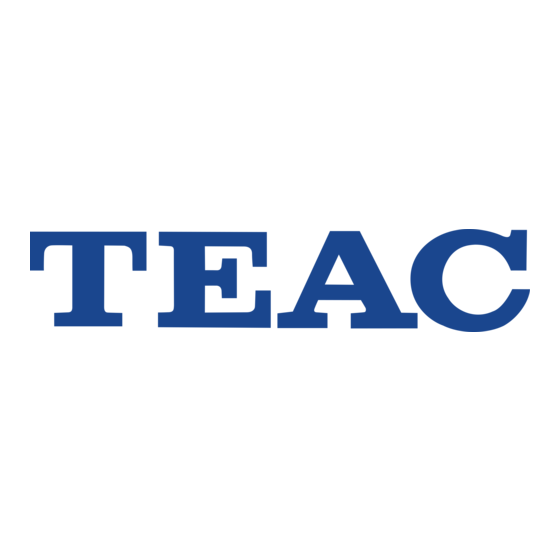Resumen de contenidos para Teac PD-D2410
- Página 1 All manuals and user guides at all-guides.com 9A09454001 PD - D2410 Compact Disc Changer OWNER’S MANUAL MANUEL DU PROPRIÉTAIRE MANUAL DEL USUARIO BEDIENUNGSANLEITUNG MANUALE DI ISTRUZIONI GEBRUIKSAANWIJZING...
-
Página 2: Tabla De Contenido
All manuals and user guides at all-guides.com Contents Sommaire Indice Thank you for choosing TEAC. Read this Nous vous remercions pour l’achat d’un Enhorabuena por la adquisición de un manual carefully to get the best appareil TEAC. Lire ce manuel avec TEAC. - Página 3 All manuals and user guides at all-guides.com Inhalt Indice Inhoudsopgave Vielen Dank für den Kauf dieses TEAC- Grazie per aver acquistato un prodotto Hartelijk dank dat u voor een TEAC Geräts. Bitte lesen Sie diese Anleitung TEAC. Leggere attentamente questo product heeft gekozen.
-
Página 4: Before Use
All manuals and user guides at all-guides.com IMPORTANT(for U.K.Customers) Before Use DO NOT cut off the mains plug from this equipment. If the plug fitted is not suitable for the power points in your home or the Read this before operation cable is too short to reach a power point, then obtain an appropriate safety approved extension lead or consult your <... -
Página 5: Avant L'utilisation
Evite también lugares expuestos a vibraciones de la poussière excessive, à la chaleur, au froid ou à y muy polvorientos, calurosos, fríos o húmedos. l'humidité. < No coloque el PD-D2410 sobre el amplificador/receptor. < Ne placer PD-D2410 dessus <... -
Página 6: Compact Disc
All manuals and user guides at all-guides.com Compact Disc Discs which can be used with this unit: Conventional audio CDs Properly finalized CD-R and CD-RW discs Note: CD-R/CD-RW discs can be played with this unit, provided that they have been properly finalized. <... -
Página 7: Disques Compacts
All manuals and user guides at all-guides.com Disques Compacts Manipulación de discos Disques compatibles avec cet appareil: Discos que pueden utilizarse con esta unidad: Compact Disc (CD) audio conventionnel Discos compactos de audio convencionales CD-R et CD-RW qui ont été convenablement finalisés. CD-R y CD-RW adecuadamente terminados Note: Nota:... -
Página 8: Remote Control Unit
All manuals and user guides at all-guides.com Remote Control Unit The provided Remote Control Unit allows the unit to be operated from a distance. When operating the remote control unit, point it towards the REMOTE SENSOR on the front panel of the unit. <... -
Página 9: Boîtier De Télécommande
All manuals and user guides at all-guides.com Boîtier de télécommande Unidad de control remoto Le boîtier de télécommande fourni permet la commande à La unidad de control remoto suministrada le permite controlar el distance defourni permet la commande à distance de l'appareil. aparato a distancia. -
Página 10: Connections
< Turn off the power of all the equipment before making connections. DIGITAL IN < Read instructions of each component you intend to use with (OPTICAL) PD-D2410. MD, CD-R, DAT, etc. LINE OUT jacks DIGITAL IN Connect the LINE OUT jacks to the amplifier by audio signal (COAXIAL) connection cords. -
Página 11: Conexión
< Lea las instrucciones de todos los componentes que prevé < Lisez les instructions de chaque appareil que vous avez utilizar junto con la pletina para PD-D2410. l’intention d’utiliser avec votre lecteur PD-D2410. Prises LINE OUT Tomas LINE OUT Connecter les prises LINE OUT à... -
Página 12: Name Of Each Control
All manuals and user guides at all-guides.com Name of Each Control POWER button The equipment draws nominal non-operating power from the AC outlet with its POWER switch in the OFF position. DISC NO. buttons (1 ~ 5) REMOTE SENSOR Multi-function display window MUSIC SKIP buttons (.//) STOP button (H) PAUSE button (J) -
Página 13: Nombre De Los Controles
All manuals and user guides at all-guides.com Nomenclature Nombre de los controles Touche d’alimentation (POWER) Botón POWER Tant que cet appareil est branché sur une prise c.a., il consume Aunque apagada con el interruptor POWER, esta unidad un petit courant électrique (non opérationnel) même si son consume nominal, no operante corriente. -
Página 14: Playback 1
All manuals and user guides at all-guides.com Playback 1 Press the POWER button to ON. The tray turns clockwise automatically. Press the OPEN/CLOSE button (L) to open the disc tray. Load the disc(s) on the disc tray(s), label side(s) up. <... -
Página 15: Reproducción
All manuals and user guides at all-guides.com Lecture 1 Reproducción 1 Appuyer sur la touche d’alimentation POWER sur ON. Pulse el botón POWER para encender el equipo. Le plateau tourne automatiquement dans le sens des aiguilles La bandeja girará automáticamente en el sentido de las agujas d’une montre. - Página 16 All manuals and user guides at all-guides.com Playback 2 To temporarily suspend playback Press the PAUSE button (J). Playback stops at the current position and the J indicator lights. To resume playback from the same position, press the PLAY (y) or PAUSE (J) button. To stop playback Press the STOP (H) button.
- Página 17 All manuals and user guides at all-guides.com Lecture 2 Reproducción 2 Pour arrêter momentanément la lecture Para suspender provisoriamente la reproducción Appuyer sur la touche PAUSE (J). Presione el botón PAUSE (J). La lecture s'arrête à la position où se trouve le capteur. Se detiene la reproducción en la posición actual y destella el L'indicateur J clignote.
-
Página 18: Program Playback 1
All manuals and user guides at all-guides.com Program Playback 1 Up to 32 tracks can be selected from any discs and played in any desired order. A program cannot be entered during playback. In the stop mode, press the DISC NO. (1~5) button to select a disc number. -
Página 19: Lecture Programmée
All manuals and user guides at all-guides.com Lecture programmée 1 Reproducción programada 1 Jusqu’à 32 plages peuvent être sélectionnées de n’importe quel Es posible seleccionar 32 pistas de los discos y reproducirse en disque et lues dans tout ordre voulu. cualquier orden deseado. - Página 20 All manuals and user guides at all-guides.com Program Playback 2 Checking the programmed contents The programmed contents can be checked easily using the PROGRAM CHECK button. PROGRAM CHECK STOP 1. Press the STOP button (H). 2. Press the PROGRAM CHECK button. Each time the PROGRAM CHECK button is pressed, the track number and DISC number appear in the programmed order.
- Página 21 All manuals and user guides at all-guides.com Lecture programmée 2 Reproducción programada 2 Vérification du contenu de la programmation Verificación del contenido de la programación Le contenu de la programmation peut être facilement contrôlé El contenido de la programación puede verificarse fácilmente en utilisant la touche PROGRAM CHECK.
-
Página 22: Shuffle Playback
All manuals and user guides at all-guides.com Shuffle Playback Press the SHUFFLE button. The SHUFFLE indicator lights. Press the PLAY (y) button. The y indicator lights and shuffle play begins. < The CD changer’s built-in micro-computer will select and play disc tracks at random. -
Página 23: Lecture Au Hasard
All manuals and user guides at all-guides.com Lecture au hasard Reproducción aleatoria Appuyer sur la touche SHUFFLE. Pulse el botón SHUFFLE. L'indicateur SHUFFLE s'allume. El indicador SHUFFLE se ilumina. Appuyer sur la touche PLAY (y). Pulse el botón PLAY (y). L'indicateur ys'allume et la lecture aléatoire commence. -
Página 24: Intro Check
All manuals and user guides at all-guides.com Intro Check Checking the contents of all discs Press the INTRO CHECK button. The INTRO indicator lights. Select a disc number using the DISC NO. buttons (1~5). < In order to designate a track number on the disc, press the DISC NO. -
Página 25: Lecture De Contrôle D'introduction
All manuals and user guides at all-guides.com Lecture de contrôle d'introduction Exploración de discos Vérification du contenu de tous les disques Revisión del contenido de todos los discos Appuyer sur la touche INTRO CHECK. Pulse el botón INTRO CHECK. L'indicateur INTRO s'allume. El indicador INTRO se ilumina. -
Página 26: Repeat Playback
All manuals and user guides at all-guides.com Repeat Playback 1 Every time the REPEAT button is pressed, the mode is changed as follows: Repeat All the Discs [REPEAT ALL] All the tracks of the 5 discs will be played repeatedly. <... -
Página 27: Répétition De La Lecture 1
All manuals and user guides at all-guides.com Répétition de la lecture 1 Reproducción repetida 1 Chaque pression sur la touche REPEAT modifie comme suit le Cada vez que presione el botón REPEAT, el modo cambia como mode de fonctionnement: sigue: Répétition de tous les disques [REPEAT ALL] Repetición de todos los discos [REPEAT ALL] Toutes les plages musicales des 5 disques sont lues de... - Página 28 All manuals and user guides at all-guides.com Repeat Playback 2 Repeat play : Shuffle programmed tracks 1. Program the tracks. SHUFFLE 2. Press the SHUFFLE button. REPEAT 3. Press the REPEAT button. 4. Press the PLAY (y) button. PLAY < Programmed tracks are played at random repeatedly until the STOP (H) button is pressed.
-
Página 29: Riproducción Repetida : Reproducción Del Disco Con Exploración De Las Partes Lntroductorias
All manuals and user guides at all-guides.com Répétition de la lecture 2 Reproducción repetida 2 Lecture répétée : Plages programmées en Reproducción repetida : ordre aléatoire Canciones programadas aleatoriamente 1. Programmer les plages. 1. Programe las pistas deseadas. 2. Appuyer sur la touche SHUFFLE. 2. -
Página 30: Time Display
All manuals and user guides at all-guides.com Time Display In the play mode Each time the TIME button is pressed, the display is changed as follows: Elapsed time of the track being played. Remaining time of the track being played. The total play time and the number of tracks of the selected disc. -
Página 31: En Mode Lecture
All manuals and user guides at all-guides.com Affichage du temps Visualización del tiempo En mode Lecture En modo de reproducción À chaque pression sur bouton TIME, le mode change selon la Cada vez que se pulsa el botón TIME, el modo cambia tal como séquence suivante: sigue: Temps écoulé... - Página 32 Error correction ....CIRC peut trouver soi-même la solution avant de before you call your dealer or TEAC Sampling frequency ... . 44.1 kHz contacter le revendeur ou le centre de service center.
-
Página 33: Vor Inbetriebnahme
All manuals and user guides at all-guides.com Vor Inbetriebnahme Bitte vor Inbetriebnahme lesen < Da sich das Gerät während des Betriebs erwärmt, sollten Sie bei der Aufstellung stets auf genügenden Platz achten, so daß eine ausreichende Luftzirkulation gewährleistet ist. < Achten Sie stets darauf, daß die Spannung Ihres Stromnetzes mit dem auf der Geräterückseite angegebenen Wert übereinstimmt. -
Página 34: Prima Dell'uso
(disclade posizione originale all’interno del lettore. Quindi, premere gesloten). Daarna kan de PD-D2410 worden uitgeschakeld en l’interruttore POWER per disattivare l'apparecchio. Quindi kan het netsnoer uit het stopcontact worden verwijderd. Het scollegare il cavo di alimentazione. -
Página 35: Handhabung Von Compact Discs
< Kopiergeschützte CDs sowie andere, nicht CD-DA-konforme Discs werden möglicherweise nicht oder nicht korrekt wiedergegeben. Sollten Sie dennoch versuchen, solche Discs auf dem DR-L700 wiederzugeben, übernimmt TEAC keinerlei Verantwortung für Konsequenzen aller Art. Die für dieses Produkt zugesagte Audioqualität kann ebenfalls nicht garantiert werden. -
Página 36: Come Tenere I Cd
All manuals and user guides at all-guides.com Come tenere i CD Compact Disc Dischi utilizzabili con questa unità: Uw PD-D2410 kan de volgende CD’s afspelen: Alle voorbespeelde audio CD’s CD audio tradizionali Alle gefinaliseerde audio CD-R en audio CD-RW discs... -
Página 37: Betrieb Mit Der Fernbedienung
All manuals and user guides at all-guides.com Betrieb mit der Fernbedienung Die mitgelieferte Fernbedienungseinheit ermöglicht die Bedienung des Gerät bequem vom Sitzplatz aus. Die Fernbedienung auf den Fernbedienungs-Empfangssensor am Gerät richten. < Innerhalb des zulässigen Entfernungsbereichs kann der Signalempfang durch zwischen Fernbedienung und Empfangssensor befindliche Gegenstände behindert werden. -
Página 38: Funzionamento Col Telecomando
All manuals and user guides at all-guides.com Funzionamento col telecomando Afstandsbediening L'unità di telecomando in dotazione pemette di comandare a Met de meegeleverde afstandsbediening kunt u het apparaat op distanza l'apparecchio. afstand bedienen. Richt de afstandsbediening op de Remote Quando si utilizza l'unità di telecomando, puntarla verso il Sensor aan de voorzijde van het apparaat. -
Página 39: Anschluß
< Schalten Sie alle Geräte ab, bevor Sie Anschlüsse vornehmen. DIGITAL IN < Lesen Sie die Bedienungsanleitungen zu allen Geräten, die (OPTICAL) Sie zusammen mit dem PD-D2410 verwenden wollen. MD, CD-R, DAT, etc. LINE OUT Buchsen DIGITAL IN (COAXIAL) Verbinden Sie diese Buchsen mit dem Verstärker mit Hilfe des Audio Kabels. - Página 40 < Lees de gebruiksaanwijzing van elk apparaat dat u in < Leggere le istruzioni relative ad ogni componente che si combinatie met de PD-D2410 wilt gebruiken. desidera usare con il del PD-D2410. Prese LINE OUT LINE OUT aansluitingen...
-
Página 41: Bezeichnung Der Bedienelemente
All manuals and user guides at all-guides.com Bezeichnung der Bedienelemente Netztaste (POWER) Dieses Gerät steht unter wenig, nicht operativer Spannung, wenn es mit dem POWER-Schalter auch ausgeshaltet ist. CD-Tasten (DISC NO. 1 ~ 5) Fernbediensignal-Empfangssensor (REMOTE SENSOR) Mehrfachanzeige-Displayfeld Titelsprungtasten (MUSIC SKIP .//) Stopptaste (STOP H) Pausetaste (PAUSE J) Wiedergabetaste (PLAY y) -
Página 42: Ubicazione E Denominazione Dei Camandi
Beschrijving van de bedieningselementen Tasto POWER POWER toets Questo apparecchio consuma una piccola, non operante De PD-D2410 gebruikt ook in de OFF stand een geringe corrente elettrica anche se l’interruttore POWER si trova hoeveelheid aan stroom. rilassato. DISC NO. toetsen (1 - 5) Tasti DISC NO. -
Página 43: Wiedergabe 1
All manuals and user guides at all-guides.com Wiedergabe 1 Mit Schalter POWER EINschalten. Der CD-Teller wird automatisch im Uhrzeigersinn gedreht. Mit Taste OPEN/CLOSE (L) die CD-Lade öffnen. Eine (mehrere) CD(s) mit nach oben weisendem Etikett in den (die) CD-Halter einlegen. <... -
Página 44: Discnummers En Discsymbolen
All manuals and user guides at all-guides.com Riproduzione 1 Weergave 1 Premere il tasto POWER in posizione ON. Zet het apparaat aan (ON) met de POWER toets. Il cassetto ruota in senso orario automaticamente. De disclade draait automatisch in de richting van de wijzers van de klok. - Página 45 All manuals and user guides at all-guides.com Wiedergabe 2 Wiedergabepause Die PAUSE-Taste (J) betätigen. Wiedergabe wird gegebener Laser- Tonabnehmerposition unterbrochen. Die Pausenanzeige J leuchtet. Zur Wiedergabefortsetzung die Taste PLAY (y) oder PAUSE (J) betätigen. Wiedergabestop Die STOP-Taste (H) betätigen. Anmerkung: <...
- Página 46 Note: Opmerkingen: < L'unità si ferma quando l'ultimo brano del CD numero 5 è stato < De PD-D2410 stopt automatisch met de weergave als het riprodotto. laatste nummer van de 5e disc is afgelopen. Il numero del piatto portadischi ed il contrassegno del disco Het nummer van de disclade en het discsymbool van een al per il disco la cui lettura è...
-
Página 47: Programmgesteuerte Wiedergabe 1
All manuals and user guides at all-guides.com Programmgesteuerte Wiedergabe 1 Bis zu 32 Titel können beliebig von den eingelegten CDs in beliebiger Abspiel-reihenfolge vorgemerkt werden. Während der Wiedergabe können keine Programme eingegeben werden. Die CD mit der DISC NO. (1~5)-Taste wählen, bei auf Stopp geschaltetem Gerät. -
Página 48: Riproduzione Programmata
All manuals and user guides at all-guides.com Riproduzione Programmata 1 Geprogrammeerde weergave 1 Un programma è composto da un massimo di 32 brani, Tot 32 nummers van elke disc kunnen in de gewenste volgorde selezionabili tra i vari dischi, che verranno riprodotti nell'ordine geprogrammeerd en weergegeven worden. - Página 49 All manuals and user guides at all-guides.com Programmgesteuerte Wiedergabe 2 Überprüfen des Programm-inhalts PROGRAM CHECK-Taste kann Programmierungsinhalt auf einfache Weise überprüft werden. PROGRAM CHECK STOP 1. Die STOP-Taste (H) betätigen. 2. Die PROGRAM CHECK-Taste betätigen. Bei jedem Antippen der PROGRAM CHECK-Taste werden TRACK- DISC-Nummer entsprechend...
- Página 50 < La memoria del programma viene cancellata anche quando < De geprogrammeerde volgorde wordt ook verwijdert als de l'alimentazione del cambiatore di CD viene disattivata. PD-D2410 wordt uitgeschakeld. Note: Opmerkingen: < Numeri maggiori del numero di brano più alto contenuto nel <...
-
Página 51: Zufallsgesteuerte Wiedergabe
All manuals and user guides at all-guides.com Zufallsgesteuerte Wiedergabe Die Taste SHUFFLE drücken. Die Anzeige SHUFFLE leuchtet. Die Taste PLAY (y) drücken. Die Anzeige y leuchtet und die Zufallswiedergabe wird ausgelöst. < Der Mikrocomputer des Geräts wählt die CDs und Titel in zufälliger Reihenfolge aus. -
Página 52: Riproduzione
< Quando tutti i brani programmati sono stati riprodotti in un < De PD-D2410 stopt automatisch als alle geprogrammeerde ordine casuale, il cambiatore di CD si ferma. tracks willekeurig zijn weergegeven. < La pressione del tasto . o / durante la riproduzione <... - Página 53 All manuals and user guides at all-guides.com Anspielfunktion Kurzanspielung aller CD-Titel Die Taste INTRO CHECK drücken. Die Anzeige INTRO leuchtet. Die gewünschte CD mit der DISC NO. (1~5)-Taste wählen. < Zur Anwahl eines gewünschten Titels muß zunächst die CD mit der DISC NO. (1~5)-Taste gewählt werden, wonach die Titelnummer mit den TRACK NO.
-
Página 54: Ascolto Parti Introduttive
All manuals and user guides at all-guides.com Ascolto parti introduttive Intro Check Verifica del contenuto di tutti i dischi De inhoud van alle disc’s controleren Premere il tasto INTRO CHECK. Druk op de INTRO CHECK toets. Si accende l'indicatore INTRO. Het INTRO indicatielampje brandt. - Página 55 All manuals and user guides at all-guides.com Wiederholwiedergabe 1 Mit jedem Druck auf die Taste REPEAT ändert sich die Betriebsart folgendermaßen: Wiederholung aller Discs [REPEAT ALL] Alle Titel der 5 Discs werden wiederholt abgespielt. < Bei programmgesteuerter Wiedergabe werden die programmierten Titel wiederholt abgespielt.
-
Página 56: Riproduzione Ripetuta 1
REPEAT indicatielampje gaat Facendo questo mentre la riproduzione è in corso, questa uit. Als u deze toetsen gedurende de weergave indrukt continuerà nel modo normale. schakelt de PD-D2410 automatisch weer terug in de normale weergave modus. ITALIANO NEDERLANDS... - Página 57 All manuals and user guides at all-guides.com Wiederholwiedergabe 2 Wiederholte Zufallswiedergabe programmierter Titel SHUFFLE 1. Die gewünschten Titel programmieren. REPEAT 2. Die SHUFFLE-Taste drücken. 3. Die REPEAT-Taste drücken. PLAY 4. Die PLAY (y)-Taste drücken. < Die programmierten Titel werden nun wiederholt in zufällinger Reihenfolge gespielt, bis die STOP (H)-Taste gedrückt wird.
- Página 58 All manuals and user guides at all-guides.com Riproduzione ripetuta 2 Weergave herhalen 2 Riproduzione ripetuta: Riproduzione casuale di Weergave herhalen: Shuffle geprogrammeerde brani programmati tracks 1. Programmare una serie di brani. 1. Programmeer de tracks. 2. Premere il tasto SHUFFLE. 2.
- Página 59 All manuals and user guides at all-guides.com Zeitanzeige Bei Wiedergabe Bei jedem Drücken der Taste TIME ändert sich die Betriebsart folgendermaßen: Abgelaufene Zeit des gerade spielenden Titels. Restzeit des gerade spielenden Titels. Gesamtwiedergabezeit und Anzahl der Titel der gewählten Disc. Insgesamt verbliebene Spielzeit aller restlichen Titel.
-
Página 60: Visualizzazione Dei Tempi
All manuals and user guides at all-guides.com Visualizzazione dei tempi Tijdsaanduiding Nel modo Play In de play mode Ogni volta che si preme il tasto TIME, i modi vengono cambiati Telkens wanneer u op de TIME toets drukt verandert de come segue: aanduiding als volgt: Tempo trascorso del brano in riproduzione. -
Página 61: Technische Daten
Ursache und deren Sampling-Rate....44,1 kHz Centro Assistenza TEAC, verificare se il Abhilfe zu suchen. In den meisten Fällen DA-Wandler... . . Dual 1 Bit linear difetto è... -
Página 62: Foutmeldingen
Wellicht heeft u een blanco disc geladen. Laad een voorbespeelde Het geluid verspringt. e Zet de PD-D2410 altijd op een vlakke en stabiele ondergrond om trillingen en schokken te voorkomen. e Als de disc vuil is maak deze dan schoon met een schone, zachte, droge doek. -
Página 63: Solución De Problemas
Corrección de error....CIRC Fréquence d'échantillonnage ..44,1 kHz técnico de TEAC. Frecuencia de muestreo..44,1 kHz Convertisseur numérique/analogique . - Página 64 7733 Telegraph Road, Montebello, California 90640 Phone: (323) 726-0303 TEAC CANADA LTD. 5939 Wallace Street, Mississauga, Ontario L4Z 1Z8, Canada Phone: (905) 890-8008 TEAC MEXICO, S.A. De C.V Campesinos N°184, Colonia Granjas Esmeralda, Delegacion Iztapalapa, CP 09810, México DF Phone: (525) 581-5500 TEAC UK LIMITED 5 Marlin House, Croxley Business Park, Watford, Hertfordshire, WD18 8TE, U.K.