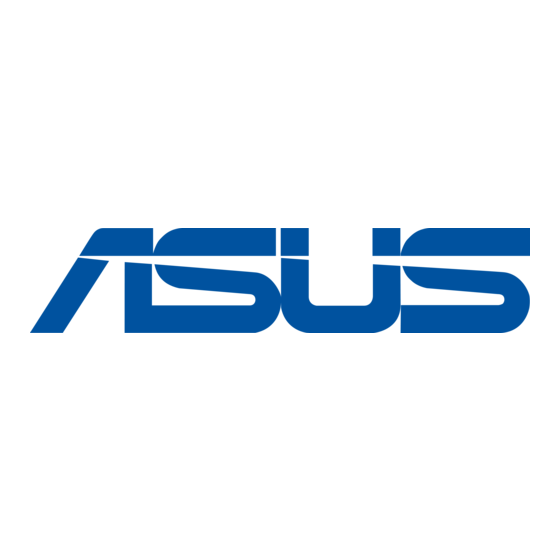
Tabla de contenido
Publicidad
Idiomas disponibles
Idiomas disponibles
Enlaces rápidos
Publicidad
Tabla de contenido

Resumen de contenidos para Asus CLIQUE H10
- Página 1 CLIQUE H10...
-
Página 2: Key Features
Key Features CLIQUE H10 PETITE YET SENSATIONAL: 5.8 mm drivers, aptX technology, and Bluetooth • 4.1 for powerful dynamics and stunning audio clarity DESIGNED TO FIT: Unique lock-in earfin ensures earbuds stay securely and • comfortably in place during exercise LONG LISTENING TIME: 5+ hours of continuous listening and 260 hours of • standby time SWEAT AND DUST RESISTANT: Designed with an intelligent nano-coating • to keep earbuds clean and free of debris SMART CONTROL: NFC and one-touch button provides quick access to • frequently used audio and phone controls VERSATILE STYLE: Conveniently wraps around your wrist when not in use • with the stylish looks of a fashion accessory Overview LED Indicator Volume up, Track forward, Reject Call Power, Play/Pause, Answer/End call Volume down, Track back,... - Página 3 Pair and connect Press Power. Enable Bluetooth. Stream music. Left & right orientation When you are wearing H10, the controller should be on your right side. Right side/ left side symbol...
-
Página 4: Bluetooth Pairing
Secure fit with earfins Install the earfins for the left and right ears, denoted by the symbols L and R. Rotate to get the tip of the earfin into the top of your ear’s bowl. Setting up Bluetooth Pairing: Turn on your Bluetooth device. Turn on your headphone. The headphone automatically scans for connected devices. It powers off two (2) minutes after no connected Bluetooth devices. Pair and connect the other device with your headphone. Enter passcode 0000 if prompted. You’ll hear a tone when the device and headphone are connected. NFC Pairing: Turn on NFC on your mobile phone. Turn on your headphone. Slowly slide the NFC zone of the headphone (left ear bud) directly against the NFC device until a connection is confirmed. To disconnect, repeat the process. Advanced Multipoint – Connected to two devices simultaneously. Pair to your first device (i.e. phone) following the Bluetooth Pairing instruc- tions. Turn off Bluetooth on your first device (i.e phone). - Página 5 Turn off the headphone. Long press the Power button of H10 until the LED indicator starts flashing alternating red and green. Now pair to your second device (i.e. phone) following the Bluetooth Pairing instructions. Turn Bluetooth back on on your first device (i.e phone). You will hear a tone when the first device connects. Device 1 and 2 are now simultaneously connected to your headphone. To switch and play audio from the alternate connected device, pause the current music device and then press play on the alternate device. Reconnecting • Upon power up, the headphone will automatically attempt to reconnect to the last connected device. Note: If automatic reconnection was not successful, go to your Bluetooth menu and manually connect to the headphone. Controlling & Indicators Functions Talk Button Action Power on/off Press Volume Up/Down/Next/Previous Track Press + /-. Play/Pause/Answer/End call Press Dismiss Call (During an incoming call) Press + /- simultaneously. Mute/Unmute Call (During call) Press + /- simultaneously.
- Página 6 控制 & 指示燈 功能 通話按鈕作業 電源開啟/關閉 按下 。 音量增大/減小/下一首/上一首 按下 + /-。 播放/暫停/接聽/結束通話 按下 。 拒絕接聽(收到來電時) 同時按下 + /-。 靜音/取消靜音 (通話中) 同時按下 + /- 。 電量提示 同時按下 + /- 。 狀態 指示燈 & 提示音 電源已開啟 正在配對 已連線 充電中 已充滿 電量低 控制...
- Página 7 狀態 指示燈 & 提示音 電源已開啟 正在配對 已連接 充電中 已充滿 電量低 Contrôleurs & Indicateurs Actions du bouton de Fonctions communication Allumer / Éteindre Appuyez sur Volume + / - / Piste suivante / précédente Appuyez sur + / - . Lecture / Pause / Répondre / Raccrocher Appuyez sur Appuyez simultanément Ignorer l'appel (Pendant un appel entrant)
-
Página 8: Controlli E Indicatori
Steuerung & Anzeigen Funktionen Bedienung der Sprechtasten Ein-/Ausschalten Drücken Sie Lautstärke erhöhen/verringern/ Drücken Sie + /-. Nächster/Vorheriger Titel Wiedergabe/Pause/ Drücken Sie Anruf annehmen/beenden Anruf ablehnen (Während eines Drücken Sie + /- gleichzeitig. eingehenden Anrufs) Anruf stumm schalten/ Stummschaltung aufheben Drücken Sie + /- gleichzeitig. (Während des Anrufs) Akku-Anzeige Drücken Sie + /- gleichzeitig. Status LED- und Sprachanzeige Eingeschaltet Koppeln Verbunden... - Página 9 Stato Indicatore LED Acceso Associazione Connesso Caricamento in orso Carico Batteria in esaurmento 操作方法とインジケーター 機能 ボタン 電源オン/オフ を押す 音量調整、 次/前のトラック + /- を押す 再生/一時停止、 通話の応答/終了 を押す 着信拒否(着信中) + /- を同時に押す 通話の消音/消音解除 (通話中) + /- を同時に押す バッテリー状態確認 + /- を同時に押す 状態 LEDインジケーター...
- Página 10 Управление и индикаторы Функции Кнопки Вкл/откл. питания Нажмите Увеличить/уменьшить громкость, Нажмите + /-. следующий/предыдущий трек Воспроизведение / пауза / вызов / отбой Нажмите Одновременно нажмите Отклонить вызов (во время вызова) + /-. Включить/отключить звук (во время Одновременно нажмите вызова) + /-. Одновременно...
- Página 11 Състояние LED и гласов индикатор Включване Сдвояване Установена връзка Зареждане Заредено Ниско ниво на батерията Upravljanje i pokazivači Funkcije Radnja gumba za govor Uključivanje/isključivanje napajanja Pritisnite Povećavanje/smanjivanje glasnoće(sljedeći / Pritisnite + /-. prethodni zapis Reprodukcija/Pauza/Odgovor/Prekid poziva Pritisnite Odbaci poziv (Za vrijeme dolaznog poziva) Istodobno pritisnite + /-.
-
Página 12: Knapper Og Indikatorer
Ovládání a indikátory Funkce Akce tlačítka Hovor Zapnutí/vypnutí napájení Stiskněte Zvýšení/snížení hlasitosti/další/předchozí skladba Stiskněte + /-. Přehrát/pozastavit/přijmout/ukončit hovor Stiskněte Zrušit hovor (Během příchozího hovoru) Stiskněte + /- současně. Ztlumit/zrušit ztlumení hovoru (během hovoru) Stiskněte + /- současně. Stav baterie Stiskněte + /- současně. Stav LED a indikátor hlasu Napájení je zapnuto Párování... - Página 13 Status Lysindikatorer og lydindikatorer Tænd Parrer Forbundet Oplader Opladet Lavt batteriniveau Besturing & indicators Functies Actie knop Praten In-/uitschakelen Druk op Volume hoger/lager/ Volgend/Vorig nummer Druk op +/-. Afspelen/Pauzeren/ Oproep beantwoorden/beëindigen Druk op Oproep weigeren (Gedurende een binnenkomende Druk +/- tegelijkertijd in. oproep) Gesprek dempen/weergeven (tijdens gesprek) Druk +/- tegelijkertijd in.
- Página 14 Ohjaus ja merkkivalot Toiminnot Puhepainikkeen toiminta Virta päälle/pois Paina Äänenvoimakkuus Ylös/Alas/ Seuraava/Edellinen Paina + /-. Jäljitä Toista/Tauko/Vastaus/ Lopeta puhelu Paina Hylkää puhelu (Saapuvan puhelun aikana) Paina+ /- samanaikaisesti. Mykistä/Poista puhelun mykistys (Puhelun aikana) Paina+ /- samanaikaisesti. Akun lukema Paina + /- samanaikaisesti. Tila LED ja Sanallinen ilmaisin Virta kytketty Pariutetaan Yhdistetty Lataa...
- Página 15 Κατάσταση Ένδειξη λυχνίας LED & φωνητική Ενεργοποιήθηκε Αντιστοίχιση σε εξέλιξη Συνδέθηκε Φόρτιση σε εξέλιξη Φορτίστηκε Χαμηλή στάθμη μπαταρίας Kezelőszervek és jelzőfények Funkciók Beszélgetés gomb működése Be-/kikapcsolás Nyomja meg Hangerő fel/le/következő/előző szám Nyomja meg + /-. Lejátszás/szünet/hívás fogadása/hívás vége Nyomja meg Hívás elutasítása (Beérkező hívás közben) Nyomja meg egyszerre: +/- .
- Página 16 Pengontrolan dan Indikator Fungsi Tindakan Tombol Suara Daya hidup/mati Tekan Volume Naik/Turun/Trek Berikutnya/Sebelumnya Tekan+ /-. Putar/Jeda/Jawab/Akhiri panggilan Tekan Tutup Panggilan (Selama panggilan masuk) Tekan +/- bersamaan. Nonaktifkan/Aktifkan Suara Panggilan (Selama Tekan +/- bersamaan. panggilan berlangsung) Indikator Baterai Tekan +/- bersamaan. Status Indikator LED & Verbal Hidup Memasangkan Tersambung Mengisi daya Terisi daya...
-
Página 17: Kontroller Og Indikatorer
상태 LED 및 음성 표시기 전원 켜짐 페어링하는 중 연결됨 충전 중 충전됨 배터리 부족 Kontroller og indikatorer Funksjoner Handling for taleknapp Strøm på/av Trykk Volum opp/ned / Neste/forrige spor Trykk + /-. Spill av / Pause / Svar / Avslutt samtale Trykk Avslutt samtale(Under et indgående Trykk +/- samtidig. -
Página 18: Elementy Sterowania I Wskaźniki
Elementy sterowania i wskaźniki Funkcje Przycisk akcji rozmowy Włączenie/wyłączenie zasilania Naciśnij Zwiększenie/zmniej- Naciśnij + /-. szenie głośności/ Następna/Poprzednia ścieżka Odtwarzaj/Pauza/Odpowiedz/Zakończ połączenie Naciśnij Odrzuć połączenie (W trakcie połączenia Naciśnij jednocześnie + /-. przychodzącego) Wyciszenie/Wyłączenie wyciszenia połączenia Naciśnij jednocześnie + /-. (Podczas połączenia) Odczyt informacji o baterii Naciśnij jednocześnie + /-. Stan Wskaźnik LED i werbalny Włączone zasilanie Parowanie Połączone... - Página 19 Estado Indicador LED e Verbal Ligado A emparelhar Conectado A carregar Carregado Bateria fraca Upravljanje in indikatorji Funkcije Interaktivni gumb za govor Vklop/izklop Pritisnite Povečanje/zmanjšanje glasnosti in naslednja/ Pritisnite + /-. prejšnja skladba Predvajaju/zaustavi/sprejmi/končaj klic Pritisnite Opusti klic (Med dohodnim klicem) Hkrati pritisnite +/- Vklopi/izklopi zvok klica (med klicem) Hkrati pritisnite +/- Odčitek baterije...
-
Página 20: Control E Indicadores
Control e indicadores Funciones Decir una acción de botón Encender/Apagar Presionar Subir o bajar volumen/Pista siguiente o anterior Presionar + /-. Reproducir/Pausar/Responder/Fin de llamada Presionar Descartar llamada (Durnate una llamada entrante) Presionar +/- simultáneamente. Silenciar/Desactivar silencio de la llamada (durante Presionar +/- simultáneamente. la llamada) Lectura de batería Presionar +/- simultáneamente. - Página 21 Status LED- och röstindikator Ström på Ihopparning Ansluten Laddar Laddad Låg batterinivå Kontrol ve Göstergeler İşlevler Konuşma Düğmesi Eylemi Güç açık/kapalı düğmesine basın Ses Düzeyi Yukarı/Aşağı Sonraki/Önceki Parça +/- düğmelerine basın. Oynat/Duraklat/Yanıtla/Aramayı sonlandır düğmesine basın Aramaya Son Ver (Bir gelen arama sırasında) Aynı anda +/- düğmelerine basın. Aramayı Sessize Al/Sesi Aç (Arama sırasında) Aynı anda +/- düğmelerine basın.
- Página 22 Контроль та індикатори Talk Button ActionДія FunctionsФункції кнопки розмови Увімкнення/вимкнення живлення Натисніть Гучність Голосніше/Тихіше/Наступна/Попередня Натисніть + /-. Доріжка Програти/Пауза/Відповісти/Закінчити виклик Натисніть Відхилити виклик(Під час вхідного виклику) Натисніть + /- одночасно. Без звуку/Повернути звук виклику (під час Натисніть + /- одночасно. виклику) Дані акумулятора Натисніть + /- одночасно. Статус Світлодіодний і голосовий індикатор Живлення...
- Página 23 الحالة LEDمؤشر لفظي و قيد التشغيل اإلقران متصل قيد الشحن مشحون البطارية منخفضة Specification CLIQUE H10 Basic Audio Quality Frequency response 20~18kHz Sensitivity 96+3dB Impedance 16Ω(DC) THD+N <5% @ 1kHz with 0.126v input Driver unit 5.8mm dynamic driver Wireless transmission Wireless technology Bluetooth BT version v4.1 Multi-point Pairing Transmission Range 33ft One-touch pairing/Auto Pairing Compatibility Compatible with SBC, AAC, aptX® Power Battery & Power...
- Página 24 Federal Communications Commission Interference Statement This equipment has been tested and found to comply with the limits for a class B digital device, pursuant to Part 15 of the Federal Communications Commission (FCC) rules. These limits are designed to provide reasonable protection against harmful interference in a residential installation. This equipment generates, uses, and can radiate radio frequency energy and, if not installed and used in accordance with the instructions, may cause harmful interference to radio communications. However, there is no guarantee that interference will not occur in a particular installation. If this equipment does cause harmful interference to radio or television reception, which can be determined by turning the equipment off and on, the user is encouraged to try to correct the interference by one or more of the following measures: • Reorient or relocate the receiving antenna. • Increase the separation between the equipment and receiver. • Connect the equipment into an outlet on a circuit different from that to which the receiver is connected. • Consult the dealer or an experienced radio/TV technician for help. CAUTION: Any changes or modifications not expressly approved by the grantee of this device could void the user’s authority to operate the equipment. This device complies with Part 15 of the FCC Rules. Operation is subject to the following two conditions: (1) this device may not cause harmful interference, and (2) this device must accept any interference received, including interference that may cause undesired operation.
-
Página 25: Asus Recycling/Takeback Services
Global Environmental Regulation Compliance and Declaration ASUS follows the green design concept to design and manufacture our products, and makes sure that each stage of the product life cycle of ASUS product is in line with global environmental regulations. In addition, ASUS disclose the relevant information based on regulation requirements. - Página 26 Rechargeable Battery Recycling Service in North America For US and Canada customers, you can call 1-800-822-8837 (toll-free) for recycling information of your ASUS products’ rechargeable batteries. Regional notice for California WARNING! This product may contain chemicals known to the State of California to cause cancer, birth defects or other reproductive harm. Wash hands after handling. Notices for removable batteries • Risk of explosion if battery is replaced by an incorrect type. • The battery and its component must be recycled or disposed of properly. Avis concernant les batteries remplaçables •...
- Página 27 电子电气产品有害物质限制使用标识:图中 之数字为产品之环保使用期限。仅指电子电 气产品中含有的有害物质不致发生外泄或突 变从而对环境造成污染或对人身、财产造成 严重损害的期限。 产品中有害物质的名称及含: 有害物質 部件名称 六价铬 铅 汞 镉 多溴联苯 多溴二苯醚 (Pb) (Hg) (Cd) (PBB) (PBDE) (Cr(VI)) 印刷电路板及 × ○ ○ ○ ○ ○ 其电子组件 ○ ○ ○ ○ ○ ○ 机构件 × ○ ○ ○ ○ ○...
- Página 28 Brukte batterier kasseres i henhold til fabrikantens instruksjoner. (Norwegian) (Japanese) ВНИМАНИЕ! При замене аккумулятора на аккумулятор иного типа возможно его возгорание. Утилизируйте аккумулятор в соответствии с инструкциями производителя. (Russian) ASUSTeK Computer Inc. Manufacturer: 4F, No. 150, LI-TE RD., PEITOU, TAIPEI 112, TAIWAN Address: ASUS Computer GmbH Authorised representative in Europe: HARKORT STR. 21-23, 40880 Address: RATINGEN, GERMANY...
-
Página 29: Eu Declaration Of Conformity
EU Declaration of Conformity We, the undersigned, Manufacturer: ASUSTeK COMPUTER INC. Address: 4F, No. 150, LI-TE Rd., PEITOU, TAIPEI 112, TAIWAN Authorized representative in Europe: ASUS COMPUTER GmbH Address, City: HARKORT STR. 21-23, 40880 RATINGEN Country: GERMANY declare the following apparatus: BT Headphone...












