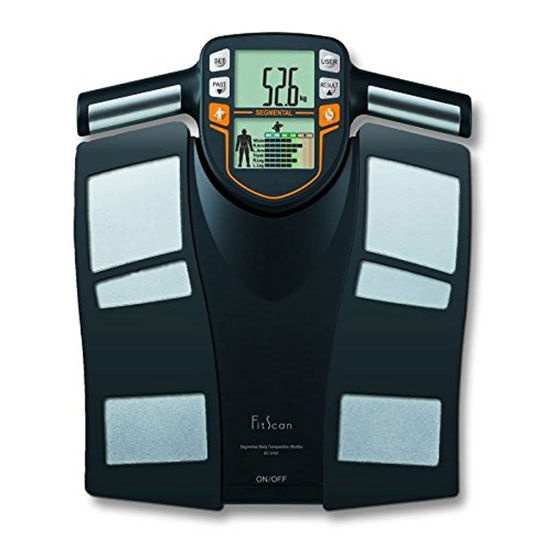
Tabla de contenido
Publicidad
Idiomas disponibles
Idiomas disponibles
Enlaces rápidos
Publicidad
Tabla de contenido

Resumen de contenidos para Tanita BC-545F
- Página 1 MANUAL Model: BC-545F Instruction Manual Read this Instruction Manual carefully and keep it for future reference. Manual de instrucciones Lea detenidamente este manual de instrucciones y guárdelo para futura referencia.
-
Página 2: Tabla De Contenido
Table of Contents Índice de materias INTRODUCTION ...........1 INTRODUCCIÓN .........11 FEATURES AND FUNCTIONS .......1 PRESTACIONES Y FUNCIONES ....11 PREPARATIONS BEFORE USE .....2 PREPARACIONES ANTES DEL USO ...12 GETTING ACCURATE READINGS ....2 CÓMO OBTENER LECTURAS EXACTAS ..12 AUTOMATIC SHUT-DOWN FUNCTION ..2 FUNCIÓN DE APAGADO AUTOMÁTICO ..12 SETTING (RESETTING) DATE AND TIME ..3 AJUSTE (REAJUSTE) DE LA FECHA Y... -
Página 3: Introduction
Tanita takes no responsibility for any kind of damage or loss caused by these units, or any kind of claim made by a third person. Note: Body fat percentage estimates will vary with the amount of water in the body, and can be affected by dehydration or over- hydration due to such factors as alcohol consumption, menstruation, illness, intense exercise, etc. -
Página 4: Preparations Before Use
PREPARATIONS BEFORE USE Inserting the Batteries Open the battery cover on the back of the measuring platform. Insert the supplied Open as AA-batteries as indicated. shown. Note: Be sure that the polarity of the batteries is set properly. If the batteries are incor- rectly positioned the fluid may leak and damage floors. -
Página 5: Setting (Resetting) Date And Time
SETTING (RESETTING) DATE AND TIME 1. Set Year Insert batteries into the scale and then press the ON/OFF key to start the Year setting. Press the Up or Down button to set year and then press the SET button. The unit will beep once to confirm. 2. -
Página 6: Setting And Storing Personal Data In Memory
SETTING AND STORING PERSONAL DATA IN MEMORY The unit can be operated only if data has been programmed into one of the personal data memories. 1. Press the ON/OFF key while the Hand-electrodes is mounted on the platform scale “0.0” will be shown. 2. -
Página 7: Taking Weight And Body Fat Readings
TAKING WEIGHT AND BODY FAT READINGS After programming your personal data you are ready to take a reading. 1. Press the ON/OFF key while the Hand-electrodes is mounted on the platform scale “0.0” will be shown. 2. Get your readings Hold the Hand-electrodes and step on the scale. - Página 8 Step off the scale and press the RESULT button to see a desired reading. 10) Visceral fat level 9) Metabolic age RESULT RESULT RESULT 1) Body weight 8) BMR RESULT RESULT 2) BMI 7) Bone mass RESULT RESULT 3) Body fat % 6) Physique rating 4) Total body water % 5) Muscle mass...
-
Página 9: How To See The Reading Of Each Segment
HOW TO SEE THE READING OF EACH SEGMENT Press button or button to see the readings of right arm, left arm, right leg, left leg, and trunk while readings are displayed. Body fat% Muscle mass Whole Right Arm Left Arm Trunk Right Leg Left Leg... -
Página 10: Recall Function
RECALL FUNCTION The previous readings of the following features can be obtained using the recall function. To obtain previous readings, press the PAST button while the current readings are displayed. To see other previous readings, press the RESULT button for each desired reading. Press the PAST button again to go back to the current result display. -
Página 11: Programming The Guest Mode
PROGRAMMING THE GUEST MODE Guest mode allows you to programme the unit for a one-time use without resetting a Personal data number. Press the ON/OFF key while the Hand-electrodes is mounted on the platform scale. “0.0” will be shown. Hold the Hand-electrodes and the USER button until “Guest” appears. Press the SET button and input your personal information such as Age, Gender, Height. -
Página 12: Troubleshooting
• Consult the dealer or an experienced radio or television technician for help. Modifications The FCC requires the user to be notified that any changes or modifications made to this device that are not expressly approved by Tanita Corporation may void the user’s authority to operate the equipment. -
Página 13: Introducción
Se pueden perder los datos almacenados si la unidad se utiliza incorrectamente o se expone a sobretensiones de energía eléctrica. Tanita no se responsabiliza de ningún tipo de pérdida debido a la pérdida de los datos almacenados.Tanita no se responsabiliza de ningún tipo de daño o pérdida ocasionados por estas unidades, o de ningún tipo de reclamación efectuada por terceras personas. -
Página 14: Preparaciones Antes Del Uso
PREPARACIONES ANTES DEL USO Instalación de las pilas Abrir la tapa de las pilas situada en la parte posterior de la báscula. Insertar como se indica Abrir como se las baterías AA suministradas. muestra. Nota: Asegúrese de situar correctamente la polaridad de las pilas. Si coloca las pilas de manera incorrecta, el líquido puede derramarse y dañar el suelo. -
Página 15: Ajuste (Reajuste) De La Fecha Yla Hora
AJUSTE (REAJUSTE) DE LA FECHA Y LA HORA 1. Ajuste del año Inserte las pilas en la báscula y luego pulse el botón ON/OFF para iniciar el ajuste del Año. Pulse los botones de Arriba o Abajo para ajustar el año y luego pulse el botón SET. La unidad emitirá un pitido de confirmación. 2. -
Página 16: Introducción Y Almacenamiento De Datos Personales En La Memoria
INTRODUCCIÓN Y ALMACENAMIENTO DE DATOS PERSONALES EN LA MEMORIA Podrá realizar mediciones sólo si ha introducido sus datos en una de las memorias de datos personales. 1. Pulse el botón ON/OFF mientas los electrodos para la mano se montan en la báscula de plataforma Aparecerá... -
Página 17: Cómo Realizar Las Mediciones De Peso Y Grasa Corporal
CÓMO REALIZAR LAS MEDICIONES DE PESO Y GRASA CORPORAL Después de programar sus datos personales, usted está listo para tomar una lectura. 1. Pulse el botón ON/OFF mientras los electrodos para la mano se montan en la báscula de plataforma Aparecerá... - Página 18 Bájese de la báscula y pulse el botón RESULT para ver una lectura deseada. 10) Nivel de grasa 9) Edad metabólica visceral RESULT RESULT RESULT 1) Peso corporal 8) BMR RESULT RESULT 2) BMI 7) Masa ósea RESULT RESULT 3) Porcentaje de 6) Complexión física grasa corporal 4) Porcentaje de agua...
-
Página 19: Cómo Ver La Lectura De Cada Segment
CÓMO VER LA LECTURA DE CADA SEGMENT Pulse el botón o el botón para ver las lecturas del brazo derecho, brazo izquierdo, pierna derecha, pierna izquierda y tronco mientras se muestran las lecturas. % de grasa corporal Masa muscular Cuerpo completo Brazo derecho Brazo izquierdo Tronco... -
Página 20: Función De Recuperación De Memoria
FUNCIÓN DE RECUPERACIÓN DE MEMORIA Las lecturas anteriores de las siguientes características pueden obtenerse utilizando la función de recuperación de memoria. Para obtener las lecturas anteriores, pulse el botón PAST mientras se muestran las lecturas presentes. Para ver otras lecturas anteriores, pulse el botón RESULT para cada lectura deseada. Pulse el botón PAST nuevamente para regresar a la pantalla de resultados presentes. -
Página 21: Programación Del Modo De Invitado
PROGRAMACIÓN DEL MODO DE INVITADO El modo de Invitado le permite programar la unidad para usarla una vez sin reconfigurar un número de datos personales. Pulse el botón ON/OFF mientras los electrodos para la mano se montan en la báscula de plataforma. Aparecerá... -
Página 22: Resolución De Fallos
• Consulte con el vendedor o con un técnico con experiencia en radio o televisión, para que le proporcione ayuda. Modificaciones La FCC requiere que se notifique al usuario que cualquier cambio o modificación que se efectúe a este dispositivo, que no sea aprobado expresamente por Tanita Corporation, podría anular la autoridad del usuario para operar este equipo. - Página 23 MEMO...
- Página 24 TANITA Corporation of America, Inc. Manufacturer 2625 South Clearbrook Drive TANITA Corporation Arlington Heights, IL 60005 USA. 1-14-2, Maeno-Cho, Itabashi-ku, Tel: +1-847-640-9241 Tokyo, Japan 174-8630 Fax: +1-847-640-9261 Tel: +81-3-3968-7048 www.tanita.com Fax: +81-3-3968-2661 www.tanita.co.jp ISO 9001 Certified © 2016 TANITA Corporation...











