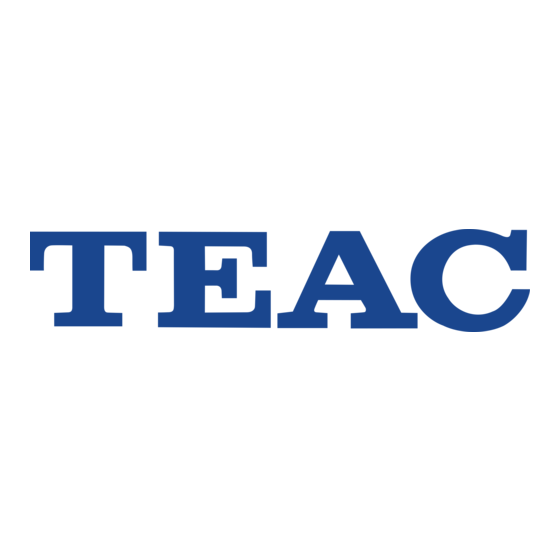
Publicidad
Enlaces rápidos
9A08523500
AG-D9260
AV Digital Home Theater Receiver
OWNER'S MANUAL
MANUEL DU PROPRIETAIRE
BEDIENUNGSANLEITUNG
MANUALE D'ISTRUZIONI
MANUAL DEL USUARIO
Thanks for buying a TEAC. Read this manual carefully to get the best performance from this unit.
Nous vous remercions pour l'achat d'un appareil TEAC.
Lire ce manuel avec attention pour obtenir les meilleures performances possibles de cet appareil.
Vielen Dank für den Kauf dieses TEAC-Geräts. Bitte lesen Sie diese Anleitung sorgfältig durch,
um die Leistungs-fähigkeit dieses Geräts optimal nutzen zu können.
Grazie per aver acquistato un prodotto TEAC.
Leggere attentamente questo manuale per ottenere le migliori prestazioni da questo apparecchio.
Enhorabuena por la adquisición de un TEAC.
Lea detenidamente este manual a fin de obtener el mejor rendimiento de esta unidad.
Publicidad

Resumen de contenidos para Teac AG-D9260
- Página 1 MANUALE D’ISTRUZIONI MANUAL DEL USUARIO Thanks for buying a TEAC. Read this manual carefully to get the best performance from this unit. Nous vous remercions pour l’achat d’un appareil TEAC. Lire ce manuel avec attention pour obtenir les meilleures performances possibles de cet appareil.
- Página 2 IMPORTANT (for U.K.Customers) Contents Sommaire DO NOT cut off the mains plug from this equipment. If the plug fitted is not suitable for the power points in your home or the cable is too short to reach a power point, Before Use ............4 Avant utilisation..........4 then obtain an appropriate safety approved...
- Página 3 Inhalt Indice Indice Vor Inbetriebnahme........4 Prima dell’uso ..........4 Previo al empleo..........4 Bevor Sie beginnen ........6 Operazioni preliminari ........6 Antes de la conexión ........6 Aufstellungsort der Lautsprecherboxen..8 Posizionamento dei diffusori.......8 Emplazamiento de los altavoces ....8 Anschl ß ...........11~15 Collegamento .........11~15 Conexión ..........11~15 Antemmenamschlu ß...
- Página 4 Before Use Avant Utilisation Lire ceci avant de faire fonctionner Read this before operation l'appareil < Choose the installation location of your < Choisir avec soin l'endroit où vous unit carefully. Avoid placing it in direct placerez votre appareil. Eviter de le sunlight or close to a source of heat.
- Página 5 Vor Inbetriebnahme Prima dell'uso Previo al empleo Bitte vor Inbetriebnahme lesen Leggere questo manuale prima di procedere Lea lo siguiente antes de poner en all'uso funcionamiento el aparato < Wählen Sie einen geeigneten Standort für < Scegliere con cura il luogo in cui installare <...
- Página 6 Before Connection Avant d’effectuer les raccordements CAUTION ATTENTION Turn off the power of all the equipment Mettre tous les éléments de votre chaîne before making connections. hors tension avant de procéder au Read instructions of each component you raccordement de cet appareil. intend to use with this unit.
- Página 7 PRECAUCIÓN Schalten Sie Ihre gesamte Anlage aus, bevor Sie Prima di effettuare i collegamenti, spegnere Apague todos los componentes antes de Ihren neuen AG-D9260 anschließen und in Betrieb tutti gli apparecchi interessati. realizar las conexiones. nehmen. Leggere i manuali d’istruzioni degli...
- Página 8 Positioning of the Speakers Positionnement des enceintes The positioning of speakers differs La position des enceintes varie en fonction according to the size and acoustics of the de la taille et de l'acoustique de la pièce. listening room. While actually listening to a Pour déterminer la meilleure position des program source, try various speaker enceintes, procéder de la façon suivante:...
- Página 9 Posizionamento dei diffusori Emplazamiento de los altavoces Aufstellungsort der Lautsprecherboxen Abhängig von der Größe sowie den La posizione dei diffusori va scelta in base El emplazamiento de los altavoces akustischen Gegebenheiten eines Raumes alle dimensioni e all’acustica dell’ambiente dependerá de las dimensiones y la acústica kann der optimale Aufstellungsort für die d’ascolto.
- Página 10 SPEAKERS PRE OUT AC OUTLETS Connection Connexions Cordon d'alimentation (AC) Power cord (AC) Bien brancher le cordon d'alimentation sur Be sure to connect the power cord to an AC une prise de courant qui fournit la tension outlet which supplies the correct voltage. correcte.
- Página 11 Anschluß Collegamento Conexión Cavo di alimentazione (AC) Netzkabel (AC) Cordón de alimentación (AC) Il cavo di alimentazione deve essere Darauf achten, daß bei Netzanschluß die Asegúrese de conectar el cordón de collegato ad una presa di corrente che zulässige Voltzahl eingehalten wird. alimentación a un tomacorriente de CA que fornisca corrente della tensione prevista per Beim Anbringen oder Abziehen das...
- Página 12 MONITOR Connection Connexions DVD/DBS DVD/DBS Connect the component with RCA pin cords. Make sure to connect : Raccorder l'appareil à l'aide de cordons munis d'une prise RCA. Veiller white plug w white jack(L:left) à brancher: red plug w red jack(R:right) Fiche blanche w connecteur blanc(L : gauche) yellow plug w yellow jack(VIDEO) Fiche rouge w connecteur rouge (R :Droite)
- Página 13 Collegamento Conexión Anschluß DVD/DBS DVD/DBS DVD/DBS Verbinden Sie die einzelnen Komponenten Utilizzando cavi con terminali RCA, Utilice cables provistos de conectores RCA: mittels Cinchkabel, und achten Sie dabei auf effettuare le seguenti connessioni: eine einheitliche Verbindung: conector blanco spinotto bianco w jack bianco (L: sinistro) w terminal blanco (L: izquierda) weißer Stecker w weiße Buchse (L:links) spinotto rosso w jack rosso (R: destro)
- Página 14 CD-R/TAPE Connexions Connection Raccorder l'appareil à l'aide de cordons munis d'une prise RCA. Connect the component with RCA pin cords. Make sure to connect : Veiller à brancher: white plug w white jack(L:left) Fiche blanche w connecteur blanc(L : gauche) red plug w red jack(R:right) Fiche rouge w connecteur rouge (R :Droite) Prises DIGITAL IN/OUT...
- Página 15 Anschluß Collegamento Conexión Verbinden Sie die einzelnen Komponenten Utilizzando cavi con terminali RCA, effettuare Utilice cables provistos de conectores RCA: mittels Cinchkabel, und achten Sie dabei auf le seguenti connessioni: eine einheitliche Verbindung: conector blanco spinotto bianco w jack bianco (L: sinistro) w terminal blanco (L: izquierda) weißer Stecker w weiße Buchse (L:links) spinotto rosso w jack rosso (R: destro)
- Página 16 Connecting Antennas (1) Raccordements d'antenne (1) Lead-type FM Antenna(75Ω) (provided) FM Indoor Antenna Antenne FM intérieure Antenne Filaire FM (75Ω) (fournie) 75-Ω-(UKW) FM-Antennenkabel (mitgeliefert) Si vous habitez à proximité d’un émetteur et If you live reasonably close to a transmitter Antenna FM a filo da 75 Ω...
- Página 17 Antennenanschluß (1) Collegamento delle antenne (1) Conexión de antenas (1) Antenna FM interna Antena FM para interiores UKW-Innenantenne Wenn Sie in der Nähe einer Sendeanlage Chi abita abbastanza vicino ad un Si vive en un área con una buena cobertura wohnen und die beigepackte Dipol-Antenne trasmettitore e vuole utilizzare l'antenna FM de radiofrecuencia y desea usar la antena...
- Página 18 Connecting Antennas (2) Raccordements d'antenne (2) AM Indoor Loop Antenna Antenne-cadre intérieure AM > > A high-performance AM loop antenna L'antenne cadre AM haute performance, provided with the receiver is sufficient for fournie avec le récepteur permet une très good reception in most areas. bonne réception dans la plupart des régions.
- Página 19 Antennenanschluß (2) Collegamento delle antenne (2) Conexión de antenas (2) AM Rahmen-Antenne Antenna AM interna a telaio Antena AM interna a telaio > > > Im Lieferumfang des Receivers befindet sich L'antenna AM a telaio di elevate prestazioni, La antena de cuadro de AM de altas eine Hochleistungs-Mittelwellen-Innenantenne, in dotazione al Sintonizzatore, è...
- Página 20 Remote Control Unit (1) Télécommande (1) By using the provided remote control unit, the En utilisant la télécommande fournie, receiver and some other TEAC components l'amplificateur et certains autres appareils used with it can be controlled from your TEAC utilisés avec lui peuvent être...
- Página 21 TEAC-Komponenten geeignet. Bei ascolto per mezzo dell'unità di telecomando. los otros componentes TEAC utilizados con Verwendung die Fernbedienungseinheit stets Per utilizzare l'unità di telecomando, puntarla la misma pueden ser controlados desde su...
- Página 22 Remote Control Unit (2) Télécommande (2) As shown, if the other TEAC components have Comme montré, si d'autres appareils TEAC ont REMOTE SENSOR windows, the provided des fenêtres REMOTE SENSOR, le boîtier de Remote Control Unit can remotely control the télécommande fourni peut télécommander...
- Página 23 Da alle hier dargestellten TEAC-Geräte Tal como se muestra, si otros componentes Come risulta dalla figura, se altri REMOTE SENSORen besitzen, kann die TEAC tienen ventanillas REMOTE SENSOR, el apparecchi TEAC sono muniti di finestra mitgelieferte Fernbedienung zur Steuerung control remoto suministrado puede controlar...
- Página 24 Basic Operations (1) Fonctionnement de base (1) Press the POWER button to ON. Presser la touche POWER sur ON. Select the desired source with the Sélectionnez la source désirée avec le FUNCTION (source) selector. sélecteur FUNCTION (source). VCR/VID 1 VCR/VID 1 DBS/ (VID 2, OPT 1, OPT 2, COAX) DBS/ (VID 2, OPT 1, OPT 2, COAX) DVD/ (VID 3, OPT 1, OPT 2, COAX)
- Página 25 Grundlegende Bedienung (1) Operazioni fondamentali (1) Funcionamiento básico (1) Mit der POWER-Taste einschalten. Portare il tasto POWER su ON. Presione el botón POWER a la posición ON. Die gewünschte Programmquelle mit dem Per mezzo del selettore della sorgente Seleccione la fuente deseada con el FUNCTION-Wähler aufrufen.
- Página 26 Basic Operations (2) Fonctionnement de base (2) Main POWER switch and STANDBY/ON Interrupteur d'alimentation secteur (POWER) et touche d'attente/mise en Button marche (STANDBY/ON) When the main POWER switch is ON: Lorsque l'interrupteur d'alimentation Press STANDBY/ON button to turn the secteur est sur ON: power on.
- Página 27 Grundlegende Bedienung (2) Operazioni fondamentali (2) Funcionamiento básico (2) Netzschalter (POWER) und Betriebstaste Interruttore principale di alimentazione Conmutador principal POWER y botón (POWER) e tasto di attesa e attivazione STANDBY/ON (STANDBY/ON) (STANDBY/ON) Cuando el conmutador principal POWER Nach Einschaltung (ON) mit Taste Se l'interruttore principale si trova su ON POWER: está...
- Página 28 Basic Operations (3) Fonctionnement de base (3) PHONES jack Prise PHONES private listening, insert Pour l'écoute privée, brancher le casque headphones (1/4-inch plug) into the d'écoute (fiche de 6,35 mm) à la prise PHONES jack, and press the SPEAKER PHONES, et appuyer sur la touche ON/OFF button to cut the sound from SPEAKER ON/OFF.
- Página 29 Grundlegende Bedienung (3) Operazioni fondamentali (3) Funcionamiento básico (3) PHONES–Anschluß (Kopfhörer) Connettore PHONES Conector PHONES Durch den Anschluß eines Kopfhörers Per l’ascolto individuale, inserire la spina Para la escucha en privado, conecte los (1/4”-Stecker) an der PHONES–Buchse da _” di una cuffia nel connettore auriculares (1/4") a la toma PHONES, y Betätigen SPEAKER...
- Página 30 Radio Reception (1) Réception de la radio (1) Select the TUNER mode by turning the Sélectionner le mode TUNER en tournant FUNCTION selector. le sélecteur FUNCTION. Select the AM or FM by pressing the Sélectionner AM ou FM en appuyant sur BAND button.
- Página 31 Hörfunk-Empfang (1) Ricezione radio (1) Recepción de radio (1) Die TUNER-Programmquelle anwählen. Selezionare funzione Seleccione la función de sintonizador. sintonizzatore. Mit der BAND-Taste den Empfangsbereich Selezionare la banda AM o FM agendo Seleccione AM o FM presionando el (AM oder FM) einstellen. opportunamente sul tasto di selezione botón selector BAND.
- Página 32 Radio Reception (2) Réception de la radio (2) FM MODE Button Touche FM MODE Pressing this button alternates between Une pression sur cette touche fait Stereo mode and Mono mode. alterner entre le mode Stéréo et le mode Mono. MStereo FM stereo broadcasts are received in MStéréo stereo and the STEREO indicator lights in...
- Página 33 Hörfunk-Empfang (2) Ricezione radio (2) Recepción de radio (2) UKW-Empfangs-Modus-Taste (FM MODE) Tasto FM MODE Botón FM MODE Das Betätigen dieser Taste schaltet Premendo questo tasto l'apparecchio El presionar este botón conmuta entre el zwischen Stereo- und Mono-Empfang um. commuta alternativamente tra i modi modo estereofónico o monofónico.
- Página 34 Radio Reception (3) Réception de la radio (3) Preset Tuning Syntonisation préréglée This facility is used to store FM, AM Cette fonction est utilisée pour ranger des broadcasting from Channel 1 to 30 émissions FM, AM respectivement du canal 1 respectively.
- Página 35 Hörfunk-Empfang (3) Ricezione radio (3) Recepción de radio (3) Preset-Tuning Sintonizzazione a predisposizione Sintonización preajustada Questa funzione è usata per la memorizzazione UKW- und MW-Sender können auf den Esta función es empleada para almacenar delle stazioni FM o AM nei canali da 1 a 30. Speicherplätzen 1 bis 30 abgespeichert radiodifusoras de FM y AM en el canal 1 a 30 werden.
- Página 36 Radio Reception (4) Réception de la radio (4) Manual Memory Presetting Préréglage manuel de la mémoire Select the TUNER mode by turning the Sélectionner le mode TUNER en tournant FUNCTION selector. le sélecteur FUNCTION. Select the AM or FM by pressing the Sélectionner AM ou FM en appuyant sur BAND selector button.
- Página 37 Hörfunk-Empfang (4) Ricezione radio (4) Recepción de radio (4) Manuelle Preset-Abspeicherung Predisposizione manuale della Preajuste manual de memoria memoria Die TUNER-Programmquelle anwählen. Seleccione la función de sintonizador. Selezionare funzione sintonizzatore. Mit der BAND-Taste auf UKW- oder MW- Agire sul tasto di selezione BAND e Empfang schalten.
- Página 38 RDS (Radio Data System) (1) RDS (Radio Data System) (1) RDS is a broadcasting service which allows Le RDS est un service de diffusion qui permet stations to send additional information along aux stations d'envoyer des informations with the regular radio program signal RDS complémentaires avec le signal du programme services can be received only in FM band.
- Página 39 RDS (Radio Data System) (1) RDS (Radio Data System) (1) RDS (Radio Data System) (1) RDS ist ein Sendeservice, mit dem Sender Il sistema RDS è un sistema di trasmissione El servicio de radiodifusión con radiodifusoras programmbegleitende Signaldaten che consente alle stazioni di trasmettere envían información adicional...
- Página 40 RDS (Radio Data System) (2) RDS (Radio Data System) (2) (3) PTY mode (3) Mode PTY < When you select PTY with the RDS MODE < Lorsque vous sélectionnez l'option PTY à button, "PTY" will blink for about 4 seconds. l'aide de la touche RDS MODE, l'indication After 4 seconds, the type of received PTY "PTY"...
- Página 41 RDS (Radio Data System) (2) RDS (Radio Data System) (2) RDS (Radio Data System) (2) (3) PTY Modus (3) Modo PTY (3) Modo PTY < Nachdem Sie mittels der RDS-MODE Taste < Quando si seleziona questa funzione con il < Cuando se selecciona PTY con el botón die Betriebsart PTY angewählt haben, tasto RDS MODE, lampeggerà...
- Página 42 RDS (Radio Data System) (3) RDS (Radio Data System) (3) CHILDREN children’s programs. CHILDREN Programmes pour les enfants. social affairs. Affaires sociales. SOCIAL-A SOCIAL-A religious programs. Programmes religieux. RELIGION RELIGION program in which the public Programme dans lequel le public PHONE-IN PHONE-IN expresses its view by phone.
- Página 43 RDS (Radio Data System) (3) RDS (Radio Data System) (3) RDS (Radio Data System) (3) CHILDREN Kindersendungen. CHILDREN programmi per bambini. CHILDREN programas infantiles. Soziale Themen. affari sociali. asuntos sociales. SOCIAL-A SOCIAL-A SOCIAL-A Religiöse Sendungen. programmi religiosi. programas religiosos. RELIGION RELIGION RELIGION programmi in cui il pubblico...
- Página 44 PTY Search Recherche PTY How to Search For Your Desired Comment chercher votre programme Program Using PTY Search voulu en utilisant la recherche PTY Select the TUNER function. Sélectionner la fonction TUNER. Press the BAND button to select FM. Appuyer sur la touche BAND pour sélectionner FM.
- Página 45 PTY-Suchlauf Riceraca PTY Recherche PTY Come ricercare il programma desiderato Método para buscar el programa Senderwahl mit dem PTY-Suchlauf per mezzo della riceraca PTY deseado utilizando la búsqueda PTY Die TUNER-Programmquelle anwählen. Selezionare la funzione del sintonizzatore. Seleccione la función de sintonizador. Mit Taste BAND auf UKW-Empfang Agire sul tasto BAND per selezionare la Presione el botón BAND para seleccionar...
- Página 46 Video Operations (1) Fonctionnement Vidéo (1) Playing Video Sources Lecture de sources vidéo Note: Remarque: When playing videos that feature surround Pour lire des programmes vidéo utilisant sound, refer to "Available Surround une certaine fonction d'effet Surround, se Modes". reporter à la section "Modes Surround disponibles.
- Página 47 Video-Betriebsarten (1) Azionamenti Video (1) Operaci nes de Video (1) ó Wiedergabe von Videoaufzeichnungen Riproduzione da sorgenti video Reproducción de fuentes de video Hinweis: Nota: Nota: Nähere Informationen zur Wiedergabe von Per la riproduzione di video con suono Para la reproducción de vídeos grabados Surround Sound-kodierten Bildtonträgern Surround, riferirsi al paragrafo “Modi con sonido envolvente, consulte "Modos...
- Página 48 Video Operations (2) Fonctionnement Vidéo (2) Tape Dubbing Copie de bande (from DBS/VIDEO 2, DVD/VIDEO 3 or (de DBS/VIDEO 2, DVD/VIDEO 3 ou AUX/VIDEO 4 to VCR/VIDEO 1) AUX/VIDEO 4 vers VCR/VIDEO 1) Turn the FUNCTION (source) selector to Tourner le sélecteur de source FUNCTION select the VIDEO source (DBS/VIDEO 2, pour sélectionner la source VIDEO DVD/VIDEO 3 or AUX/VIDEO 4 ) to be...
- Página 49 Video-Betriebsarten (2) Azionamenti Video (2) Operaciones de Video (2) Überspielbetrieb Duplicazione di un nastro Copia de cinta (von DBS/VIDEO 2,DVD/VIDEO 3 oder (da DBS/VIDEO 2, DVD/ VIDEO 3 o (de DBS/VIDEO 2, DVD/ VIDEO 3 ó AUX/VIDEO 4 auf VCR/VIDEO 1) AUX/VIDEO 4 a VCR/VIDEO 1) AUX/VIDEO 4 a VCR/VIDEO 1) FUNCTION-Wähler...
- Página 50 Available Surround Modes (1) Modes Surround disponibles The surround functions create a “live” Lorsque vous utilisez la fonction surround, le son crée une atmosphère "vivante" comme atmosphere such as that experienced in celle obtenue dans les salles de cinéma ou movie theaters, discos, stadiums and concert les salles de concert.
- Página 51 Verfügbare Surround-Modi (1) Modalità di suono Modos de difusión de avvolgente disponibili sonido disponibles Surround-Funktionen vermitteln La funzioni Surround creano un’atmosfera Las funciones de sonido envolvente crean un Klangeindrücke, wie Sie sie aus Filmtheatern, sonora “dal vivo” paragonabile a quella di ambiente "en vivo"...
- Página 52 Available Surround Modes (2) Modes Surround disponibles DOLBY DIGITAL Surround Surround DOLBY DIGITAL The Dolby Digital surround format lets you Le format surround Dolby Digital vous permet enjoy up to 5.1 channels of digital surround de profiter jusqu'à 5,1 canaux de son sound from a Dolby Digital program source.
- Página 53 Video-Betriebsarten (2) Azionamenti Video (2) Operaciones de Video (2) DOLBY DIGITAL-Surround Suono avvolgente DOLBY DIGITAL Difusión de sonido DOLBY DIGITAL El formato de difusión de sonido Dolby Digital Das Dolby Digital Surround-Format bietet bis Il formato di suono avvolgente Dolby Digital le permite disfrutar de hasta canales 5,1 de zu 5,1 Kanäle mit Digital Surround-Sound von permette di godere di sino a 5,1 canali di...
- Página 54 Available Surround Modes (3) Modes Surround disponibles Press the SURROUND ON/OFF button to Appuyer sur la touche SURROUND ON/OFF turn the surround mode on. de manière à activer le mode surround. Every time the SURROUND MODE button A chaque pression sur la touche is pressed, the mode is changed as SURROUND MODE, le mode change follows:...
- Página 55 Surround Sound (3) Suono Avvolgente (3) Difusión de Sonido (3) Zum aktivieren des Surround-Betriebs Premere il tasto SURROUND ON/OFF per Pulse el botón SURROUND ON/OFF para betätigen Sie die SURROUND ON/OFF- attivare il modo Surround. activar el modo envolvente. Taste. Ogni volta che si preme il tasto Cada vez que pulse el botón SURROUND Bei jedem Betätigen der SURROUND...
- Página 56 Available Surround Modes (4) Modes Surround disponibles THEATER Surround Surround THEATER This mode provides a three dimensional Ce mode offre un effet à trois dimensions effect similar to that of movie theater. similaire à celui d'une salle de cinéma. With this mode, you can enjoy a surround Avec ce mode, vous pouvez profiter d'un effet effect similer to Dolby Surround sound even Surround similaire au son Surround Dolby...
- Página 57 Surround Sound (4) Suono Avvolgente (4) Difusión de Sonido (4) THEATER Surround Suono avvolgenteTHEATER Difusión de sonido THEATER Dieser Modus bietet einen dreidimensionalen Questo modo crea un effetto tridimensionale, Este modo suministra un efecto tridimensional Effekt, ähnlich dem Raumeindruck in einem simile a quello che si sente in una sala similar al de una sala de cine.
- Página 58 Speaker Configuration (1) Configuration de haut-parleurs (1) It is important to perform speaker configuration Il est important d'effectuer la configuration de prior to using the decoder. haut-parleurs avant d'utiliser le décodeur. This allows the unit to sense the available Ce qui permet à l'appareil de savoir quels haut- speakers and automatically select decoding parleurs sont disponibles et de sélectionner modes.
- Página 59 Lautsprecherkonfiguration (1) Configurazione degli altoparlanti (1) Configuraci n de altavoz (1) ó Vor Gebrauch des Decoders muß die Prima di passare all’uso del decodificatore è Es importante ejecutar previamente la Lautsprecherkonfiguration vorgenommen necessario eseguire la configurazione degli configuración de altavoz usando el werden.
- Página 60 Speaker Configuration (2) Configuration de haut-parleurs (2) FRONT SPEAKER Mode: Mode FRONT SPEAKER: < F-LARGE: The mode to choose if a large < F-LARGE: Choisissez ce mode si une speaker is installed. Front channels output grande enceinte est installée. Les canaux is full range.
- Página 61 Lautsprecherkonfiguration (2) Configurazione degli altoparlanti (2) Configuraci n de altavoz (2) ó FRONT SPEAKER-Modus: Modalità FRONT SPEAKER: Modo FRONT SPEAKER: F-LARGE: Wählen Sie diese Betriebsart, F-LARGE(Grandi): La modalità da scegliere F-LARGE: Seleccione este modo si los < < < wenn Sie großvolumige Lautsprecher se è...
- Página 62 Speaker Configuration (3) Configuration de haut-parleurs (3) SUBWOOFER output : Sortie SUBWOOFER : SUB-ON:The mode to choose if a SUB-ON: Choisissez ce mode si un caisson < < subwoofer is used. Low frequencies of 90Hz de grave est utilisé. Les fréquences de 90Hz and below in the LFE channel and other ou inférieures du canal LFE et des autres selected channels are output to the...
- Página 63 Lautsprecherkonfiguration (3) Configurazione degli altoparlanti (3) Configuraci n de altavoz (3) ó SUBWOOFER-Ausgang: Uscita SUBWOOFER: Salida SUBWOOFER: SUB-ON: Wählen Sie diese Betriebsart, SUB-ON: La modalità da scegliere se viene SUB-ON: Seleccione este modo si está < < < wenn Sie einen Subwoofer angeschlossen utilizzato un altoparlante subwoofer.
- Página 64 Delay Time Retard Delay Time Durée de retard The delay time can be individually set for the La durée de retard peut être réglée Dolby Digital/Dolby Pro Logic modes using indépendamment pour les modes Dolby the DELAY TIME (CENTER/REAR) buttons. Digital et Dolby Pro Logic en utilisant la touche DELAY TIME (CENTER/REAR).
- Página 65 Surround Effekte Effetti Surround Difusión de sonido Verzögerungszeit/Effekt Tempo di ritardo ed effetti Efecto/tiempo de retardo Die Verzögerungszeiten für DOLBY DIGITAL- Il tempo di ritardo può essere predisposto tiempo retardo puede und DOLBY PRO LOGIC-Modus können per mezzo dei tasti DELAY TIME (CENTER/ simultáneamente ajustado para los modos gleichzeitig mit den DELAY (CENTER/REAR)- REAR), e contemporaneamente per i due...
- Página 66 Test Tone Test de tonalité Balancing relative volume Réglage du volume entre les between speakers enceintes The test tone function is useful to adjust La fonction "Test de tonalité" permet de the relative volume between speakers in régler le volume entre les enceinte en DTS, DOLBY DIGITAL or DOLBY PRO LOGIC mode DTS, DOLBY DIGITAL ou DOLBY PRO mode.
- Página 67 Testtonfunktion Test Tone Prueba de sonido Einstellen relativen Bilanciamento del volume tra Balance entre altavoces Lautstärkeverhältnisses der gli altoparlanti Lautsprecherboxen zueinander La prueba de tono es una función muy útil In den DTS, DOLBY DIGITAL oder DOLBY Torna utile la funzione Test Tone quando para ajustar el volumen relativo entre PRO LOGIC Modi dient die Testton- si deve bilanciare il volume tra gli...
- Página 68 TEAC service center. contacter le revendeur ou le centre de service client TEAC. No power L'appareil n'est pas alimenté...
- Página 69 Überprüfen Sie die Batterien. Falls diese verbraucht sind, ersetzen Sie sie durch frische. e Verwenden Sie die Fernbedienung in einem Abstand von ca. 5 m und richten Sie sie auf den Sensor am AG-D9260. e Entfernen Sie Objekte, die sich zwischen der Fernbedienung und dem AG-D9260 befinden oder ändern Sie Ihre Position, von der aus Sie die Fernbedienung benutzen.
- Página 70 Centro Assistenza TEAC, verificare se il difetto è riportato su distribuidor o con el servicio técnico de TEAC. nell’elenco che segue e provare a risolverlo come consigliato.
- Página 71 Specifications Amplifier Section AM Tuner Section Surround Output Power (0.9 % THD, 1 kHz, 8 ohms): Tuning Range: 100 + 100 watts (Front) 522 kHz – 1,620 kHz (9 kHz steps) 100 watts (Center) Usable Sensitivity: 55 dB/m 100 + 100 watts (Rear) Total Harmonic Distortion: Delay Time: 0.8% at 85 dB/m...
- Página 72 Spécifications Section amplificateur Section syntoniseur AM Puissance de sortie Surround Plage de syntonisation: (0,9% de DHT, 1 kHz, 8 Ω): 522 kHz à 1.620 kHz (paliers de 9 kHz) 100 + 100 watts (avant) Sensibilité utilisable: 55 dB/m 100 watts (centre) Distorsion harmonique totale: 100 + 100 watts (arrière) 0,8% à...
- Página 73 Technische Daten Verstärkerteil MW-Empfangsteil Surround Sound-Ausgangsleistung Empfangsbereich: (0,9 % Klirrfaktor, 1 kHz, 8 Ohm): 522 kHz – 1.620 kHz (9-kHz-Schritte) 100 + 100 Watt (vorne) Nutzbare Empfindlichkeit: 55 dB/m 100 Watt (Center) Klirrfaktor: 100 + 100 Watt (hinten) 0,8 % an 85 dB/m Verzögerungszeit: Signal/Rausch-Abstand: DOLBY DIGITAL: hinten 0 –...
- Página 74 Dati tecnici Sezione dell'amplificatore Sezione del sintonizzatore AM Potenza in uscita del suono avvolgente Gamma di sintonizzazione: (dist. arm. tot. dello 0,9%, ad 1 kHz, 8 ohm): Da 522 kHz a 1.620 kHz (a scatti di 9 kHz) Sensibilità utile: 55 dB/m 100 + 100 watt (anteriore) Distorsione armonica totale: 100 watt (centrale)
- Página 75 Especificaciones Sección del amplificador Sección del sintonizador de AM Potencia de salida de difusión de sonido Límites de sintonización: (0,9% THD, 1 kHz, 8 ohmios): 522 kHz–1.620 kHz (pasos de 9 kHz) 100 + 100 vatios (Frontal) Sensibilidad utilizable: 55 dB/m Distorsión armónica total: 100 vatios (Central) 100 + 100 vatios (Trasero)
- Página 76 TEAC NEDERLAND BV Oeverkruid 15, NL-4941 VV Raamsdonksveer, Nederland Phone: 0162-510210 TEAC BELGIUM NV/SA c/o TEAC NEDERLAND BV, Oeverkruid 15, NL-4941 VV Raamsdonksveer, Nederland Phone: +31-162-510860 TEAC ITALIANA S.p.A. Via C. Cantù 11, 20092 Cinisello Balsamo, Milano, Italy Phone: 02-66010500 TEAC AUSTRALIA PTY., LTD.


