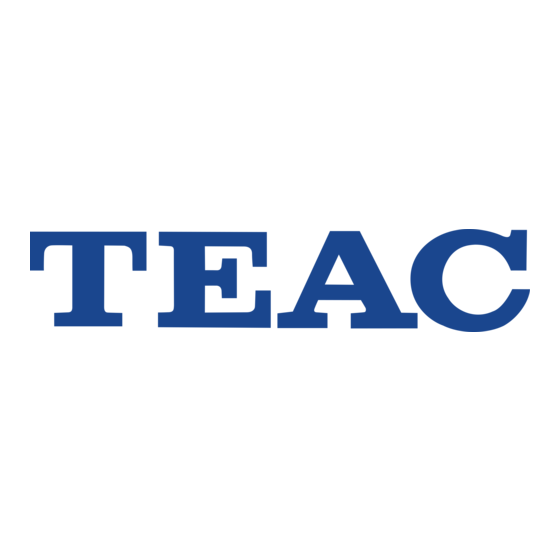
Publicidad
Enlaces rápidos
9A07928100
AG - D9300
AV Digital Surround Receiver
OWNER'S MANUAL
MANUEL DU PROPRIETAIRE
BEDIENUNGSANLEITUNG
MANUALE D'ISTRUZIONI
MANUAL DEL USUARIO
Thanks for buying a TEAC. Read this manual carefully to get the best performance from this unit.
Nous vous remercions pour l'achat d'un appareil TEAC.
Lire ce manuel avec attention pour obtenir les meilleures performances possibles de cet appareil.
Vielen Dank für den Kauf dieses TEAC-Geräts. Bitte lesen Sie diese Anleitung sorgfältig durch,
um die Leistungs-fähigkeit dieses Geräts optimal nutzen zu können.
Grazie per aver acquistato un prodotto TEAC.
Leggere attentamente questo manuale per ottenere le migliori prestazioni da questo apparecchio.
Enhorabuena por la adquisición de un TEAC.
Lea detenidamente este manual a fin de obtener el mejor rendimiento de esta unidad.
Publicidad

Resumen de contenidos para Teac AG-D9300
- Página 1 MANUALE D'ISTRUZIONI MANUAL DEL USUARIO Thanks for buying a TEAC. Read this manual carefully to get the best performance from this unit. Nous vous remercions pour l’achat d’un appareil TEAC. Lire ce manuel avec attention pour obtenir les meilleures performances possibles de cet appareil.
- Página 2 PLUS LARGE DE LA FICHE DANS LA Position OSD ON ......72~78 Remote Control Unit ........82 BORNE CORRESPONDANTE DELA PRISE Position OSD OFF ........80 ET POUSSER JUSQU’AU FOND. TEAC System Remote Controlled Télécommande ..........82 Operation..........84~85 Fonctionnement Télécommande Troubleshooting ...........94 The equipment draws nominal nonoperating d'une Chaine TEAC .........86~87...
- Página 3 OSD OFF-Position........80 Funzione de quadrante OSD ....73~81 Posición OSD OFF ........81 Fernbedienungseinheit .......83 Riguardo i messaggi OSD .......73 Control Remoto ..........39 Betrieb mit der TEAC Posizione OSD ON........73 System-Fernbedienung ......88~89 Operacion por Control Remoto Posizione OSD OFF.........81 Sistema TEAC .........92~93 Hilfe dei der Fehlerbeseitigung ....96...
- Página 4 Before Use Avant Utilisation IMPORTANT (for U.K.Customers) DO NOT cut off the mains plug from this equipment. If the plug fitted is not suitable Read this before operation Lire ceci avant de faire fonctionner for the power points in your home or the l'appareil <...
- Página 5 Vor Inbetriebnahme Prima dell'uso Previo al empleo Bitte vor Inbetriebnahme lesen Leggere questo manuale prima di procedere all'uso Lea lo siguiente antes de poner en < Wählen Sie einen geeigneten Standort für funcionamiento el aparato < Scegliere con cura il luogo in cui installare den Receiver.
- Página 6 Connecting Audio Equipment (1) Raccordement de matériel audio (1) Caution: Attention: < Do not plug the power cord of any < Ne pas brancher le cordon d'alimentation component into AC outlets and do not turn de l'un des composants sur les sorties CA their POWER switches on until all et ne pas mettre leurs interrupteurs connections have been performed.
- Página 7 Anschluß von Audio-Komponenten (1) Collegamento di altri apparecchi audio (1) Conexión del equipo de audio (1) Vorsicht: Attenzione: Aviso: < Verbinden Sie das Gerät erst dann mit dem < Non inserire il cavo di alimentazione di < No enchufe el cable de corriente de ningún Stromnetz, bzw.
- Página 8 Connecting Audio Equipment (2) Raccordement de matériel audio (2) Connecting the PRE OUT jacks Raccordement des prises PRE OUT By connecting an external power amplifier, En raccordant un amplificateur de puissance you can increase the number of available externe, vous pouvez augmenter le nombre outputs and the output levels.
- Página 9 Anschluß von Audio-Komponenten (2) Collegamento di altri apparecchi audio (2) Conexión del equipo de audio (2) Vorverstärker-Ausgang (PRE OUT) Collegamento alle prese PRE OUT Conexión de los jacks PRE OUT Durch Anschluß eines externen Verstärkers Collegando un amplificatore esterno, si può Conectando un amplificador de potencia können die Anzahl der Ausgänge sowie die aumentare il numero di uscite disponibili ed i...
- Página 10 Connecting Video Equipment (1) Raccordement de matériel vidéo (1) AUDIO signal jacks Prises de signal AUDIO < Connect the video deck (VCR) LINE output < Raccorder les prises (AUDIO OUT) de sortie (AUDIO OUT) jacks to the IN (VCR/VIDEO 1) LINE du magnétoscope (VCR) aux prises IN jacks, and the video deck (VCR) LINE input (VCR/VIDEO 1), et les prises (AUDIO IN)
- Página 11 Anschluß von Video-Komponenten (1) Collegamento di apparcchi video (1) Conexión del equipo de video (1) AUDIO-Buchsen Prese dei segnali audio (AUDIO) Jacks de señal AUDIO < Den Line-Ausgang des Videogeräts (LINE < Collegare le prese di uscita (AUDIO OUT) di <...
- Página 12 Connecting Video Equipment (2) Raccordement de matériel vidéo (2) U DIGITAL (AC-3)/DTS/PCM Prises U DIGITAL (AC-3)/DTS/PCM DIGITAL IN (1, 2, 3) jacks DIGITAL IN (1, 2, 3) < If the player is provided with a DIGITAL < Si le lecteur dispose d'une prise DIGITAL OUTPUT jack, connect it to the DIGITAL IN OUTPUT, la raccorder à...
- Página 13 Anschluß von Video-Komponenten (2) Collegamento di apparcchi video (2) Conexión del equipo de video (2) Digital-Eingänge (DIGITAN IN Prese U DIGITAL (AC-3)/DTS/PCM Jacks U DIGITAL (AC-3)/DTS/PCM U DIGITAL (AC-3)/ DTS/PCM (1, 2, 3) DIGITAL IN (1, 2, 3) DIGITAL IN (1, 2, 3) <...
- Página 14 Connecting Antennas (1) Raccordements d'antenne (1) Lead-type FM Antenna(75Ω) (provided) FM Indoor Antenna Antenne FM intérieure Antenne Filaire FM (75Ω) (fournie) 75-Ω-(UKW) FM-Antennenkabel (mitgeliefert) Si vous habitez à proximité d’un émetteur et If you live reasonably close to a transmitter Antenna FM a filo da 75 Ω...
- Página 15 Antennenanschluß (1) Collegamento delle antenne (1) Conexión de antenas (1) Antenna FM interna Antena FM para interiores UKW-Innenantenne Wenn Sie in der Nähe einer Sendeanlage Chi abita abbastanza vicino ad un Si vive en un área con una buena cobertura wohnen und die beigepackte Dipol-Antenne trasmettitore e vuole utilizzare l'antenna FM de radiofrecuencia y desea usar la antena...
- Página 16 Connecting Antennas (2) Raccordements d'antenne (2) AM (MW) Antenna Antenne AM (MW) AM Loop Antenna (provided) AM Indoor Loop Antenna Antenne-cadre intérieure AM Antenne cadre AM (MW) (fournie) > > (MW) AM-Rahmen-Antenne A high-performance AM loop antenna L'antenne cadre AM haute performance, (mitgeliefert) provided with the receiver is sufficient for fournie avec le récepteur permet une très...
- Página 17 Antennenanschluß (2) Collegamento delle antenne (2) Conexión de antenas (2) (MW) AM Antenne Antenna AM (MW) Antena AM (MW) Antenna AM interna a telaio Antena AM interna a telaio AM Rahmen-Antenne > > > La antena de cuadro de AM de altas L'antenna AM a telaio di elevate prestazioni, Im Lieferumfang des Receivers befindet sich prestaciones suministrada con el receptor es...
- Página 18 Connecting Speaker Systems Raccordement d'enceintes acoustiques Caution: Attention: To avoid damaging the speakers by inputting a TPour éviter des dommages potentiels des sudden high-level signal, be sure to switch the haut-parleurs causés par une entrée power off before connecting the speakers. soudaine d'un signal de niveau élevé, bien couper l'alimentation avant de raccorder les Connect the cable from each speaker to the...
- Página 19 Lautsprecheranschluß Collegamento dei sistemi di altoparlanti Conexión de sistemas de altavoces Vorsicht: Attenzione: Precaución: Vor dem Anschluß der Lautsprecherkabel Per evitare di danneggiare i diffusori con Evite dañar los altavoces con la entrada unbedingt das Gerät ausschalten. Andernfalls segnale di livello eccessivo, prima di súbita de una señal de alto nivel, asegúrese können Lautsprecher...
- Página 20 Audio Operations (1) Fonctionnement Audio (1) Notes: Remarque: The following points apply throughout the Les points suivants s'appliquent à toutes les "AUDIO and VIDEO OPERATIONS" sections sections "FONCTIONNEMENT AUDIO et unless otherwise noted. VIDEO" sauf indications contraires. < To simplify explanations, instructions refer <...
- Página 21 Audio-Betriebsarten (1) Azionamenti audio (1) Operaciones de audio (1) Hinweis: Note: Notas Folgendes gilt, sofern nicht ausdrücklich Quanto affermato nei due punti che seguono Los siguientes puntos se aplican a las anders beschrieben, in den Beschreibungen vale per i paragrafi completi degli secciones de "OPERACIONES DE AUDIO y der AUDIO- und VIDEO-BETRIEBSARTEN: "AZIONAMENTI AUDIO e VIDEO", salvo...
- Página 22 Audio Operations (2) Fonctionnement Audio (2) Basic Operations Fonctionnement de base Press the POWER button to ON. Presser la touche POWER sur ON. Set the SOURCE DIRECT button to the OFF Régler la touche SOURCE DIRECT sur la position. position OFF. Adjust the tone as required with the BASS Ajuster la tonalité...
- Página 23 Audio-Betriebsarten (2) Azionamenti audio (2) Operaciones de audio (2) Grundfunktionen Azionamenti di base Funcionamiento básico Mit der POWER-Taste einschalten. Portare il tasto POWER su ON. Presione el botón POWER a la posición ON. Schalten Sie, sofern erforderlich, die Portare il tasto SOURCE DIRECT in Coloque el botón SOURCE DIRECT en la SOURCE DIRECT aus.
- Página 24 Audio Adjustments (1) Réglages audio (1) Main POWER switch and STANDBY/ON Interrupteur d'alimentation secteur (POWER) et touche d'attente/mise en Button marche (STANDBY/ON) When the main POWER switch is ON: Lorsque l'interrupteur d'alimentation secteur Press STANDBY/ON button to turn the power est sur ON: on.
- Página 25 INPUT-Anschlüssen kein Signal mehr anliegt, ritorna nella condizione precedente quando 6 restablecerá el modo operativo anterior kehrt der AG-D9300 in die zuvor gewählte channel direct viene disattivato. cuando se desactive la entrada directa de Betriebsart zurück. seis canales.
- Página 26 Audio Adjustments (2) Réglages audio (2) MASTER VOLUME Control Commande de MASTER VOLUME Adjust the overall sound volume from the Ajustez le niveau de volume général pour front, center, (sub woofer) and rear les enceintes avant, l’enceinte centrale, (le speakers with this control. PRE OUT caisson de grave) et les enceintes arrière (front, rear, center, sub woofer) can also avec cette commande.
- Página 27 Allgemeine Audio-Einstellungen (2) Regolazioni audio (2) Ajustes de audio (2) MASTER VOLUME-Regler Comande MASTER VOLUME Mando MASTER VOLUME Dieser Regler dient zur Einstellung der Regolare il livello audio totale dagli Ajuste con este mando el volumen global Gesamtlautstärke. altoparlanti anteriori, centrale, (sub de los altavoces frontales, central, Er beeinflußt sowohl die vorderen und woofer) e posteriori utilizzando questo...
- Página 28 Radio Reception (1) Réception de la radio (1) Auto Tuning Syntonisation automatique Select the TUNER mode by turning the Sélectionner le mode TUNER en tournant FUNCTION selector. le sélecteur FUNCTION. Select the AM or FM by pressing the Sélectionner AM ou FM en appuyant sur BAND selector button.
- Página 29 Hörfunk-Empfang (1) Ricezione radio (1) Recepción de radio (1) Auto-Tuning Sintonia automatica Sintonización automática Die TUNER-Programmquelle anwählen. Selezionare la funzione del sintonizzatore. Seleccione la función de sintonizador. Mit der BAND-Taste den Empfangsbereich Selezionare la banda AM o FM agendo Seleccione AM o FM presionando el (AM oder FM) einstellen.
- Página 30 Radio Reception (2) Réception de la radio (2) Manual Tuning Syntonisation manuelle Manual Tuning is generally used to tune to La syntonisation manuelle est généralement stations broadcasting a signal that is too utilisée pour syntoniser des stations diffusant weak to be received by Auto Tuning. un signal trop faible pour être reçues par la syntonisation automatique.
- Página 31 Hörfunk-Empfang (2) Ricezione radio (2) Recepción de radio (2) Manuelle Senderabstimmung Sintonia manuale Sintonización manual Generell kommt das manuelle Abstimmen Si utilizza di solito la sintonia manuale per La sintonización manual es generalmente dann zum Einsatz, wenn die Sendeleistung localizzare le emittenti che inviano un empleada para sintonizar radiodifusoras con des betreffenden Senders für die Auto- segnale troppo debole per essere captato...
- Página 32 Radio Reception (3) Réception de la radio (3) Preset Tuning Syntonisation préréglée This facility is used to store FM, AM Cette fonction est utilisée pour ranger des broadcasting from Channel 1 to 30 émissions FM, AM respectivement du canal 1 respectively.
- Página 33 Hörfunk-Empfang (3) Ricezione radio (3) Recepción de radio (3) Preset-Tuning Sintonizzazione a predisposizione Sintonización preajustada Questa funzione è usata per la memorizzazione UKW- und MW-Sender können auf den Esta función es empleada para almacenar delle stazioni FM o AM nei canali da 1 a 30. Speicherplätzen 1 bis 30 abgespeichert radiodifusoras de FM y AM en el canal 1 a 30 werden.
- Página 34 Radio Reception (4) Réception de la radio (4) Manual Memory Presetting Préréglage manuel de la mémoire Select the TUNER mode by turning the Sélectionner le mode TUNER en tournant FUNCTION selector. le sélecteur FUNCTION. Select the AM or FM by pressing the Sélectionner AM ou FM en appuyant sur BAND selector button.
- Página 35 Hörfunk-Empfang (4) Ricezione radio (4) Recepción de radio (4) Manuelle Preset-Abspeicherung Predisposizione manuale della Preajuste manual de memoria memoria Die TUNER-Programmquelle anwählen. Seleccione la función de sintonizador. Selezionare la funzione del sintonizzatore. Mit der BAND-Taste auf UKW- oder MW- Seleccione AM o FM presionando el Agire sul tasto di selezione BAND e Empfang schalten.
- Página 36 RDS (Radio Data System) (1) RDS (Radio Data System) (1) RDS is a broadcasting service which allows Le RDS est un service de diffusion qui permet stations to send additional information along aux stations d'envoyer des informations with the regular radio program signal RDS complémentaires avec le signal du programme services can be received only in FM band.
- Página 37 RDS (Radio Data System) (1) RDS (Radio Data System) (1) RDS (Radio Data System) (1) RDS ist ein Sendeservice, mit dem Sender Il sistema RDS è un sistema di trasmissione El servicio de radiodifusión con radiodifusoras programmbegleitende Signaldaten che consente alle stazioni di trasmettere envían información adicional...
- Página 38 RDS (Radio Data System) (2) RDS (Radio Data System) (2) (3) PTY mode (3) Mode PTY < When you select PTY with the RDS MODE < Lorsque vous sélectionnez l'option PTY à button, "PTY" will blink for about 4 seconds. l'aide de la touche RDS MODE, l'indication After 4 seconds, the type of received PTY "PTY"...
- Página 39 RDS (Radio Data System) (2) RDS (Radio Data System) (2) RDS (Radio Data System) (2) (3) PTY Modus (3) Modo PTY (3) Modo PTY < Nachdem Sie mittels der RDS-MODE Taste < Quando si seleziona questa funzione con il < Cuando se selecciona PTY con el botón die Betriebsart PTY angewählt haben, tasto RDS MODE, lampeggerà...
- Página 40 RDS (Radio Data System) (3) RDS (Radio Data System) (3) CHILDREN children’s programs. CHILDREN Programmes pour les enfants. social affairs. Affaires sociales. SOCIAL-A SOCIAL-A religious programs. Programmes religieux. RELIGION RELIGION program in which the public Programme dans lequel le public PHONE-IN PHONE-IN expresses its view by phone.
- Página 41 RDS (Radio Data System) (3) RDS (Radio Data System) (3) RDS (Radio Data System) (3) CHILDREN Kindersendungen. CHILDREN programmi per bambini. CHILDREN programas infantiles. Soziale Themen. affari sociali. asuntos sociales. SOCIAL-A SOCIAL-A SOCIAL-A Religiöse Sendungen. programmi religiosi. programas religiosos. RELIGION RELIGION RELIGION programmi in cui il pubblico...
- Página 42 PTY Search Recherche PTY How to Search For Your Desired Comment chercher votre programme Program Using PTY Search voulu en utilisant la recherche PTY Select the TUNER function. Sélectionner la fonction TUNER. Press the BAND button to select FM. Appuyer sur la touche BAND pour sélectionner FM.
- Página 43 PTY-Suchlauf Riceraca PTY Recherche PTY Come ricercare il programma desiderato Método para buscar el programa Senderwahl mit dem PTY-Suchlauf per mezzo della riceraca PTY deseado utilizando la búsqueda PTY Die TUNER-Programmquelle anwählen. Selezionare la funzione del sintonizzatore. Seleccione la función de sintonizador. Mit Taste BAND auf UKW-Empfang Agire sul tasto BAND per selezionare la Presione el botón BAND para seleccionar...
- Página 44 Playing Audio Sources Lecture de sources audio Listening to Records and Compact Ecoute de disques ou disques Discs audionumériques Select the PHONO or CD mode by turning Sélectionner le mode PHONO ou CD en the FUNCTION selector. tournant le sélecteur FUNCTION. Play the turntable (with a moving magnet Faire fonctionner la platine tourne-disque cartridge) or CD player.
- Página 45 Wiedergabe von Audio-Signalquellen Riproduzione da sorgenti audio Reproducción de fuentes de audio Wiedergabe von Schallplatten und Ascolto di dischi e CD Para escuchar discos o discos compactos CD's Die Signalquelle PHONO oder CD anwählen. Selezionare la funzione PHONO o CD. Seleccione la función PHONO o CD.
- Página 46 Recording Audio Sources Sources nregistrement audio Recording a Source Enregistrement d'une source Recording program source Enregistrement d'une source de programme you can record a program source such as a Vous pouvez enregistrer une source de record or Compact Disc onto a cassette deck programme tel un disque ou un CD sur une connected to the TAPE 2 MONITOR REC platine à...
- Página 47 Aufnahmen von Audio-Signalquellen Registrazione di sorgenti audio Grabación de fuentes de audio Aufnahme einer programmquelle Registrazione di una sorgente Grabación de una fuente Aufnahme einer Programmquelle Sorgente del programma da registrare Grabación de una fuente de programa Eine Programmquelle wie Schallplatte oder Su un deck a cassette eventualmente collegato Usted puede grabar una fuente de programa CD kann auf einem an den TAPE 2 REC-...
- Página 48 Video Operations (1) Fonctionnement Vidéo (1) Playing Video Sources Lecture de sources vidéo Note: Remarque: For playing video software using a certain Pour lire des programmes vidéo utilisant une Surround Effect function, refer to the certaine fonction d'effet Surround, se SURROUND EFFECTS section.
- Página 49 Video-Betriebsarten (1) Azionamenti Video (1) Operaci nes de Video (1) ó Wiedergabe von Videoaufzeichnungen Riproduzione da sorgenti video Reproducción de fuentes de video Hinweis: Nota: Nota: Nähere Erläuterungen zur Verwendung eines Per riprodurre software video utilizzando una Para reproducir software de video empleando Surround Effektes, bei der Wiedergabe von determinata funzione con effetto Surround, ciertas funciones de difusión de sonido,...
- Página 50 Video Operations (2) Fonctionnement Vidéo (2) Tape Dubbing Copie de bande (from LD/VIDEO 2, AUX/VIDEO 3 or (de LD/VIDEO 2, AUX/VIDEO 3 ou DVD/VIDEO 4 to VCR/VIDEO 1) DVD/VIDEO 4 vers VCR/VIDEO 1) Turn the FUNCTION (source) selector to Tourner le sélecteur de source FUNCTION select the VIDEO source (LD/VIDEO 2, pour sélectionner la source VIDEO AUX/VIDEO 3 or DVD/VIDEO 4) to be...
- Página 51 Video-Betriebsarten (2) Azionamenti Video (2) Operaciones de Video (2) Überspielbetrieb Duplicazione di un nastro Copia de cinta (von LD/VIDEO 2, AUX/VIDEO 3 oder (da LD/VIDEO 2, AUX/VIDEO 3 o DVD/ (de LD/VIDEO 2, AUX/VIDEO 3 ó DVD/ DVD/VIDEO 4 auf VCR/VIDEO 1) VIDEO 4 a VCR/VIDEO 1) VIDEO 4 a VCR/VIDEO 1) FUNCTION-Wähler...
- Página 52 Available Surround Modes (1) Modes Surround disponibles When you use the surround function, the Lorsque vous utilisez la fonction surround, le son crée une atmosphère "vivante" comme sound creates a “live” atmosphere such as celle obtenue dans les salles de cinéma ou that experienced in movie theaters, disco, les salles de concert.
- Página 53 Verfügbare Surround-Modi (1) Modalità di suono Modos de difusión de avvolgente disponibili sonido disponibles Mit dem Surround Sound-System kann ein Utilizzando la funzione di suono avvolgente, il Cuando emplea la función de difusión de besonders dynamisches und plastisches suono riprodotto crea una atmosfera "dal vivo", sonido, el sonido crea una atmósfera "viva"...
- Página 54 Available Surround Modes (2) Modes Surround disponibles Dolby Digital is a system developed by Dolby Le système Dolby Digital est développé par Laboratories that transmits 5.1 channels of Dolby Laboratories qui transmet 5,1 canaux de digital signals. The surround system developed signaux numériques.
- Página 55 Verfügbare Surround-Modi (2) Modalità di suono Modos de difusión de avvolgente disponibili sonido disponibles Dolby Digital AC-3 (Audio Coding 3) ist ein von e su gamma completa, più 0,1 canale Dolby Digital AC-3 (Codificación 3 de audio) den Dolby Laboratories entwickeltes System, denominato LFE (canale per soli effetti es un sistema desarrollado por los...
- Página 56 Available Surround Modes (3) Modes Surround disponibles 3 STEREO 3 STEREO Front speakers receive rear (surround) Les haut-parleurs avant recoivent les signaux speaker signals in addition to front speakers des haut-parleurs (surround) arrières en plus signals. des signaux des haut-parleurs avant. Center speaker works similarly as that of Le haut-parleur central fonctionne de la même Dolby Pro Logic mode.
- Página 57 Verfügbare Surround-Modi (3) Modalità di suono Modos de difusión de avvolgente disponibili sonido disponibles 3 STEREO 3 STEREO 3 STEREO Hierbei erhalten die vorderen Lautsprecher I diffusori anteriori ricevono i segnali destinati Los altavoces frontales reciben las señales zusätzlich Toninformationen des hinteren al diffusore posteriore (surround) oltre a quelli del altavoz trasero (difusión de sonido) y del (Surround)-Signals.
- Página 58 Speaker Positioning Disposition des enceintes acoustiques Speaker layout example when using The installation positions of speakers differ Les positions d'installation des enceintes SURROUND MODE. according to the size, and acoustics of the diffèrent en fonction de la taille et de listening room.
- Página 59 Lautsprecher-Plazierung Posizionamento degli altoparlanti Posicionamiento de altavoces Die korrekte Plazierung der Lautsprecher Le posizioni ottimali di installazione degli La posición de instalación de los altavoces hängt von der Größe des Raumes und von altoparlanti differiscono a seconda delle es diferente de acuerdo al tamaño y a la dessen akustischen Eigenschaften ab.
- Página 60 Speaker Configuration (1) Configuration de haut-parleurs (1) It is important to perform speaker configuration Il est important d'effectuer la configuration de prior to using the decoder. haut-parleurs avant d'utiliser le décodeur. This allows the unit to sense the available Ce qui permet à l'appareil de savoir quels haut- speakers and automatically select decoding parleurs sont disponibles et de sélectionner modes.
- Página 61 Lautsprecherkonfiguration (1) Configurazione degli altoparlanti (1) Configuraci n de altavoz (1) ó Vor Gebrauch des Decoders muß die Prima di passare all’uso del decodificatore è Es importante ejecutar previamente la Lautsprecherkonfiguration vorgenommen necessario eseguire la configurazione degli configuración de altavoz usando el werden.
- Página 62 Speaker Configuration (2) Configuration de haut-parleurs (2) FRONT SPEAKER Mode: Mode FRONT SPEAKER: LARGE: The mode to choose if a large LARGE: Choisissez ce mode si une grande < < speaker are installed. Front channels full enceinte est installée. Les canaux avant range is output as is.
- Página 63 Lautsprecherkonfiguration (2) Configurazione degli altoparlanti (2) Configuraci n de altavoz (1) ó FRONT SPEAKER-Modus: Modalità FRONT SPEAKER: Modo FRONT SPEAKER: LARGE: Wählen Sie diese Betriebsart, wenn LARGE (Grandi): La modalità da scegliere LARGE: Seleccione este modo si los < < <...
- Página 64 Surround Effects (1) Effets Surround (1) Delay Time Durée de retard The delay time can be simultaneously set La durée de retard peut être réglée for the DOLBY DIGITAL/DOLBY PRO LOGIC simultanément pour les modes DOLBY modes using DELAY TIME DIGITAL et DOLBY PRO LOGIC en utilisant la (CENTER/REAR) buttons.
- Página 65 Surround Effekte (1) Effetti Surround (1) Difusión de sonido (1) Verzögerungszeit/Effekt Tempo di ritardo ed effetti Efecto/tiempo de retardo Die Verzögerungszeiten für DOLBY DIGITAL- Il tempo di ritardo può essere predisposto El tiempo de retardo puede ser und DOLBY PRO LOGIC-Modus können per mezzo dei tasti DELAY TIME (CENTER/ simultáneamente ajustado para los modos gleichzeitig mit den DELAY (CENTER/REAR)-...
- Página 66 Surround Effects (2) Effets Surround (2) Channel Level Niveau de canal Test tones are automatically emitted from the Des tonalités test sont émises automatiquement different speakers. Listen to the test tone and des différents haut-parleurs. Écouter la tonalité adjust the volume level of each speaker so test et ajuster le niveau du volume de chaque that they produce the test tone at the same haut-parleur pour qu'ils produisent la tonalité...
- Página 67 Surround Effekte (2) Effetti Surround (2) Difusión de sonido (2) Kanalpegel Livello del canale Nivel de canal I vari altoparlanti emettono automaticamente Testsignale werden automatisch von den Los tonos de prueba son automáticamente dei suoni di prova. Ascoltando questi suoni di einzelnen Lautsprechern abgegeben.
- Página 68 Surround Effects (3) Effets Surround (3) Playing Surround Sound Lecture de son Surround Select the desired surround mode. Sélectionner le mode surround désiré. Press the SURROUND ON/OFF button. Appuyez sur la touche SURROUND ON/OFF. Start playing the video software. Lancer la lecture du programme vidéo. <...
- Página 69 Surround Effekte (3) Effetti Surround (3) Difusión de sonido (3) Wiedergabe mit Surround Sound Riproduzione del suono Surround Reproducción con difusión de sonido Den gewünschten Surround-Modus Selezionare la modalità di suono Seleccione el modo de difusión de sonido anwählen. avvolgente desiderata. deseado.
- Página 70 Back-up System é Syst me de Soutien Back-up Memory Function Fonction de mémoire de soutien This is the function which preserves the C'est la fonction qui retient la mémoire des preset memory and most-recent memory préréglages et les fonctions mémoire les plus functions.
- Página 71 Gangreserve-System Sistema di appoggio Sistema de memoria de apoyo Gangreserve-Speicher Funzione di appoggio della memoria Función de memoria de apoyo Die Preset-Abspeicherungen und die Questa funzione consente di conservare le Esta función mantiene la memoria weiteren jeweils aktuellen abgespeicherten predisposizioni effettuate e le funzioni preajustada y la memoria de funciones más Einstellungen werden vor Löschung memorizzate per ultime.
- Página 72 OSD Function Display (1) Affichage à fonctions OSD (1) About OSD (On Screen Display) OSD (À propos de l’affichage sur écran) When the unit is connected to Monitor, you Operation Keys can see on the screen how you operate the Quand l’appareil est connecté...
- Página 73 A través de los menús Hinweis: de la pantalla resulta muy sencillo controlar y telecomando. Leggendo i menu su schermo, Falls der AG-D9300 nicht mit einem Video- comandare l'unità è veramente facile. configurar la unidad. Eingangssignal versorgt wird, bleibt der Nota: angeschlossene Monitor schwarz.
- Página 74 OSD Function Display (2) Affichage à fonctions OSD (2) When “MAIN MENU” appears, locate “ e “ Quand “MAIN MENU” apparaît, positionner to what you’d like to change with “ “ “ e “ sur ce que vous souhaitez changer buttons on the remote controller and press avec les touches “...
- Página 75 “GO TO MAIN MENU”, und betätigen Sie Le sorgenti di ingresso digitale, selezionate “ENTER”. Las fuentes de entrada digital die “ENTER”-Taste. Der AG-D9300 erkennt al momento di cambiare le funzioni, in seleccionables están definidas en la automatisch, ob Sie eine digitale questo prodotto sono definite.
- Página 76 OSD Function Display (3) Affichage à fonctions OSD (3) When you choose “SURROUND MODE” in Quand vous choisissez “SURROUND “MAIN MENU”, the display shows as MODE” dans le menu “MAIN MENU”, follows. Locate “ e “ to what you’d like to l’affichage change comme suit.
- Página 77 Funktion OSD-Anzeige (3) Funzione de quadrante OSD (3) Función de pantalla OSD (3) Wenn Sie im “MAIN MENU” “SURROUND Quando si sceglie “SURROUND MODE” in Si selecciona “SURROUND MODE” en el MODE” auswählen, erscheint im Display “MAIN MENU”, il display appare come menú...
- Página 78 OSD Function Display (4) Affichage à fonctions OSD (4) When choose “SPEAKER vous choisissez “SPEAKER CONFIGURATION” in “MAIN MENU”, the CONFIGURATION” dans le menu “MAIN display shows as follows : MENU”, l’affichage change comme suit: Locate “ e “ to what you’d like to change Positionnez “...
- Página 79 Funktion OSD-Anzeige (4) Funzione de quadrante OSD (4) Función de pantalla OSD (4) Auswahl “SPEAKER Quando sceglie “SPEAKER Si selecciona “SPEAKER CONFIGURATION” CONFIGURATION” im “MAIN MENU” CONFIGURATION” in “MAIN MENU”, il en el “MAIN MENU”, la pantalla aparecerá erscheint im Display folgende Meldung : display appare come segue: de la siguiente manera: Positionieren Sie “...
- Página 80 OSD Function Display (5) Affichage à fonctions OSD (5) OSD OFF position Position OSD OFF When SURROUND MODE is defined as Quand SURROUND MODE est réglé sur DOLBY DIGITAL or DOLBY PRO LOGIC with DOLBY DIGITAL ou DOLBY PRO LOGIC avec “TEST TONE”...
- Página 81 Funktion OSD-Anzeige (5) Funzione de quadrante OSD (5) Función de pantalla OSD (5) OSD OFF-Position Posizione OSD OFF Posición OSD OFF Wenn Sie als “SURROUND MODE” DOLBY Quando “SURROUND MODE” è definito Si se selecciona como “SURROUND DIGITAL oder DOLBY PRO LOGIC ausgewählt come DOLBY DIGITAL o DOLBY PRO LOGIC MODE”...
- Página 82 Utilisation de la télécommande En utilisant la télécommande fournie, By using the provided remote control unit, the l'amplificateur et certains autres appareils receiver and some other TEAC components TEAC utilisés avec lui peuvent être used with it can be controlled from your commandés à...
- Página 83 Die mitgelieferte Fernbedienungseinheit ist ascolto per mezzo dell'unità di telecomando. los otros componentes TEAC utilizados con zur Fernbedienung des Verstärkers und Per utilizzare l'unità di telecomando, puntarla la misma pueden ser controlados desde su weiterer TEAC-Komponenten geeignet.
- Página 84 Remote Control Unit Remote Control Unit Provided with Receiver As shown, if the other TEAC components have REMOTE SENSOR windows, the provided Remote Control Unit can remotely control the operations of these other components directly, in addition to the remote control of the receiver.
- Página 85 Buttons for the Operation of Other TEAC Components When this receiver is used in a system with a TEAC CD Player and a TEAC cassette deck (with full-logic control), it is possible to synchronize the operations of the CD player and cassette deck, so that they can be started at exactly the same time for copying a CD onto a tape.
- Página 86 CD la platine à cassette fourni avec le récepteur Comme montré, si d'autres appareils TEAC ont des fenêtres REMOTE SENSOR, le boîtier de télécommande fourni peut télécommander directement le fonctionnement de ces autres appareils, en plus de la télécommande du récepteur.
- Página 87 TEAC Lorsque ce récepteur est utilisé dans une chaîne avec un lecteur CD TEAC et une platine à cassette TEAC (avec des commandes entièrement logiques), il est possible de synchroniser les opérations du lecteur CD et de la platine à...
- Página 88 Fernbedienung des des CD-Players (zum Receiver mitgeliefert) Cassettendecks Da alle hier dargestellten TEAC-Geräte REMOTE SENSORen besitzen, kann die mitgelieferte Fernbedienung zur Steuerung des Receivers und der anderen Komponenten benutzt werden. Wenn Sie zur Steuerung weiterer Geräte, zusätzliche, nicht von der Fernbedieneinheit des Receivers zur Verfügung gestellte Basisbefehle benötigen, benutzen Sie bitte die jeweils zum...
- Página 89 Betrieb mit der TEAC System-Fernbedienung (2) CD SYNC-Taste Tasten zur Steuerung weiterer TEAC Wird in Ihrem System, zusätzlich zum Receiver, ein TEAC Komponenten CD-Player und ein TEAC Cassettendeck (mit kompletter Logik Steuerung) eingesetzt, dann ist es möglich diese beiden Geräte so zu synchronisieren, damit sie bei der Überspielung einer CD exakt gleichzeitig starten.
- Página 90 Telecomando registratore Remote Control Unit fornito con il sintonizzatore Come risulta dalla figura, se altri apparecchi TEAC sono muniti di finestra REMOTE SENSOR, il telecomando in dotazione può controllarli a distanza direttamente, in aggiunta al controllo del sintonizzatore. Se questi apparecchi necessitano di altre funzioni, oltre a quelle di base comandate dal telecomando "UR", utilizzare le...
- Página 91 Tasto CD SYNC Tasti per azionare altri apparecchi TEAC Quando questo sintonizzatore viene utilizzato in combinazione con un lettore di CD TEAC e un registratore TEAC (con controllo full logic) è possibile sincronizzare il funzionamento di questi due apparecchi in modo che possano partire esattamente allo stesso istante per copiare un CD su nastro.
- Página 92 CD platina de cassette con el receptor Tal como se muestra, si otros componentes TEAC tienen ventanillas REMOTE SENSOR, el control remoto suministrado puede controlar a distancia las operaciones de estos componentes además del control remoto del receptor.
- Página 93 TEAC Cuando este receptor es empleado en un sistema con reproductor de CD TEAC y una platina de cassette TEAC (con control totalmente lógico), es posible sincronizar las operaciones del reproductor de CD y de la platina de cassette de tal manera que pueden ser activados exactamente al mismo tiempo para copiar un CD en una cinta.
- Página 94 Troubleshooting To determine any problem with your receiver, always check the most obvious possible causes first. If any problem still remains after you have checked the items below, consult your nearest TEAC dealer. Problem Probable Cause Remedy Amplifier When listening to the music in stereo, Speakers are connected wrongly.
- Página 95 En Cas de Difficultés Pour déterminer tout problème avec votre récepteur, toujours vérifier les causes les plus probables en premier. Si le problème persiste même après avoir vérifier les items suivants, consulter votre revendeur TEAC le plus proche. Problème Cause Probable Reméde...
- Página 96 Sollten Sie einmal eine Fehlfunktion an Ihrem Receiver feststellen, überprüfen Sie bitte zunächst die naheliegenste Ursache. Sollte das Problem nach einer Überprüfung, anhand der folgenden Aufstellung, nach wie vor auftreten, wenden Sie sich bitte an Ihren TEAC-Händler. Problem Mögliche Ursache Abhilfe Verstärker...
- Página 97 Ricerca Guasti Per risolvere qualsiasi problema su questo apparecchio, in primo luogo verificare sempre le cause più ovvie. Se il problema non rientra nei casi qui elencati, rivolgersi al rappresentante TEAC. Problema Causa probabile Rimedio Amplificatore Ascoltando musica stereo, il suono...
- Página 98 Localizacion de Averias Para determinar cualquier problema en su receptor, inspeccione las causas más obvias primero. Si el problema persiste después de haber inspeccionado los ítemes abajo, consulte con su agente TEAC más cercano. Problema Causa probable Remedio Amplificador Cuando se escucha música en estereo- Los altavoces están incorrectamente...
- Página 99 Specifications Amplifier Section FM Tuner Section Output Power (Front): (Without notes 100.1 MHz, 65 dBf) RMS Power (40 Hz – 20 kHz): Tuning Range: 87.5 MHz – 108.0 MHz (50 kHz steps) 130 watts/8 ohms, 0.09% Usable Sensitivity (IHF): Mono: 15 dBf Surround Output Power (0.5 % THD, 1 kHz, 8 ohms): 50 dB Quieting Sensitivity: 100 + 100 watts (Front)
- Página 100 Caractéristiques Techniques Section amplificateur Section syntoniseur FM Puissance de sortie (Avant): (Sans remarques 100,1 MHz, 65 dBf) Puissance RMS (40 Hz à 20 kHz): Plage de syntonisation: 130 watts/8 , 0,09% 87,5 MHz à 108,0 MHz (paliers de 50 kHz) Ω...
- Página 101 Technische Daten Verstärkerteil UKW-Empfangsteil Ausgangsleistung (vordere Lautsprecher): (Wenn nicht anders angegeben 100,1 MHz, 65 dBf) Eff. Leistung (40 Hz bis 20 kHz): Empfangsbereich: 87,5 MHz – 108,0 MHz (50-kHz-Schritte) 130 Watt/8 Ohm, 0,09 % Nutzbare Empfindlichkeit (IHF): Mono: 15 dBf Surround Sound-Ausgangsleistung 50 db Dämpfungs Empfindlichkeit: (0,5 % Klirrfaktor, 1 kHz, 8 Ohm):...
- Página 102 Dati Tecnici Sezione dell'amplificatore Sezione del sintonizzatore FM Potenza in uscita (anteriore): (Valori a 100,1 MHz e 65 dBf, salvo diverse indicazioni) Potenza RMS (da 40 Hz a 20 kHz): Gamma di sintonizzazione: 130 watt ad 8 ohm, distors. arm. tot. dello 0,09% Da 87,5 a 108,0 MHz (a scatti di 50 kHz) Potenza in uscita del suono avvolgente Sensibilità...
- Página 103 Especificaciones Sección del amplificador Sección del sintonizador de FM Potencia de salida (frontal): (Sin notas 100.1 MHz, 65 dBf) Potencia RMS (40 Hz - 20 kHz): Límites de sintonización: 130 vatios / 8 ohmios, 0,09% 87.5 MHz–108.0 MHz (pasos de 50 kHz) Potencia de salida de difusión de sonido Sensibilidad utilizable (IHF): Monofónico: 15 dBf (0,5% THD, 1 kHz, 8 ohmios):...
- Página 104 7733 Telegraph Road, Montebello, California 90640 Phone: (323) 726-0303 TEAC CANADA LTD. 5939 Wallace Street, Mississauga, Ontario L4Z 1Z8, Canada Phone: (905) 890-8008 TEAC MEXICO, S.A. De C.V Privada De Corina, No. 18, Colonia Del Carmen Coyoacon, Mexico DF 04100 Phone: (5) 658-1943 TEAC UK LIMITED 5 Marlin House, Marlins Meadow, The Croxley Centre, Watford, Herts.


