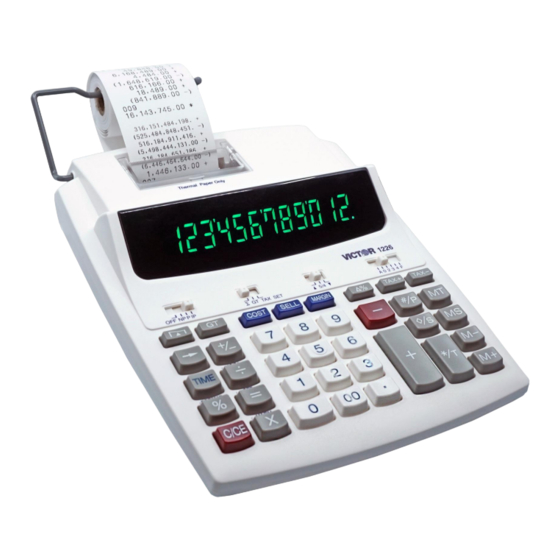
Publicidad
Idiomas disponibles
Idiomas disponibles
Enlaces rápidos
Instruction Manual
SERIES 1226
12-DIGIT DISPLAY
(10-Digit Automatic Large Print)
Thermal Printer
Printing Calculator
Manuel d'Instructions Manual de Instrucciones
SERIE 1226
AFFICHAGE À 12 CHIFFRES
(Automatique en Gros Caractères à 10 Chiffres)
Imprimante Thermique
Calculatrices Imprimantes
SERIE 1226
PANTALLA DE 12 DÍGITOS
(Letra Grande Automática de 10 Dígitos)
Impresora Térmica
Calculadora de Impresión en
VCT1226
pg. 1
Publicidad

Resumen de contenidos para Victor VCT1226
- Página 1 VCT1226 Instruction Manual Manuel d'Instructions Manual de Instrucciones SERIES 1226 SERIE 1226 12-DIGIT DISPLAY AFFICHAGE À 12 CHIFFRES (10-Digit Automatic Large Print) (Automatique en Gros Caractères à 10 Chiffres) Imprimante Thermique Thermal Printer Calculatrices Imprimantes Printing Calculator SERIE 1226 PANTALLA DE 12 DÍGITOS (Letra Grande Automática de 10 Dígitos)
- Página 2 This operating manual describes the features and operation of the Victor 1226 Thermal Printing Calculator. This calculator also features the four basic arithmetic operations, grand total, sigma, percentage, percent of change, change sign, item count, non-date add functions, programmable tax rate, back space, cost, sell, margin, and four key memory functions.
- Página 3 ENGLISH MANUAL VICTOR MODEL 1226 TABLE OF CONTENTS Preparation Power Source…. 4 Loading Paper…. 4 Sleep Mode Function…. 4 Display Symbols Display Symbols…. 4 Key Identification Keyboard Diagrams…. 5 Slide Switches…. 5 Keyboard Functions…. 6 Date and Time Function Date and Time Keys…. 7 Date Format….
- Página 4 PREPARATION A. Power Source This unit receives its operating power from the AC power source. When power is in ON position, pressing [#/P] key will only print the digits displayed in the front panel. B. Loading Paper (USE THERMAL PAPER ONLY) Place paper holders into position (Fig.
- Página 5 KEYBOARD IDENTIFICATION SLIDE SWITCHES OFF NP P IP (OFF) Display OFF, whiles time/date memory will remain. (NP P IP) Switch to choose Printer OFF, Printer ON or Printer item count mode. ∑ GT TAX SET ( ∑ ) The calculator automatically adds the result of multiplication/division to the Total register. No need to press [+] key each time.
- Página 6 KEYBOARD FUNCTIONS FUNCTION [0]~ [9] [00] Numeral keys Decimal point key Add key Subtract key [×] Multiplication key [÷] Division key Equal key [%±] Percent key [MS] Memory subtotal recall key [MT] Memory total and clear key [M+] Memory plus key [M-] Memory minus key [#/P]...
- Página 7 DATE & TIME KEYS [TIME] key is used to display the Time or Date. TIME Depressing the [TIME] key once displays the date MM-DD-YYYY. Depressing the [TIME] key a second time displays the time, HH-MM-SS. When displaying the Date or Time the [=] key becomes an enter or exit the date or time set mode.
- Página 8 REPLACING THE BACK-UP BATTERY 1) Using a screwdriver remove the three screws on the back cover of the calculator. 2) To separate the front and back cover halves, carefully insert and twist a flat-blade screwdriver between them. 3) Use a flat-blade screwdriver to gently pry out the battery. 4) Position the new battery so the positive (+) side is up.
- Página 9 Manuel Français VICTOR MODEL 1226 Table des Matières Préparation Source d'Énergie…. 10 Chargement du Papier…. 10 Fonction de Mode Sommeil…. 10 Symboles d'Affichage Symboles d'Affichage…. 10 Identifiant du Clavier Schéma du Clavier…. 11 Interrupteurs à Glissière…. 11 Fonctions du Clavier…. 12 Fonction Date et Heure Touches Date et Heure….
- Página 10 Preparation A. Source d'Énergie Cet appareil reçoit sa puissance de fonctionnement de I’Alimentation CA. Quand I'alimentation est dans la position ON (MARCHE),en appuyant sur la touche [#/P] on n’ imprime que les chifres affichés dans le panneau d’affichage avant. B. Chargement du Papier (utiliser uniquement du papier thermique) 1) Placez les porte-papier en position (Fig.
- Página 11 Schéma du Clavier Interrupteurs à Glissière OFF NP P IP (OFF) Affichage OFF, tandis que la mémoire heure/date restera. (NP P IP) Commutez pour choisir l'imprimante OFF, l'imprimante ON ou le mode de comptage des éléments de l'imprimante. ∑ GT TAX SET ( ∑...
- Página 12 Fonctions du Clavier FUNCTION [0]~ [9] [00] Touches numériques Touches virgule décimale Touches ajouter Touches soustraire [×] Touches multiplication [÷] Touches division Touches egalité [%±] Touches pour cent [MS] Touches rappel de mémoire de sous-total [MT] Touches effacement de mémoire de total [M+] Touches de mémoire plus [M-]...
- Página 13 Touches Date et Heure La touche TIME est utilisée pour afficher I’Heure ou la date. En appuyant sur la touche TIME on affiche la date MM-JJ-AAAA. TIME En appuyant sur la touche TIME une deuxième fois, on affiche I’heure, HH-MM-SS Quand on affiche la Date ou I’Heure, la touche= devient une touche permettant d’introduire ou de quitter le mode de réglage de la date ou de I’heure Quand on affiche I’Heure, la touche÷devient une touche permenttant de basculer entre le mode...
- Página 14 Remplacement de la Batterie de Secours 1) Enlevez les 3 vis au dos de la calculatrice à l’aide d’un tournevis à pjointe Phillips. 2) Pour séparer le devant du dos, insérez avec soin la lame plate d’un tournevis entre les deux sections et tournez-la. 3) Utilisez un tournevis à...
- Página 15 Manuales en Español VICTOR MODEL 1226 Tabla de Contenido Preparación Fuentes de Potencia…. 16 Cargando Papel…. 16 Función de Modo de Suspensión…. 16 Símbolos de Pantalla Símbolos de Pantalla …. 16 Disposición del Teclado Diagramas del Teclado …. 17 Interruptor Características …. 17 Funciones del Teclado….
- Página 16 Preparación A. Fuentes de Potencia Esta unidad recibe su poder operativo del CA Fuente de Power. Cuando poder es en posición ON, apretando [#/P] tecla sólo imprimirá los dígitos desplegaron en el tablero del despliegue delantero. B. Cargando Papel (Debe usar rollos de papel térmico) 1) Coloque los soportes del papel en su posición (Fig.
- Página 17 Diagramas del Teclado Interruptor Características OFF NP P IP (OFF) Pantalla APAGADA (OFF), mientras que la memoria hora/fecha permanecerá. (NP P IP) Interruptor para escoger Impresora APAGADA (OFF), Impresora ENCENDIDA (ON), o modo de recuento de artículos de Impresora. ∑ GT TAX SET ( ∑...
- Página 18 Funciones del Teclado FUNCTION [0]~ [9] [00] Teclas numéricas Tecla punto decimal Tecla suma Tecla sustracción [×] Tecla multiplicación [÷] Tecla división Tecla igual [%±] Tecla porcentaje [MS] Tecla rellamada memoria subtotal [MT] Tecla borrar memoria total [M+] Tecla memoria más [M-] Tecla memoria menos [#/P]...
- Página 19 Teclas de Fecha y Hora La tecla TIME/DATE se utiliza paara mostrar la fecha o hora. TIME Al pulsar la tecla TIME/DATE se indica la fecha MM- DD-AAAA. AI pulsar de nuevo la Tecla TIME/DATE se muestra entonces la hora, HH-MM-SS. Cuando se muestra la fecha o la hora, la tecla= pasa entonces a tener la función de acceder o salir o salir del modo para fijar la fecha ola hora.
- Página 20 Reemplazo de la Batería de Respaldo Utilizando un destornillador retire los tres tornillos en la cubierta localizada detrás de la calculadora. Para separar las mitades de la cubierta del frente y de la parta posterior, inserte y tuerza cuidadosamente el destornillador plano de paleta entre las dos.
- Página 21 OPERATION EXAMPLES EXEMPLES D'OPERATIONS EJEMPLOS DE FUNCIONAMIENTO [OFF/NP/P/IP] = P, [∑ / GT / TAX SET] = ∑, [• 5/4T ] = ANY SETTING, [A/0/2/3/4/F] = F Four fundamental arithmetic calculations Quatre calculs arithmetiques fondamentaux Cuatro calculos aritmeticos fundamentales Example Operation Display Printing-out...
- Página 22 Percentage calculation Calcul de pourcentage Calculo de porcentaje Example Operation Display Printing-out Exemple Operation Affichage Impression Ejemplo Operaciones Pantella lmpresi6n 500. a) 500 x 14.2% = 71 500. 14.2 14.2 % b) 500 x (1+14.2%) = 571 500. 500. x 14.2 % 14.2 571.
- Página 23 Decimal select Choix de la virgule decimale Selección de decimales Example Operation Display Printing-out Exemple Operation Affichage Impression Ejemplo Operaciones Pantella lmpresi6n [•5/4] = 1.4231 1.4231 1.4231 3. = [AO 2 3 4 F] = F 4.2693 4.2693 + 1.4231 X 3 = 4.2693 [AO 2 3 4 F] 123.
- Página 24 Application calculation Calcul d’application Cálculo de la aplicatión C/CE 0. C Business sales calculation Calcul du chiffre d'affaires Cálculo de ventas comerciales Operation Printing-out Example Display Opération Imprimer Exemple Affichage Ingreso Impresion Ejemplo Pantella Calculating Cost 1’500. 1500 SELL Selling Price: $1,500 1,500.
- Página 25 % key operation example ∆ Exemple du fonctionnement de la touche ∆ Ejemplo de operación de la tecla ∆ Example Operation Display Printing-out Impression Exemple Operation Affichage Ejemplo Operaciones Pantella lmpresión 3 = 50 ∆% ∆ ∆ ∆% ∆ 3 = -250 (3.
- Página 26 Calculate included TAX or excluded TAX operation Operation de calcul avec TAXE incluse ou TAXE exclue Operaciones de calculo de impuestos incluidos o excluidos Example Display Printing-out Operation Exemple Operation Affichage Impression Ejemplo Operaciones Pantella lmpresi6n ∑ GT/ TAX SET] =TAX SET 0.
- Página 27 • Do not press any key when there is no paper and the printer is on (other than the paper feed key • Failure to observe this warning will damage the print head. • N’appuyez sur aucune touche lorsqu’il n’y a pas de paiper et que I’imprimante est en marche (autre touche que la touche de I'alimentation en papier •...
- Página 28 Corporate Office and National Service Center: Phone: 800-628-2420 Fax: 630-972-3920 Website: www.victortech.com pg. 28...










